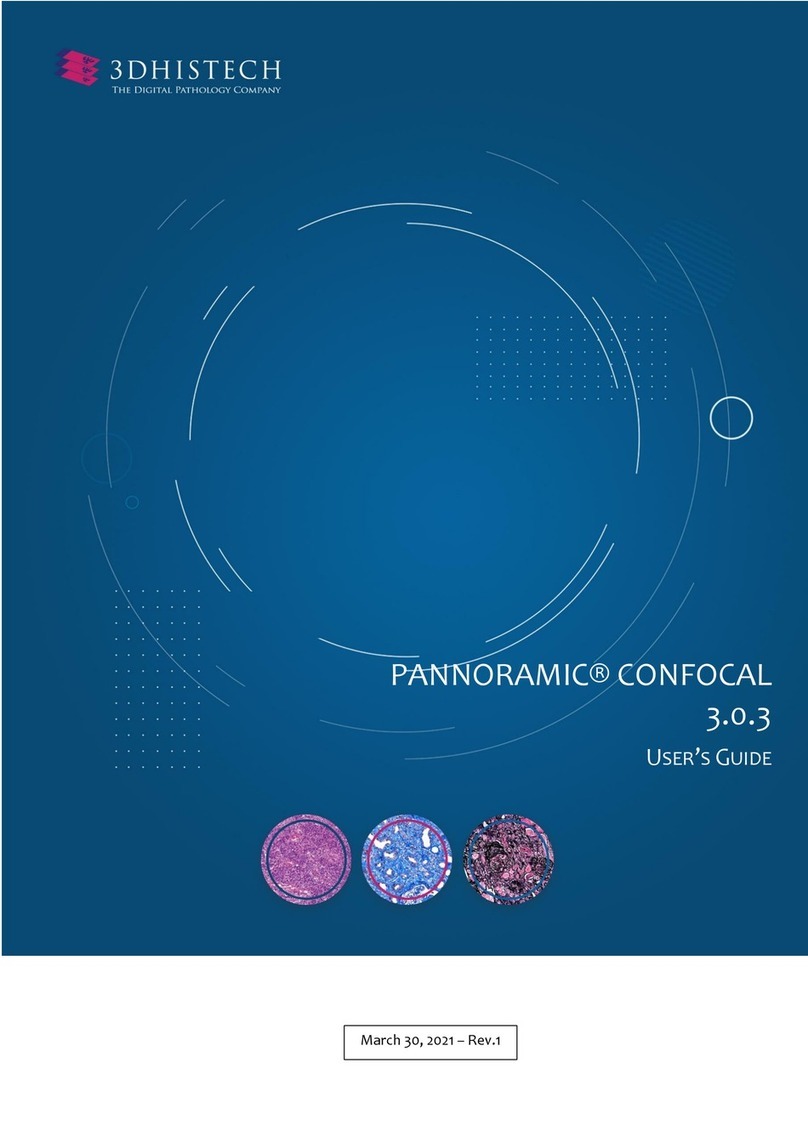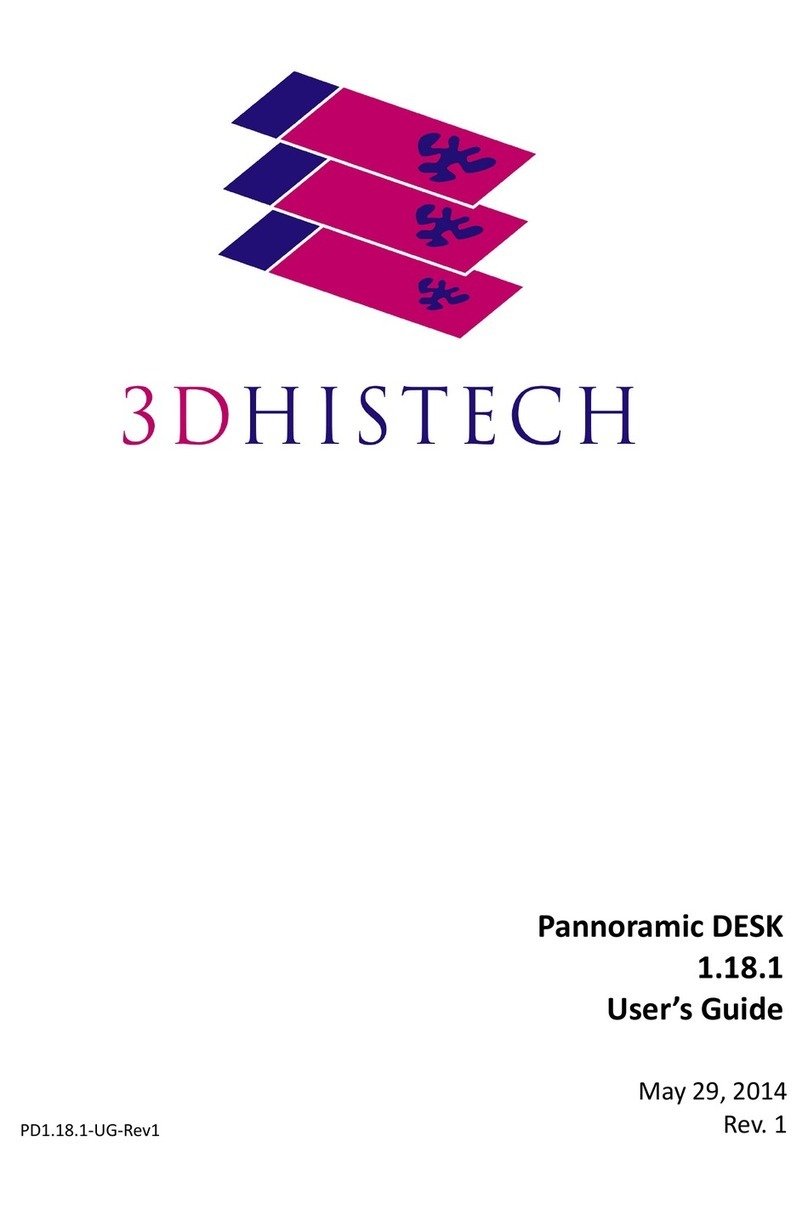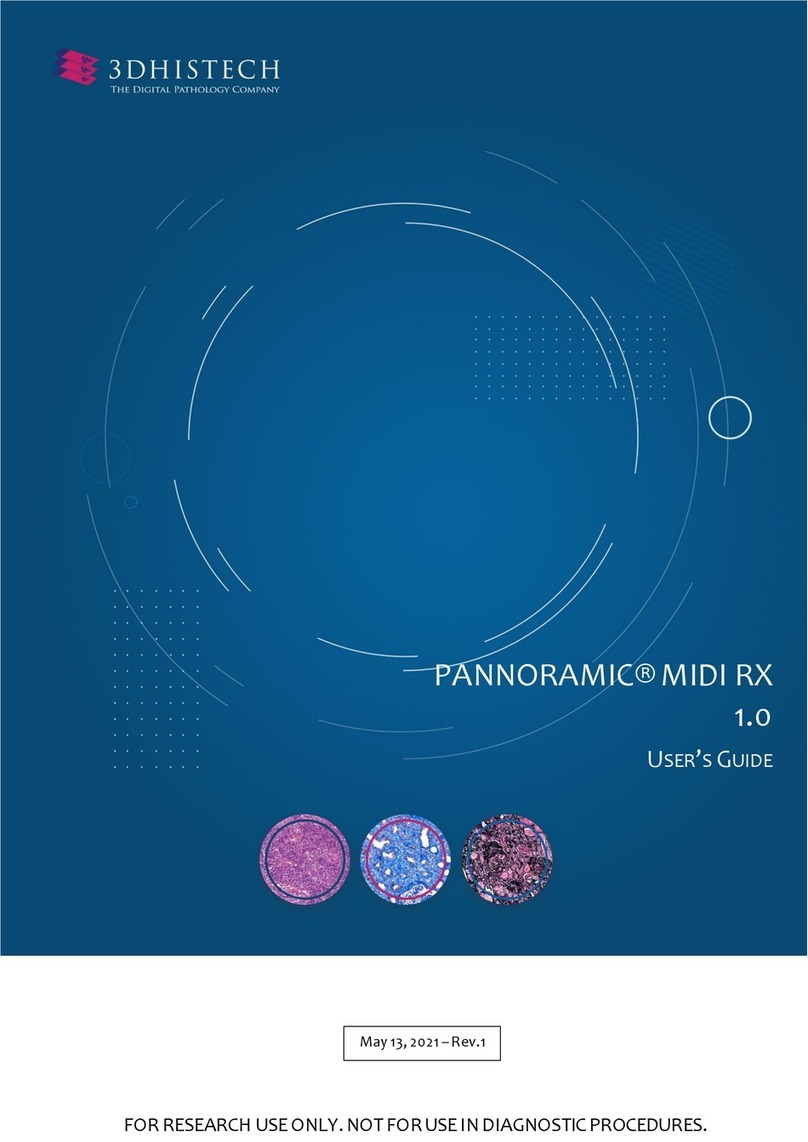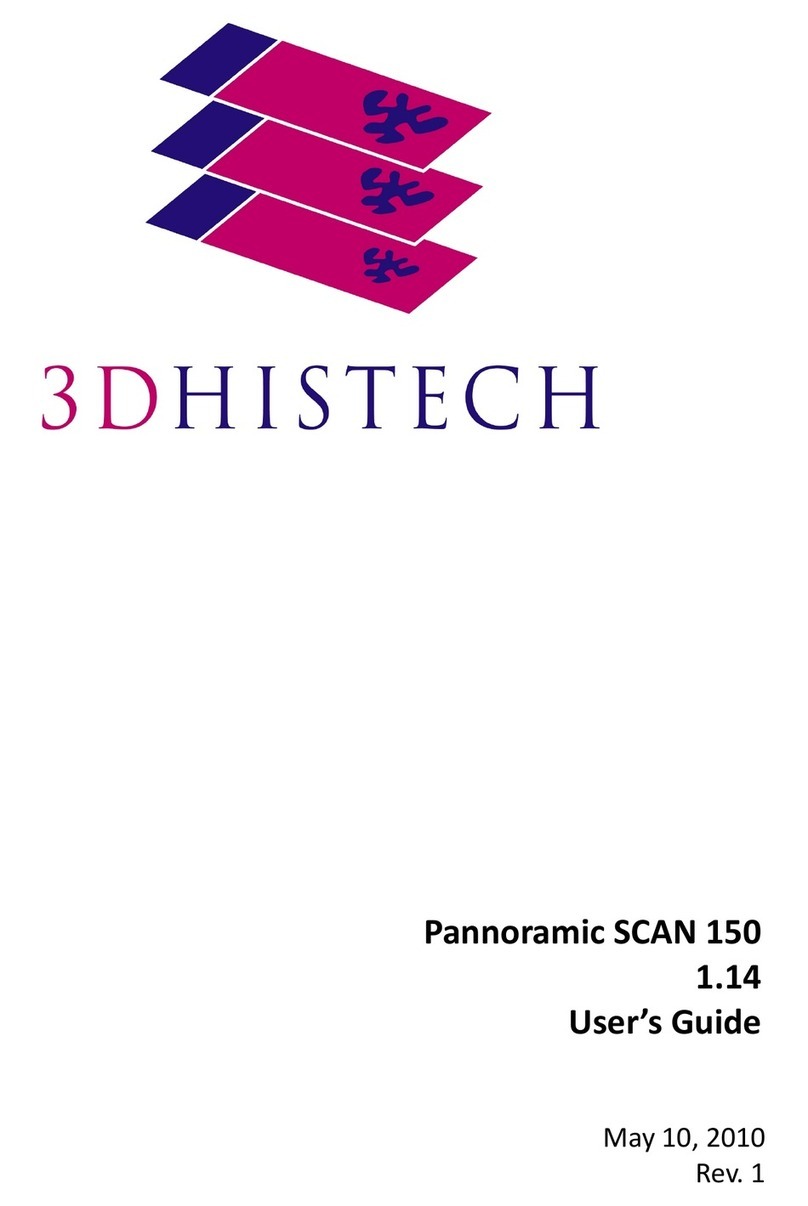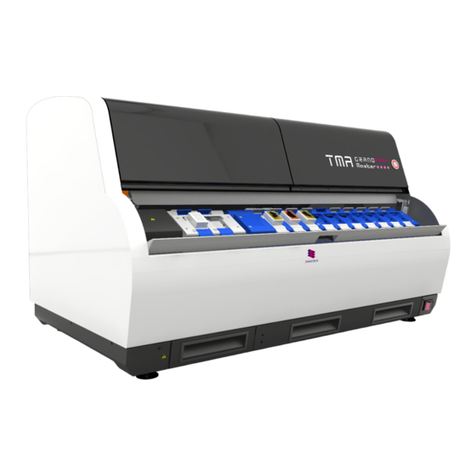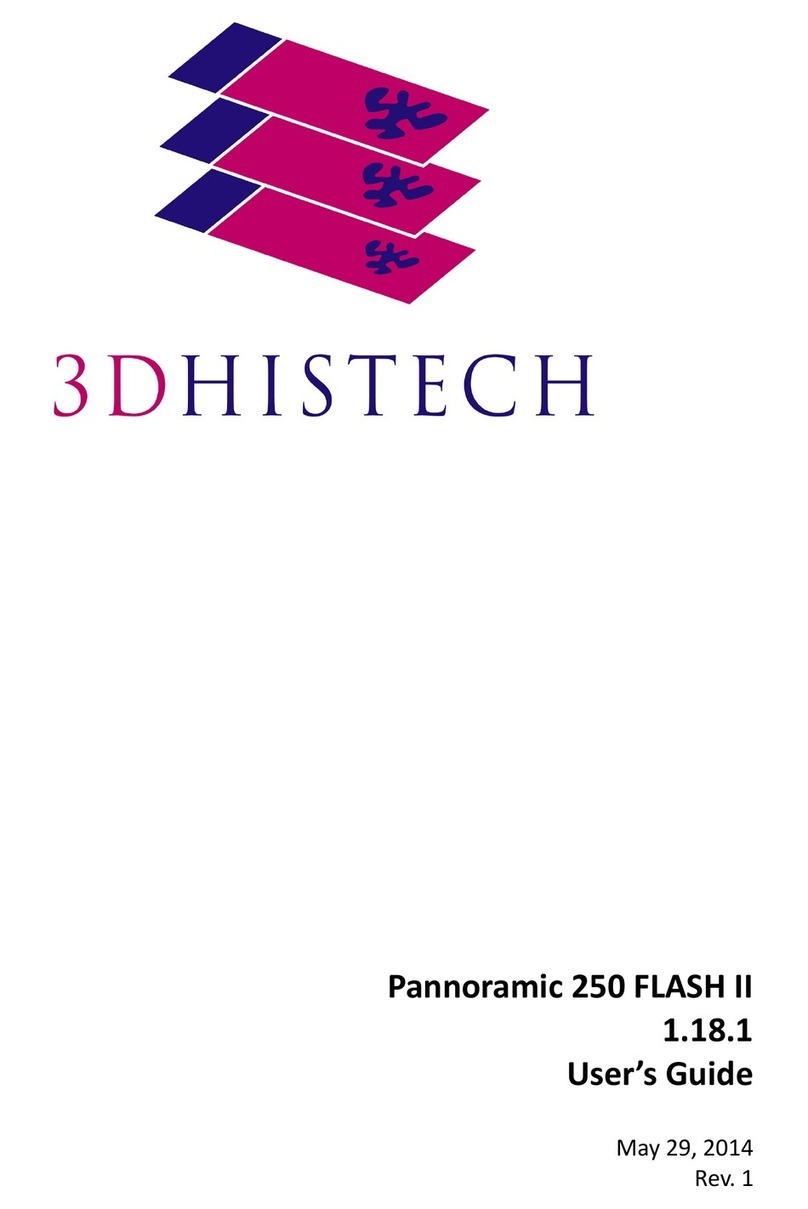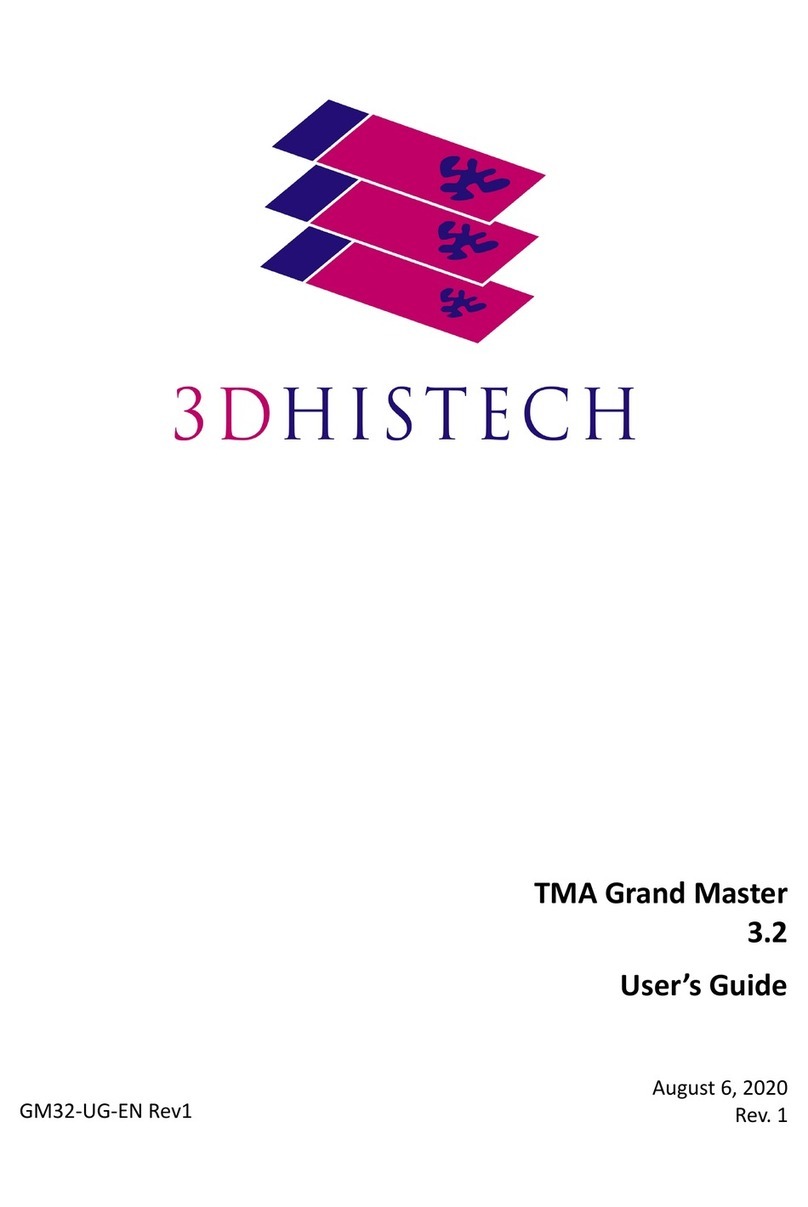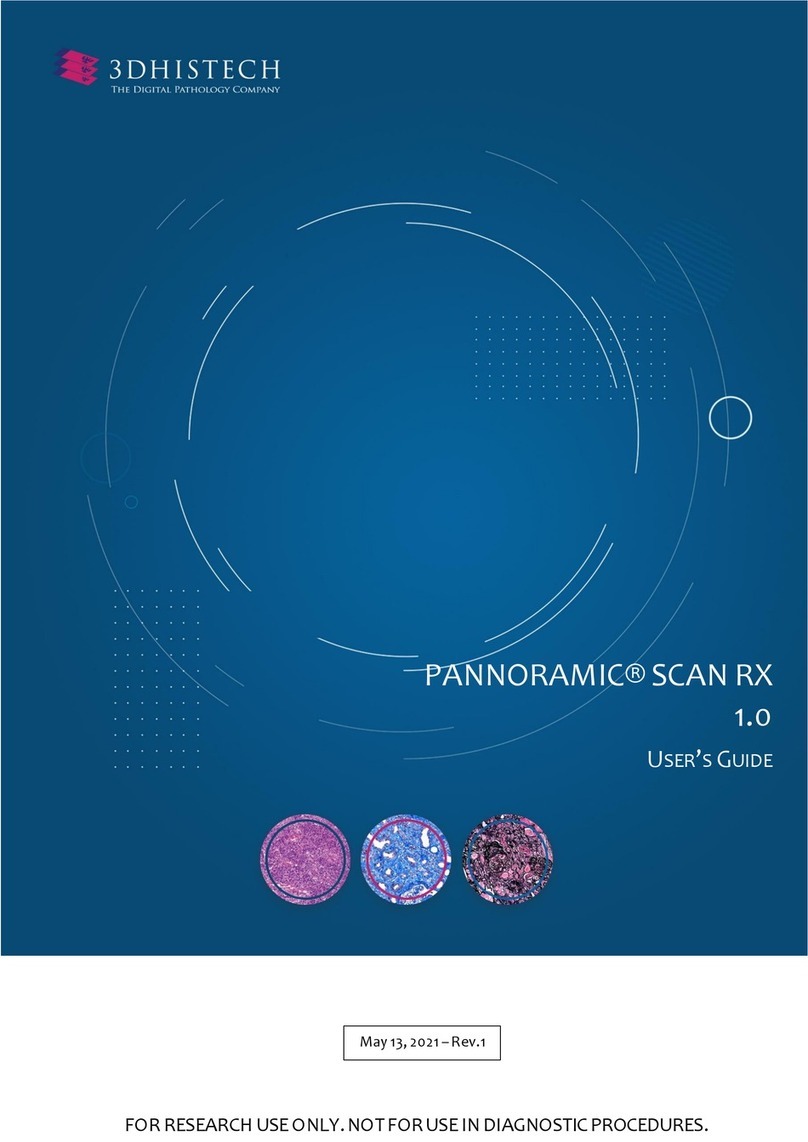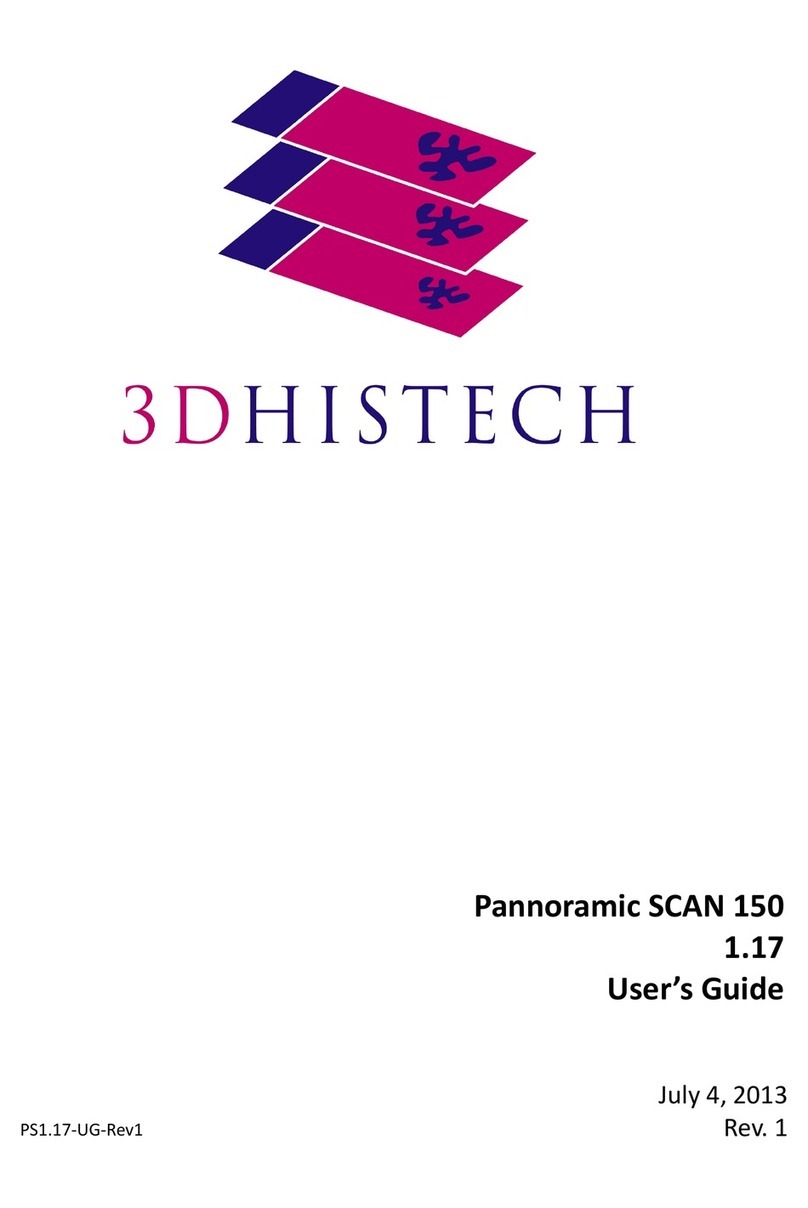Pannoramic 250 1.15 User’s Guide
4.2.3 Microscope Settin s.......................................................................................................................................44
4.2.4 External Application Call Settin s...................................................................................................................49
4.3 Usin Bri htfield Manual Mode...............................................................................................50
4.3.1 Routine work tab panel..................................................................................................................................51
4.3.2 Scan Options window.....................................................................................................................................53
4.3.3 Preview tab panel...........................................................................................................................................54
4.3.4 Preview area scanned by preview camera.....................................................................................................58
4.3.5 Focus tab panel...............................................................................................................................................64
4.3.6 Service tab panel............................................................................................................................................66
4.3.7 Display field and toolbar for live ima es........................................................................................................66
4.3.8 Start Scan........................................................................................................................................................68
4.4 Usin Bri htfield Automatic Mode..........................................................................................69
4.4.1 Routine work tab panel..................................................................................................................................69
4.4.2 Barcodes tab panel.........................................................................................................................................71
4.4.3 Preview tab panel...........................................................................................................................................75
4.4.4 Focus tab panel...............................................................................................................................................76
4.4.5 Service tab panel............................................................................................................................................77
4.4.6 Start Scan........................................................................................................................................................78
4.5 Usin Fluorescent Manual Mode.............................................................................................79
4.5.1 Routine work tab panel..................................................................................................................................79
4.5.2 Scan Options...................................................................................................................................................84
4.5.3 Preview tab panel...........................................................................................................................................88
4.5.4 Hardware tab panel........................................................................................................................................91
4.5.5 Service tab panel............................................................................................................................................94
4.6 Usin Fluorescent Automatic Mode........................................................................................96
4.6.1 Routine work tab panel..................................................................................................................................96
4.6.2 Barcodes tab panel.......................................................................................................................................101
4.6.3 Preview tab panel.........................................................................................................................................105
4.6.4 Focus tab panel............................................................................................................................................106
4.6.5 Service tab panel..........................................................................................................................................106
4.7 Scan to Server........................................................................................................................107
4.8 Usin Profiles.........................................................................................................................113
5 Troubleshooting and Maintenance............................................................................115
5.1 Safety Information.................................................................................................................115
5.1.1 Cleanin the device......................................................................................................................................116
5.1.2 Cleanin the ma azine.................................................................................................................................116
5.1.3 Preventive maintenance...............................................................................................................................116
5.2 Troubleshootin .....................................................................................................................117
5.2.1 Fluorescent Applications (optional).............................................................................................................119
5.3 Maintenance..........................................................................................................................120
5.3.1 Openin the protective cover.......................................................................................................................120
5.3.2 Replacin fuses of the main power switch...................................................................................................121
5.3.3 Replacin Lamp Module (for Fluorescent Option).......................................................................................122
5.3.4 Removin a slide...........................................................................................................................................124
March 13, 2012 – Rev. 1 3DHI TECH Ltd. 3(135)