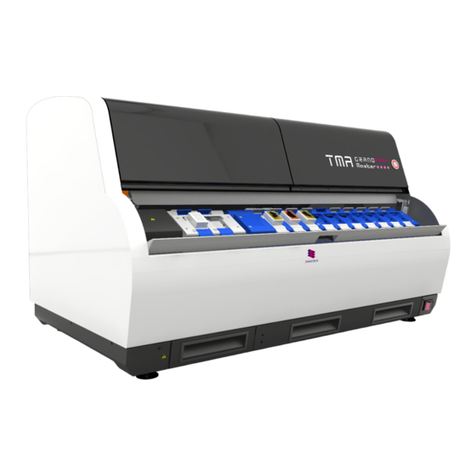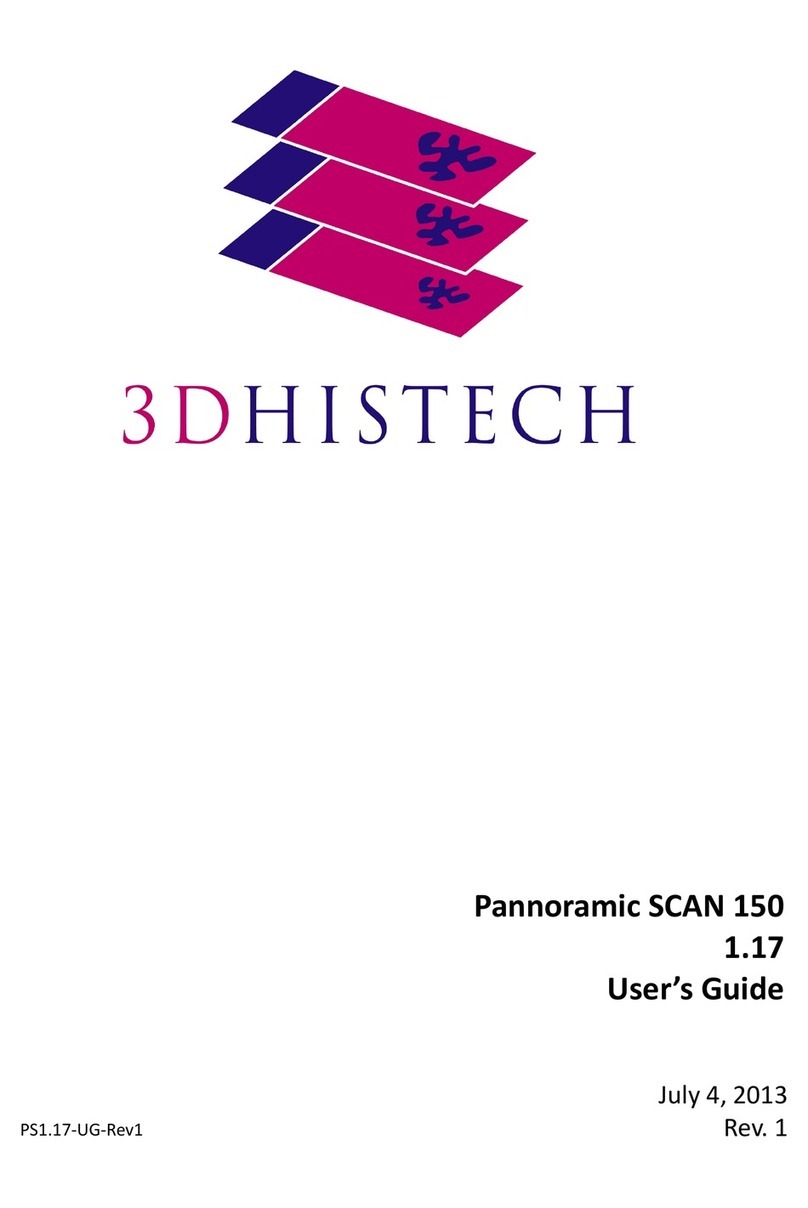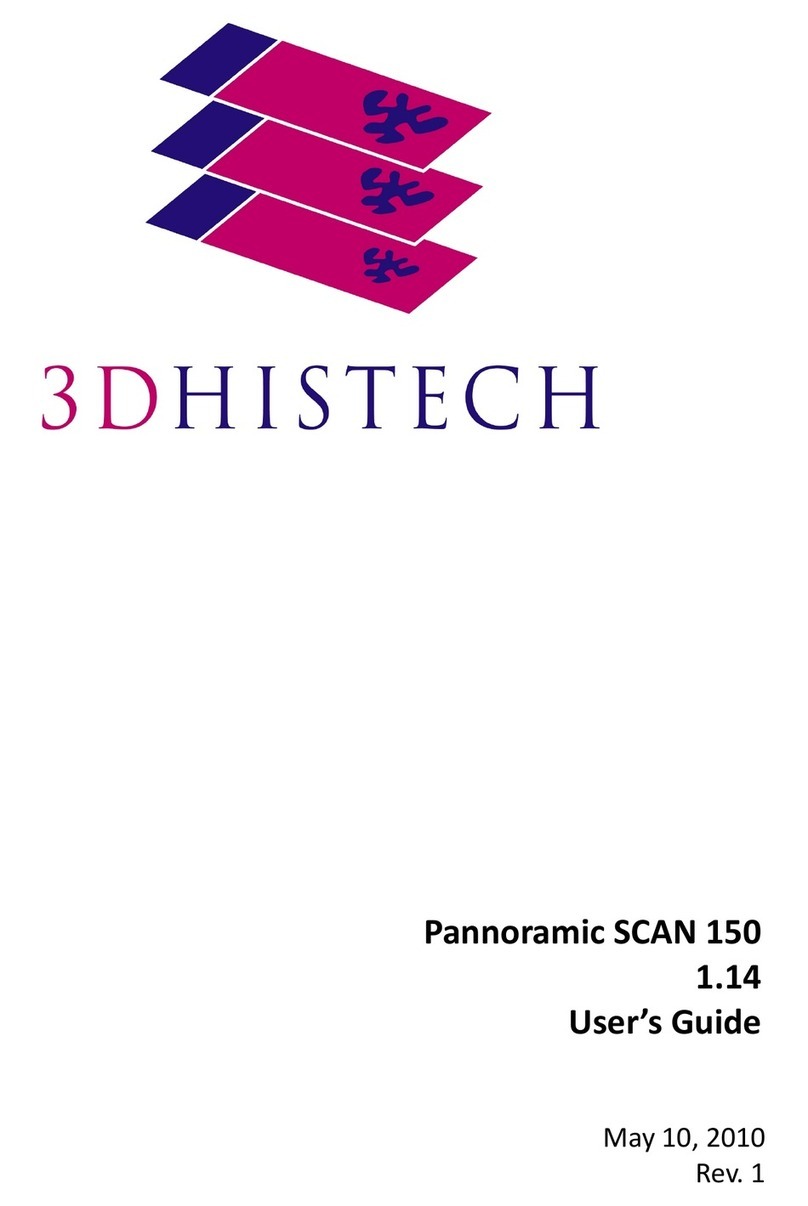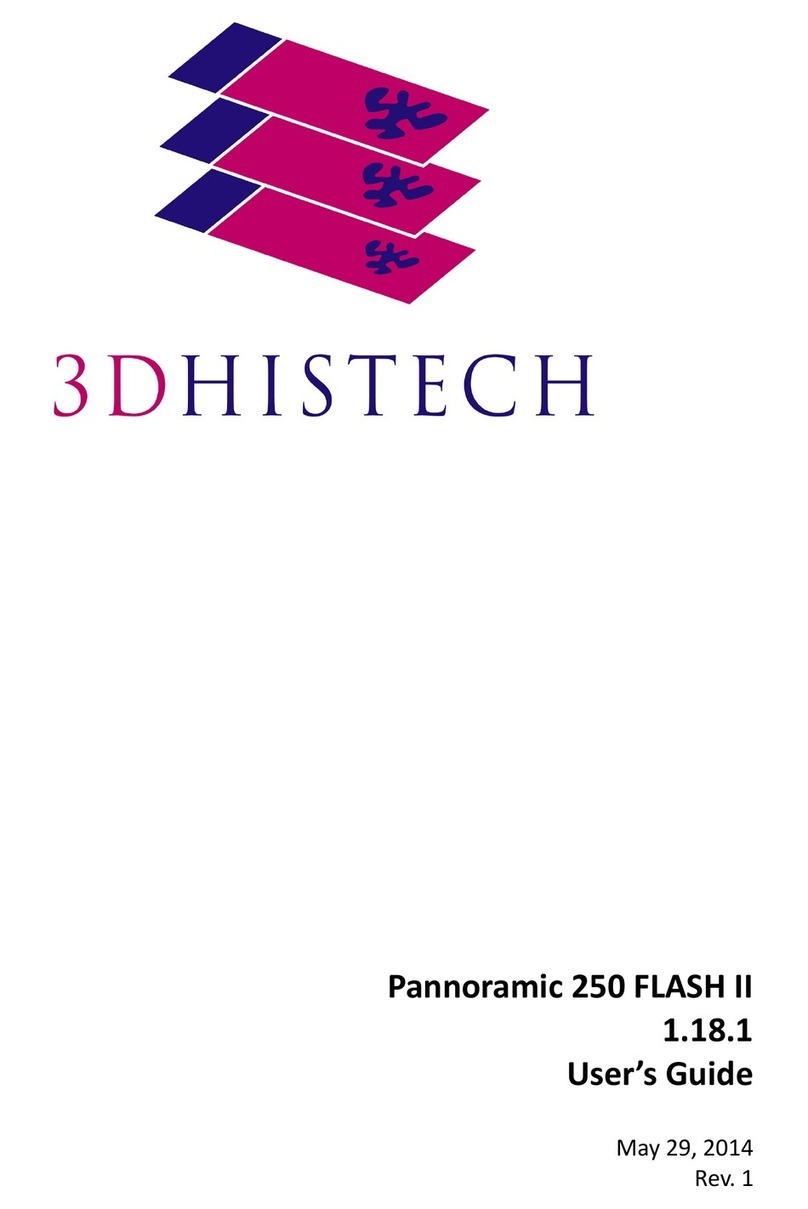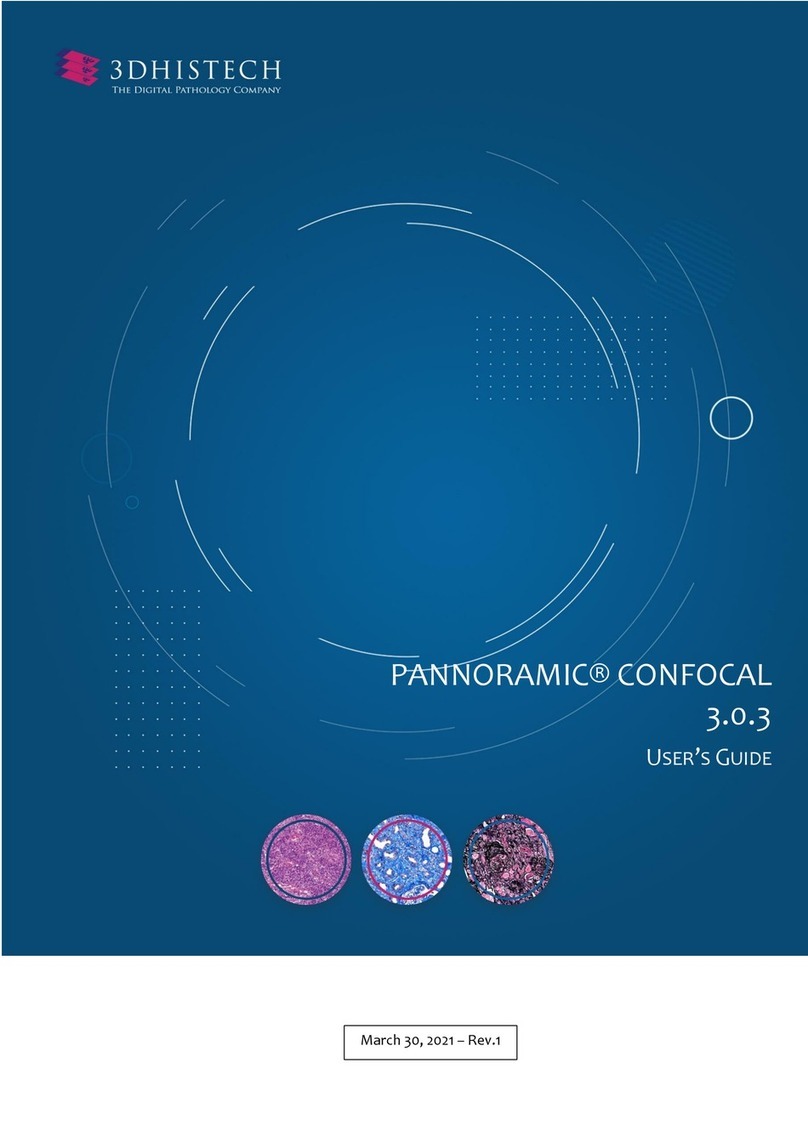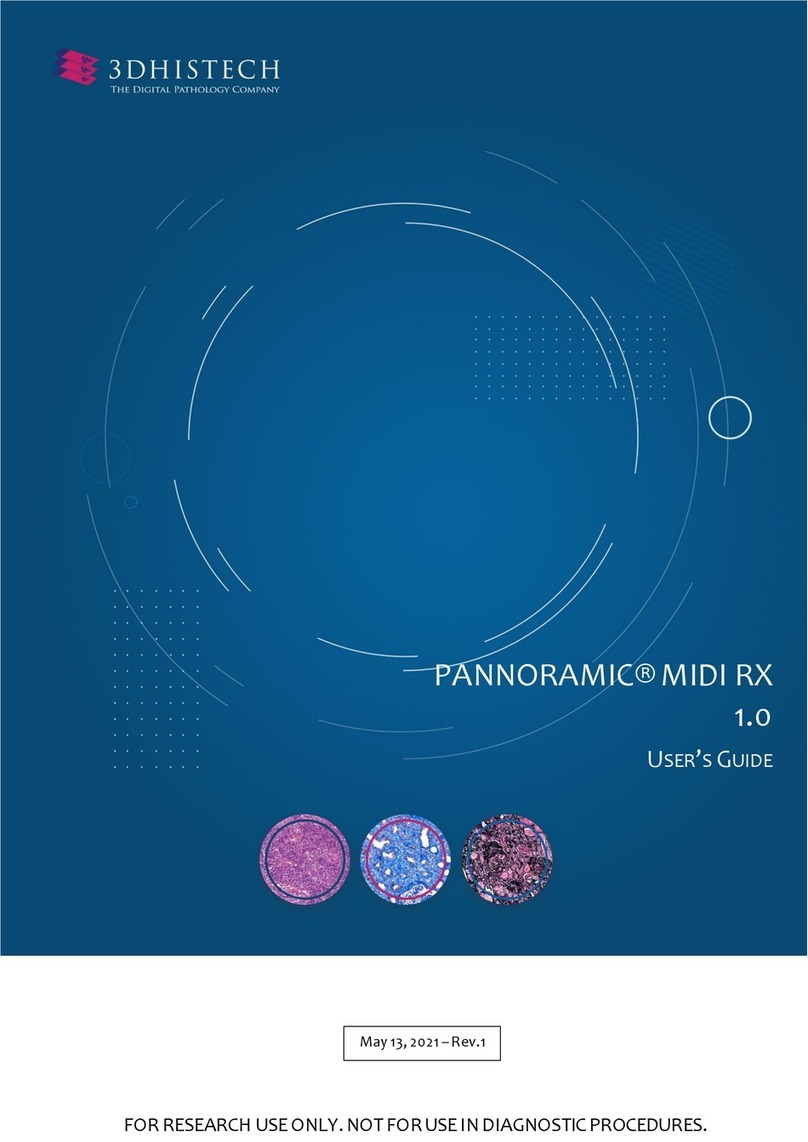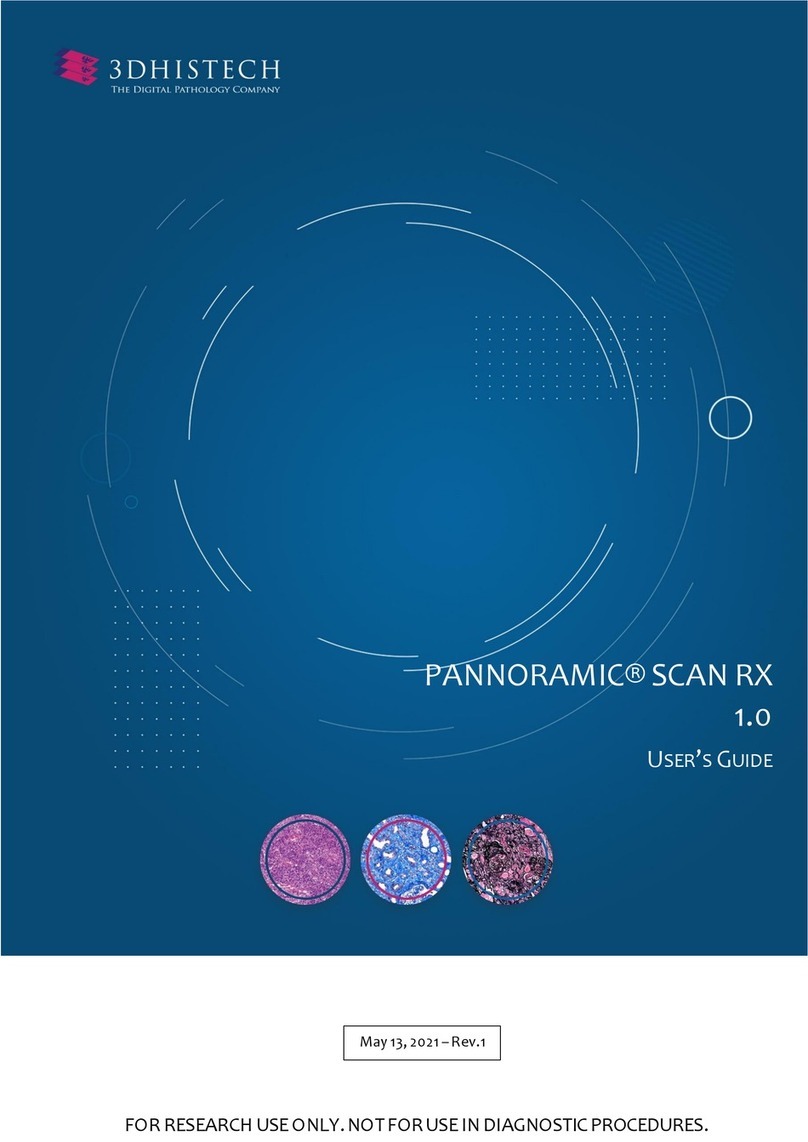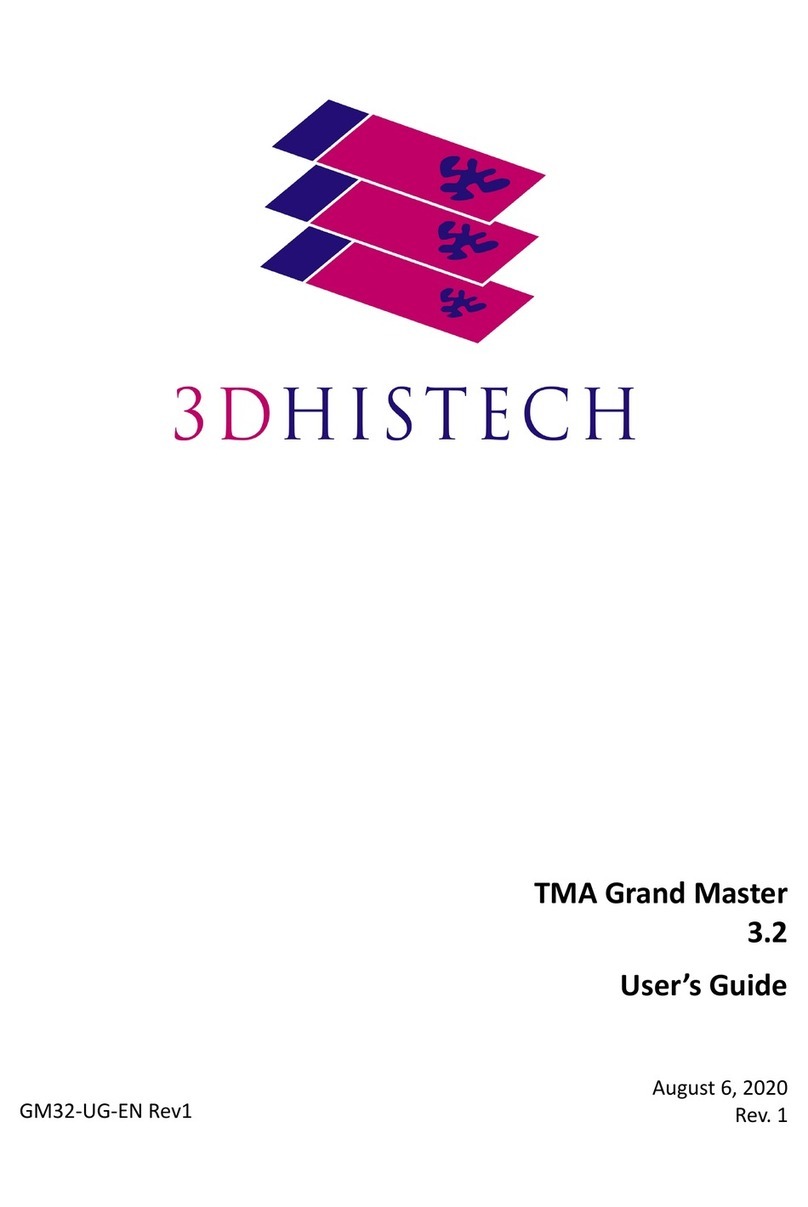Pannoramic DESK 1.18.1 User’s Guide
Contents
Disclaimer....................................................................................................................... 4
Declaration Of Conformity............................................................................................... 6
C aracter Formats and Symbols....................................................................................... 7
Notes Regarding Operational Safety................................................................................8
Notes on Warranty........................................................................................................ 10
Terms and Abbreviations............................................................................................... 11
1 Product Description.................................................................................................... 12
1.1 Product Overview....................................................................................................................12
1.1.1 Intended U e..................................................................................................................................................12
1.1.2 Feature and Benefit .....................................................................................................................................12
1.1.3 Warning and Information Label ....................................................................................................................13
1.1.4 Ba e Unit........................................................................................................................................................14
1.2 Sy tem Overview......................................................................................................................15
1.2.1 Pannoramic DESK y tem...............................................................................................................................15
1.2.2 Hardware Option ..........................................................................................................................................16
1.2.3 Control Software............................................................................................................................................17
2 Installation................................................................................................................. 19
2.1 Control computer port ...........................................................................................................19
2.2 Connector and cable .............................................................................................................20
3 Preparing Slides.......................................................................................................... 21
3.1 Affixing Barcode Sticker to Slide ...........................................................................................22
3.2 In erting and Removing Slide .................................................................................................23
4 Software Description.................................................................................................. 26
4.1 Starting / Exiting Pannoramic DESK Software Application......................................................26
4.1.1 Starting the oftware......................................................................................................................................26
4.1.2 Exiting the oftware........................................................................................................................................26
4.2 Option .....................................................................................................................................26
4.2.1 Barcode Setting .............................................................................................................................................27
4.2.2 Image Compen ation.....................................................................................................................................30
4.2.3 Micro cope Setting .......................................................................................................................................31
4.2.4 Event Call Setting ..........................................................................................................................................36
4.3 U ing Brightfield Manual Mode...............................................................................................39
4.3.1 Routine work tab............................................................................................................................................40
4.3.2 Scan Option window.....................................................................................................................................41
4.3.3 Preview tab.....................................................................................................................................................43
May 29, 2014 – ev. 1 3DHISTECH Ltd. 2(77)