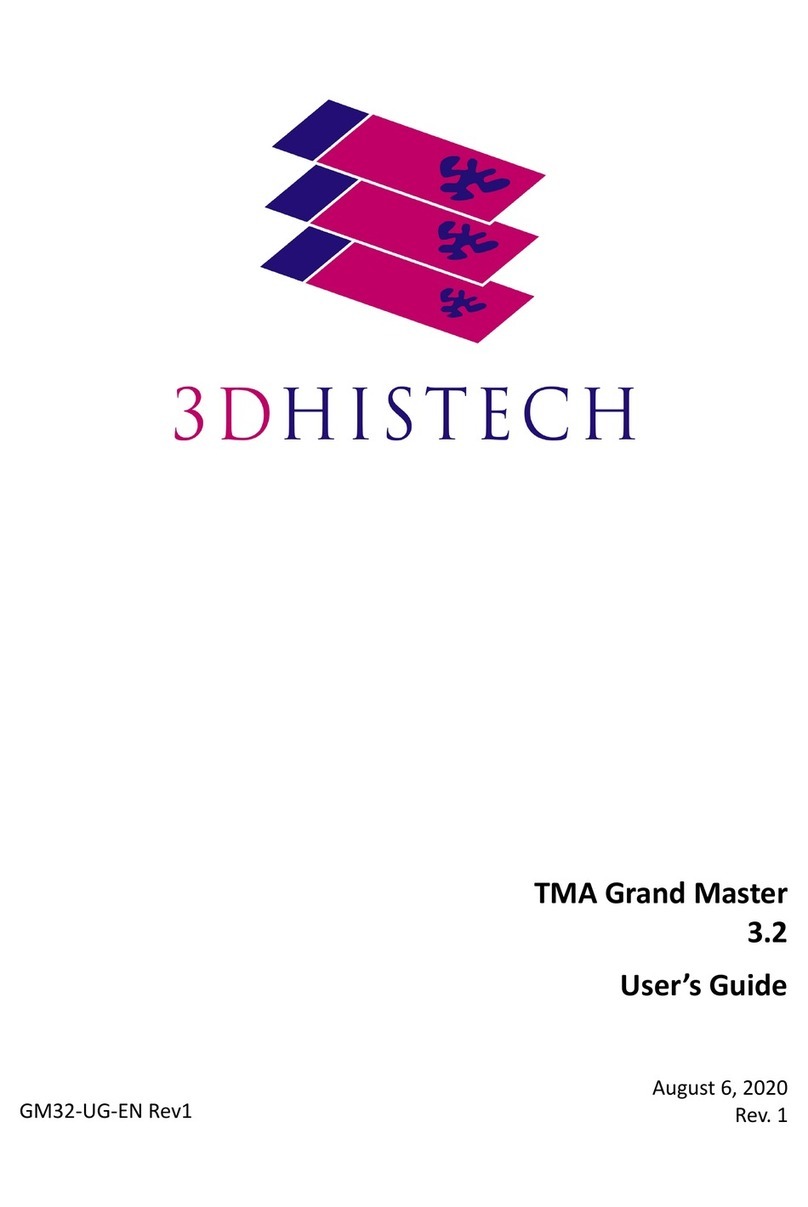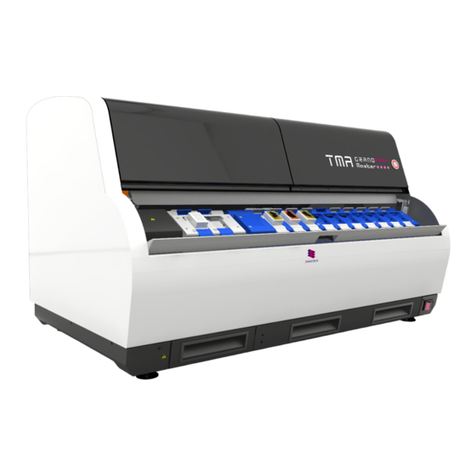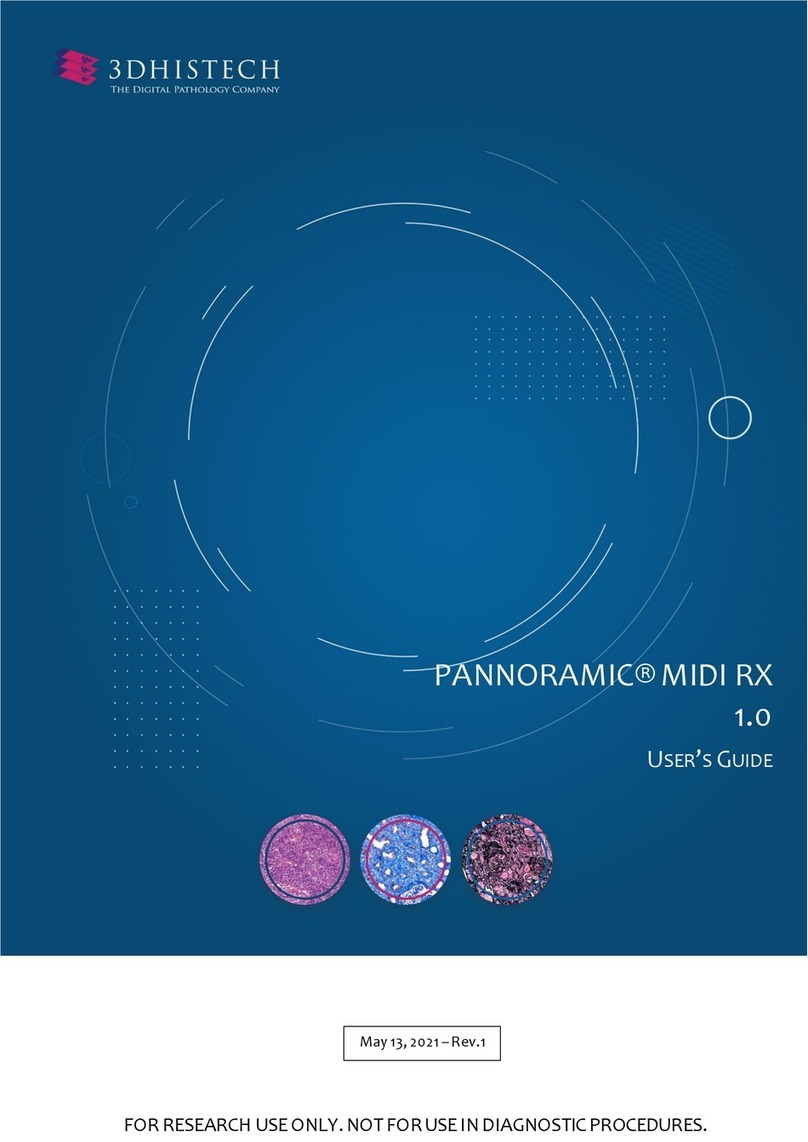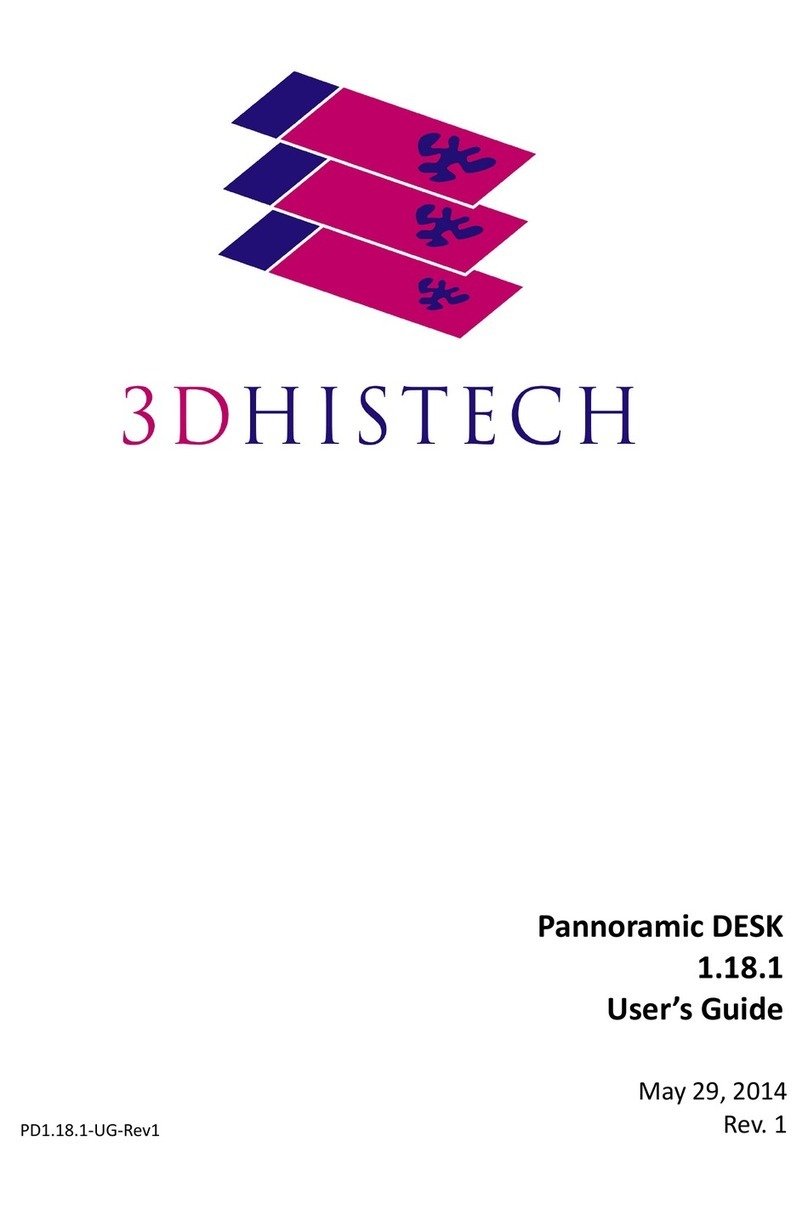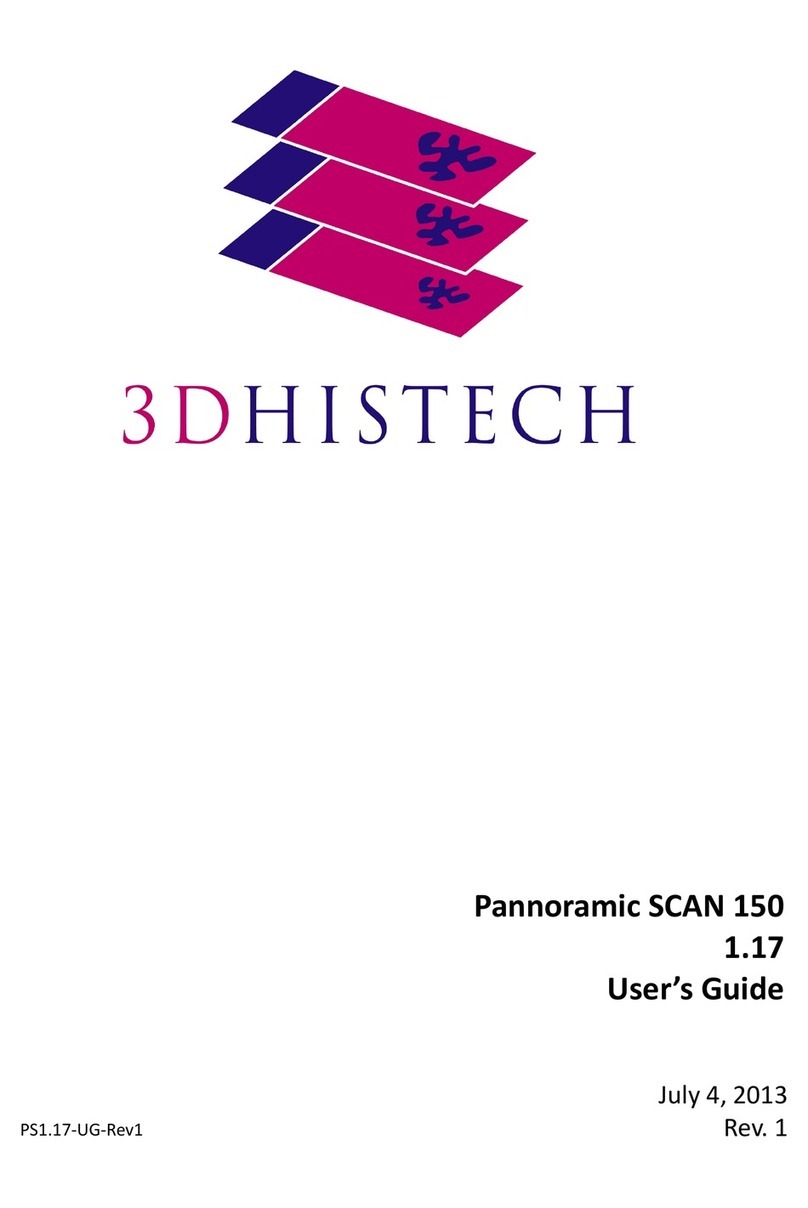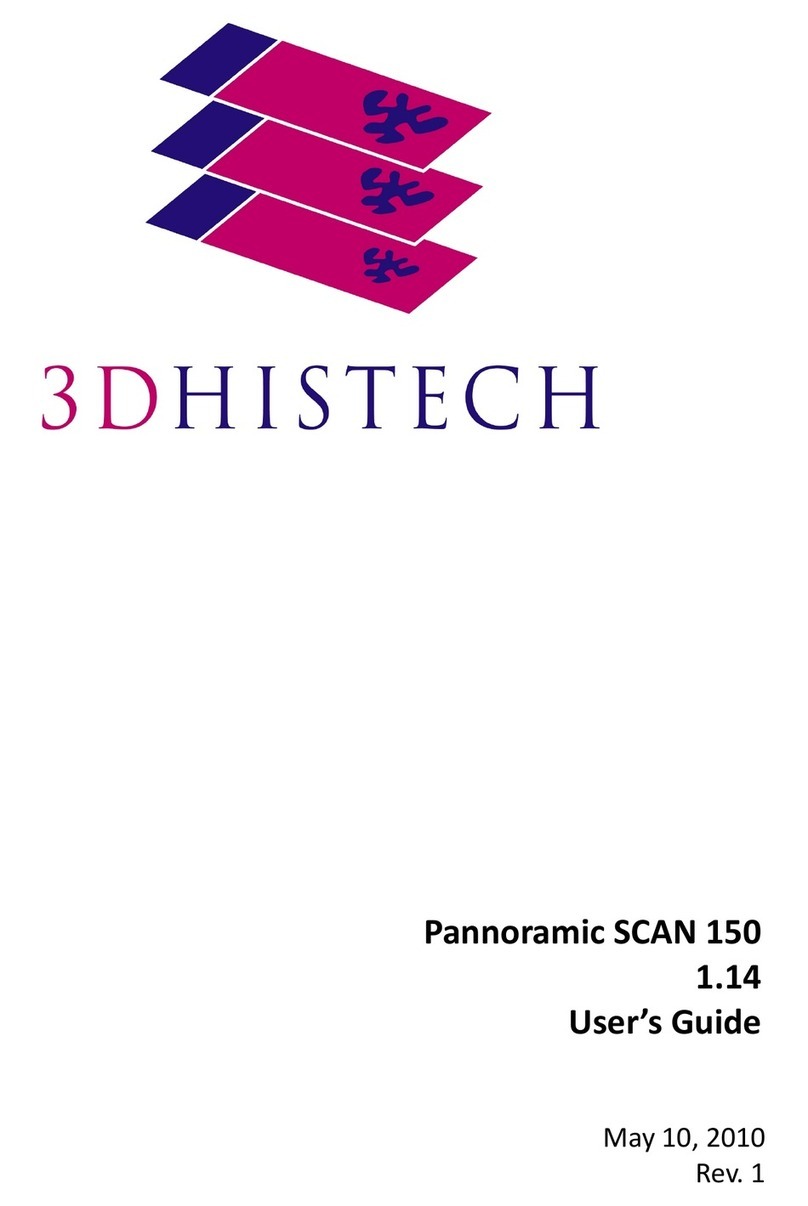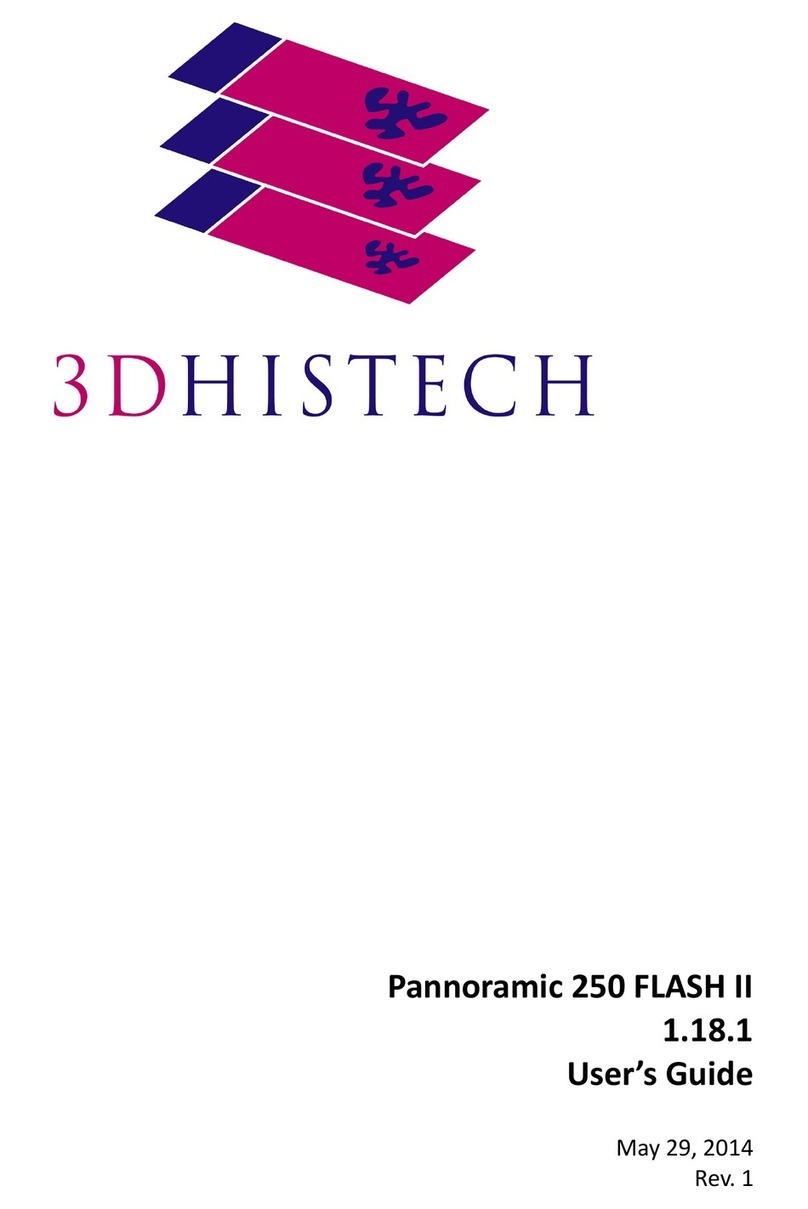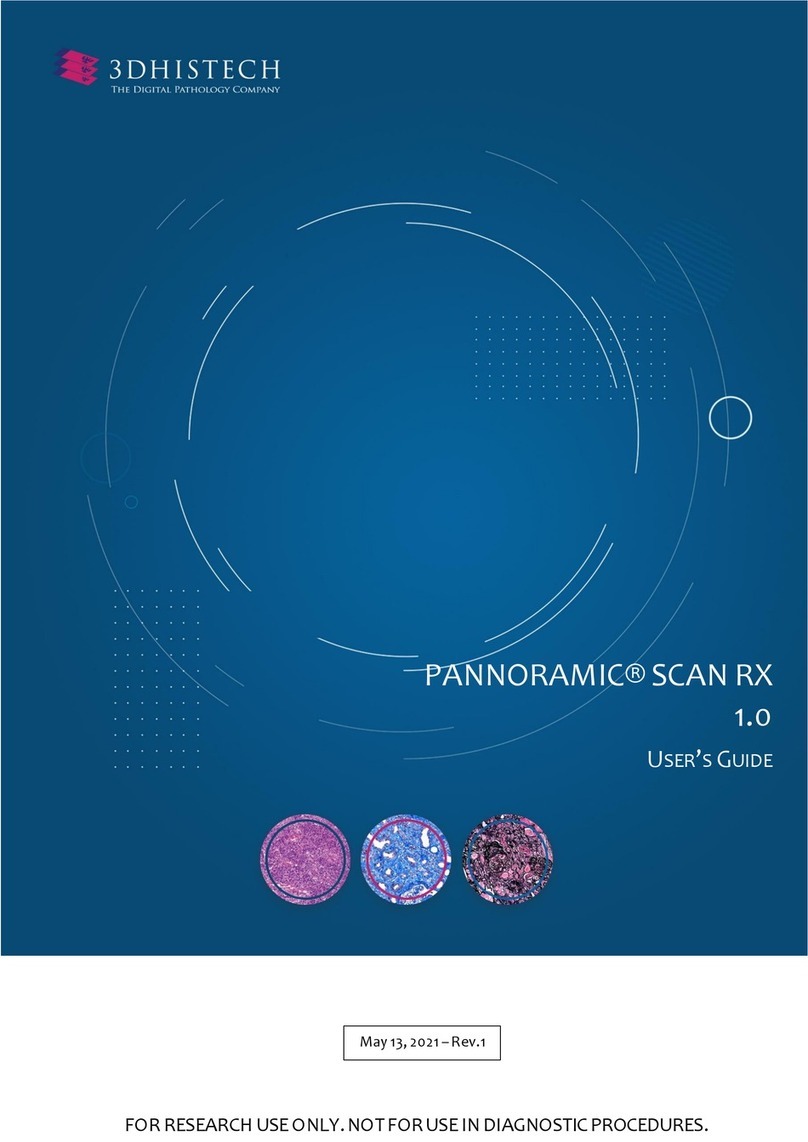Table of Contents
Table of Contents.................................................................................................................................... 1
Disclaimer ............................................................................................................................................... 4
Declaration of Conformity..................................................................................................................... 6
About this User's Guide ..........................................................................................................................7
Character Formats and Symbols ........................................................................................................... 8
Notes Regarding Operational Safety .................................................................................................... 9
Notes on Warranty................................................................................................................................ 13
Terms and Abbreviations......................................................................................................................14
1Product Description ...................................................................................................................... 15
1.1 Product overview 15
1.1.1 Intended use...................................................................................................................... 15
1.1.2 Features and benefits .......................................................................................................16
1.1.3 Warning and information labels....................................................................................... 17
1.1.4 Base unit ............................................................................................................................ 17
1.1.5 Connector panel................................................................................................................18
1.2 System overview 18
1.2.1 Pannoramic® Confocal System ........................................................................................19
1.2.2 Hardware options ............................................................................................................ 20
1.2.3 Control software ............................................................................................................... 21
2Installation.....................................................................................................................................22
2.1 Operation system of the control computer 23
2.2 Control computer ports 24
2.3 Connectors and cables 25
2.4 Power the scanner on/off 25
3Operating Slides and Trays .......................................................................................................... 26
3.1 Preparing slides and trays 26
3.2 Affixing barcode stickers to slides 28
3.3 Inserting and removing slides 29
4Software Description ....................................................................................................................32
4.1 Starting / exiting Pannoramic® Scanner software 32
4.1.1 Starting the software........................................................................................................32
4.1.2 Exiting the software..........................................................................................................33
4.2 Main window functions 33