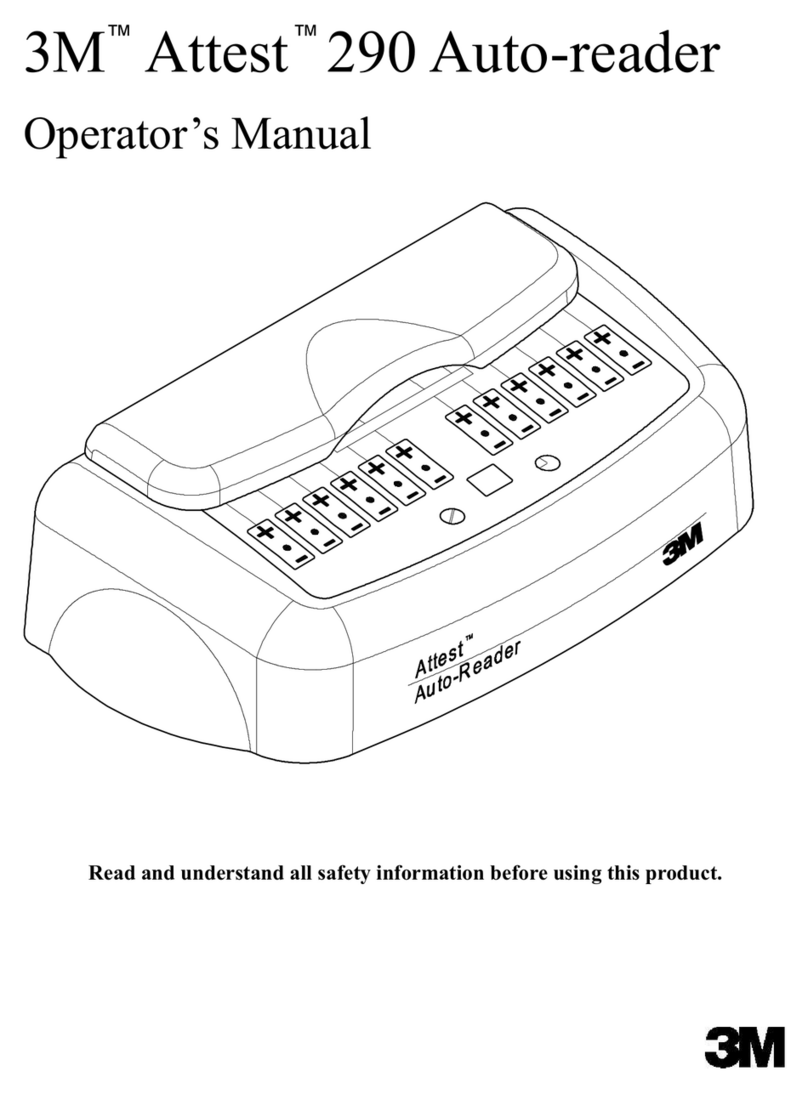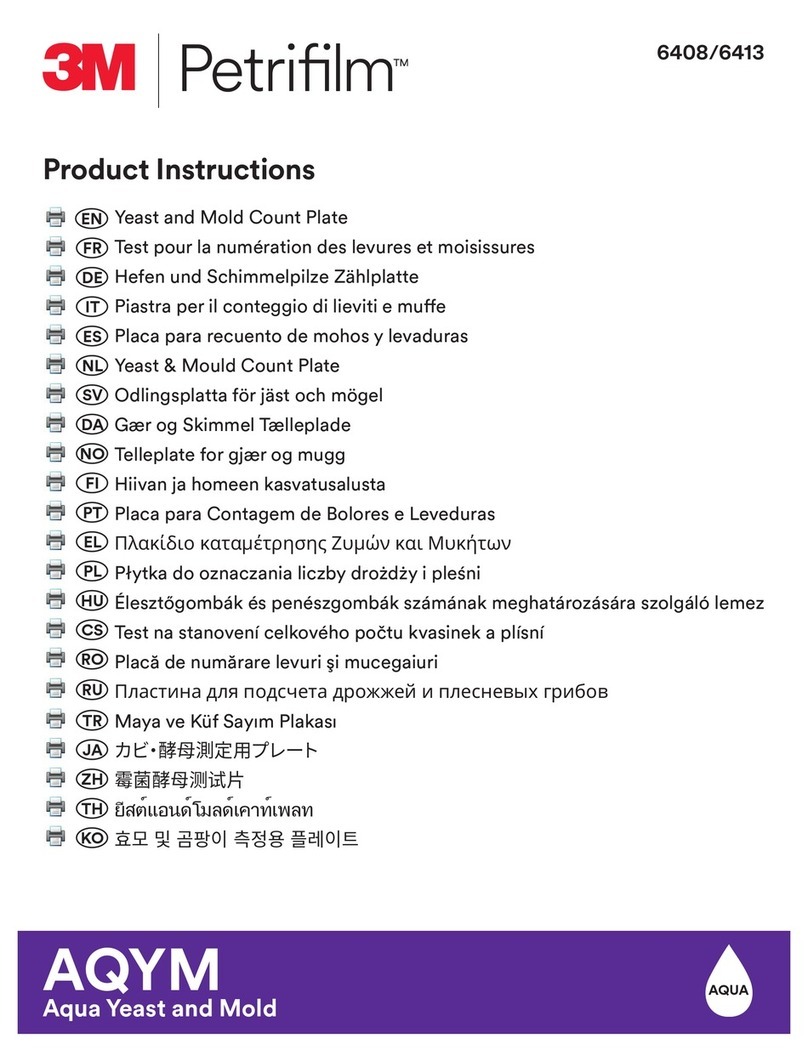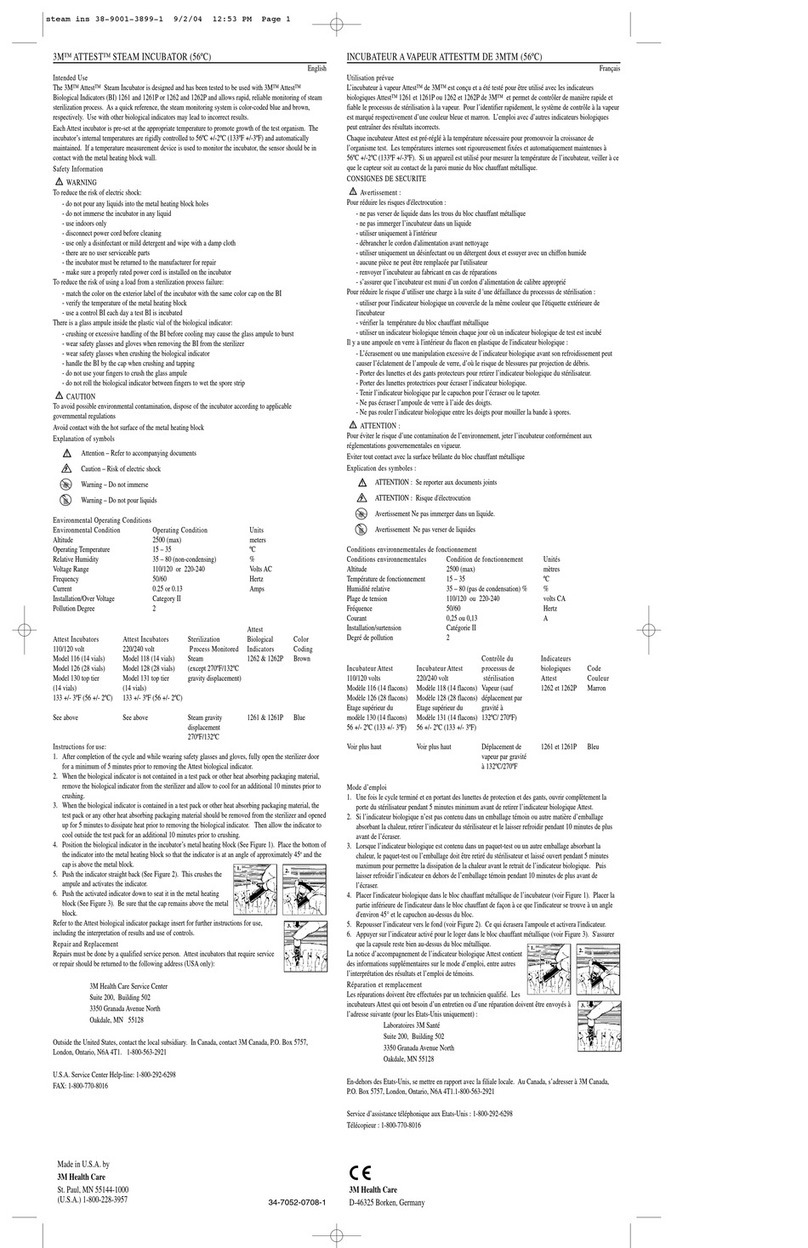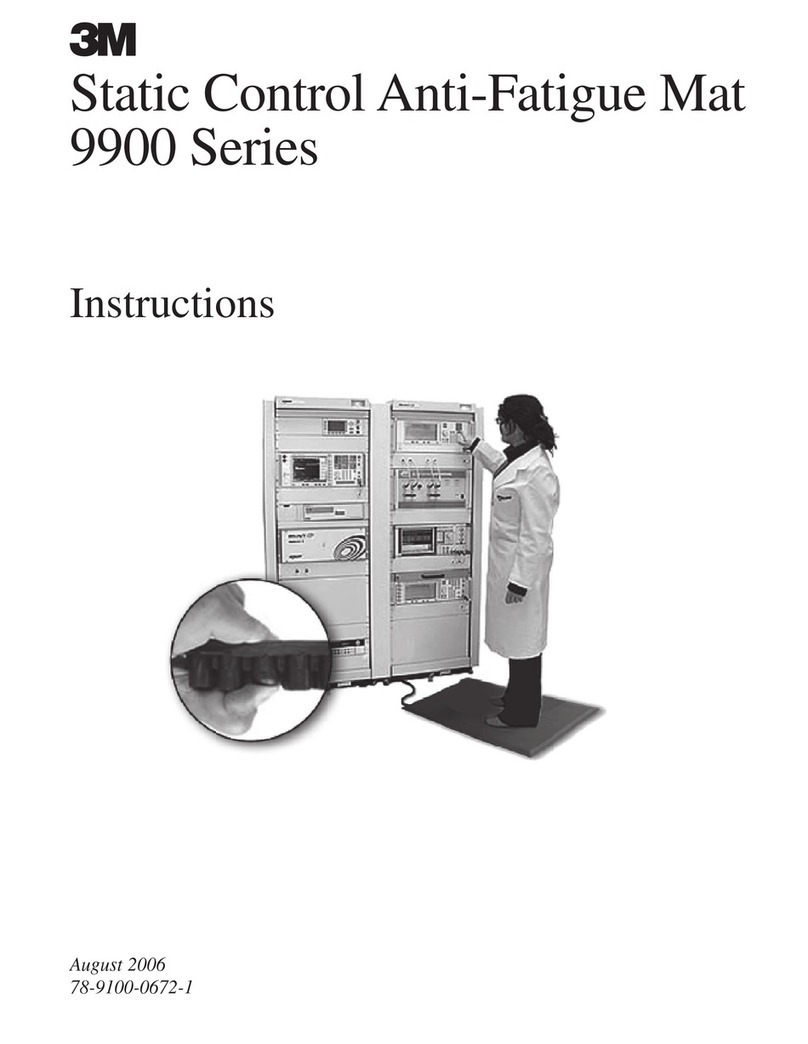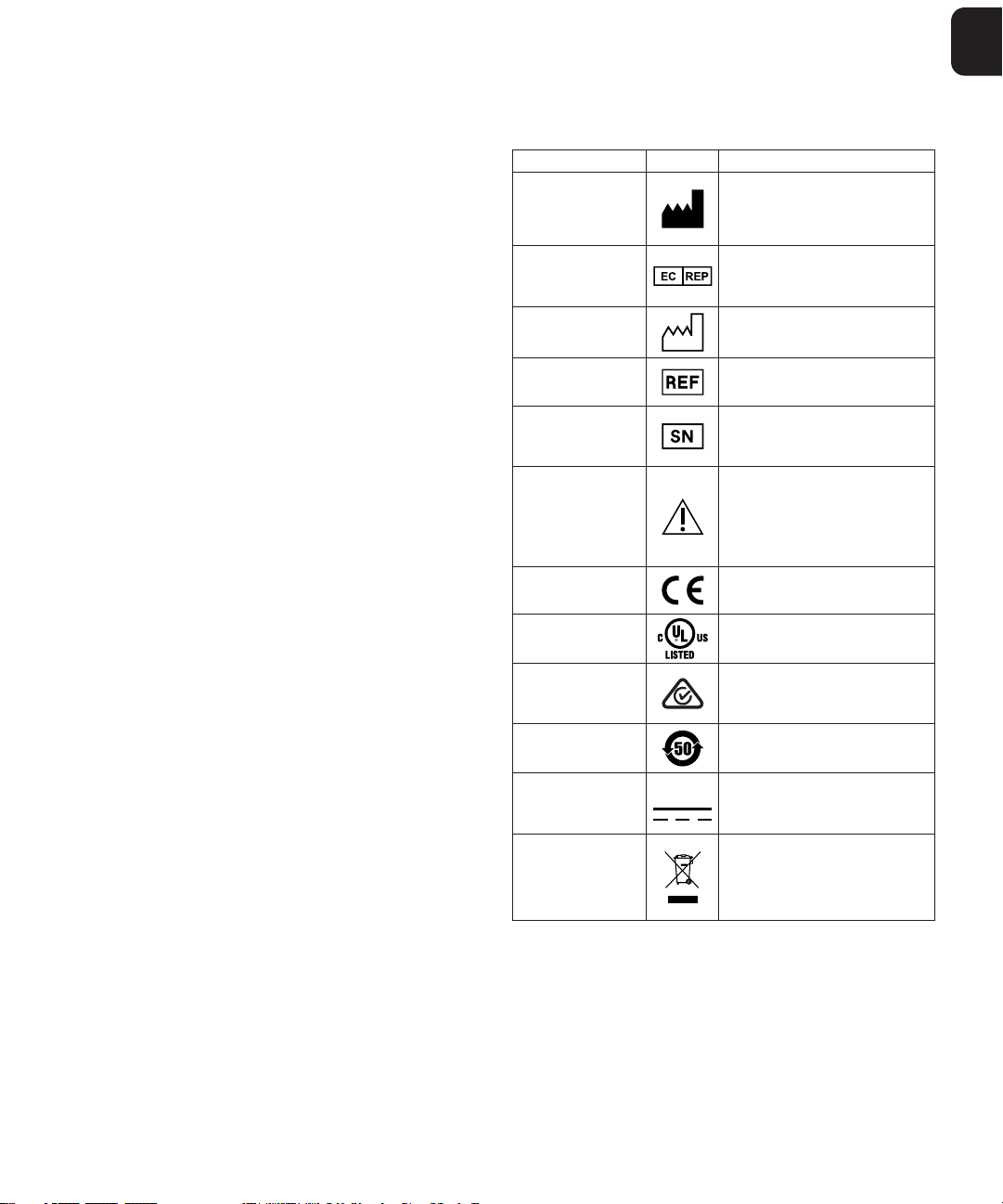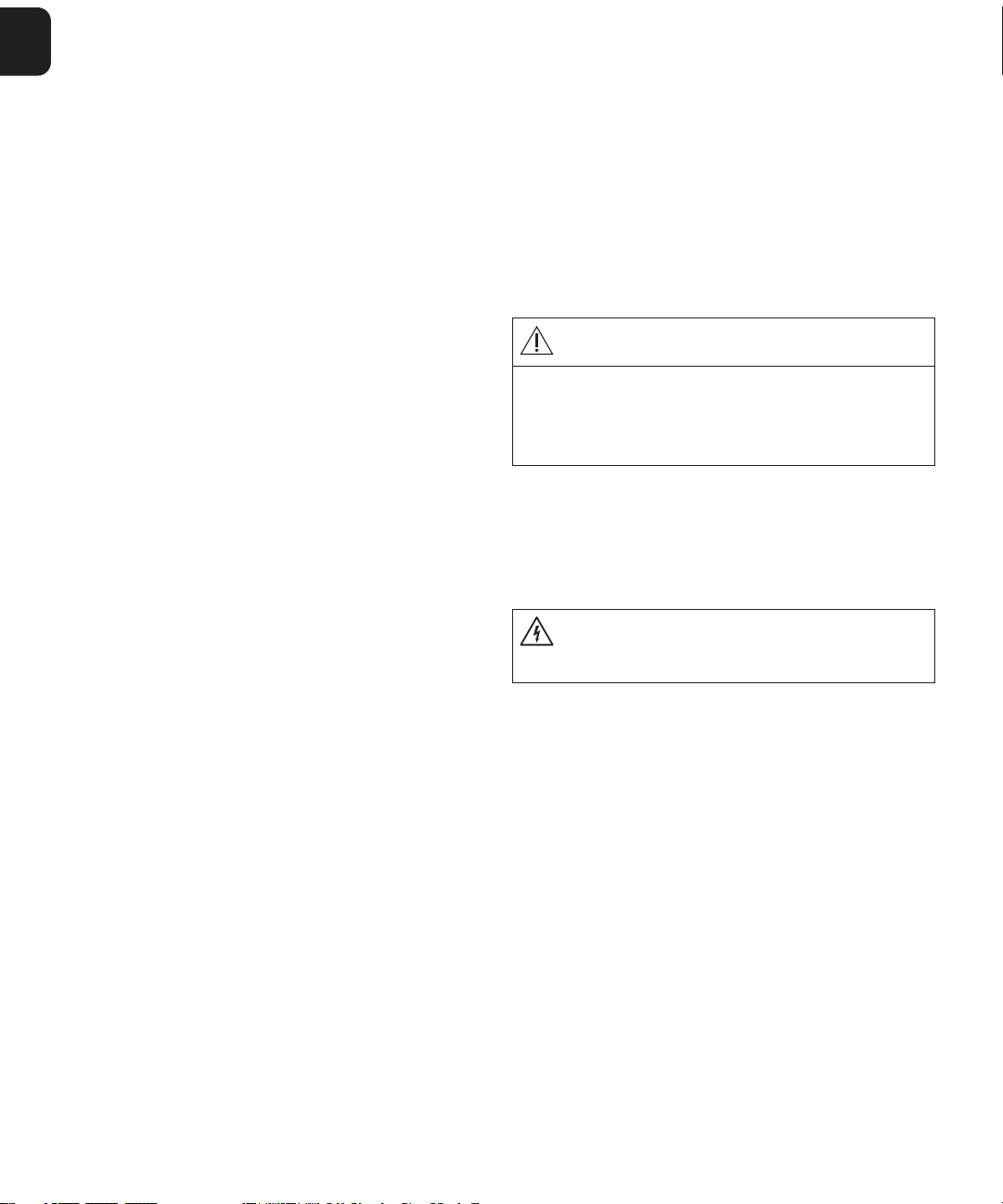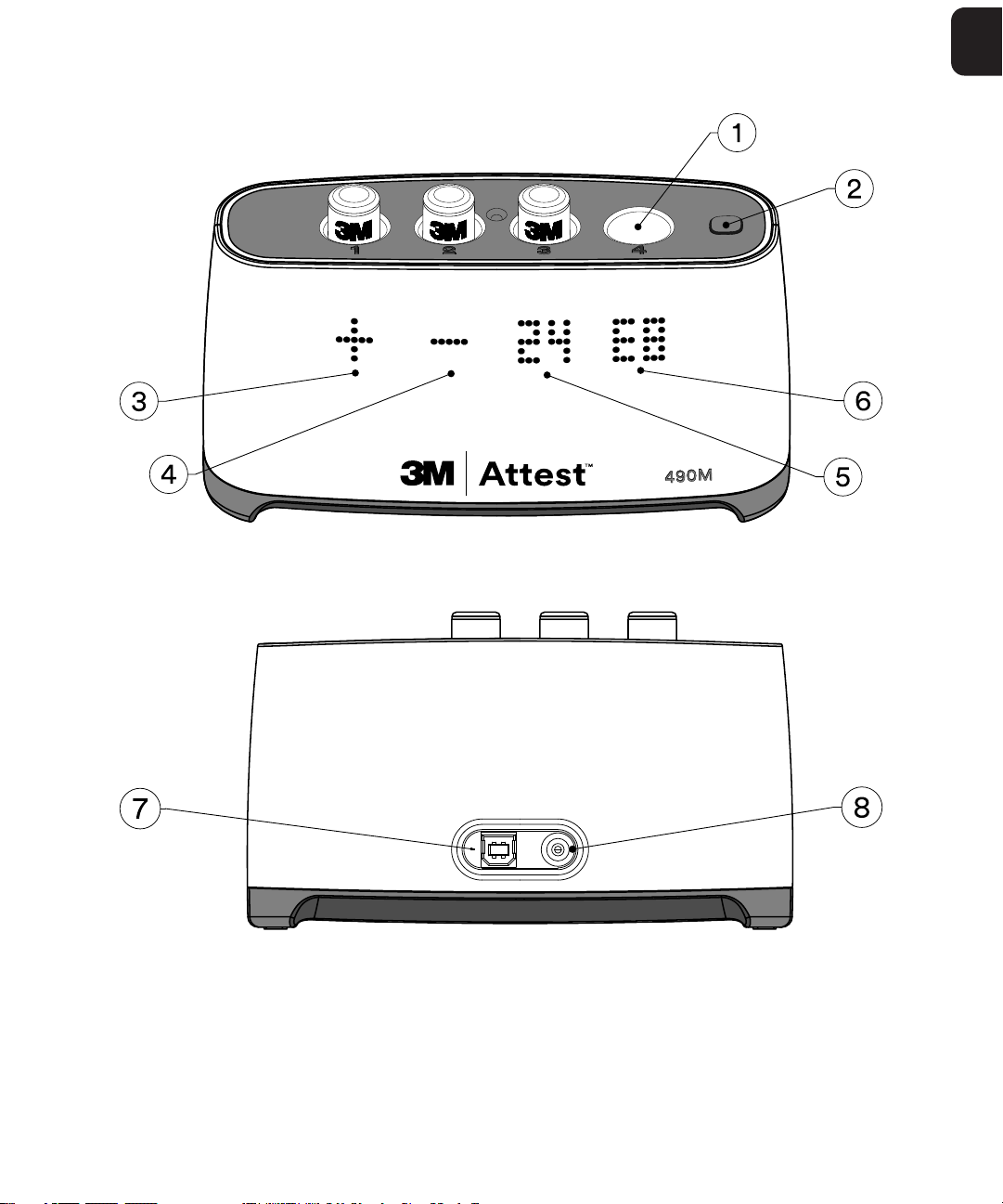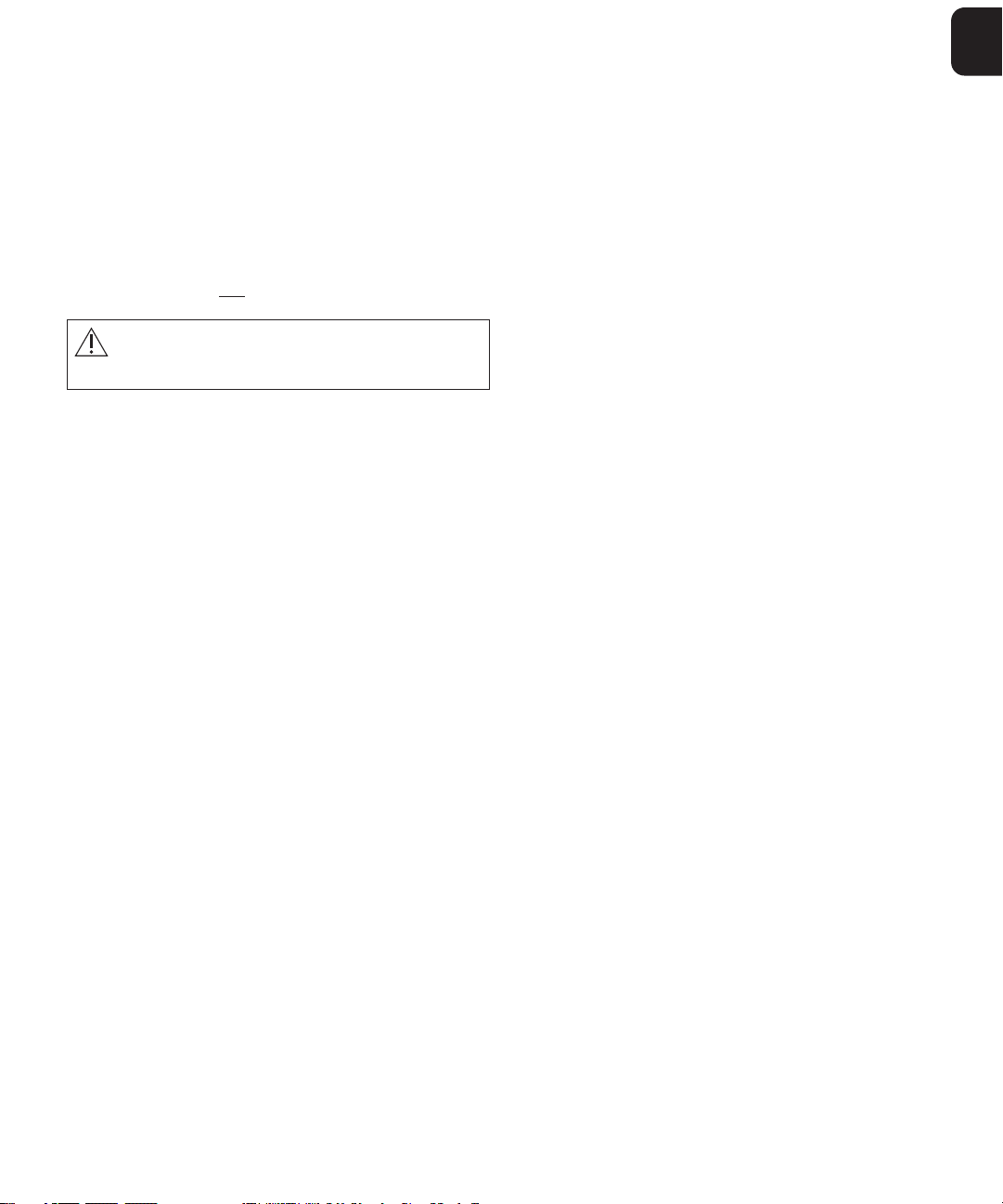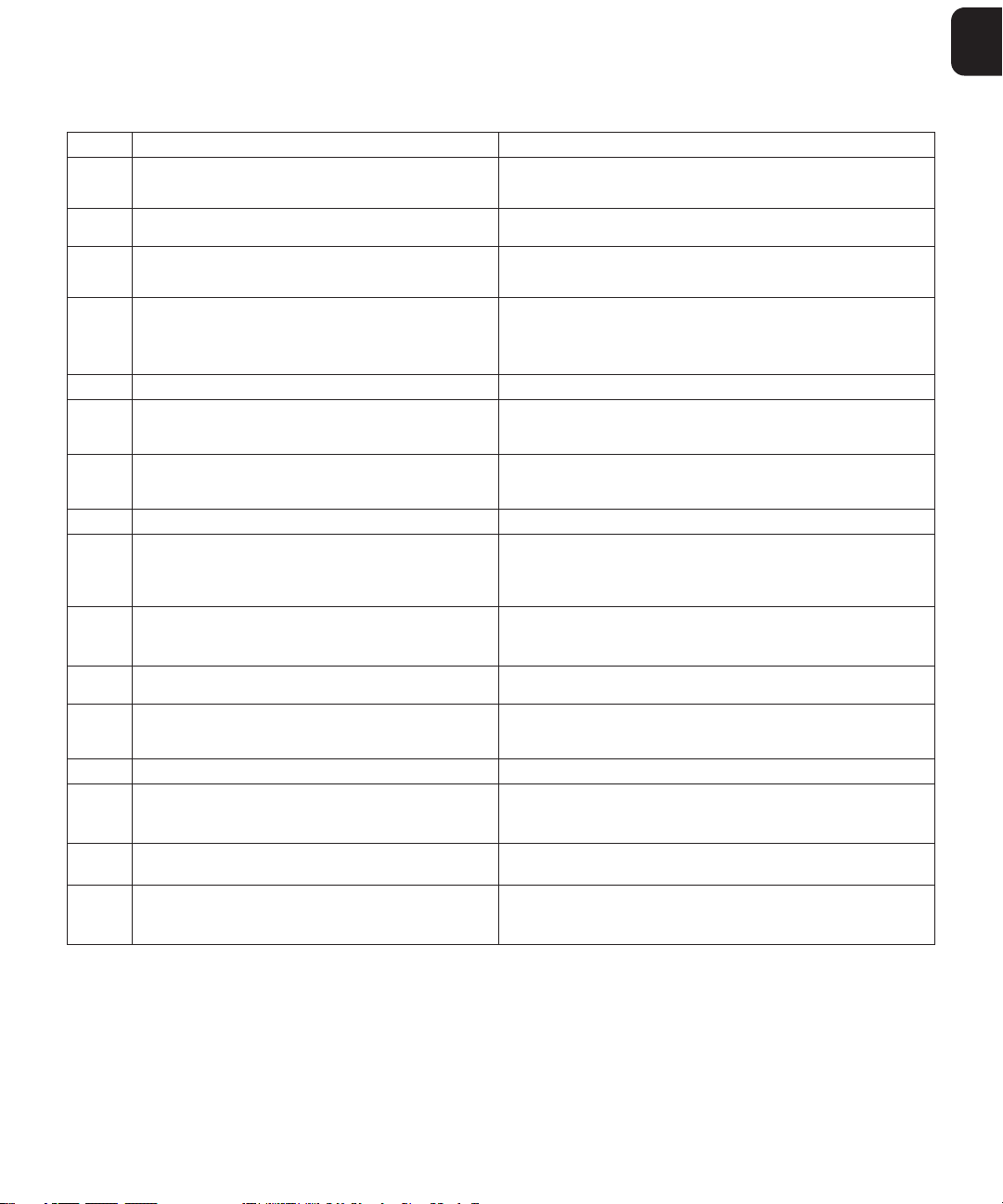7
a
INSTRUCTIONS FOR USE Additional
Information
BI Placement
All incubation wells in the 3M™ Attest™ Mini Auto-reader 490M are programmed
to provide a final fluorescent result within 24 minutes of incubation and may be used
to incubate 3M™ Attest™ Super Rapid Biological Indicators 1491 and 1492V and the
3M™ Attest™ Rapid Readout Biological Indicator 1295.
Remaining incubation time, in minutes, will be displayed on the front of the unit to
indicate the 3M™ Attest™ Biological Indicator is incubating in the reader well and
should not be touched. The time remaining display indicates the results are not
available and incubation is in progress. Do not remove 3M™ Attest™ Biological
Indicators until the (+) or (-) symbol on the display indicates the test is complete.
Note: If a 3M™ Attest™ Biological Indicator is inadvertently removed before the
incubation period is complete, an alarm will sound, and a C2 caution code will be
displayed under that well. You must return the 3M™ Attest™ Biological Indicator to
the incubation well within 10 seconds or the results will be lost.
WARNING: Do not remove or change placement of 3M™ Attest™
Biological Indicator once it is placed into a well. Doing so may result in loss of
results and the biological indicator test may be invalid.
INSTRUCTIONS FOR USE
Positive Control
Activate and incubate at least one non-processed 3M™ Attest™ Biological Indicator
to use as the positive control each day that a processed 3M™ Attest™ Biological
Indicator is incubated and read by the unit. Write a “C” (for “control”) and the date
on the label. The positive control can be placed in any incubation well. A positive
control should be run for each catalog number and have the same lot number as the
processed 3M™ Attest™ Biological Indicator.
The positive control BI helps confirm:
• correct incubation temperatures are met
• viability of spores has not been altered due to improper storage temperature,
humidity, or proximity to chemicals
• capability of media to promote rapid growth, and
• proper functioning of 3M™ Attest™ Mini Auto-reader 490M components.
INSTRUCTIONS FOR USE
Interpretation of Results
Fluorescent Results
As soon as a positive 3M™ Attest™ Biological Indicator result is detected, a flashing
(+) symbol will be displayed directly under the incubating BI and an alarm will
sound (if the sound feature is enabled). Tap the touch button to acknowledge the
result, stop the flashing display, and silence the alarm (if enabled). At the end of the
24-minute incubation time, if a negative 3M™ Attest™ Biological Indicator result is
detected, a (-) symbol will be displayed directly under the incubating BI. The final
negative fluorescent result (-) for a processed 3M™ Attest™ Biological Indicator
after 24 minutes of incubation indicates an acceptable sterilization process.
After either the + or – symbol is displayed, and the result is recorded, the
3M™ Attest™ Biological Indicator can be removed from the well. The result (+ or -)
is displayed until the BI is removed from the incubation well. The result clears ten
seconds after the BI has been removed. Do not re-incubate BIs as the result will not
be valid.
The unprocessed control BI must provide a positive fluorescent result (+). Processed
BI results are not valid until the daily positive control BI reads fluorescent positive (+).
With a processed 3M™ Attest™ Biological Indicator, a positive (+) result indicates a
sterilization process failure. Act on any positive test results immediately. Determine
the cause of the positive 3M™ Attest™ Biological Indicator and retest the sterilizer
following facility policies and procedures.
Optional Visual pH Color Change Result -
3M™ Attest™ Super Rapid Readout Biological
Indicators 1491 and 1492V
3M™ Attest™ Super Rapid Readout Biological Indicators may be further incubated
for a visual pH color change. This optional further incubation is not intended for
routine use and may be used for special studies. Due to the high sensitivity of the
fluorescent result, there is no advantage to incubating the 3M™ Attest™ Super
Rapid Readout Biological Indicators 1491 and 1492V beyond 24 minutes. After
activation and during incubation, the white Nonwoven Material in the biological
indicator will absorb bromocresol purple indicator, the pH-sensitive indicator dye
in the growth media, and appear blue. In the case of a positive control BI, a yellow
color change of the growth media and/or Nonwoven Material will appear within
24 hours for 1491 BIs and within 48 hours for 1492V BIs. Any observation of a yellow
color within the vial indicates a positive result. In the case of a processed BI, a
media and/or Nonwoven material color change from purple to yellow indicates a
steam sterilization process failure. A negative pH color change result, i.e. media and
Nonwoven Material remain purple/blue, can be assessed at 24 hours for 1491 BIs
and at 48 hours for 1492V BIs.
Optional Visual pH Color Change Result -
3M™ Attest™ Rapid Readout Biological Indicator 1295
3M™ Attest™ Rapid Readout Biological Indicators 1295 may be further incubated for
a visual pH color change. Due to the high sensitivity of the fluorescent result, there
is no advantage to continuing to incubate 3M™ Attest™ Rapid Readout Biological
Indicators 1295 after the fluorescent result has been determined and documented.
This optional further incubation is not intended for routine use but may be used for
special studies.
In the case of a positive control BI, a yellow color change of the growth media will
appear within 24 hours. Any observation of a yellow color within the vial indicates a
positive result. The pH color change result can be recorded, and the BI discarded as
soon as the yellow color is observed.
If a visual pH color change result is desired for processed 3M™ Attest™
Rapid Readout Biological Indicators 1295, the use of a humidified incubator
is recommended to avoid media dry-out. Transfer the processed 1295 BI to a
humidified incubator operating at 60ºC after the fluorescent result has been
determined by the 3M™ Attest™ Mini Auto-reader 490M. A media color change
from purple to yellow indicates a sterilization process failure. A negative pH color
change result, i.e., media remains purple, can be assessed at 7 days.
INSTRUCTIONS FOR USE – Disposal
Instrument contains a lithium battery. Dispose of instrument in accordance with
federal, state, and local requirements.
FEATURES OF THE 3M™ ATTEST™ MINI AUTOREADER 490M
Audible Alarm
An audible alarm will sound and a flashing (+) symbol will be displayed directly under
the incubating BI when a positive result is detected. An alarm will also sound if an
incubating BI is removed from the 3M™ Attest™ Mini Auto-reader 490M incubation
well before a result has been determined. Data will be lost if the BI is not replaced in
the incubation well within 10 seconds.
The audible alarm for positive results can be silenced for a particular 3M™ Attest™
Biological Indicator. This is accomplished by pressing the touch button after
the alarm has sounded. This will turn off the alarm for that BI only. Any positive
3M™ Attest™ Biological Indicator results subsequently detected in other incubation
wells will result in the alarm sounding. Removing the BI reactivates the alarm for that
well. Pressing the touch button to silence the alarm for a positive BI does not disable
the alarm for error or caution code alarm warnings. The default factory setting is
audible alarm enabled. The alarm can be disabled in the 3M™ Attest™ Connect
Settings page.
Serial Number, Firmware Version, and
Temperature Status
To check the serial number, firmware version, or heater block temperature, press
and hold the touch button. The unit’s serial number, firmware version, and incubator
block temperature will sequentially appear on the Display. The 3M™ Attest™ Mini
Auto-reader 490M contains an internal temperature self-diagnostic program.
Should the temperature fall outside the specification (60.0ºC +/- 2.0ºC), an error
code will be displayed.