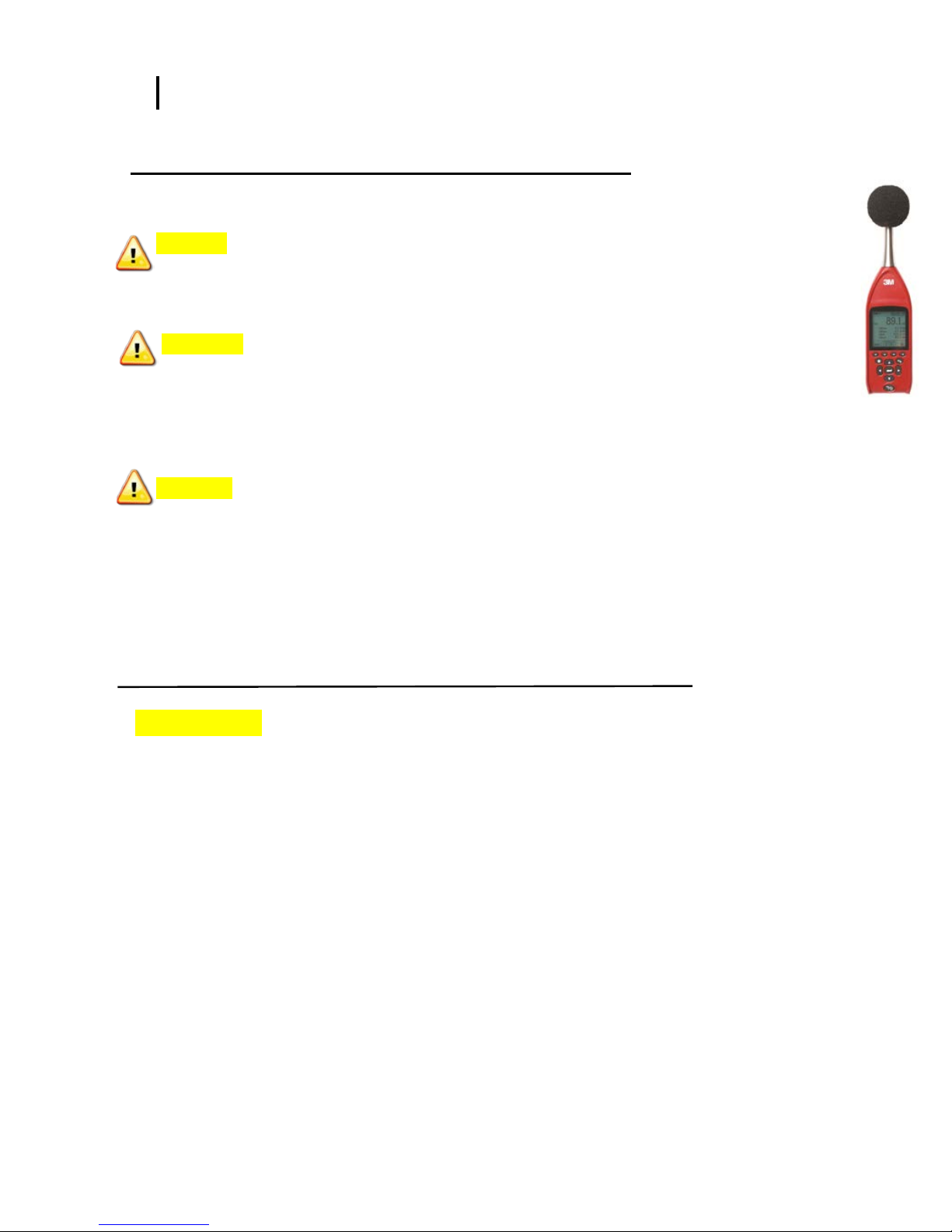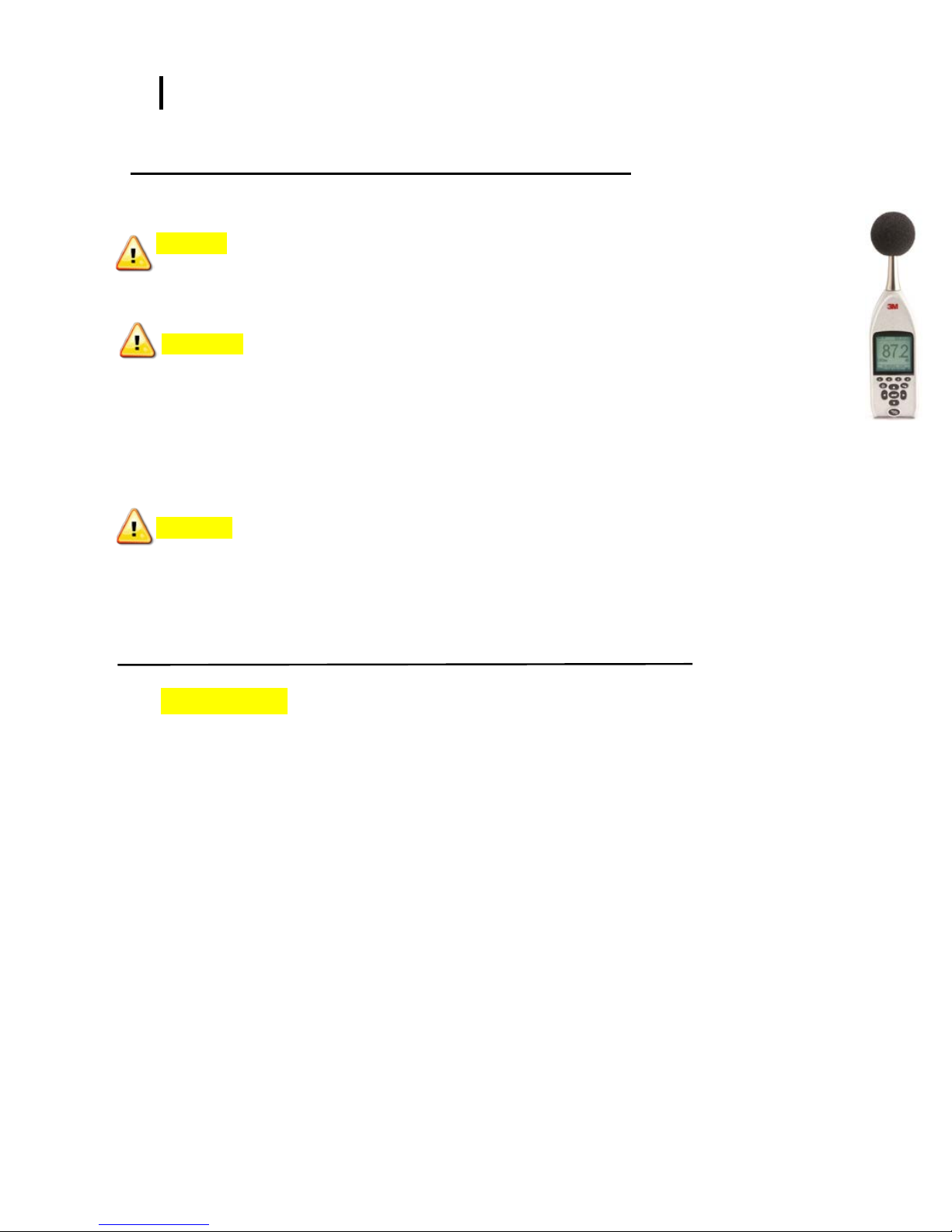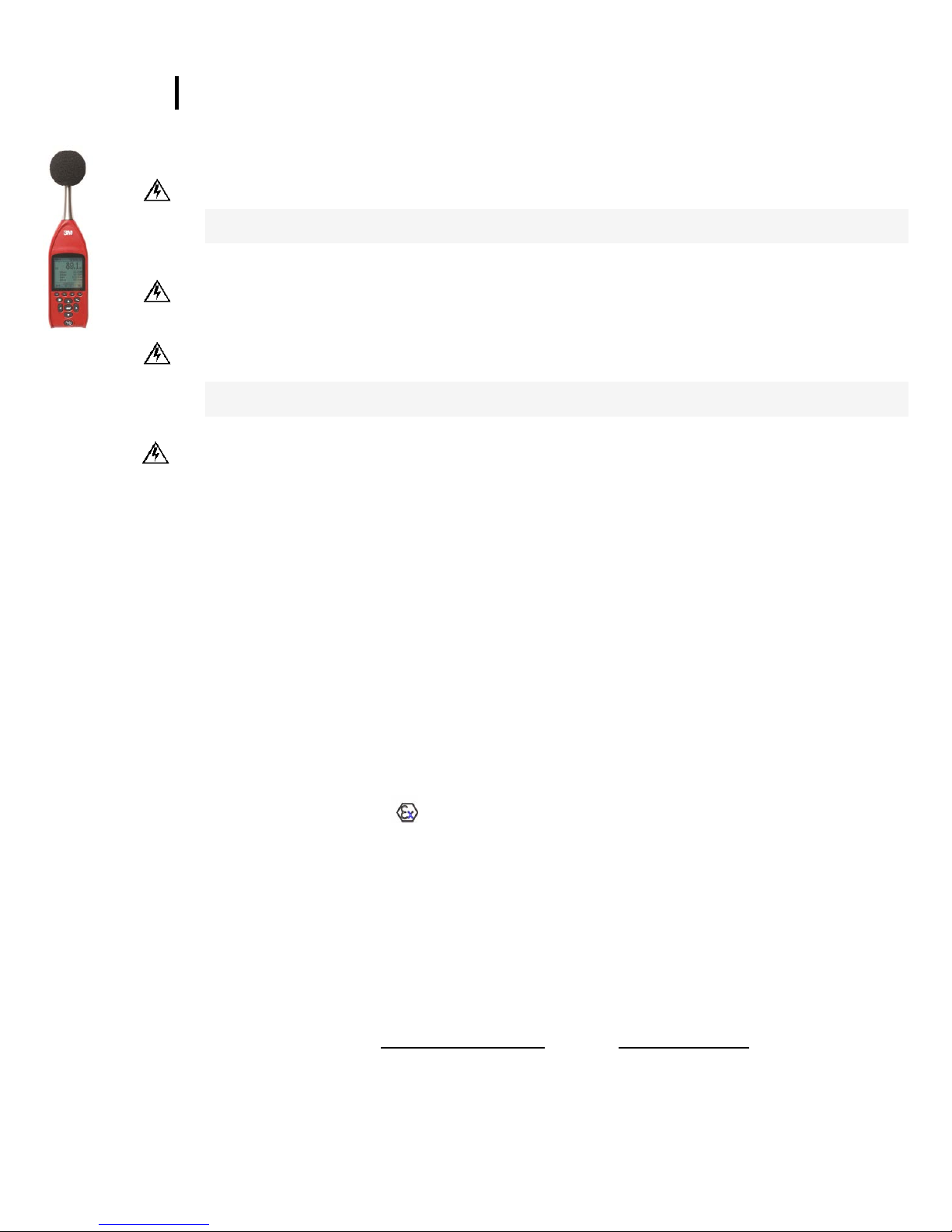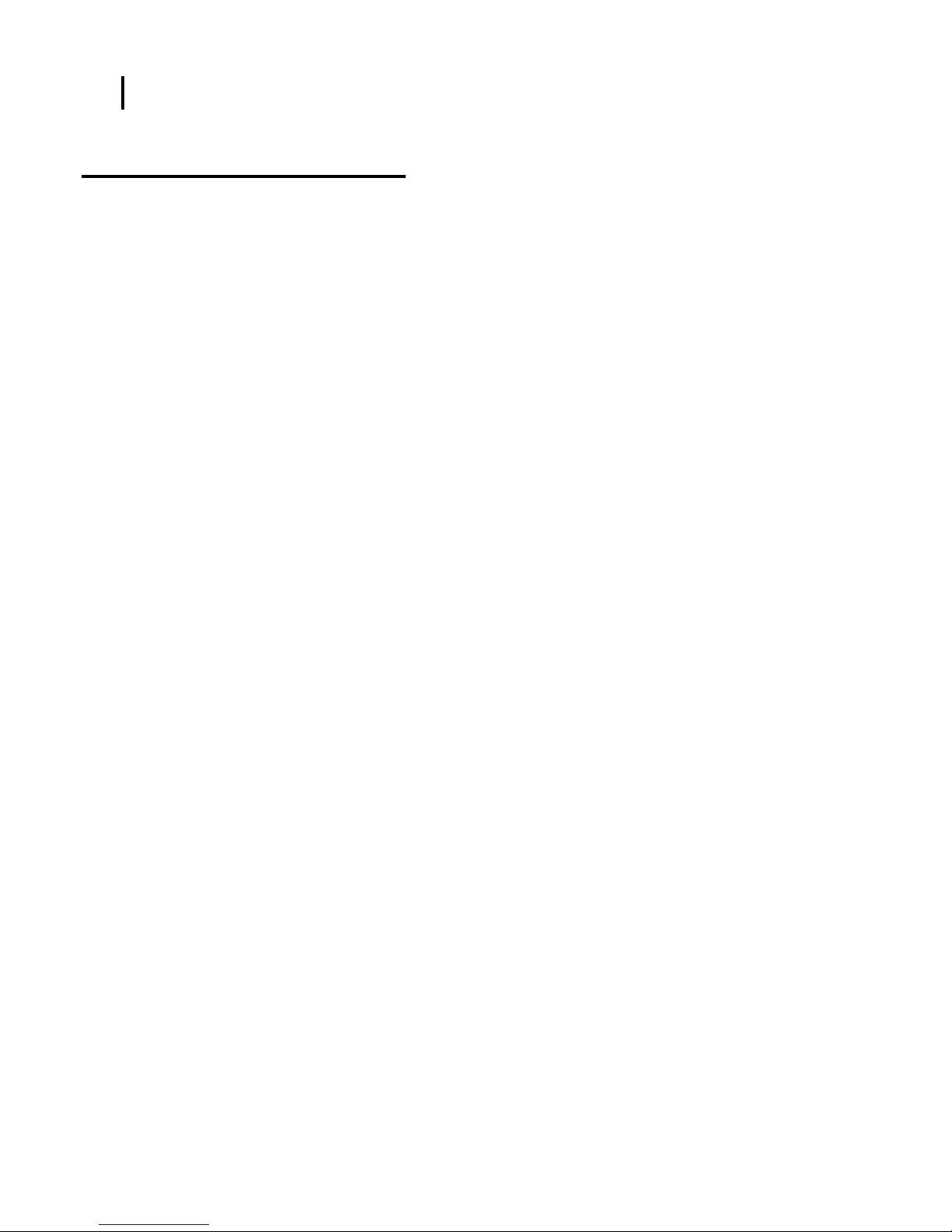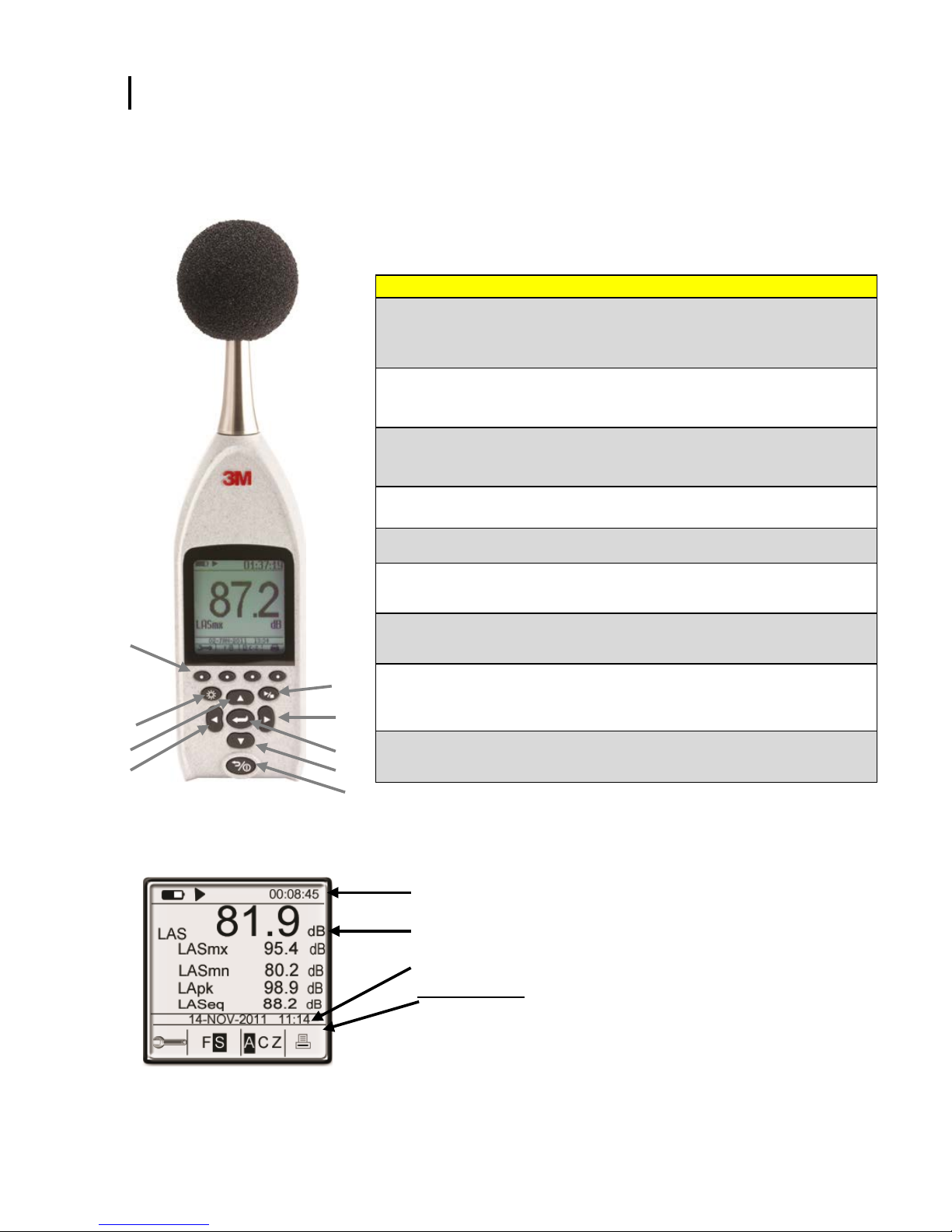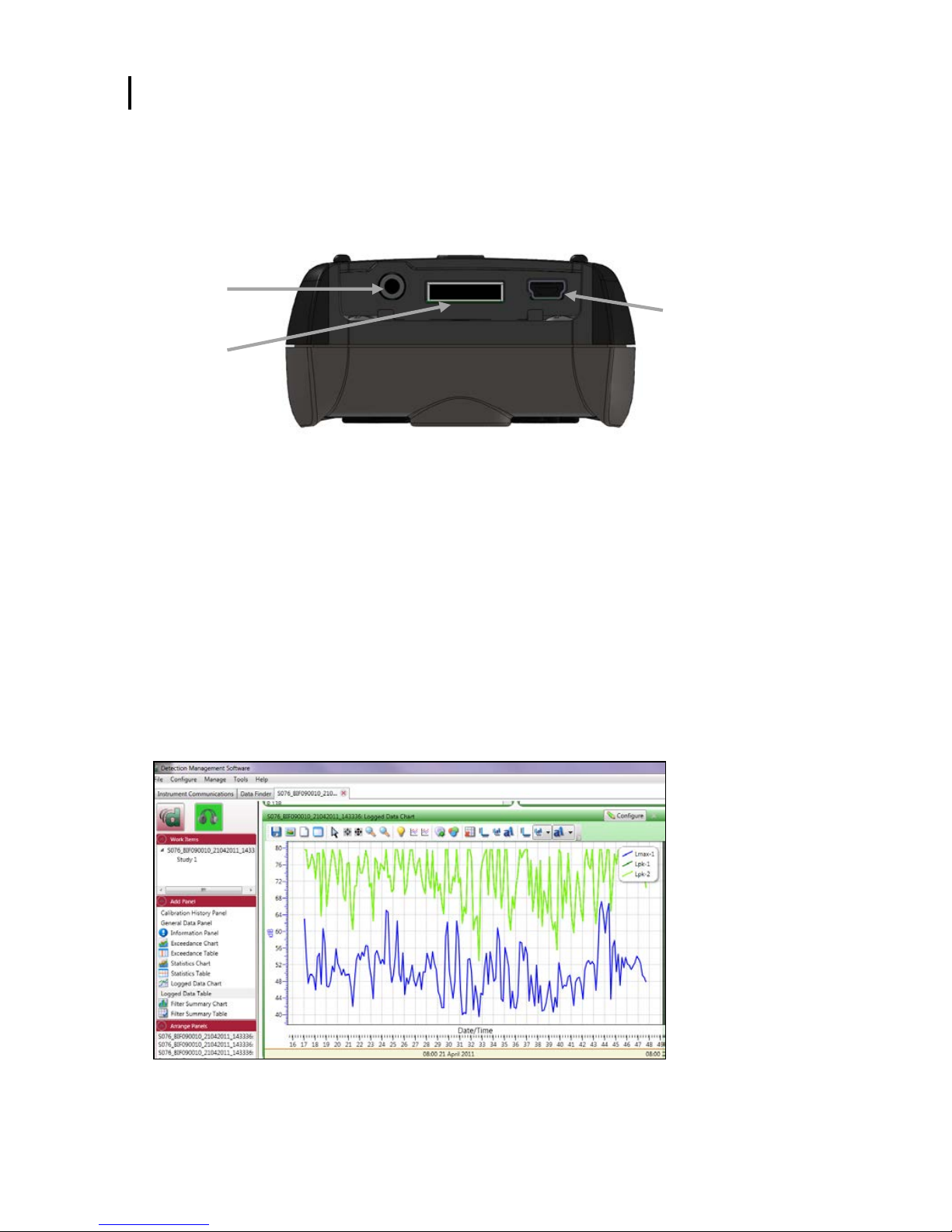iv Table of Contents
Sound Examiner SE-400 Series
Calibration ............................................................................................................................................................................................................... 39
Warranty ................................................................................................................................................................................................................... 39
Data Addendum: SE-400 Series measuring to IEC 61672-1 .............................................................................................................................. 40
Figures:
Figure 1-1: SE-400 Screen components...................................................................................................................................................................2
Figure 1-2: Connector and ports................................................................................................................................................................................3
Figure 1-3: Acousticdata and DMS charting example.............................................................................................................................................3
Figure 2-1: Identify SE-400Series equipment...........................................................................................................................................................4
Figure 2-2: Measurement screen................................................................................................................................................................................6
Figure 2-3: Charging state.........................................................................................................................................................................................7
Figure 3-1: Response time and frequency weighting................................................................................................................................................8
Figure 3-2: Opening theSetup screen.......................................................................................................................................................................9
Figure 3-3: Choosing meter settings........................................................................................................................................................................10
Figure 3-4: Choosing meter settings........................................................................................................................................................................10
Figure 3-5: Unit Information screen.........................................................................................................................................................................11
Figure 3-6: Time and Date Setup screen................................................................................................................................................................12
Figure 3-7: Auto-Run screen....................................................................................................................................................................................13
Figure 3-8: Auto-Run screen....................................................................................................................................................................................13
Figure 3-9: Secure run and measurement screen...................................................................................................................................................14
Figure 3-10: Deleting sessions/files and viewing memory......................................................................................................................................15
Figure 4-1: SE-400 Series and calibrating...............................................................................................................................................................17
Figure 4-2: Calibration softkey selection.................................................................................................................................................................17
Figure 4-3: Calibration screen..................................................................................................................................................................................18
Figure 4-4: CAL screen............................................................................................................................................................................................18
Figure 4-5: Example of loggeddata in DMS............................................................................................................................................................19
Figure 4-6: SE-400 Series with windscreen ............................................................................................................................................................19
Figure 4-7: Measurement positioning and tripod mount..........................................................................................................................................20
Figure 4-8: Main/multi- measurement screen in Run mode....................................................................................................................................21
Figure 4-9: Single measurement screen in stop mode............................................................................................................................................21
Figure 4-10: Sessiondirectoryscreen.....................................................................................................................................................................22
Figure 4-11: Saved sessions...................................................................................................................................................................................22
Figure 4-12: Reviewing Session Data.....................................................................................................................................................................23
Figure 4-13: Sample Sound Examiner data report..................................................................................................................................................23
Figure 4-14: Downloading files fromDMSto SE-400 Series..................................................................................................................................24
Figure 4-15: Baud rate setup and printicon............................................................................................................................................................25
Figure 4-16: Print Setup screen...............................................................................................................................................................................26
Figure 4-17: Example ofextension cable and preamp............................................................................................................................................28
Figure 4-18: SE-400 Series with extension cable and preamp attachment............................................................................................................28
Tables:
Table 1-1: SoundExaminer SE-400 modelsexplained.............................................................................................................................................1
Table 1-2: Keypad keys identified...............................................................................................................................................................................2
Table 2-1: Softkeys explained.....................................................................................................................................................................................5
Table 3-1: Meter settings explained.........................................................................................................................................................................11