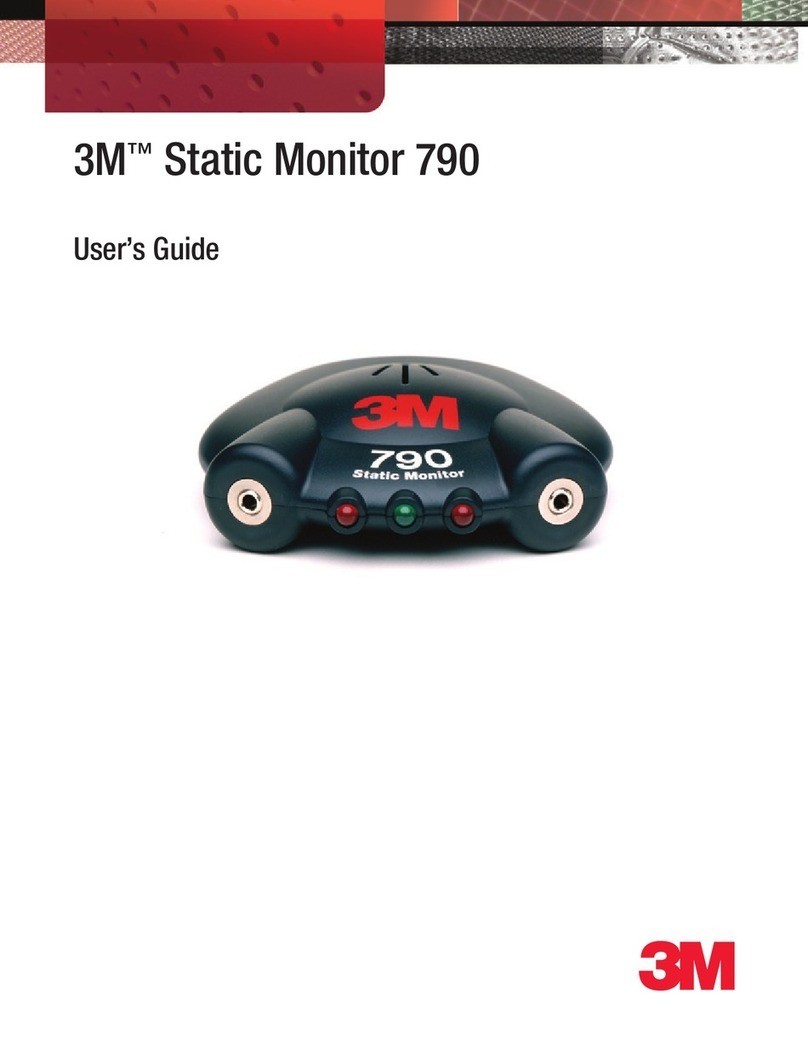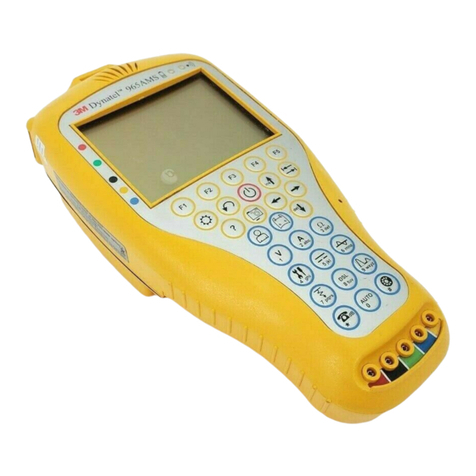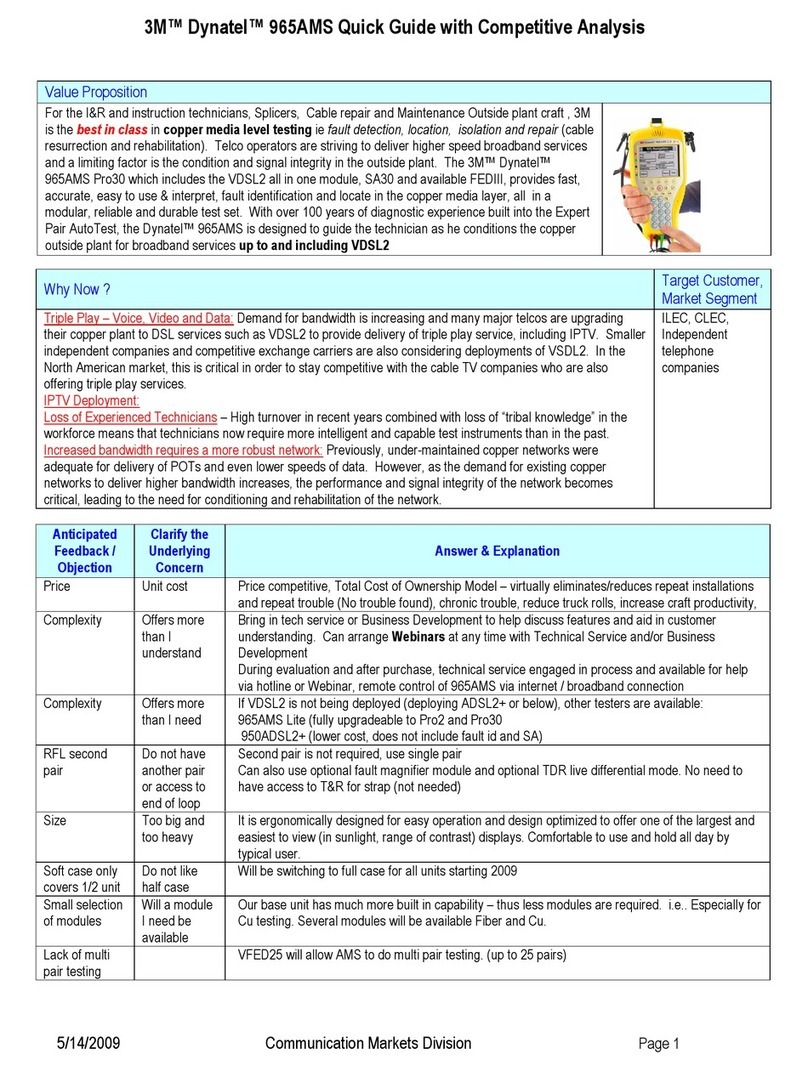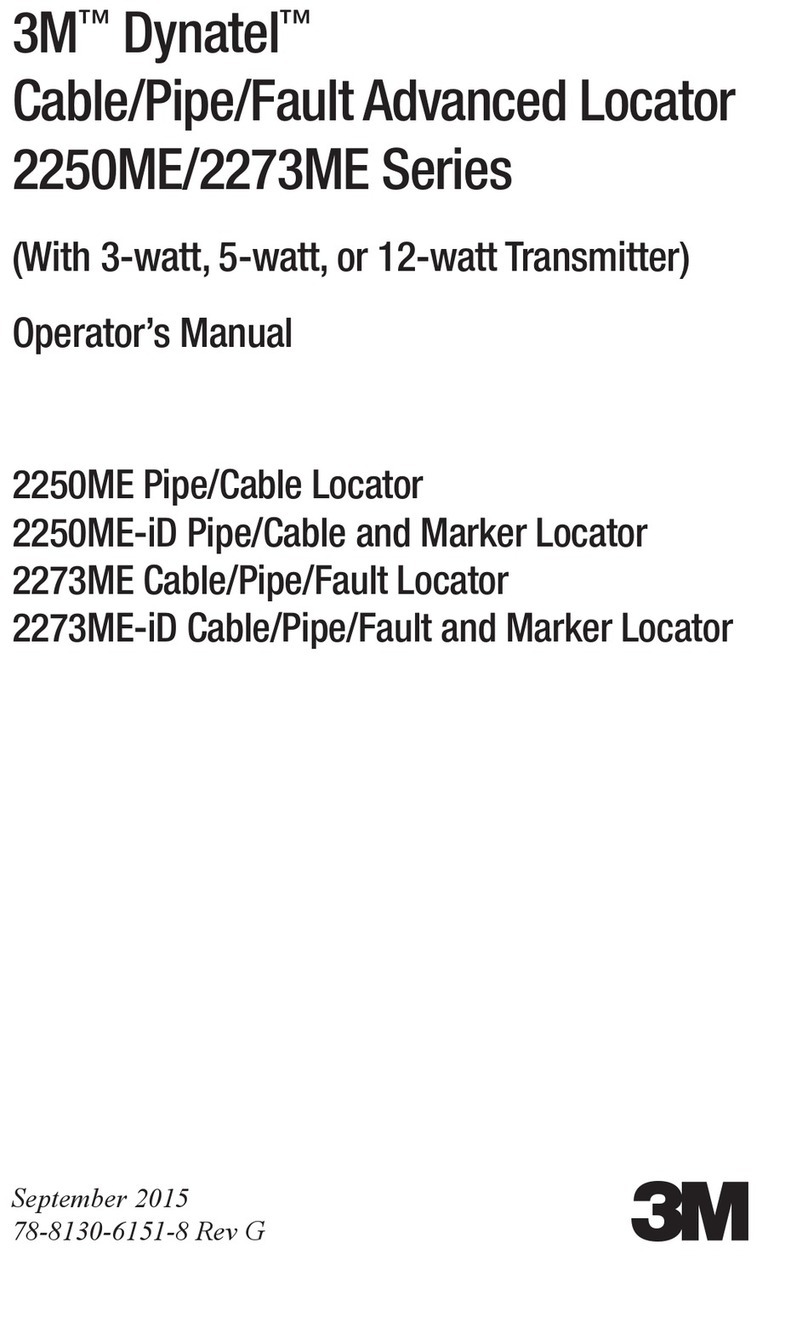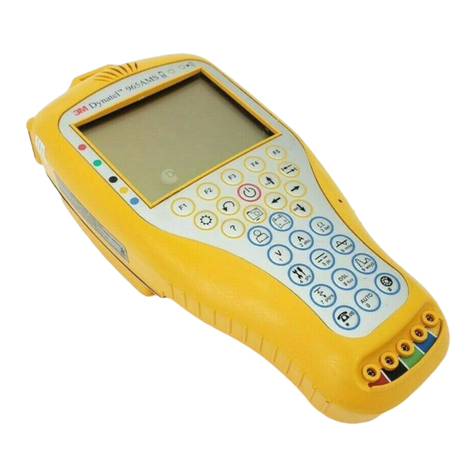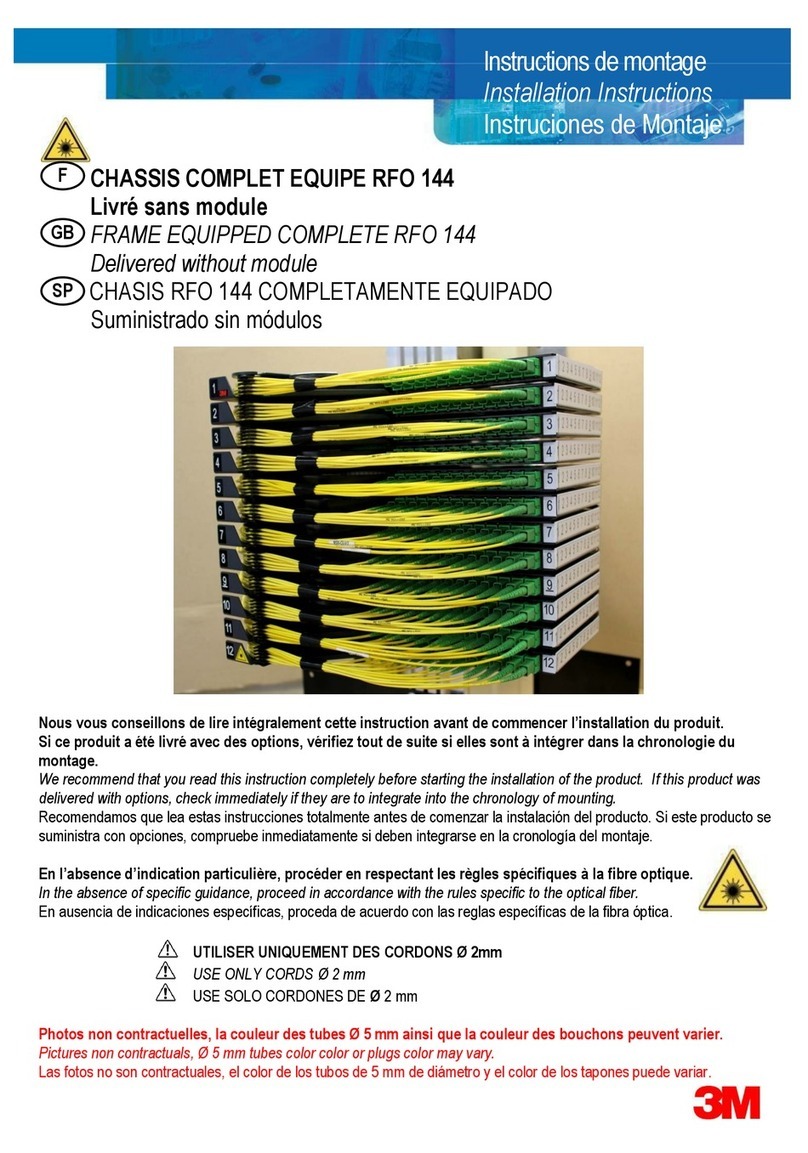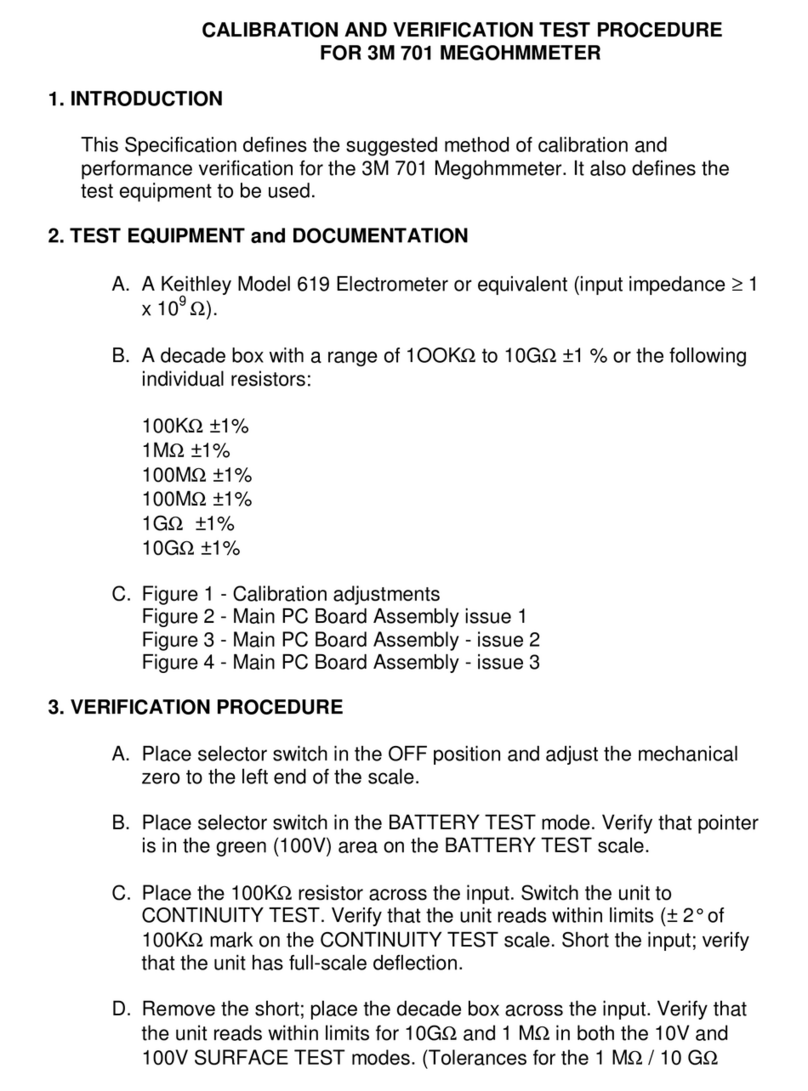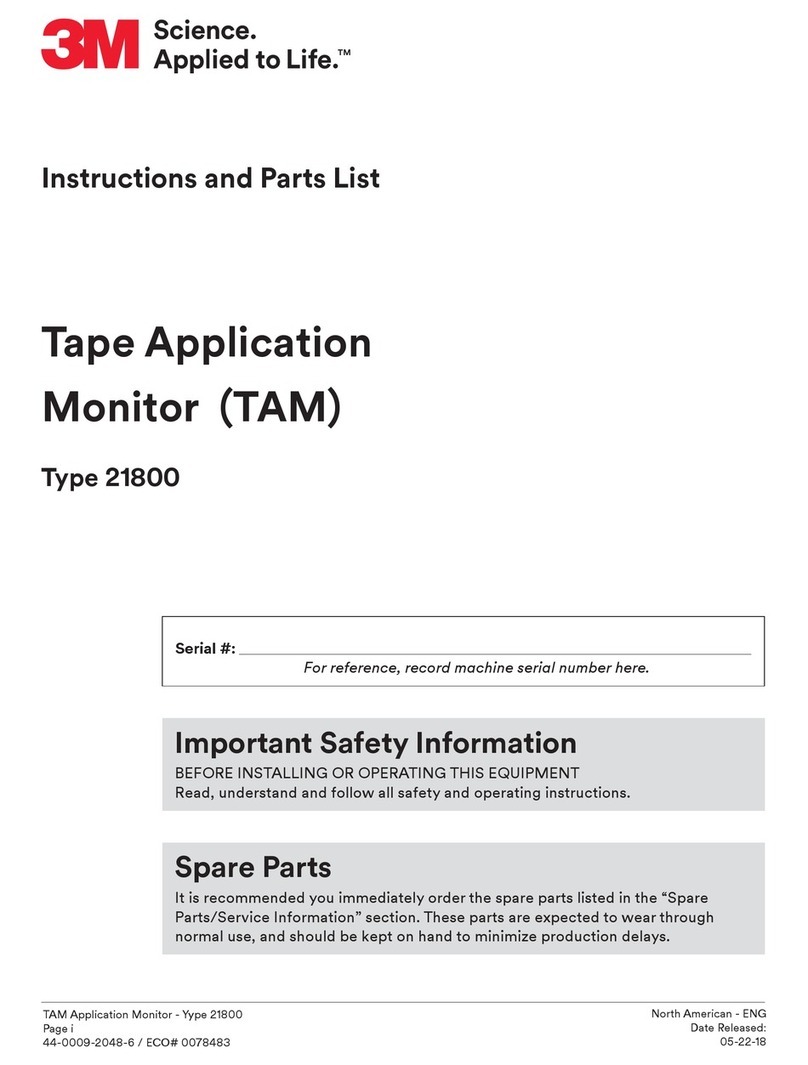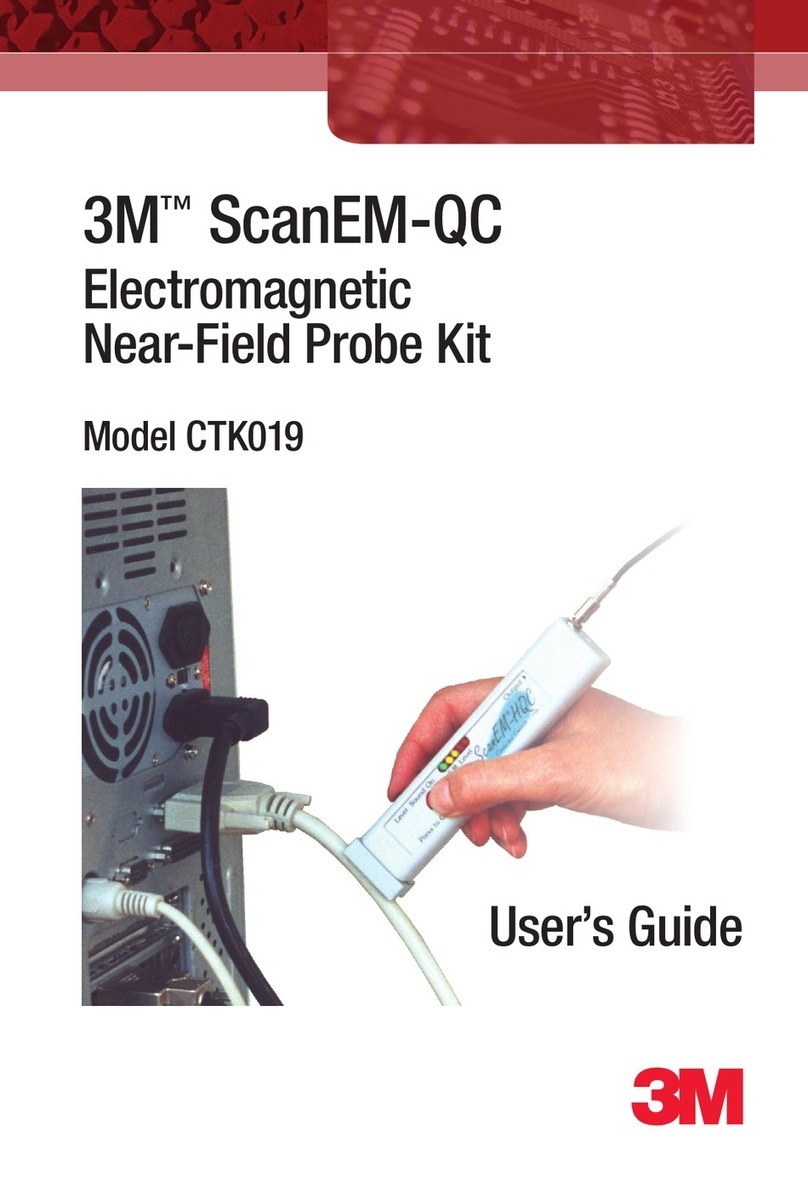Contents
053-664, RevC. QUESTempº 44 & 46 models
Appendix C: Accessories...................................................................................28
Air probe accessories....................................................................................28
Appendix D: PC Communications....................................................................29
QSP-II quick overview ..................................................................................29
Retrieving your studies into QSP-II................................................................29
Downloaded node (where your data is stored) ...............................................30
Viewing your heat stress data in QSP-II.........................................................31
Adding panels (charts/graphs).......................................................................33
Saving your customized layout (charts/graphs) ..............................................33
Creating reports ...........................................................................................34
Viewing and printing reports .........................................................................35
Quest Service ......................................................................................................36
Contacting Quest Technologies......................................................................36
International customers................................................................................36
Warranty...............................................................................................................36
List of Figures
Figure 1-1: QUESTempº44/46 in a thermal environment .................................................................... 1
Figure 1-2: Keypad explained............................................................................................................ 3
Figure 1-3: Main menu of the QTº44/46............................................................................................. 4
Figure 1-4 About sensor bar and serial number................................................................................. 5
Figure 1-5 Sensors identified............................................................................................................ 5
Figure 1-6 Viewing measured data ..................................................................................................10
Figure 1-7 Setting the airflow for Waterless Wetbulb sensor..............................................................11
Figure 1-8 Run mode indicator........................................................................................................12
Figure 1-9 Wet and Dry screen........................................................................................................13
Figure 1-10: Globe screen..................................................................................................................13
Figure 1-11: WBGTi & WBGTo screen.................................................................................................13
Figure 1-12: RH and H.I/HU screen....................................................................................................13
Figure 1-13: Air Flow screen on QTº46................................................................................................13
Figure 1-14: Stay times (ACGIH)........................................................................................................14
Figure 1-15: Time & Date screen........................................................................................................14
Figure 1-16: Battery & Memory screen................................................................................................14
Figure 1-17: Navy Stay time screen....................................................................................................14
Figure 1-18: Marine heat condition flag system ...................................................................................15
Figure 1-19: EPRI Stay time screen ....................................................................................................15
Figure 1-20: Sample printout (page 1)................................................................................................16
Figure 1-21: Sample printout (page 2)................................................................................................17
Figure 1-22: Airflow configuration.......................................................................................................18