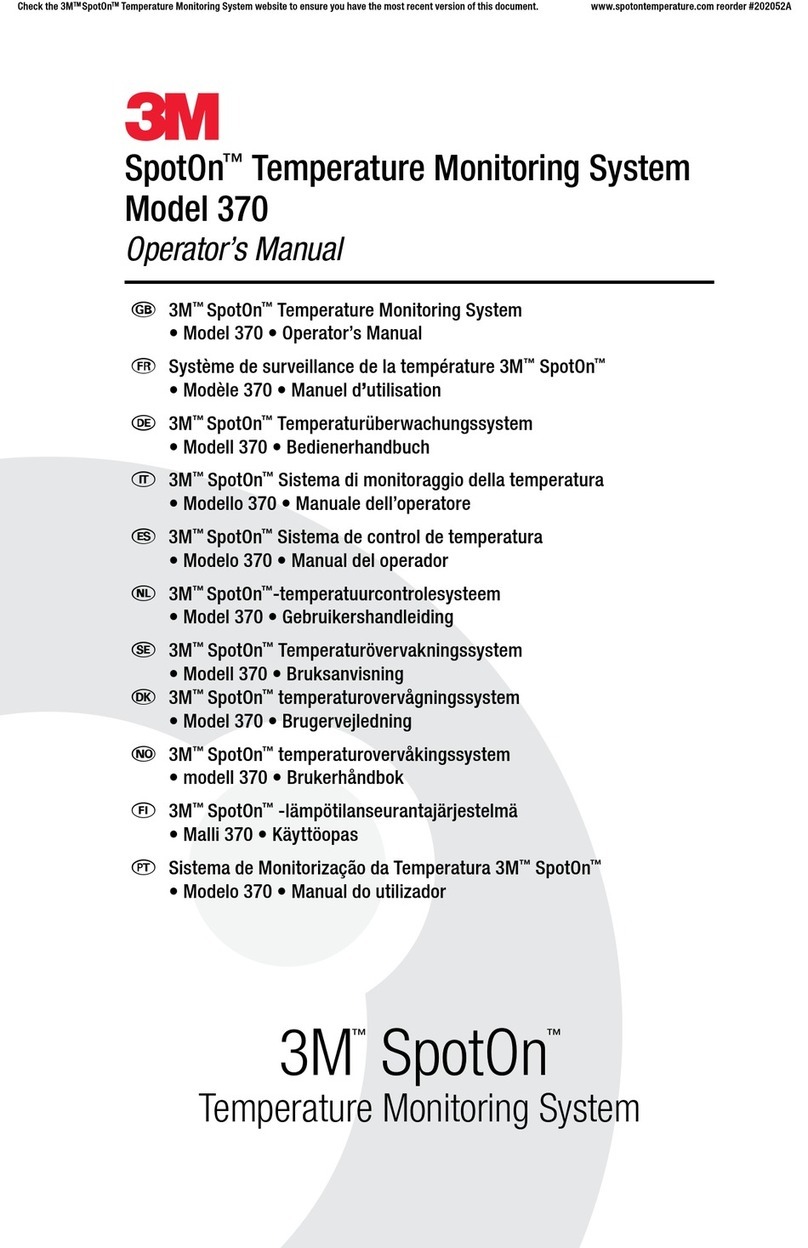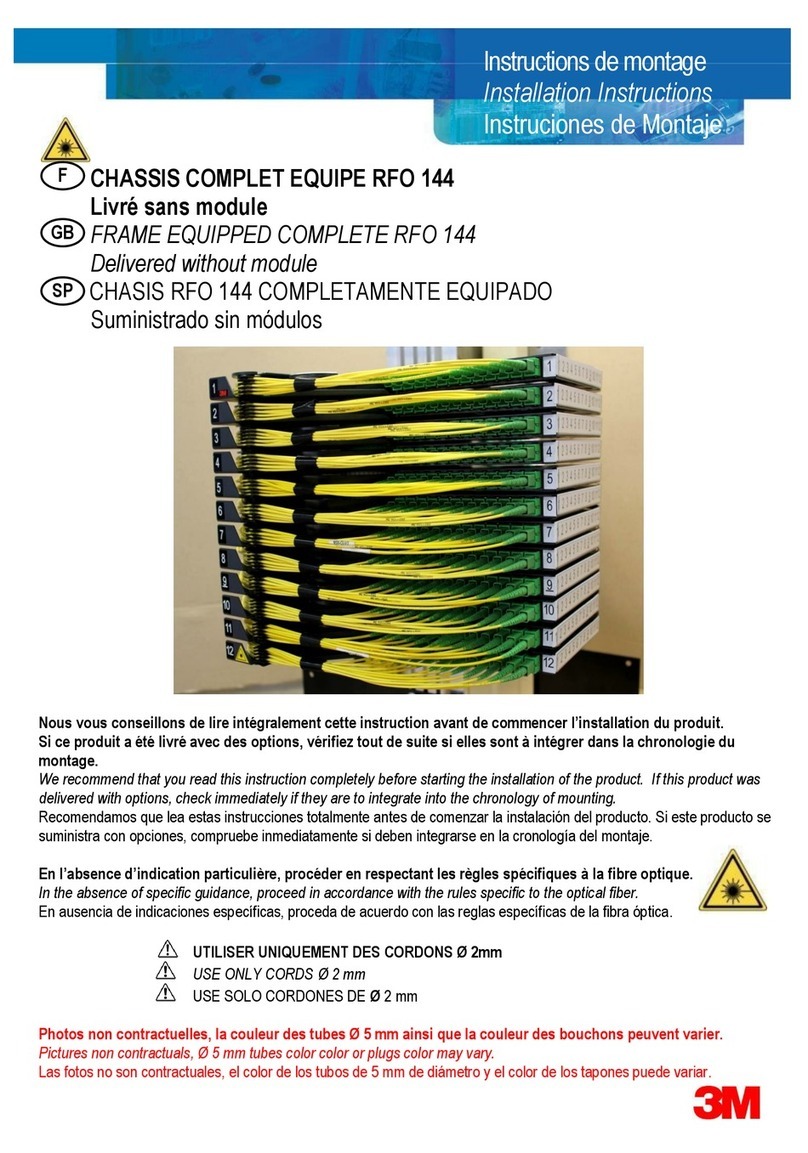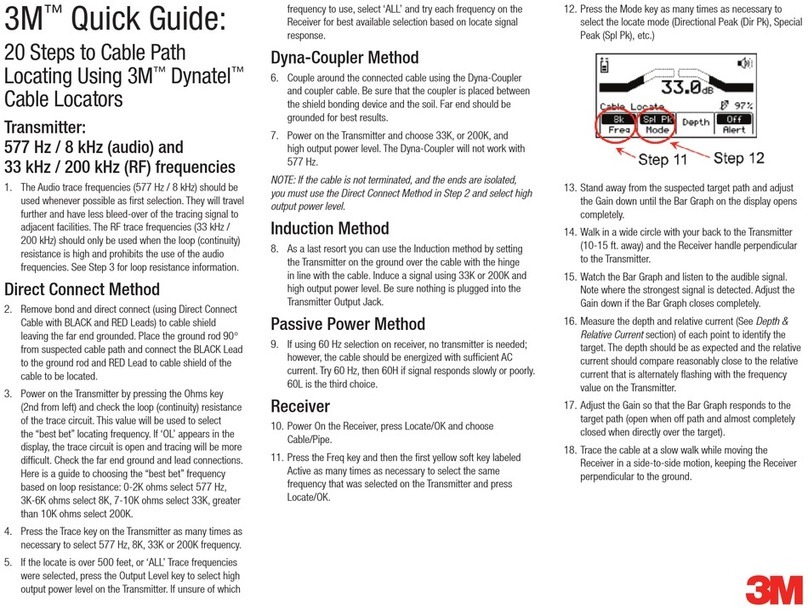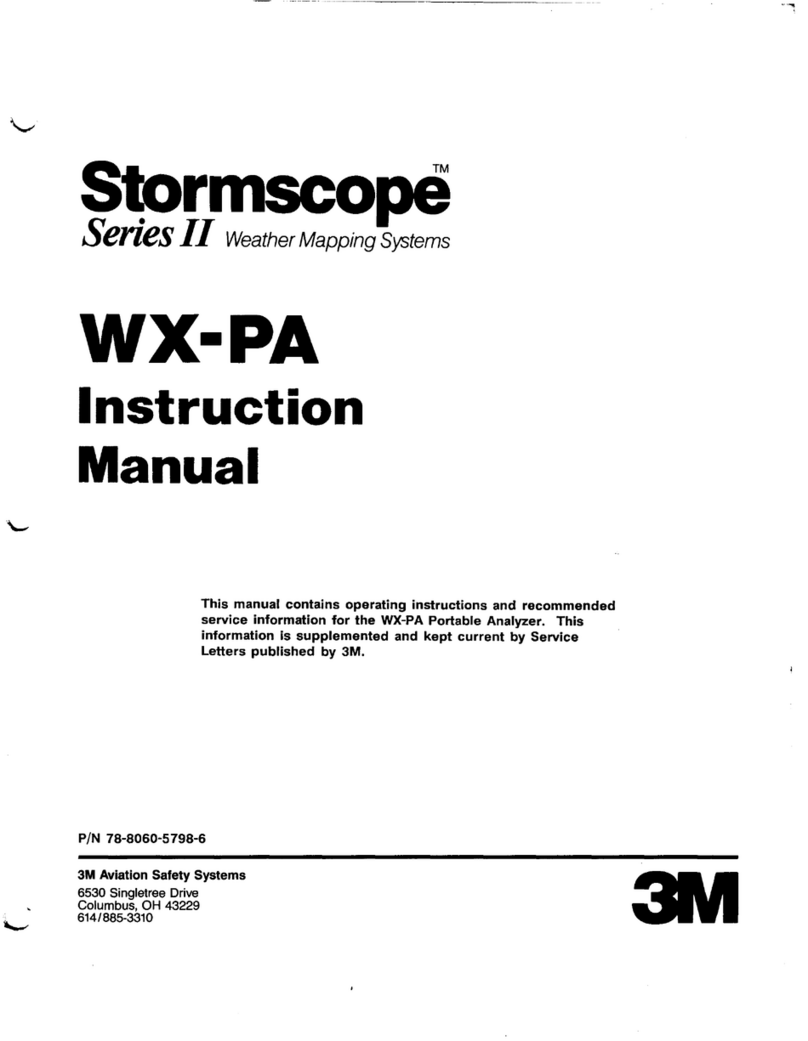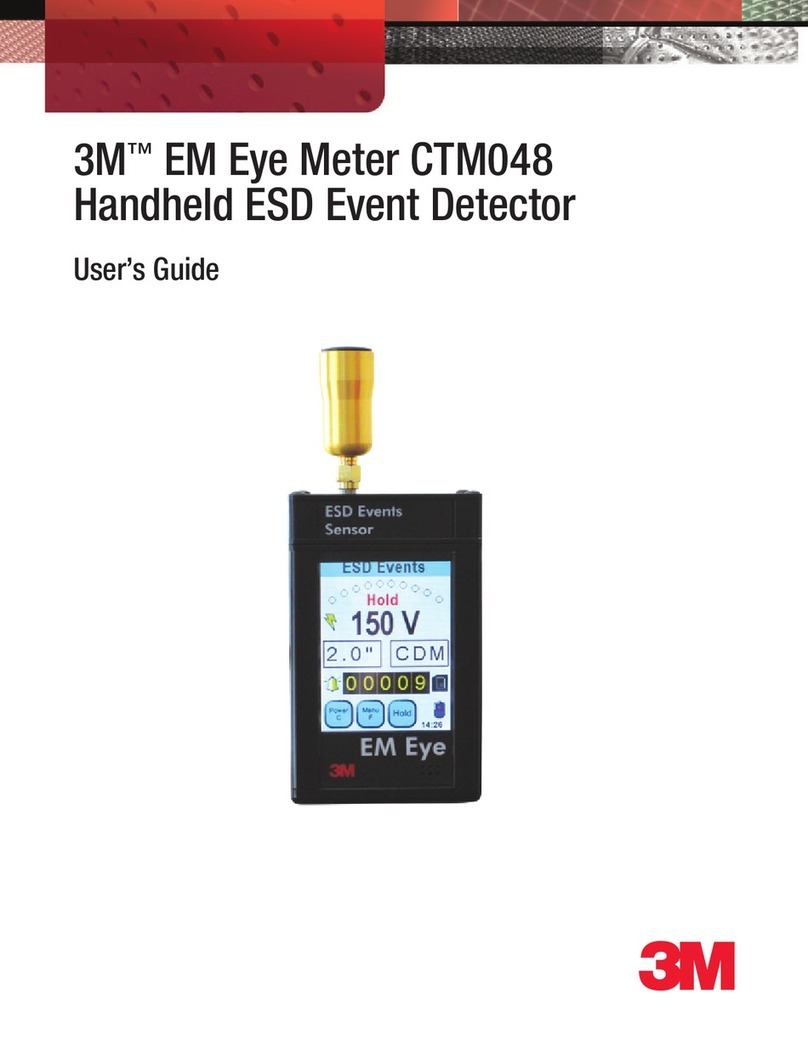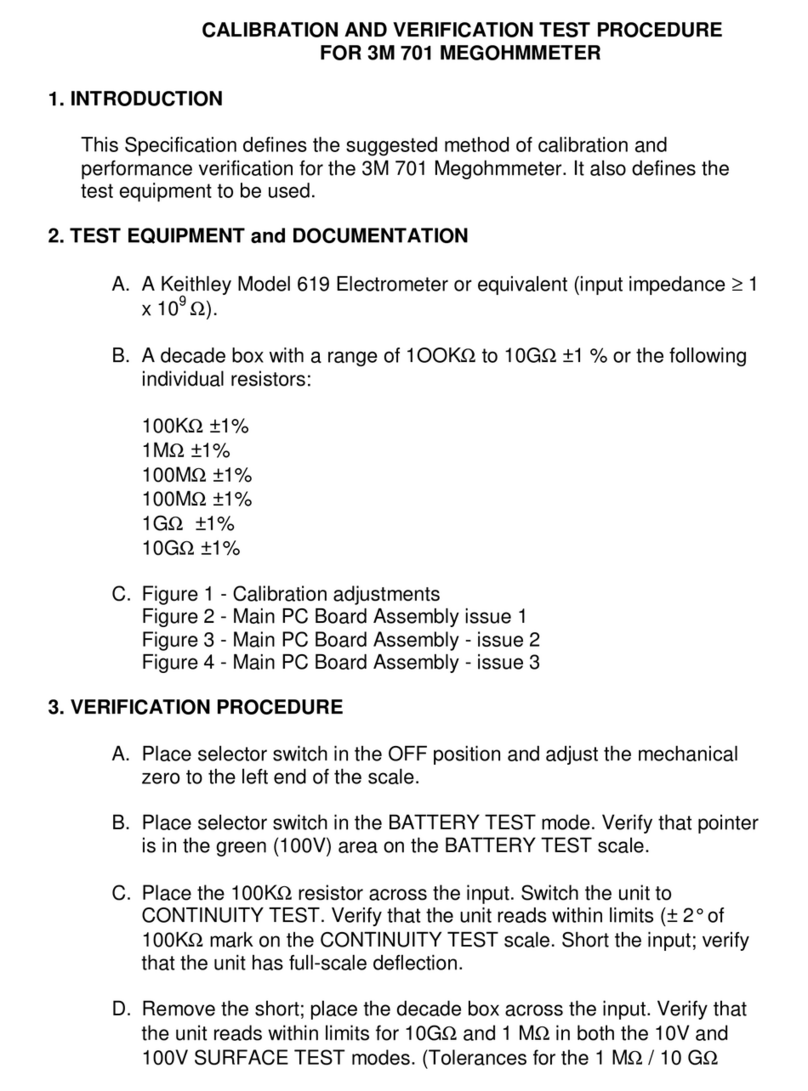2
Table of Contents
Contents of the kit ..........................................................................................3
Product description ........................................................................................4
3M™ ScanEM-C Electromagnetic Near-Field Probe Kit
controls and connector ..................................................................................6
Using ScanEM-C Probes ................................................................................7
Basics of operation ....................................................................................................7
Stand-alone operation ...............................................................................................8
Quick set-up: ............................................................................................................8
Setting the level dial...................................................................................................9
Sound on/off ............................................................................................................10
EM level LED bar ......................................................................................................11
Operation as a probe................................................................................................11
Basics ......................................................................................................................11
Amplified near-field probes for a spectrum analyzer ................................................12
Non-contact oscilloscope probes .............................................................................13
Broadband field strength probe for a multimeter .....................................................15
ScanEM-C as a probe ..............................................................................................16
Analyzing the results ....................................................................................18
Troubleshooting ...........................................................................................20
Common places to look for excessive emissions .....................................................20
During the design phase ..........................................................................................21
Checking the prototype ............................................................................................21
Before the EMC test .................................................................................................21
Should things go wrong ...........................................................................................22
Seeking help ............................................................................................................22
EMC101 ........................................................................................................ 23
Why EMC? ...............................................................................................................23
Near-field primer .....................................................................................................23
The validity of the near-field measurements ............................................................24
Taking care of your ScanEM-C probes ........................................................26
Changing batteries ...................................................................................................26
What if: ....................................................................................................................26
Specifications ...............................................................................................30
Quick Guide ..................................................................................................31