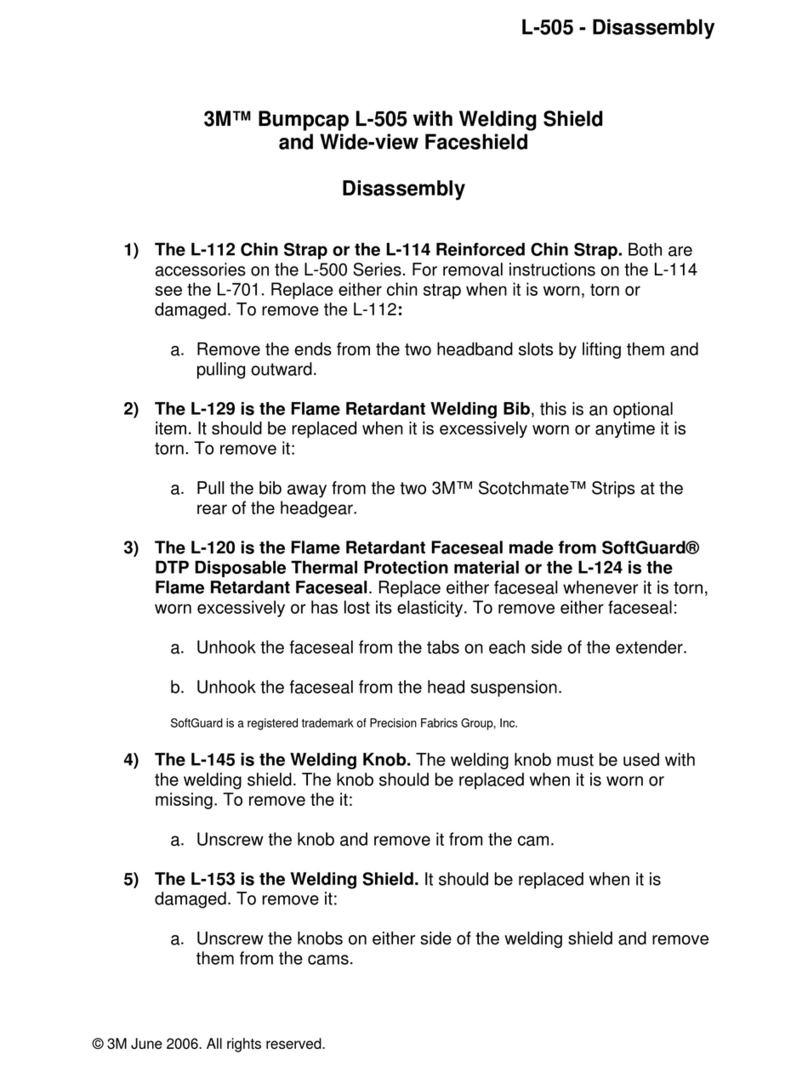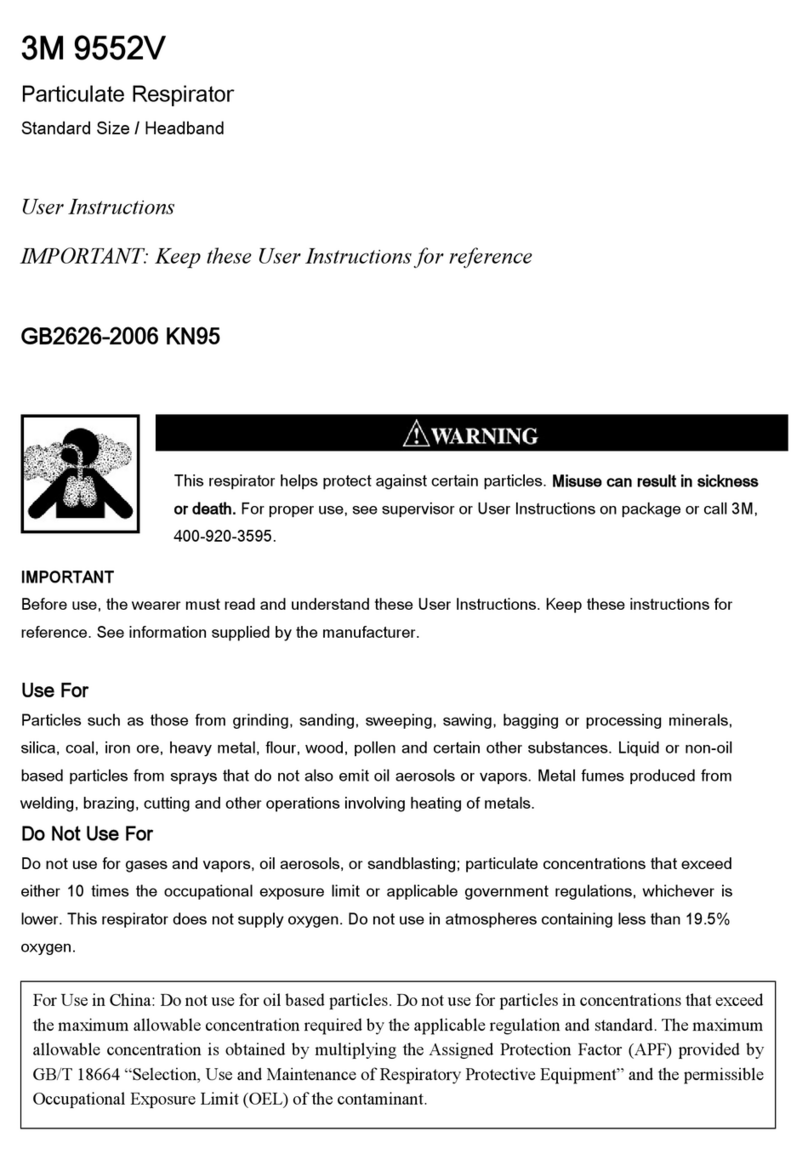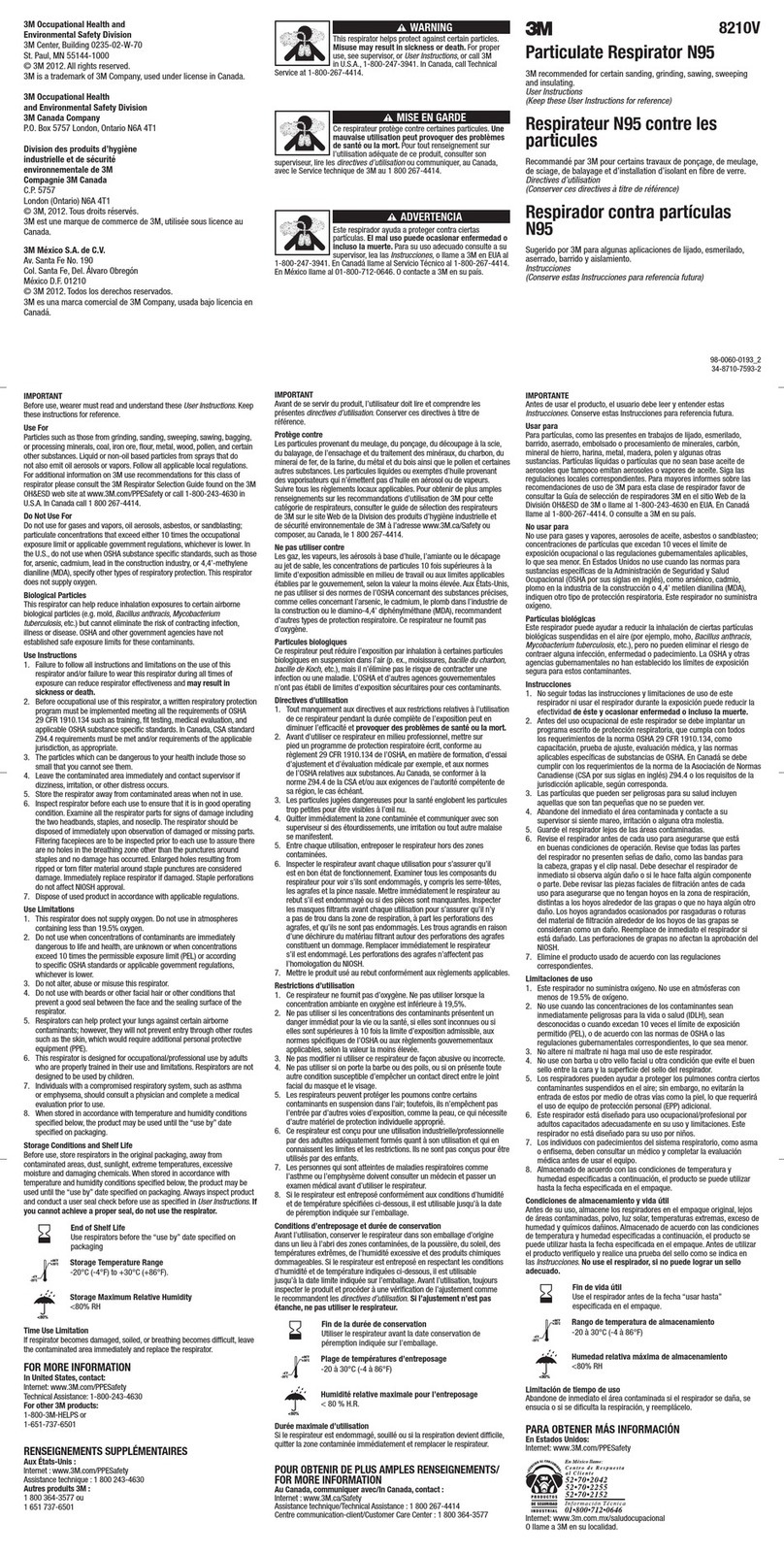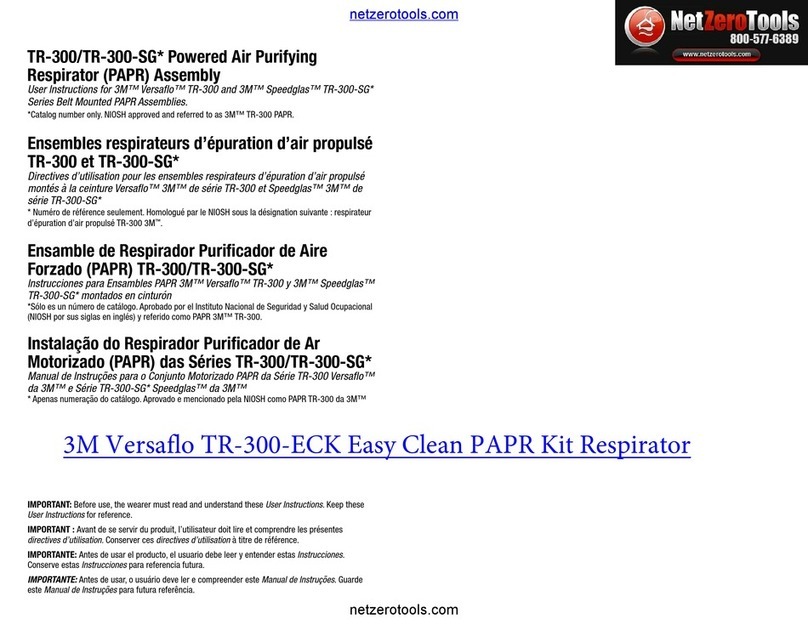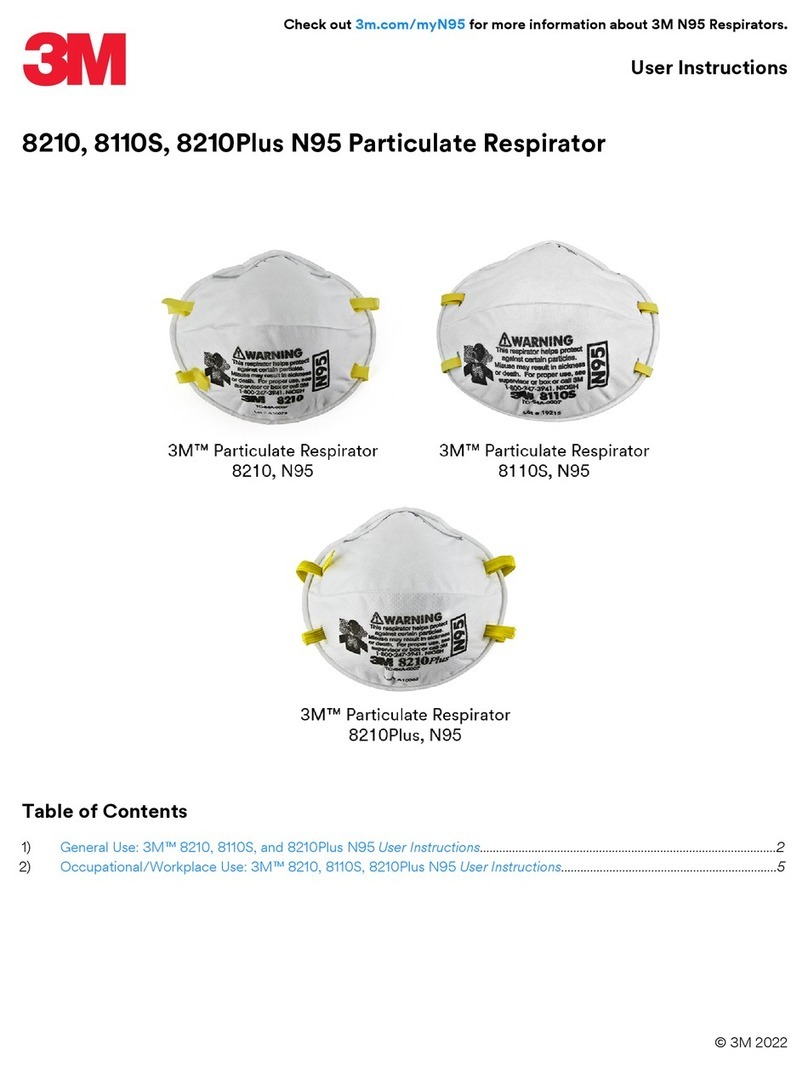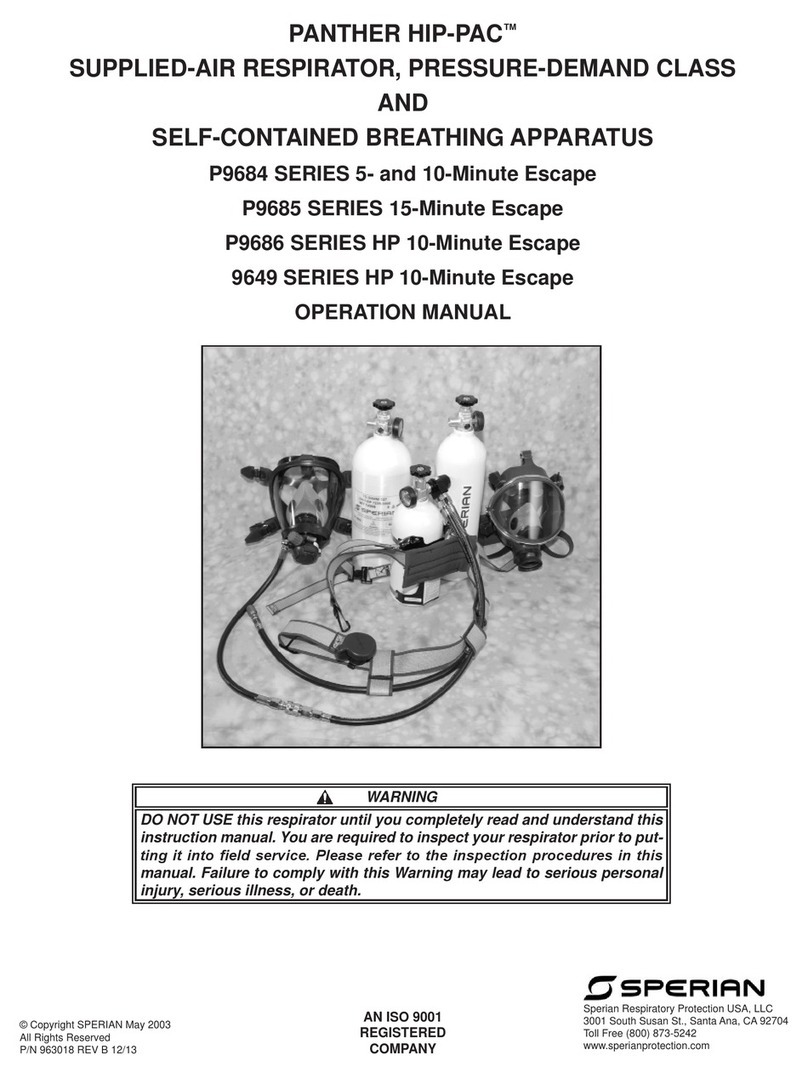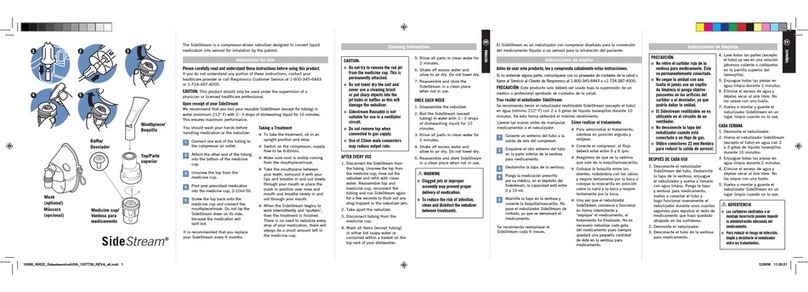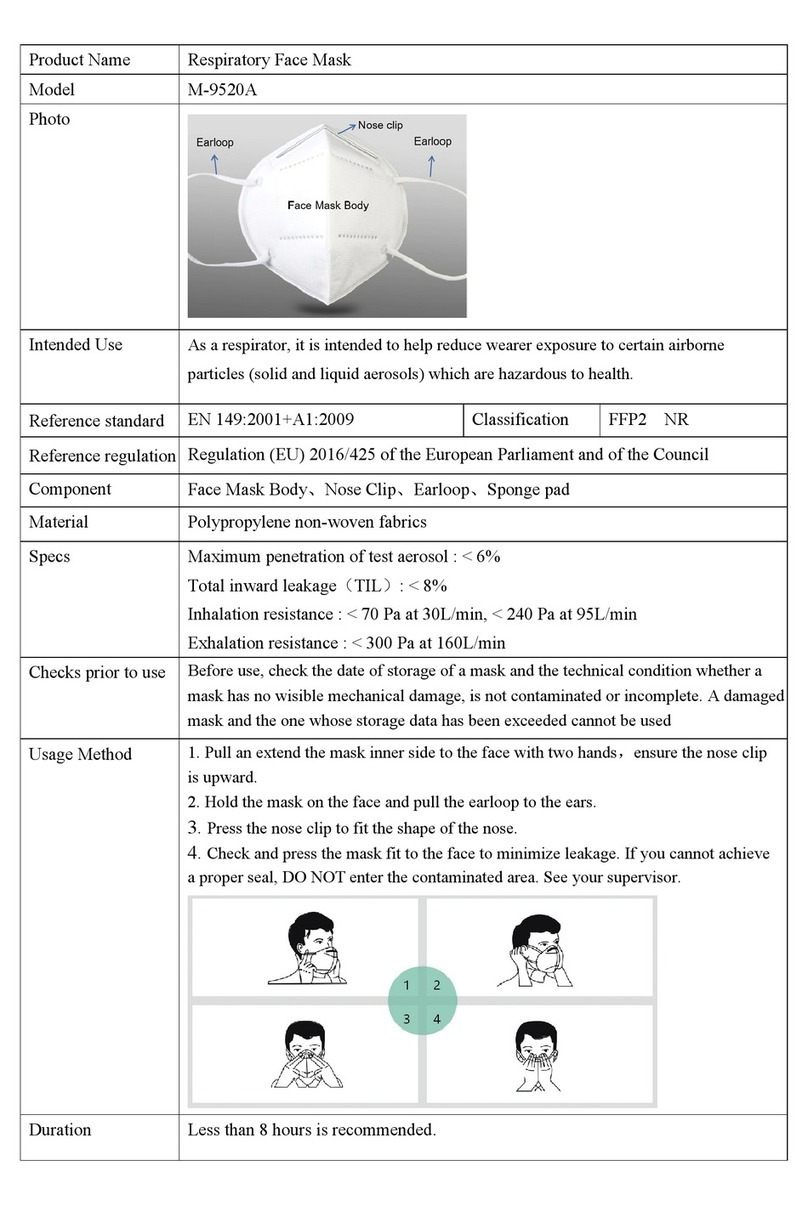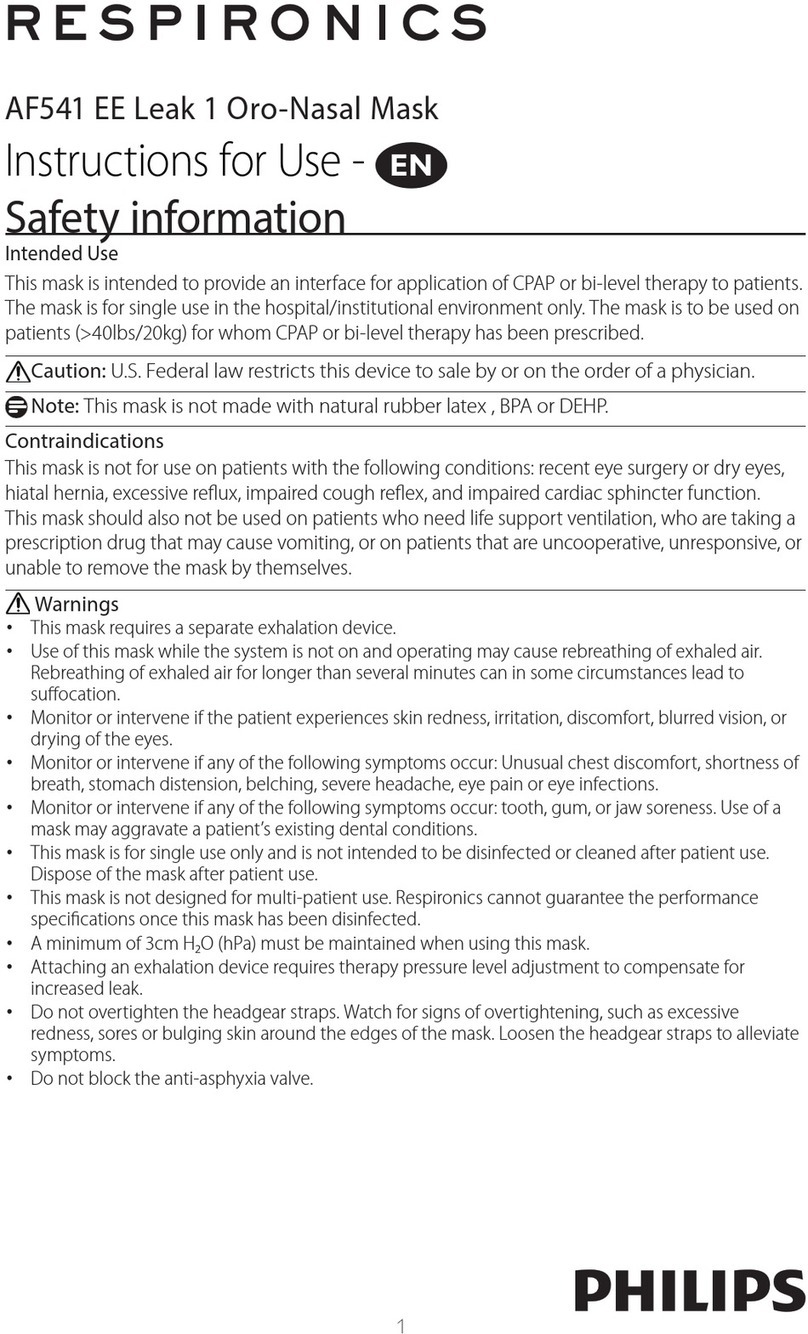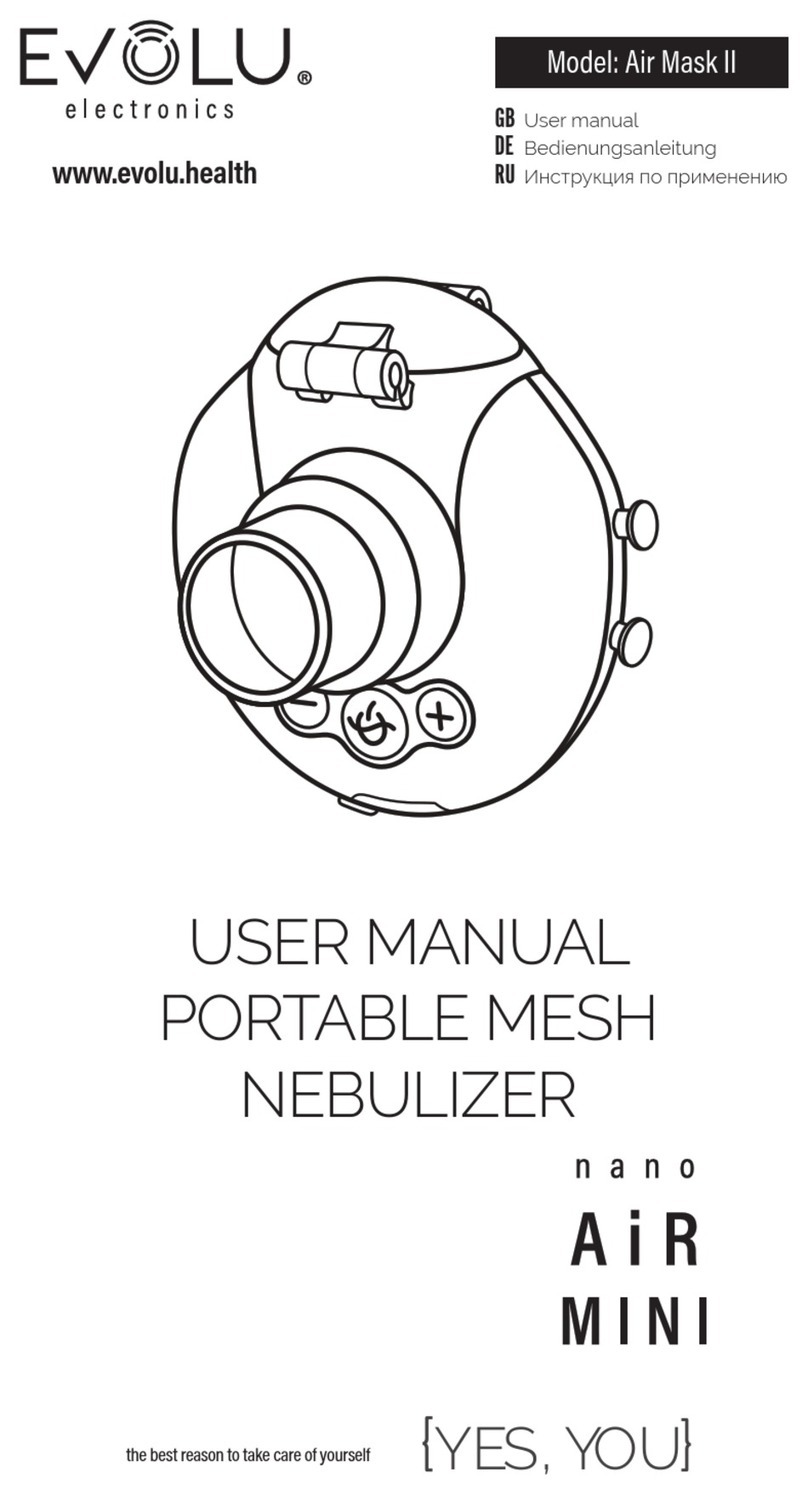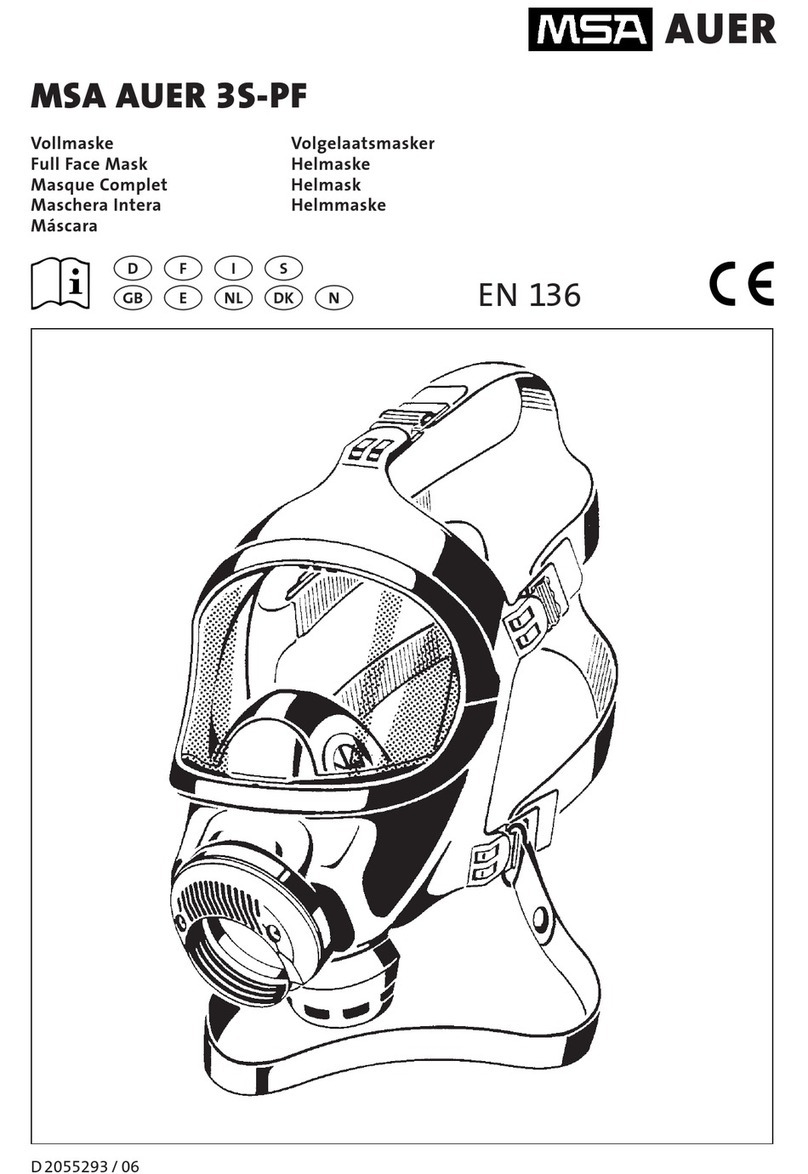Personal Safety Division
3M Center, Building 235-2W-70
St. Paul, MN 55144-1000
3M PSD products are
occupational use only.
© 3M 2018. All rights reserved.
3M and Versaflo are trademarks of of
3M Company and its affiliates.
Used under license in Canada.
All other trademarks are property
of their respective owners.
Please recycle. Release 1, March 2018
In United States of America
Technical Service: 1-800-243-4630
Customer Service: 1-800-328-1667
3M.com/workersafety
In Canada
Technical Service: 1-800-267-4414
Customer Service: 1-800-364-3577
3M.ca/Safety
The following is designed to be a Quick Start Guide for reference purposes only. Before using the TR-800 PAPR, all users must read and
understand the product User Instructions. If you have questions, consult your supervisor or call 3M Technical Service at 1-800-243-4630
(USA) or 1-800-267-4414 (Canada).
This product is part of a system that helps reduce exposures to certain airborne contaminants. Before use, the wearer must
read and understand the User Instructions. Follow all local regulations. In the U.S., a written respiratory protection program
must be implemented meeting all the requirements of 29CFR1910.134, including training, fit testing and medical evaluation.
In Canada, CSA standard Z94.4 requirements must be met and/or requirements of the applicable jurisdiction, as
appropriate. Misuse may result in injury, sickness or death. For correct use, consult supervisor and User Instructions, or
call 3M Technical Service in USA at 1-800-243-4630 and in Canada at 1-800-267-4414.
1. Inspect the TR-800 PAPR system
If parts are missing or damaged, replace only with 3M TR-800 replacement parts before proceeding.
•Motor/blower. Inspect for cracks, holes, damage to user interface panel and belt attachments.
•Battery pack. Confirm battery pack case is intact. Confirm battery pack charge is sufficient for duration of the work period by pressing the
TEST button on the battery pack.
•Breathing tube. Examine breathing tube for tears, holes or cracks. Bend the tube to verify that it is flexible and not showing signs of wear.
Ensure the o-rings located at both ends of the breathing tube are present and intact.
•Filter/cartridge. Closely inspect filter/cartridge plastic housing including the corners and latches, outer rectangular barrier, and inner circular
filter seal gasket for cracks, tears, cuts, distortion, indentations or debris. Replace filter/cartridge if damaged. If the filter/cartridge has been
mishandled or dropped, re-inspect fully. If you have any concern, contact 3M Technical Service for guidance.
•Headgear. Inspect the headgear for tears, cuts, loose stitching, cracks, discoloration or other signs of damage.
2. Assembly and flow check for TR-800 PAPR system
• Using battery tool, attach battery pack to bottom of motor/blower. Gently pull to confirm a secure connection.
• (If being used) Install spark arrestor, then prefilter into filter cover.
• Place the filter/cartridge into the filter cover, ensuring bottom latching tab snaps into place. Note: If not using the filter cover, proceed to next
step and attach the filter/cartridge directly to the motor/blower.
• Place the hinge side of the filter/cartridge into the motor/blower, then snap latch side into the filter latch. Filter/cartridge latches with a
distinct click. Gently pull to confirm a secure connection.
• Attach motor/blower to belt or backpack.
• Insert the end of the breathing tube with the two small prongs into slots in the motor/blower air outlet. Twist the breathing tube ¼ turn to the
right (clockwise) to lock.
• Attach breathing tube to headgear. Push the QRS end of the breathing tube (blue pinch clip) onto the air inlet of the headgear. Headgear will
secure with a distinct click. Gently pull to confirm a secure connection.
3. Perform flow check (daily)
• If installed, remove breathing tube. Insert air flow indicator TR-971 into the outlet on the TR-800 motor/blower unit.
• Start motor/blower. Run for 1 minute.
• With the airflow indicator TR-971 in a vertical position, bottom of the floating ball must be at, or above, the minimum flow level
indicated on airflow indicator chart for your ‘zone’. If not above minimum level, respirator system must not be used until
evaluated and repaired.
• Remove air flow indicator TR-971 and perform low flow alarm test per TR-800 User Instructions.
• Reattach breathing tube and headgear before use.
4. Don TR-800 PAPR system
• Turn on motor/blower by pressing and holding blue on/off button.
• Use belt or backpack to attach PAPR to wearer.
• Pull headgear over head and adjust. Adjust following the User Instructions for the specific headgear.
5. Post Use
• Exit work area. Turn off motor/blower by pressing and holding blue on/off button.
• Remove the PAPR system making sure to follow workplace procedures so as not to expose yourself to contaminants on unit.
• Clean PAPR following practices established by your employer and in compliance with the product User Instructions. Charge battery if needed.
Quick Start Guide: TR-800
NOTE: This sheet supplements, but does not replace,
User Instructions. Always read and follow User Instructions.