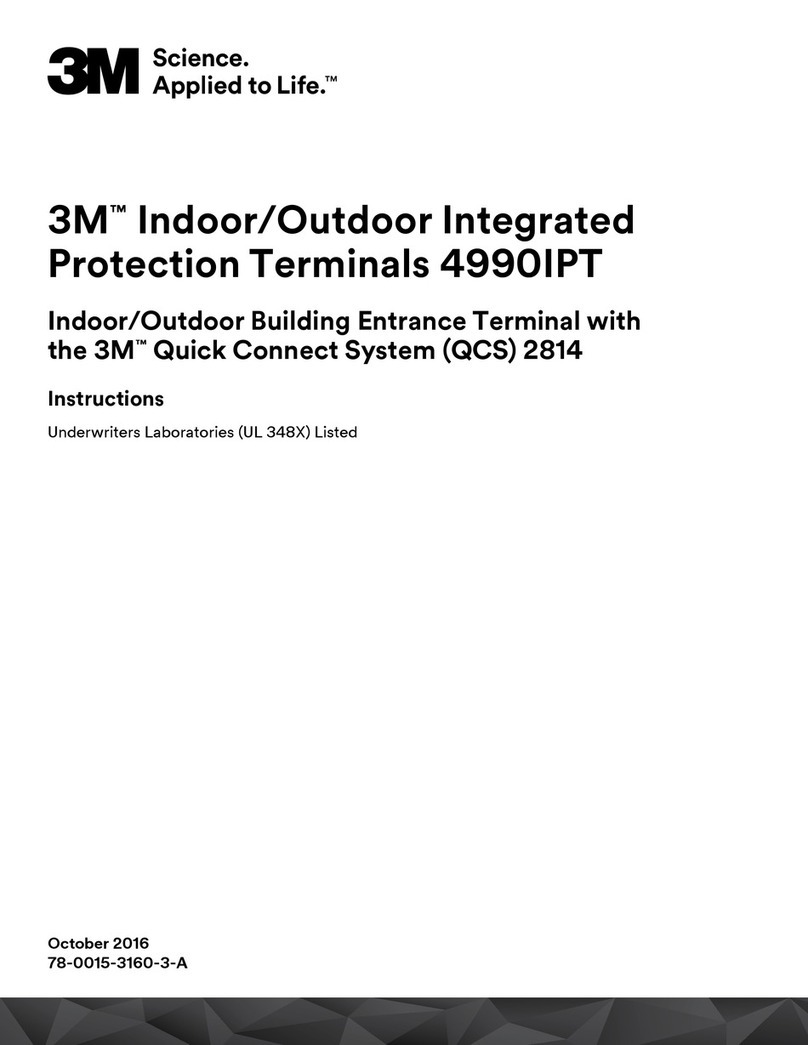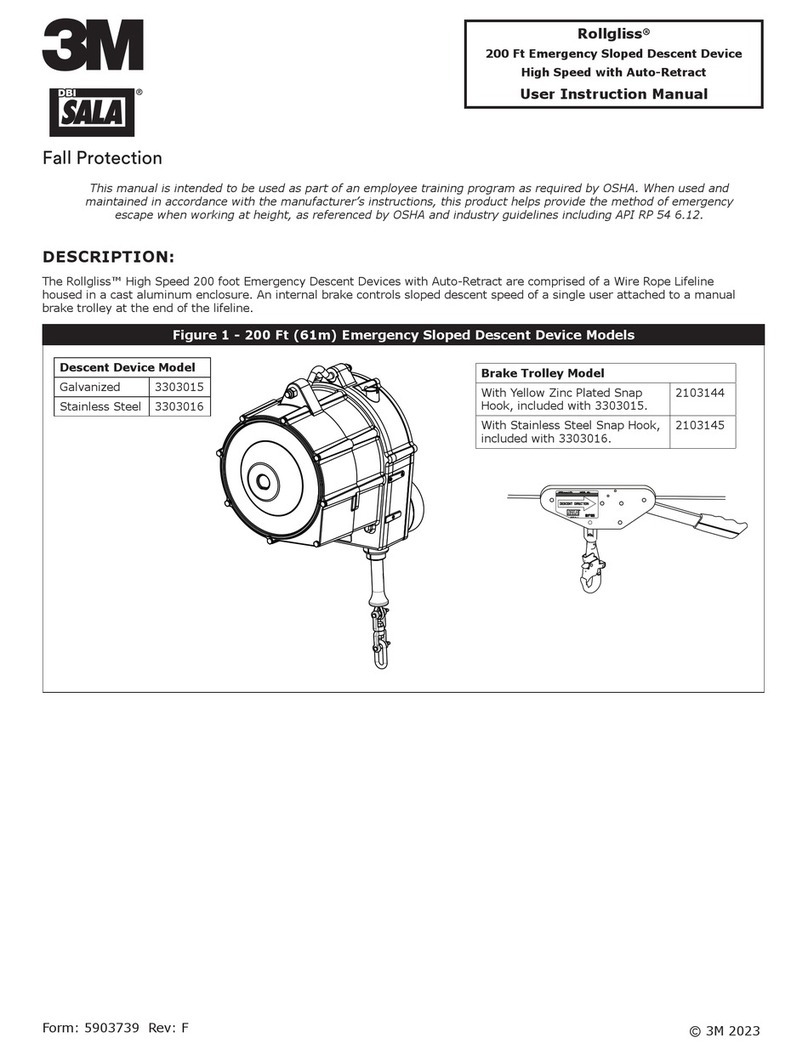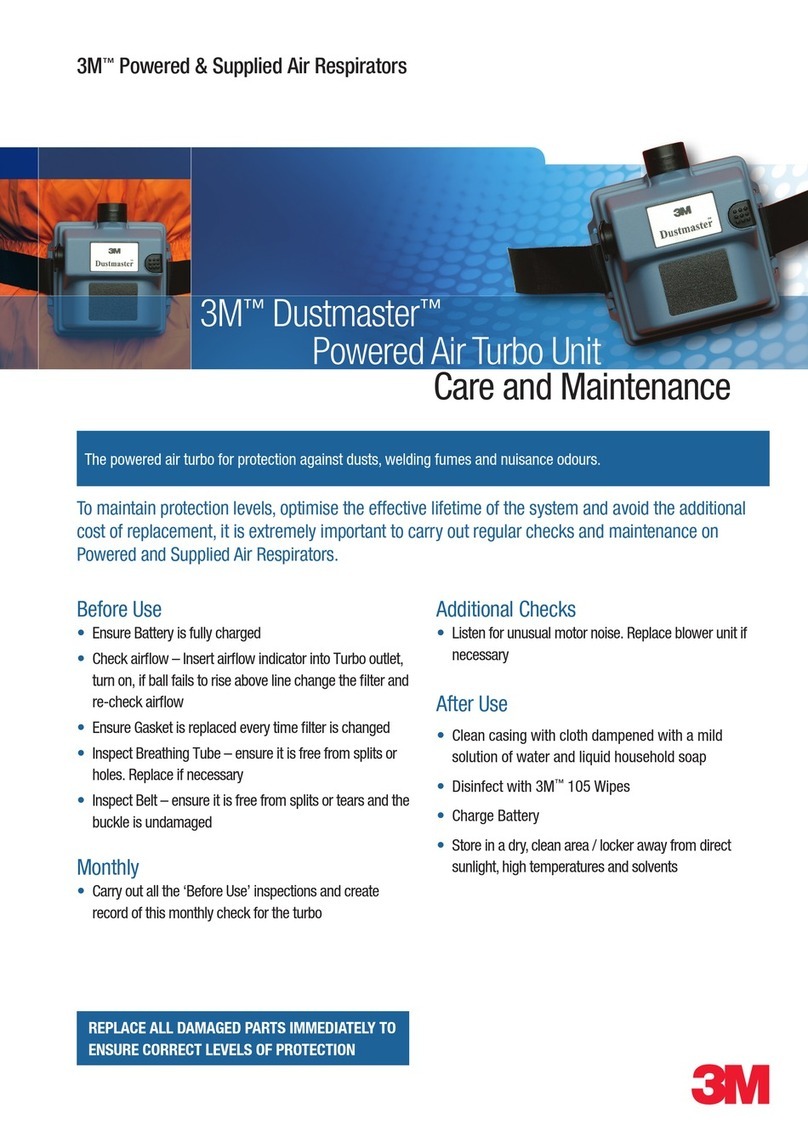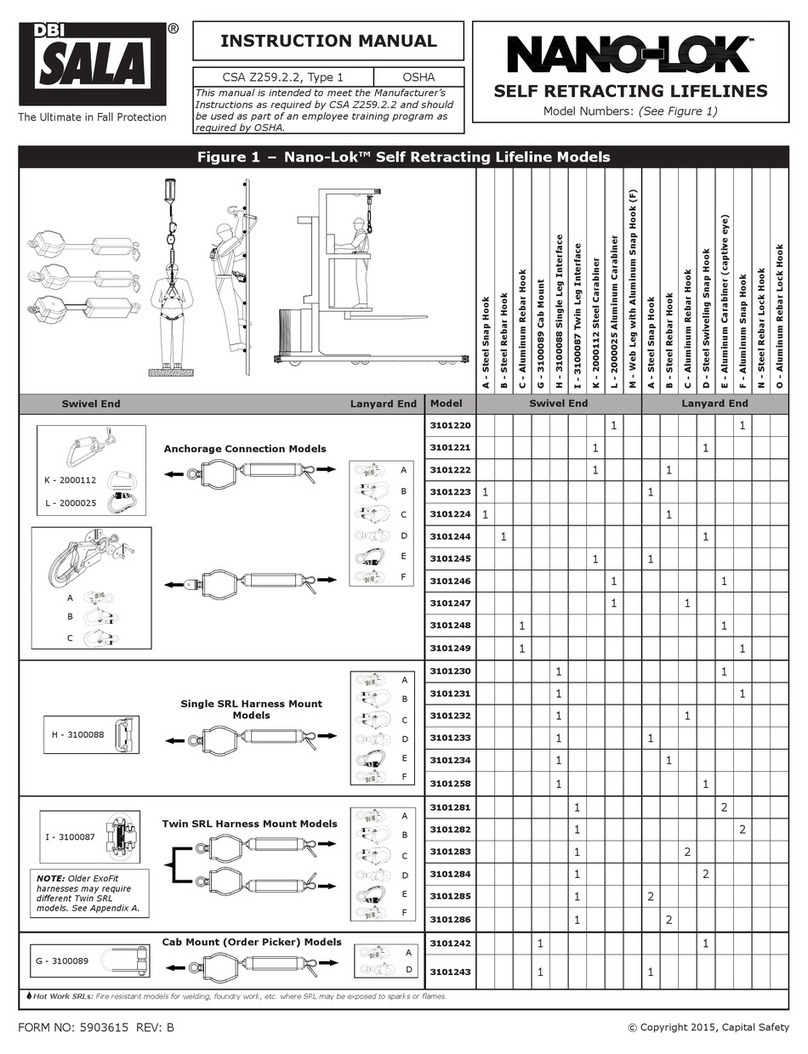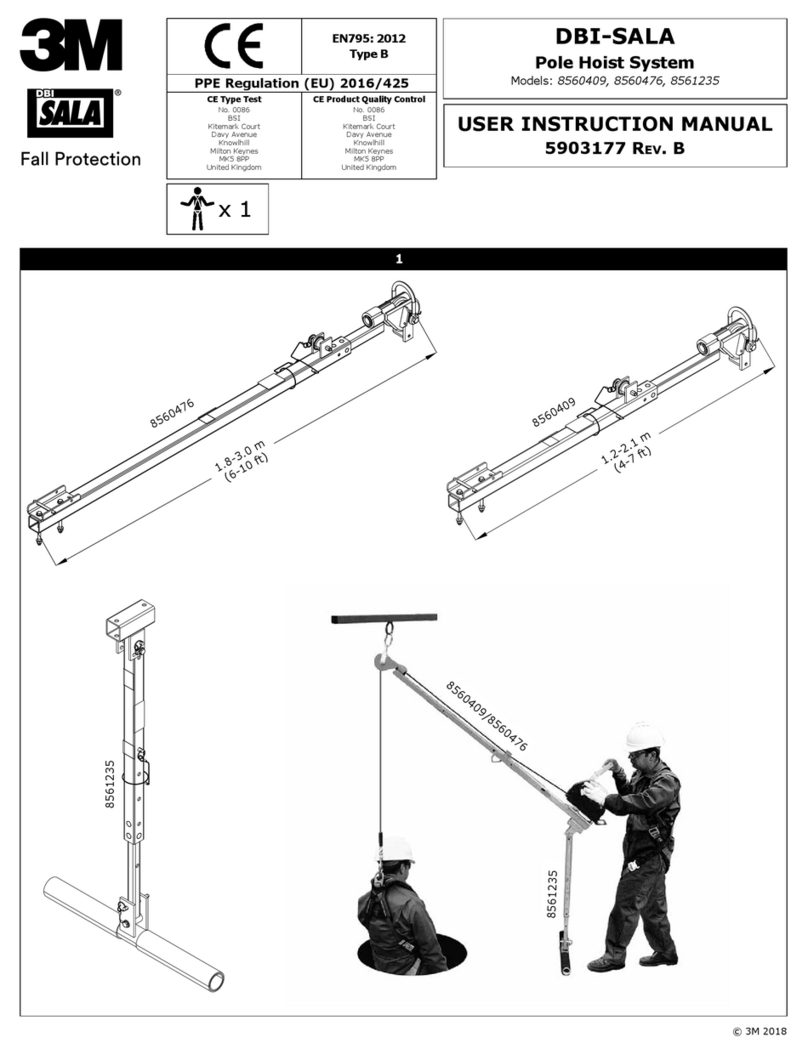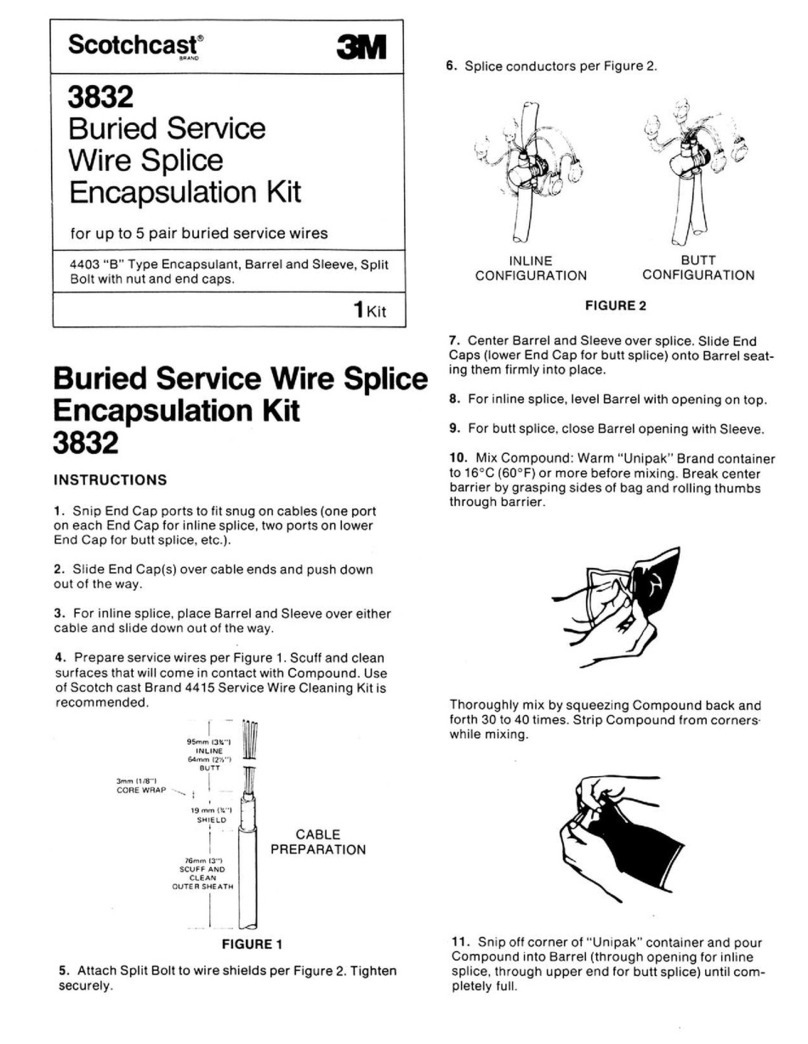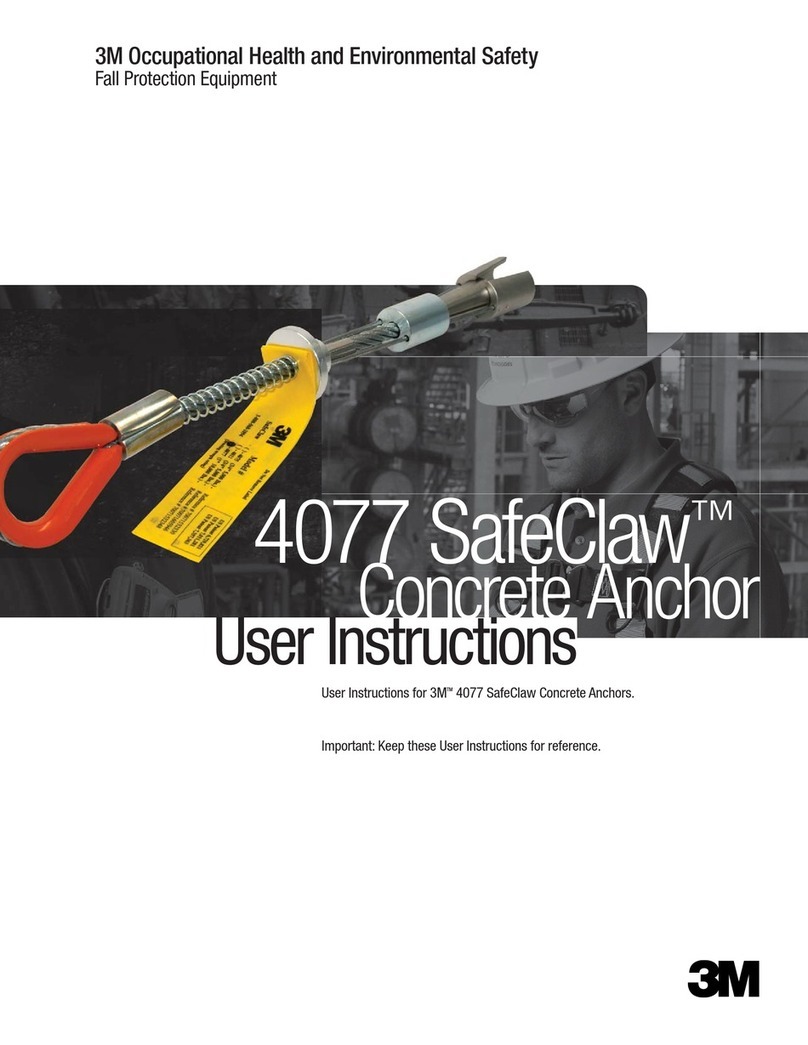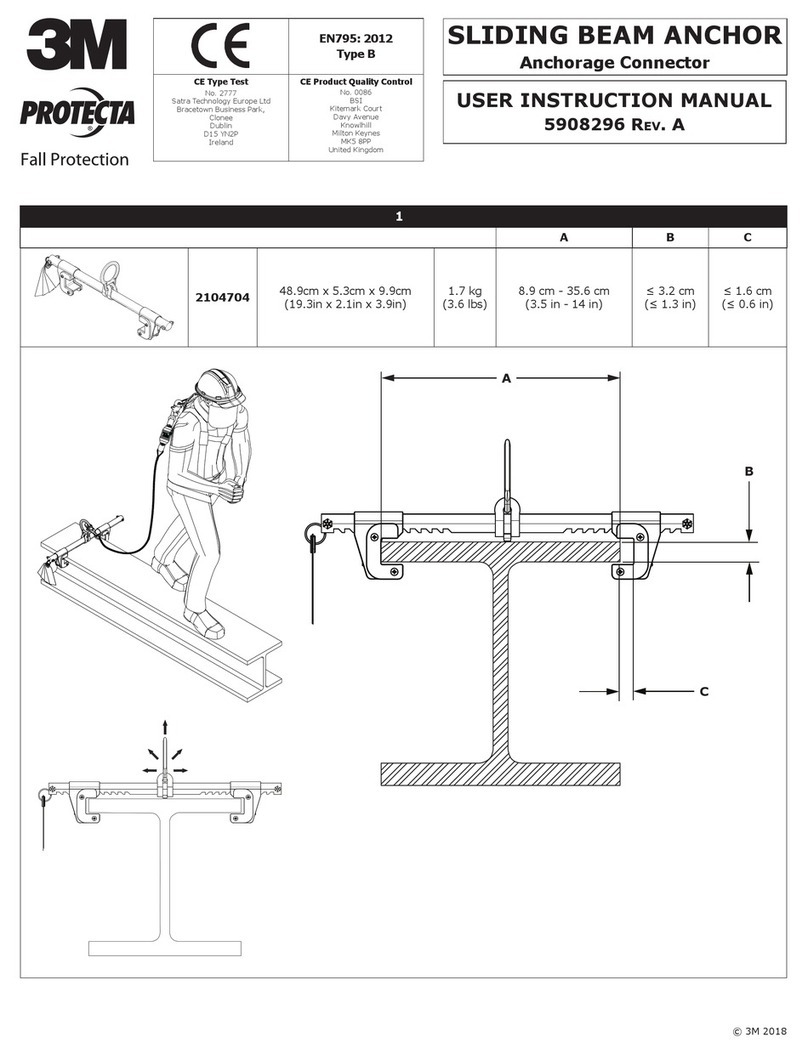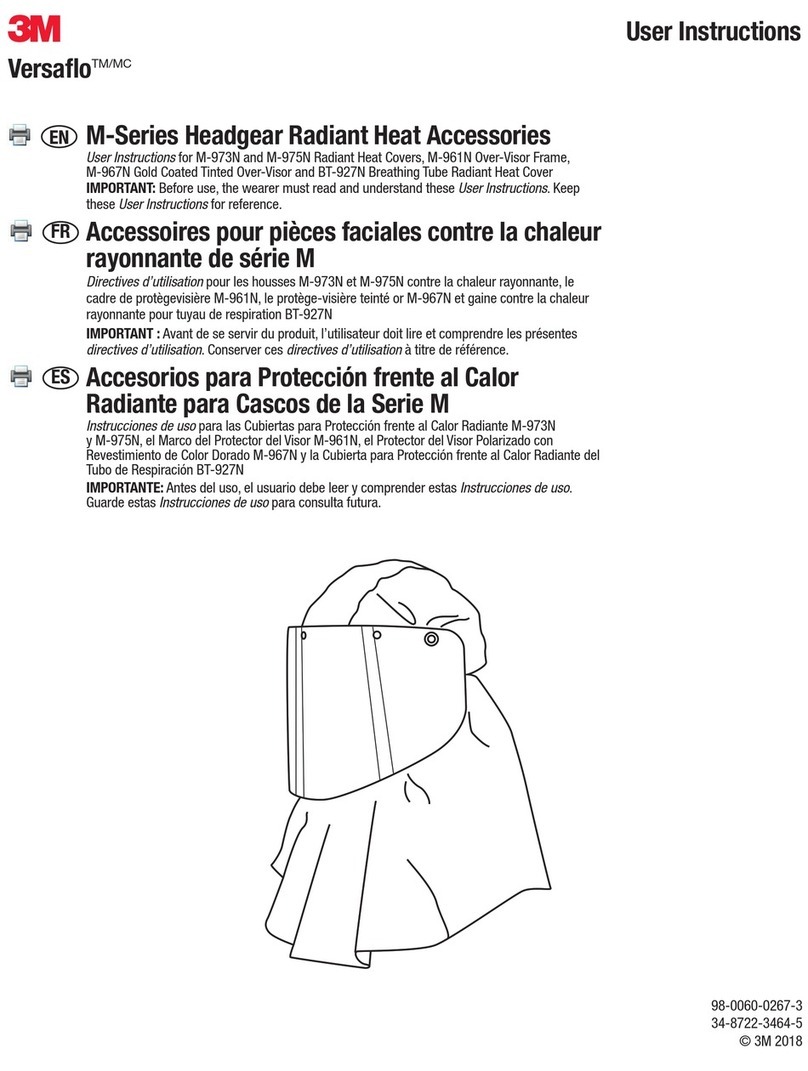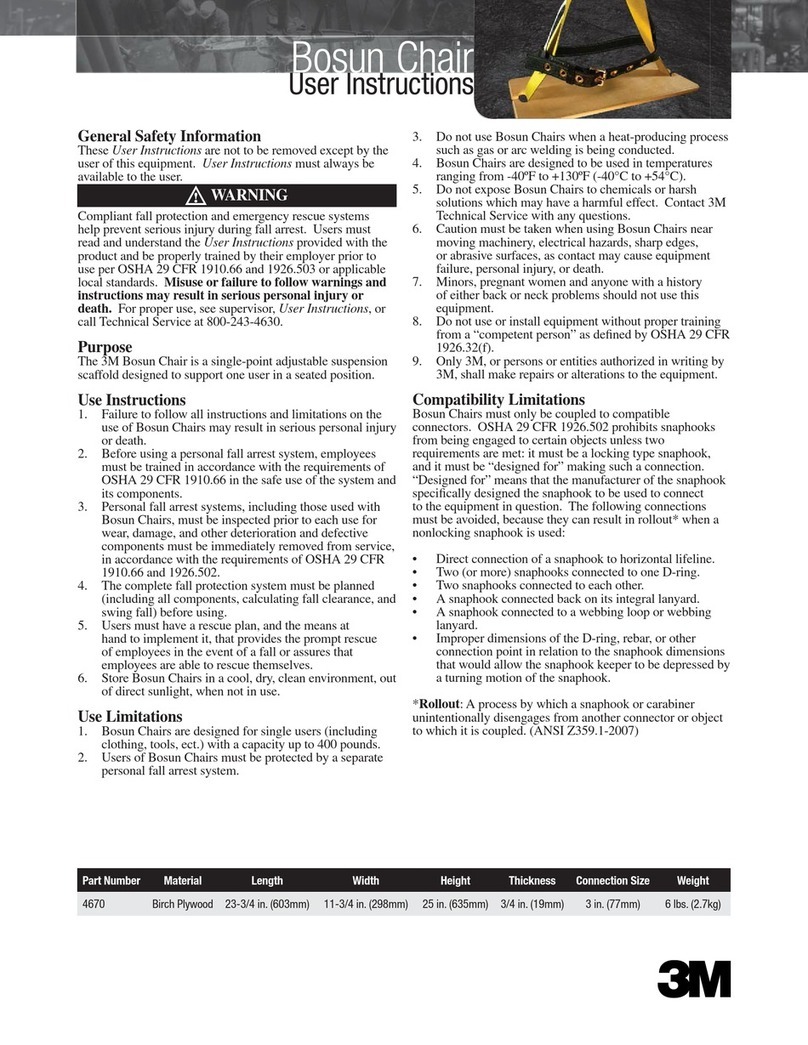3M™ Pro-Protect + Gel Cushions Electronic Hearing Protector
90545-SIOC
FREQUENTLY ASKED QUESTIONS
I’m double-tapping, but it’s not connecting to my
phone/device. What should I do?
Is your unit saying,
“Bluetooth
®
pairing”?
If not, you need to dou-
ble-tap more quickly (2 presses in less than ½ second). Keep
trying until you hear it.
My hearing protector says, “Bluetooth®pairing” but
it isn’t showing up on my phone/device. How do I
get my phone/device to recognize the unit?
Try the following suggestions. If one step doesn’t resolve the
issue, go to the next step:
1. Make sure you are searching/scanning for Bluetooth
®
devices on your phone.
2. Turn your phone’s Bluetooth® o and on.
3. Turn your phone completely o and turn it back on.
4. You may have too many other Bluetooth®products paired
to your phone. Try to “forget” or “unpair” some and try
connecting again.
5. Check to see if your phone needs any system updates, and
update if needed.
6. Perform a “factory reset” on your hearing protection device
(see Factory Reset FAQ below).
7. If you still cannot pair, you will need to contact your
phone’s manufacturer for help as it is likely an issue with
the phone’s Bluetooth® rmware.
I can pair to my phone just ne, but when I try to
pair to a dierent device, it won’t work. What can
I do?
You may need to “forget” or “unpair” the device from your
phone in order to connect to a new device.
Can I mute the incoming ambient noise (ie, the
“hear through” feature or “situational awareness”)?
Yes, you need to press and hold the volume button for 3
seconds to mute. To unmute and return to your previous volume
setting, press the volume button once.
How do I turn my device back on after automatic
shut-o?
Press and hold the power button for 3 seconds.
Do the headphones have a front/back and
left/right?”
There is an L and R printed on the foam inside each cup to help
you orient the device on your head. The cups are canted to
allow more room for your ears in the cups; the buttons should
be on the right cup.
How long is the manufacturer’s warranty?
One year with proof of purchase.
How do I reset the unit? (Factory Reset)
For Pro-Protect, turn the unit on, then press and hold the
“Power/Bluetooth®” button and the “Volume” button together
until the unit says, “Default Settings” and then turns o.
I am hearing a white (static or wind) noise, why is
this happening?
The unit has an external microphone that is picking up all noises
around you; the louder sounds are being ltered out to protect
your hearing, but the quieter sounds are being let through so
that you are aware of your surroundings. Whenever you are
in an environment with air movement (wind, HVAC, etc.), the
pressures and frequencies of these sounds may be played
through your device and sound like white noise or static. If you
are not hearing your environment when your microphones are
on, please contact our customer service team. If you are not
hearing music when the microphones are on and the unit is
paired to your Bluetooth®enabled device, please contact our
customer service team.
For more information:
In the U.S. & Canada, Call 1-800-494-3552
Monday-Friday 8am-5pm CT
© 3M 2023. All rights reserved. 3M is a trademark of 3M. The Bluetooth®word mark and logo are registered trademarks owned by Bluetooth SIG, Inc. and any use of such marks by 3M is under license.