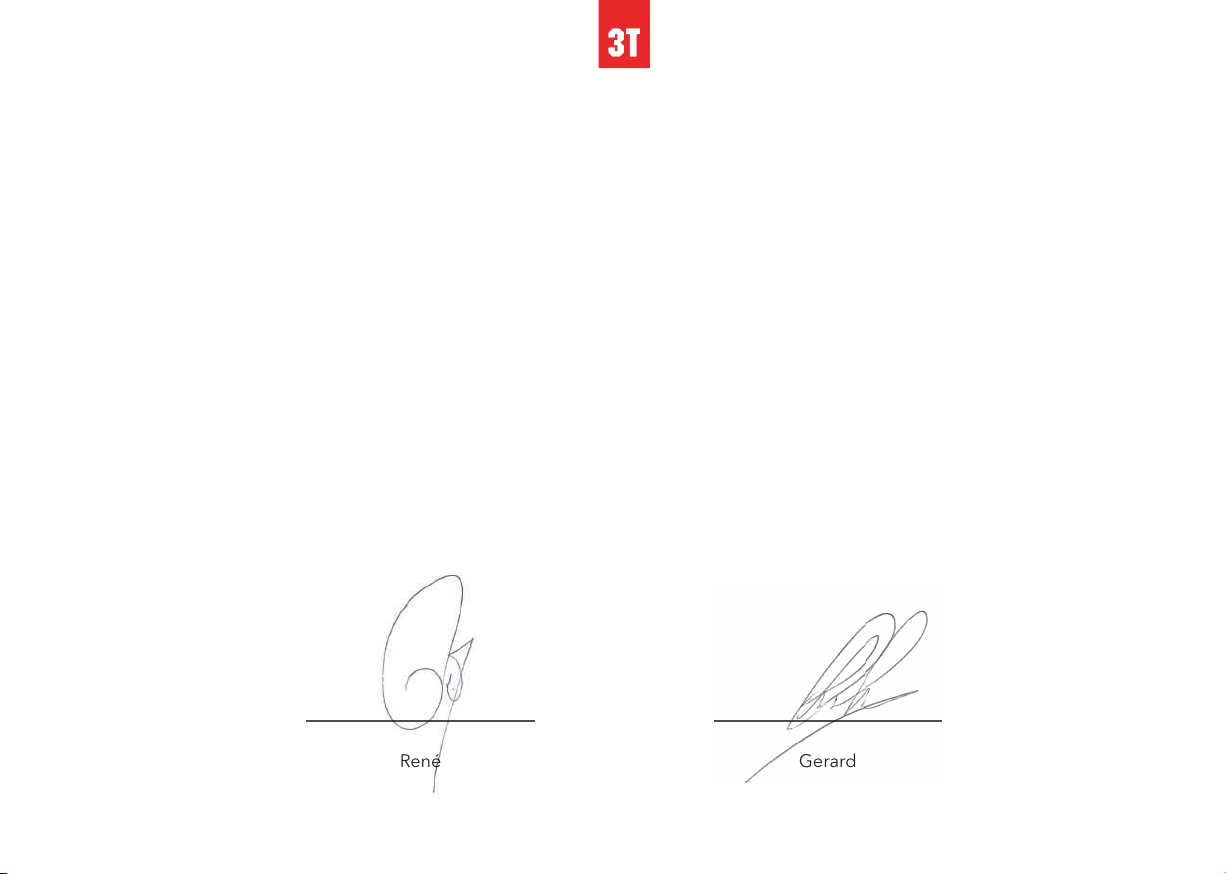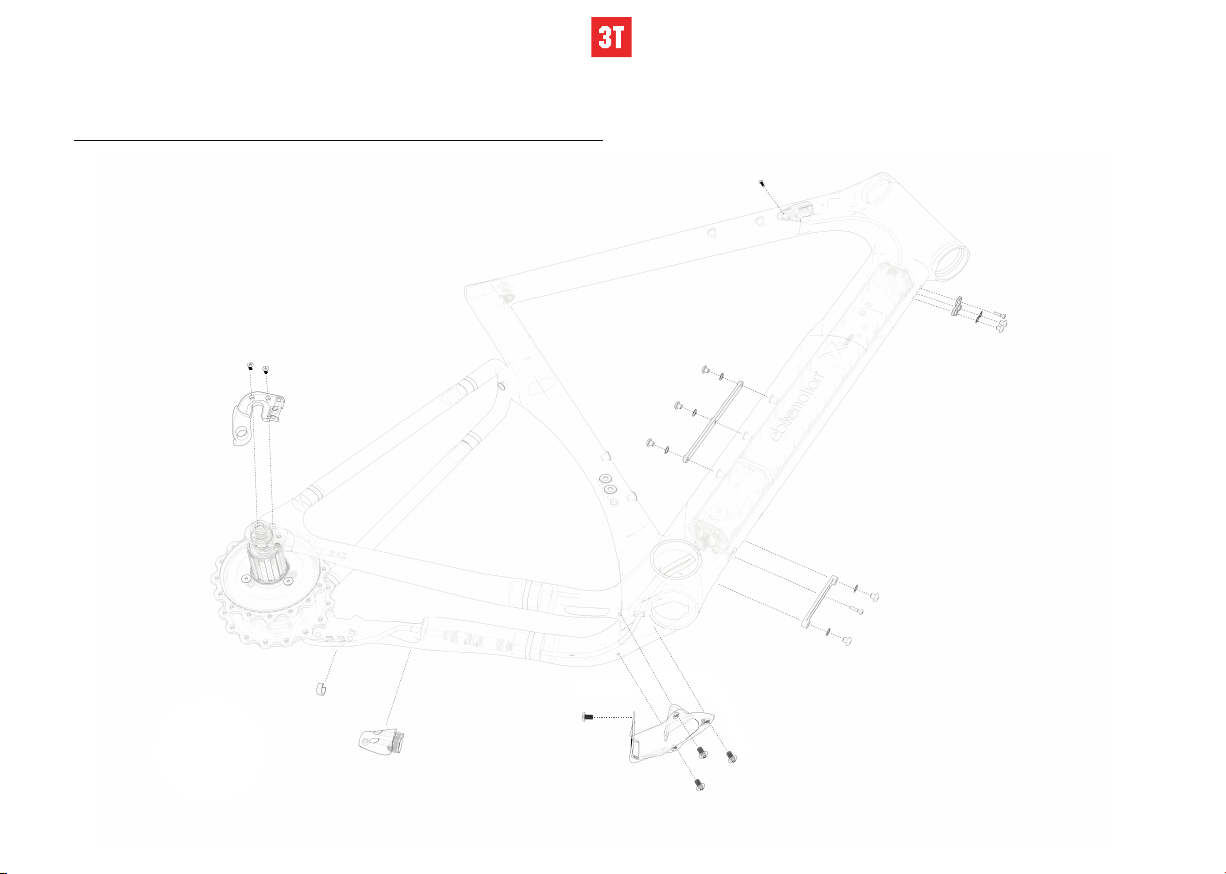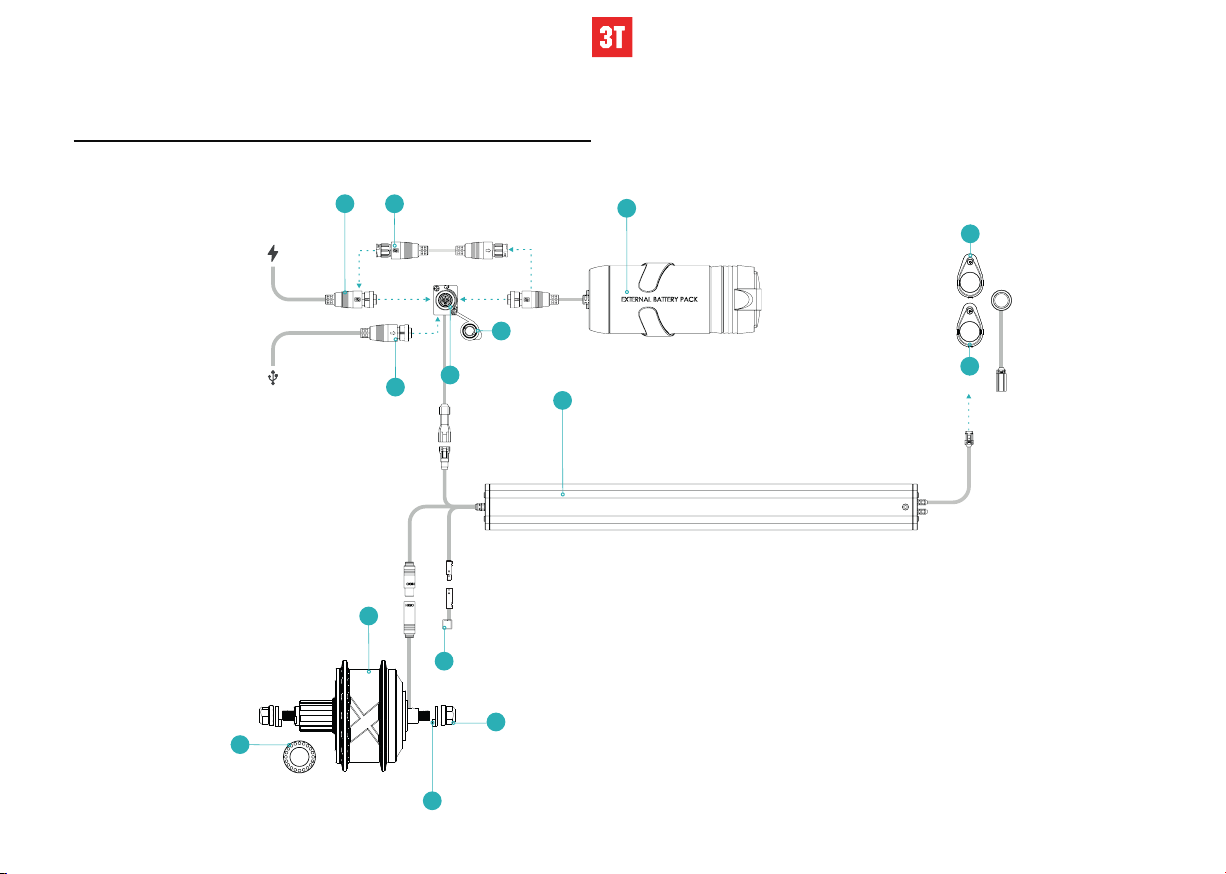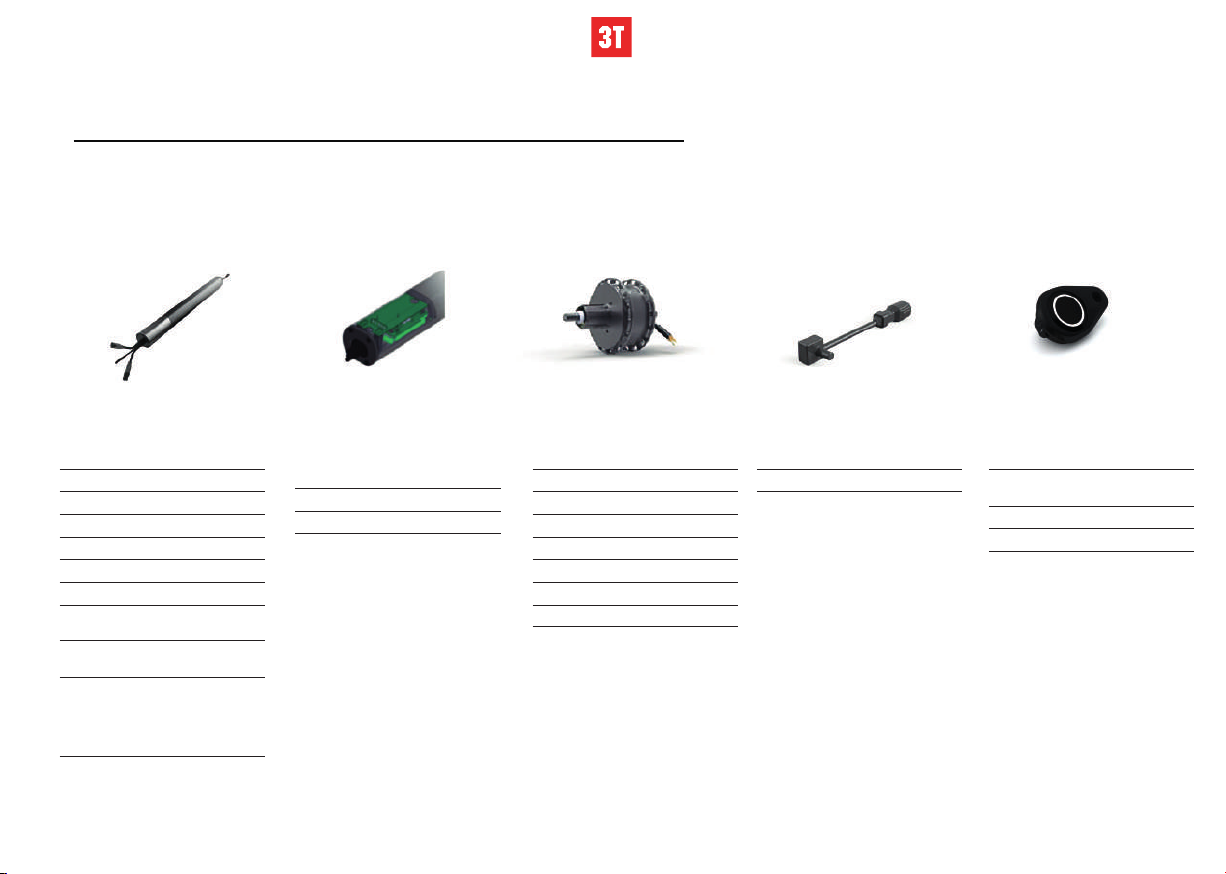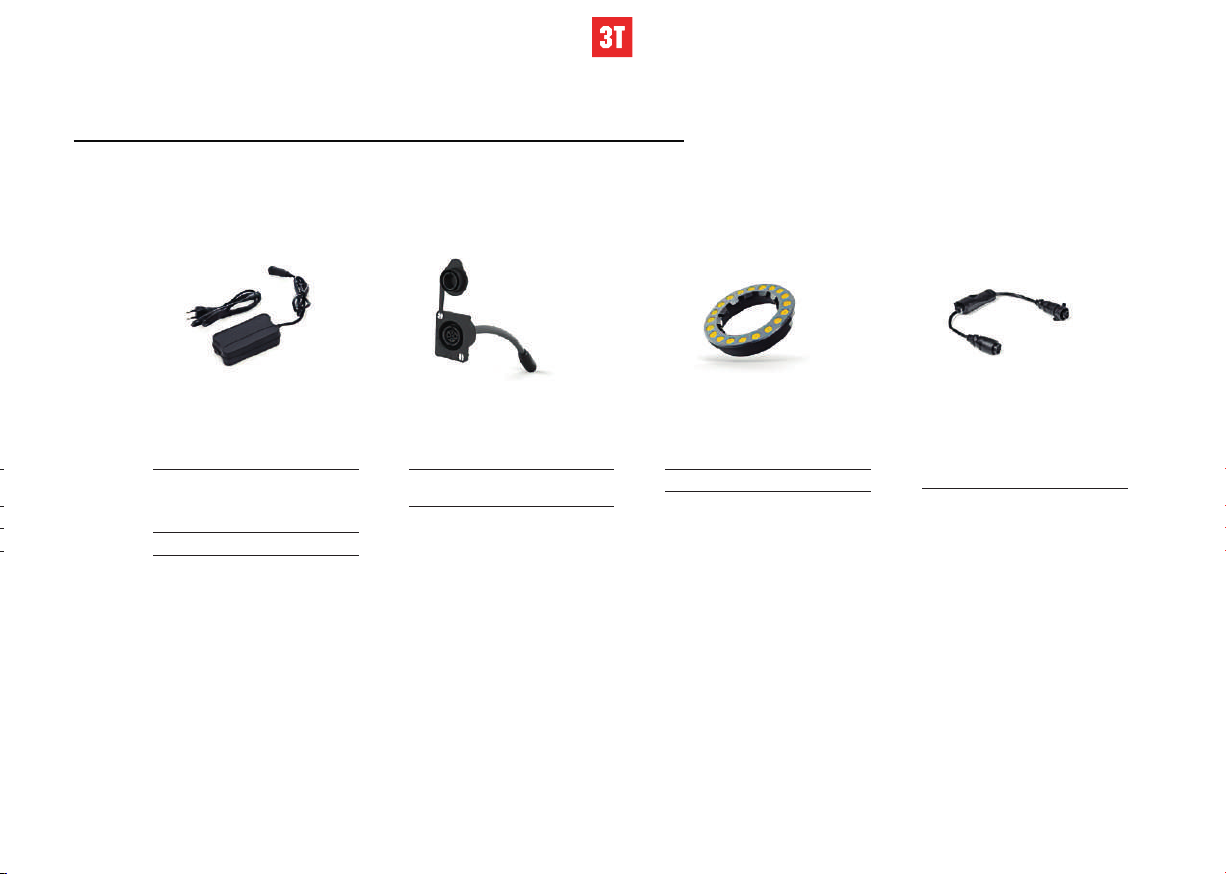3
Your bicycle has been carefully pre-assembled at the
factory. For easier transport, some parts have been
dismantled and put in transport position. In order to
get the bicycle ready and safe to ride, these parts
must be put into a normal position and fastened
after the bicycle is unpacked.
Be sure to read this assembly manual carefully, keep
it safely and follow all of the steps it describes.
If you are unsure about one of the assembly steps
described, contact a 3T specialist dealer or email
our service center. You can find a list of all 3T
specialist dealers and an email contact form on our
homepage http://www.3t.bike under the heading
“Dealer locator”.
These assembly instructions are applicable only
together with the included operating instructions.
PREFACE 2
SPARE PARTS - EXPLODED VIEW 4
EBIKE MOTION X 35 - SYSTEM SCHEMATICS 6
EBIKE MOTION X 35 - MAIN SYSTEM COMPONENTS 8
CABLE ROUTING - INTERNAL MECHANICAL 10
CABLE ROUTING - EBIKE MOTION ROUTING 11
SENSOR - ASSEMBLY INSTRUCTION 12
HUB MOTOR - ASSEMBLY INSTRUCTION 13
BATTERY - ASSEMBLY INSTRUCTION 14
iWOK ONE - INSTRUCTIONS 15
iWOK ONE - GENERAL LIGHT SCHEME AND MEANING 16
iWOK ONE - CHARGING THE BATTERY 18
X35 MAINTENANCE - ALERTS 19
NOTE 20
LEGAL DISCLOSURE / WARRANTY 21
CONTENTS