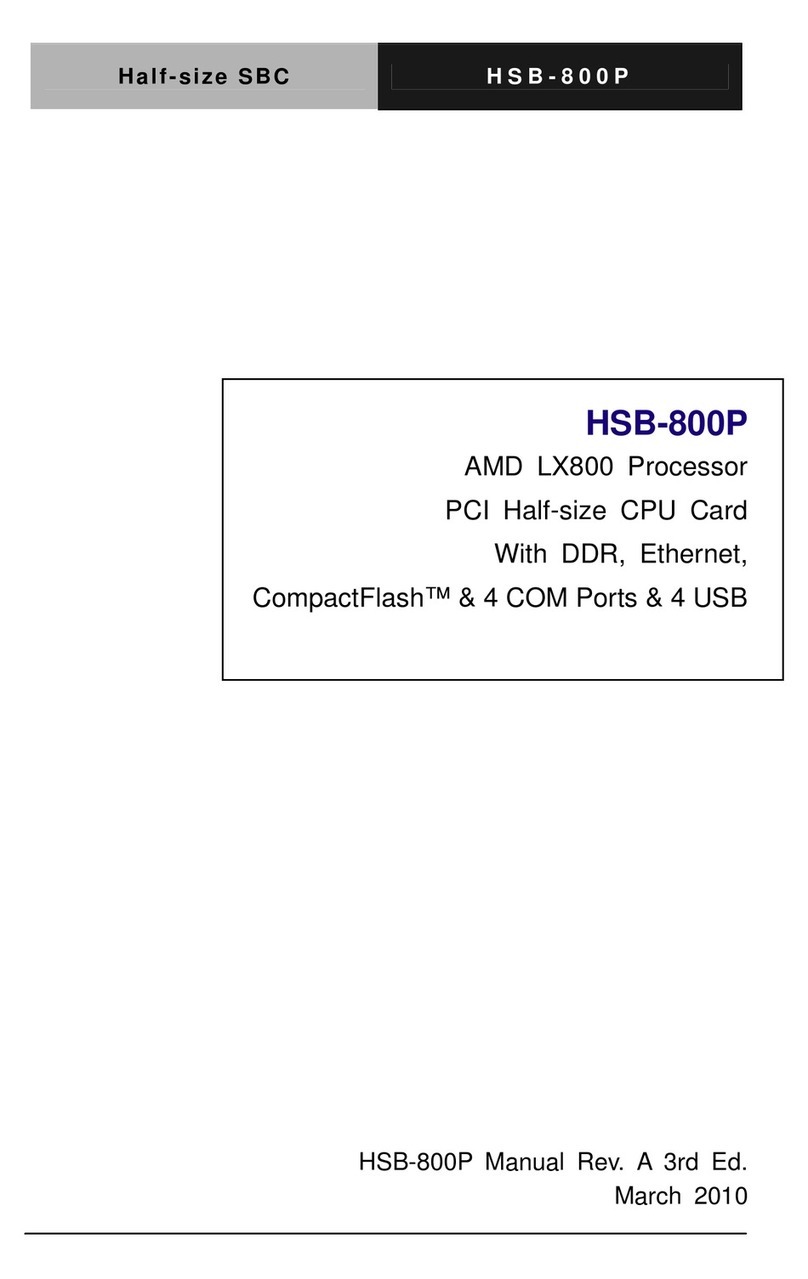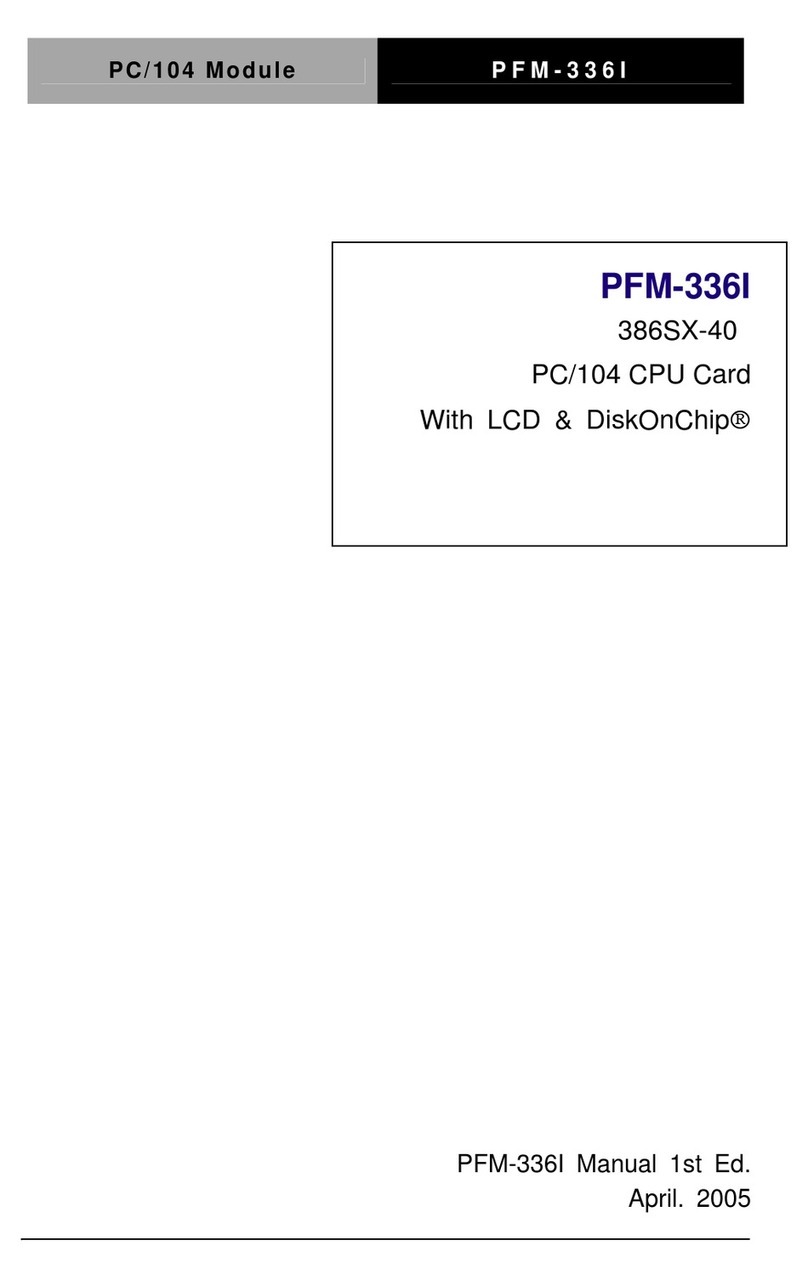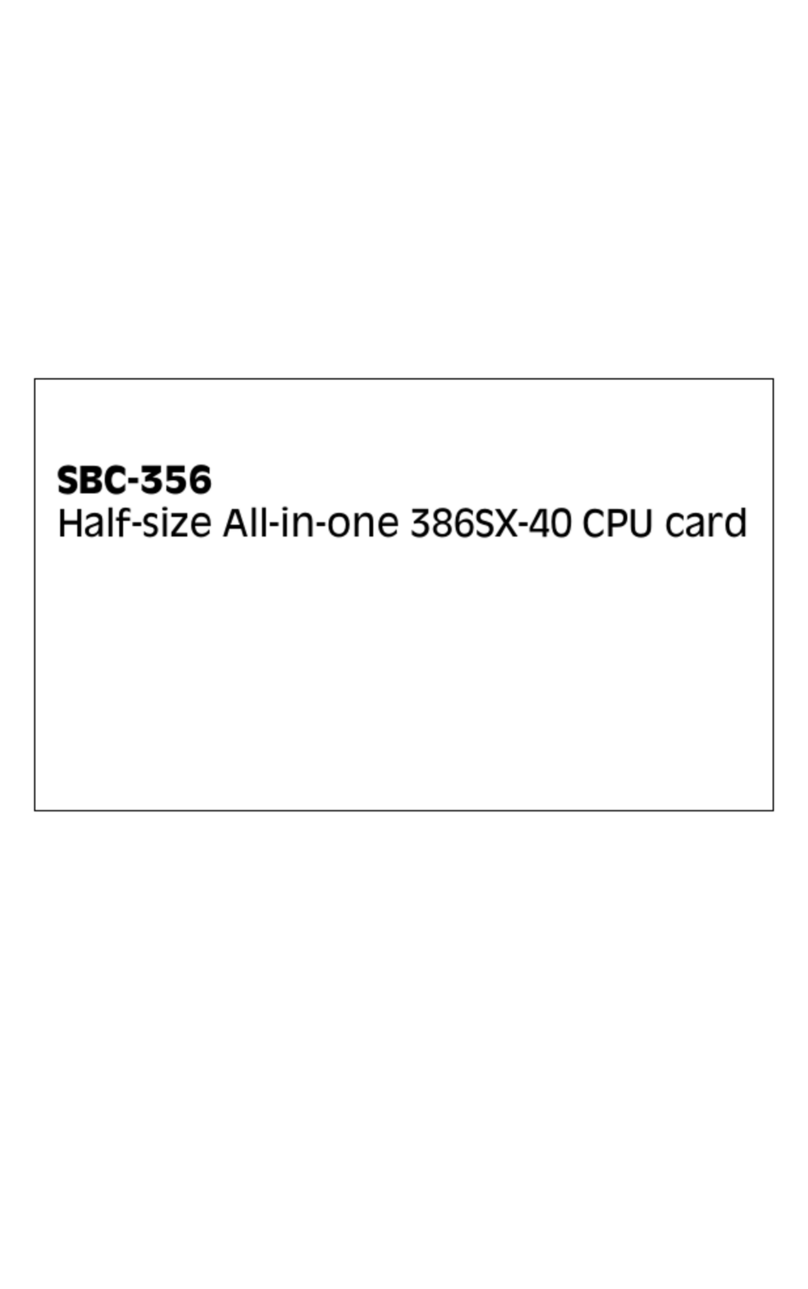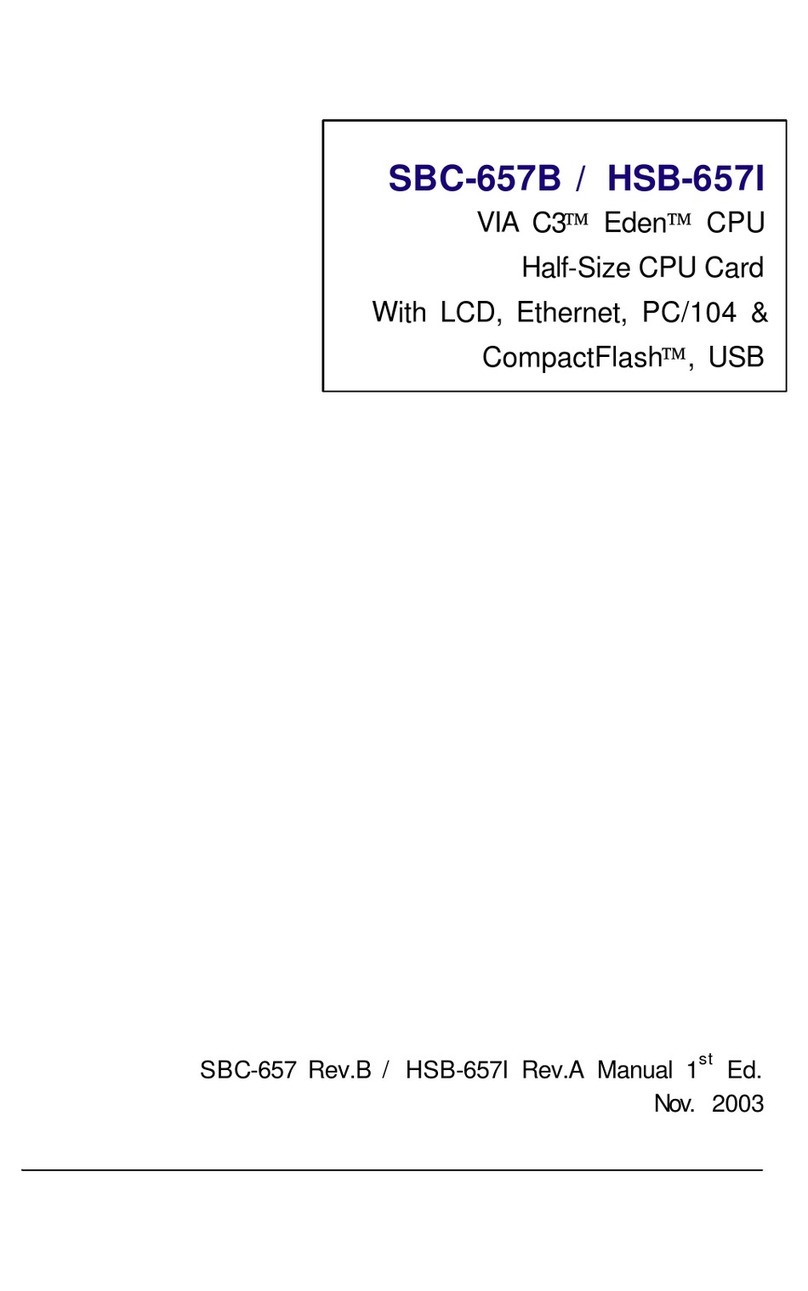Aaeon EPIC-HD07 User manual
Other Aaeon Computer Hardware manuals

Aaeon
Aaeon AEC-6637 User manual
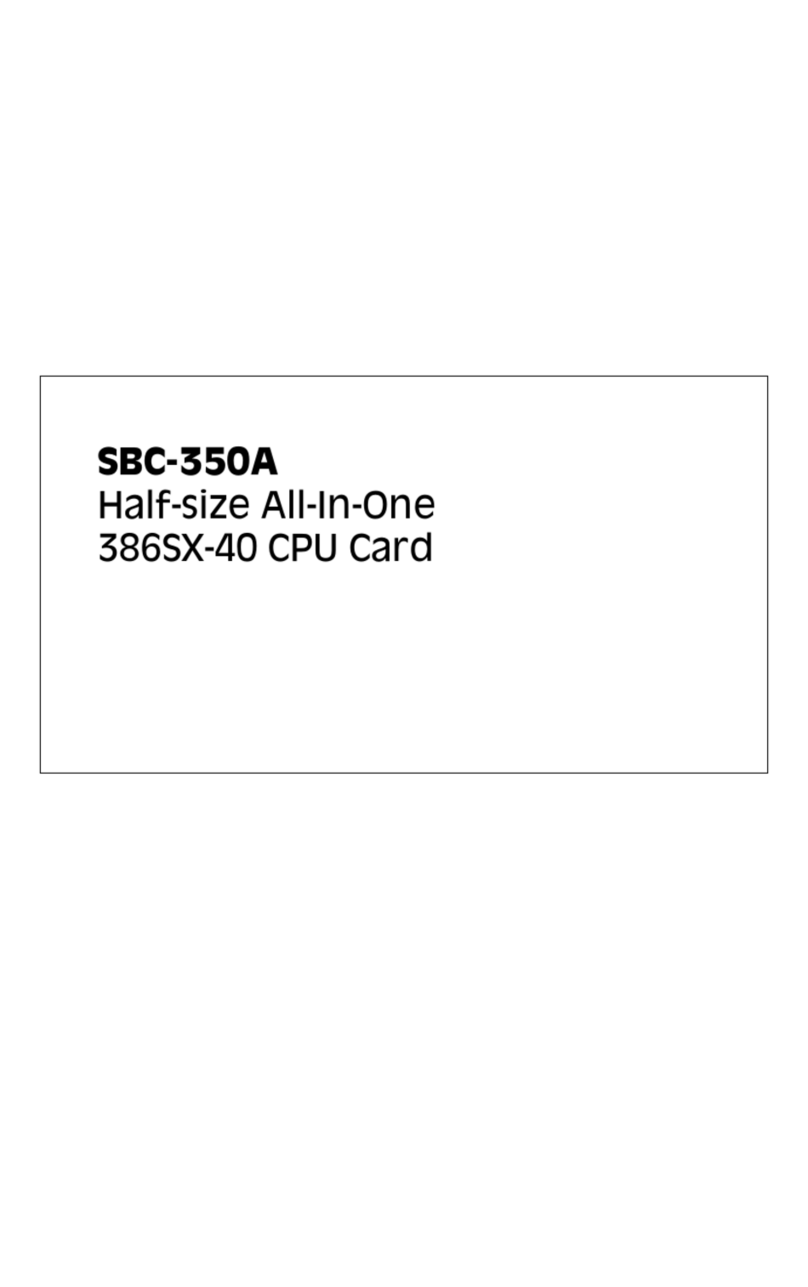
Aaeon
Aaeon SBC-350A User manual
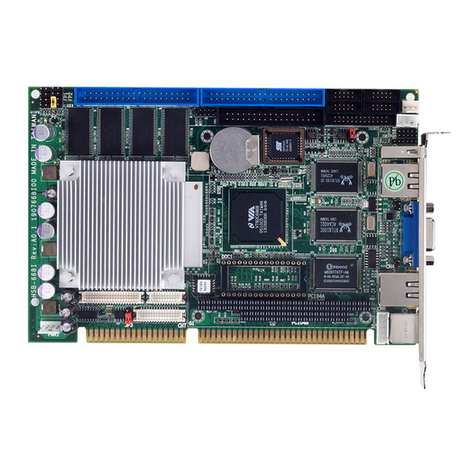
Aaeon
Aaeon HSB-668I User manual
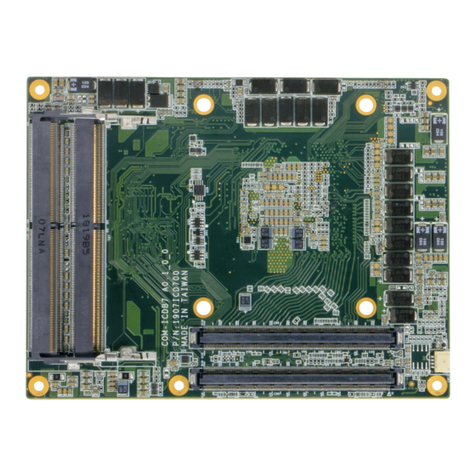
Aaeon
Aaeon COM-ICDB7 User manual

Aaeon
Aaeon SBC-860 User manual

Aaeon
Aaeon GENE-APL5 User manual
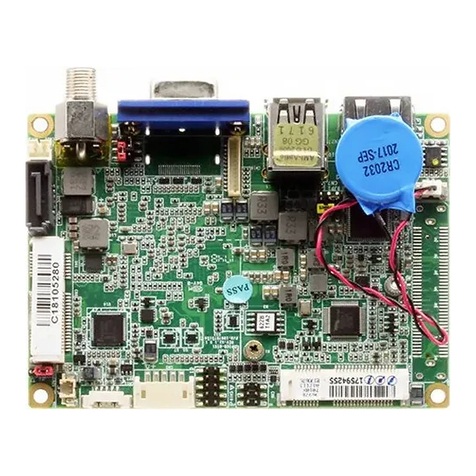
Aaeon
Aaeon PICO-BT01 User manual
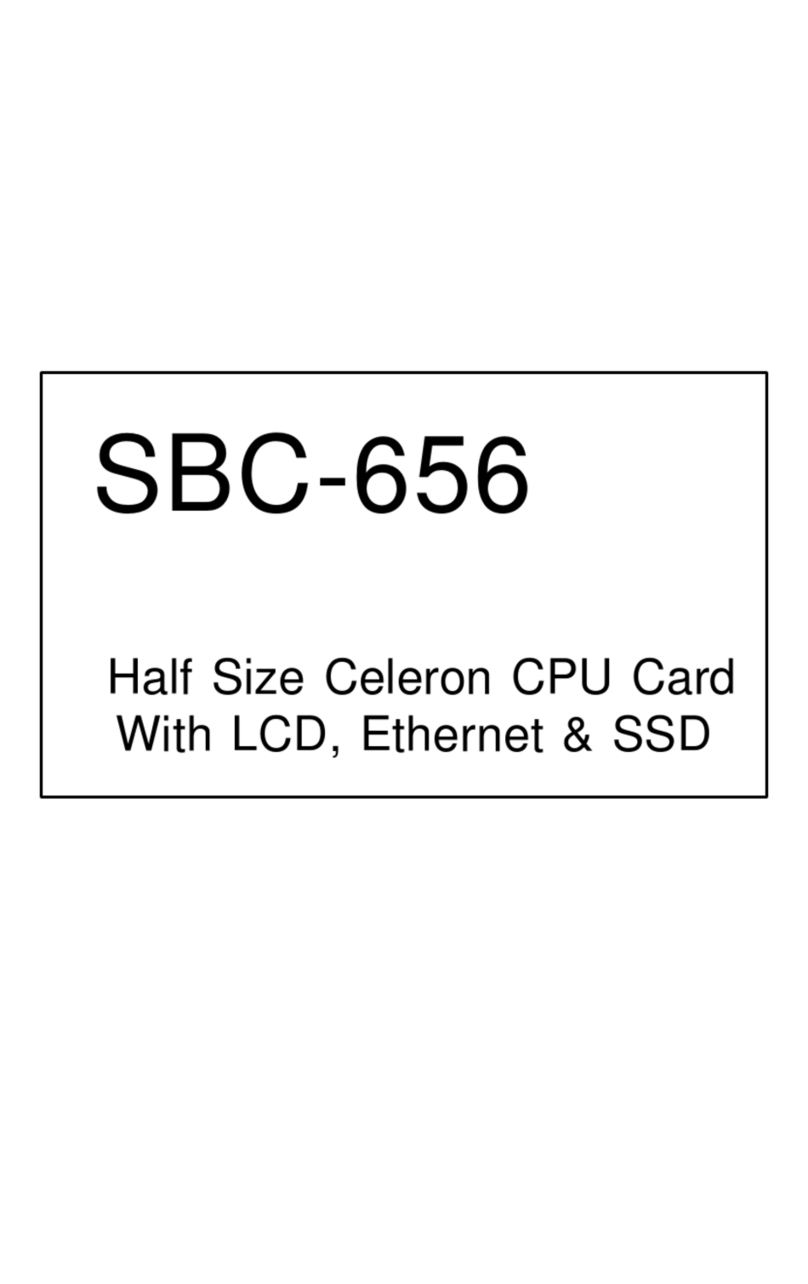
Aaeon
Aaeon SBC-656 User manual
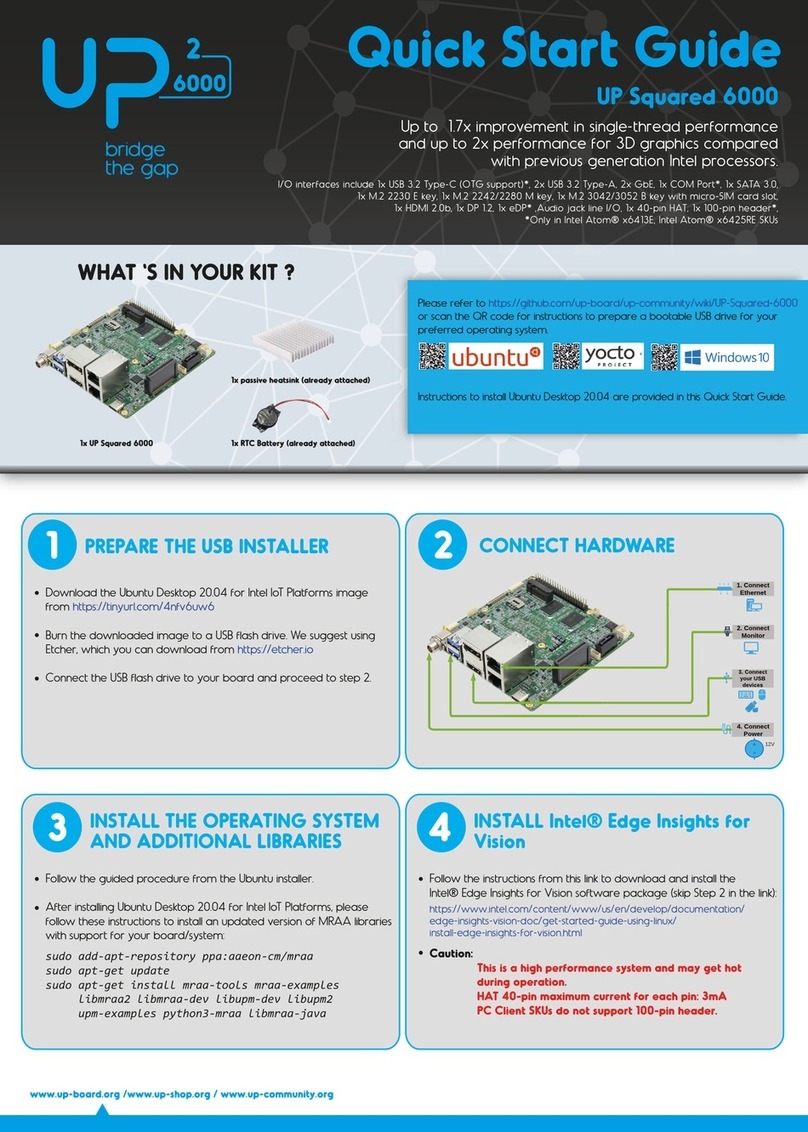
Aaeon
Aaeon UP Squared 6000 User manual
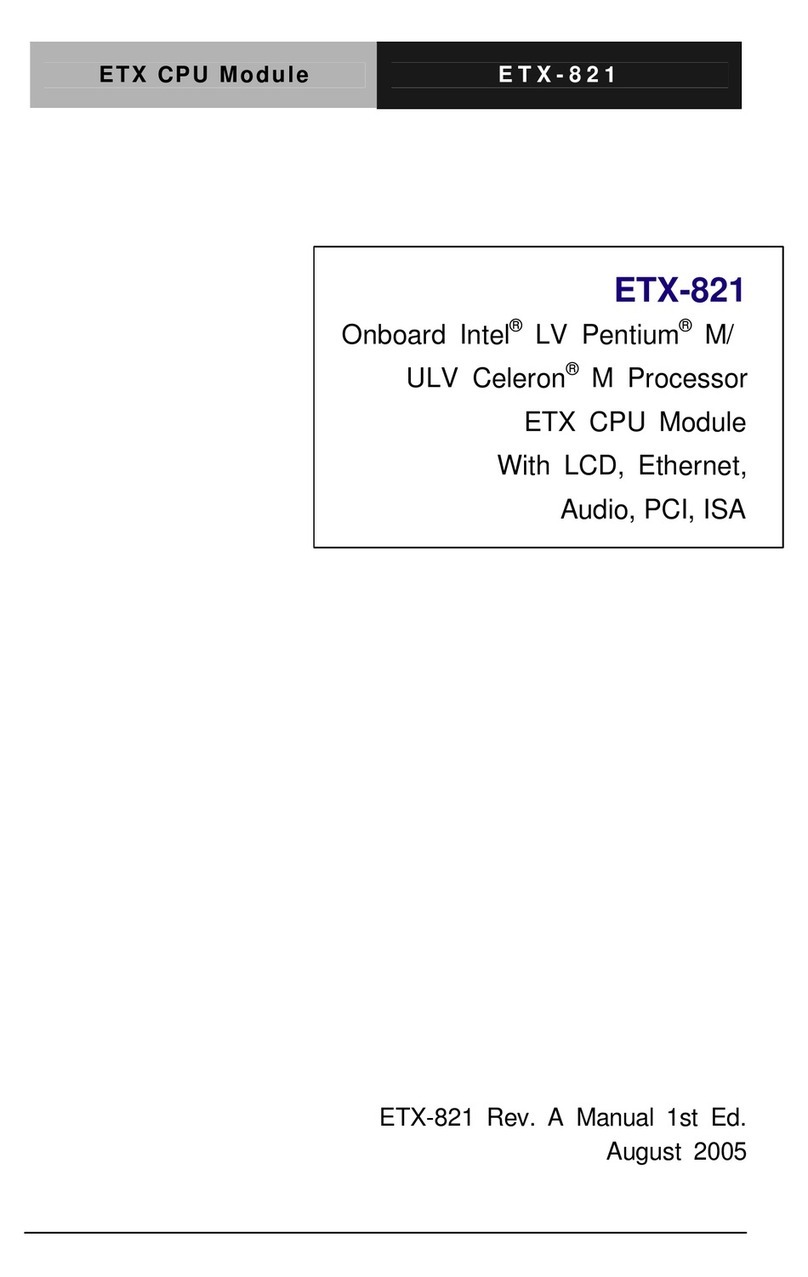
Aaeon
Aaeon ETX-821 User manual

Aaeon
Aaeon PCM-8500 User manual

Aaeon
Aaeon PCM-5335 User manual

Aaeon
Aaeon SBC-555 User manual

Aaeon
Aaeon GENE-6310 User manual
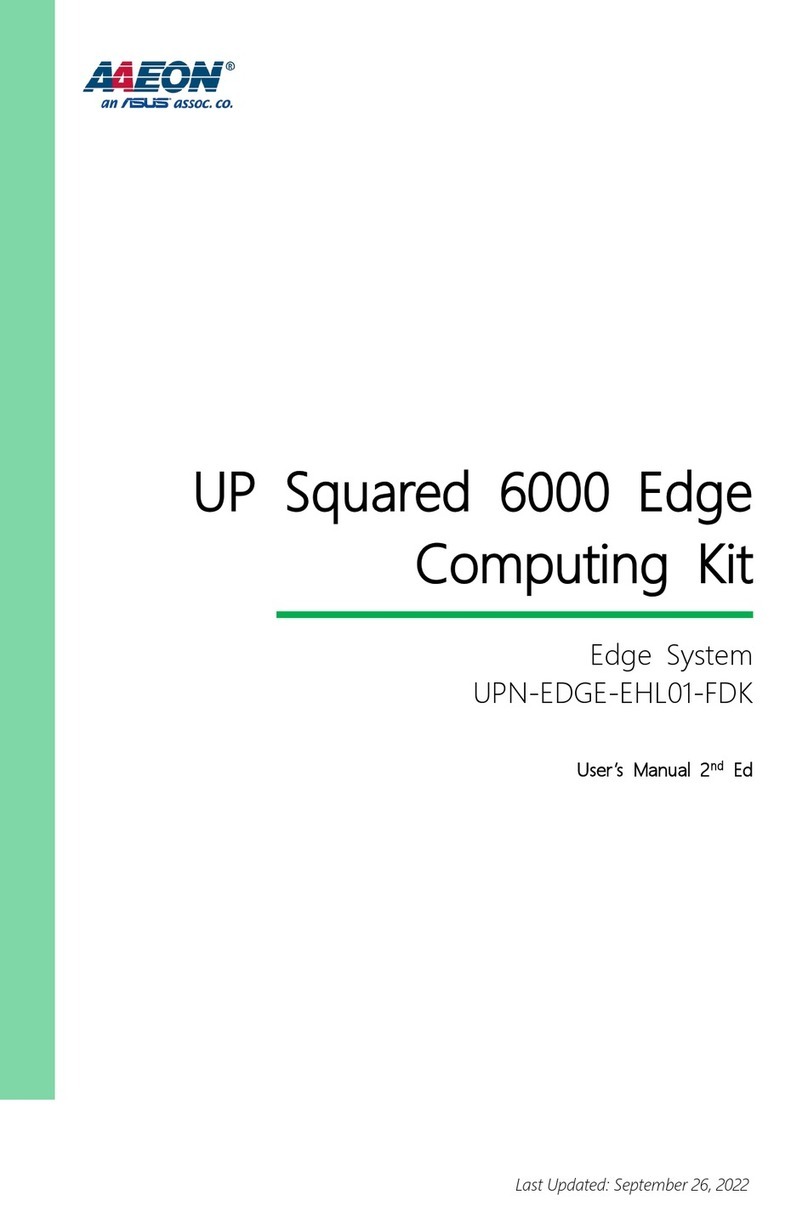
Aaeon
Aaeon UP Squared 6000 Edge Computing Kit User manual

Aaeon
Aaeon SBC-775 User manual

Aaeon
Aaeon PCM-8150 User manual
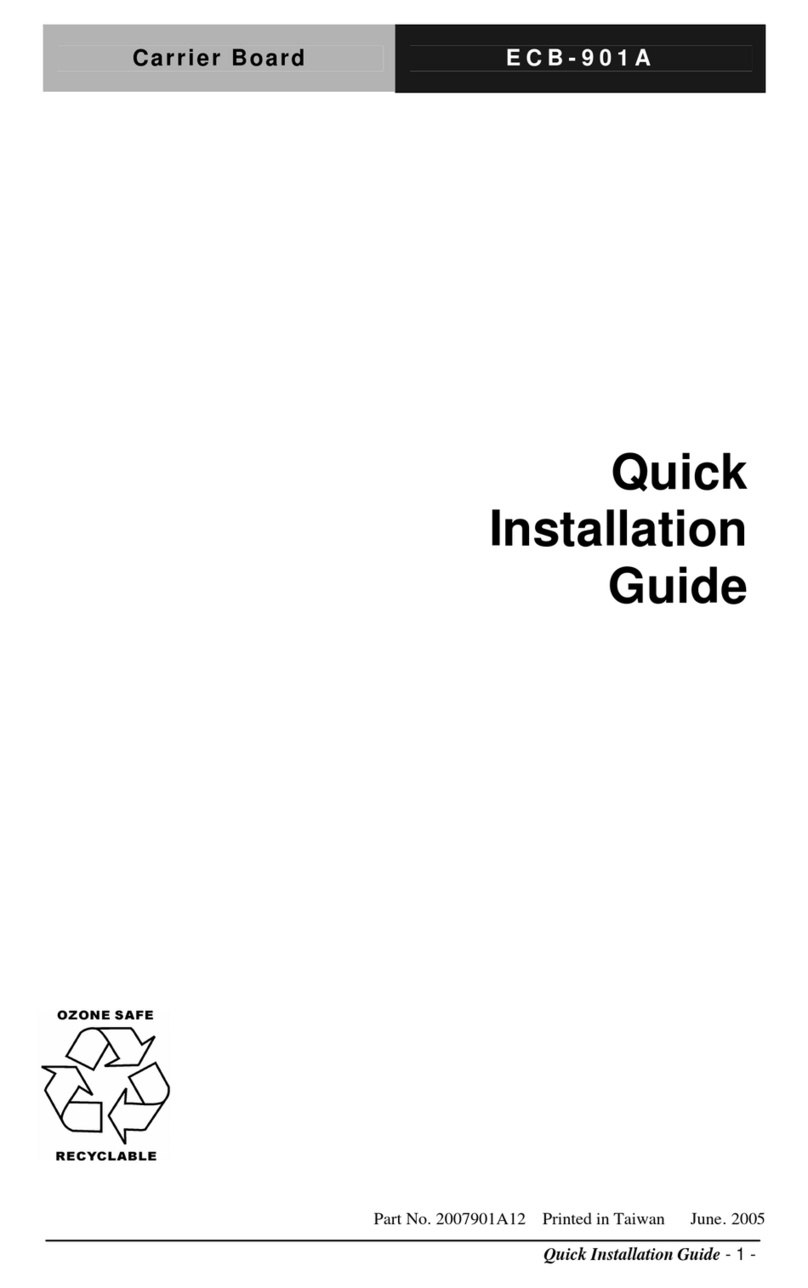
Aaeon
Aaeon ECB-901A User manual
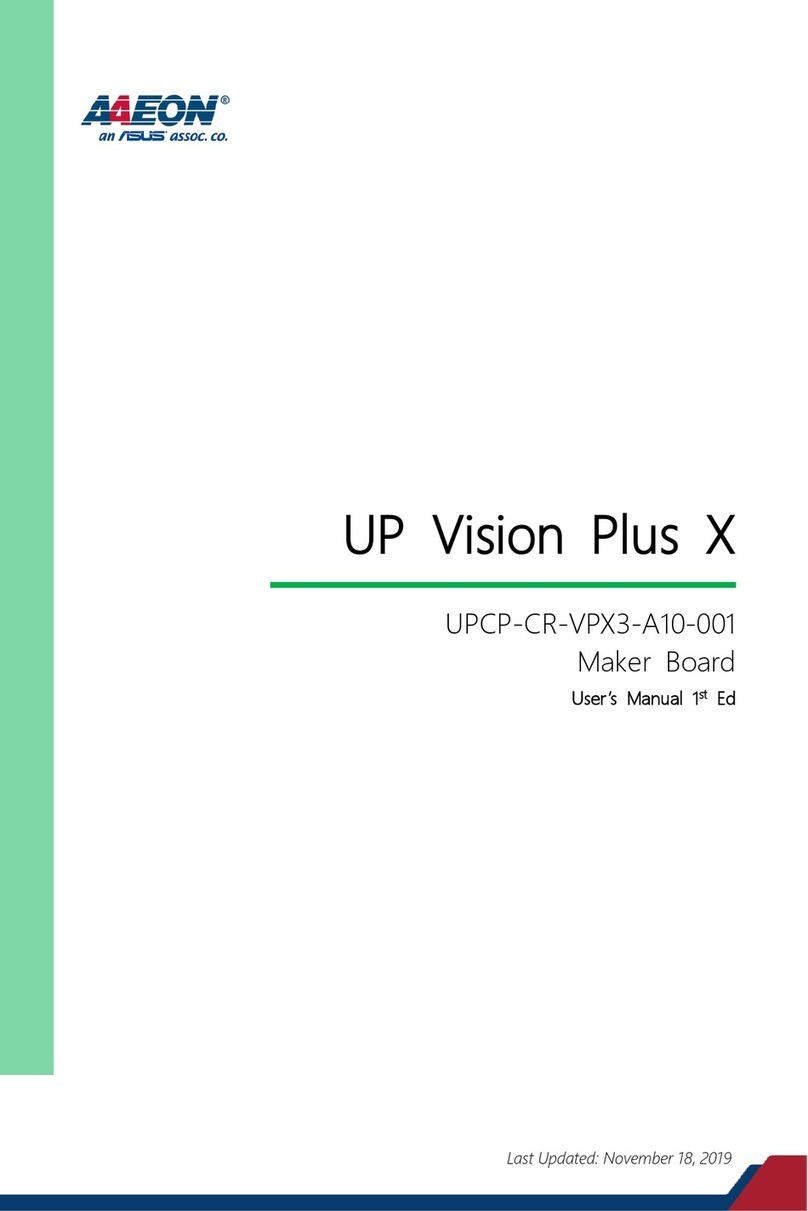
Aaeon
Aaeon UP Vision Plus X User manual
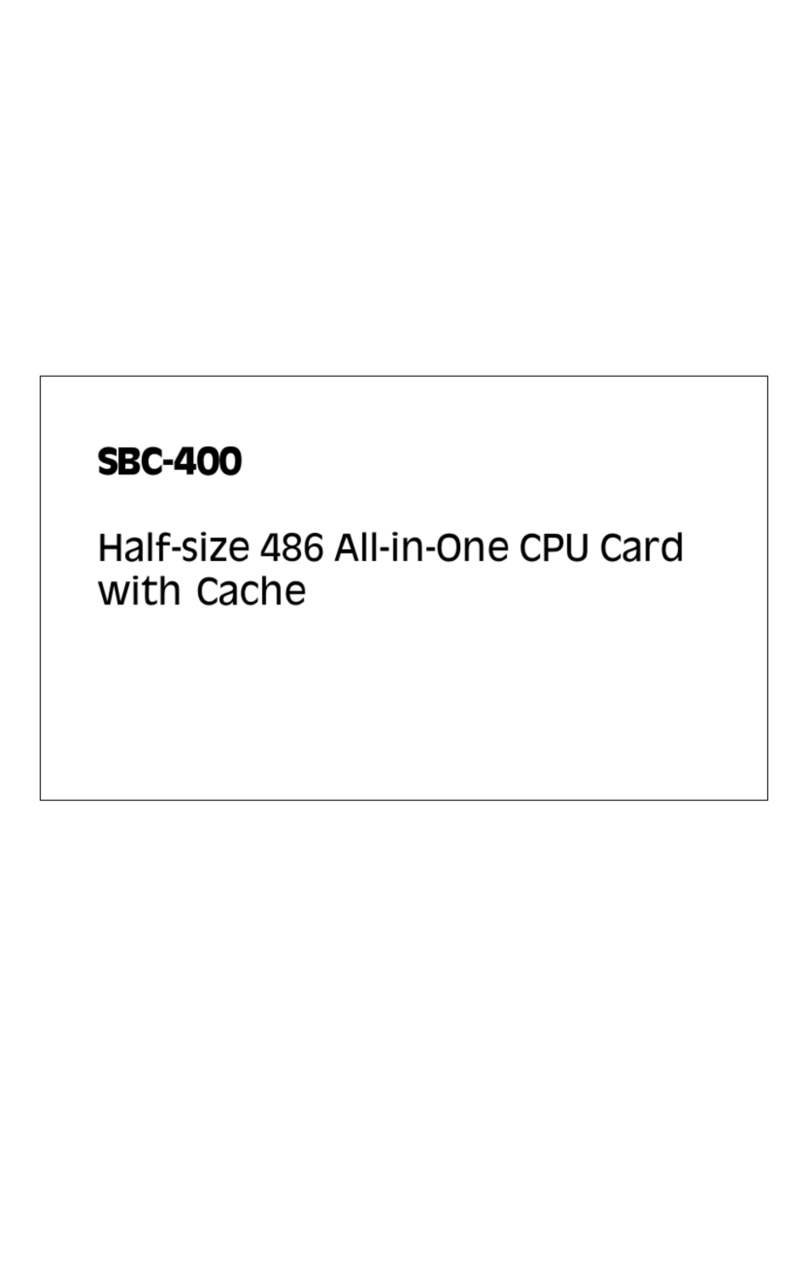
Aaeon
Aaeon SBC-400 User manual
Popular Computer Hardware manuals by other brands

EMC2
EMC2 VNX Series Hardware Information Guide

Panasonic
Panasonic DV0PM20105 Operation manual

Mitsubishi Electric
Mitsubishi Electric Q81BD-J61BT11 user manual

Gigabyte
Gigabyte B660M DS3H AX DDR4 user manual

Raidon
Raidon iT2300 Quick installation guide

National Instruments
National Instruments PXI-8186 user manual