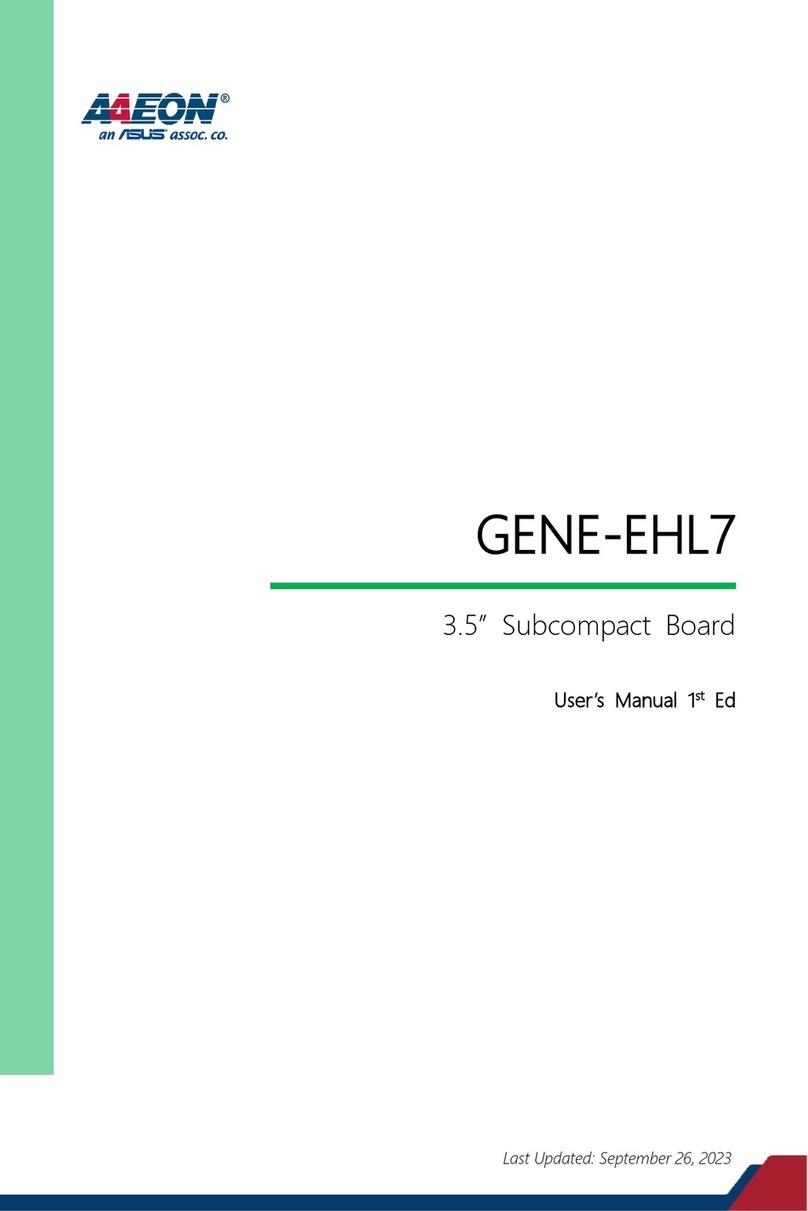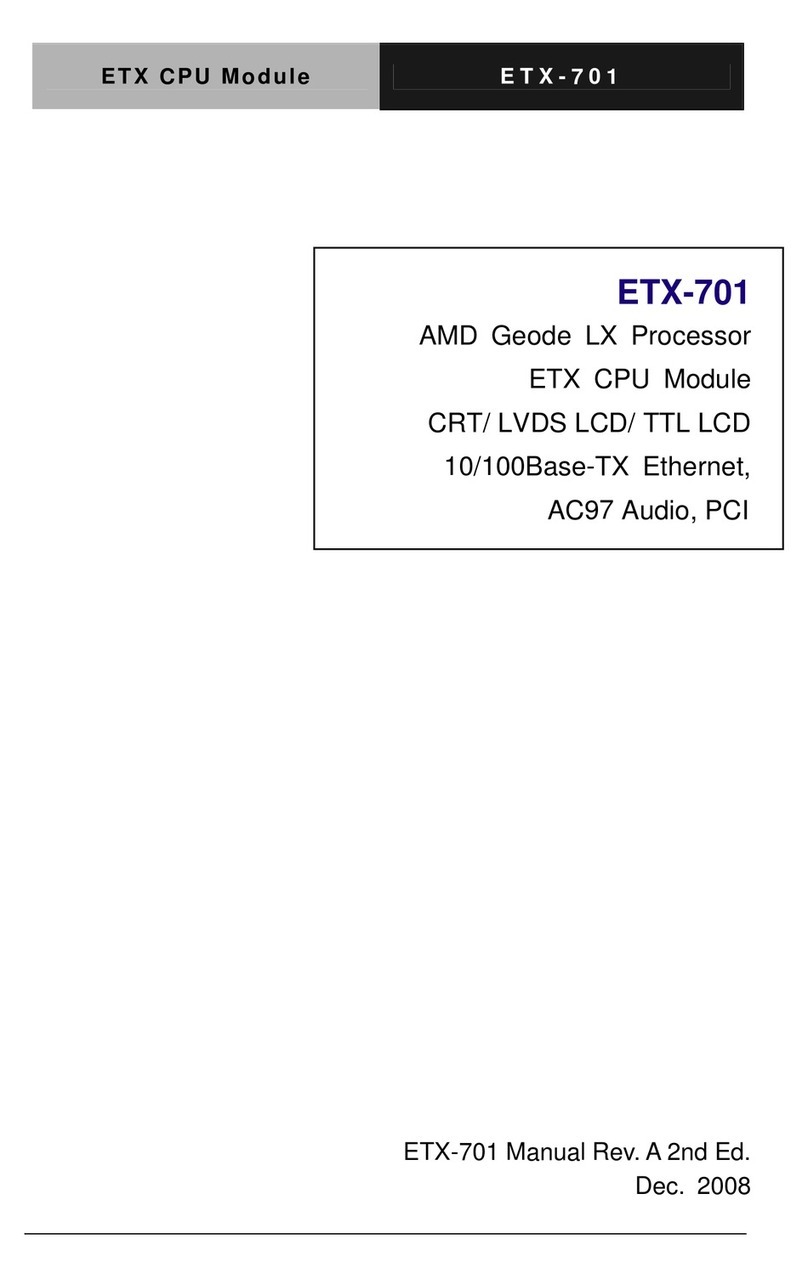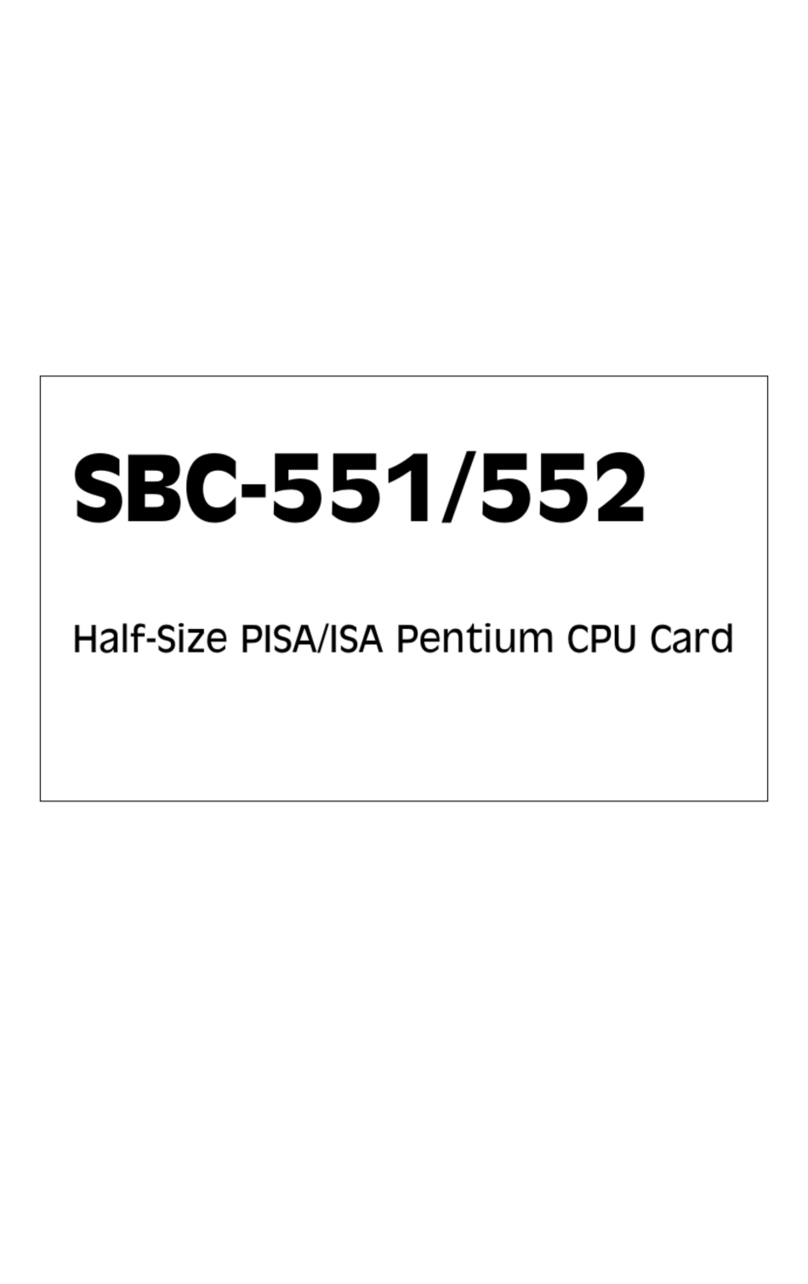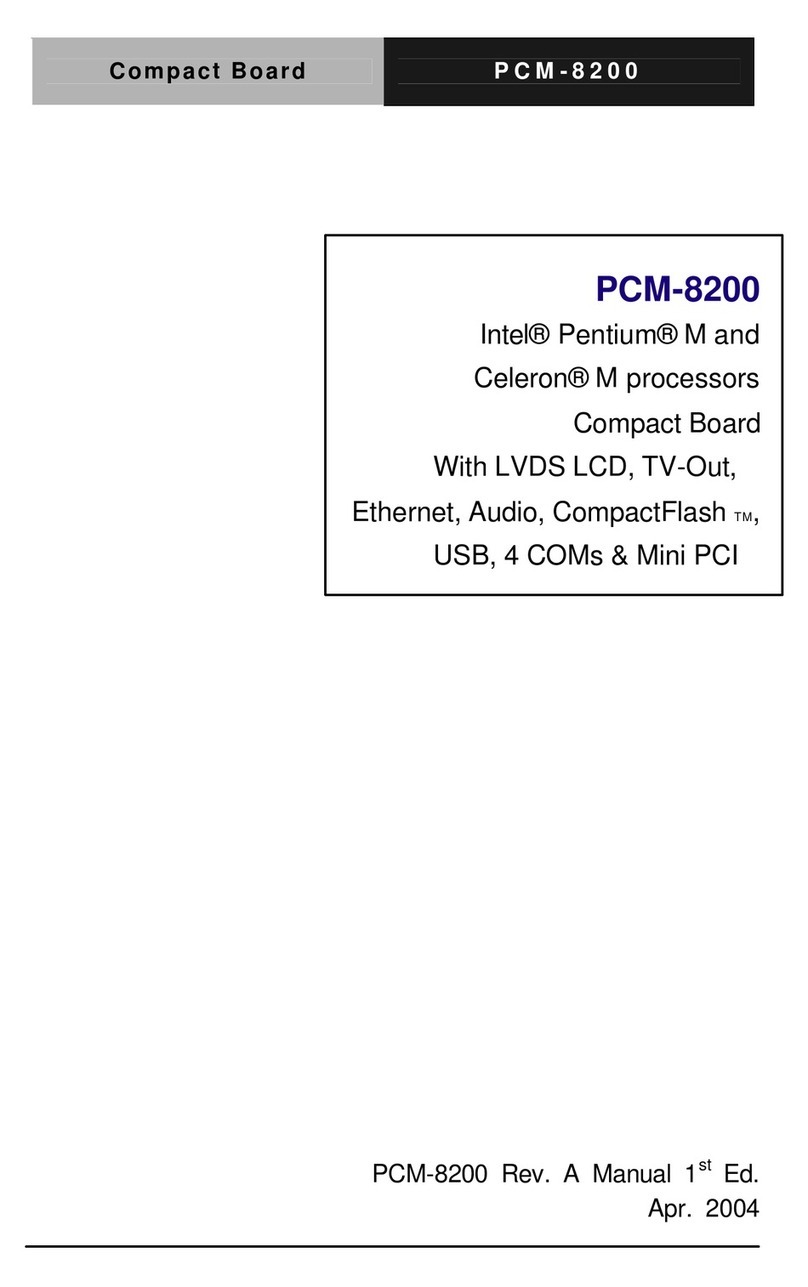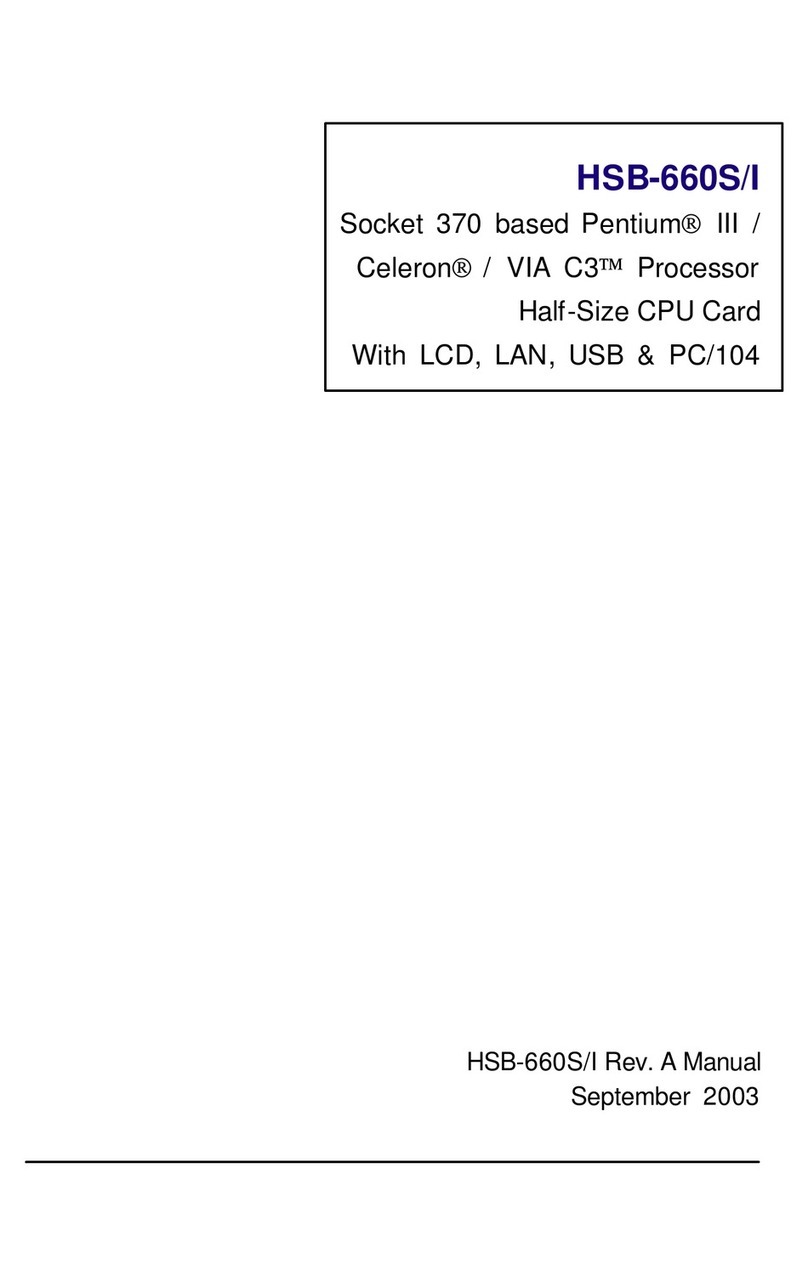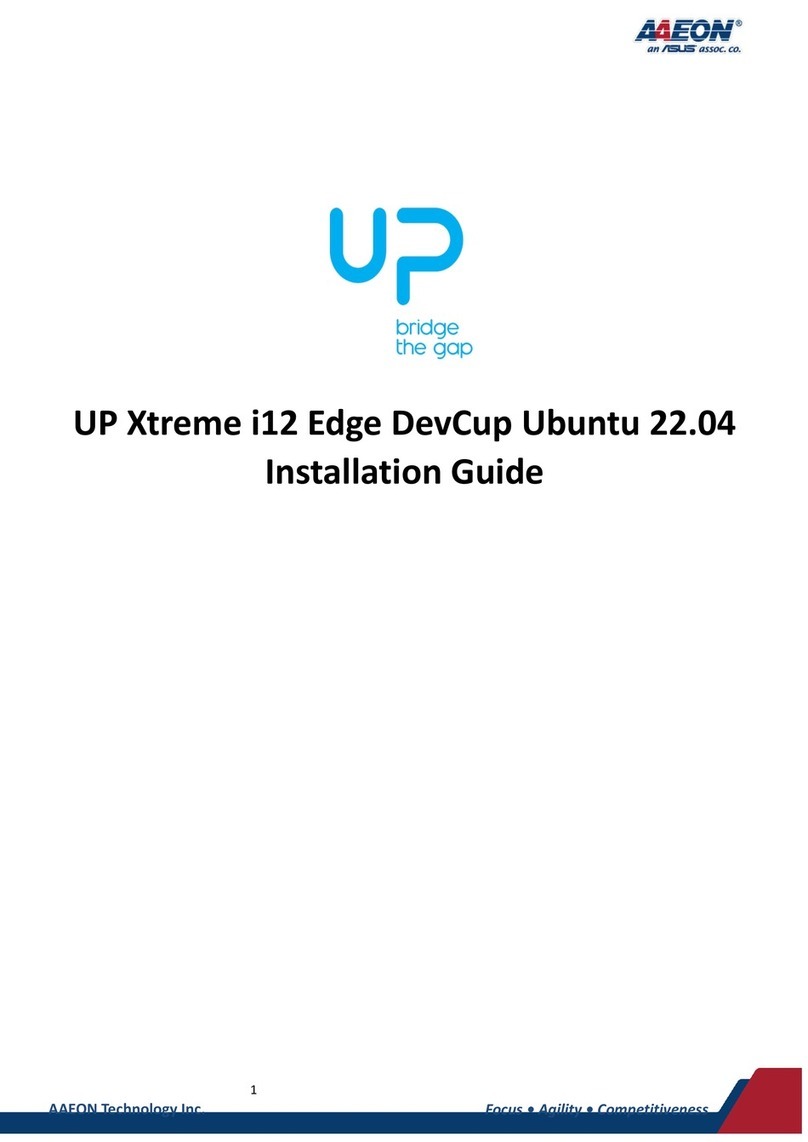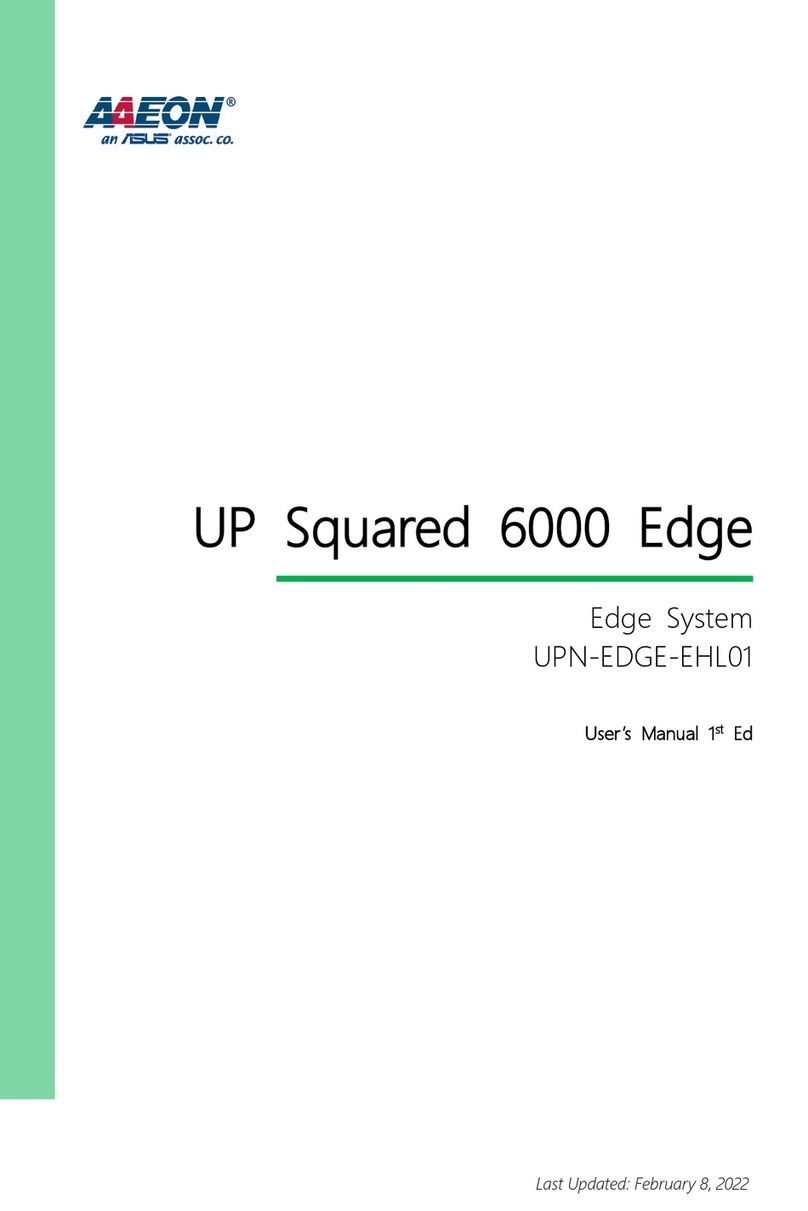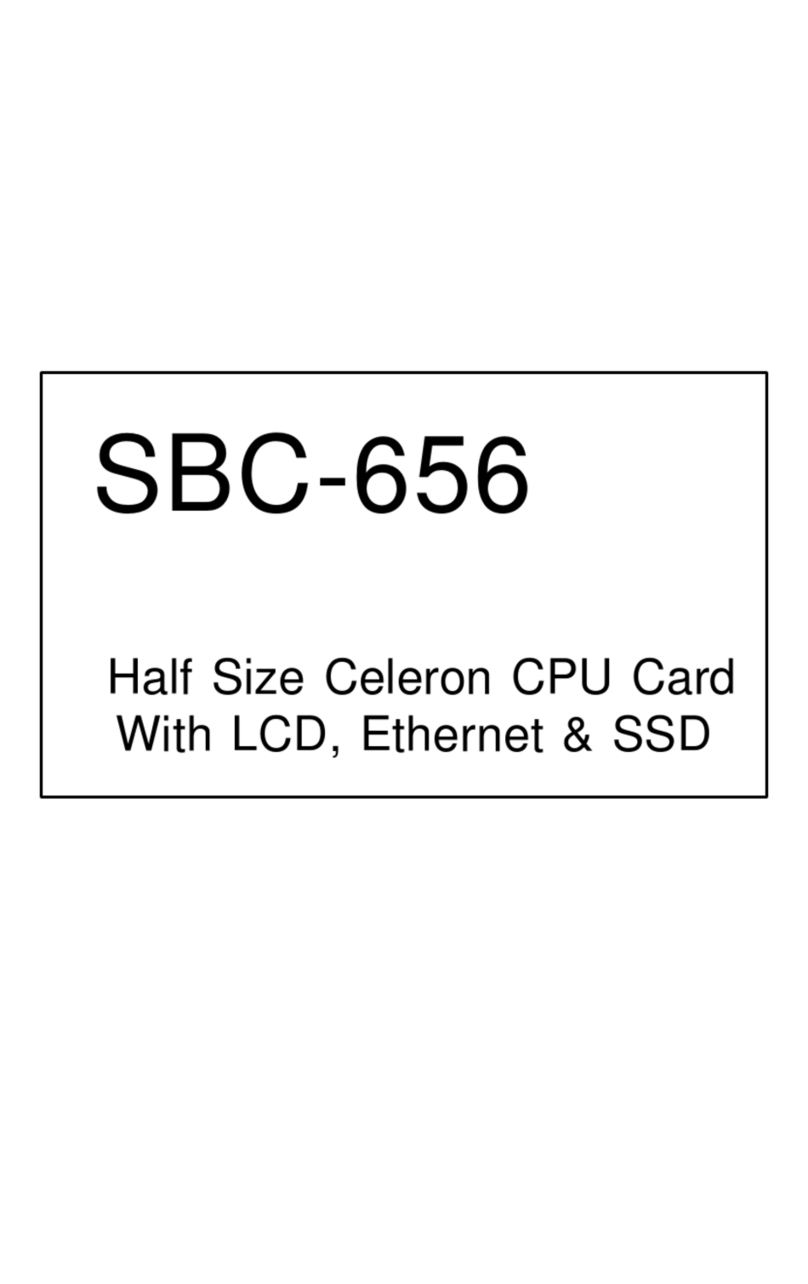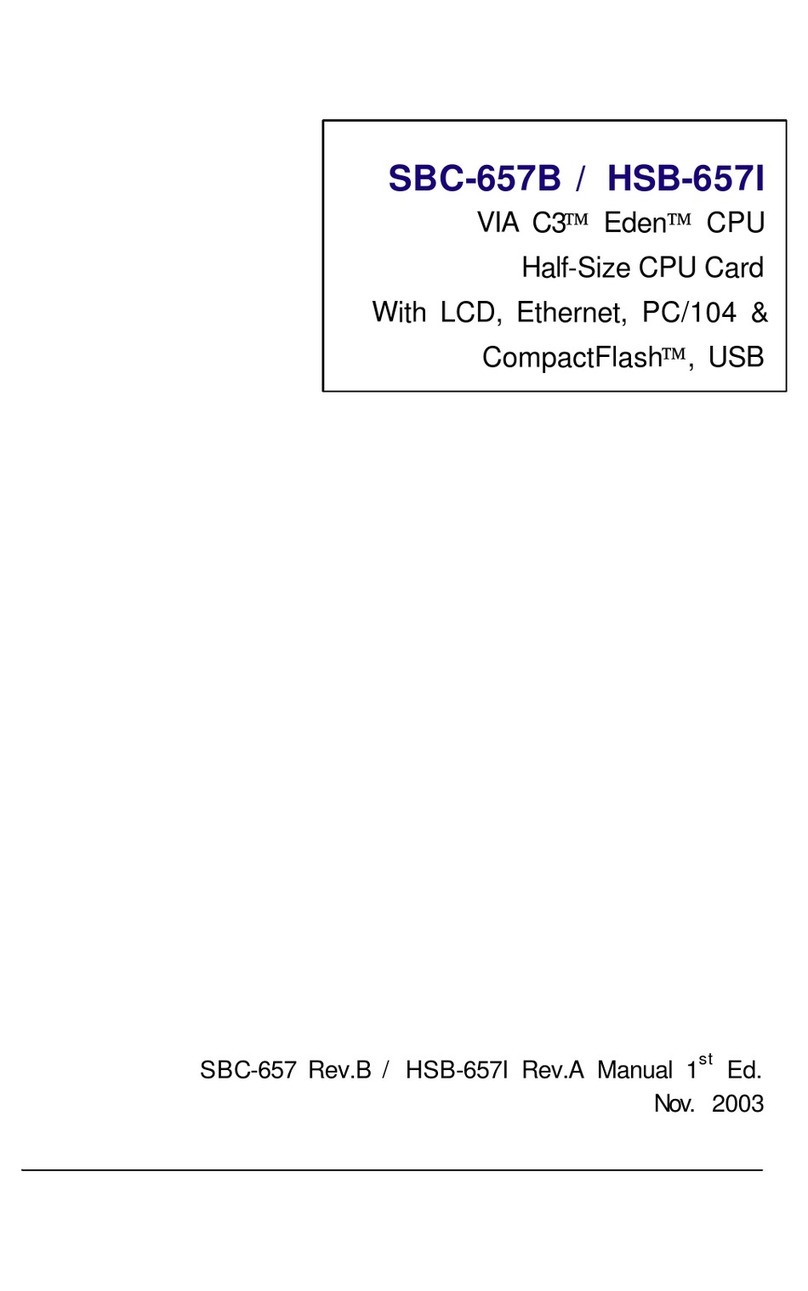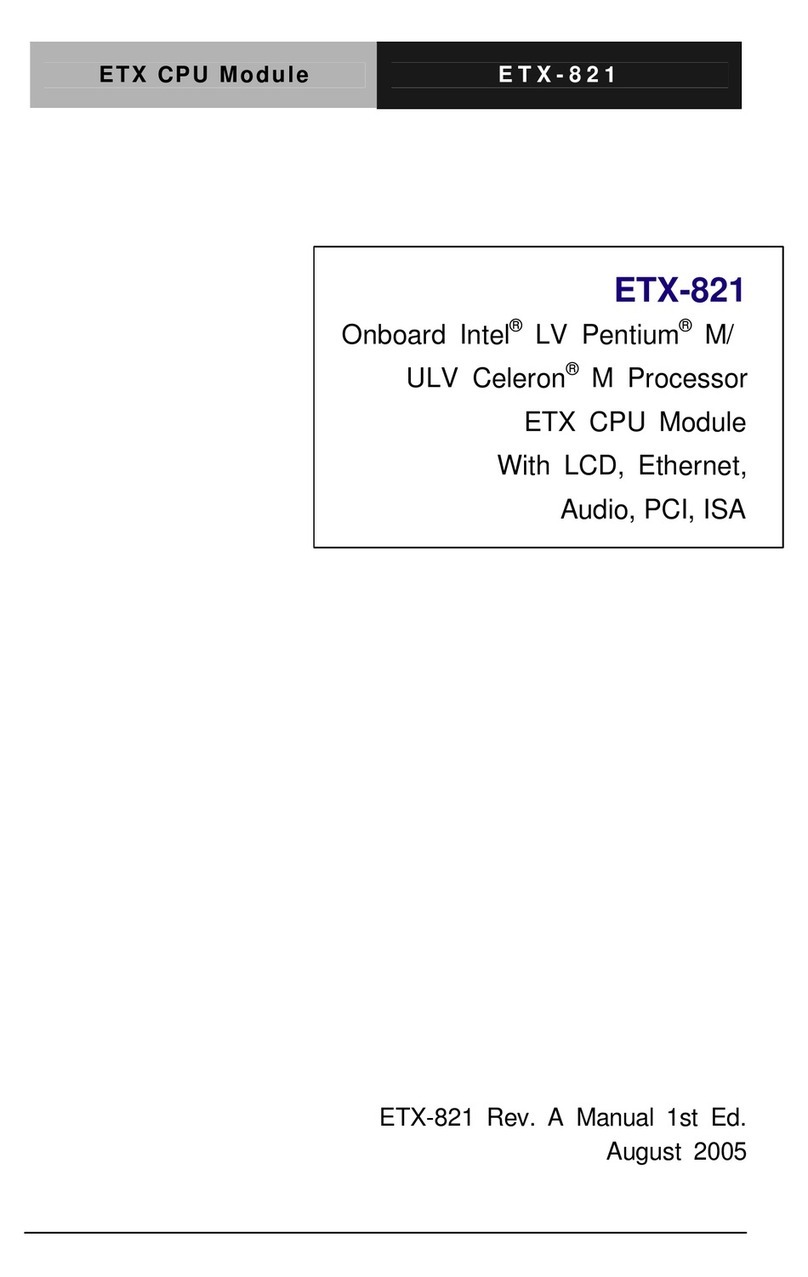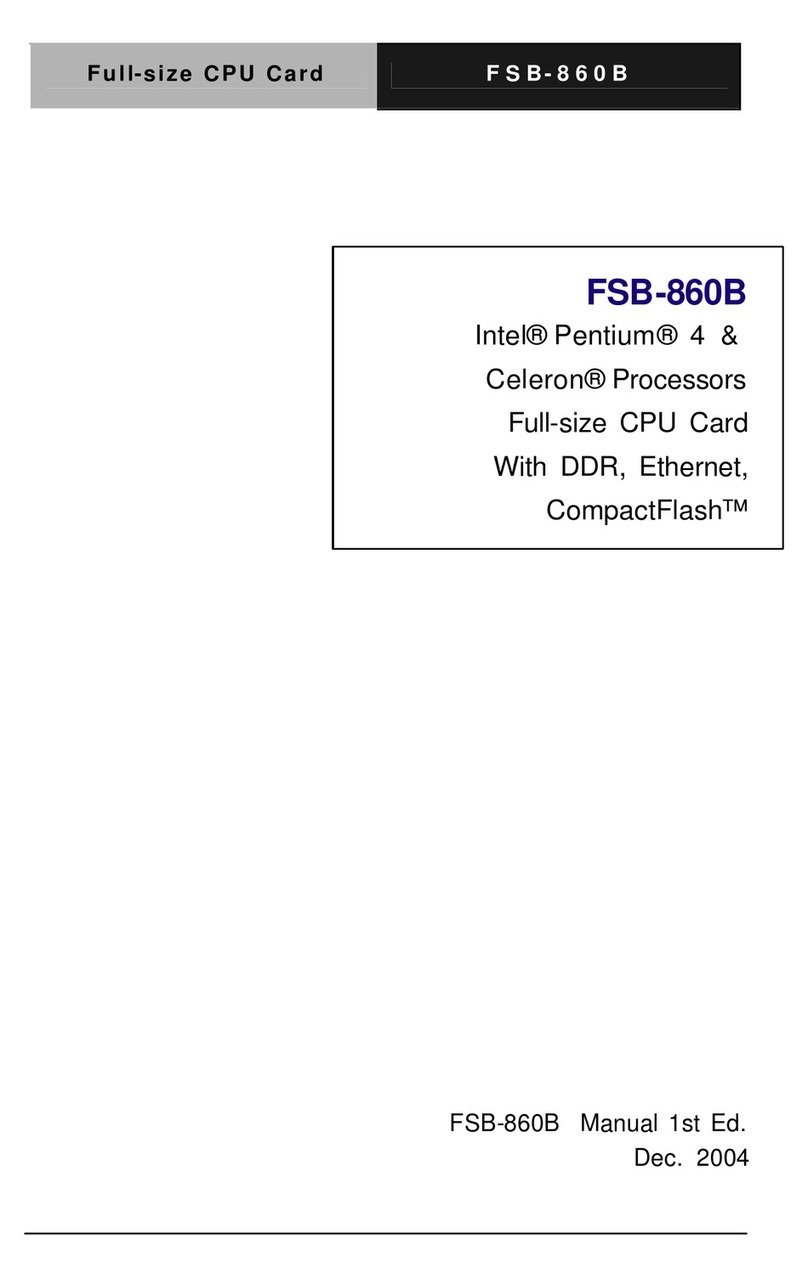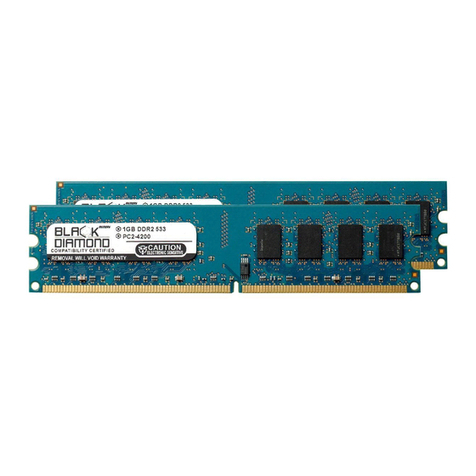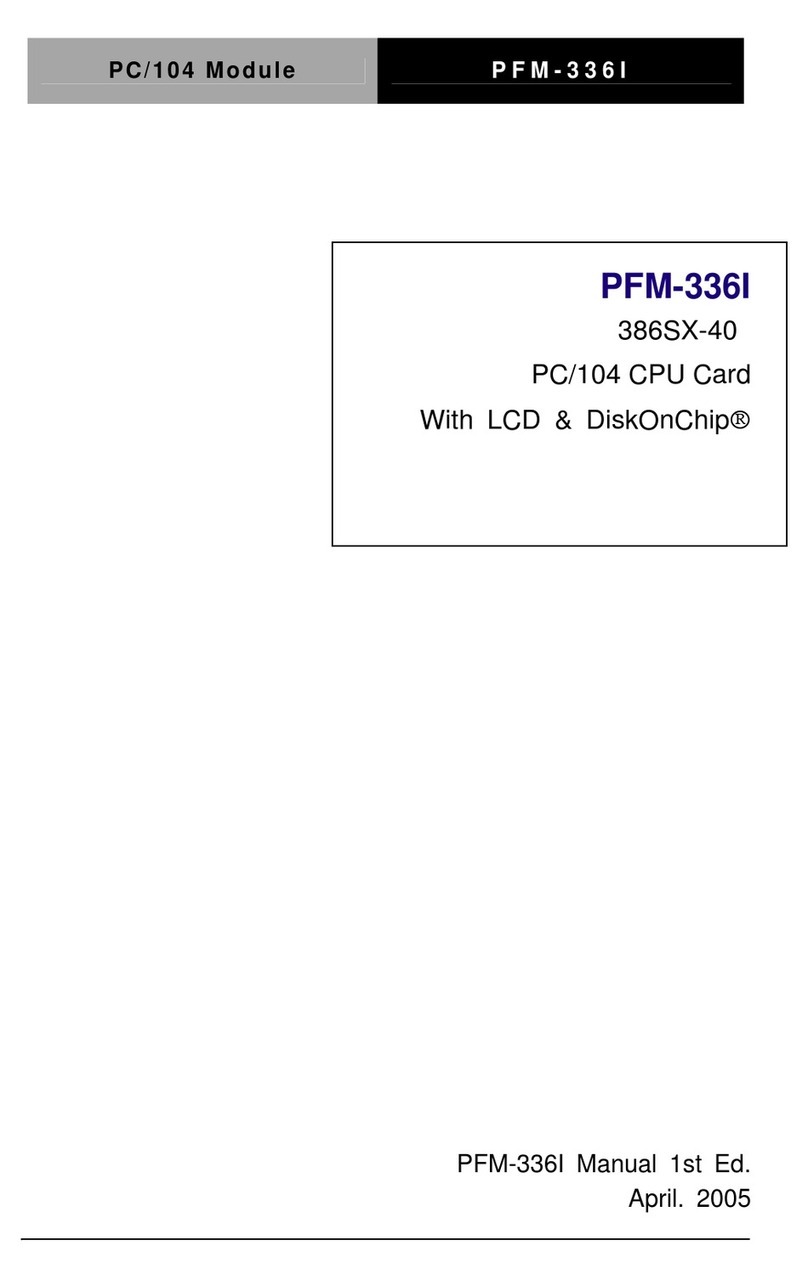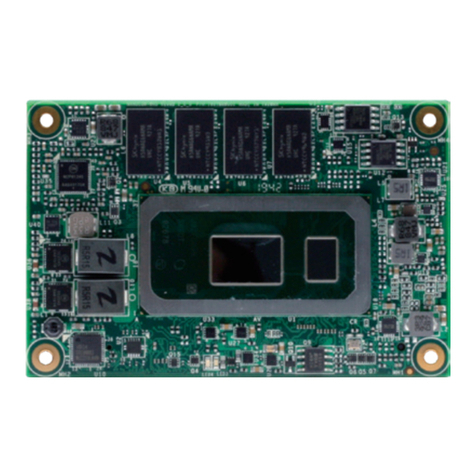Hard Disk LED Connector (CN2)..........................................26
Thermal Alarm LED (CN3)....................................................27
Power LED & Keylock Connector (CN4) .............................27
Fan Connector (CN5) .............................................................27
Primary and Secondary IDE HD connector (CN6, CN7) ......28
Digtial I/O Port connector (CN8) ...........................................29
Reserved Connector (CN9) ....................................................29
Reserved IR connector (CN10)..............................................29
Floppy Drive Connector (CN11) .............................................30
Parallel Port Connector (CN12)..............................................31
COM2 Connector (CN13) ......................................................31
Power Connector (CN14).......................................................32
COM1 Connector (CN15) ......................................................32
CRT Connector (CN16) ..........................................................32
KB Connector and Keyboard/PS2 Mouse Connector (CN17,
CN18)......................................................................................33
Chapter 3: Award BIOS Setup .......................... 35
System test and initialization ............................................. 36
Systemconfiguration verification ............................................36
AWARD BIOS setup........................................................... 37
Entering setup..........................................................................38
Standard CMOS setup ............................................................38
BIOS features setup................................................................39
Virus Warning..........................................................................39
CHIPSET features setup ........................................................42
Power management setup.......................................................45
PnP/PCI Configuration setup ..................................................50
Load BIOS Defaults / Load Setup Defaults ...........................52
Integrated Peripherals Setup ...................................................53
Supervisor/User Password Setting..........................................56
IDE HDD Auto Detection ......................................................58
HDD Low Level Format Utility..............................................59
SAVE & Exit Setup.................................................................60
ExitWithout Saving .................................................................60