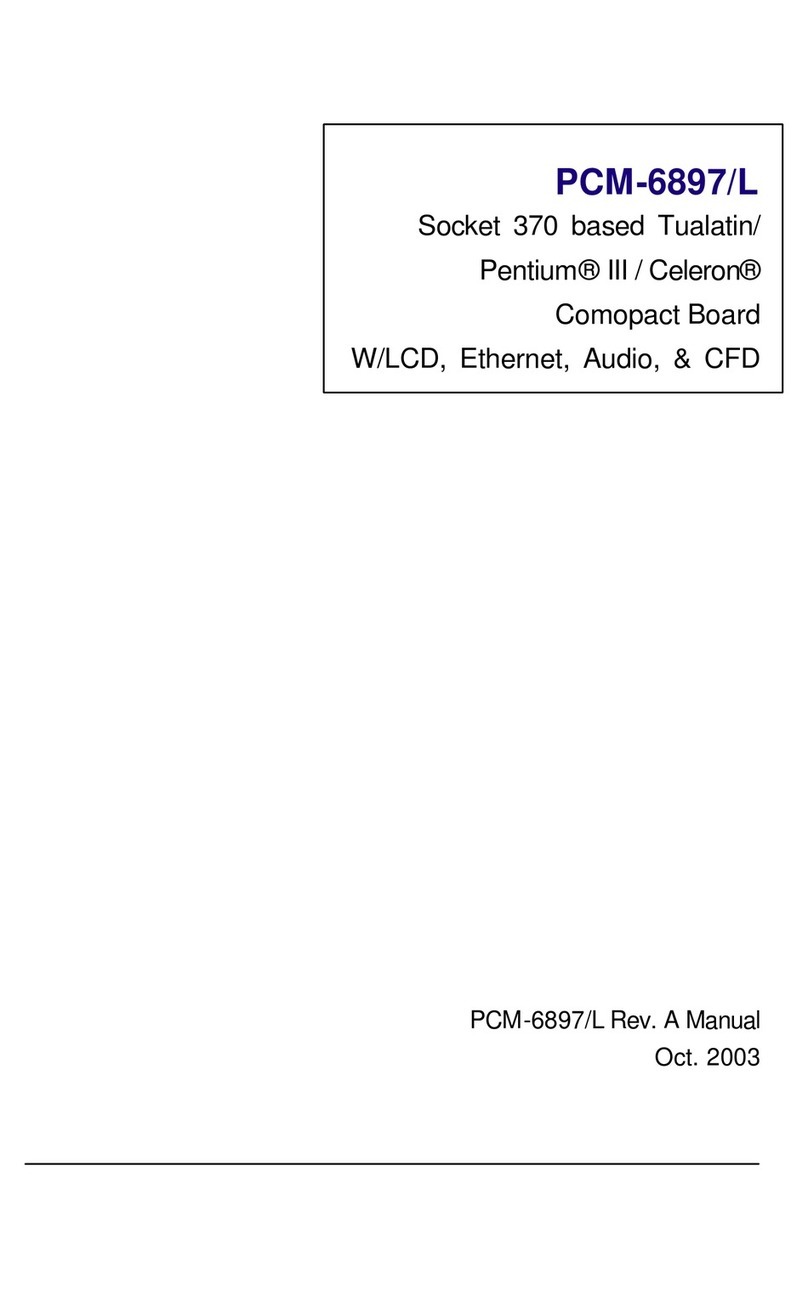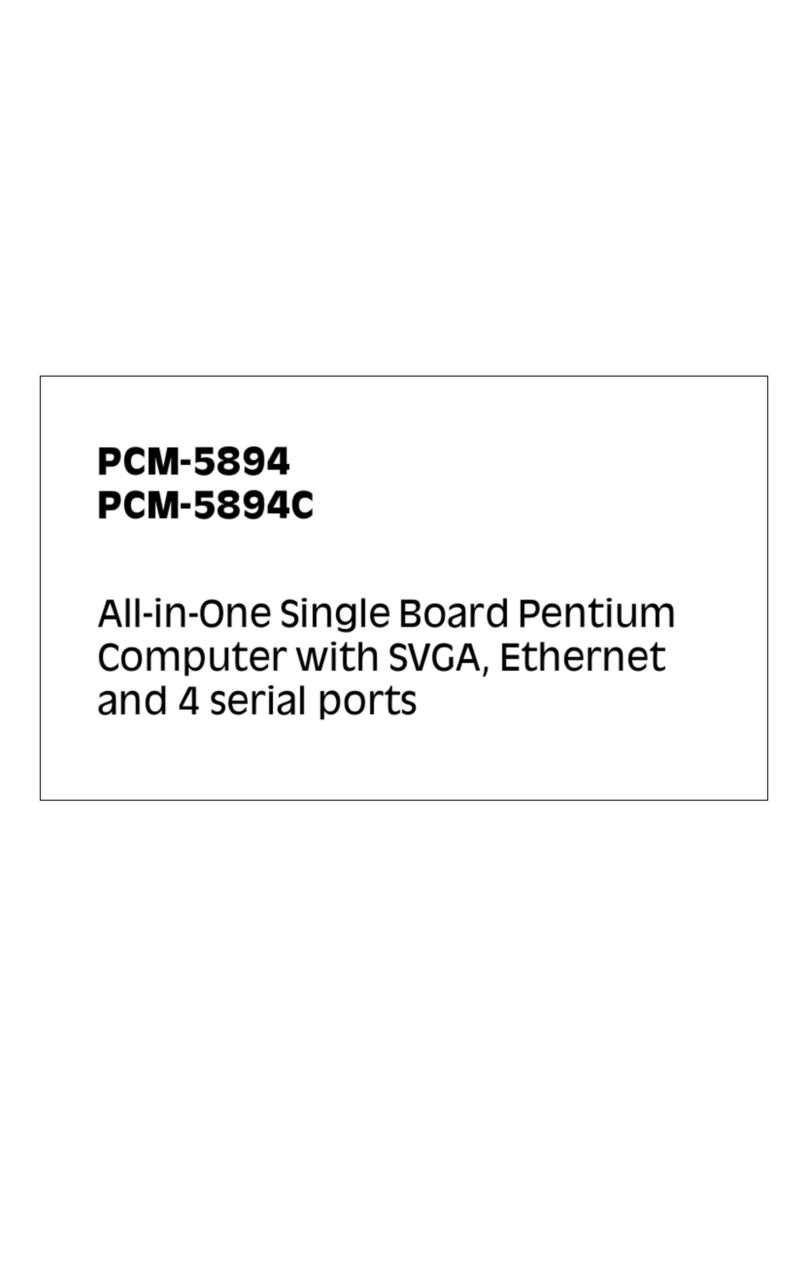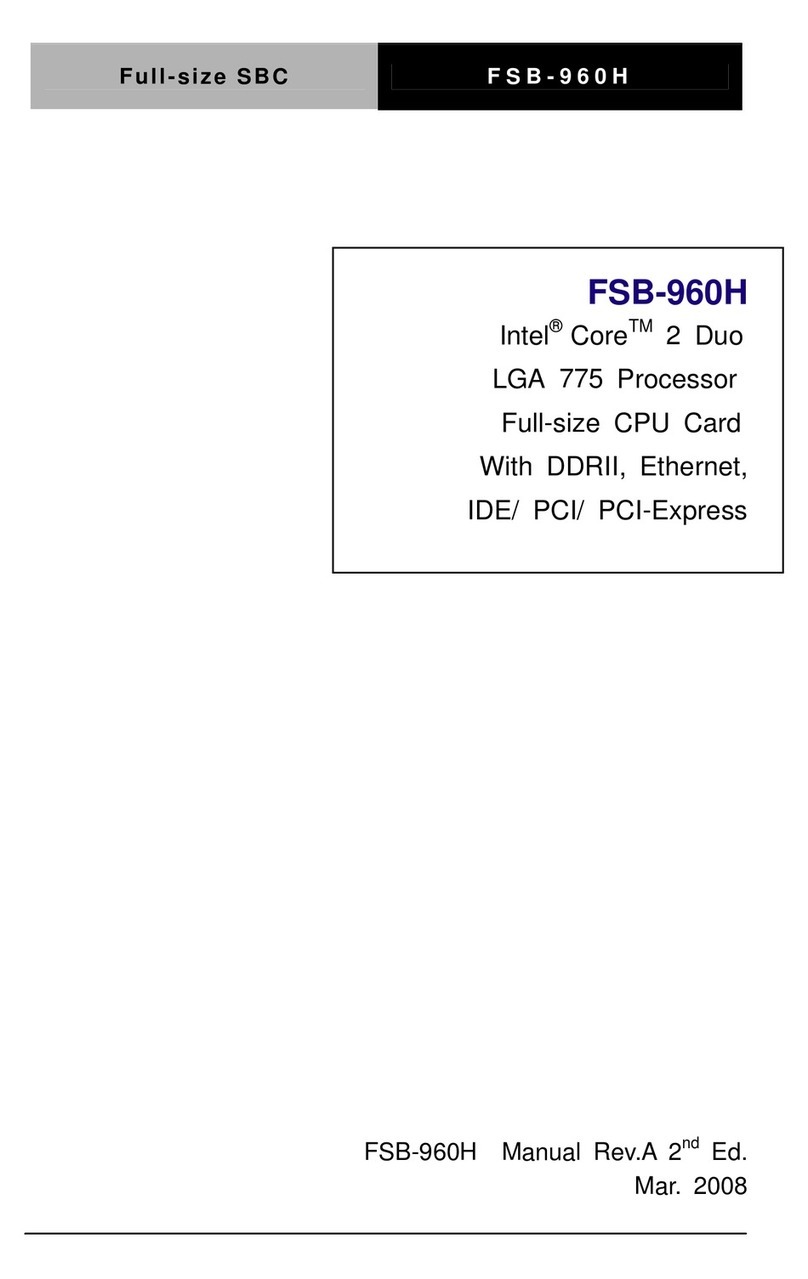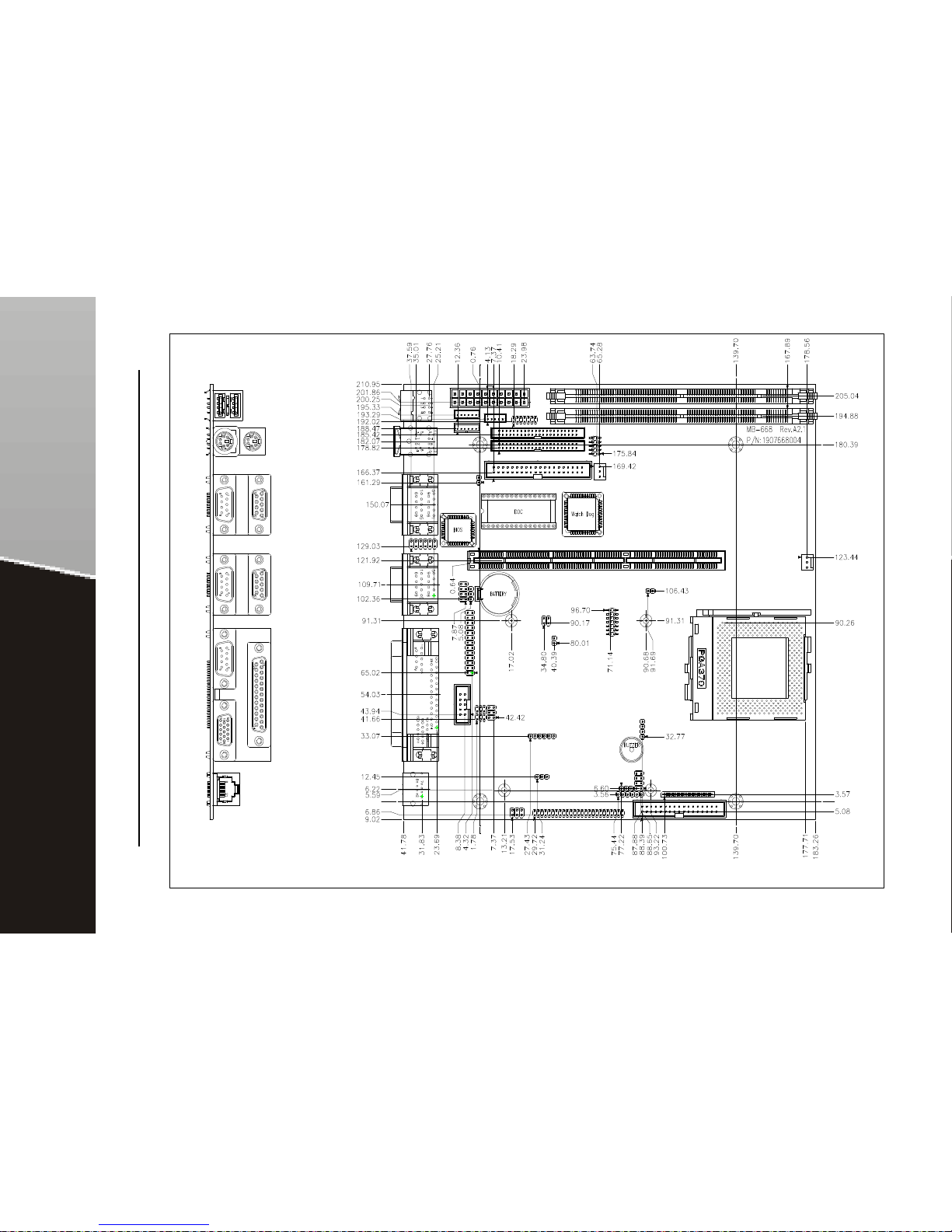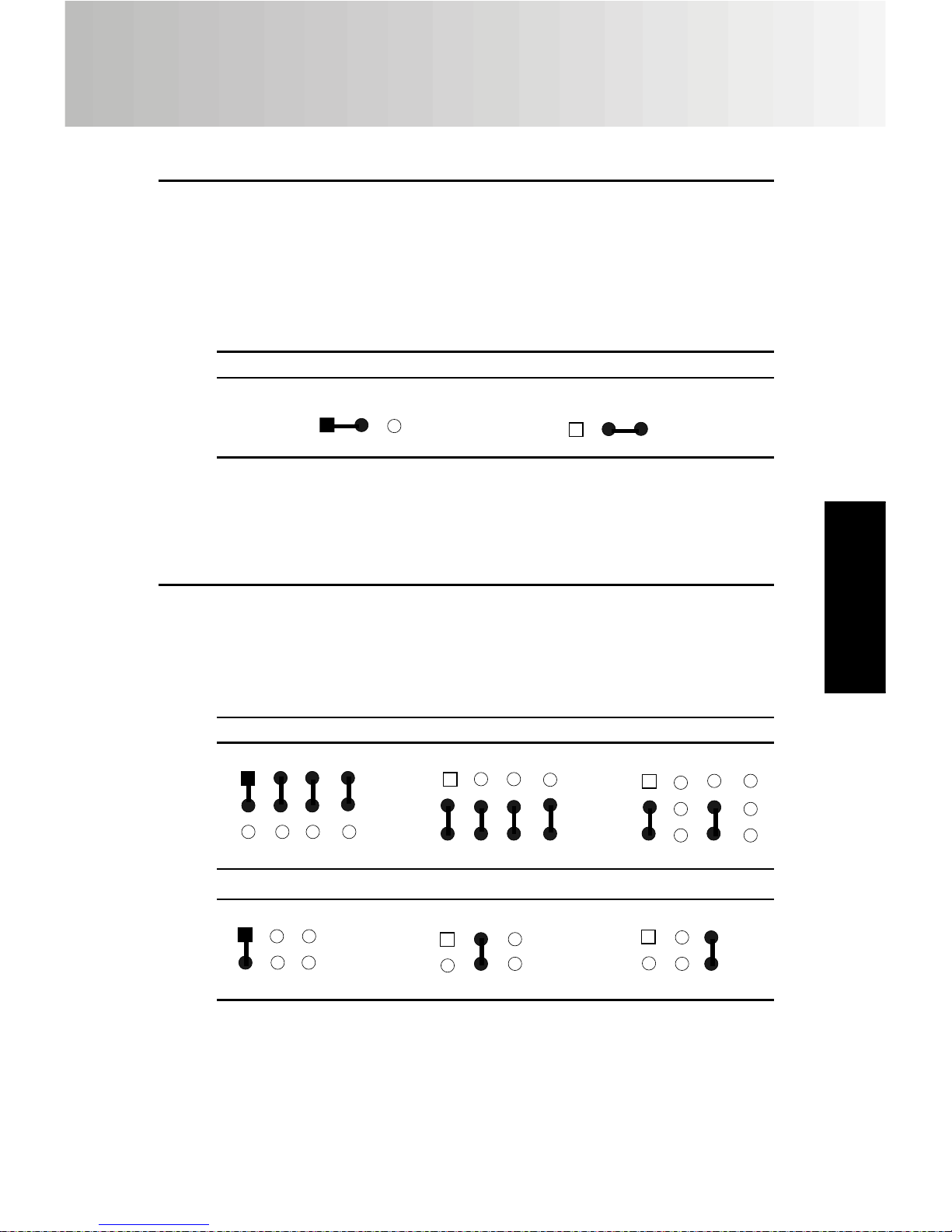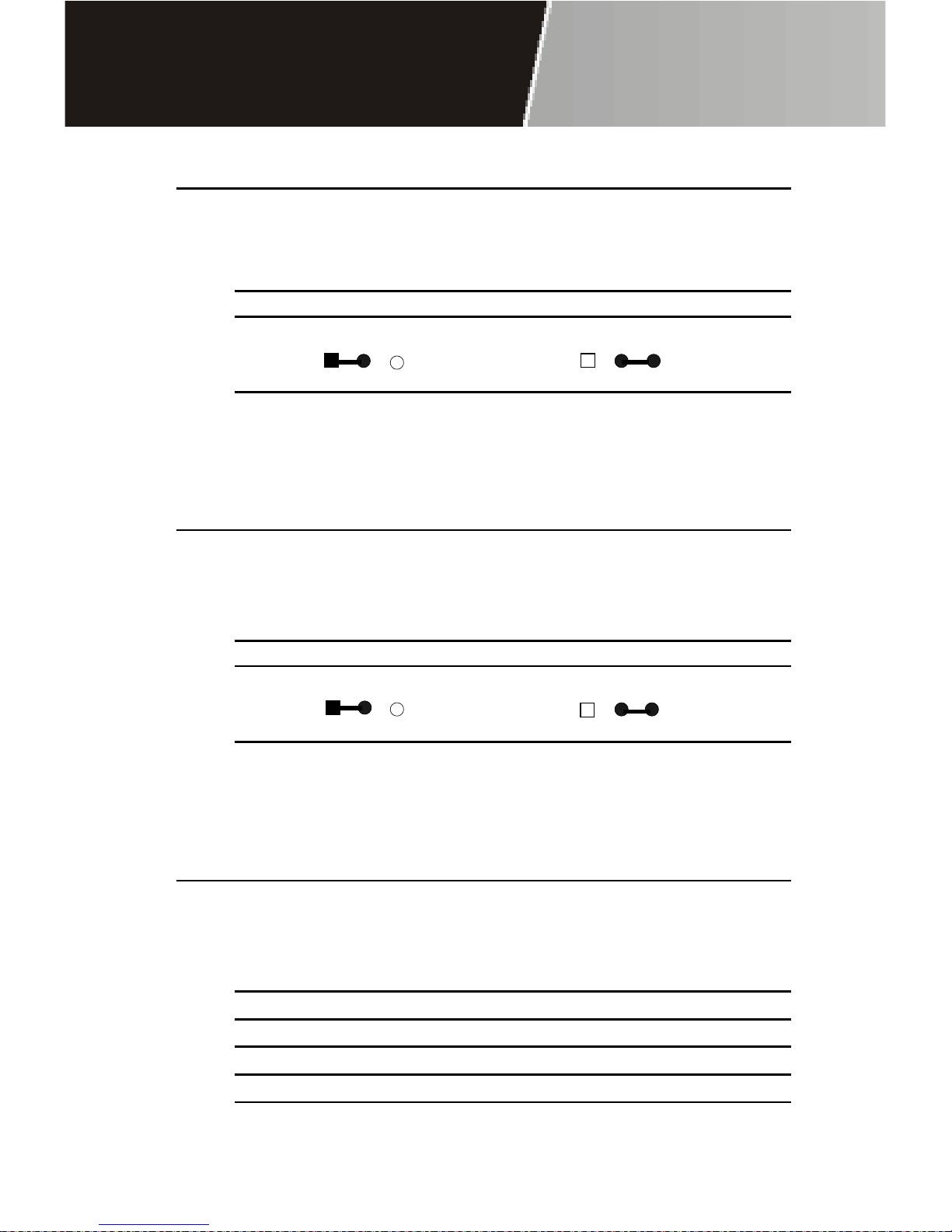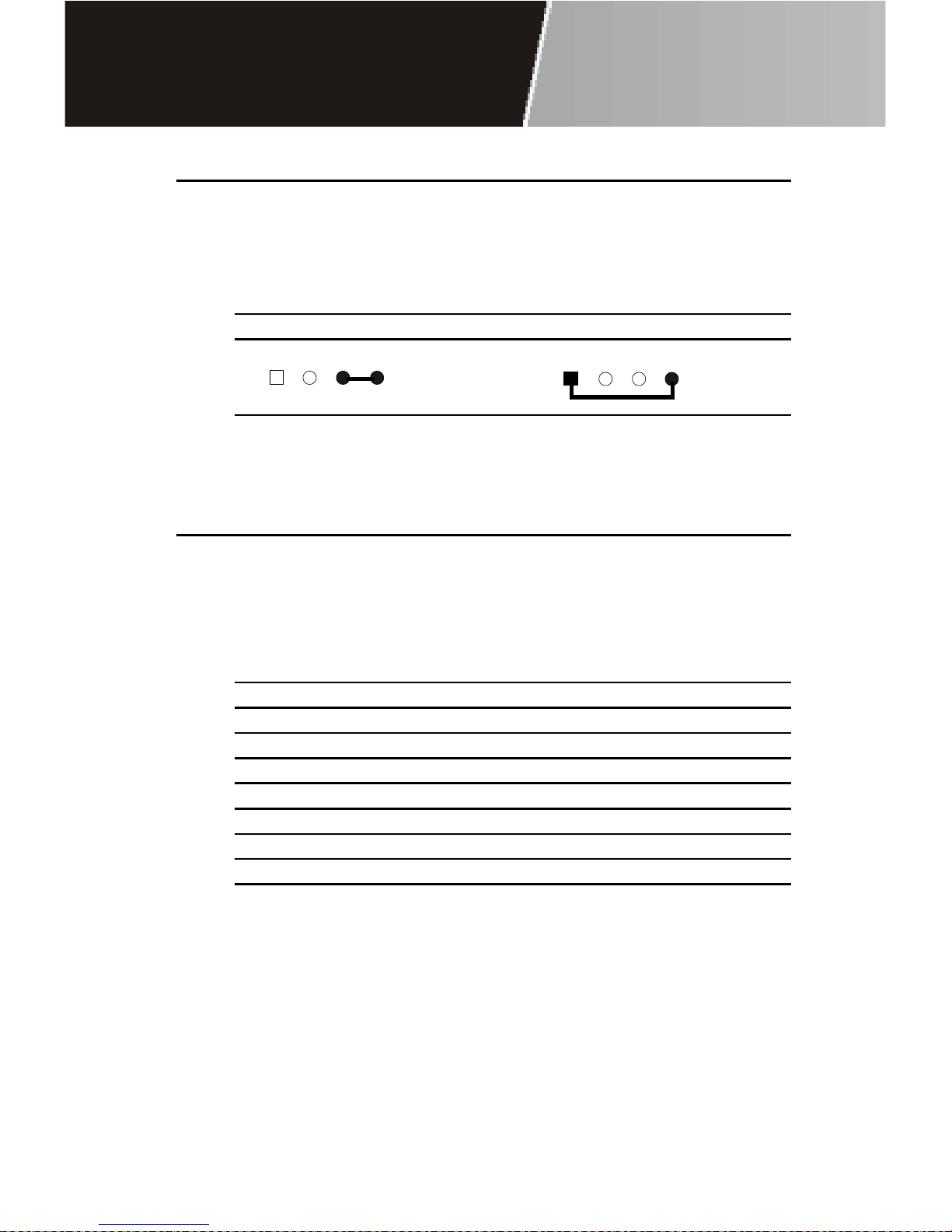Aaeon MB-668 User manual
Other Aaeon Motherboard manuals
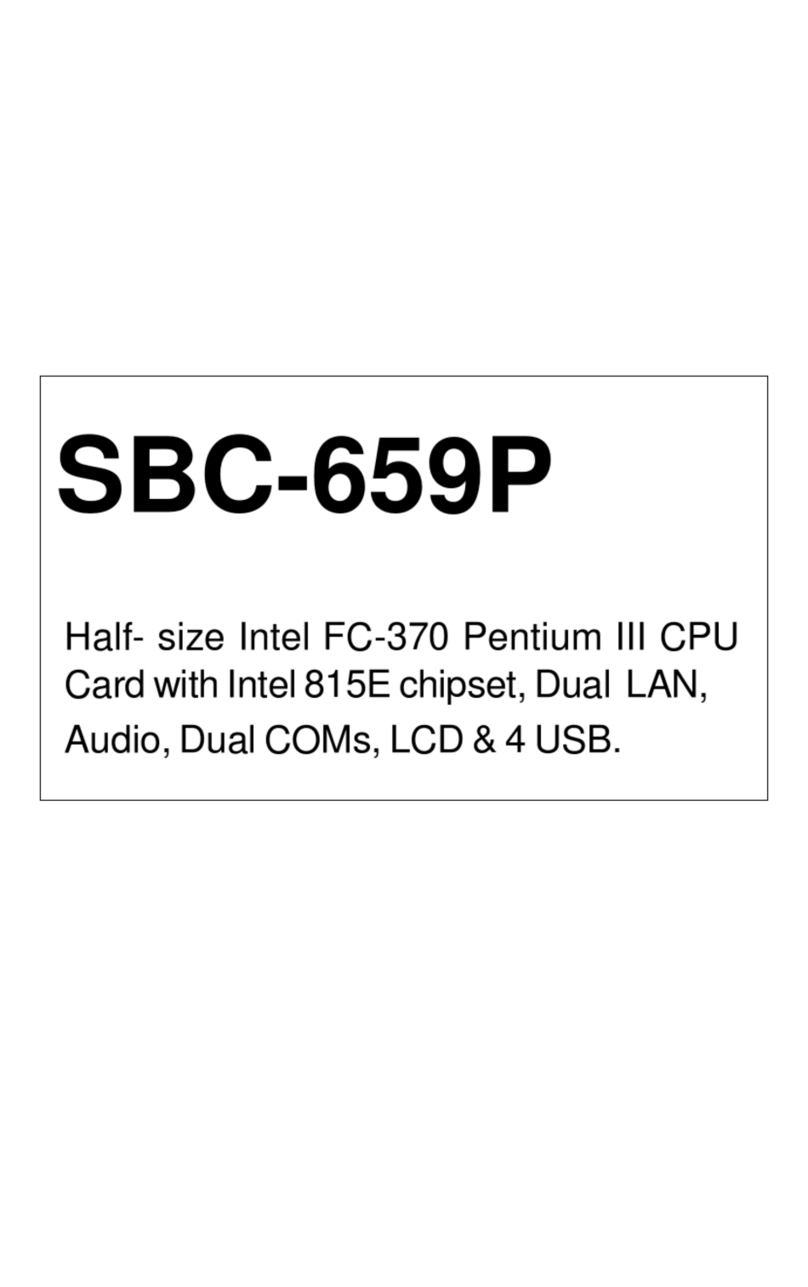
Aaeon
Aaeon SBC-659P User manual

Aaeon
Aaeon UPC-Plus User manual
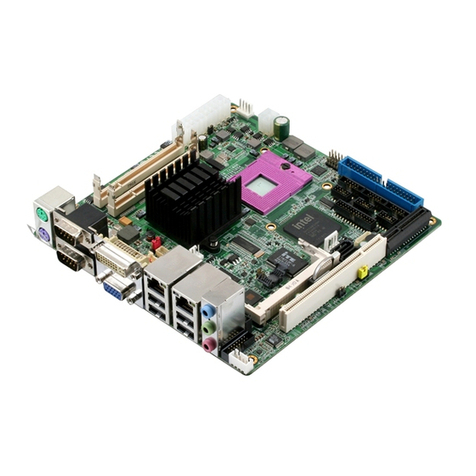
Aaeon
Aaeon EMB-9658T Mini-ITX User manual
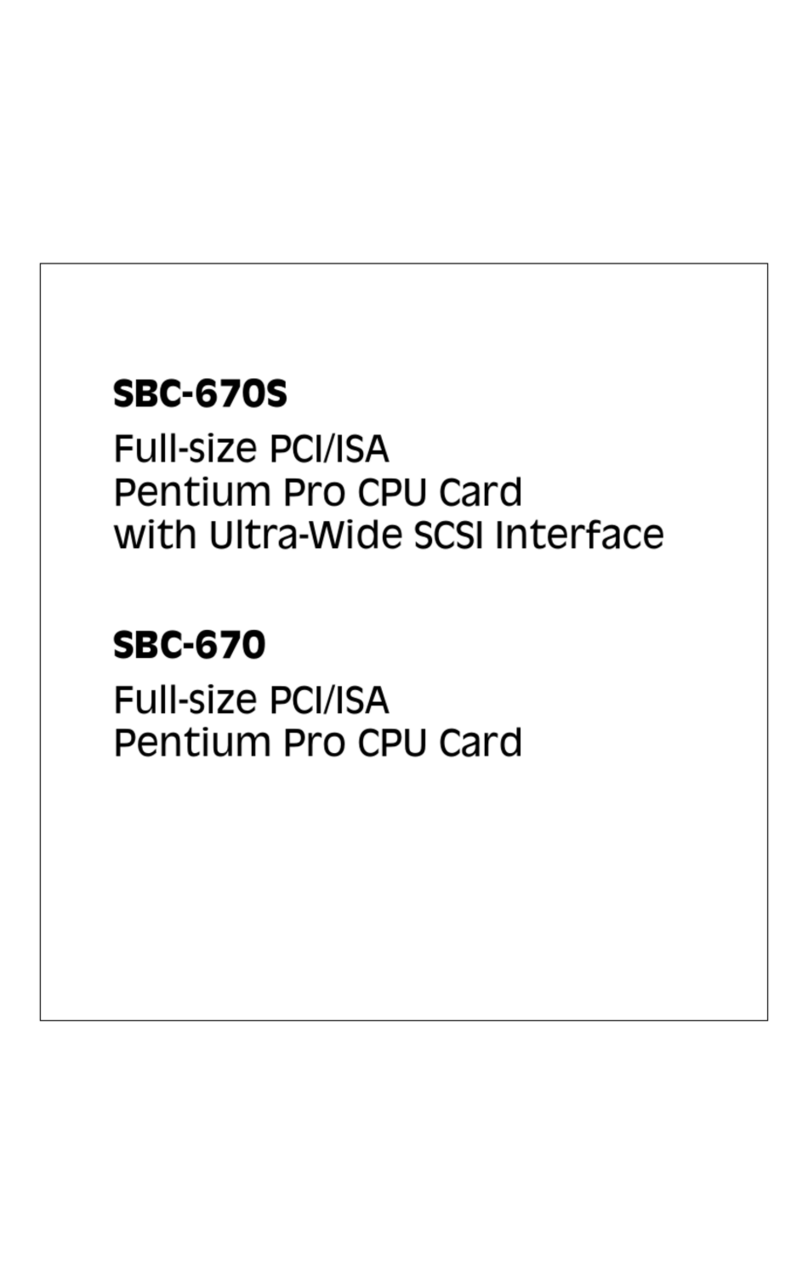
Aaeon
Aaeon SBC-670S User manual
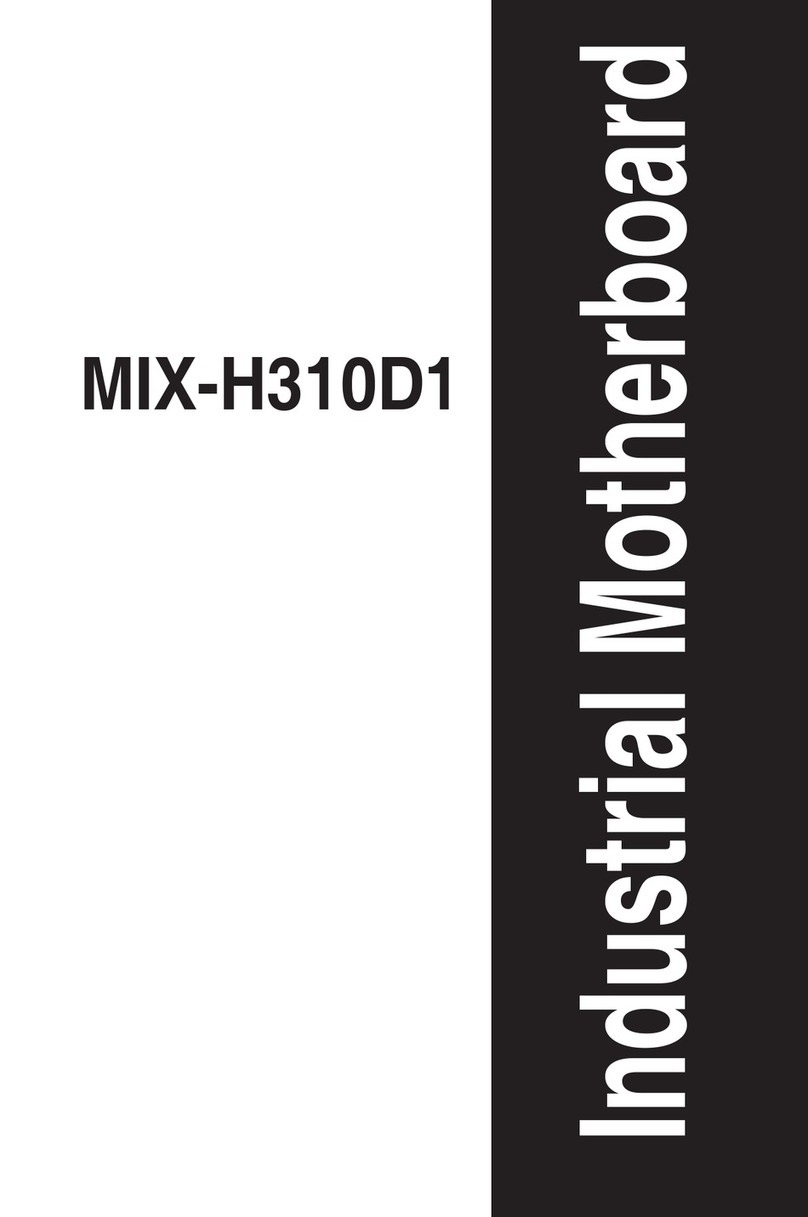
Aaeon
Aaeon MIX-H310D1 User manual
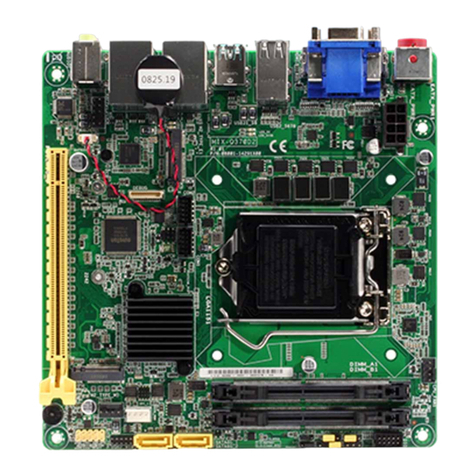
Aaeon
Aaeon MIX-Q370D2 User manual

Aaeon
Aaeon EMB-H110B User manual
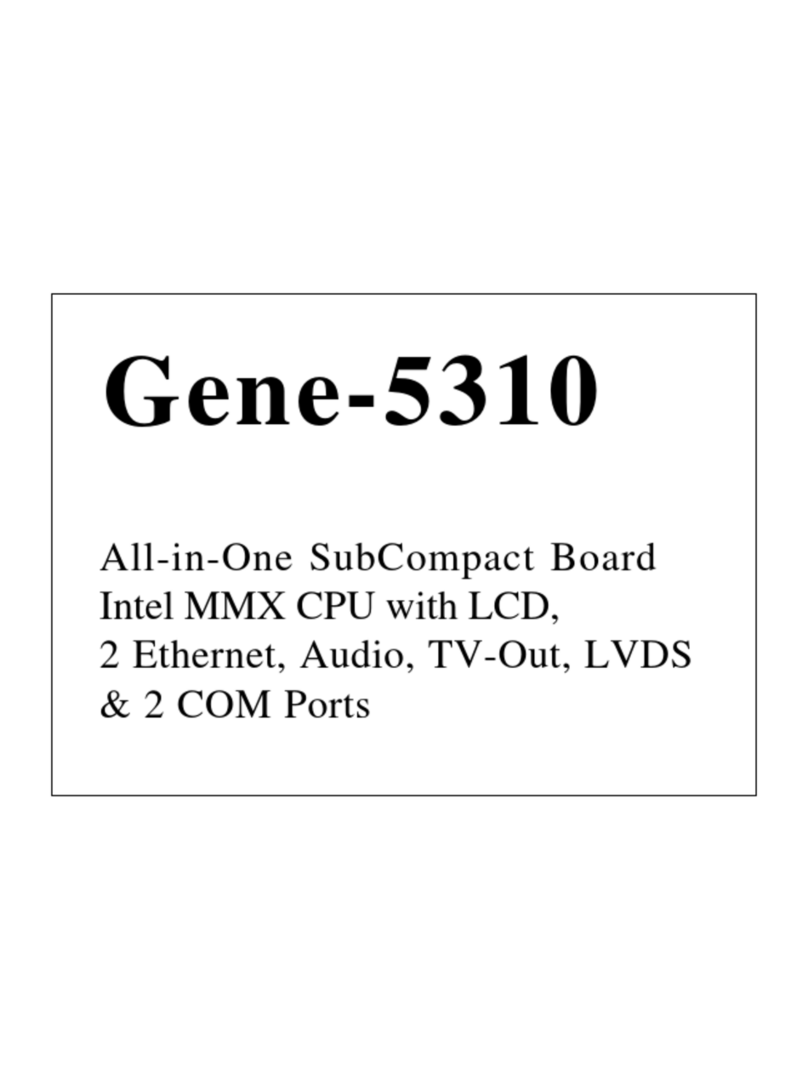
Aaeon
Aaeon Gene-5310 User manual
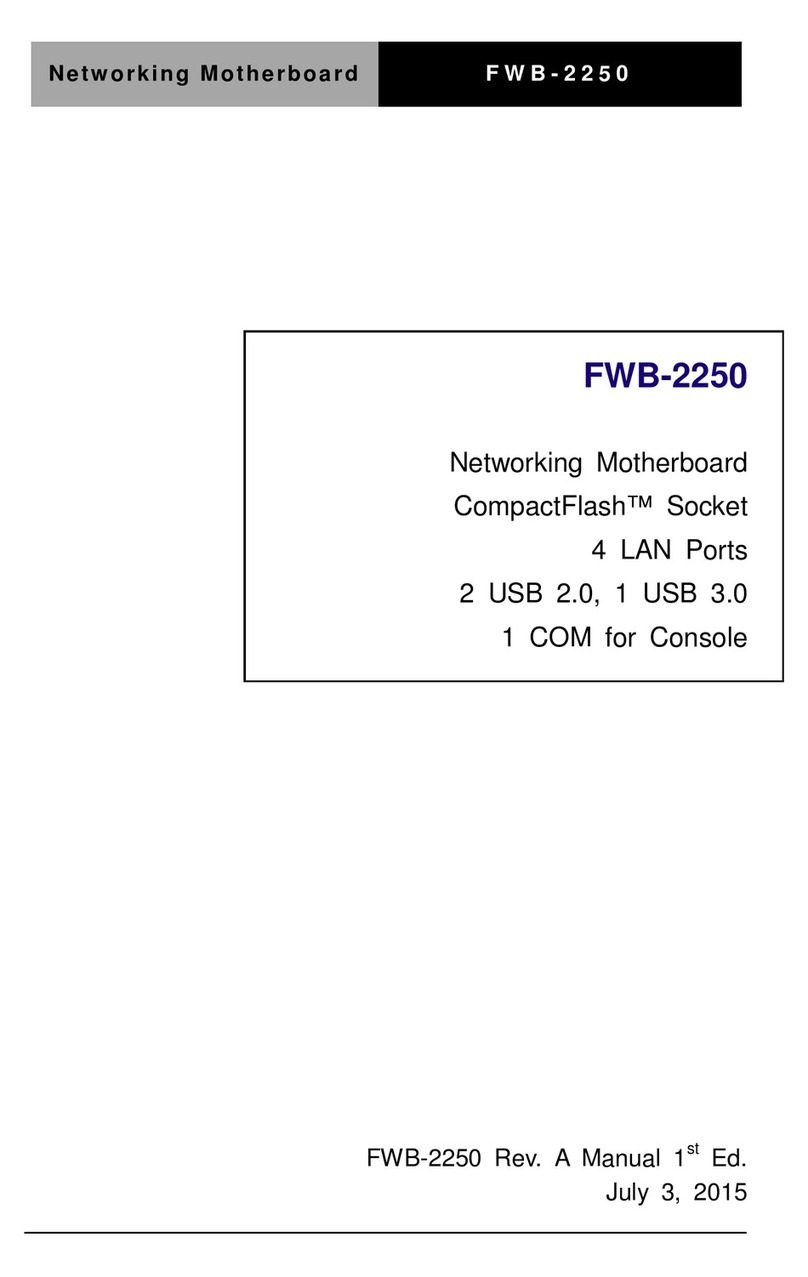
Aaeon
Aaeon FWB-2250 User manual

Aaeon
Aaeon EMB-945T User manual
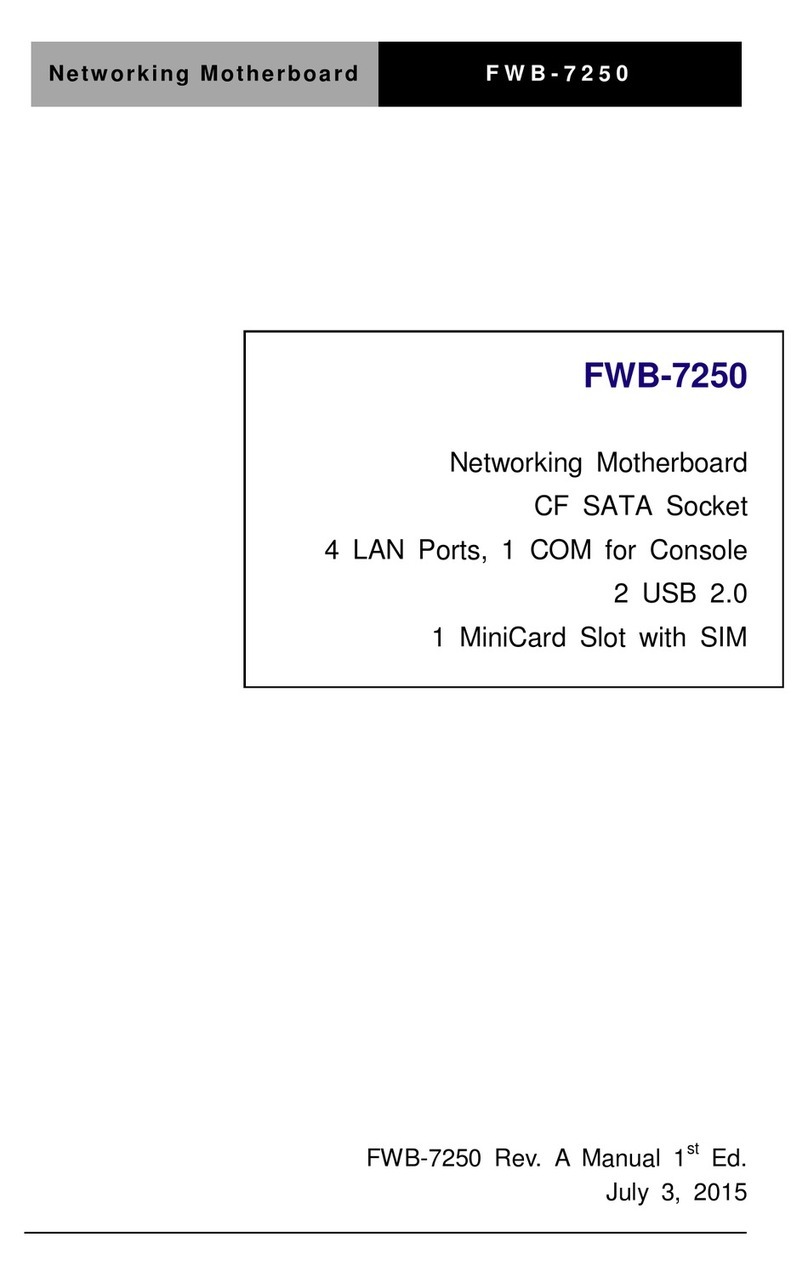
Aaeon
Aaeon FWB-7250 User manual

Aaeon
Aaeon EPIC-QM77 User manual
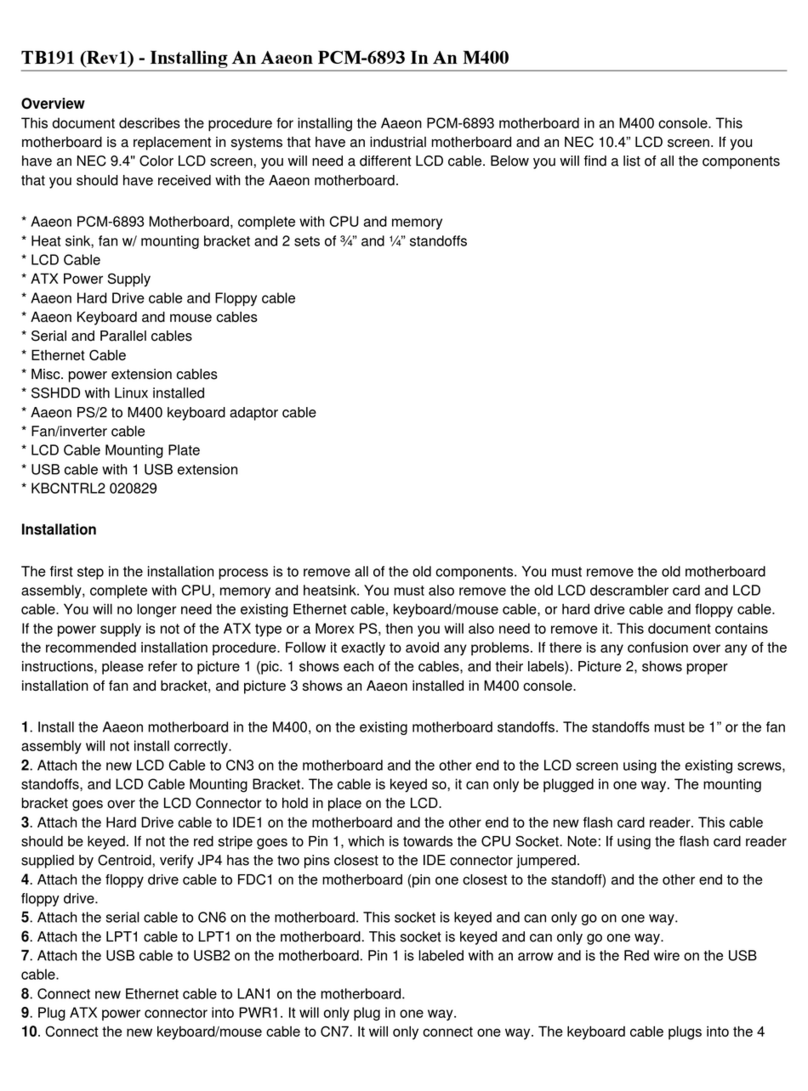
Aaeon
Aaeon PCM-6893 Instruction Manual

Aaeon
Aaeon SBC-557 User manual

Aaeon
Aaeon IMBA-880 User manual

Aaeon
Aaeon MAX-Q370C User manual
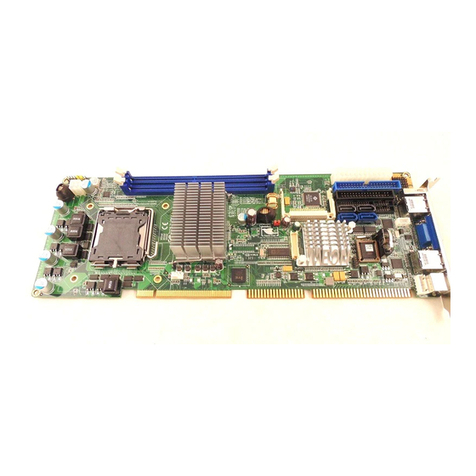
Aaeon
Aaeon FSB-868G User manual

Aaeon
Aaeon EMB-B75A User manual

Aaeon
Aaeon PCM-5896 User manual
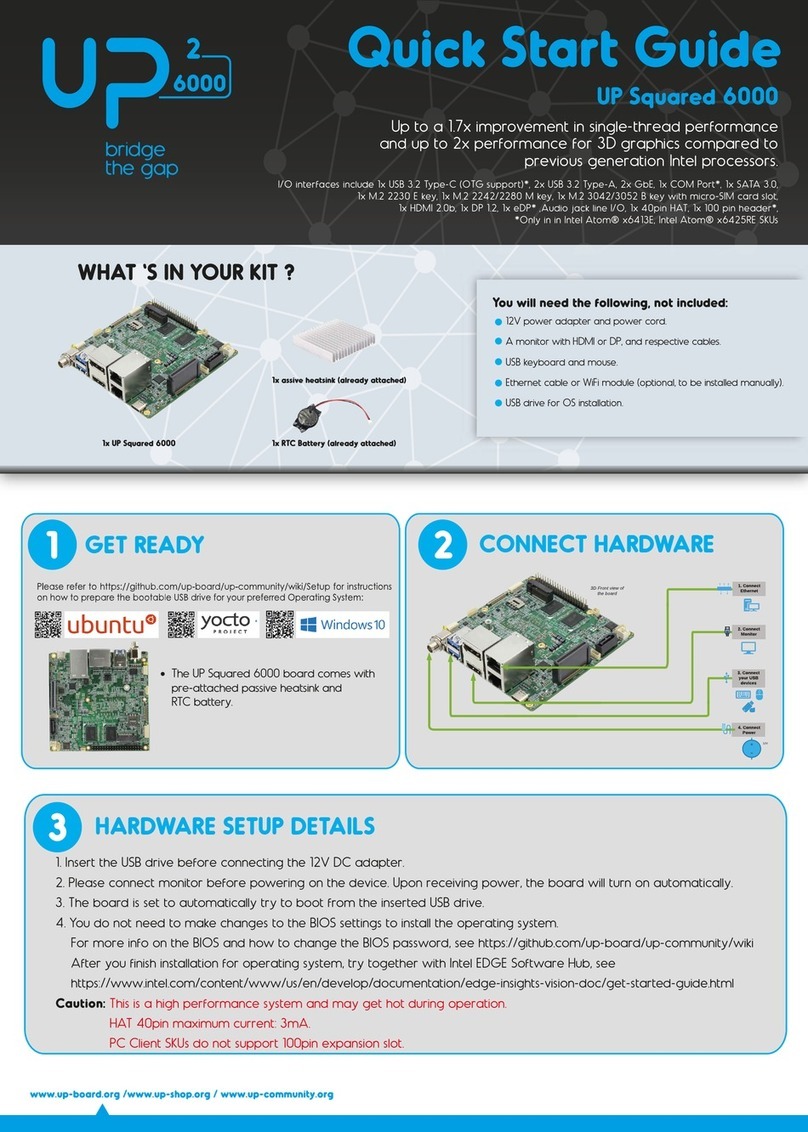
Aaeon
Aaeon UP Squared 6000 User manual