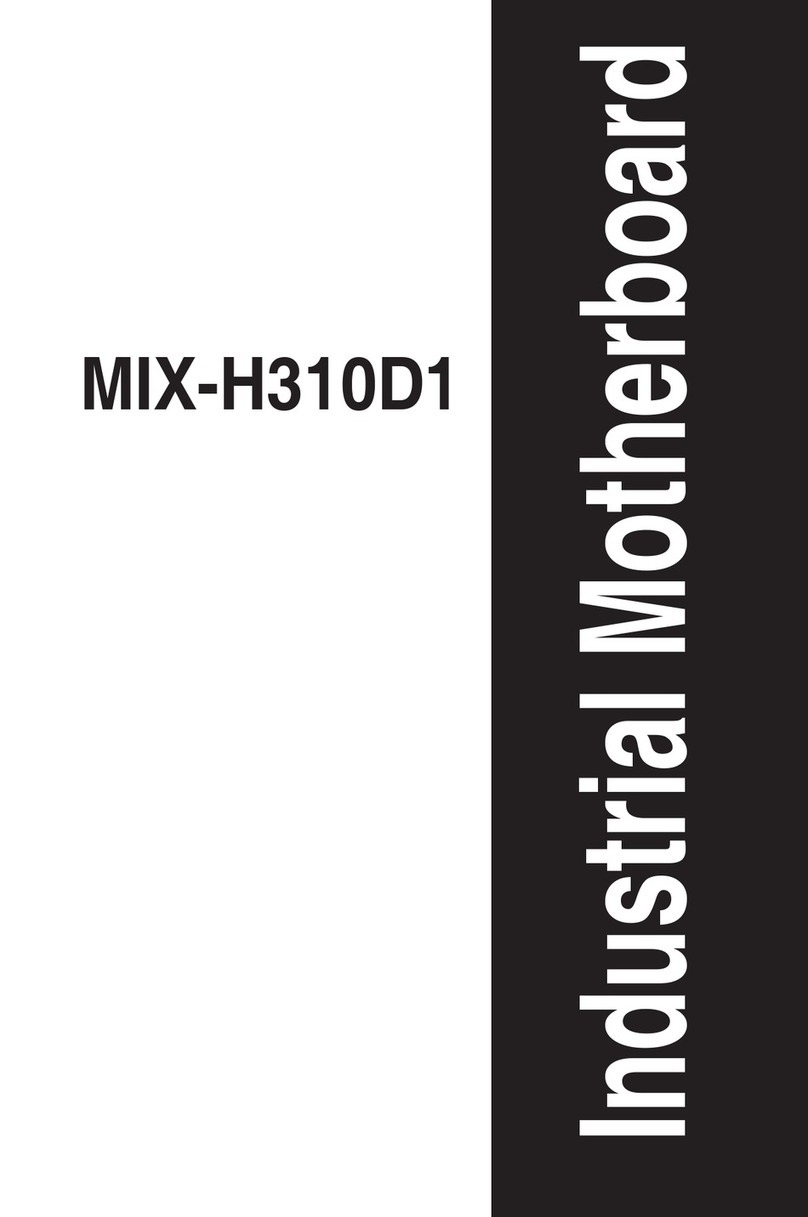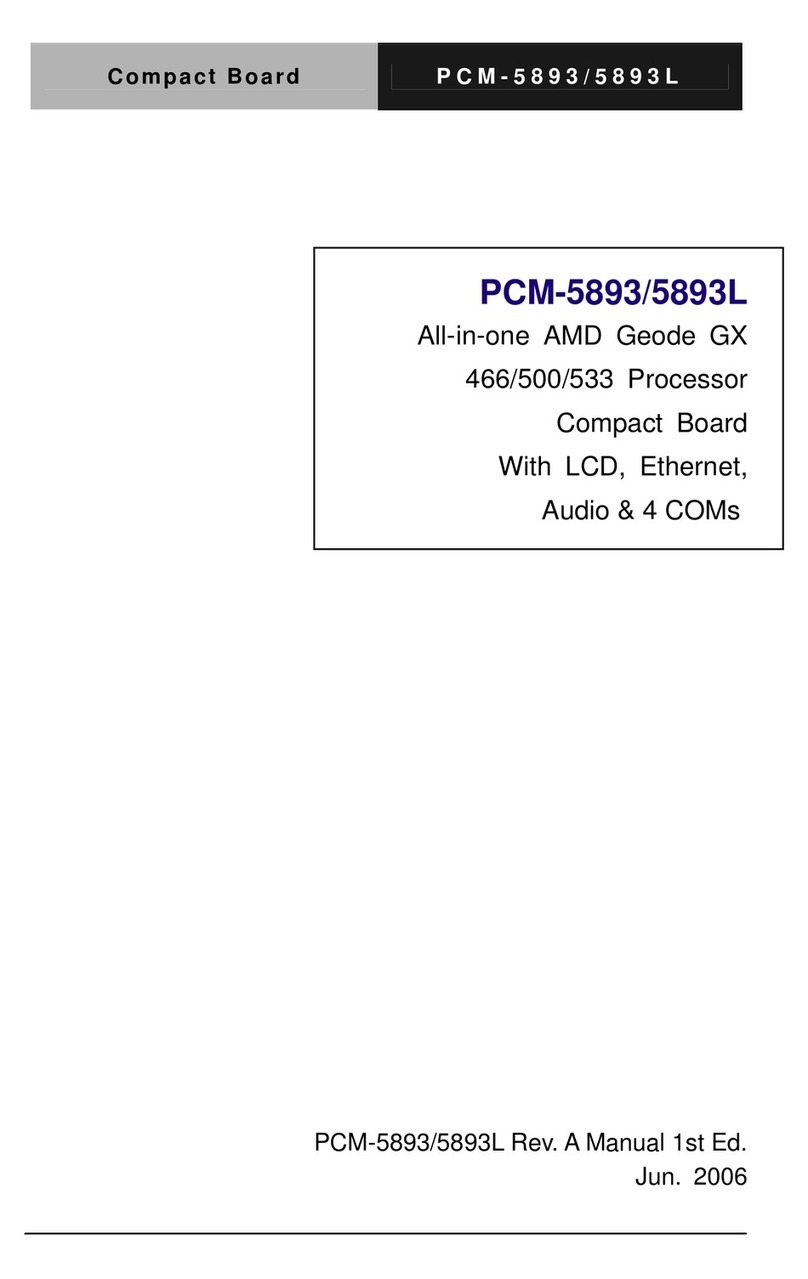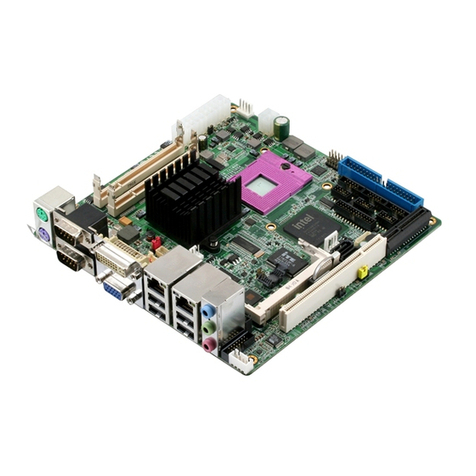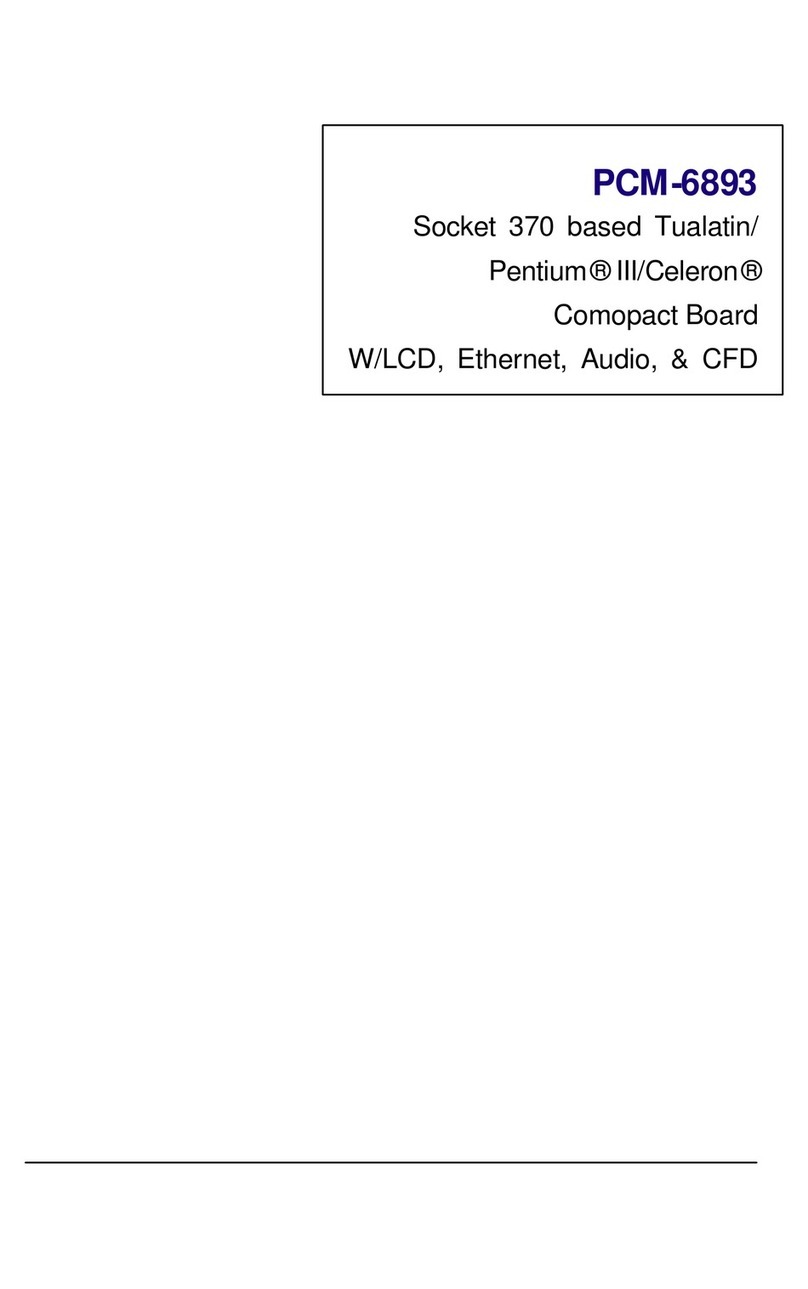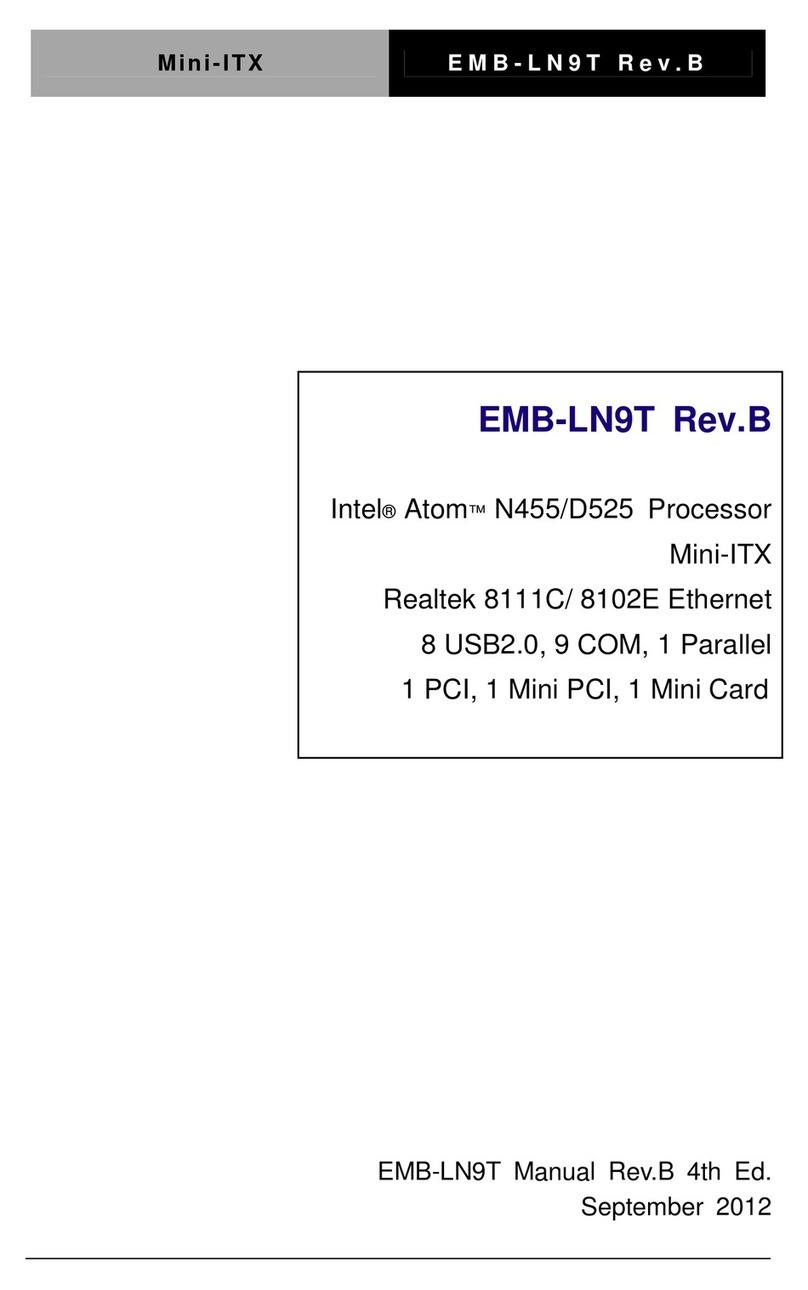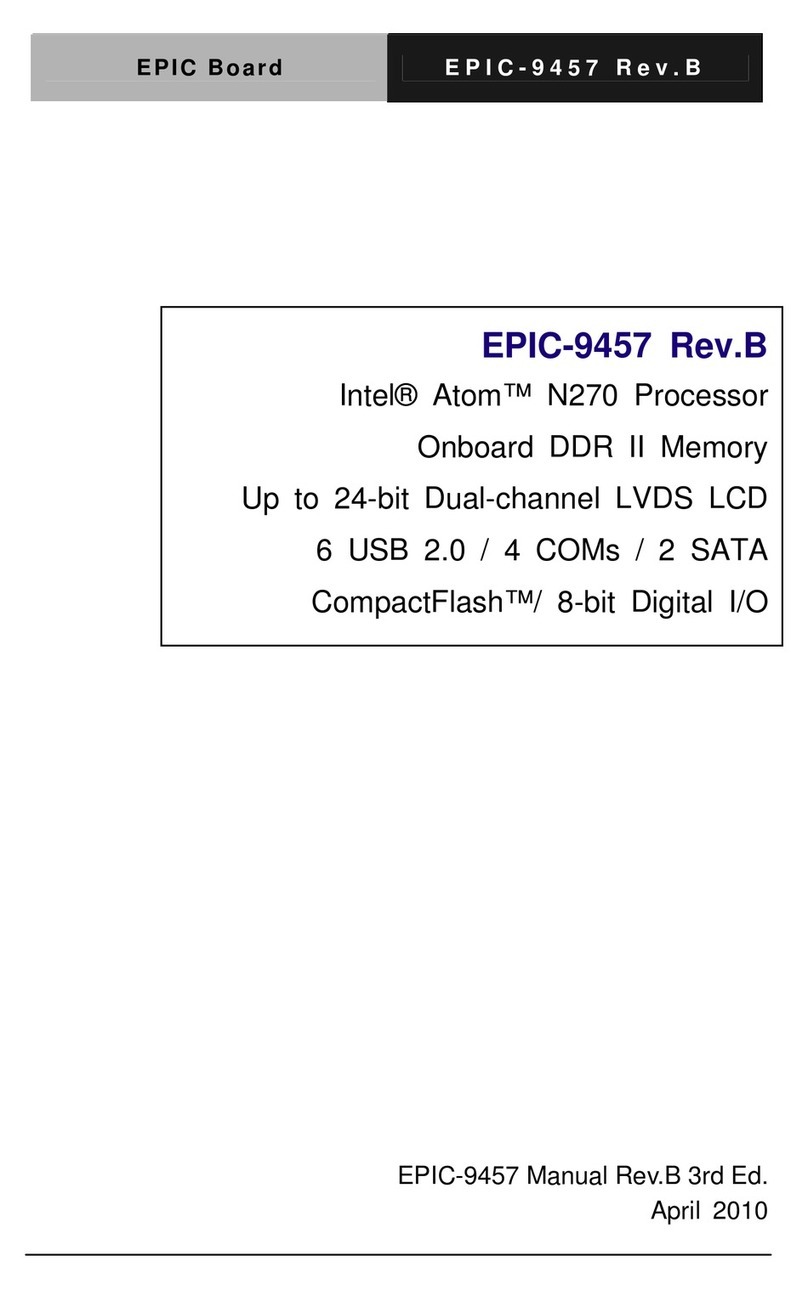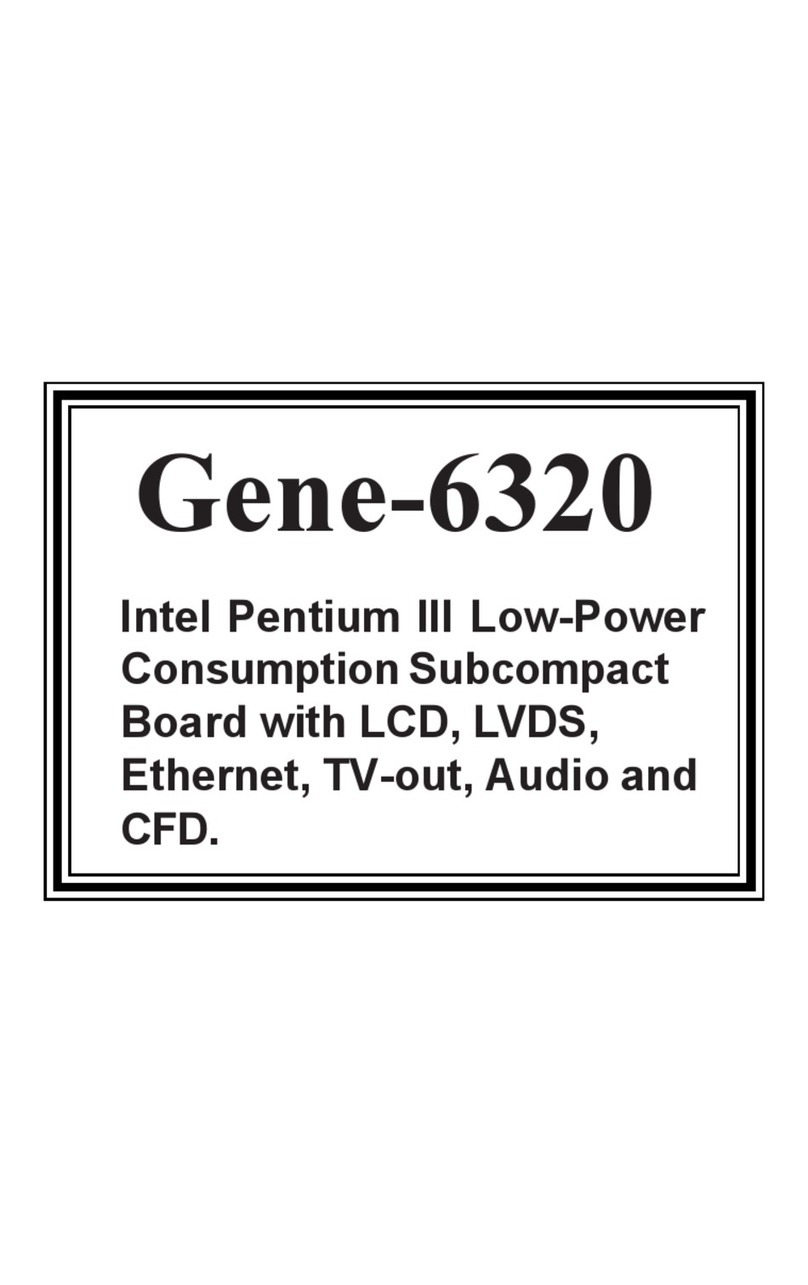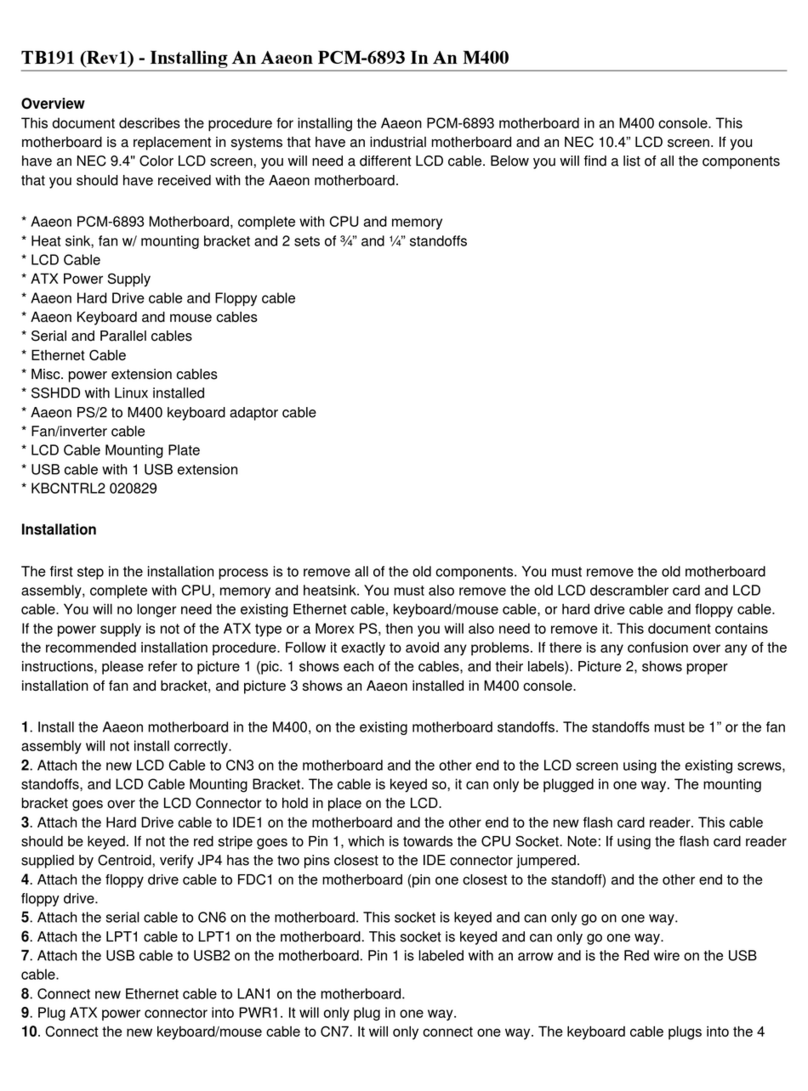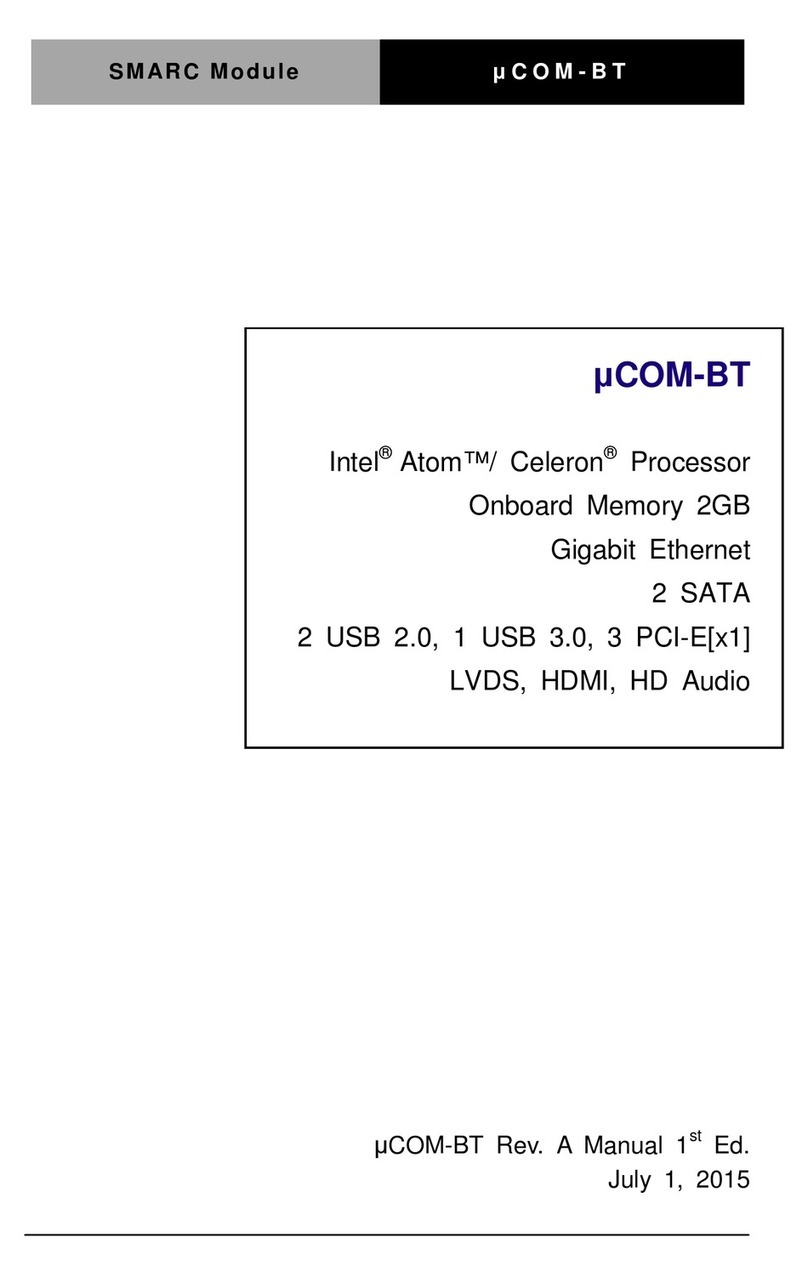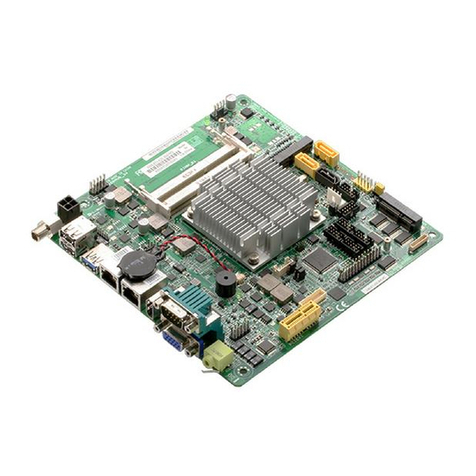2PCM-4894 User Manual
Introduction
The PCM-4894 is an all-in-one single board 486 computer with
an onboard flat panel/CRT SVGA controller and PCI Ether-
net interface. It offers all the functions of an industrial comput-
er and its display capabilities on a single board, but fits in the
space of a 5.25" floppy drive (only 5.75" x 8"). This means the
PCM-4894 is your absolute best solution for embedded applica-
tions.
The onboard PCI-bus, flat panel/CRT SVGA controller uses the
CHIPS 65550 chipset with up to 2 MB of video memory (on-
board 1MB). This chipset, used with the local PCI-bus, enables
32-bit graphic throughput at up to 33 MHz. Excellent for display-
intensive applications, it supports various LCD types including
TFT,STN,B/W,and EL.
The onboard Ethernet Realtek RTL 8029AS PCI bus Ethernet
controller supports remote boot ROM functions.
The PCM-4894 supports the M-Systems DiskOnChip 2000
(optional) which is a new generation of high performance single-
chip Flash Disk. It provides a Flash Disk (as a BIOS expansion)
which does not require any bus, slots, or connectors. It is also the
optimal solution for Single Board Computers because of its small
size, easy integration, plug-and-play functionality, and its low
power consumption. The DiskOnChip is available in capacities
from 2MB to 72MB and fits in a standard 32-pin DIP socket.
Another feature of the PCM-4894 is the inclusion of a high
speed, local bus IDE controller. This controller supports (through
ATA PIO) mode 3 and mode 4 hard disks, enabling data transfer
rates in excess of 11 MB/second. Up to two IDE devices can be
connected, including large hard disks, CD-ROM drives, tape
backup drives, or other IDE devices. The built-in, enhanced IDE
controller provides a 4-layer, 32-bit, posted write buffer and a 4-
layer, 32-bit read-prefetch buffer to boost IDE performance.