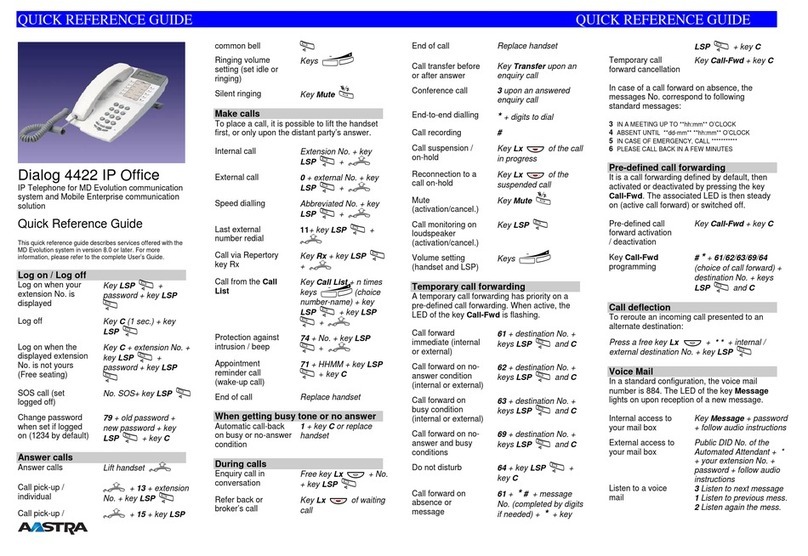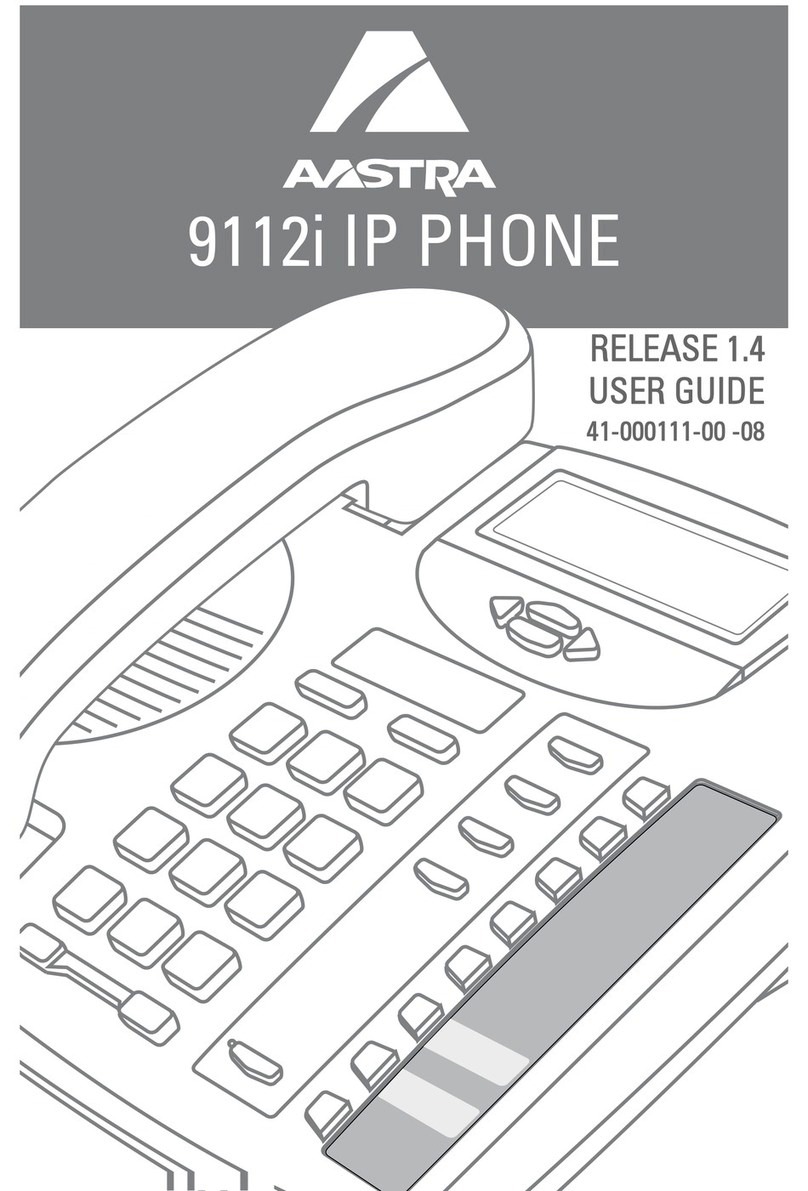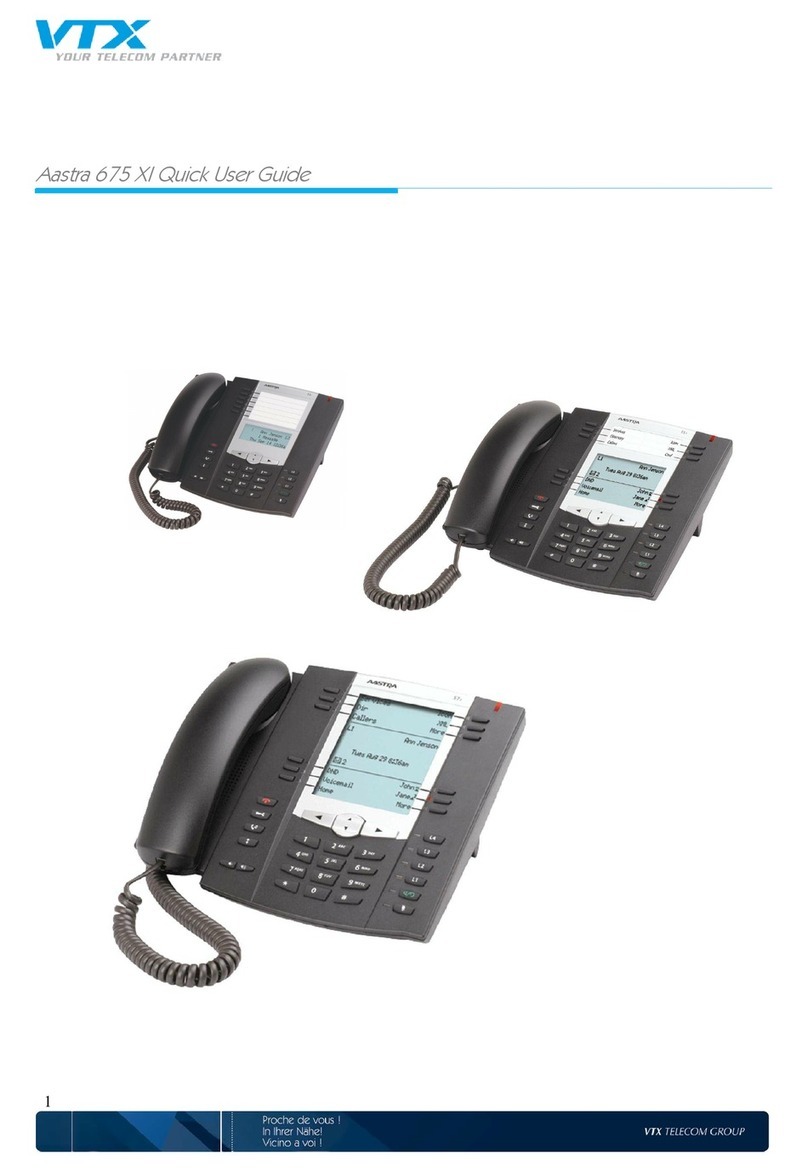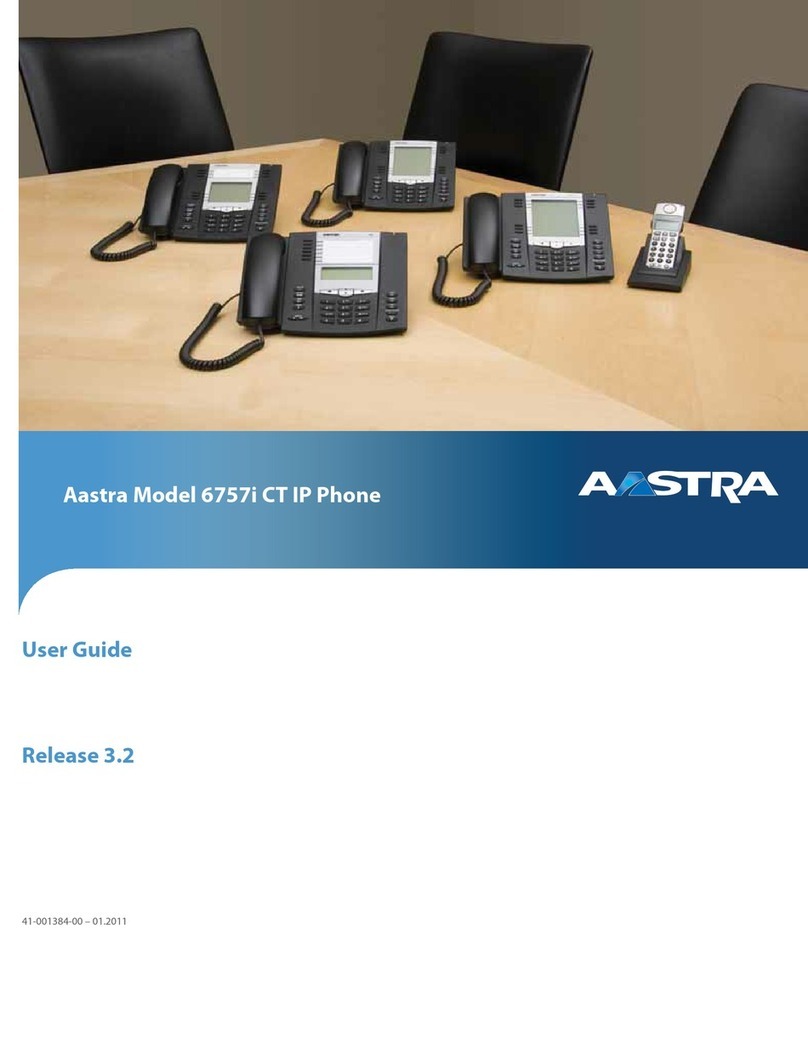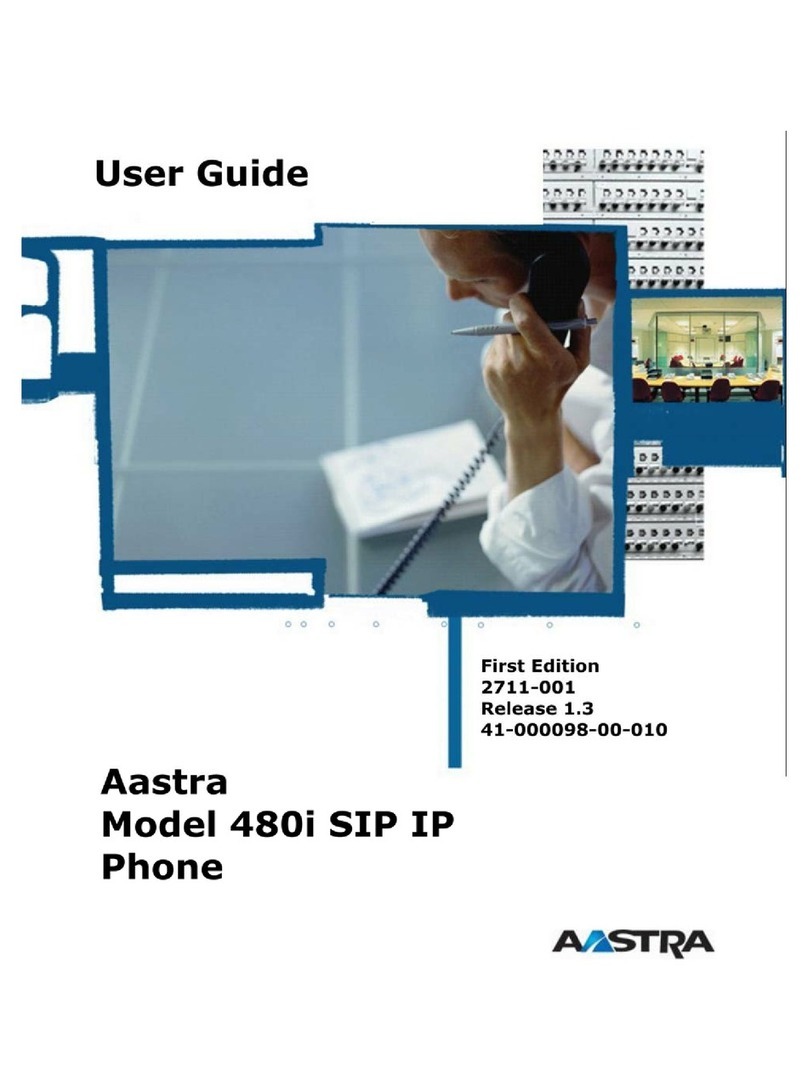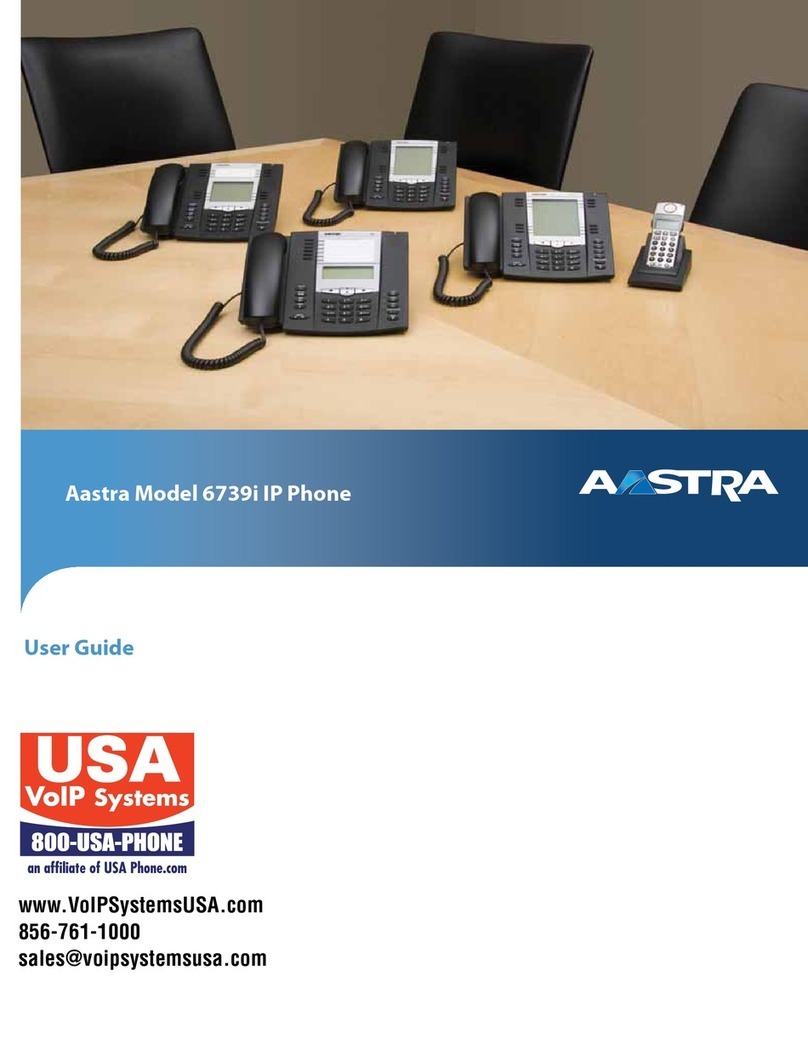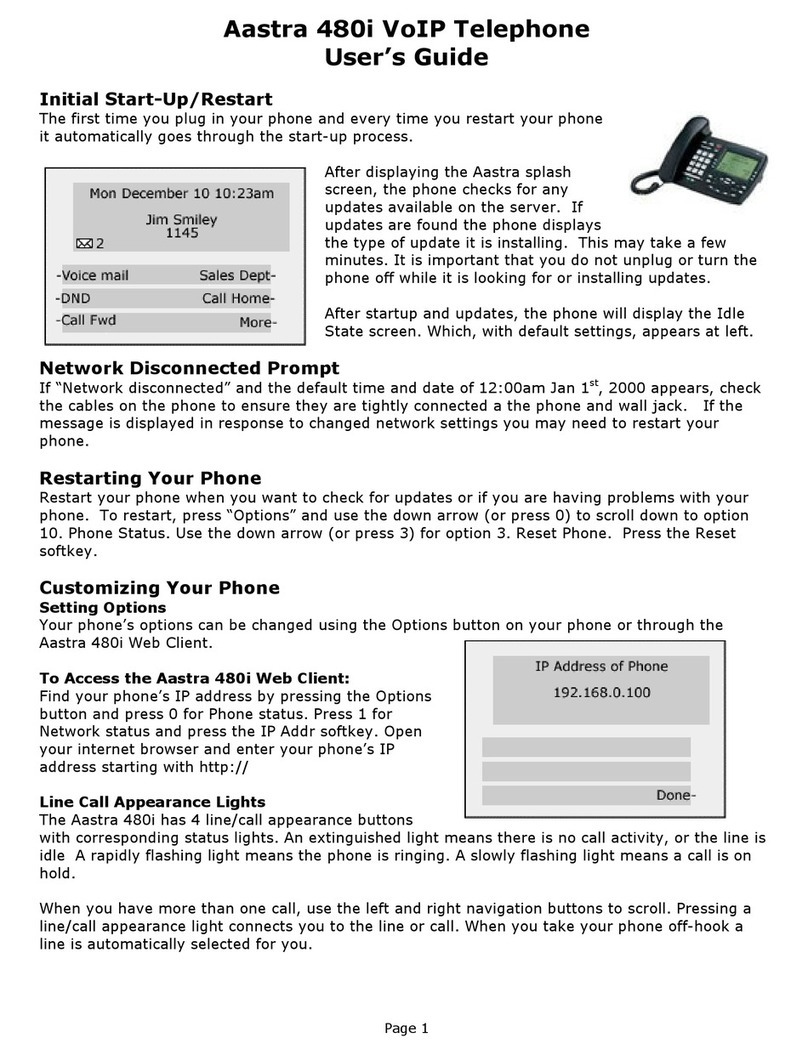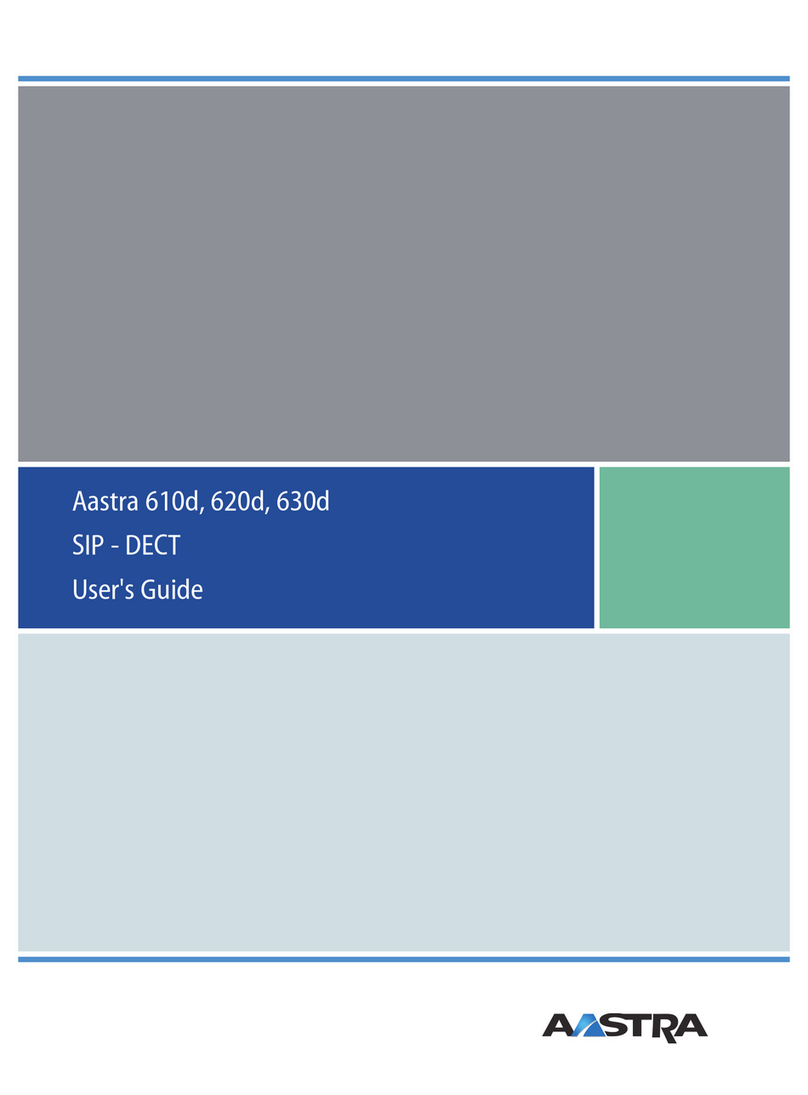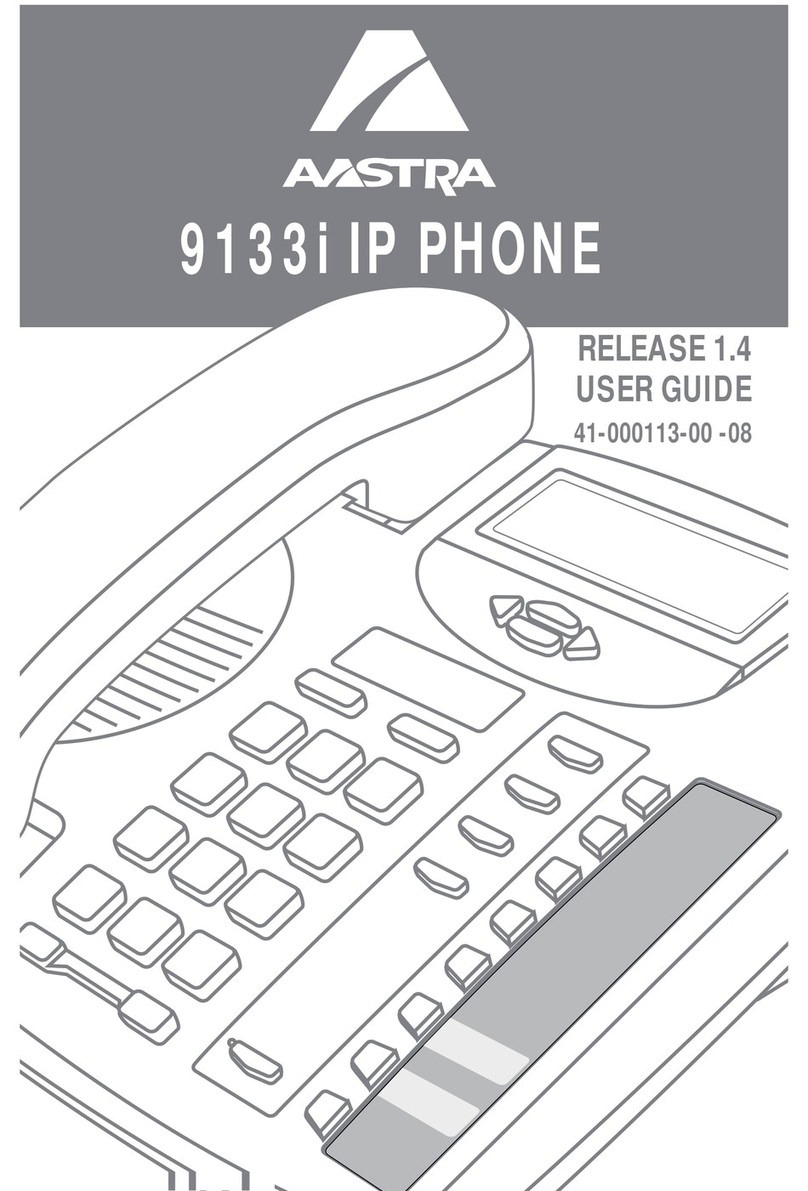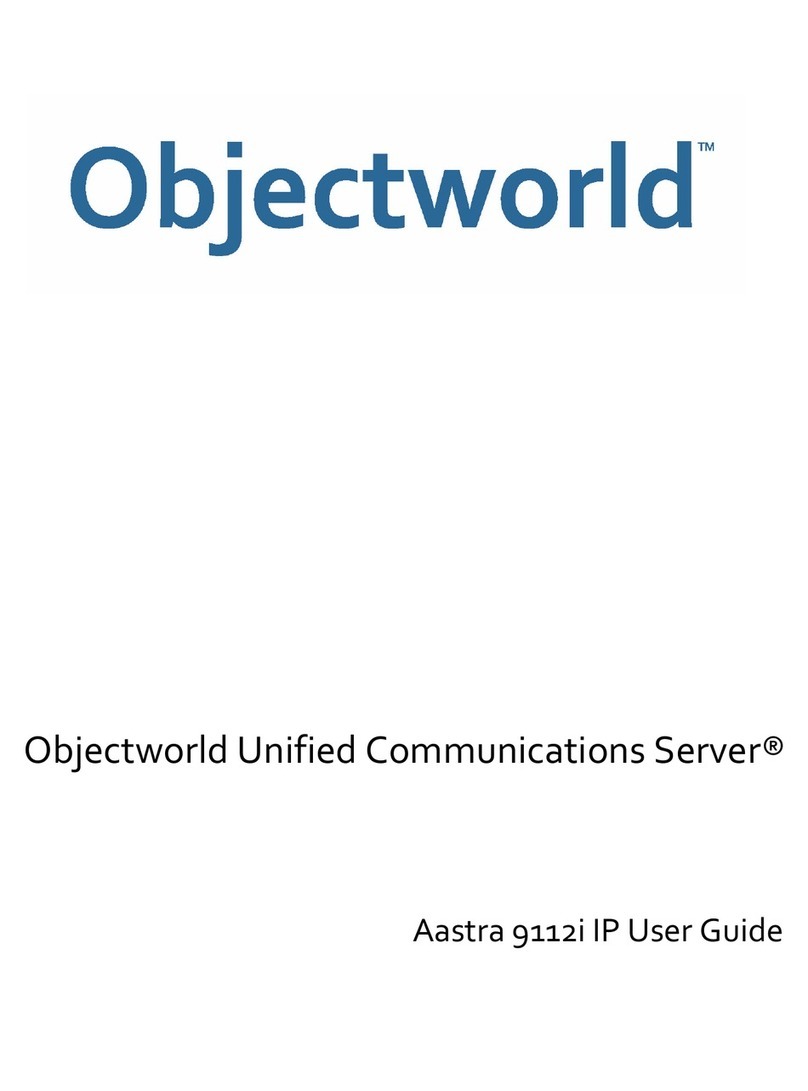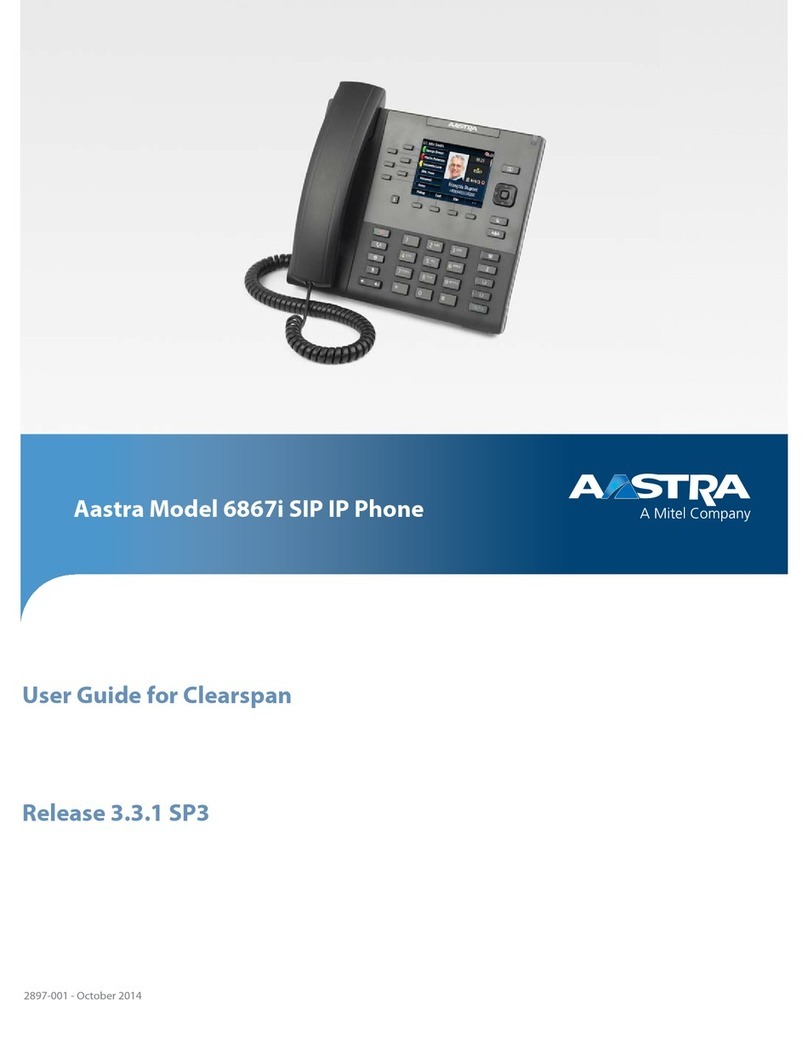EN/LZT 102 3849 RG
©AastraTelecomSwedenAB,2008
Aastra Telecom Sweden AB
SE-12637Hägersten,Sweden
www.aastra.com
Subjecttoalterationswithoutnotice.ProducedinSwedenonEco-labeledpaperXGSComPrint
Accessories
• TelephonetoolboxonCD-ROMincludingDesignationCard
Manager(DCM)softwareanduserguide/quickreferenceguide
inPDFformat:http://www.aastra.com/
• Country-dependantAC/ACpowersupplyunit
• LANcable
• Optionunitsupportingbusysignalandextrabell
• Keypanelwith17programmablefunctionkeys ServiceandSupport
If you need technical assistance, please contact your local Aastra
service partner. A list of certied service partners can be found at
www.aastra.com
Recycling
Aastra Dialog 4000 IP telephones are recyclable. Please contribute
to the prevention of waste by sending used equipment to
environmentally certied processing facilities.
Aastra ensures environmentally sound handling and recycling of
equipment sent to any of our collection points.
Common Features
Programmable keys
FunctionkeyswithLEDs
Power
PoweroverEthernet(PoE),IEEE802.3af.PowerClass1
48VDC
Optionalpoweradapter–input
– output
100–230VAC
24VAC
Average consumption using PoE 2W
Average consumption using power adapter 3W
SupportforAC/ACexternalpowersupply
Special Features
2-portEthernetswitch,10/100BaseT/TX
(autosense)
Integrated web server for maintenance
Colors Lightgrey
Dark grey
Firmware downloads from web servers
Environmental Conditions
Operatingtemperatures
+5°–+45°C
Storagetemperatures +/–0°–+70°C
Relative humidities 5–90%
Regulatory Compliance
Acousticshockprotection:ETS300245-2
Hearingaidcompatibility:ITU-TP.370(8/96)
andFCC;Part68,SubpartDAmerican
EURoHSdirective2002/95/EC
Moreinfo:www.aastra.com/sdoc
Common Features
RFC Name Content
RFC2327 SessionDescriptionProtocol
RFC2617 HTTPAuthentication:Basic
and Digest Authentication
Basicauthentication
notapplicableforSIP
RFC2833 DTMF
RFC2976 SIPINFO UsedforsendingDTMF
digits and hook ash.
RFC3261 SessionInitiatedProtocol Audio part only.
NoTCPsupport
RFC3263 LocatingSIPservers
RFC3264 Oer/AnswermodelinSDP
RFC3265 SpecicEventNotication NOTIFYandSUBSCRIBE
areSupported
RFC3455 Private Header Extension
forSIP
CompatiblewithIMS
onabasicLevel
RFC3515 Refer method The part that concerns
Replaces Header
RFC3550 Real Time Transport Protocol
RFC3665 SIPBasicFlowExamples
RFC3680 Event Package for Registration
RFC3725 ThirdpartycallcontrolinSIP
RFC3842 EventPackagetoCarryMessageWaitingStatus
RFC3891 Replaces header
RFC4028 SessiontimersinSIP
RFC4568 SessionDescriptionProtocol(SDP)SecurityDescriptions
forMediaStreams