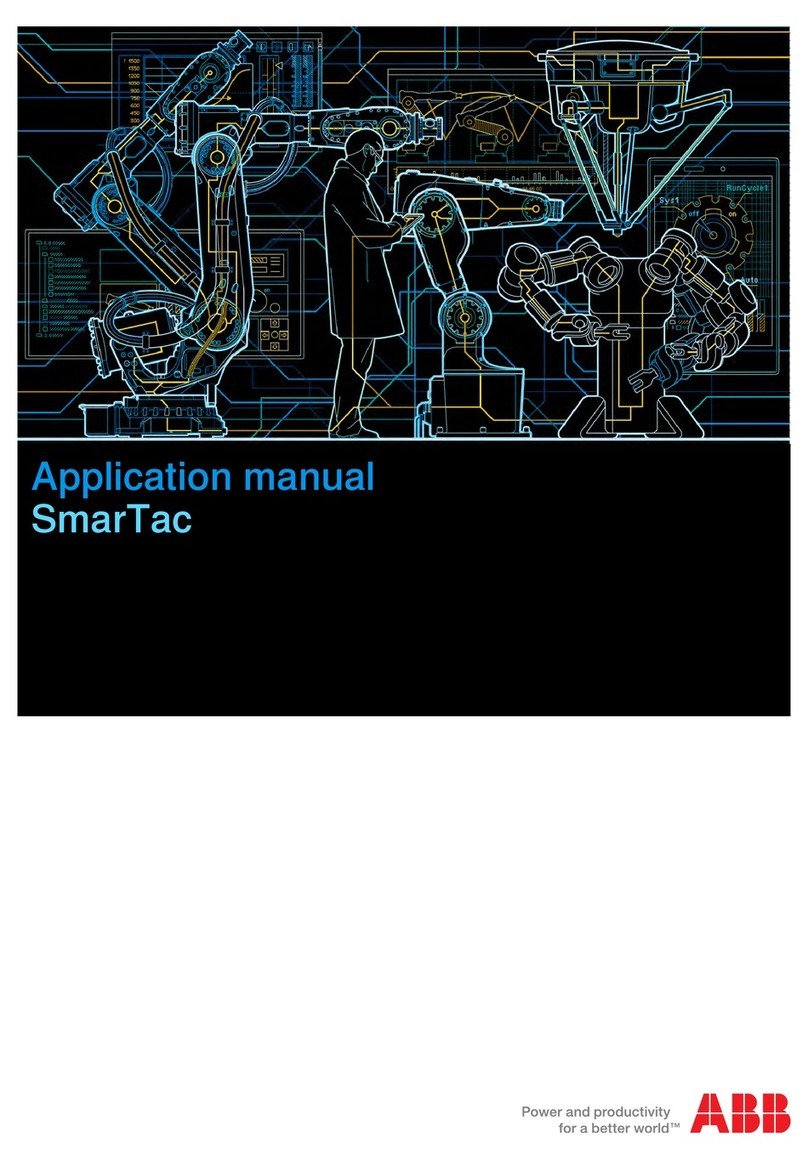IMPORTANT! Read these instructions in
their entirety before installing the ABB
Ability™ Smart Sensor, generation 2
with aluminum clamping bracket.
—
INSTALLATION GUIDE
ABB AbilityTM Smart Sensor, generation 2
Installation with aluminum clamping bracket
CAUTION
Asset surface temperature hazard. The external
surface of an electric motor may reach tempera-
tures which can cause discomfort, burns or injury
to individuals who come into contact with the hot
surface. For safety reasons the asset should be
switched off and allowed to cool before attempting
to install the sensor. Asset surface temperatures
should only be measured with suitable instruments
and not estimated by hand touch or direct skin
contact. Failure to observe this precaution could
result in bodily injury.
Do not replace batteries! Incorrect use of batteries
voids the certifications of the Smart Sensor, such as
hazardous area certifications, safety certifications,
and IP rating. Dispose of used sensors according to
instructions.
WARNING
Only qualified individuals who are familiar with
appropriate national codes, local codes and sound
practices should install, repair or modify electric
motor and/or related accessories. Installation
should conform to appropriate codes and practic-
es. Failure to follow these instructions could result
in serious personal injury, death and/or property
damage.
Electrical live circuit hazard. Do not touch electri-
cally live parts or equipment. For a safe installation,
disconnect, lockout and tagout the asset’s power
supply before installing or servicing the sensor.
ATTENTION
Install as per industry codes and regulations
The Smart Sensor should be installed by technically
qualified personnel. Failure to install the sensor in
compliance with applicable codes and regulations and
according to the manufacturer’s recommendations may
result in electrical shock, fire hazard, unsatisfactory
performance or equipment failure, and may void the
sensor warranty.
Grounding of sensor
The mounting piece must be grounded if the sensor is
installed in any of the below zones:
• Mines (Group I): Not permitted
• Gas (Group II A, B, C): Zone 1, Zone 2 (Not permitted in
zone zero)
• Dust (Group III): All zones
For grounding, attach a wire using the M6 screw hole.