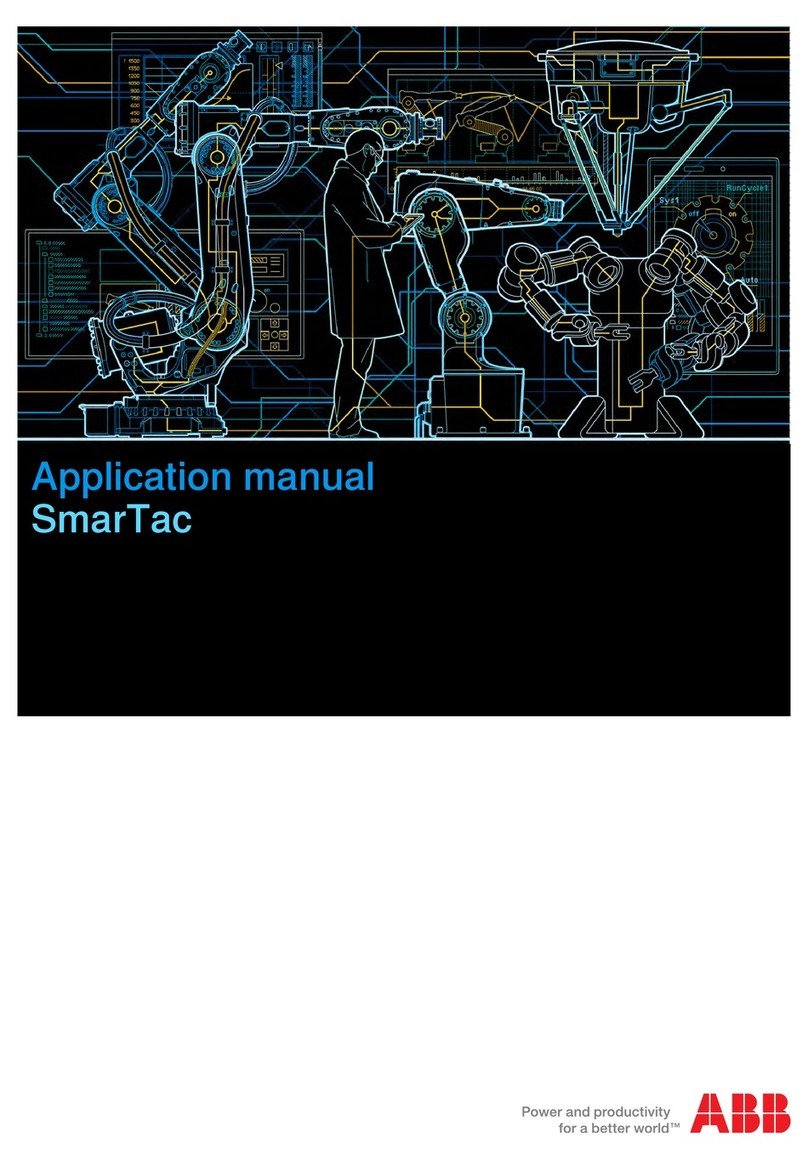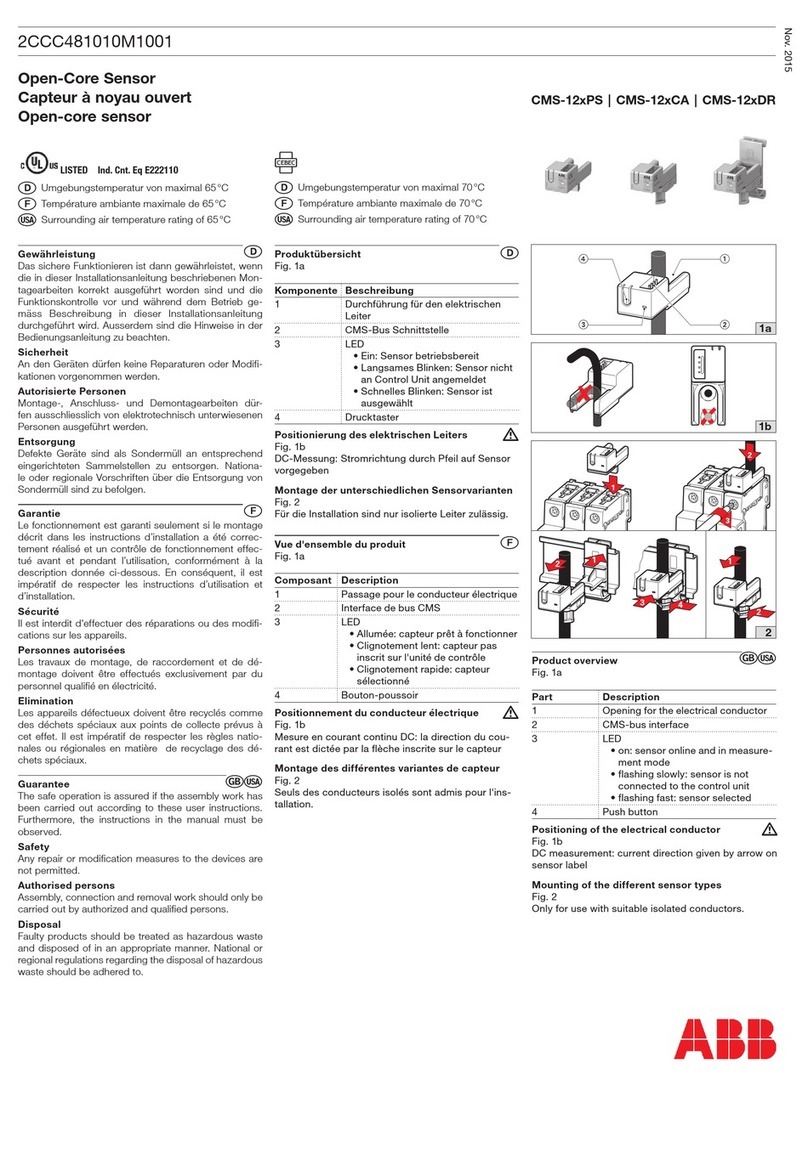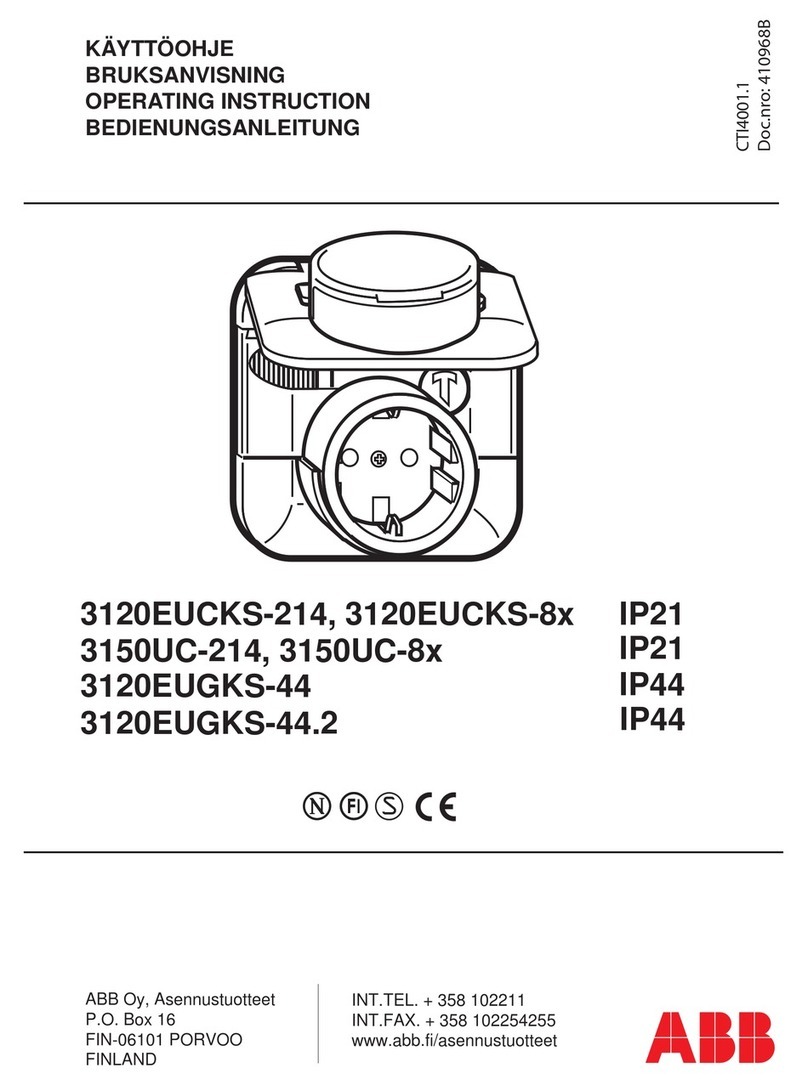2OPEN-CORE SENSOR I CAPTEUR OUVERT INSTALLATION MANUAL
Document number 2CCC481010M1003 (4700713-D)(05.2018)
—
© Copyright 2018 ABB. All rights reserved.
Due to possible changes in design and
materials, the features and sizes cont-
ained in this catalog are to be considered
as binding only after confirmation by ABB.
—
ABB Switzerland Ltd
Low Voltage Products
Fulachstrasse 150
CH-8201 Schaffhausen
Telefon: +41 58 586 41 11
Telefax: +49 58 586 42 22
www.abb.com/lowvoltage
D
Produktübersicht
Fig. 1a
Komponente Beschreibung
1Öffnung für den elektrischen Leiter
2CMS-Bus Schnittstelle
3
LED
• Ein: Sensor betriebsbereit
• Langsames Blinken: Sensor nicht
an Control Unit angemeldet
• Schnelles Blinken: Sensor ist ausgewählt
4Drucktaster
Positionierung des elektrischen Leiters
Fig. 1b
Montage der unterschiedlichen Sensorvarianten
Fig. 2a/2b/2c/2d
Für die Installation sind nur isolierte Leiter zulässig.
F
Vue d‘ensemble du produit
Fig. 1a
Composant Description
1Passage pour le conducteur électrique
2Interface de bus CMS
3
LED
• Allumée: capteur prêt à fonctionner
• Clignotement lent: capteur pas inscrit
sur l’unité de contrôle
• Clignotement rapide: capteur sélectionné
4Bouton-poussoir
Positionnement du conducteur électrique
Fig. 1b
Montage des différentes variantes de capteur
Fig. 2a/2b/2c/2d
Seuls des conducteurs isolés sont admis pour
l’installation.
Product overview
Fig. 1a
Part Description
1Opening for the electrical conductor
2CMS-bus interface
3LED
• on: sensor online and in measurement
mode
• flashing slowly: sensor is not connected
to the control unit
• flashing fast: sensor selected
4Push button
Positioning of the electrical conductor
Fig. 1b
Mounting of the different sensor types
Fig. 2a/2b/2c/2d
Only for use with suitable isolated conductors.
Fig. 1a
Fig. 1b
Fig. 2c Fig. 2dFig. 2a
Fig. 2b
Fig. 3 Fig. 5Fig. 4
2
D
Achtung
• Steckverbinder nur einmal verwenden
• Maximal 32 Sensoren je CMS-Bus-Schnittstelle an
der Control Unit anschliessen
• Maximale Länge des Flachbandkabels beachten,
siehe Bedienungsanleitung CMS-700
(2CCC481011M0101)
• Flachbandkabel darf keine Zugkräfte auf Sensoren
ausüben, sonst sind Messabweichungen möglich
• Luftdistanz von min. 5,5 mm vom Flachbandkabel
zu blanken spannungsführenden Teilen einhalten
Platzierung der Steckverbinder mit Stift markieren
Fig. 3
Montieren der Steckverbinder mit Parallelzange
Fig. 4
Steckverbinder an Control Unit und Sensoren an-
schließen
Fig. 5
F
Avertissement
• N’utiliser les connecteurs qu’une seule fois
• Raccorder au maximum 32 capteurs par interface
de bus CMS à l’unité de contrôle
• Notez la longueur maximale du câble plat, voir
Mode d’emploi CMS-700 (2CCC481011M0201)
• Le bus de communication CMS ne doit exercer au-
cune force de traction sur les capteurs, sinon des
écarts de mesure sont possibles
• Une distance minimale de 5,5 mm entre le câble
plat et des pièces sous tension non isolées doit
être respectée
Marquer l’emplacement des connecteurs avec un
crayon
Fig. 3
Montage des connecteurs avec une pince parallèle
Fig. 4
Raccordement des connecteurs à l’unité de contrôle
et aux capteurs
Fig. 5
Warning
• Use connectors only once
• Connect a max. number of 32 sensors to each Con-
trol Unit CMS-Bus interface
• Consider the maximum flat cable length, see User
Manual CMS-700 (2CCC481011M0201)
• Flat cable should not exert force to the sensor, oth-
erwise measuring errors are possible
• Keep a distance of min. 5.5 mm from the flat cable
to uninsulated live parts
Mark desired placement of connectors with a pen
Fig. 3
Press connector set with a parallel pliers together
Fig. 4
Plug connectors to Control Unit and sensors
Fig. 5
EN
EN