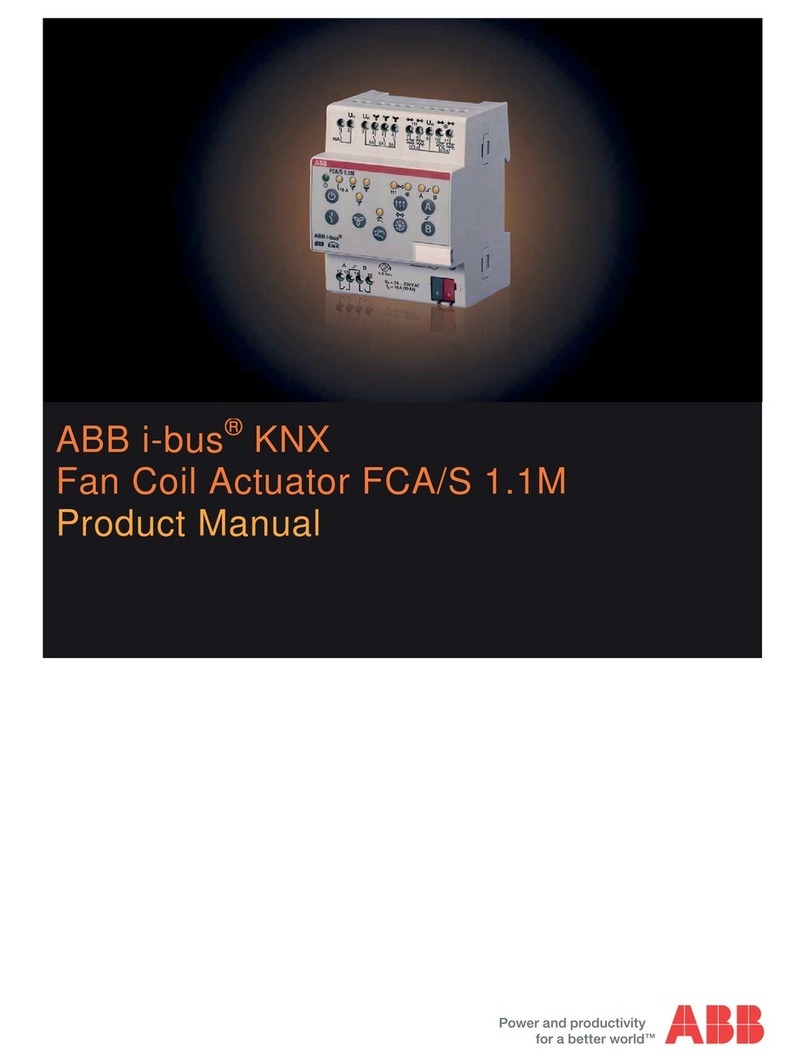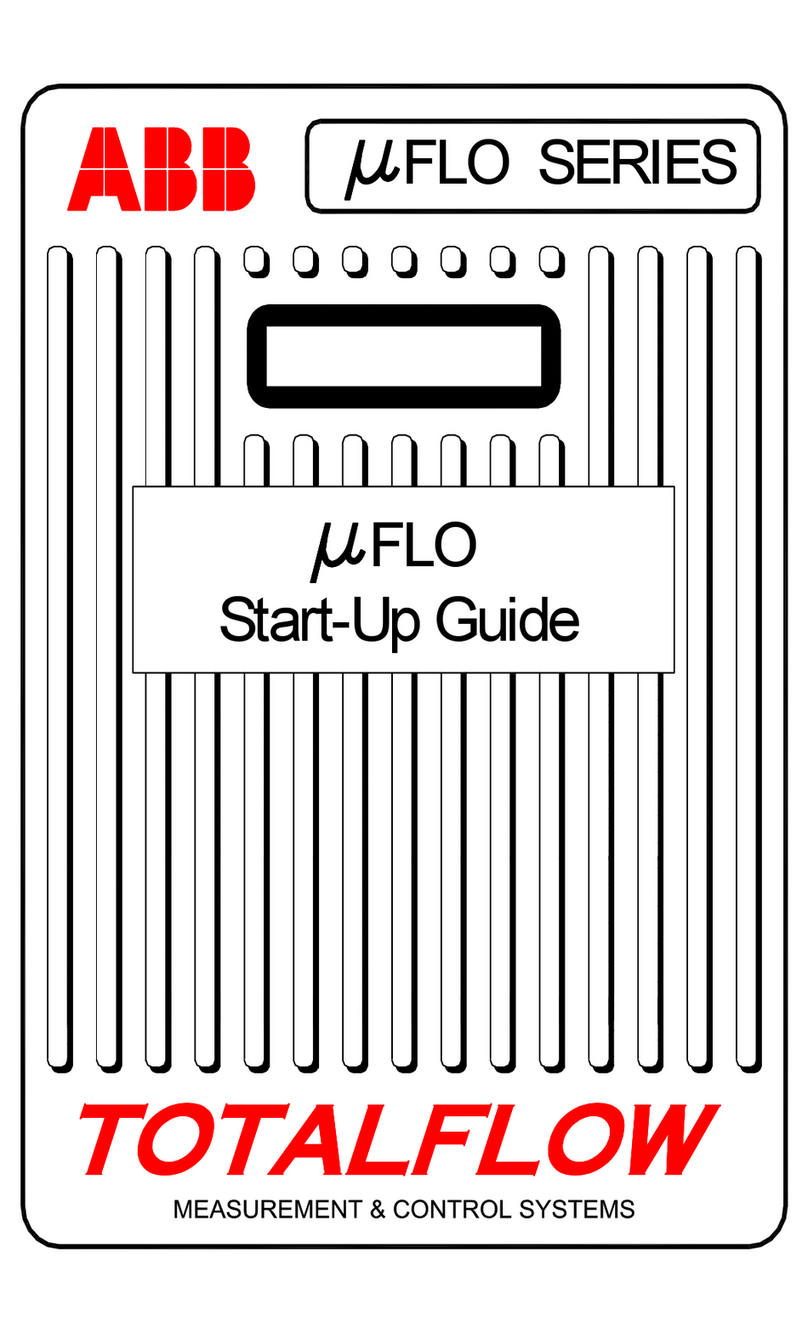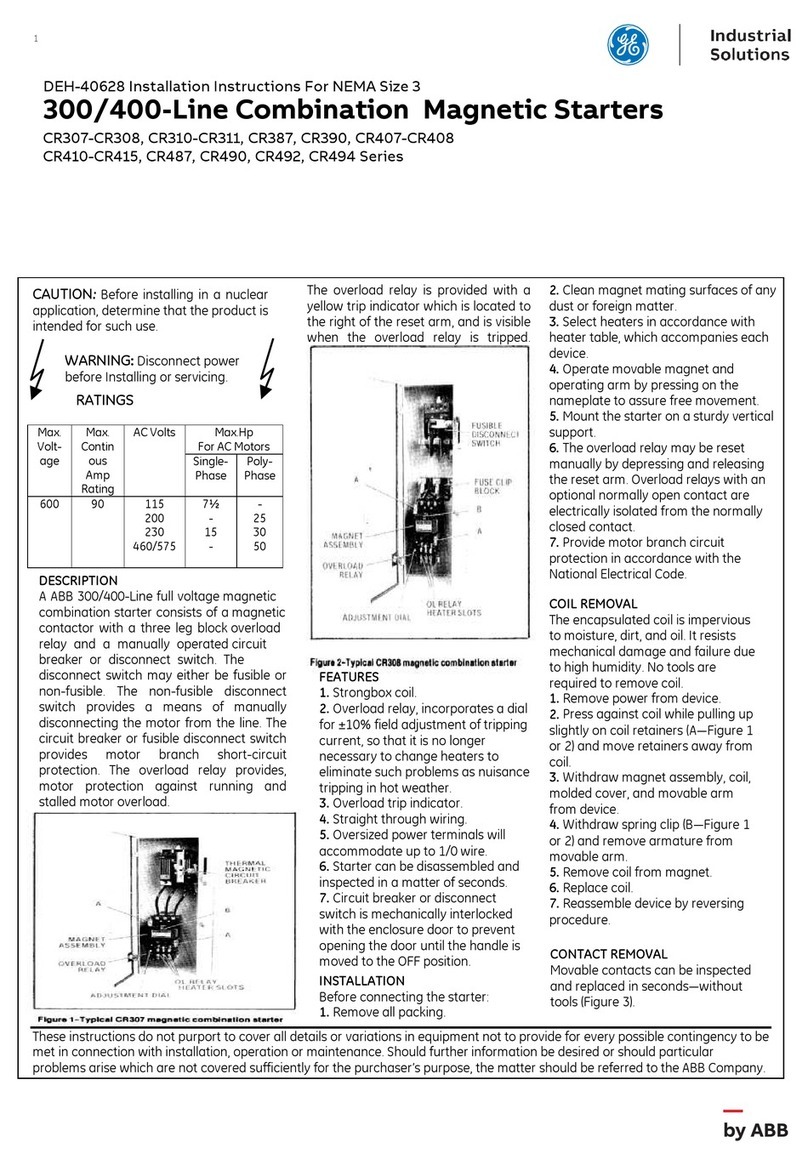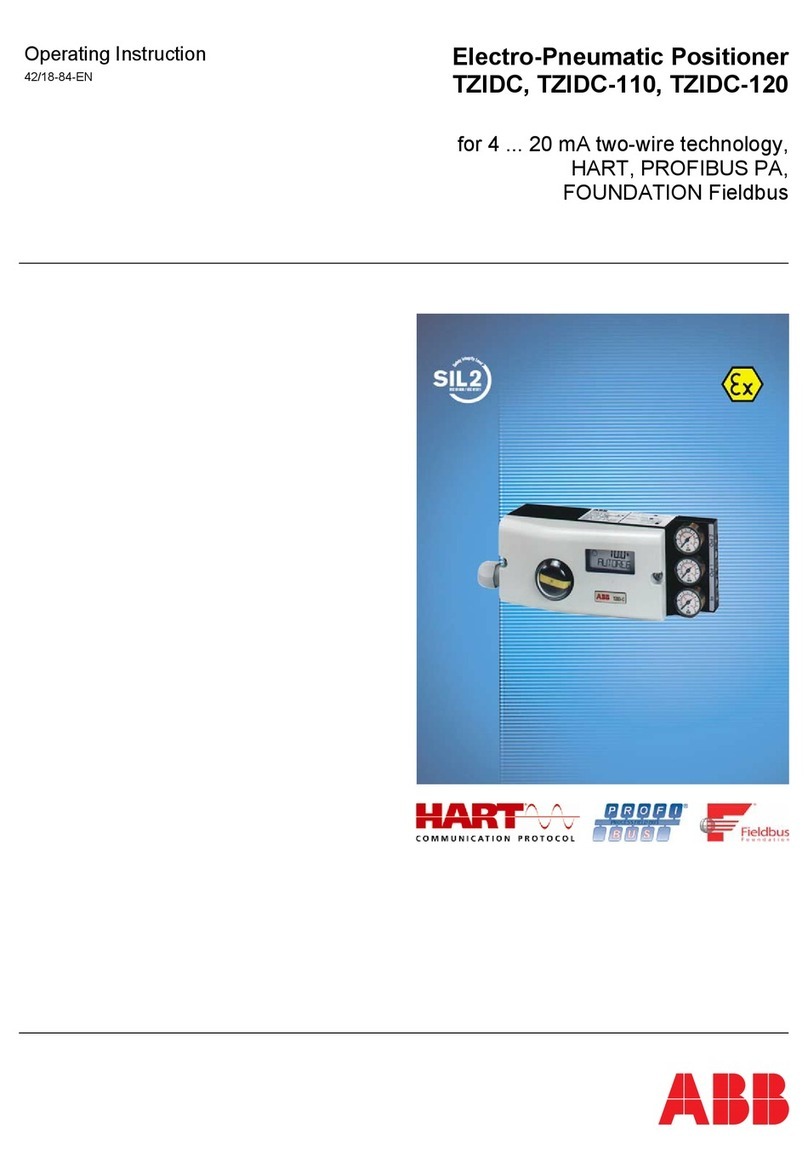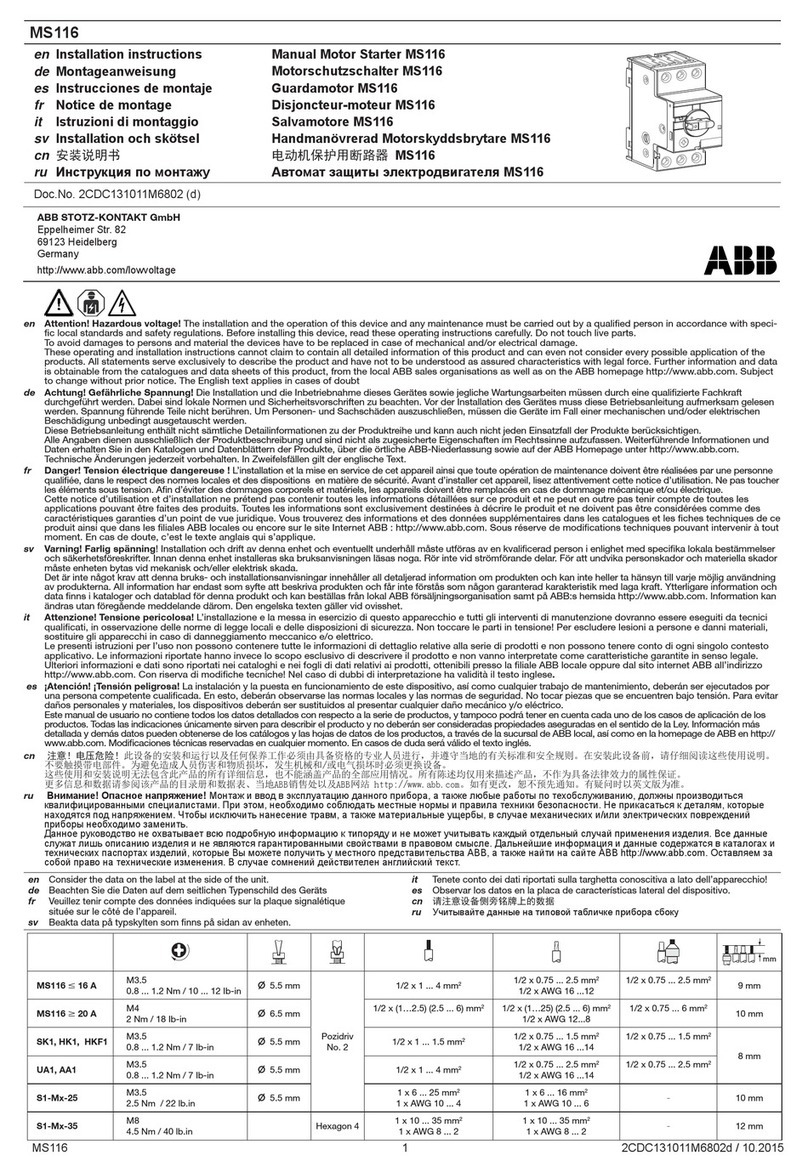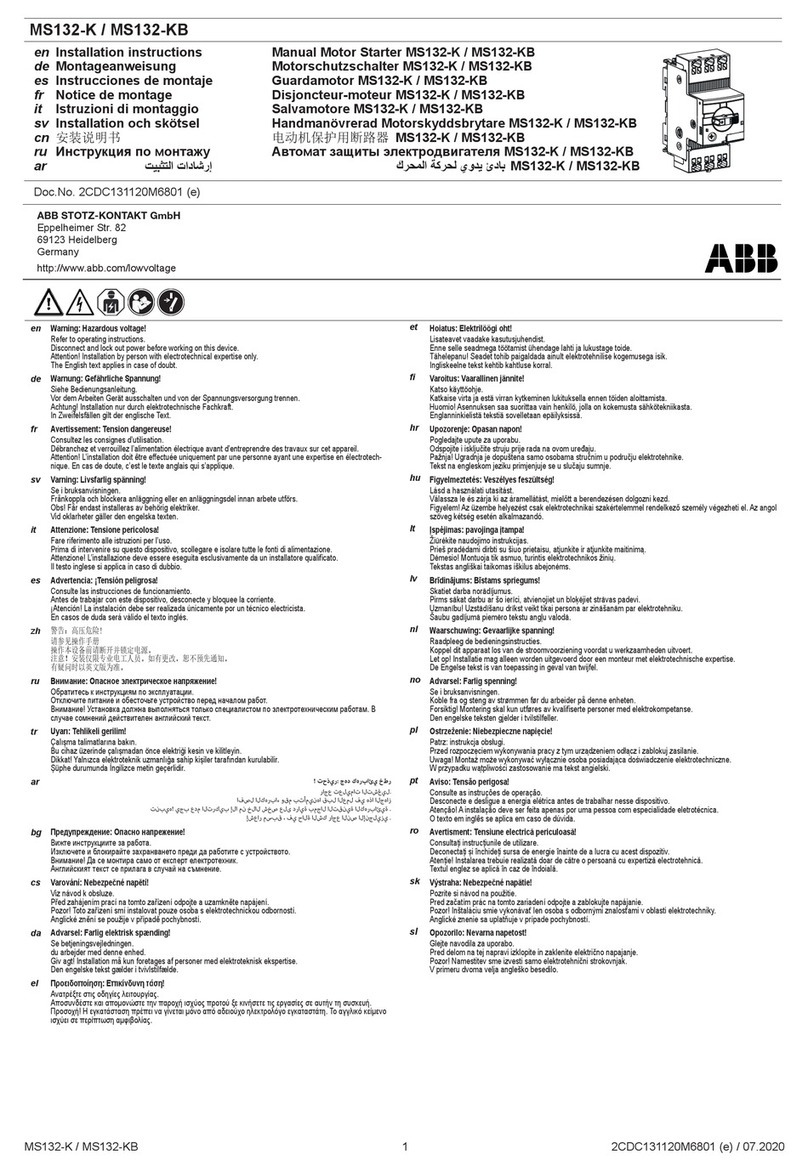503 623-102
TABLE OF CONTENTS Page
503 623-102 3
1 General......................................................................................................................... 5
1.1 Types of robot .................................................................................................... 5
2 Description top cabinet 620/820................................................................................. 7
2.1 Structure............................................................................................................. 7
2.1.1 Connections........................................................................................... 8
2.1.2 Option Extended emergency stop function ........................................... 9
2.1.3 Customer connections............................................................................ 9
2.1.4 Option swing frame............................................................................... 10
2.1.5 Safety/Directives and Standards............................................................ 10
2.1.6 Safety categories.................................................................................... 11
3 Technical Data ............................................................................................................. 13
4 Installation and set-up ................................................................................................ 15
4.1 Lifting instructions............................................................................................. 15
4.2 Mechanical installation...................................................................................... 15
4.3 Connections ....................................................................................................... 17
4.4 Start up............................................................................................................... 17
5 Maintenance................................................................................................................. 19
6 Reservdelsförteckning/Spare Parts List..................................................................... 21