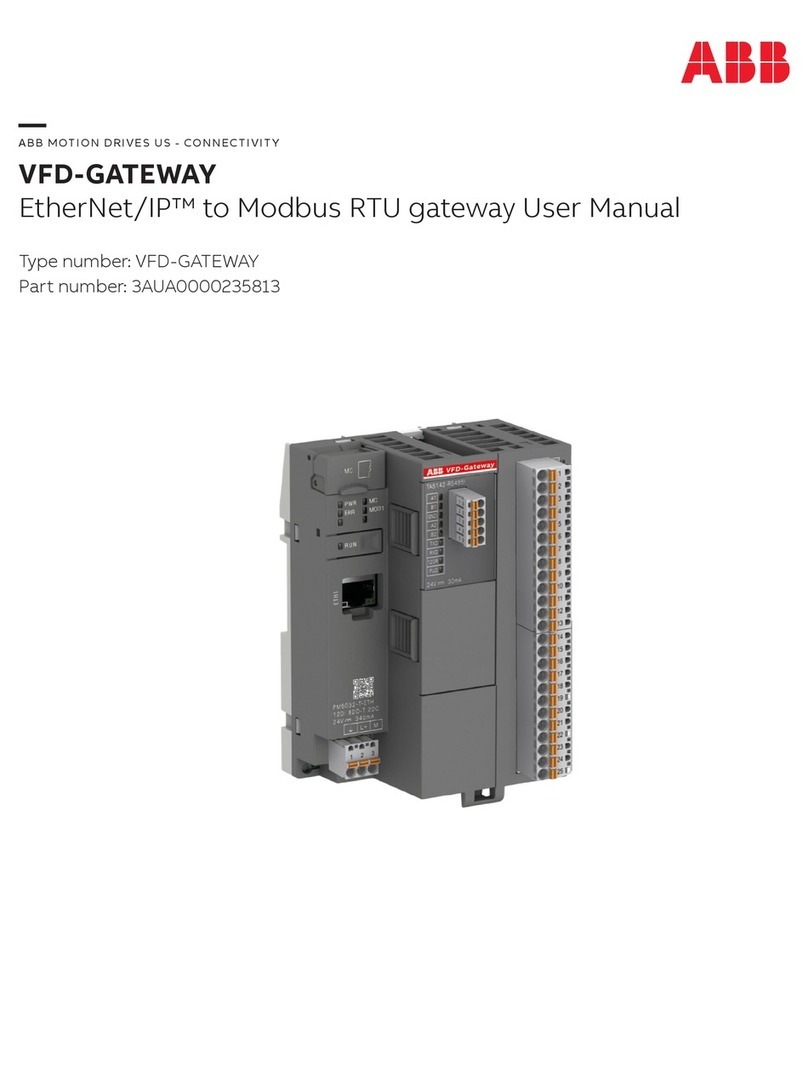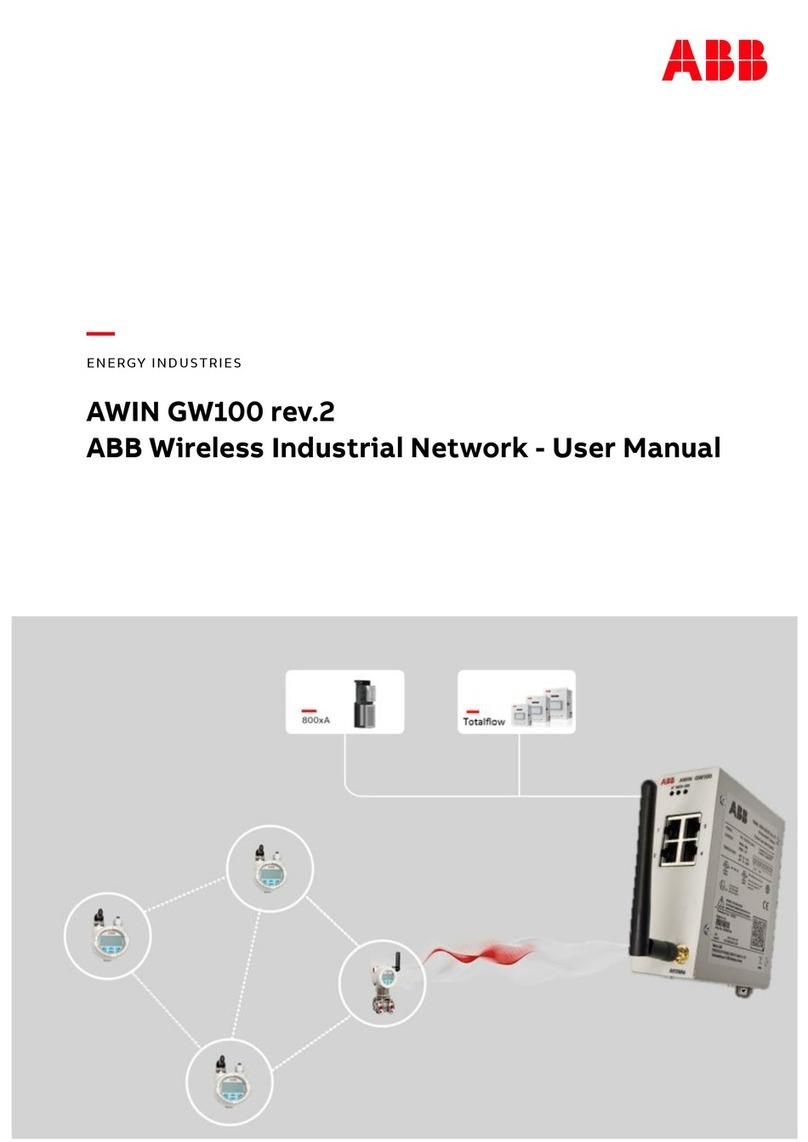Operating Instructions
ABB-Welcome
— 2 —
Pos: 4 /#Neustruktur#/ Online-Dokument ation (+KNX)/Inhal tsverzeichnis (- -> Für alle Dokumente <-- )/Inhaltsverzeichni s @ 19\mod_1320649044386_ 15.docx @ 109653 @ @ 1
1Information about the IP gateway ............................................................................................................................4
1.1General information.................................................................................................................................4
1.2Structure of the manual...........................................................................................................................4
1.3Symbols in the manual............................................................................................................................5
2Safety.......................................................................................................................................................................6
2.1Intended use...........................................................................................................................................6
2.2Improper use...........................................................................................................................................6
2.3Target groups and qualifications.............................................................................................................6
2.4Liability and warranty ..............................................................................................................................6
3Environment.............................................................................................................................................................7
4Integrating mobile end devices with ABB-Welcome IP-Gateway.............................................................................7
4.1System requirements..............................................................................................................................7
4.2IP-Gateway start-up................................................................................................................................8
4.2.1Option 1: Commissioning with the Windows UPnP service.....................................................................9
4.2.2Option 2: Entering the IP address directly.............................................................................................11
4.2.3Manual configuration.............................................................................................................................13
4.3Setup of the mobile devices with IP-Gateway.......................................................................................14
4.3.1Step 1: Registering and logging into myABB-LivingSpace portal..........................................................14
4.3.2Step 2: Connecting the IP gateway with the myABB-LivingSpace portal..............................................14
4.3.3Step 3: Installing the "Welcome " app...................................................................................................15
4.3.4Step 4: Coupling the IP gateway and "Welcome " app..........................................................................15
5General function of home page..............................................................................................................................17
5.1General buttons in the configuration .....................................................................................................17
5.2Login.....................................................................................................................................................17
5.2.1RESET..................................................................................................................................................20
6Configuration for IP Gateway.................................................................................................................................21
6.1Network information..............................................................................................................................21
6.2"Network configuration" page................................................................................................................22
6.3"Basic settings" configuration page.......................................................................................................23
6.4"Change password" configuration page................................................................................................24
6.5"Device settings" configuration page.....................................................................................................25
6.5.1Add device............................................................................................................................................26
6.5.2Refresh camera list...............................................................................................................................29
6.6"Portal Login" configuration page..........................................................................................................30
6.7"APP Management" configuration page................................................................................................31
6.8"Associated ComfortTouch 2.x" configuration page..............................................................................34
6.9"Associated ComfortTouch 3.x" configuration page..............................................................................35
6.9.1"Add user" configuration page...............................................................................................................36
6.10"Import / Export configuration file" configuration page...........................................................................37
6.11"Firmware Update" configuration page..................................................................................................38
6.12"NTP settings" configuration page.........................................................................................................39
6.13"Versions Information" configuration page............................................................................................40
7Configuration for Telephone Gateway ...................................................................................................................41
8Integrating mobile end devices with the Welcome app..........................................................................................45
8.1Home page ...........................................................................................................................................46
8.2Favorites page......................................................................................................................................47
8.3History page..........................................................................................................................................48
8.4Setting...................................................................................................................................................49
8.5Call from outdoor station.......................................................................................................................50
8.6Call from indoor station / guard unit ......................................................................................................51
8.7Call from apartment door bell................................................................................................................52
9Network security ....................................................................................................................................................53
10Integrating a Busch-ComfortTouch®3.0 or higher ................................................................................................54
11Technical data........................................................................................................................................................55
11.1Overview table ......................................................................................................................................55