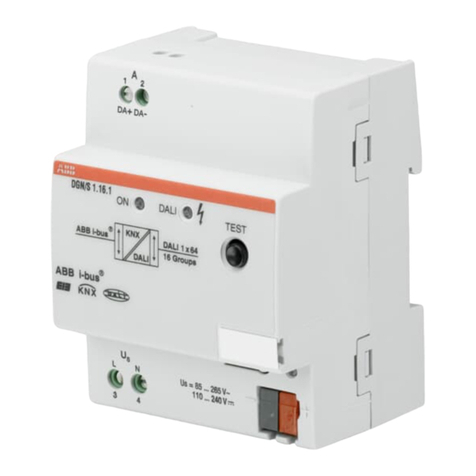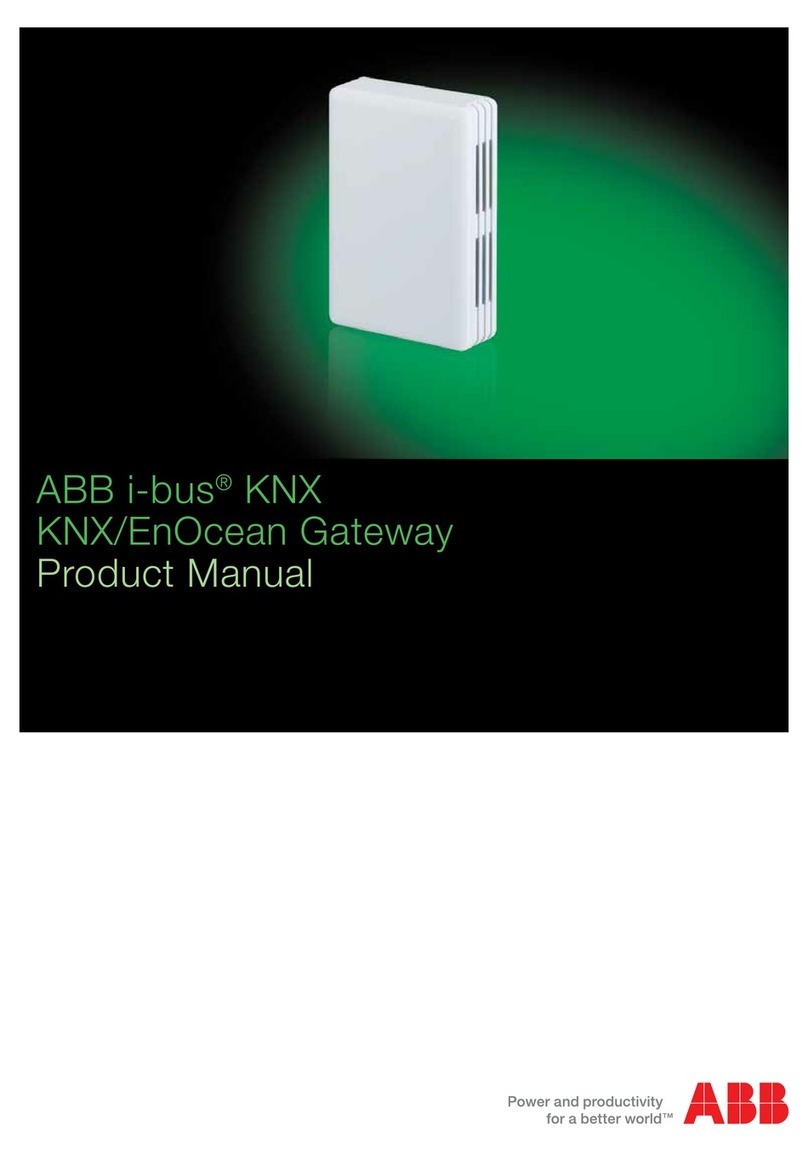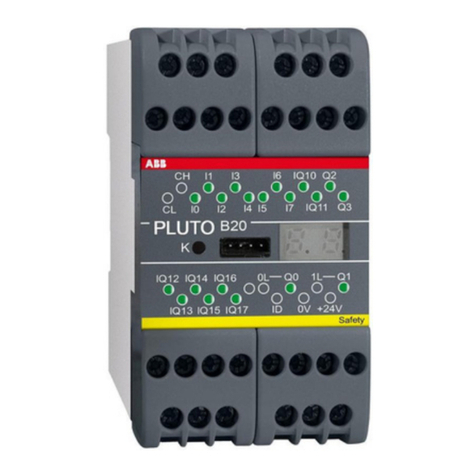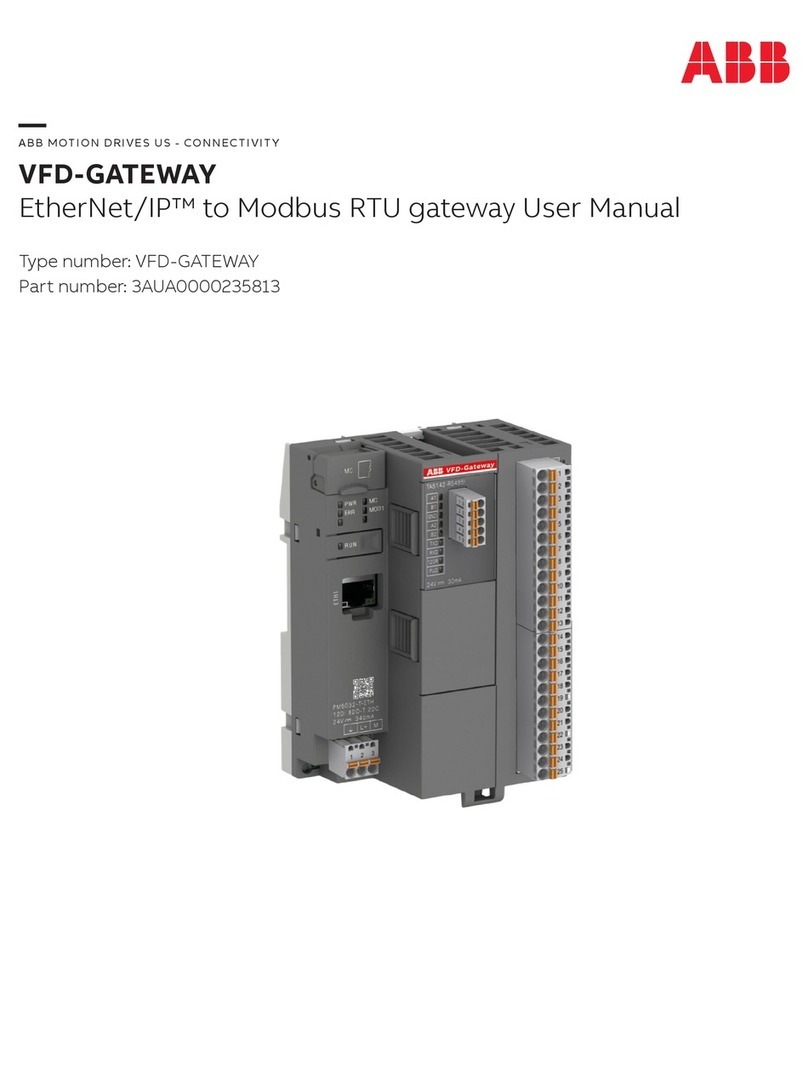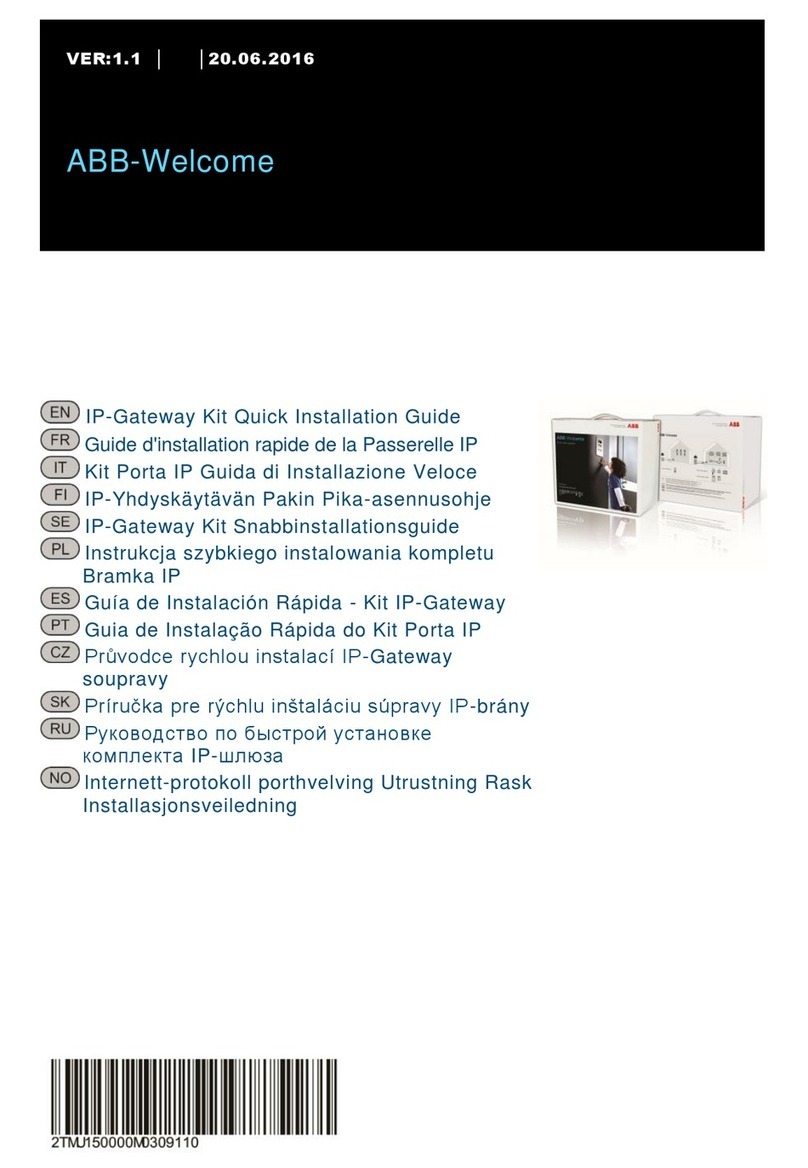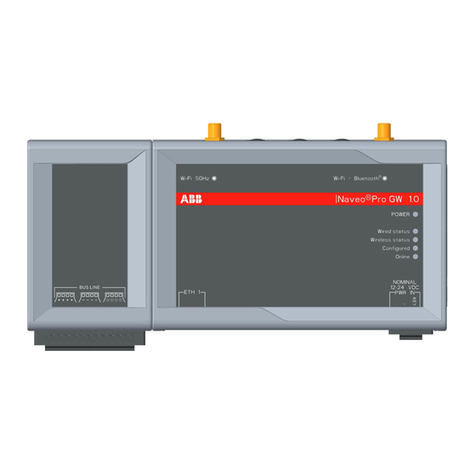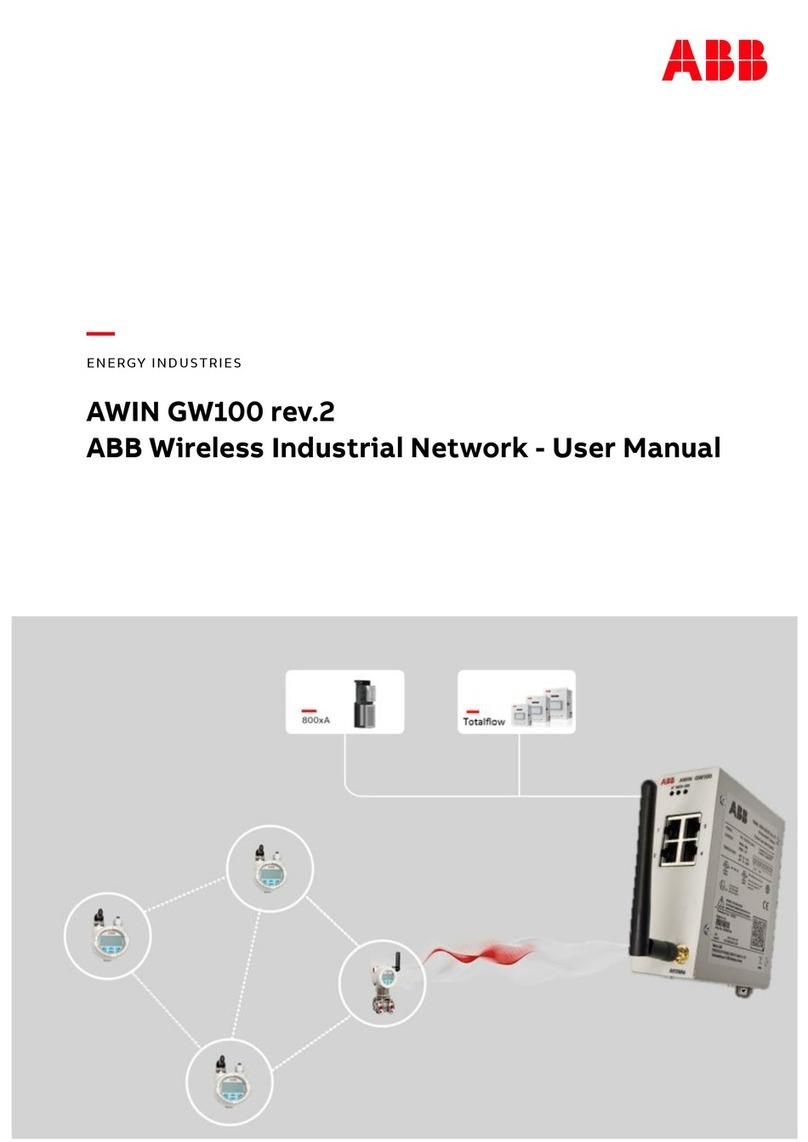9
1
ABB ABILITYTM EDGE INDUSTRIAL GATEWAY
WARNING!
• Detailed descriptions of the standard installation, use and maintenance procedures and
principles for operating in safety are not included: it is important to note that this
document contains safety and caution indications against certain methods (of installation,
use and maintenance) that could harm persons, damage devices or make them less safe.
• These warnings and alarms do not encompass all conceivable installation, use and
maintenance methods recommended or not recommended by ABB that could be applied
and possible consequences and complications of each conceivable method. Neither will
ABB investigate all these methods.
• Anybody who used maintenance procedures or devices, recommended by ABB or not has
to check thoroughly that neither personal safety nor safety devices are placed in danger by
the installation method, use, maintenance or by the instruments used; for further
information, explanations or specific problems contact the nearest ABB.
• This manual has been written only for qualified persons and is not to be intended as
substitute for a suitable course or experience with the safety procedures for this device.
• For products provided with communication, the purchaser, the installer or the final
customer are responsible for applying all the IT security measures to prevent risks arising
from the connection to communications networks; these risks comprise amongst other
things the use of the product by unauthorized persons, the alterations of its normal
operation, access to and modification of information.
• The purchaser, the installer or the final customer and person responsible for ensuring that
safety warnings and notices are displayed and also that all the access points and operating
devices are safely locked when the switchgear is left unattended.
• All the information contained in this document is based on the latest information available
at the moment of publication. We reserve the right to modify the document at any moment
without prior notice.
1.2.2 Warnings
WARNING!
READ THE FOLLOWING MANUAL CAREFULLY BEFORE INSTALLING OR WORKING ON EDGE
INDUSTRIAL GATEWAY
• Keep this manual carefully with all the other available documents, including: Getting
Started for first installation, electrical diagrams, drawings and any descriptive notes.
• Keep these documents available during the ABB Ability™ Edge Industrial Gateway
installation, operating and maintenance step to facilitate the following operations.
• Install the unit in compliance with the environmental, electrical and mechanical limits
described in the product documentation.
• ABB Ability™ Edge Industrial Gateway has been designed to operate with voltage and
current values within the rated limits: do not install in systems that work at values
exceeding these rated limits.
• Follow the safety procedures set by your company.
• Do not open lids or doors, do not work on devices before disconnecting all circuits and
checking that they are disconnected with a measuring instrument.