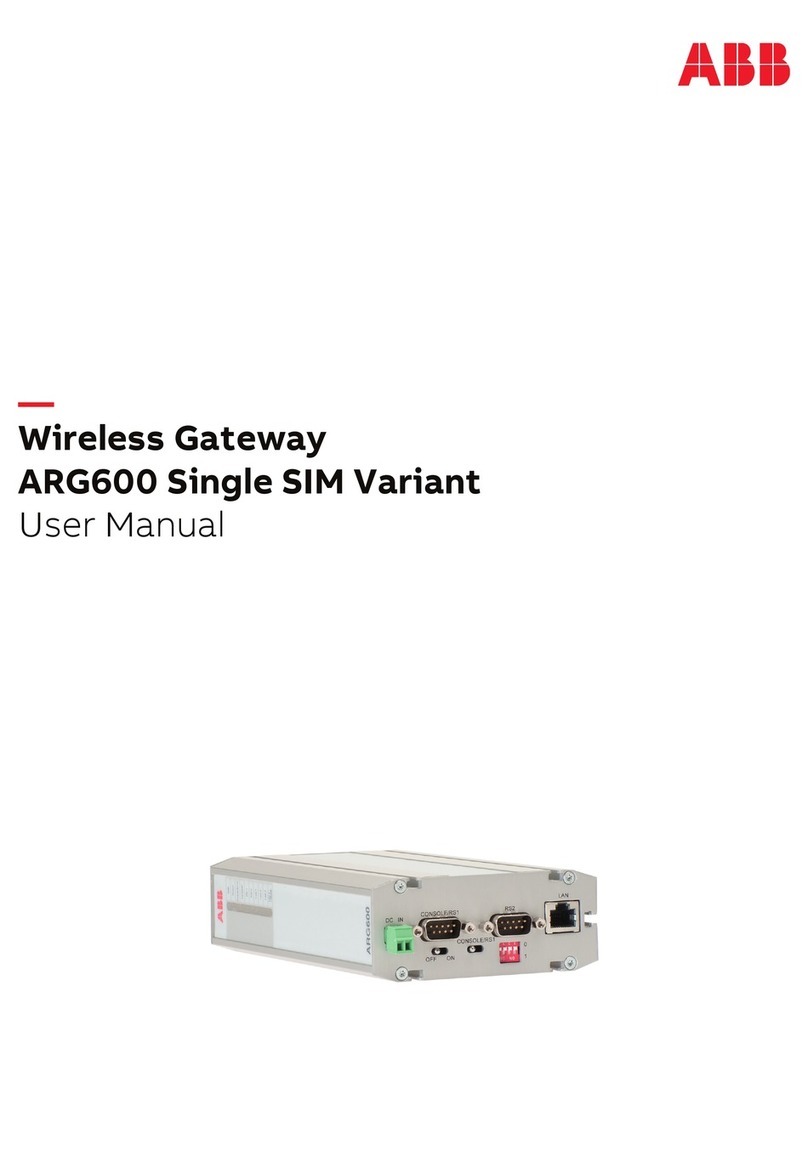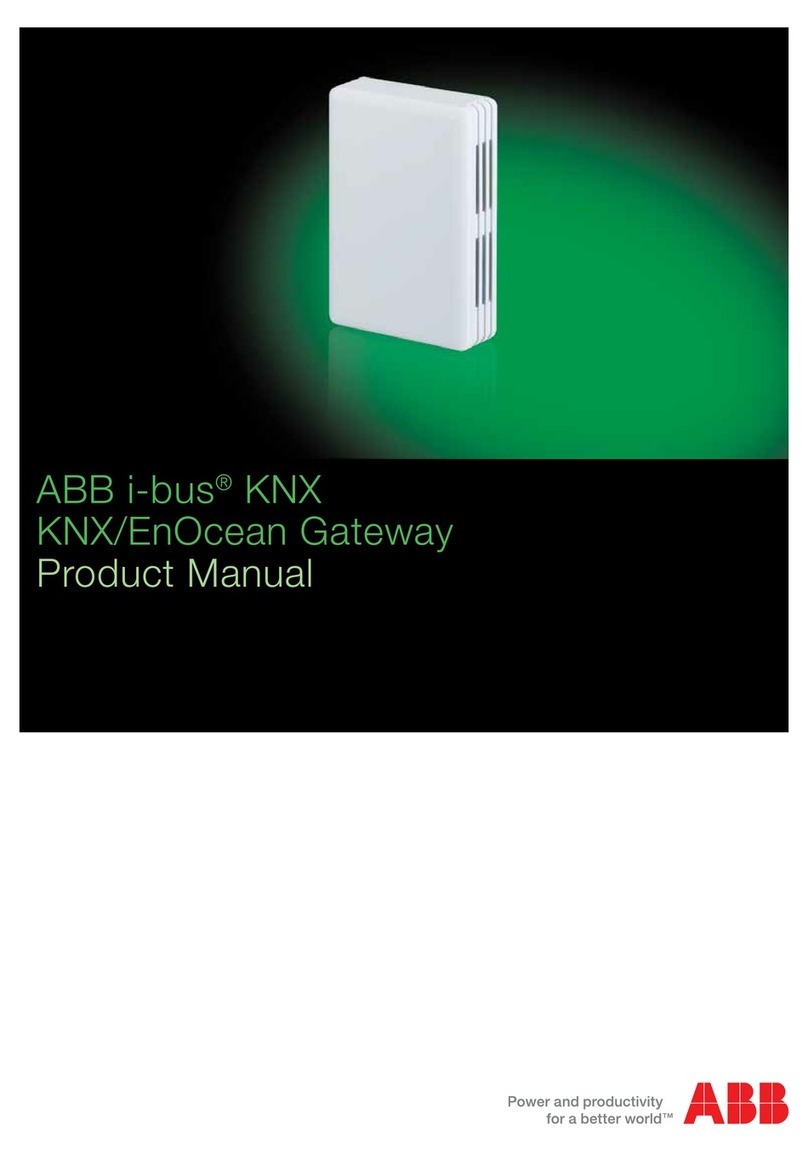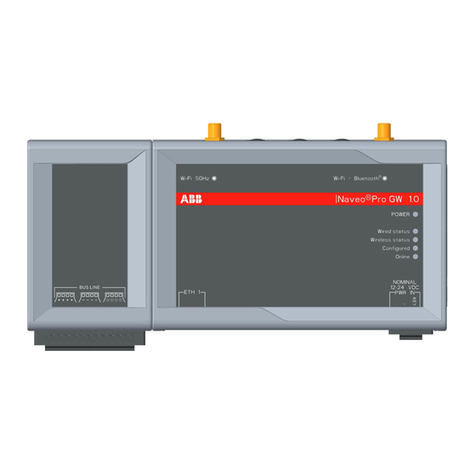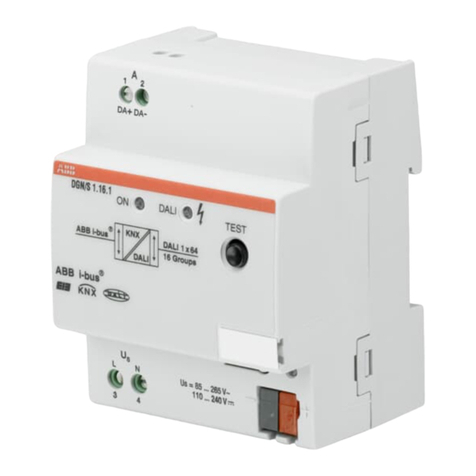Table of contents
Section 1 Introduction.......................................................................3
This manual........................................................................................ 3
Intended audience.............................................................................. 3
Product documentation.......................................................................3
Product documentation set............................................................3
Document revision history............................................................. 3
Related documentation..................................................................4
Symbols and conventions...................................................................4
Symbols.........................................................................................4
Document conventions.................................................................. 5
Section 2 ARG600 overview............................................................ 7
Overview.............................................................................................7
Physical interfaces..............................................................................8
Front panel.................................................................................... 8
Back panel...................................................................................10
Side panel....................................................................................11
DIN rail mounting..............................................................................13
Product information label .................................................................13
Firmware version.............................................................................. 13
Section 3 Physical connections......................................................15
Communication connections............................................................ 15
Serial ports.................................................................................. 15
Console/serial port 1.............................................................. 15
Serial port 2............................................................................ 16
Ethernet.......................................................................................18
Wireless network......................................................................... 18
Section 4 Getting started................................................................21
Connecting cables............................................................................ 21
Connection principle.................................................................... 21
Logging in......................................................................................... 22
User interface.............................................................................. 22
Setting Ethernet port function to LAN............................................... 22
Configuring mobile WAN.................................................................. 23
Configuring the default route............................................................ 23
Section 5 Network configuration.....................................................25
Defining host and domain names..................................................... 25
Table of contents
ARG600 Single SIM Variant 1
User Manual