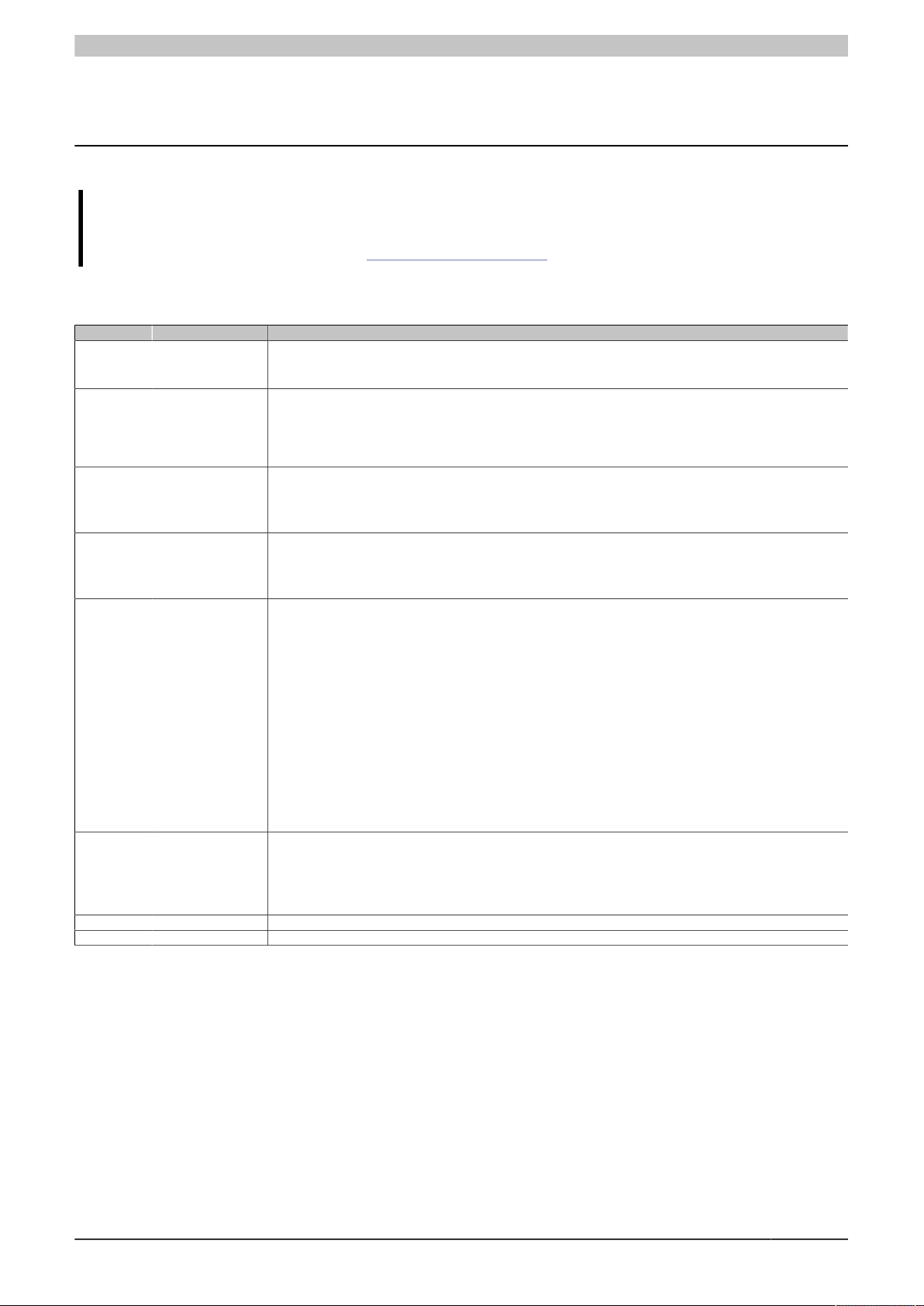Table of contents
2 Power Panel FT50 User's manual V1.19
1 Introduction................................................................................................................5
1.1 Manual history.................................................................................................................................................5
1.2 Information about this document.................................................................................................................... 6
1.2.1 Organization of notices..............................................................................................................................6
1.2.2 Guidelines.................................................................................................................................................. 6
2 General safety guidelines........................................................................................ 7
2.1 Introduction......................................................................................................................................................7
2.2 Intended use................................................................................................................................................... 7
2.3 Protection against electrostatic discharge...................................................................................................... 7
2.3.1 Packaging.................................................................................................................................................. 7
2.3.2 Regulations for proper ESD handling....................................................................................................... 8
2.4 Transport and storage.................................................................................................................................... 8
2.5 Installation....................................................................................................................................................... 8
2.6 Operation.........................................................................................................................................................8
2.6.1 Protection against contact with electrical parts.........................................................................................8
2.6.2 Ambient conditions - Dust, moisture, aggressive gases........................................................................... 9
2.7 Cybersecurity disclaimer for products...........................................................................................................10
3 System overview..................................................................................................... 11
3.1 System overview........................................................................................................................................... 11
3.1.1 Compact solution.....................................................................................................................................11
3.1.2 Flexibility.................................................................................................................................................. 11
3.1.3 Simple HMI.............................................................................................................................................. 11
3.2 Model number key........................................................................................................................................ 12
3.3 System characteristics.................................................................................................................................. 13
3.3.1 Type overview..........................................................................................................................................13
3.3.2 System requirements...............................................................................................................................13
3.3.3 Projected capacitive touch (PCT)............................................................................................................13
3.3.4 Viewing angles........................................................................................................................................ 14
3.3.5 Surface resistance...................................................................................................................................14
4 Technical data......................................................................................................... 15
4.1 Power Panel FT50 5.0"................................................................................................................................ 15
4.1.1 Order data............................................................................................................................................... 15
4.1.2 Technical data......................................................................................................................................... 16
4.1.3 Dimensions.............................................................................................................................................. 17
4.2 Power Panel FT50 7.0"................................................................................................................................ 18
4.2.1 Order data............................................................................................................................................... 18
4.2.2 Technical data......................................................................................................................................... 18
4.2.3 Dimensions.............................................................................................................................................. 20
4.3 Power Panel FT50 10.1".............................................................................................................................. 21
4.3.1 Order data............................................................................................................................................... 21
4.3.2 Technical data......................................................................................................................................... 21
4.3.3 Dimensions.............................................................................................................................................. 23
4.4 Power Panel FT50 15.6".............................................................................................................................. 24
4.4.1 Order data............................................................................................................................................... 24
4.4.2 Technical data......................................................................................................................................... 24
4.4.3 Dimensions.............................................................................................................................................. 26
4.5 Power Panel FT50 21.5".............................................................................................................................. 27
4.5.1 Order data............................................................................................................................................... 27
4.5.2 Technical data......................................................................................................................................... 27
4.5.3 Dimensions.............................................................................................................................................. 29
5 Installation................................................................................................................30
5.1 General information.......................................................................................................................................30
5.1.1 General conditions...................................................................................................................................30