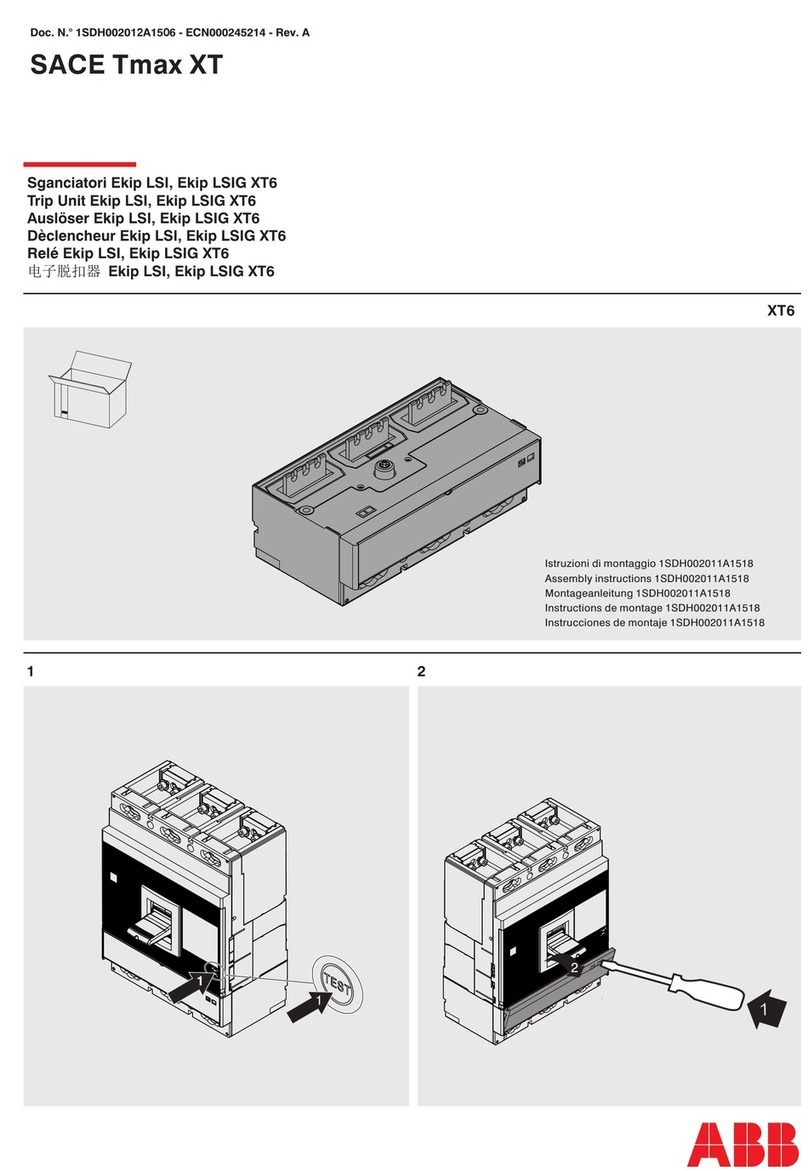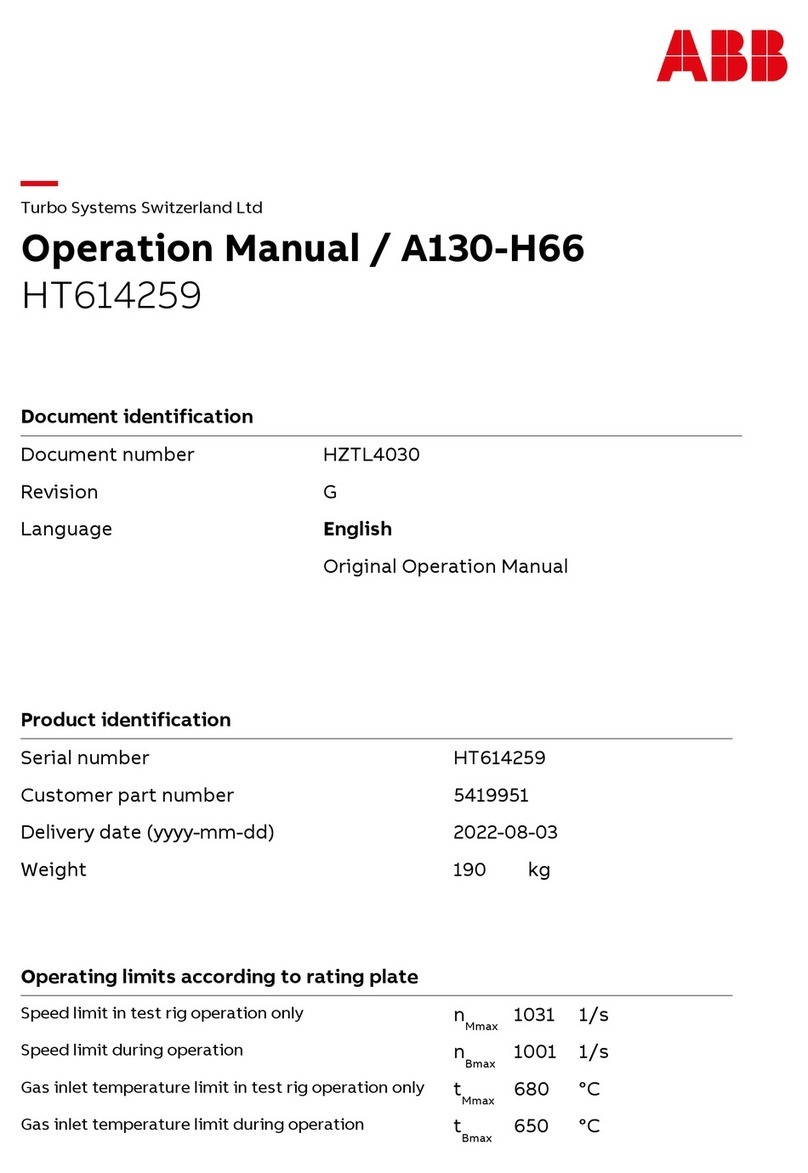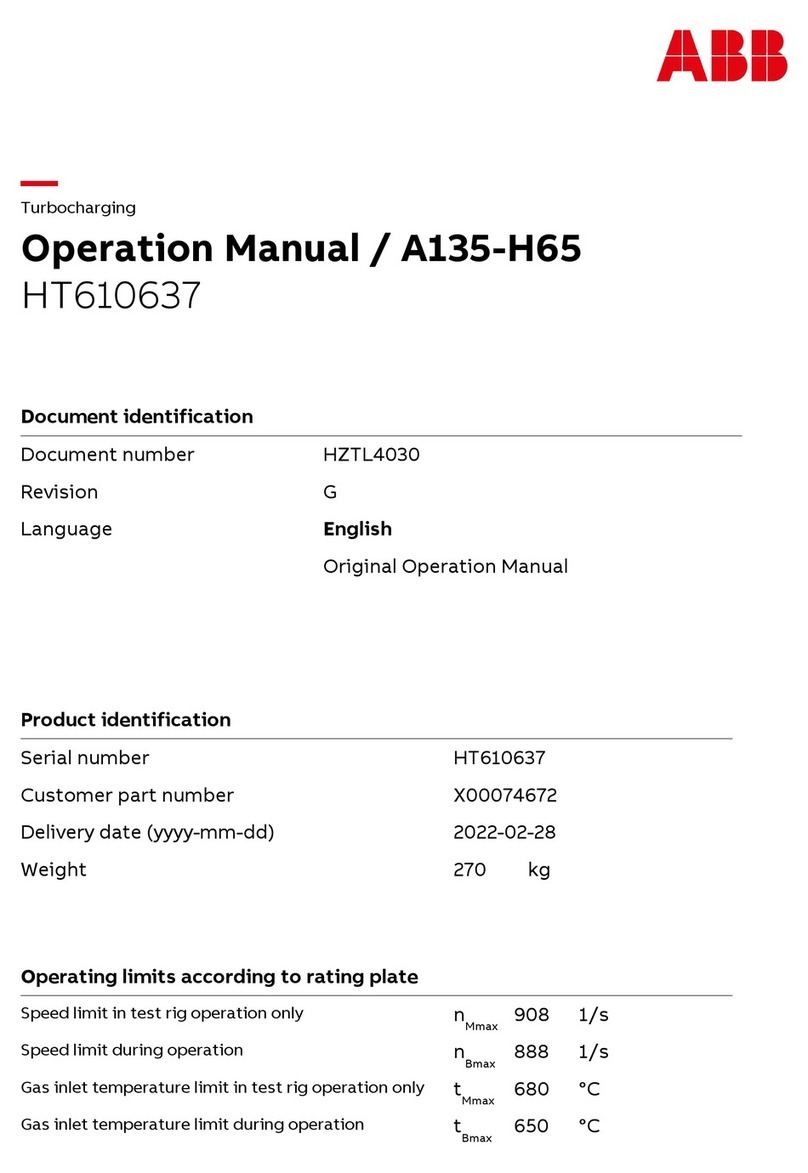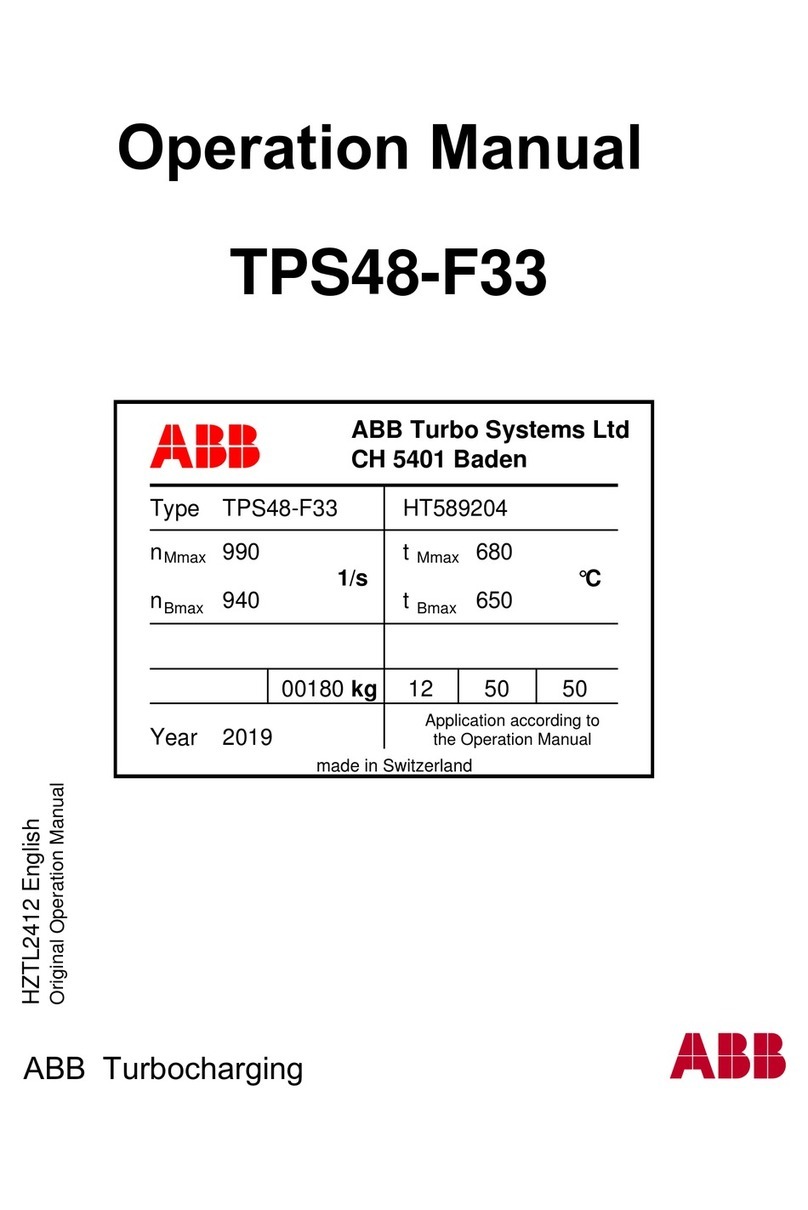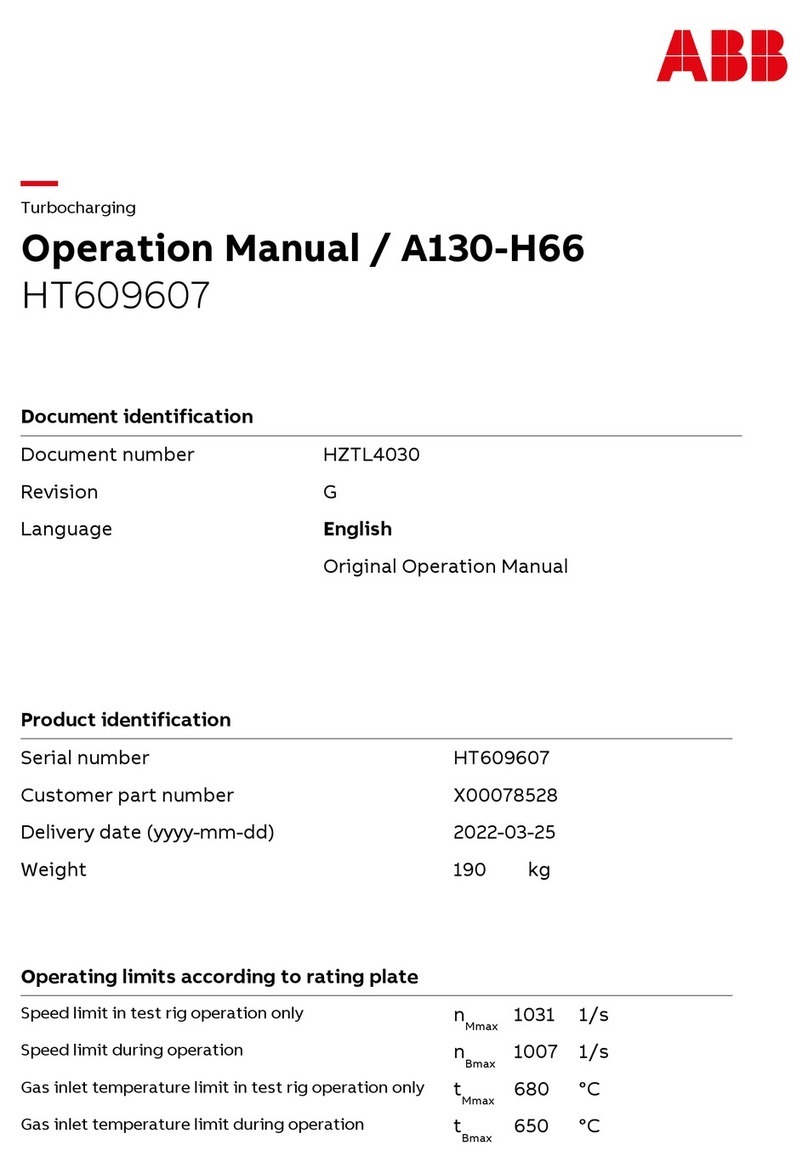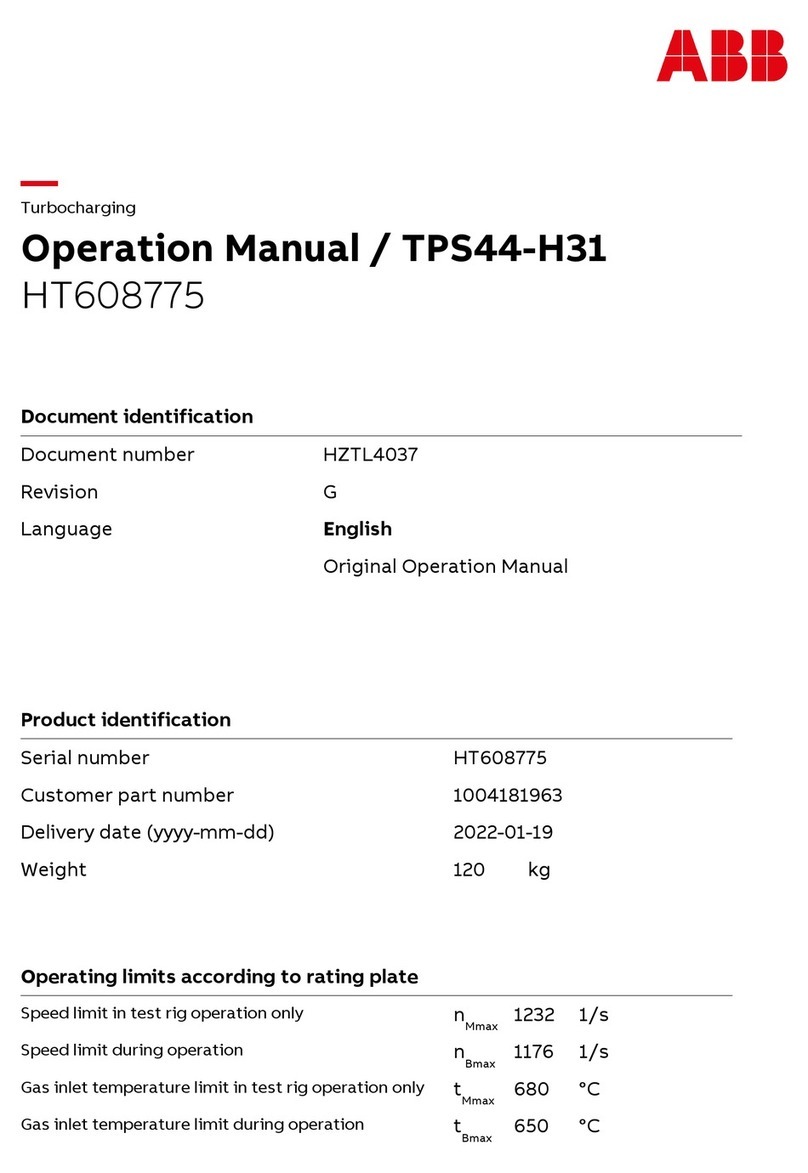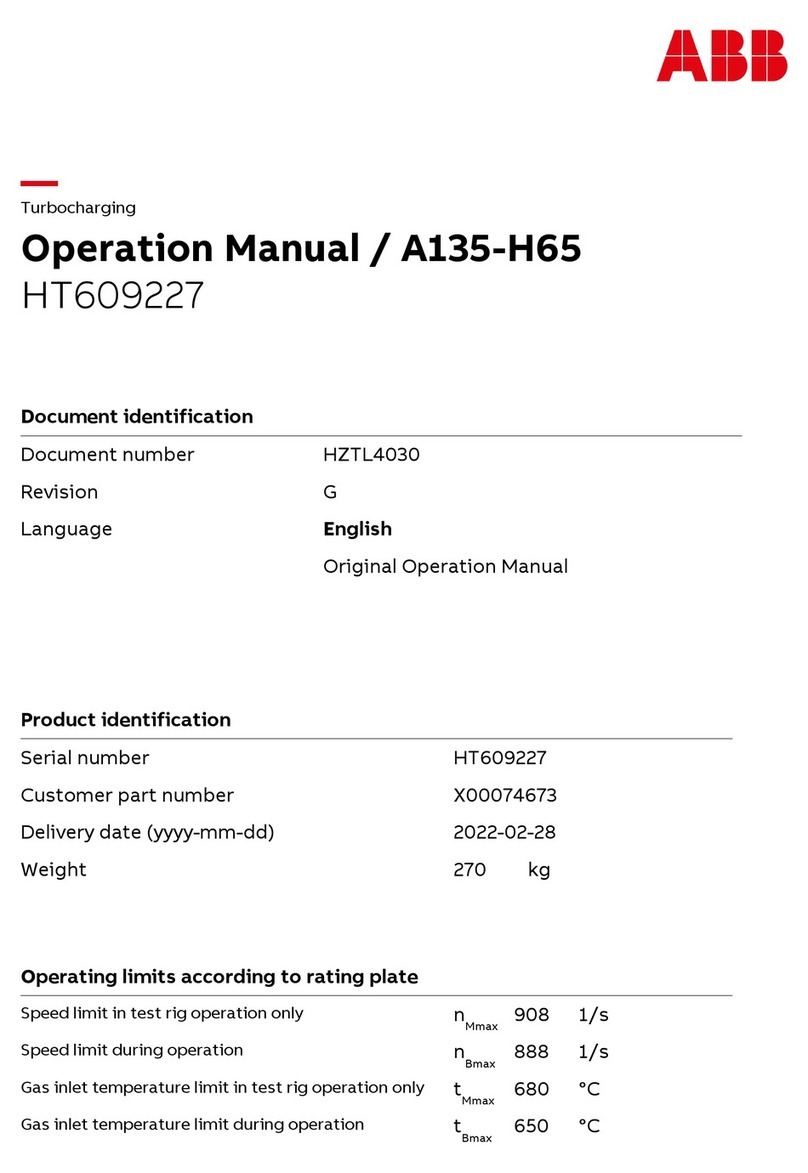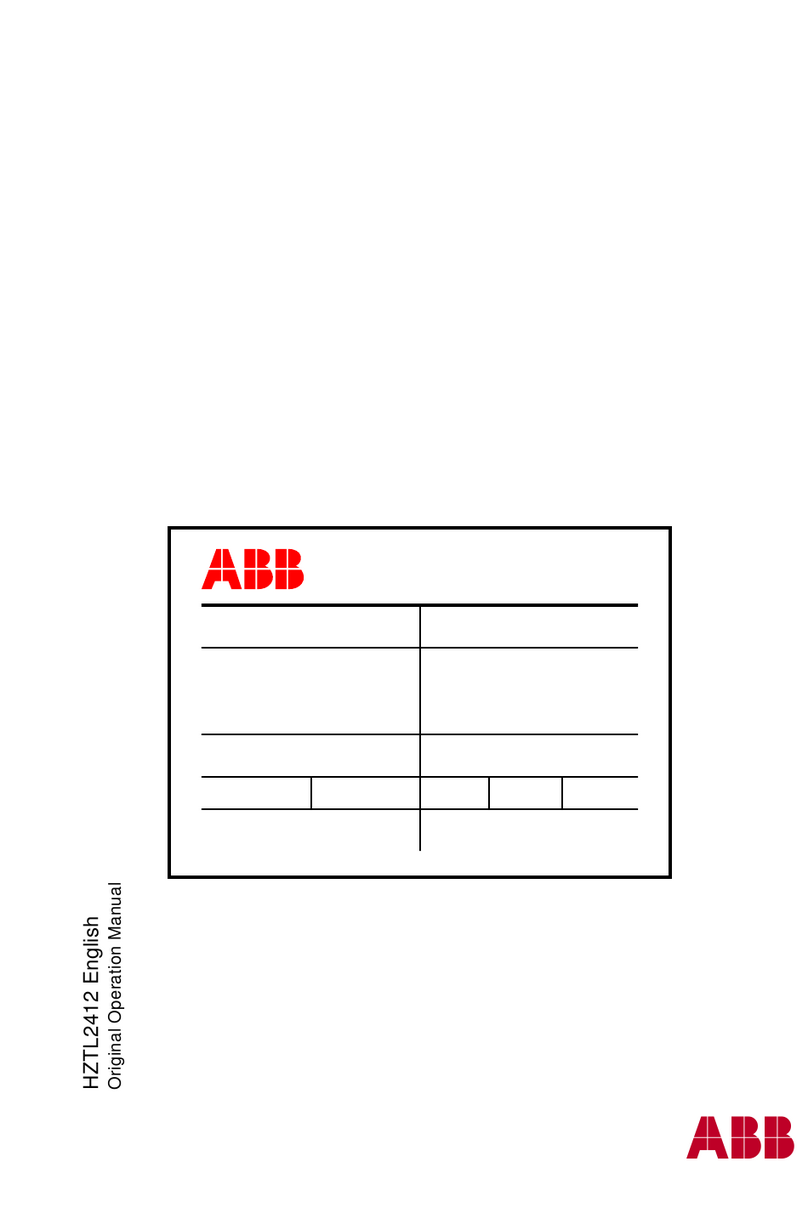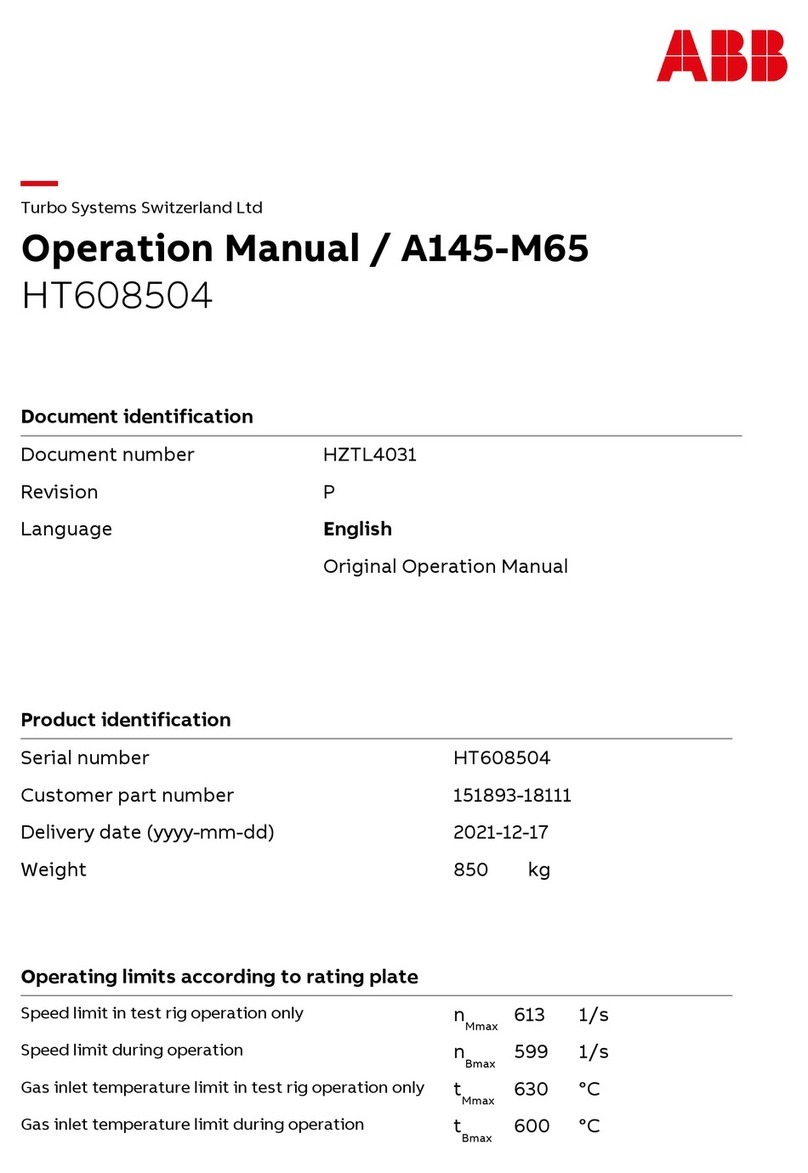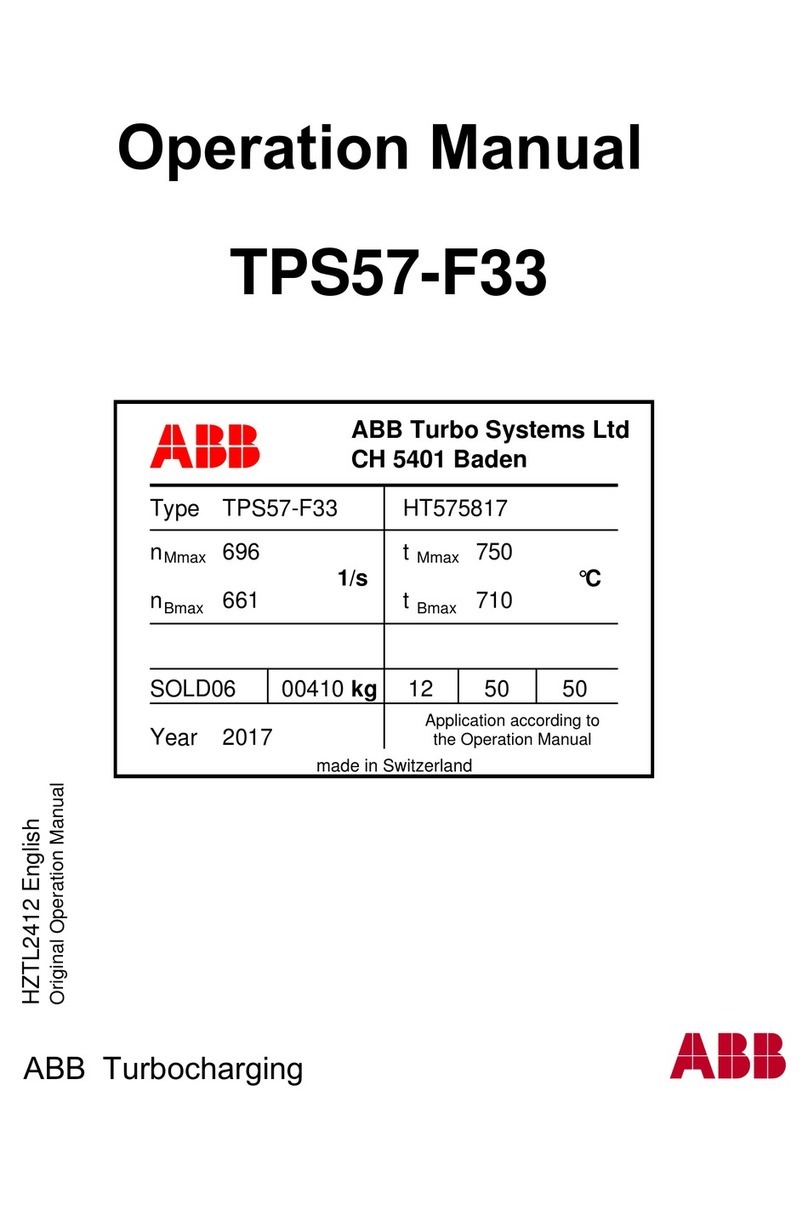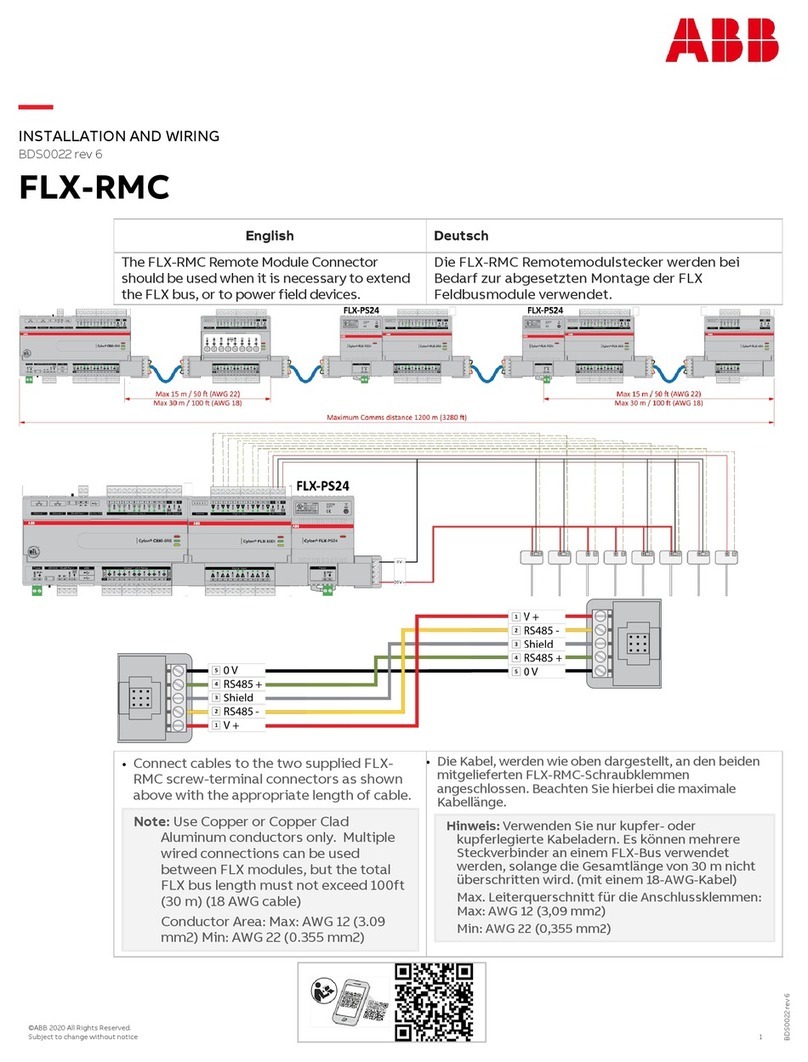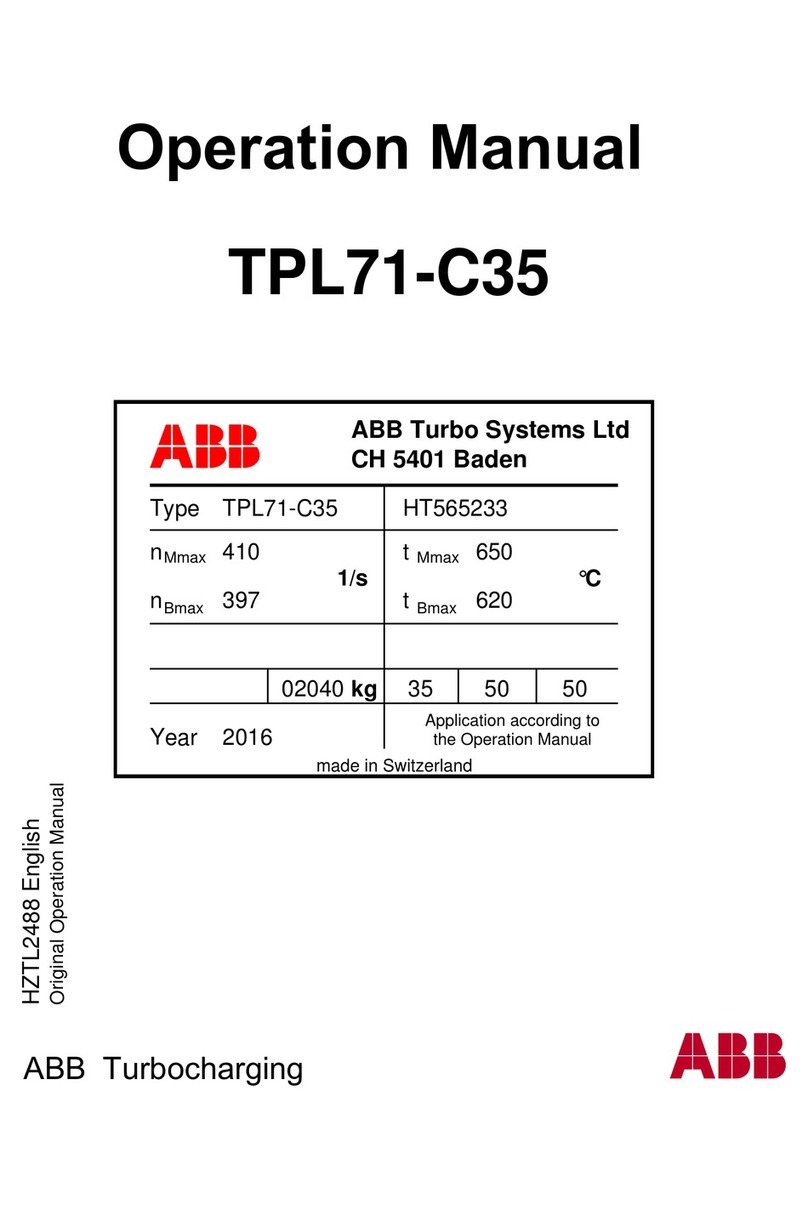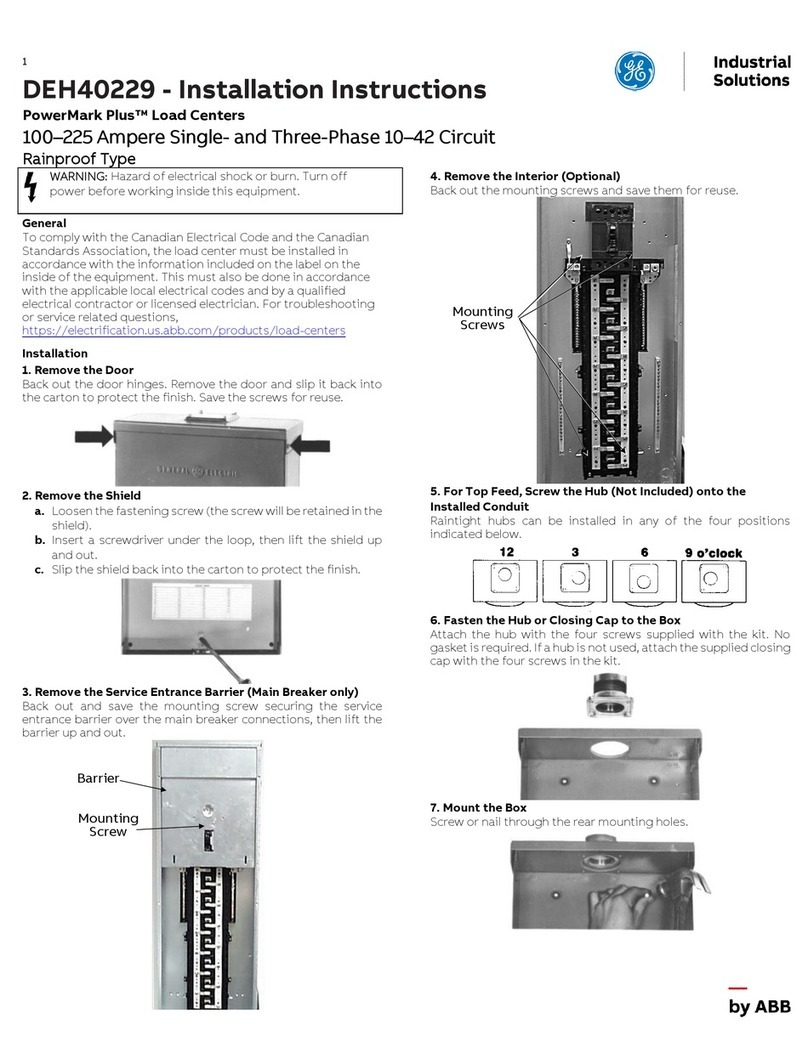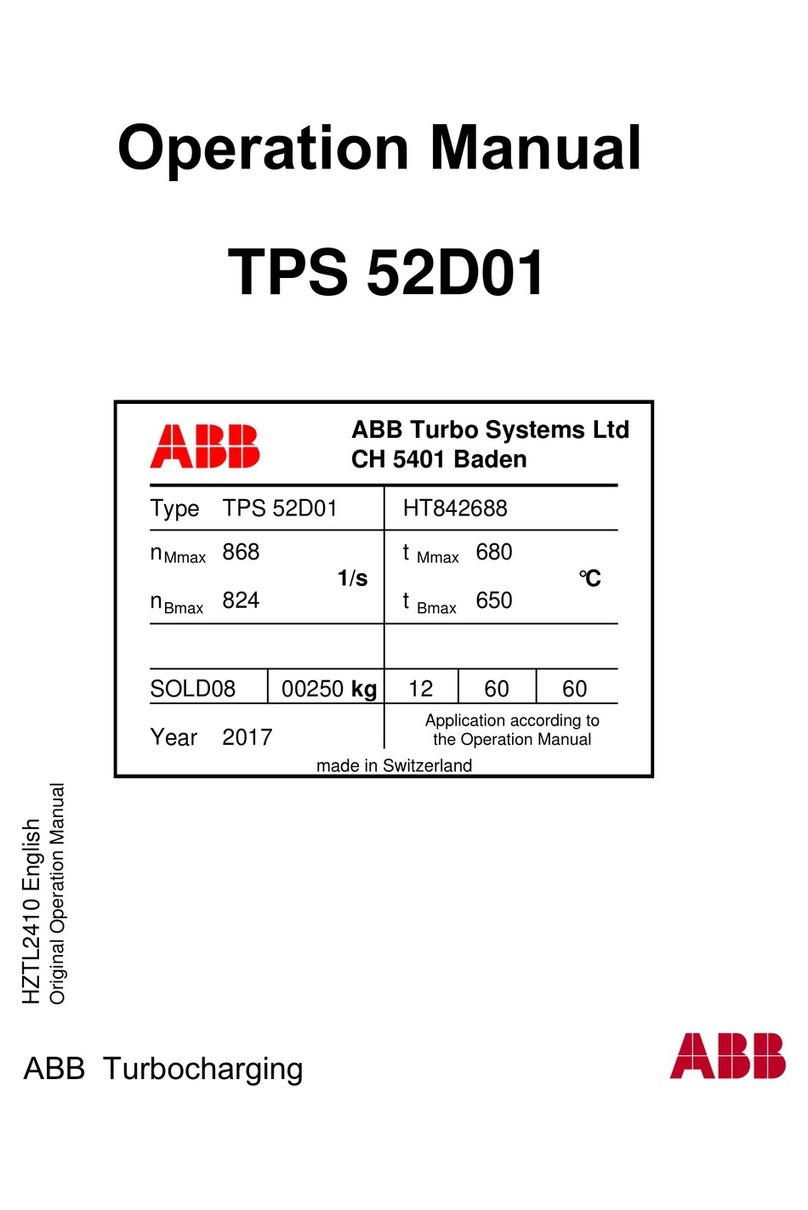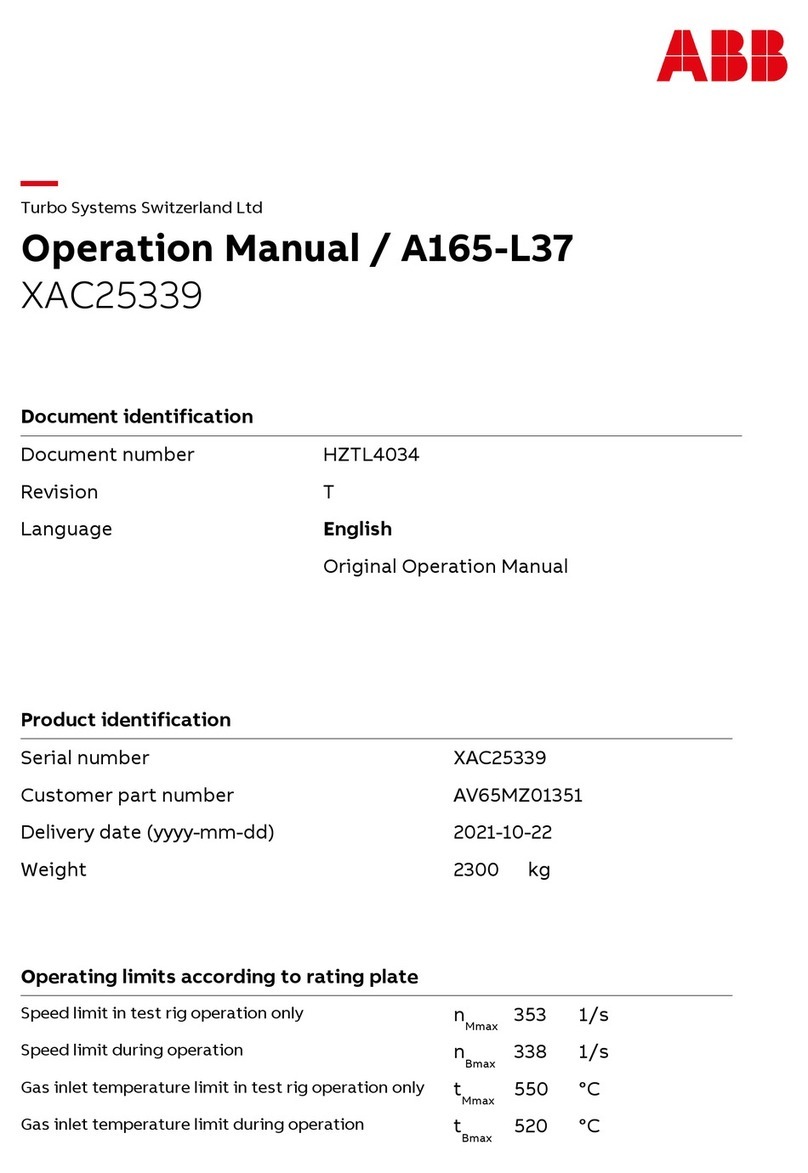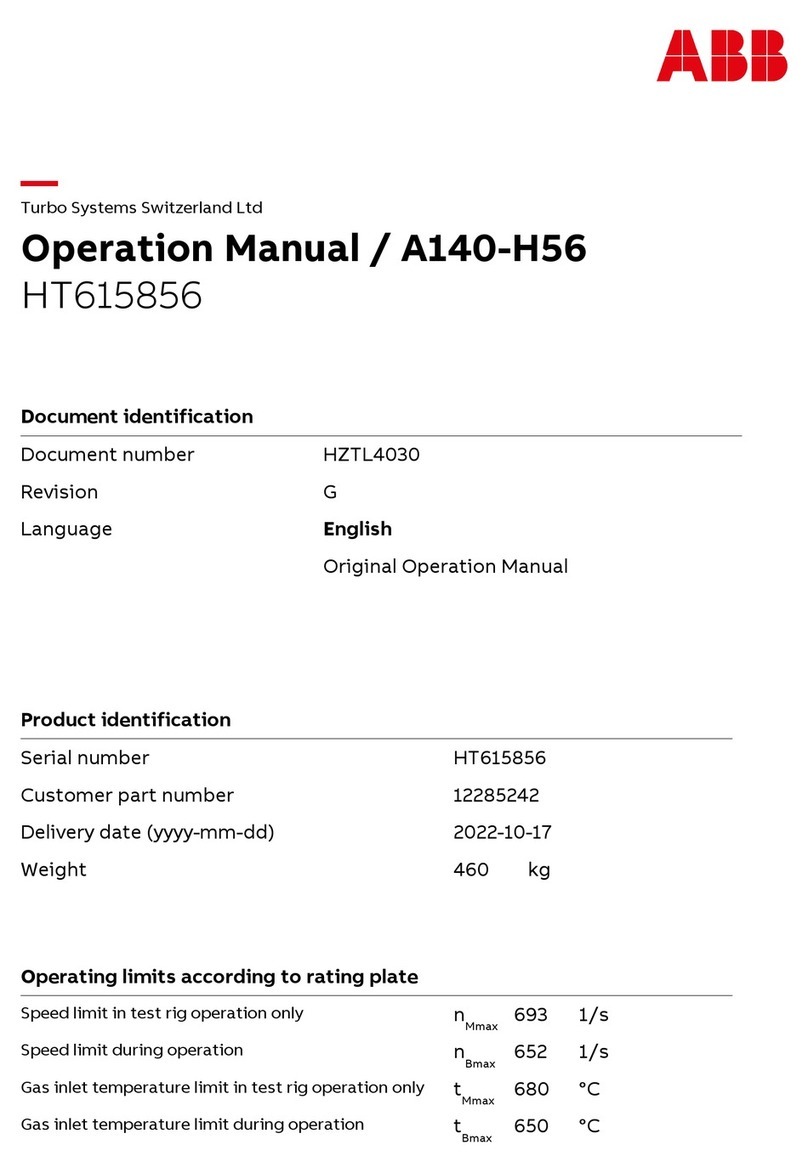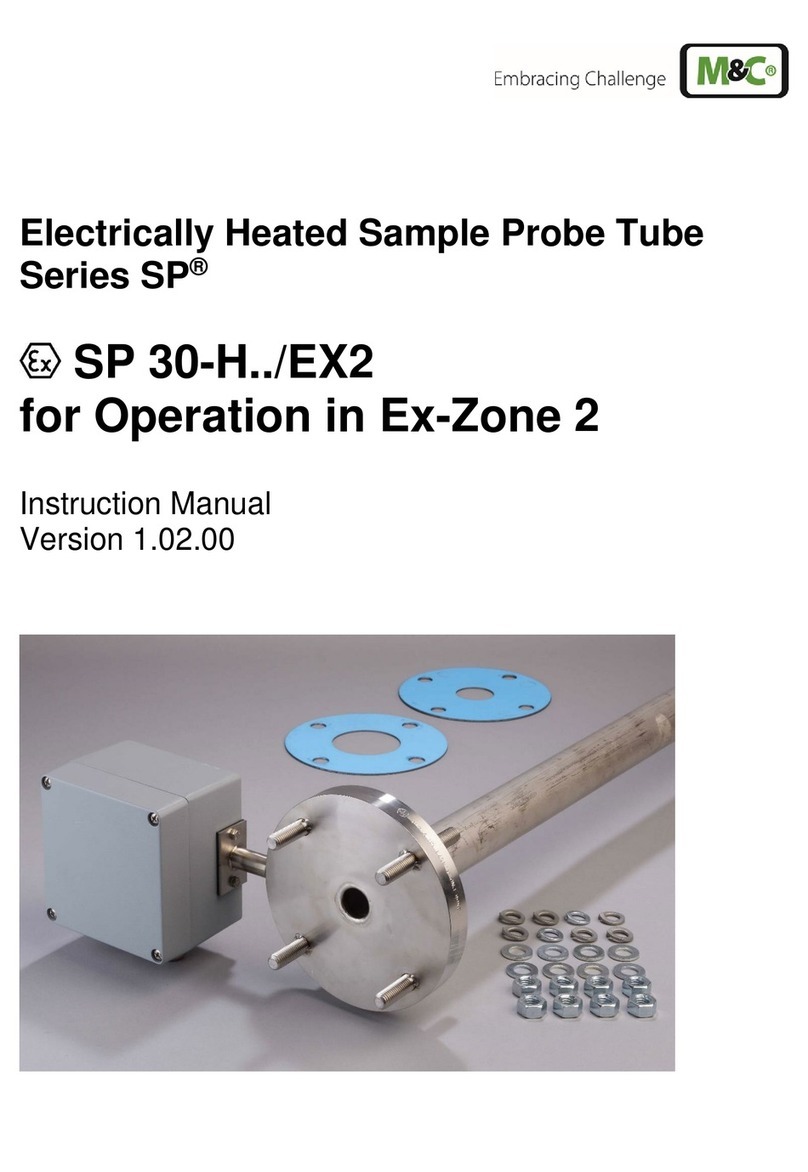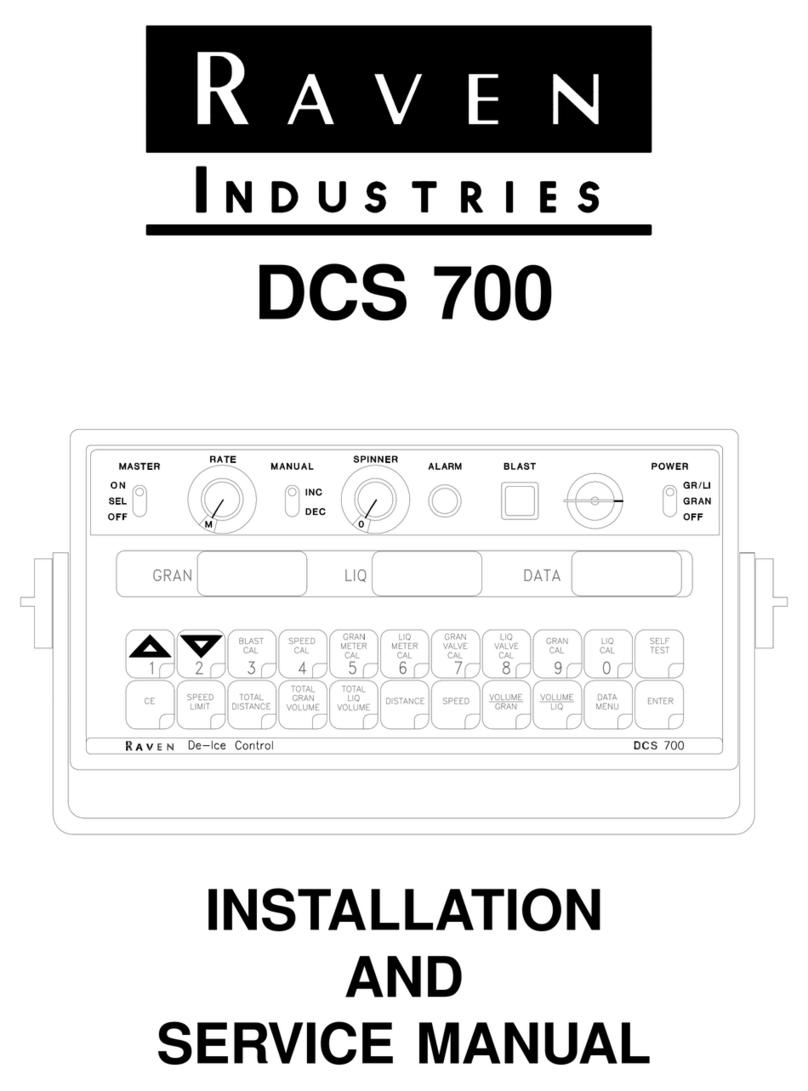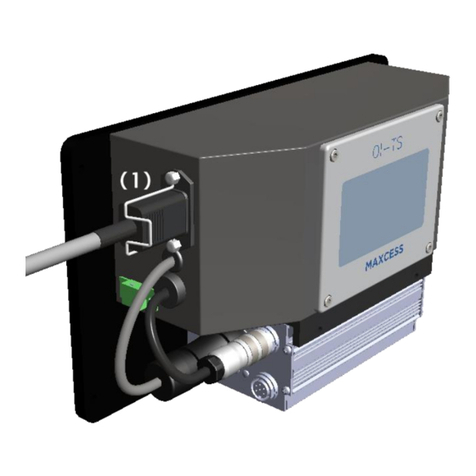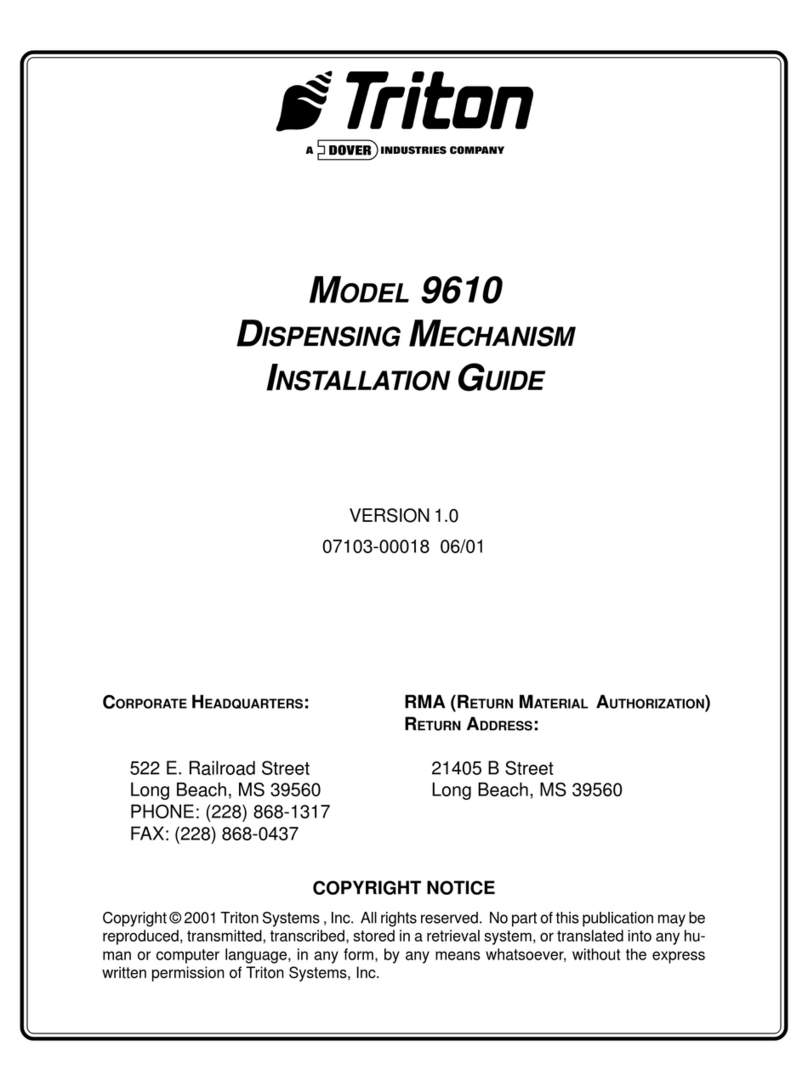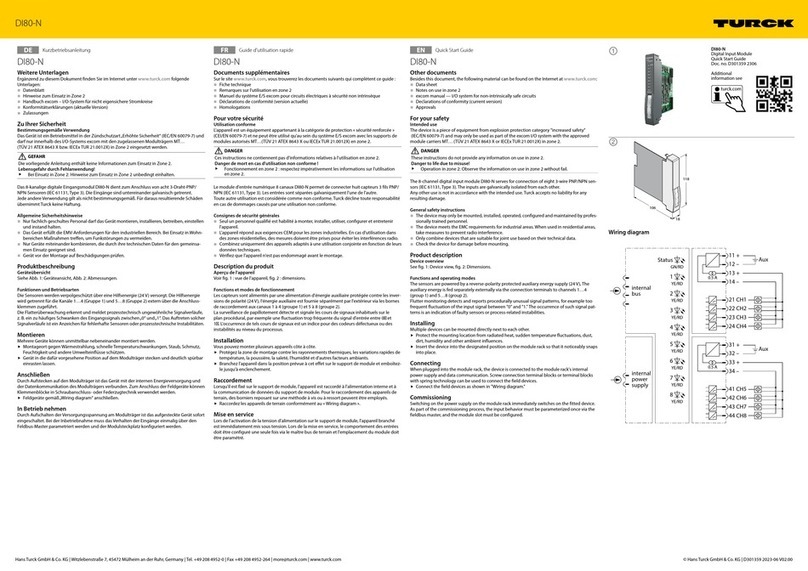4.5.8 Event list..................................................................................................................................30
4.5.8.1 Classification of events.......................................................................................................30
4.5.8.2 Load events........................................................................................................................31
4.5.8.3 Deleting events...................................................................................................................31
4.5.8.4 Deleting the PC list.............................................................................................................31
4.5.8.5 Deleting the system list...................................................................................................... 31
4.5.8.6 Deleting events that have been viewed..............................................................................32
4.5.8.7 System events when starting............................................................................................. 32
4.5.9 Security event list.................................................................................................................... 32
4.5.10 Reset latching relays............................................................................................................... 32
4.6 Configuration menu................................................................................................................... 32
4.6.1 Communication....................................................................................................................... 33
4.6.1.1 SCS Configuration..............................................................................................................33
4.6.1.2 SCS Diff Current Parameters.............................................................................................34
4.6.1.3 Ethernet communication settings....................................................................................... 34
4.6.2 Device structure...................................................................................................................... 35
4.6.3 Binary inputs/outputs...............................................................................................................36
4.6.3.1 Overview............................................................................................................................ 36
4.6.3.2 Inputs..................................................................................................................................36
4.6.3.3 Inputs Overview tab ...........................................................................................................36
4.6.3.4 Inputs Details tab................................................................................................................38
4.6.3.5 Outputs...............................................................................................................................40
4.6.3.6 Outputs Overview tab.........................................................................................................41
4.6.3.7 Outputs Details tab.............................................................................................................42
4.6.4 GOOSE input support............................................................................................................. 44
4.6.4.1 Applications for GOOSE input signals................................................................................44
4.6.4.2 Interface to System engineering tool .................................................................................46
4.6.4.3 Enabling GOOSE Client.....................................................................................................48
4.6.4.4 Export IID/CID file...............................................................................................................50
4.6.4.5 Import GOOSE attributes................................................................................................... 50
4.6.4.6 GOOSE input mapping.......................................................................................................52
4.6.4.7 Requirements to GOOSE input signals..............................................................................53
4.6.4.8 Disabling GOOSE client.....................................................................................................53
4.6.5 GOOSE send support............................................................................................................. 53
4.6.5.1 Applications for GOOSE send support...............................................................................53
4.6.5.2 Configure GOOSE control blocks.......................................................................................55
4.6.5.3 Defining signals for GOOSE send .....................................................................................57
4.6.6 Event text configuration...........................................................................................................59
4.6.7 LMI LEDs.................................................................................................................................59
4.6.7.1 New signal..........................................................................................................................60
4.6.7.2 Delete signal.......................................................................................................................61
4.6.7.3 Caption...............................................................................................................................61
4.6.7.4 Mode.................................................................................................................................. 61
Table of contents 1MRK 500 132-UUS Rev. B
2Distributed busbar protection REB500
Operation manual
© 2020 - 2022 Hitachi Energy. All rights reserved