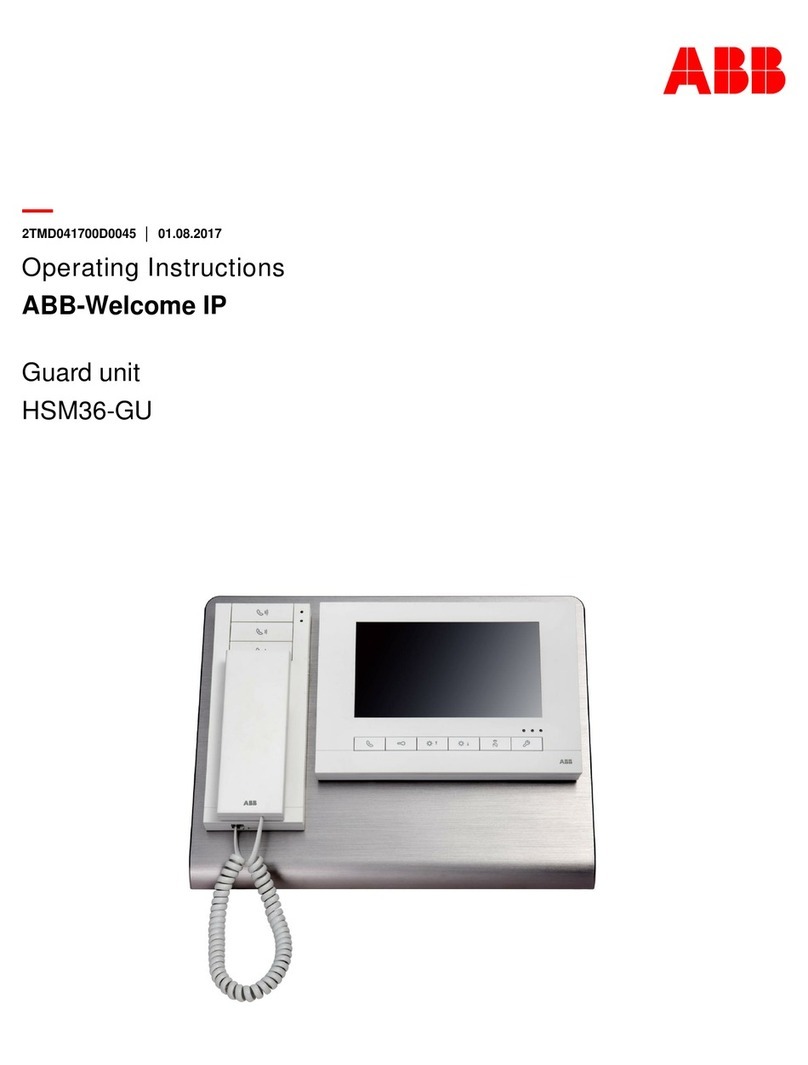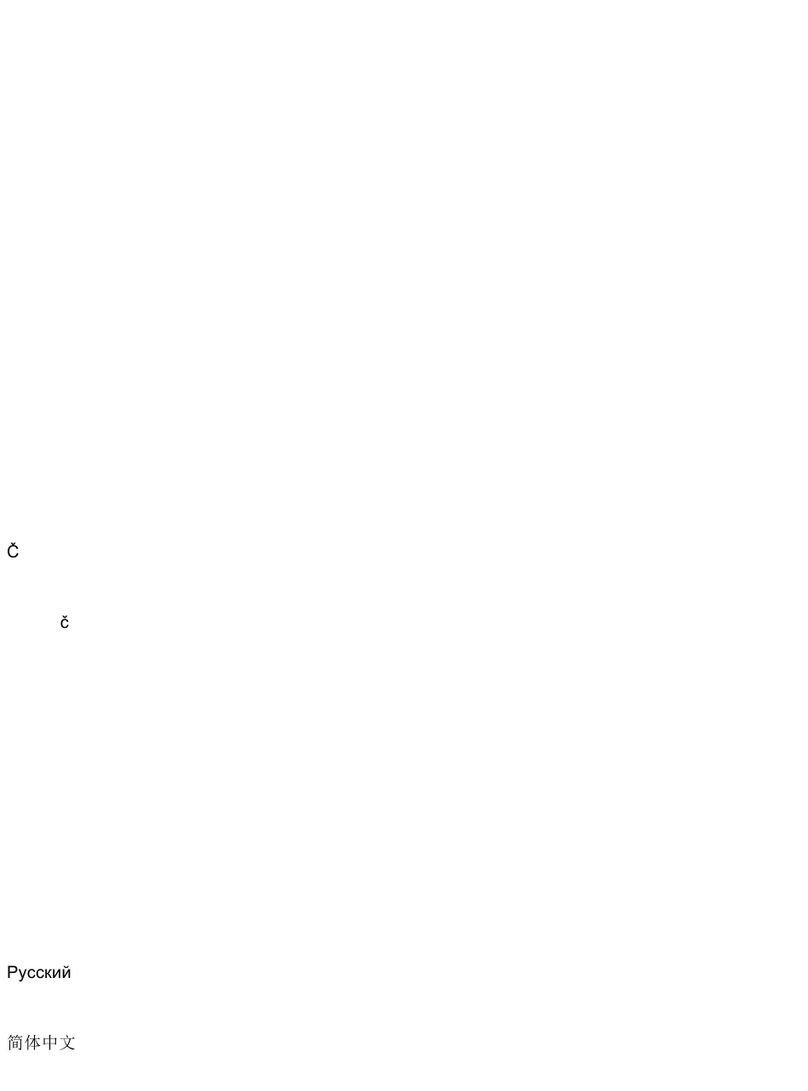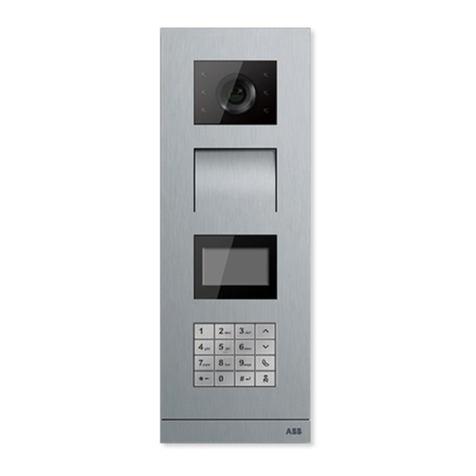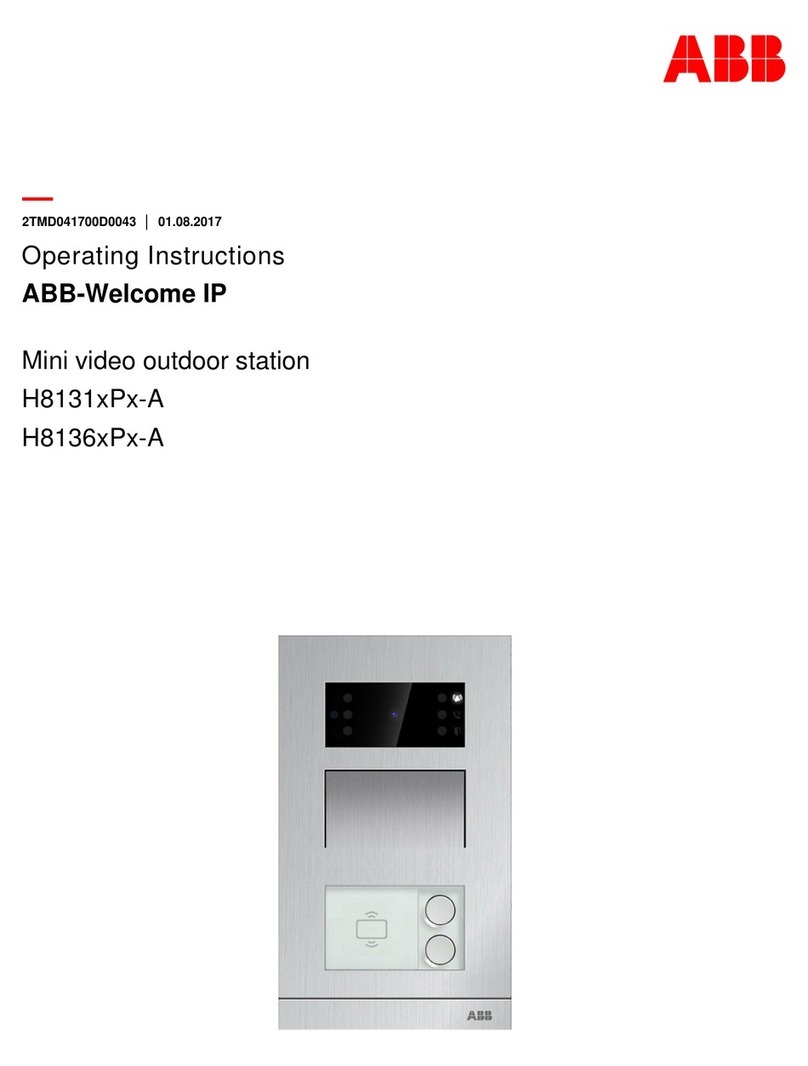Table of c ontents
1Notes on the instruction manual............................................................................................................4
2Safety..................................................................................................................................................4
3Intended use ........................................................................................................................................5
4Environment.........................................................................................................................................6
4.1 ABB devices..............................................................................................................................6
5Product description...............................................................................................................................7
5.1 Device type ...............................................................................................................................7
5.2 Control elements........................................................................................................................8
5.3 Terminal description...................................................................................................................9
5.4 Lock type and connection.........................................................................................................10
6Technical data....................................................................................................................................11
7Mounting/Installation...........................................................................................................................12
7.1 Requirement for the electrician.................................................................................................12
7.2 Mounting.................................................................................................................................13
7.2.1 Preparation .......................................................................................................................... 13
7.2.2 Installation height.................................................................................................................. 13
7.2.3 Flush-mounted installation .................................................................................................... 15
7.2.4 Dismantling.......................................................................................................................... 16
8Commissioning...................................................................................................................................17
8.1 Welcome screen......................................................................................................................17
8.2 Home screen...........................................................................................................................18
8.3 Entering the "Settings" screen..................................................................................................19
8.4 Engineering settings ................................................................................................................21
8.5 Access control settings ............................................................................................................22
8.6 System settings.......................................................................................................................24
9Operation...........................................................................................................................................27
9.1 Call a resident via keypad........................................................................................................27
9.2 Call guard unit.........................................................................................................................28
9.3 Releasing the lock by entering a password...............................................................................29
9.3.1 Releasing the lock with a password set on the indoor station.................................................. 29
9.3.2 Releasing the lock with a password set on the local outdoor station........................................ 31
9.3.3 Releasing the lock with a password set on the Welcome App ................................................. 32
9.3.4 Releasing the lock with a password set in the management software...................................... 33
9.4 Releasing the lock with a QR code set on the Welcome App.....................................................34
9.5 Releasing the lock by swiping IC cards.....................................................................................36
9.6 Releasing the lock by a face.....................................................................................................37
10 Cyber security....................................................................................................................................38
10.1 Disclaimer ...............................................................................................................................38
10.2 Performance and service .........................................................................................................38