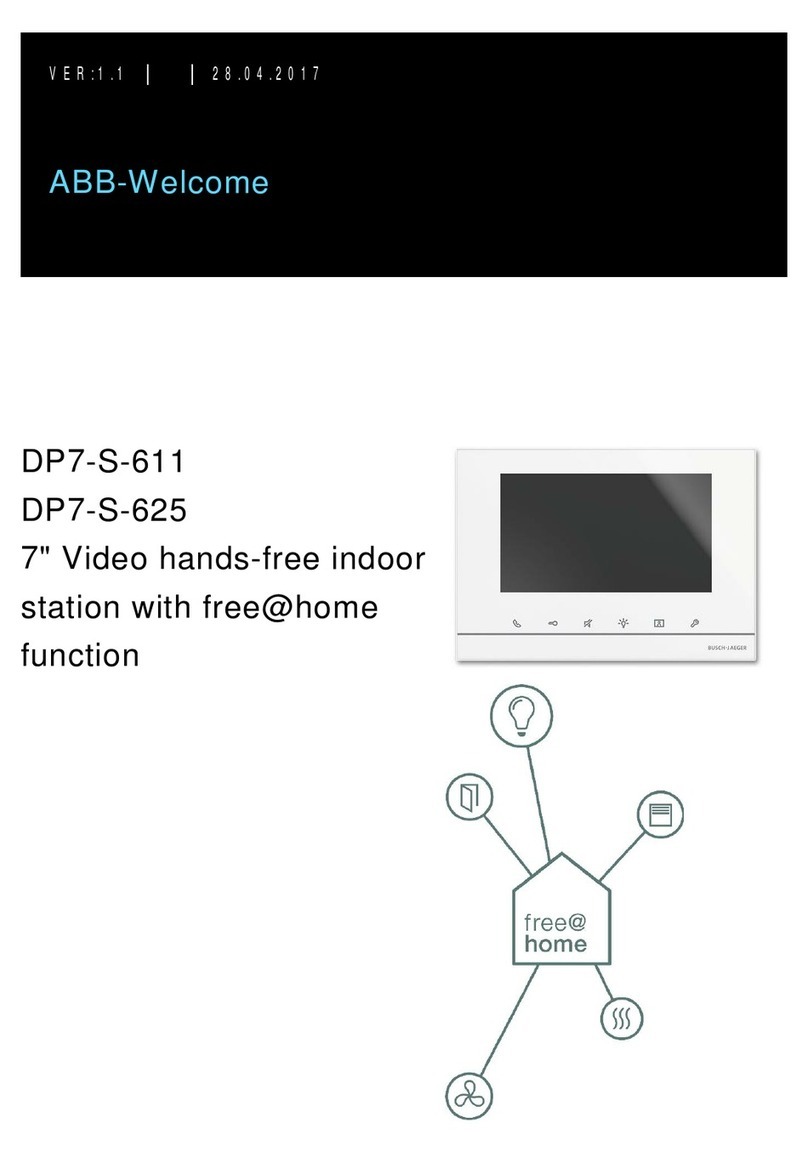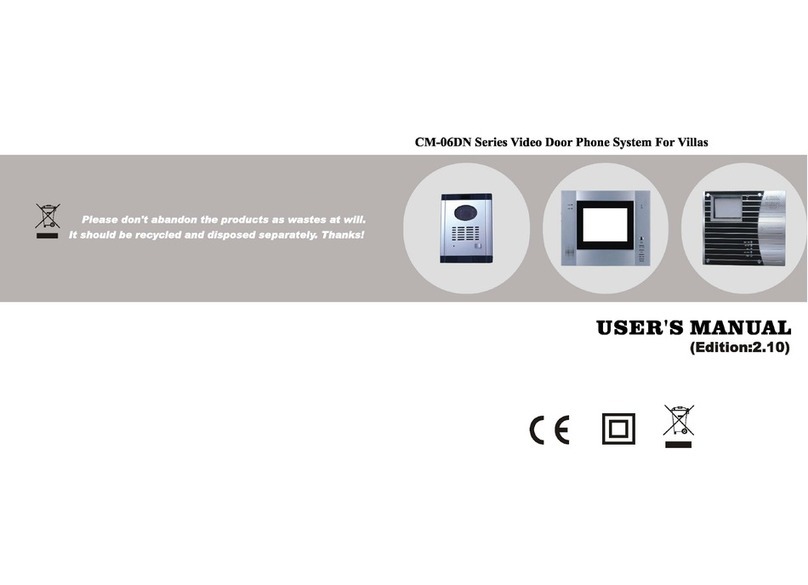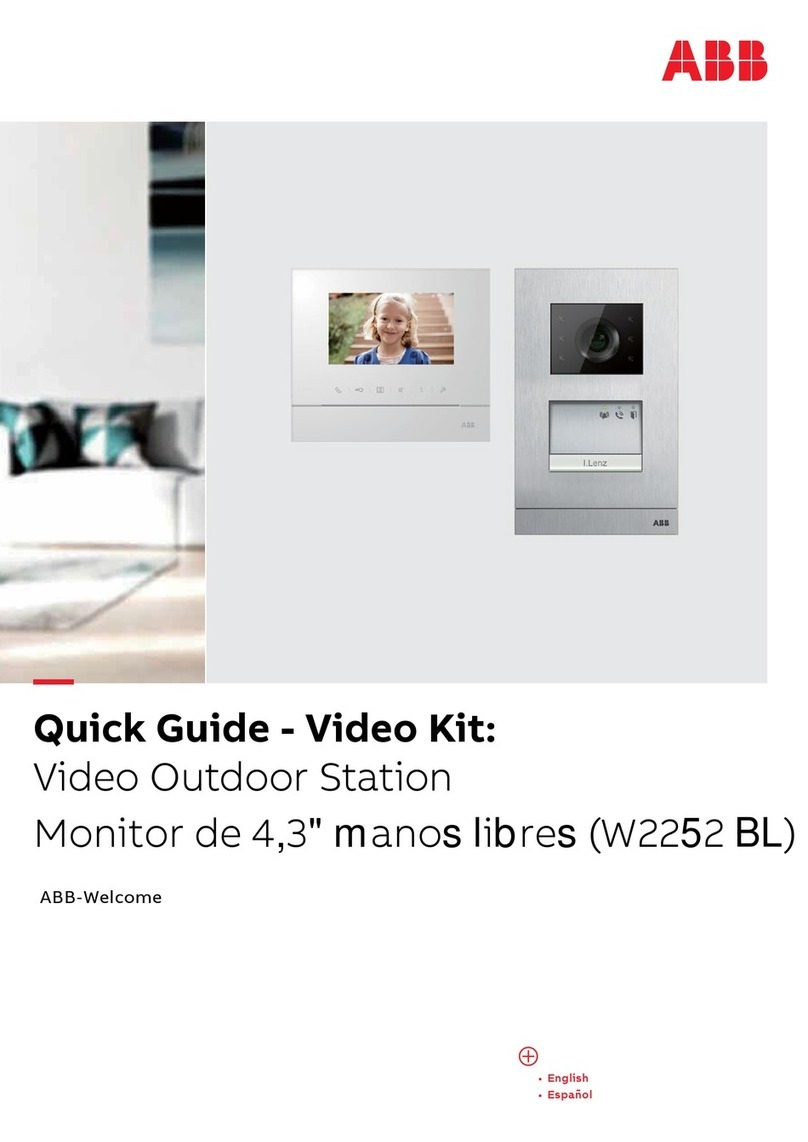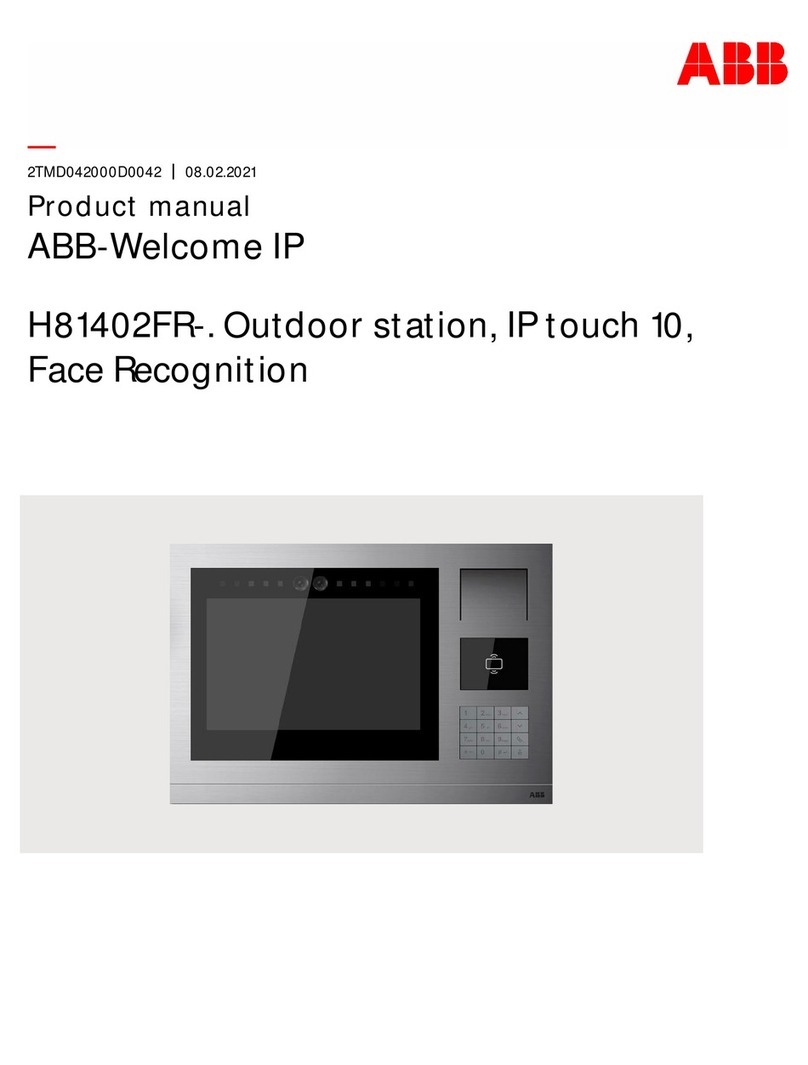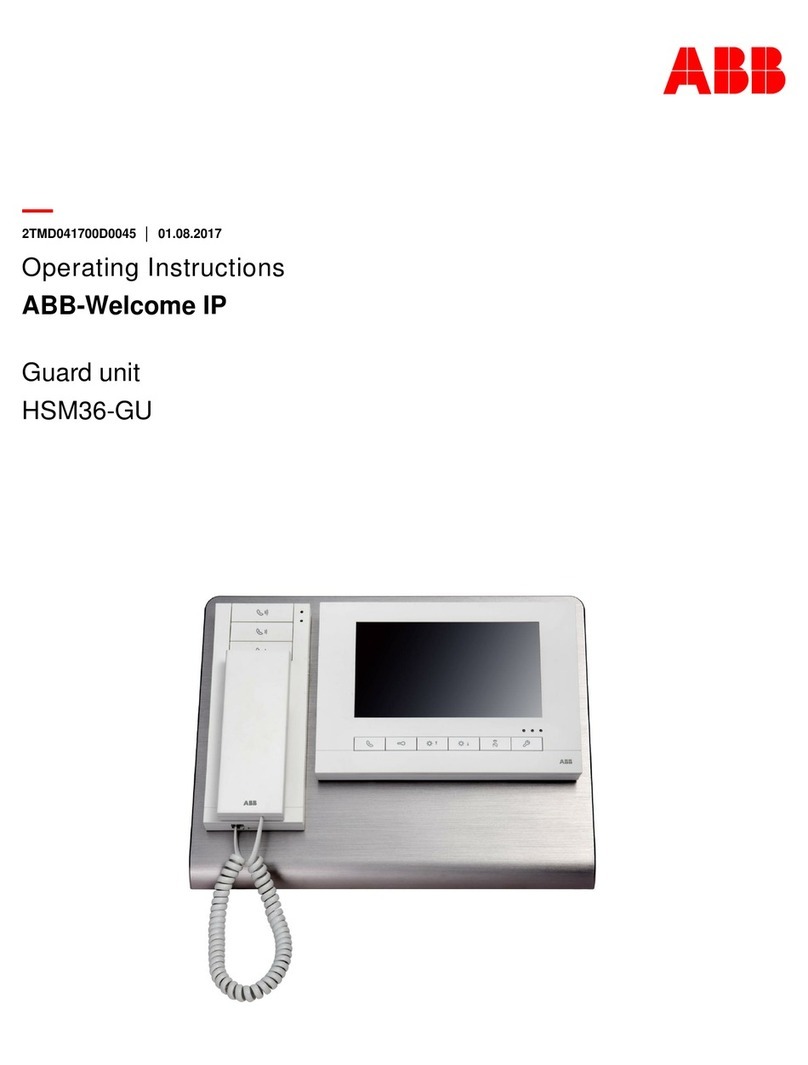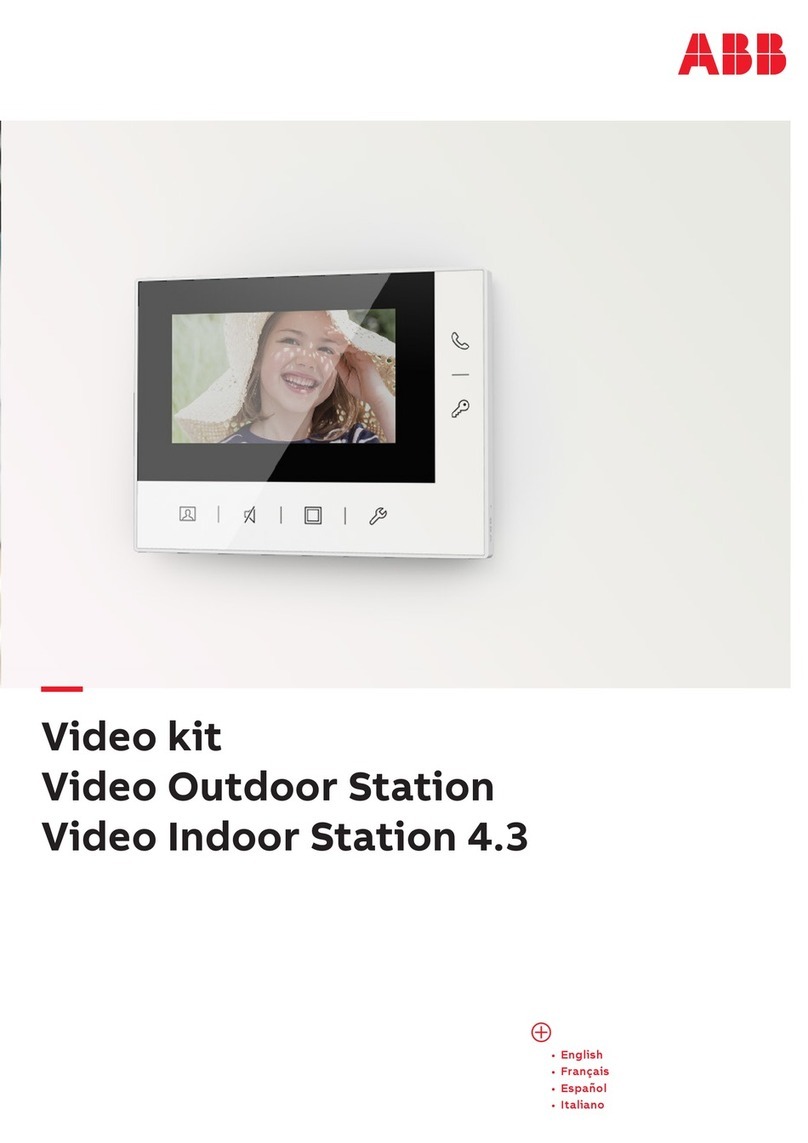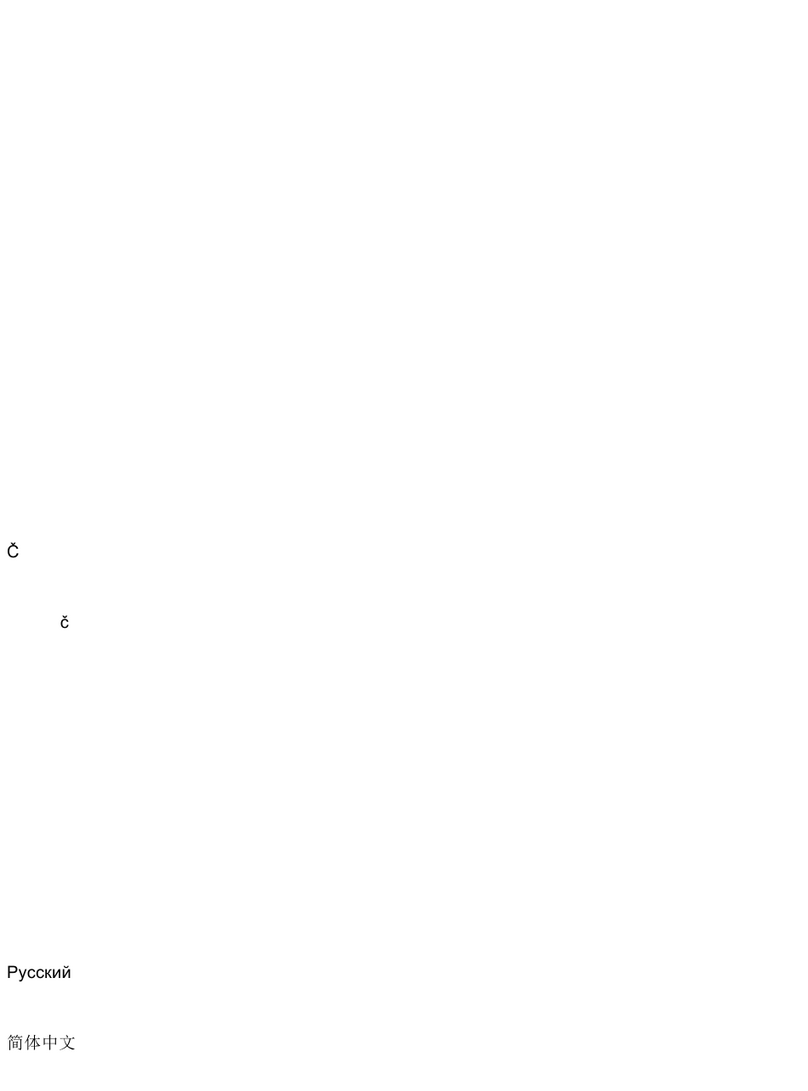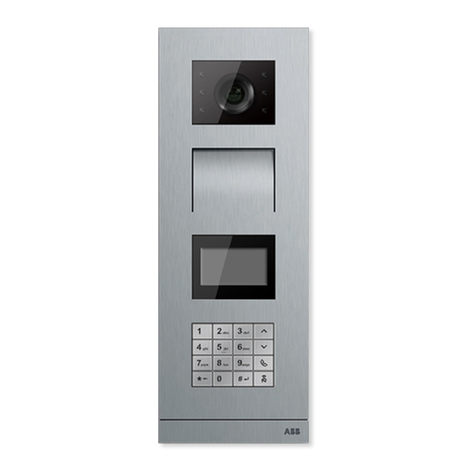Operating Instructions 2TMD041700D0041 │2
Table of c ontents
1Notes on the instruction manual.................................................................................................................. 4
2Safety ..........................................................................................................................................................4
3Intended use................................................................................................................................................ 4
4Environment ................................................................................................................................................ 5
4.1 ABB devices..................................................................................................................................... 5
5Product description...................................................................................................................................... 6
5.1 Control elements..............................................................................................................................6
5.2 Feature.............................................................................................................................................8
5.3 Terminal description......................................................................................................................... 9
5.3.1 Connection of zones.......................................................................................................................10
6Technical data...........................................................................................................................................12
7Mounting/Installation..................................................................................................................................13
7.1 Requirement for the electrician......................................................................................................13
7.2 Mounting ........................................................................................................................................ 14
7.2.1 Product dimension..........................................................................................................................14
7.2.2 Installation height............................................................................................................................14
7.2.3 Surface-mounted installation..........................................................................................................15
7.2.4 Dismantling.....................................................................................................................................15
8Commissioning..........................................................................................................................................16
8.1 Basic setting................................................................................................................................... 16
8.1.1 Volume setting................................................................................................................................16
8.1.2 Sound setting..................................................................................................................................17
8.1.3 Display setting................................................................................................................................18
8.1.4 Date and time setting .....................................................................................................................19
8.1.5 Language setting............................................................................................................................20
8.1.6 Black list setting..............................................................................................................................21
8.1.7 Door entry setting...........................................................................................................................22
8.1.8 Alarm setting...................................................................................................................................25
8.1.9 Resetting to factory default.............................................................................................................26
8.1.10 Reset factory password..................................................................................................................27
8.1.11 Firmware update.............................................................................................................................28
8.2 Advanced setting............................................................................................................................ 29
8.2.1 Enter alarm setting .........................................................................................................................29
8.2.2 Set alarm zone position..................................................................................................................30
8.2.3 Set alarm zone attribute.................................................................................................................31
8.2.4 Set alarm system timer...................................................................................................................34
8.3 Engineering setting of indoor station..............................................................................................36
8.4 KNX setting.................................................................................................................................... 36
9Operation...................................................................................................................................................37
9.1 Welcome screen and status bar .................................................................................................... 37
9.2 During a call ................................................................................................................................... 38