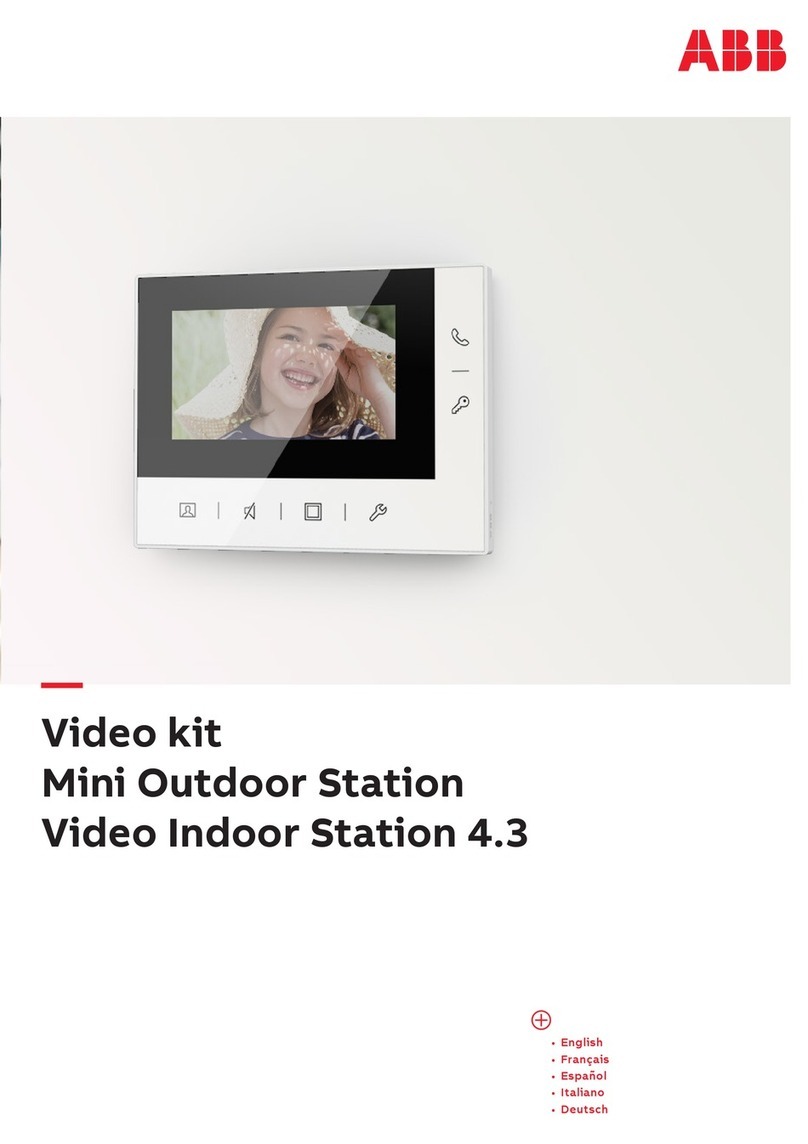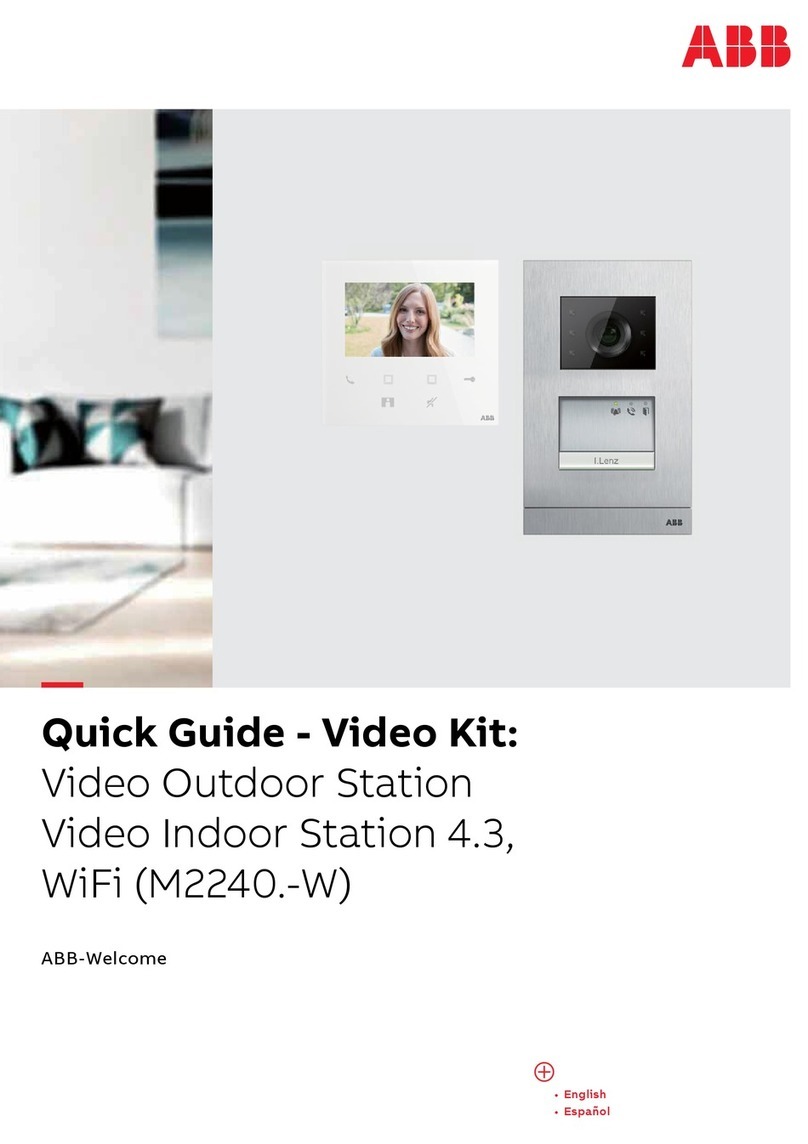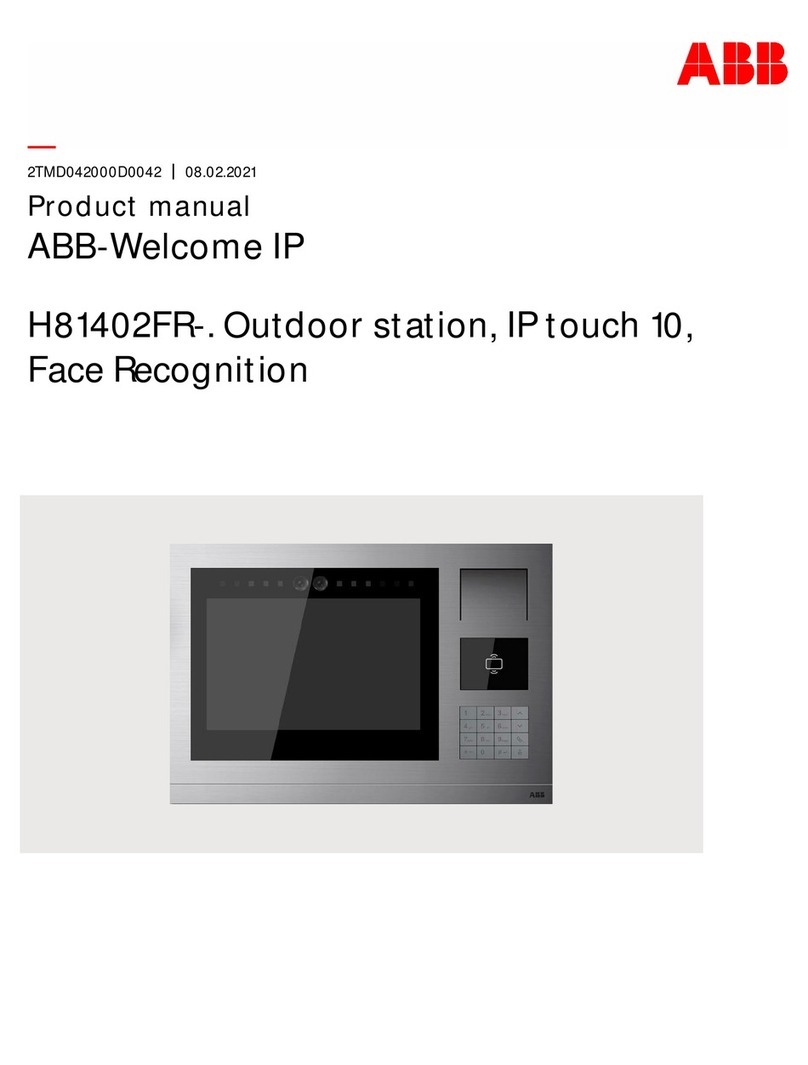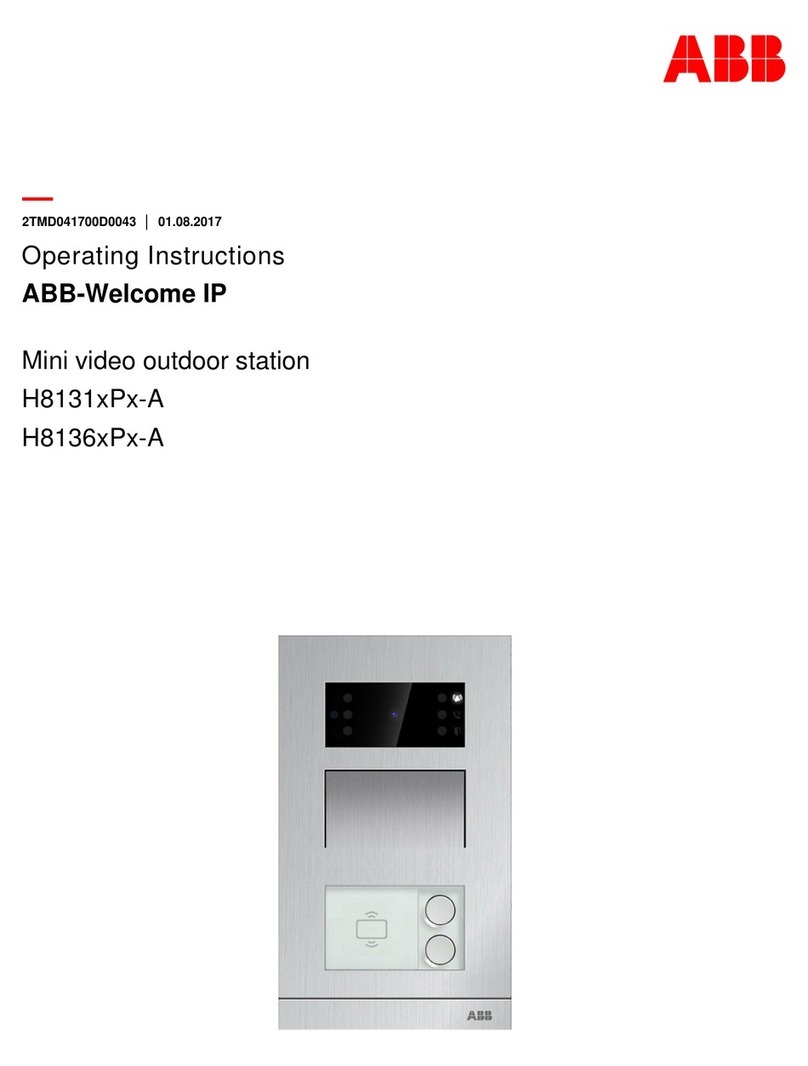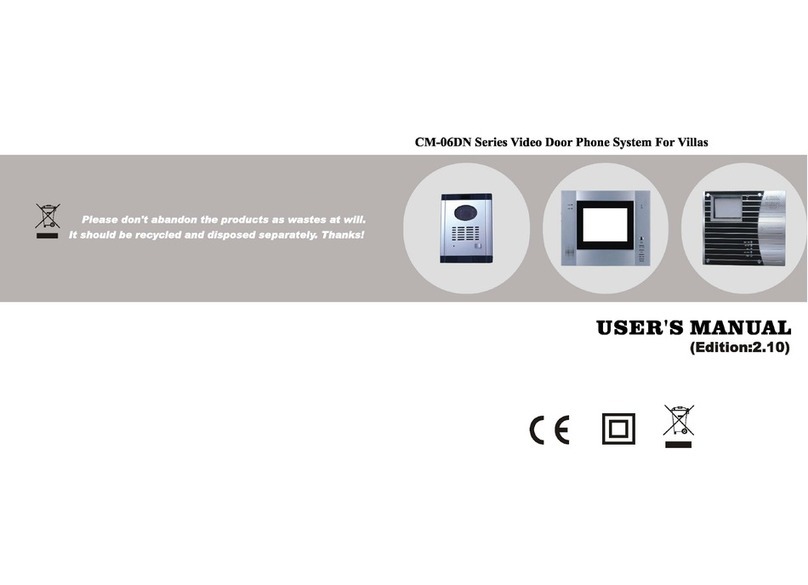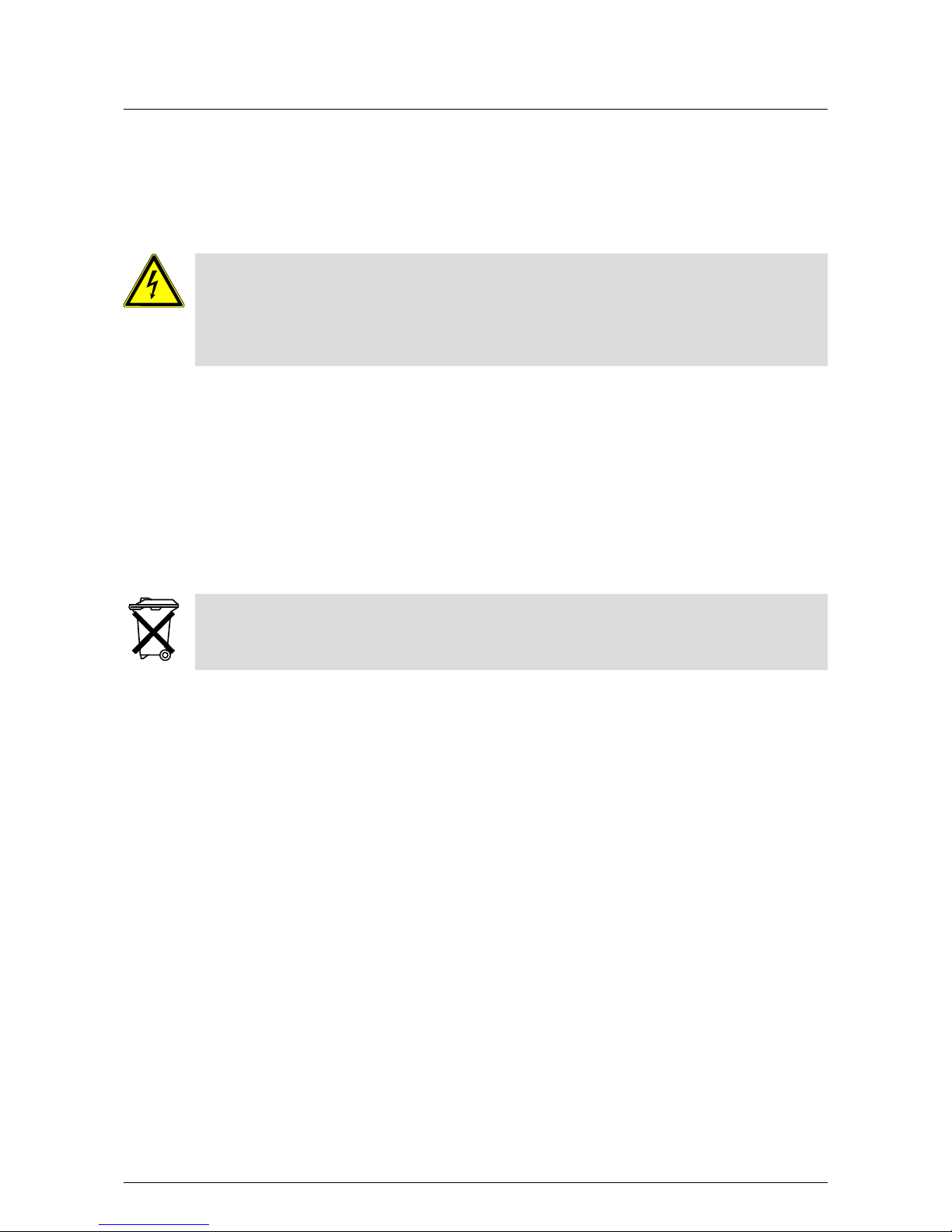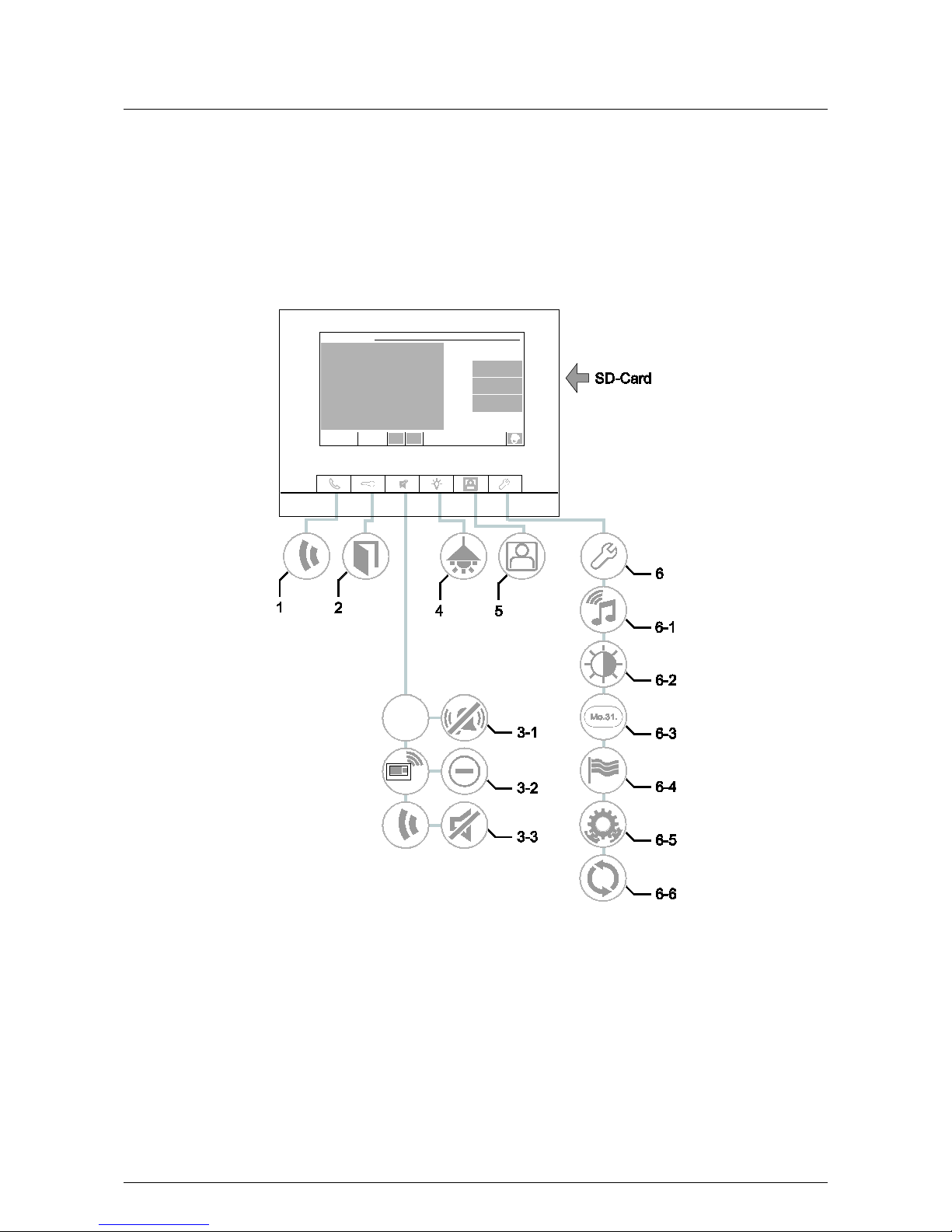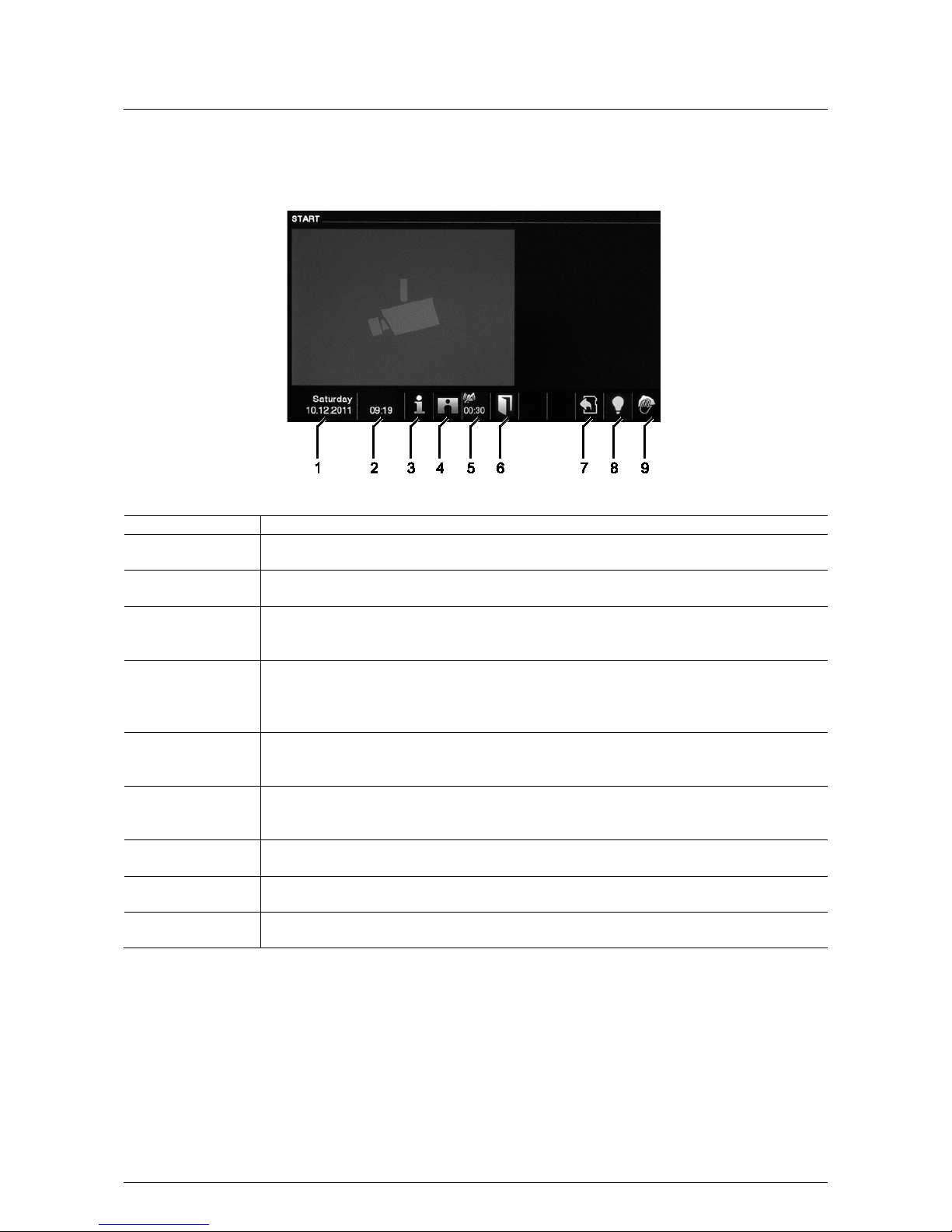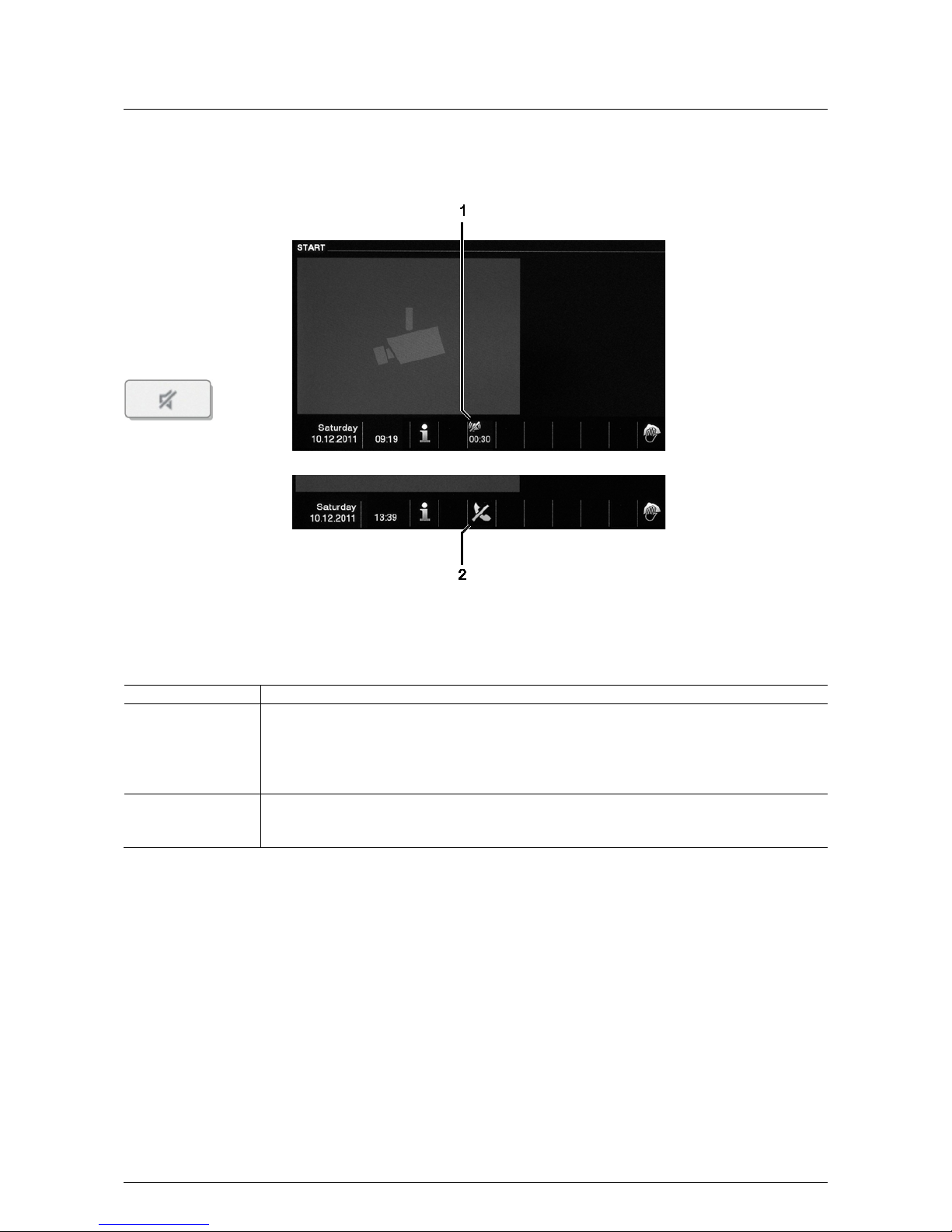Pos: 4 /Busch-Jaeger (Neustruk tur)/Modul-Struktur/ Online-Dokumentation/Inhal tsverzeichnis (--> Für alle Dokument e <--)/Inhaltsverzeichn is @ 19\mod_132064904438 6_15.docx @ 109653 @ @ 1
1Safety....................................................................................................................................................................... 3
2Intended use ............................................................................................................................................................ 3
3Environment............................................................................................................................................................. 3
3.1 ABB devices............................................................................................................................................ 3
4User Manual............................................................................................................................................................. 3
5Operation ................................................................................................................................................................. 5
5.1 Standard operation ................................................................................................................................. 5
5.1.1 Control elements..................................................................................................................................... 5
5.1.2 Welcome screen and status bar.............................................................................................................. 7
5.2 Control actions ........................................................................................................................................ 8
5.2.1 Setting up the voice and video connection.............................................................................................. 8
5.2.2 Opening the door .................................................................................................................................... 9
5.2.3 Muting ....................................................................................................................................... 10
5.2.4 Switching the light ................................................................................................................................. 11
5.2.5 Events and picture memory / history..................................................................................................... 12
5.2.6 Inserting the SD card ............................................................................................................................ 15
5.2.7 Settings ....................................................................................................................................... 16
5.2.7.1 Overview ....................................................................................................................................... 16
5.2.7.2 Volume ....................................................................................................................................... 18
5.2.7.3 Display ....................................................................................................................................... 19
5.2.7.4 Date / time ....................................................................................................................................... 21
5.2.7.5 Language ....................................................................................................................................... 22
5.2.7.6 Door Entry System................................................................................................................................ 24
5.2.7.7 Firmware update ................................................................................................................................... 25
5.3 Cleaning................................................................................................................................................ 26
5.4 Adjusting the device.............................................................................................................................. 27
5.4.1Terminal resistor ................................................................................................................................... 27
5.4.2 Setting the master/slave switch............................................................................................................. 27
6Technical data........................................................................................................................................................ 28
7Mounting / Installation ............................................................................................................................................ 29
7.1Requirements for the electrician ........................................................................................................... 29
7.2 General installation instructions ............................................................................................................ 29
7.3 Mounting ............................................................................................................................................... 30
7.4 Connection............................................................................................................................................ 34
8Addressing............................................................................................................................................................. 35
8.1 Addressing the stations......................................................................................................................... 35
8.1.1 Potentiometer ....................................................................................................................................... 35
8.1.2 Setting the address of the outdoor station:............................................................................................ 35
8.1.3 Assigning the doorbell push-button of an outdoor station to an apartment ........................................... 35
8.1.4 Setting the address of the indoor station............................................................................................... 35
8.1.5 Setting of the "standard outdoor station"............................................................................................... 36
8.2 Video for addressing the device............................................................................................................ 38
=== Ende der Liste für Te xtmarke TOC ===