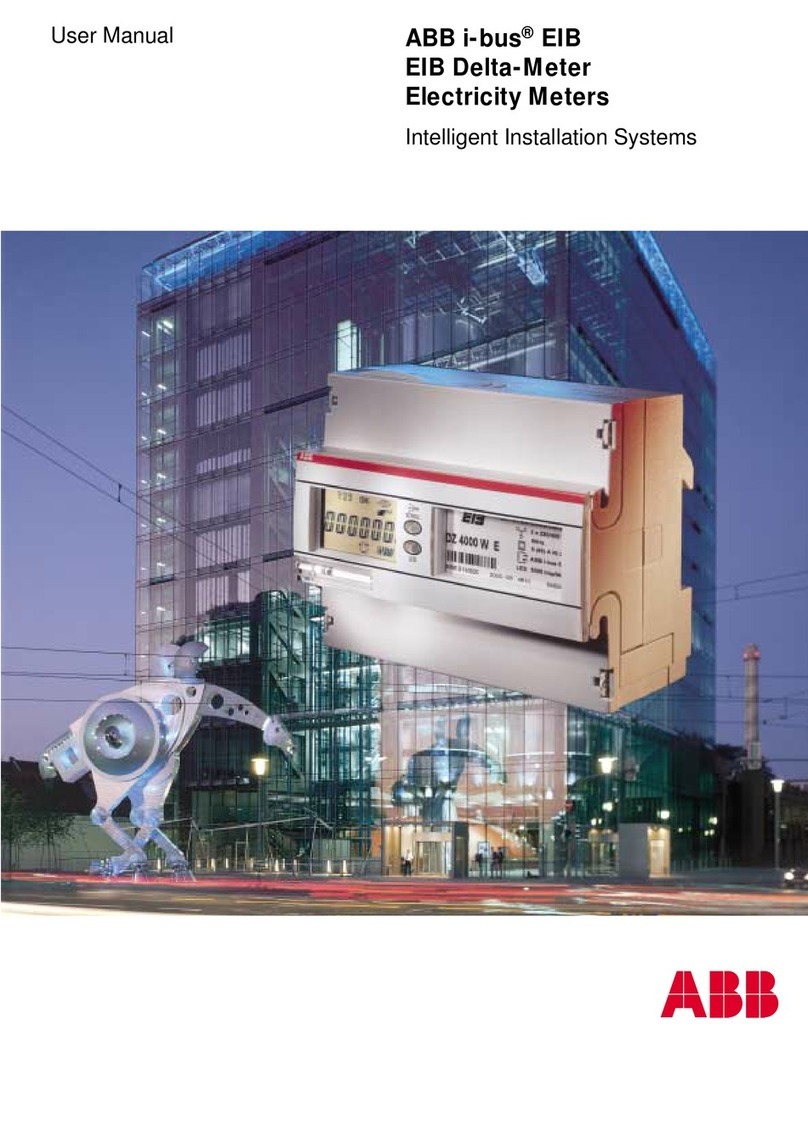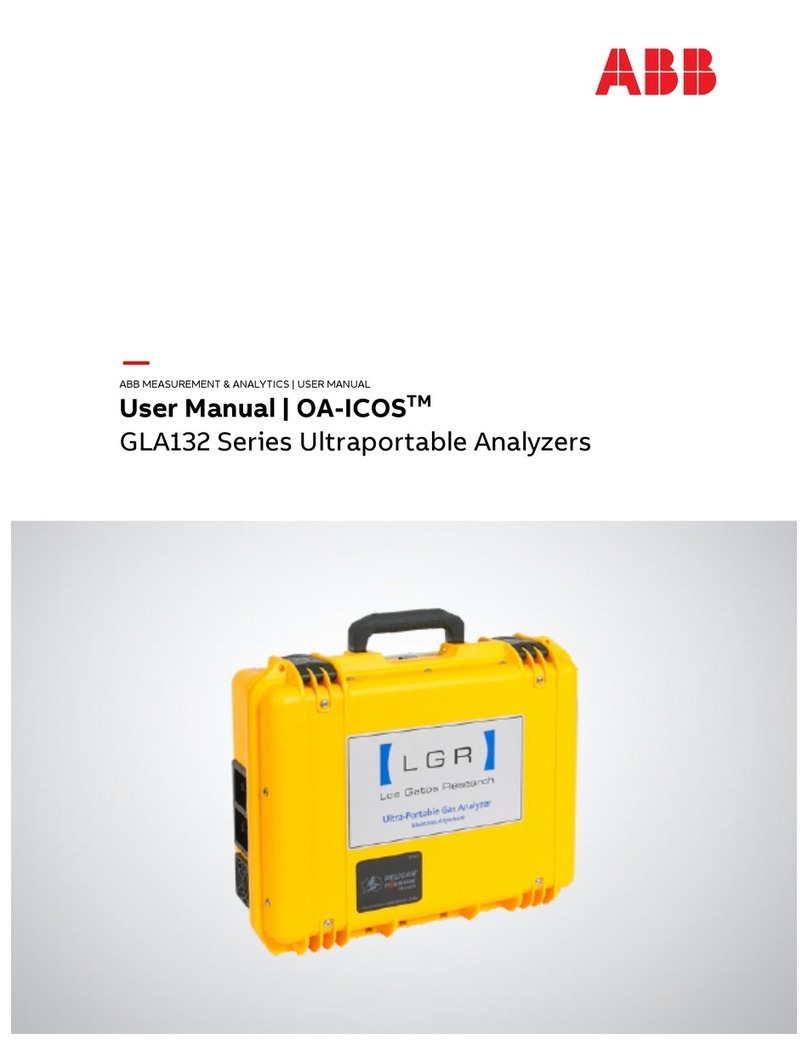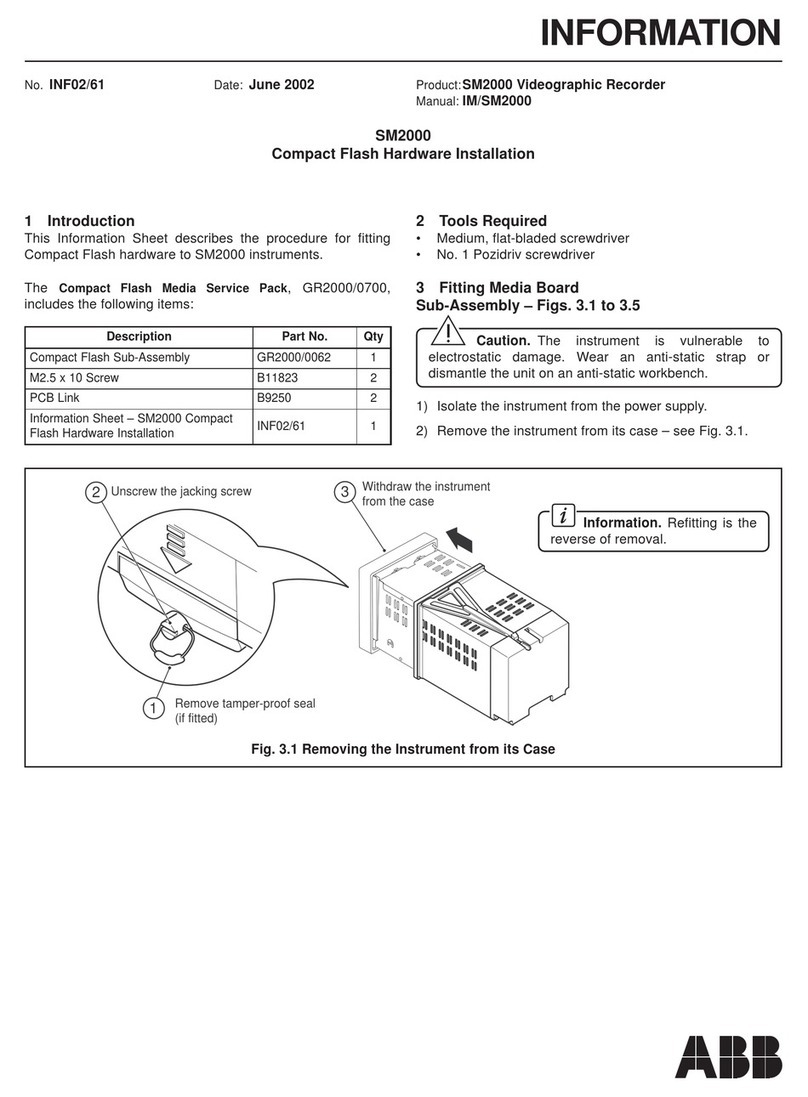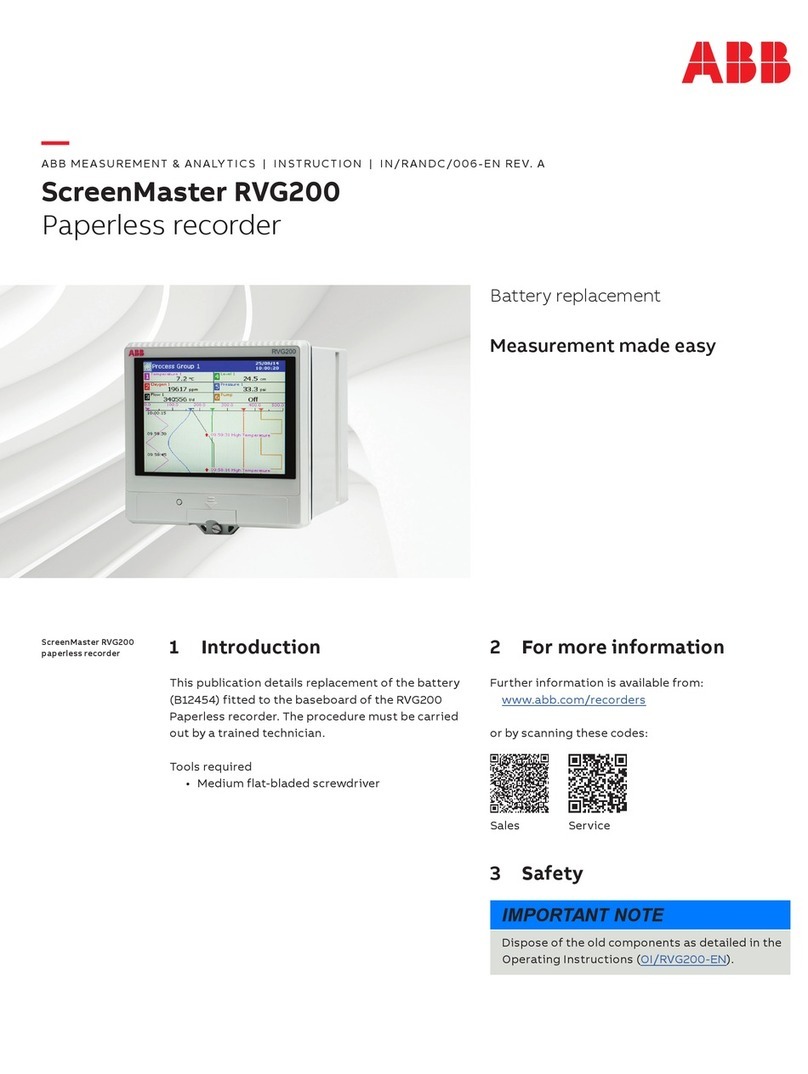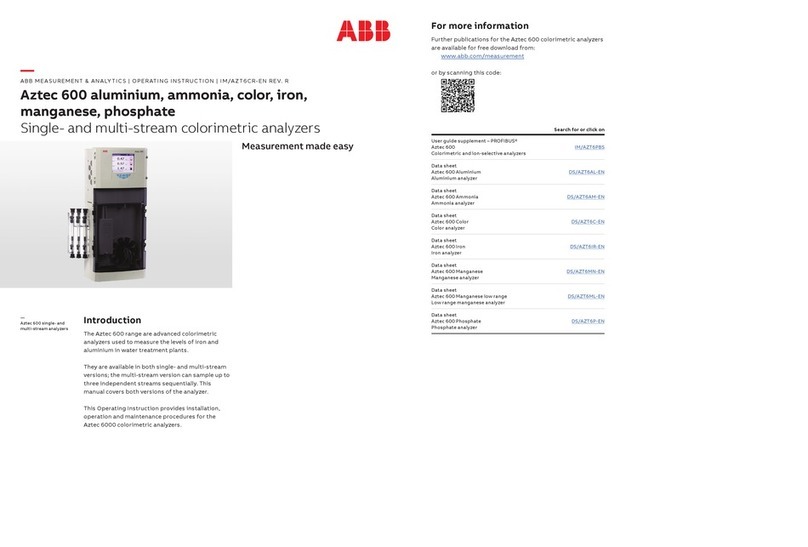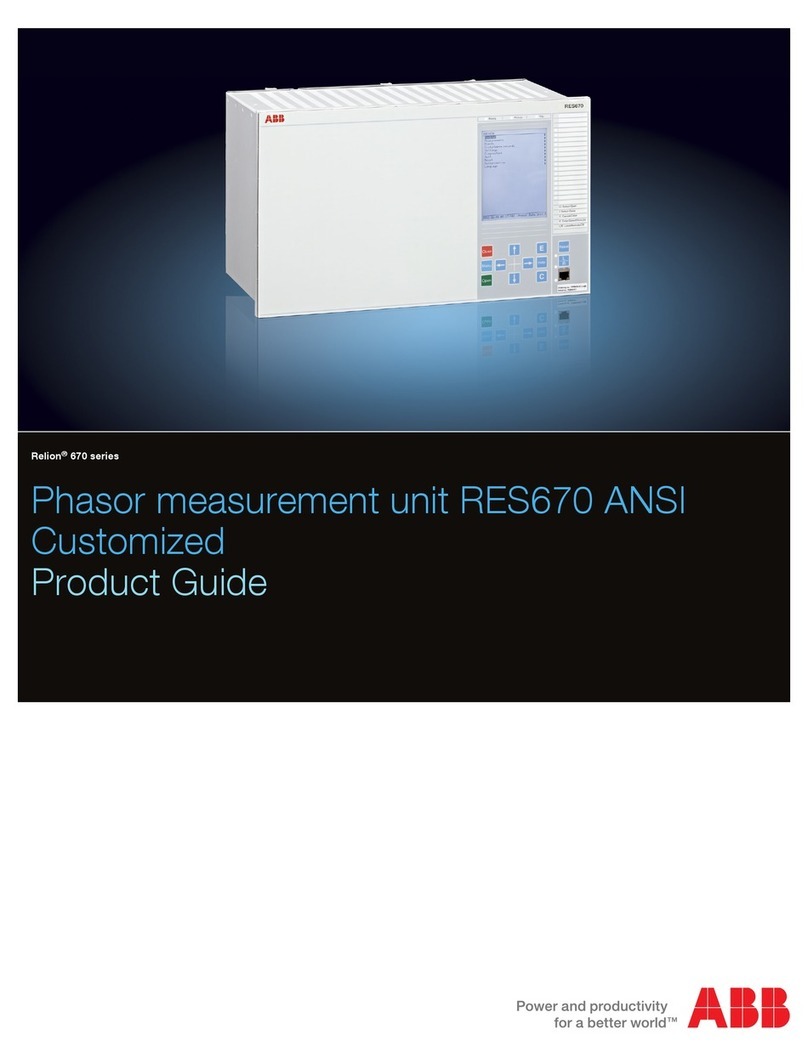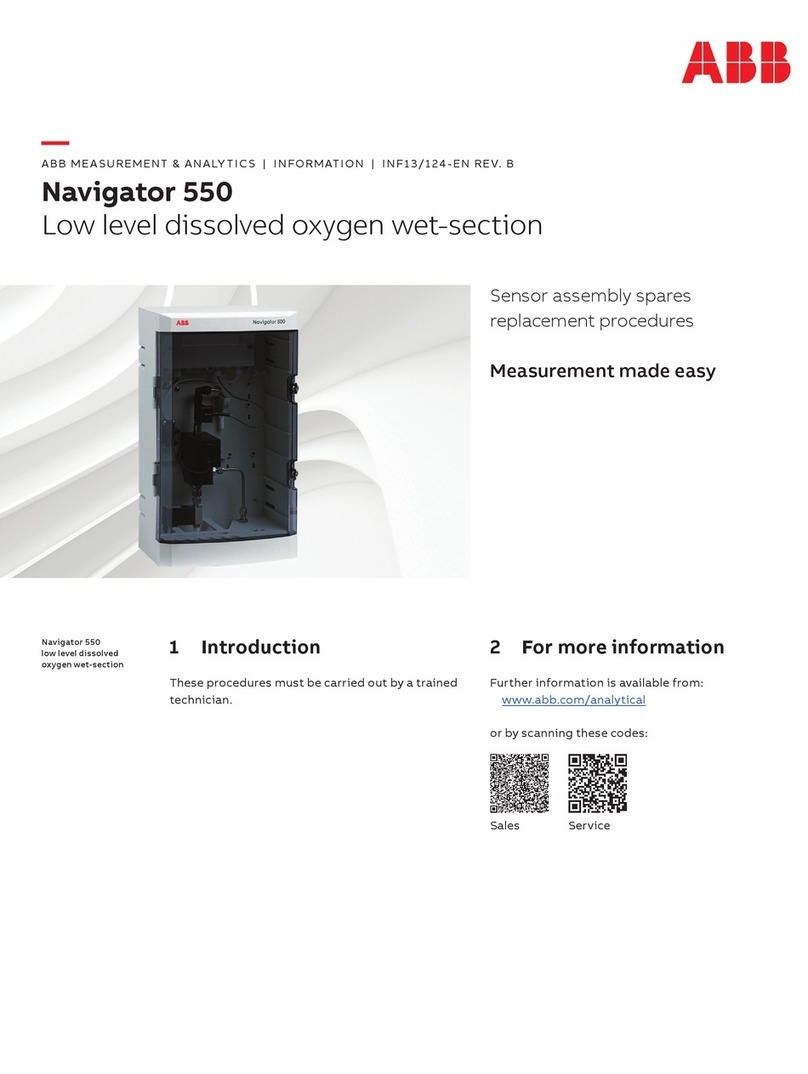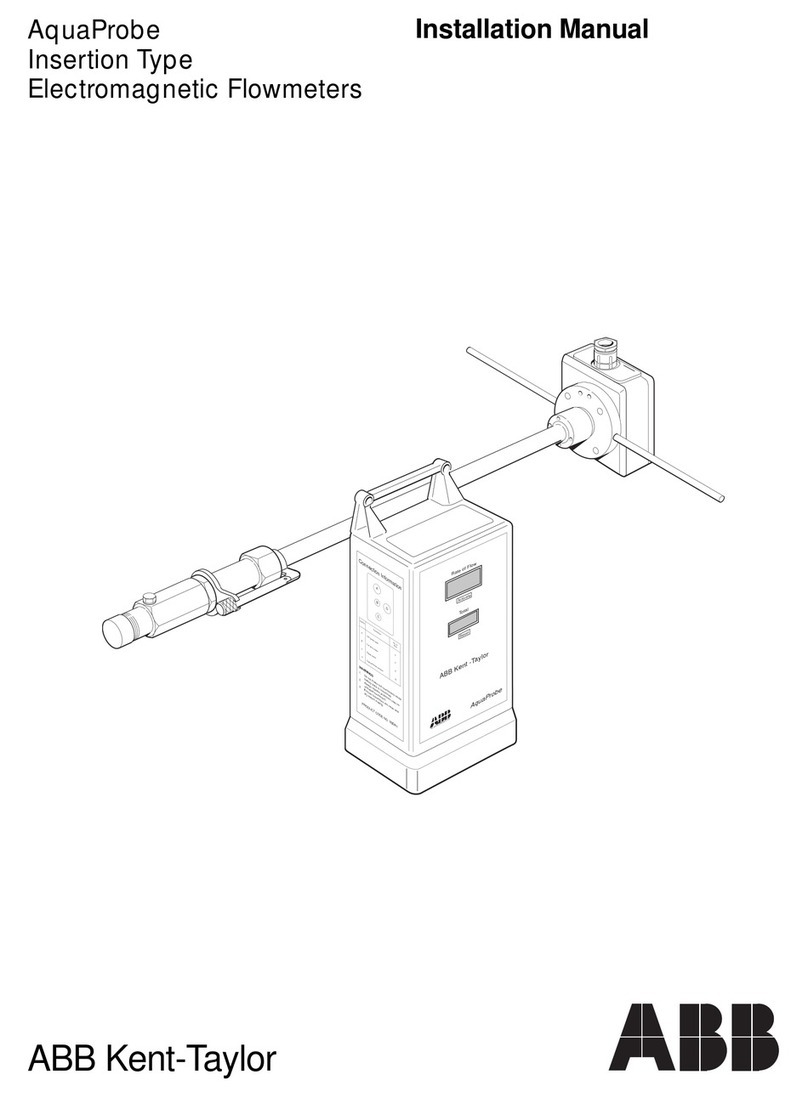MagMaster
Electromagnetic flowmeter 3 Programming & Configuration
8IM/MM2WM–EN Rev. A
[Sensor Setup] continued
[Coil Current] The current to be used for sensor coil drive.
All systems using WaterMaster electronics must be set to 180 mA.
[180mA].
[Sensor Calibration]
[First Cal. Date] Date of first calibration.
For retro-fit units set to date on calibration certificate (if known) or set to the date of installing the
WaterMaster Transmitter. The date format can be set to user preferences – refer to IM/WMP.
[Last Cal. Date] Date of last calibration. For retro-fit units set to date of installing WaterMaster
transmitter
[Last Cal. Location] Set to Location of last calibration. Set to Stonehouse.
[Stonehouse] [Warminster]* [Shanghai]* [ ]*
[Gottingen]* [Moorebank]* [Burlington]*
*Do not use these settings
[Sv] Calibration correction factor.
Set to Zero for retro-fit sensors.
0.000
[Sc] Calibration correction factor.
Set to Zero for retro-fit sensors.
0.000
[Cal. Status] Status of calibration settings for this flowmeter.
Only when programming of calibration settings is complete, fully checked and the flowmeter is working
correctly adjust this setting to 'Calibrated'.
The 'Sensor Setup Not Complete' alarm should now disappear.
Upgrade of the MagMaster sensor is now complete.
Further programming or troubleshooting of the flowmeter can be achieved as normal via the keypad (refer
to the WaterMaster Programming Guide, IM/WMP).
Caution. Changing this setting to [Calibrated] causes the 'Sensor Setup' menu to disappear. This
sensor calibration data (type, size, span, zero, etc.) is then LOCKED. Modification is then possible only
by ABB Service engineers.
SP033 Adam Street Wynnum SPS - WaterMaster - Electromagnetic Flowmeter -
OIML R49 Class 1 450mm - User Guide