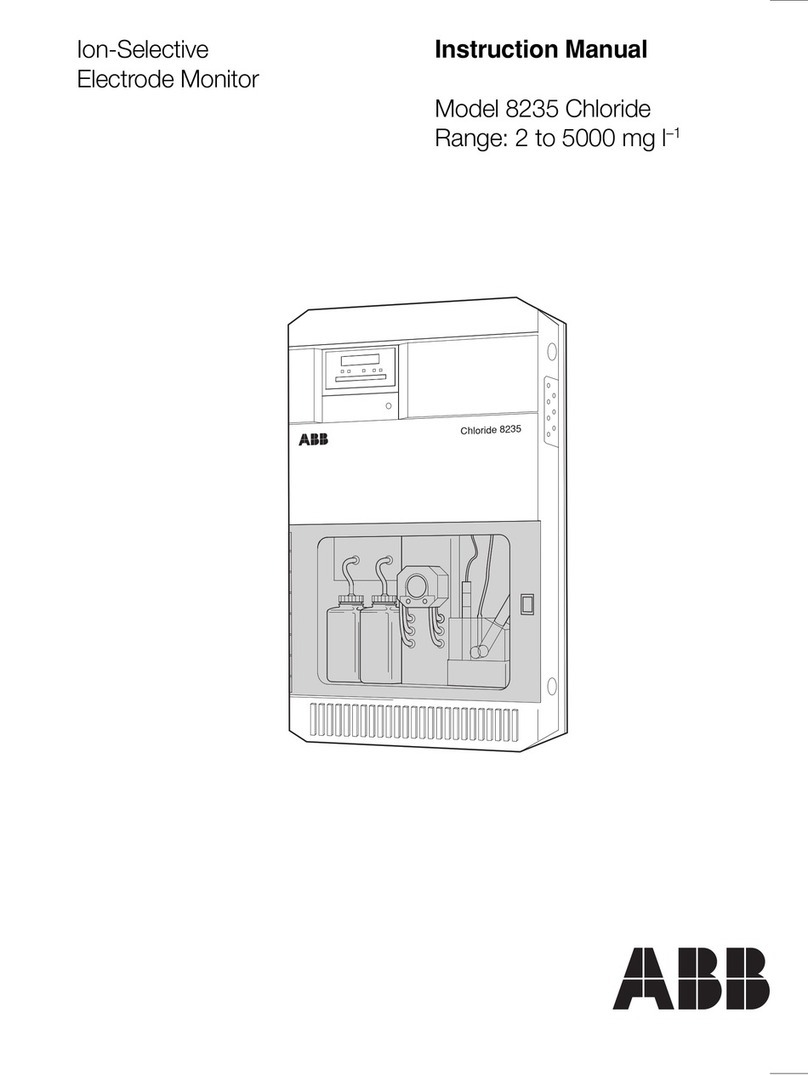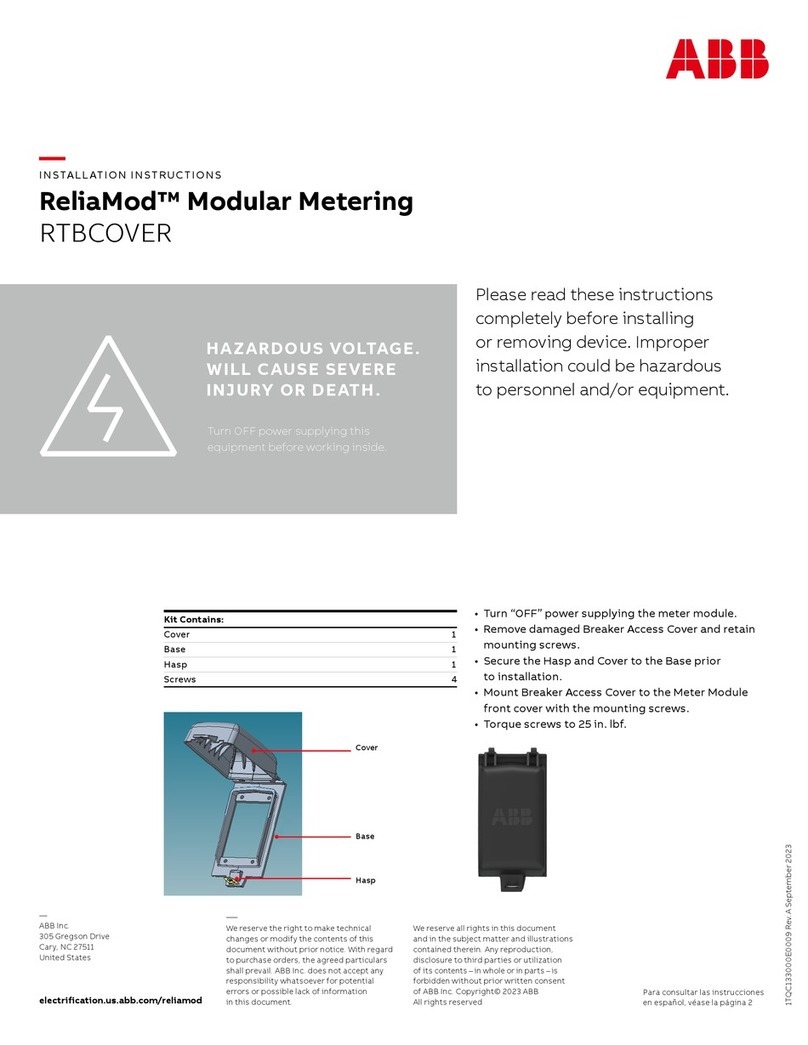ABB SmartMedia SM2000 Installation instructions
Other ABB Measuring Instrument manuals

ABB
ABB MT series User manual
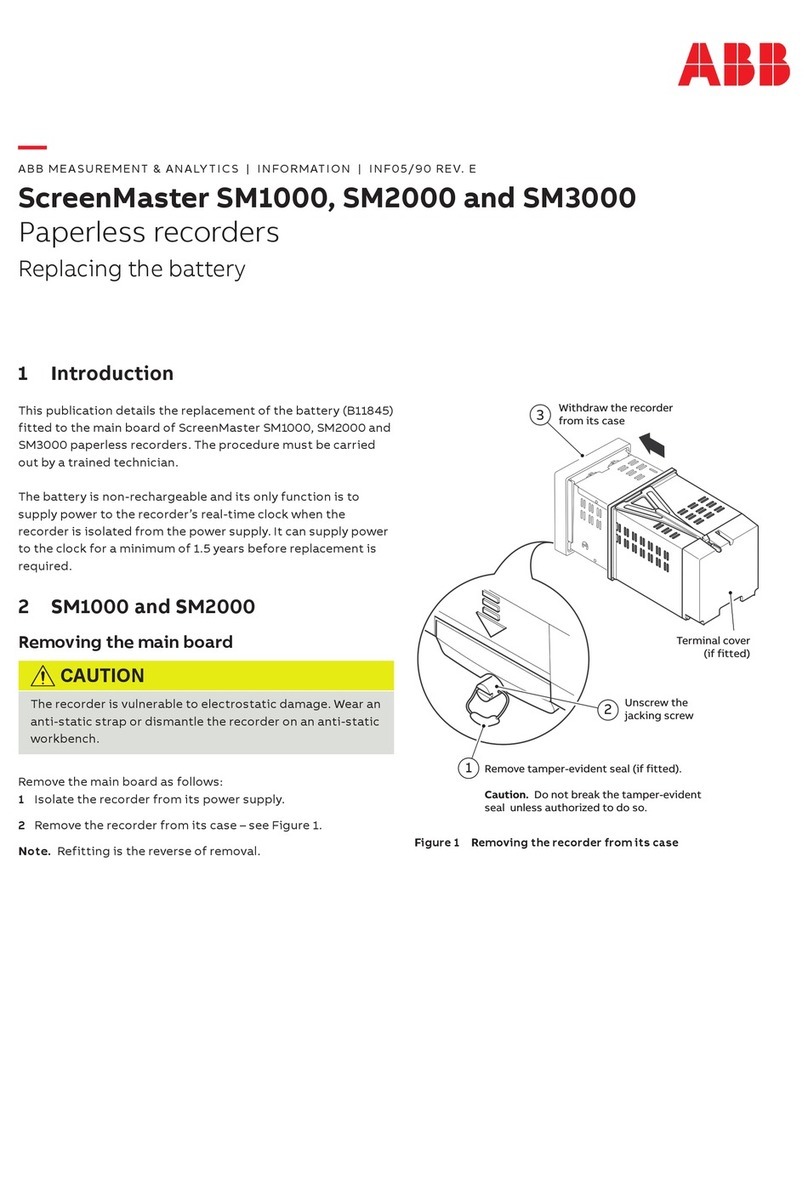
ABB
ABB SM1000 User manual

ABB
ABB VA Master FAM540 Training manual

ABB
ABB AnalyzeIT AX460 User manual
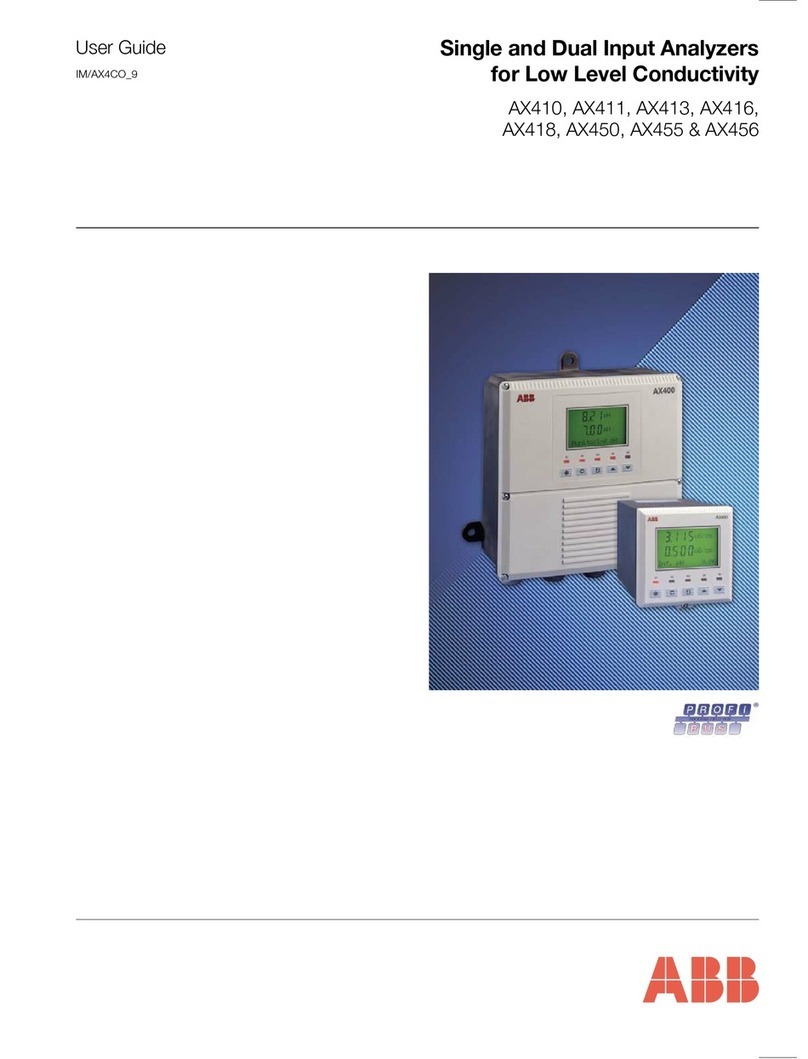
ABB
ABB AX410 User manual

ABB
ABB SR100A User manual

ABB
ABB CEMcaptain GAA610-M User manual

ABB
ABB Advance Optima magnos206 User manual
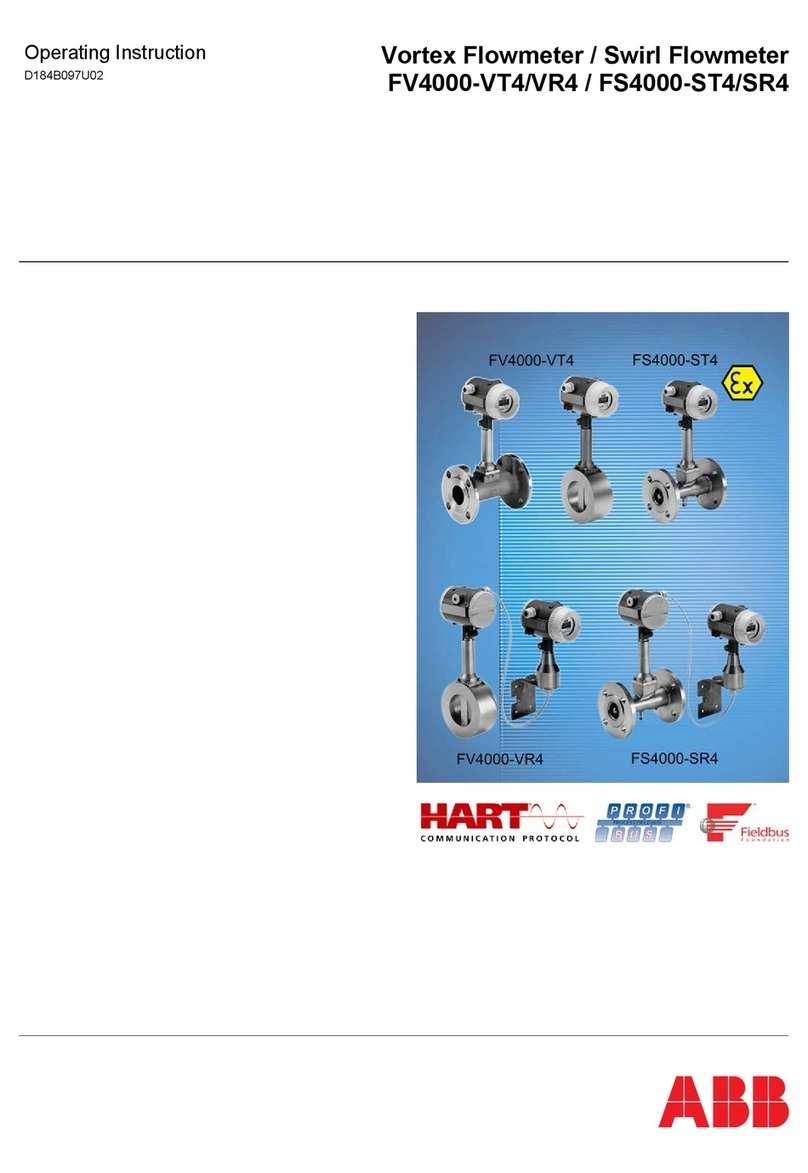
ABB
ABB FV4000-VT4 User manual
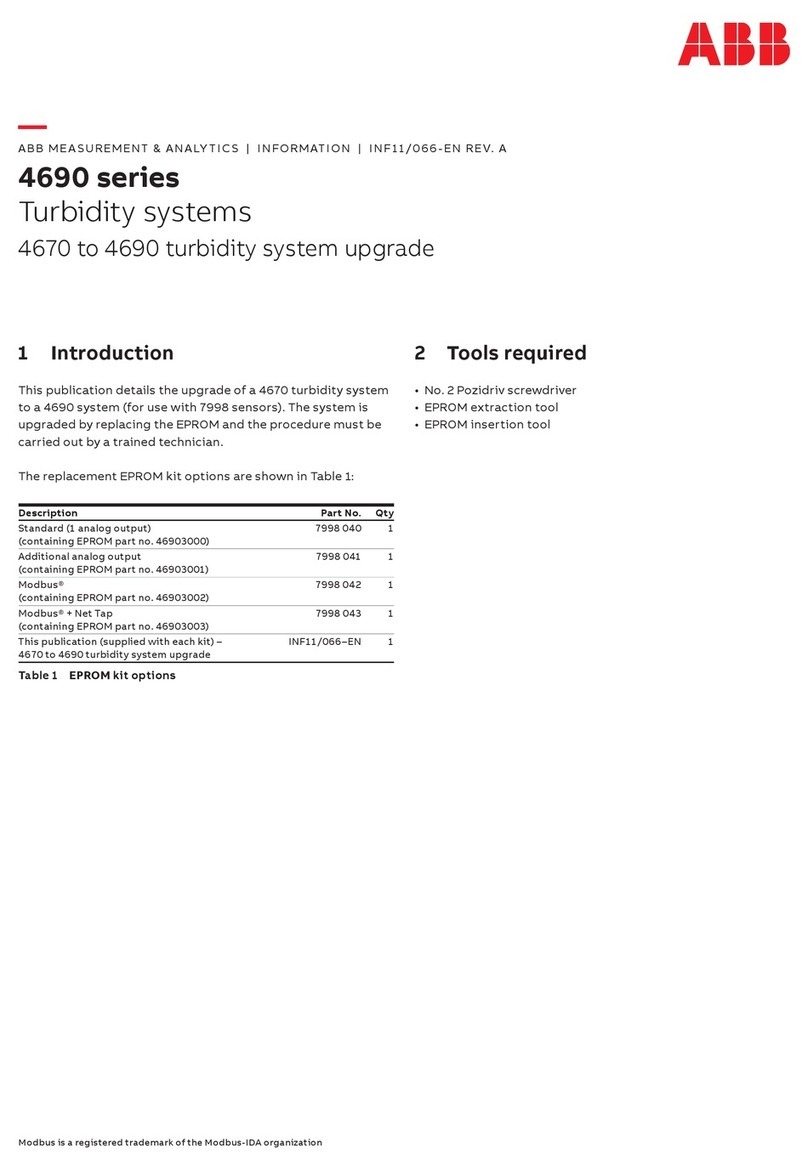
ABB
ABB 4690 Series Manual

ABB
ABB MagMaster Instruction sheet

ABB
ABB NGC8206 User manual

ABB
ABB 8037 User guide

ABB
ABB AX411 User manual
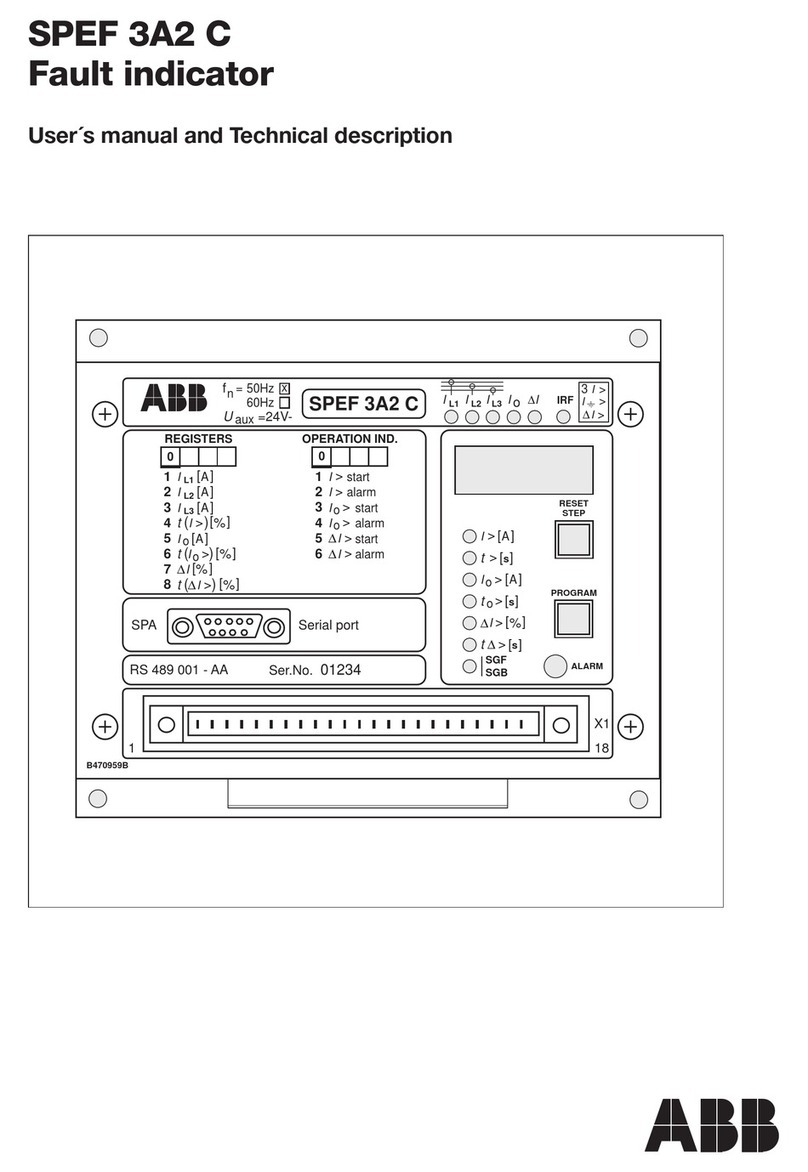
ABB
ABB SPEF 3A2 C Parts list manual
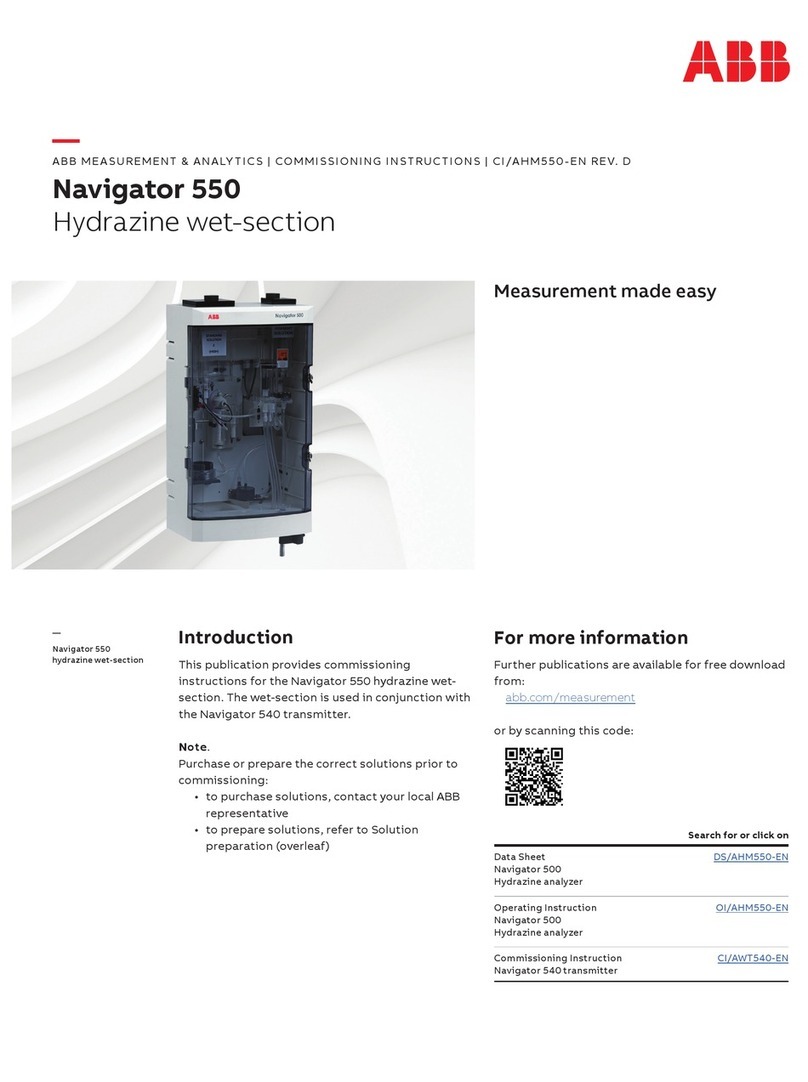
ABB
ABB Navigator 550 Training manual

ABB
ABB 8241 User manual

ABB
ABB COPA-XM 3000 Series User manual

ABB
ABB ProcessMaster FEM630 User manual

ABB
ABB 7651 User manual