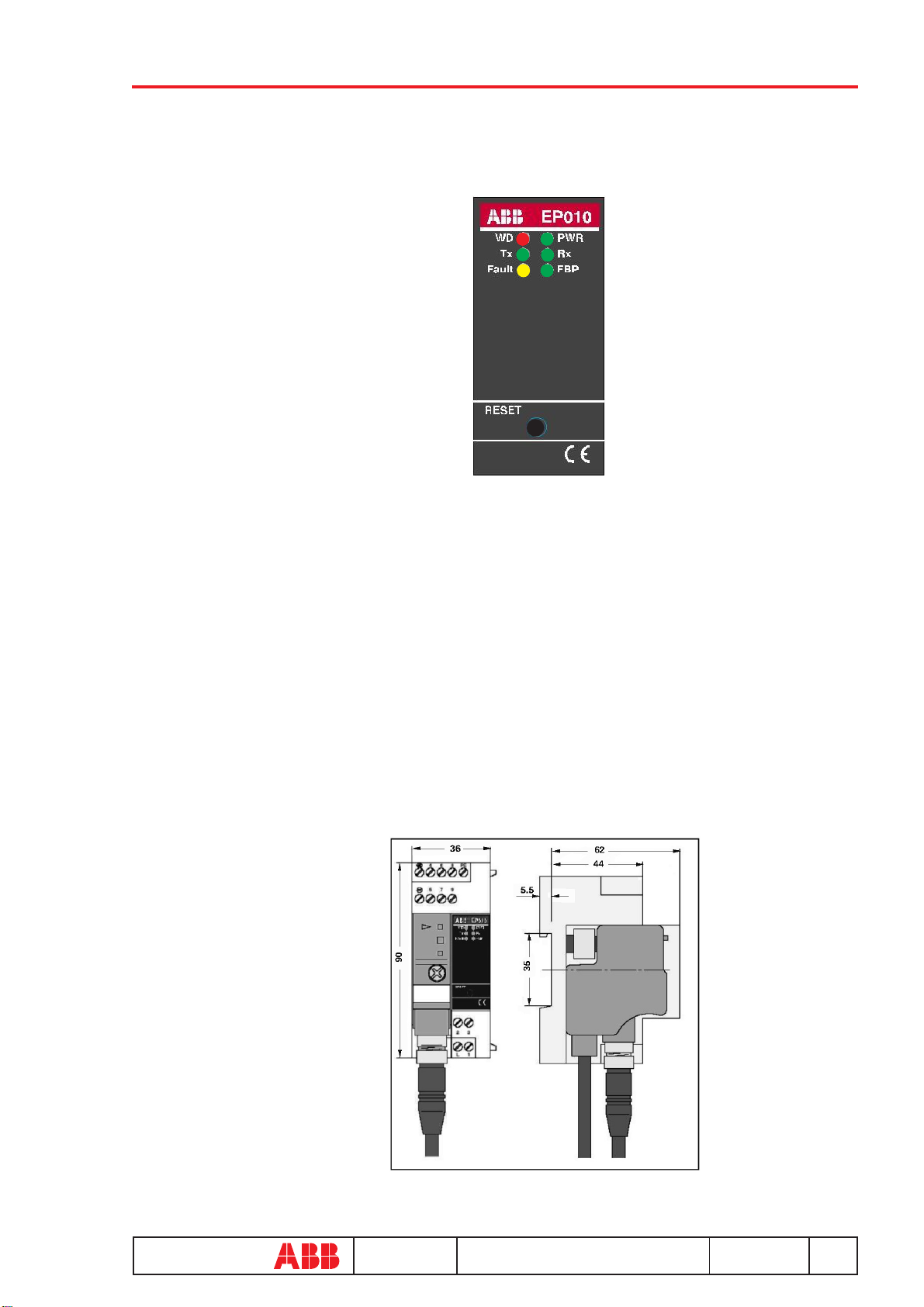1SDH000510R0001
1/28
Page N.
L2388
EP010ABB SACE
INDEX PAGE
1 INTRODUCTION . . . . . . . . . . . . . . . . . . . . . . . . . . . . . . . . . . . . . . . . . . . . . 3
1.1 Applicability . . . . . . . . . . . . . . . . . . . . . . . . . . . . 3
1.2 Acronyms and Definitions . . . . . . . . . . . . . . . . 3
1.2.1 Acronyms . . . . . . . . . . . . . . . . . . . . . . . . . . . . . . . . . . . . . . . 3
1.2.2 Definitions . . . . . . . . . . . . . . . . . . . . . . . . . . . . . . . . . . . . . . 3
1.3 Bibliography . . . . . . . . . . . . . . . . . . . . . . . . . . . . 3
2. DEVICE INDEPENDENT SECTION . . . . . . . . . . . . . . . . . . . . . . . . . . . . . . 4
2.1 Purpose and connection of EP010 . . . . . . . . . . 4
2.2 Device description . . . . . . . . . . . . . . . . . . . . . . . 4
2.2.1 FieldBusPlug connector . . . . . . . . . . . . . . . . . . . . . . . . . . . . 5
2.2.2 Modbus terminals . . . . . . . . . . . . . . . . . . . . . . . . . . . . . . . . . 5
2.2.3 LEDs . . . . . . . . . . . . . . . . . . . . . . . . . . . . . . . . . . . . . . . . . . . 6
2.3 Electrical connections . . . . . . . . . . . . . . . . . . . . 6
2.3.1 Earthing . . . . . . . . . . . . . . . . . . . . . . . . . . . . . . . . . . . . . . . . 7
2.4 Addressing . . . . . . . . . . . . . . . . . . . . . . . . . . . . . 7
2.4.1 Addressing using a handheld programming unit . . . . . . . . . 7
2.4.2 Addressing via the field bus . . . . . . . . . . . . . . . . . . . . . . . . . 7
2.5 Replacement of a defective EP010 . . . . . . . . . . 7
2.6 Technical data . . . . . . . . . . . . . . . . . . . . . . . . . . 8
2.6.1 General data . . . . . . . . . . . . . . . . . . . . . . . . . . . . . . . . . . . . . 8
2.6.2 Power supply for EP010 . . . . . . . . . . . . . . . . . . . . . . . . . . . . 8
2.6.3 Connection of the FieldBusPlug . . . . . . . . . . . . . . . . . . . . . . 8
2.6.4 Connection to a Modbus device . . . . . . . . . . . . . . . . . . . . . . 8
2.6.5 LED displays . . . . . . . . . . . . . . . . . . . . . . . . . . . . . . . . . . . . 9
2.6.6 Mechanical data . . . . . . . . . . . . . . . . . . . . . . . . . . . . . . . . . . 9
2.7 Identification . . . . . . . . . . . . . . . . . . . . . . . . . . 10
2.8 Product specification . . . . . . . . . . . . . . . . . . . 10
2.8.1 Start-up . . . . . . . . . . . . . . . . . . . . . . . . . . . . . . . . . . . . . . . . 10
2.8.2 Run state . . . . . . . . . . . . . . . . . . . . . . . . . . . . . . . . . . . . . . 10
2.8.2.1 Communication with the FBP . . . . . . . . . . . . . . . . . . . . . . . 11
2.8.2.2 Communication with the Modbus device . . . . . . . . . . . . . . 11
2.8.3 Command interface . . . . . . . . . . . . . . . . . . . . . . . . . . . . . . 11
2.8.4 Permanent (non volatile) information saving . . . . . . . . . . . 12
2.8.5 Performance data and conditions . . . . . . . . . . . . . . . . . . . . 12
2.9 Diagnostics & Troubleshooting . . . . . . . . . . . 12
2.9.1 Diagnostics . . . . . . . . . . . . . . . . . . . . . . . . . . . . . . . . . . . . . 12
2.9.2 Troubleshooting . . . . . . . . . . . . . . . . . . . . . . . . . . . . . . . . . 13
3. DEVICE DEPENDENT SECTION . . . . . . . . . . . . . . . . . . . . . . . . . . . . . . . 14
3.1 PR222DS/PD . . . . . . . . . . . . . . . . . . . . . . . . . . . 14
3.1.1 Wiring . . . . . . . . . . . . . . . . . . . . . . . . . . . . . . . . . . . . . . . . . 14
3.1.2 Detailed information . . . . . . . . . . . . . . . . . . . . . . . . . . . . . . 14
3.1.3 Performance data and conditions . . . . . . . . . . . . . . . . . . . . 17
3.2 PR122/3 with PR120/D . . . . . . . . . . . . . . . . . . . 18