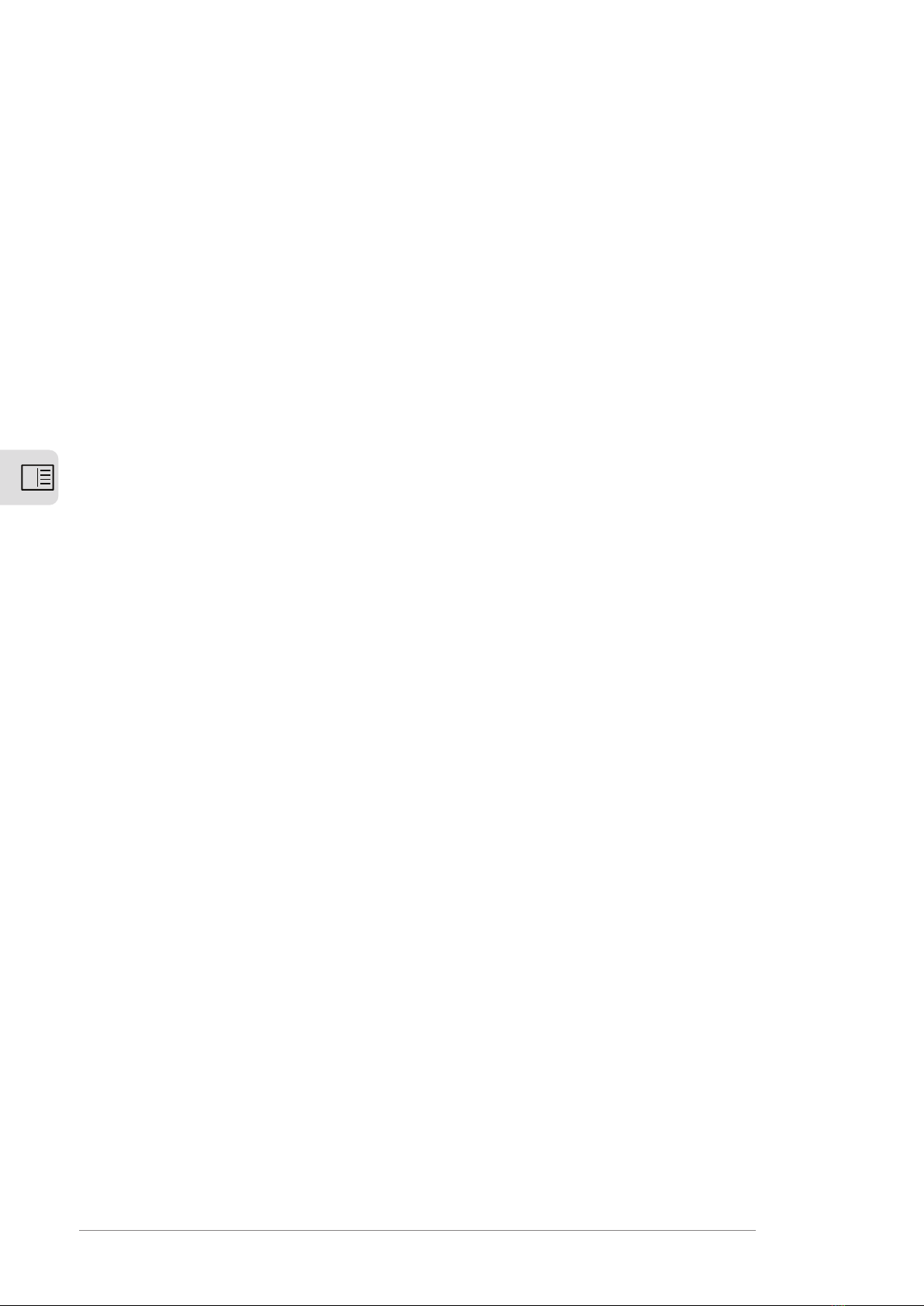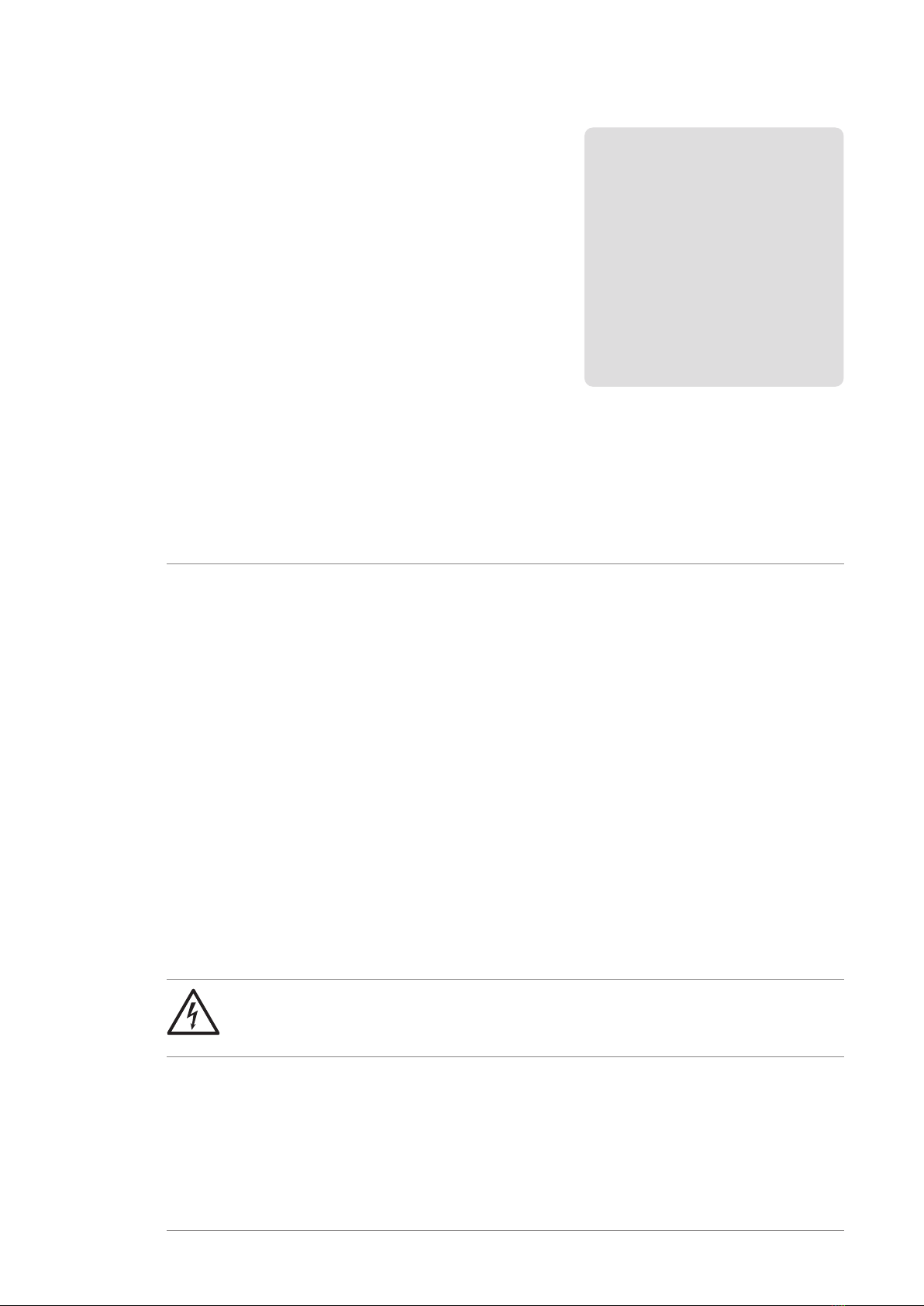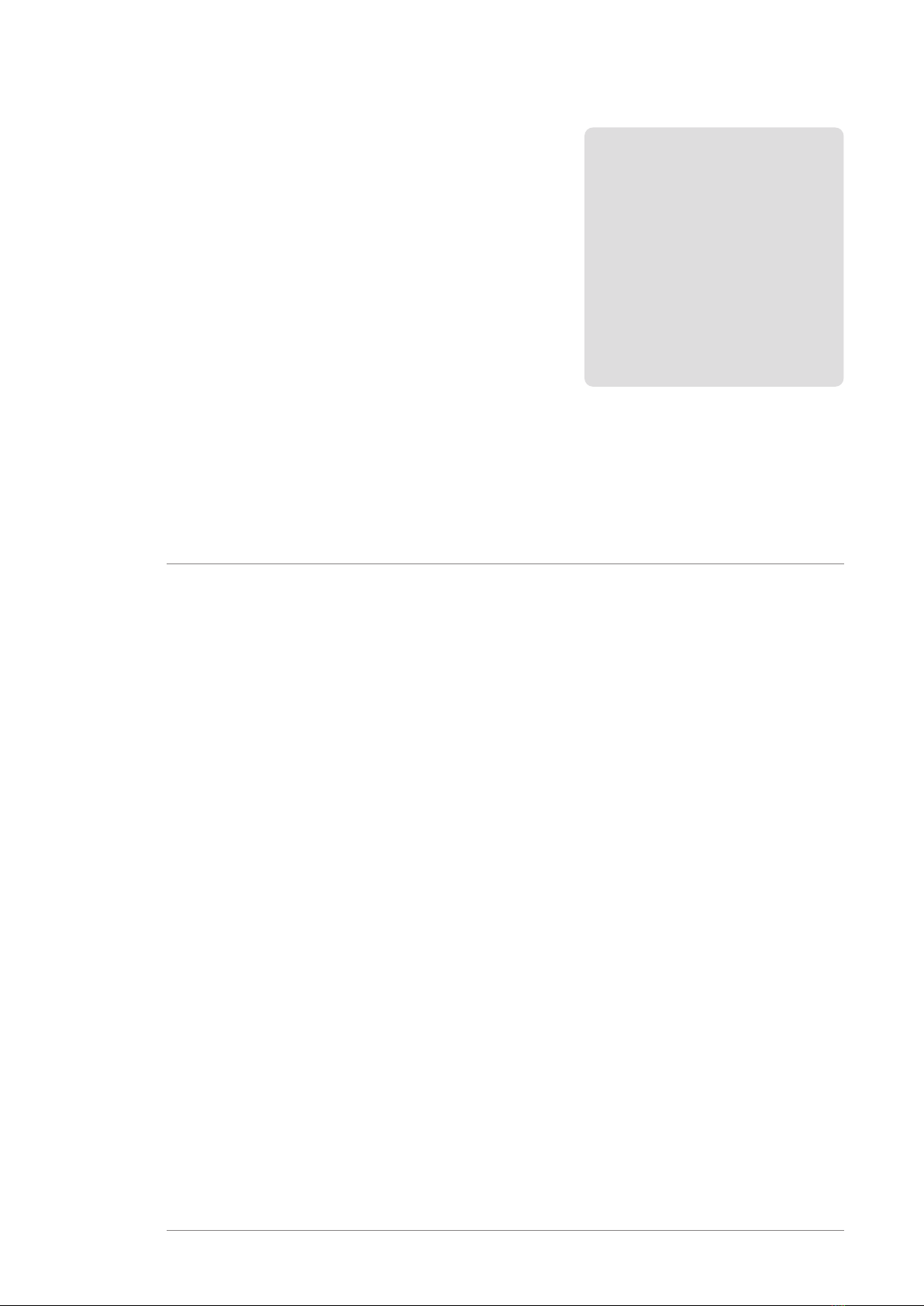Table of contents
1 Safety instructions
7Contents of this chapter ........................................................................
7Overview ............................................................................................
7General safety instructions .....................................................................
2 Introduction
9Contents of this chapter ........................................................................
9Intended audience ................................................................................
9Before you start ...................................................................................
3 Hardware description
11Contents of this chapter ........................................................................
12FEN-31 HTL Encoder Interface .................................................................
13FEN-31 connections ...........................................................................
14Isolation areas .................................................................................
14Compatibility ......................................................................................
4 Installation
15Contents of this chapter ........................................................................
16Setting the supply voltage ......................................................................
17Mounting ...........................................................................................
17Terminal designations ...........................................................................
17Abbreviations ..................................................................................
17HTL supply voltage pin order (X81) ........................................................
18HTL input pin order (X82) ...................................................................
18TTL encoder emulation output pin order (X83) .........................................
19Digital latch input pin order (X84) .........................................................
19General encoder wiring guidelines ............................................................
20Wiring for differential push-pull HTL encoder ..........................................
21Wiring for single-ended push-pull HTL encoder ... .. .. .. .. .. .. .. .. .. .. .. .. .. .. .. .. .. .. .
22
Wiring for single-ended open collector HTL encoder and single ended open
emitter HTL encoder .........................................................................
24Configuring the internal pull-up resistor dip switches ... .. .. .. .. .. .. .. .. .. .. .. .. .
25TTL emulation output wiring (X83) ........................................................
26Position latch digital input wiring (X84) .................................................
27Power consumption and cable length ........................................................
28General encoder phasing principle ...........................................................
5 Start-up
29Contents of this chapter ........................................................................
29Programming ......................................................................................
6 Fault tracing
31Contents of this chapter ........................................................................
Table of contents 5