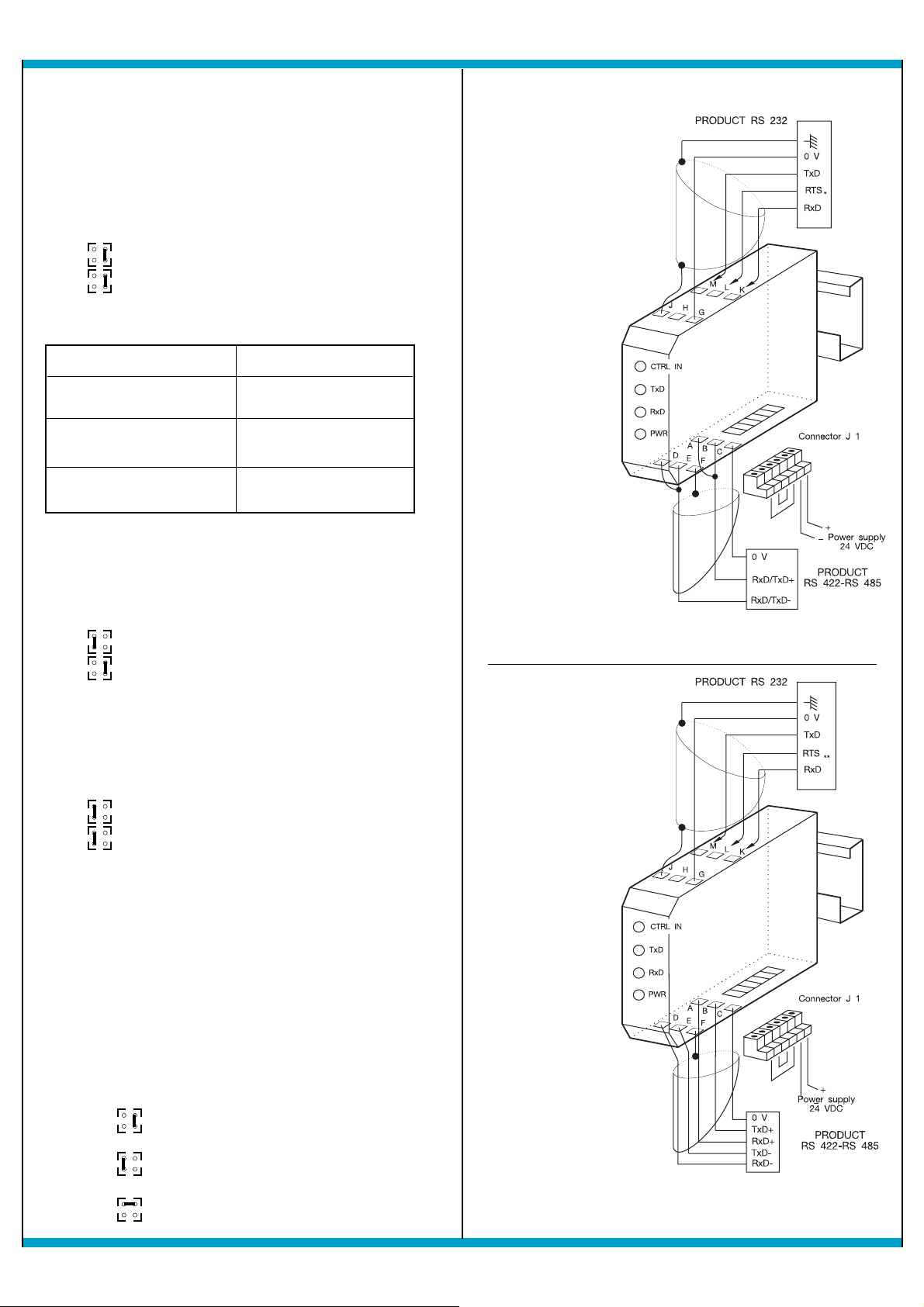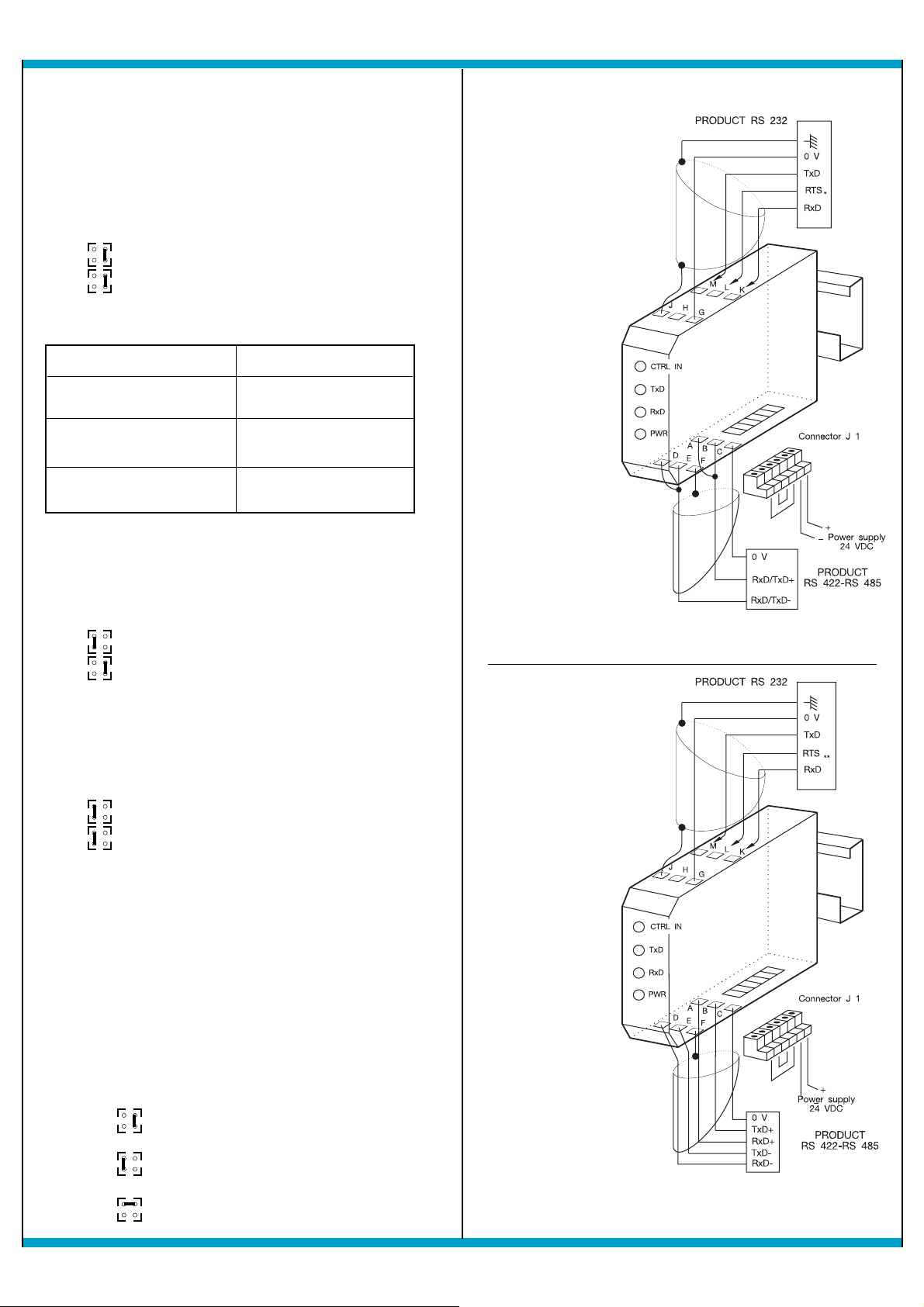
ABB Entrelec
208822 040803 Version 3.0 07.03
Réf. 100.208.822
ABB: 1SNB 002 088 R2200
** NOTE : Only to be connected for RS 485 two pairs (of no use for
RS 422 two pairs).If the RTS signal is not generated,
connect M (RxD ILPH) to L (CTRL IN).
RS 422 - RS 485
LINK ON 2 PAIRS
* NOTE : If the RTS signal is not generated, connect M (RxD ILPH)
to L (CTRL IN).
RS 422 - RS 485
LINK ON 1 PAIR
5. CONNECTIONS4. CONFIGURATION
4.1 LINE AMPLIFIER CONFIGURATION
Configuration of amplifiers of the RS 422 - RS 485 (Receiver,
Transmitter) line provides greater flexibility of use. The various configu-
rations can be selected using the 2 jumpers (R, E) located inside the
box.
4.1.1 RS 485 LINK ON ONE PAIR
R ON/OFF Jumper R in position R ON/OFF
E ON/OFF Jumper E in position E ON/OFF
The Receiver and the Transmitter are activated alternately (never at the
same time) depending on the status of the CTRL IN signal.
CTRL IN STATUS ACTION ON RS 485
0 logic (+3V ≤U ≤+25V) Transmitter active /
Receiver inactive
1 logic (-25V ≤U ≤-3V) Transmitter inactive /
Receiver active
High impedance Transmitter inactive /
Receiver active
NOTE : For RS 232 products controling the RTS ( REQUEST TO SEND)
signal, connect RTS to CTRL IN.
Otherwise, connect M (RxD ILPH) to L (CTRL IN).
R
E
4.1.2 RS 485 LINK ON 2 PAIRS
R ON Jumper R in position R ON
E ON/OFF Jumper E in position E ON/OFF
Receiver permanently active
Transmitter controlled by the signal CTRL IN ( see table 4.1.1 for
Transmitter operation as a function of CTRL IN )
4.1.3 RS 422 LINK ON TWO PAIRS
R ON Jumper R in position R ON
E ON Jumper E in position E ON
The Transmitter and Receiver are both permanently active.
4.2 POLARIZATION OF THE RS 422 - RS 485 LINE
The line must always be polarized. The ILPH is used to polarize the
reception channel :
Connection by 1 wire P+ (J1.1) with 5V iso (J1.4)
Connection by 1 wire P- (J1.2)with 0V iso (J1.3)
4.3 ADAPTING THE RS 422 - RS 485 LINE
The line must always be adapted to the level of the reception channel of
each subscriber forming the end of the bus.
The ILPH is used to adapt the reception channel by setting the jumper
Rt correctly :
* Line adaptation, Rt = 120 Ω( general case )
* Line adaptation, Rt = 220 Ω
* No line adaptation, Rt =
E
R
R
E
Rt
Rt
Rt
8