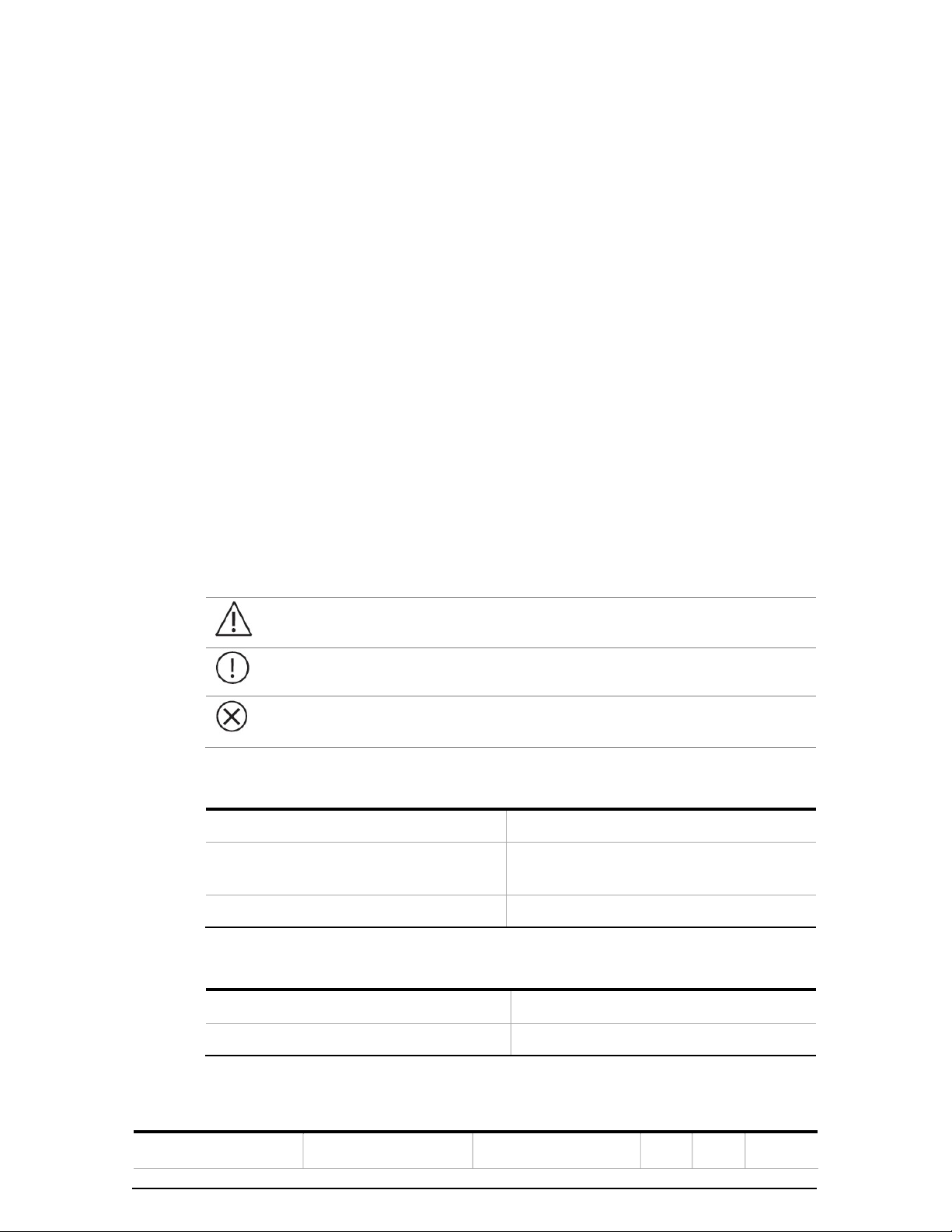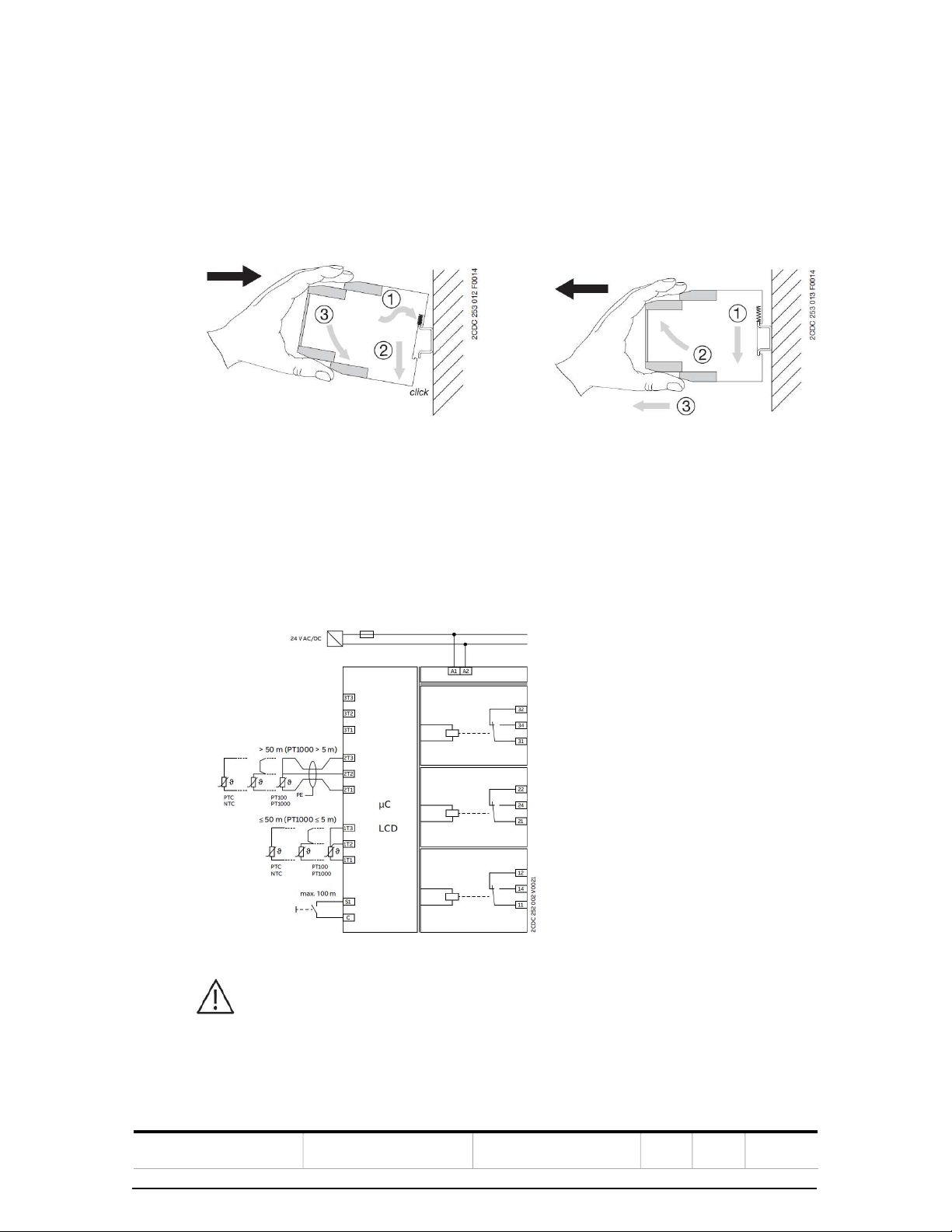SMART T EMP ER AT URE MO NITORING REL AYS
STATUS
Approved
SECURITY LEVEL
Public
DOCUMENT ID.
2CDC112285M0201
REV.
B
LANG.
en
PAGE
3/42
© Copyright 2020 ABB. All rights reserved.
Contents
1. Device overview .......................................................................................................................... 5
1.1. LCD display and symbol-based menu structure ...................................................................5
1.2. Near Field Communication (NFC) ........................................................................................... 6
1.3. Device description ....................................................................................................................... 7
2. Installation.................................................................................................................................. 8
2.1. Mounting and de-mounting ..................................................................................................... 8
2.2. Block diagram .............................................................................................................................. 8
2.3. Sealable transparent cover ....................................................................................................... 9
3. Commissioning ......................................................................................................................... 10
The smart temperature relays are configurable in two ways: ..................................................... 10
- The first option is via the LCD and the push-rotate button on the front
of the device. .............................................................................................................................. 10
- The second option is to use the EPiC smartphone app.................................................... 10
In the next sections the configuration via LCD and push-rotate button is
explained. ..................................................................................................................................... 10
3.1. Main screen ................................................................................................................................. 10
3.2. Menu navigation......................................................................................................................... 11
4. Configuration and setup .......................................................................................................... 12
4.1. Factory profiles .......................................................................................................................... 12
4.1.1. Factory 1 - Motor protection with PT100 sensors ............................................ 14
4.1.2. Factory 2: Motor bearing supervision with PT100 ........................................... 15
4.1.3. Factory 3: Motor supervision with PT100 – 2 ..................................................... 16
4.1.4. Factory 4: Motor winding supervision with PTC ............................................... 17
4.1.5. Factory 5: Transformer supervision with PT100 ............................................... 18
4.1.6. Factory 6: Transformer supervision with PTC ................................................... 19
4.1.7. Factory 7: Individual temperature supervision with PT100 ........................... 20
4.2. User profiles and individual parameterization ................................................................... 21
4.2.1. Step 1: Sensor configuration ................................................................................. 21
4.2.2. Step 2: Signal definition .........................................................................................22
4.2.3. Step 3: Relay assignment and configuration .................................................... 26
4.2.4. Save configuration into user profiles ................................................................. 29
5. Security ..................................................................................................................................... 30
5.1. Parameter lock........................................................................................................................... 30
5.2. Password protection ................................................................................................................. 31
5.3. Near Field Communication ..................................................................................................... 32
6. Error handling, maintenance and service ............................................................................... 33
6.1. Additional functions ................................................................................................................ 33
6.1.1. Display ON-time ...................................................................................................... 33
6.1.2. Temperature unit .................................................................................................... 34
6.1.3. Power-on delay ........................................................................................................ 34
6.1.4. User-defined text .................................................................................................... 35
7. Condition monitoring ...............................................................................................................36
7.1.1. Event history ............................................................................................................. 37
7.1.2. Operating hour counter ......................................................................................... 38
7.1.3. Maintenance counter .............................................................................................. 38
7.1.4. Statistics ................................................................................................................... 39
7.1.5. Password reset counter ......................................................................................... 39