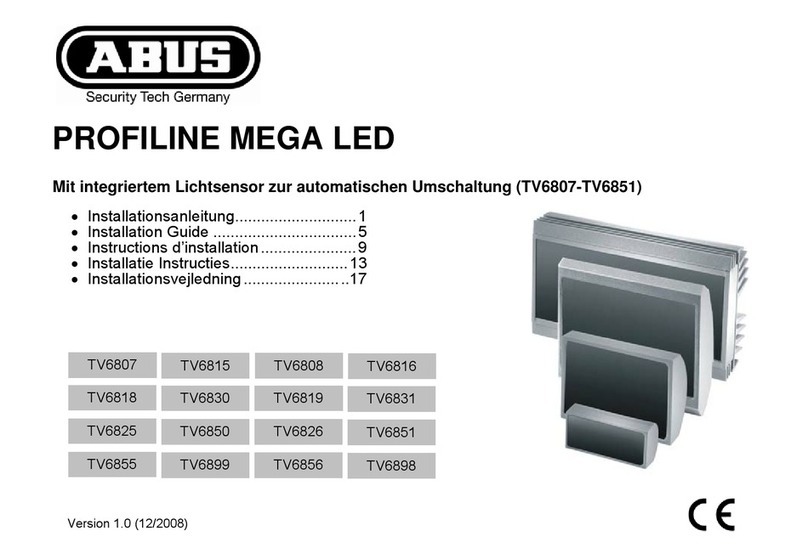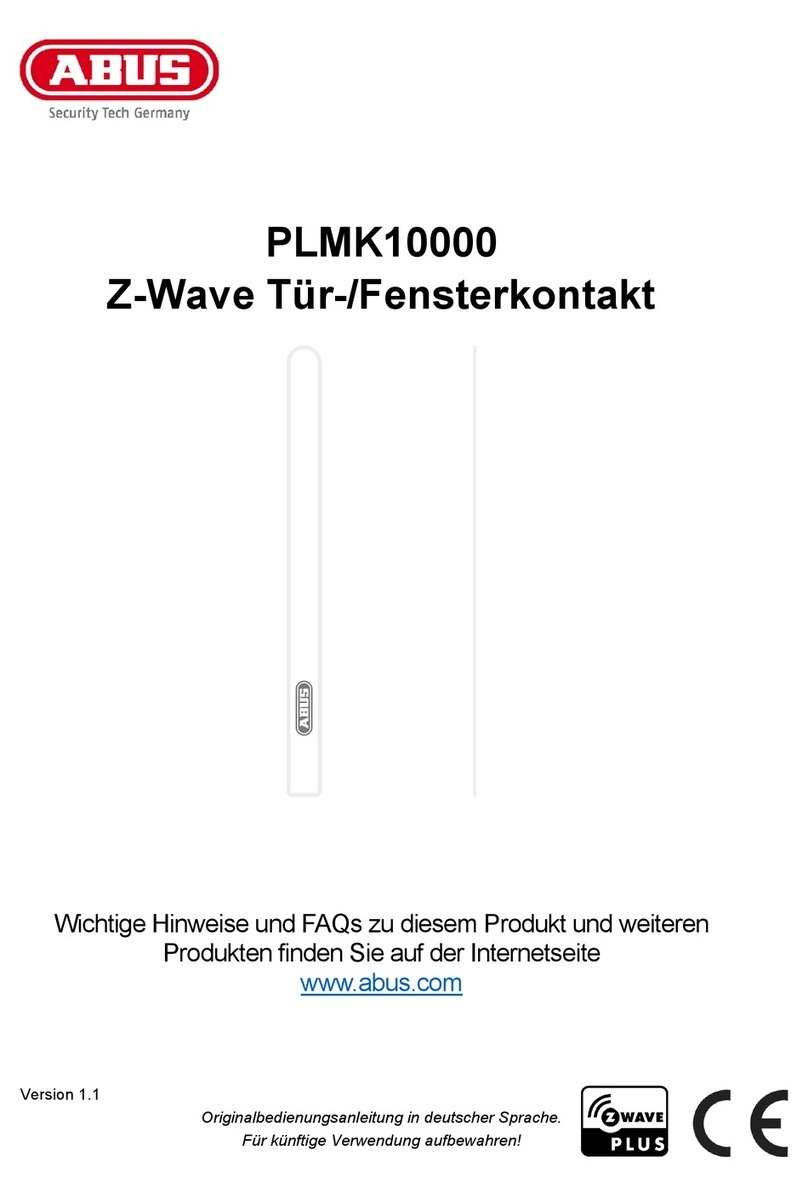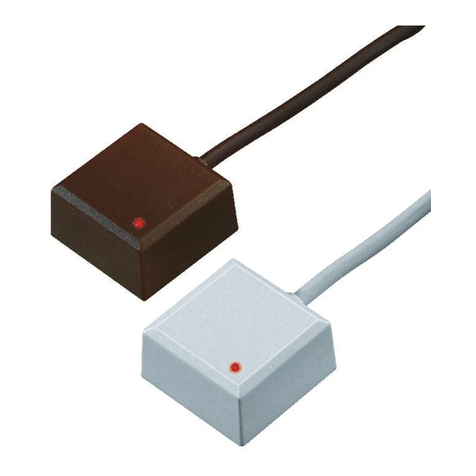6
8
7
9
1. Saisir un nom.
2. Sélectionnez la pièce dans
laquelle la prise sans fil est
située.
3. Cliquez „Suivant“.
1. Enter a name.
2. Select the room in which the
power switch is installed.
3. Select „Next”.
La connexion est initialisée et
l‘écran composant est aiché.
Connection is initiated and the
component screen is displayed.
Cliquez „Prise radio“
Select „Power switch“.
1. Cliquez „Appairer“.
2. Branchez la prise et appuyez
sur le bouton.
1. Select „Pair“.
2. Plug the power switch in.
1
Ces etapes ne sont pas nécessaire si si la connexion
automatique a été activé.
1
These steps are not necessary, if the automatic login has been
activated.
Nom
Name
Connexion
Connection
Remarques
Notes
Prise radio
Power switch
Appairer
Pair
1
1
2
3
LED d’état
Status LED
Bleu = désactivée, tension n’est pas transmise
blue = turned o, Power is not transmitted
Éteinte = activée, tension est transmise
o = turned on, Power is transmitted...
Orange = mode Répéteur est démarré
orange = Repeater mode is on
La prise Radio doit être facilement accessible !
For safety reasons the Power-Switch must be easily accessible!