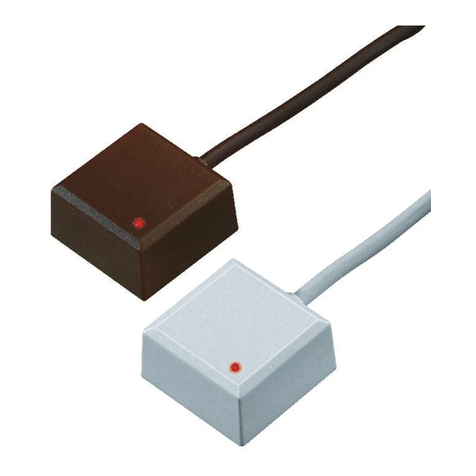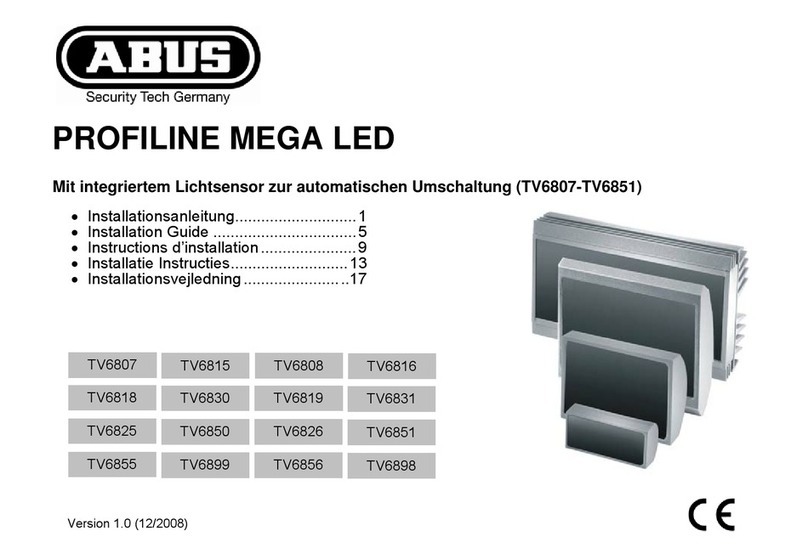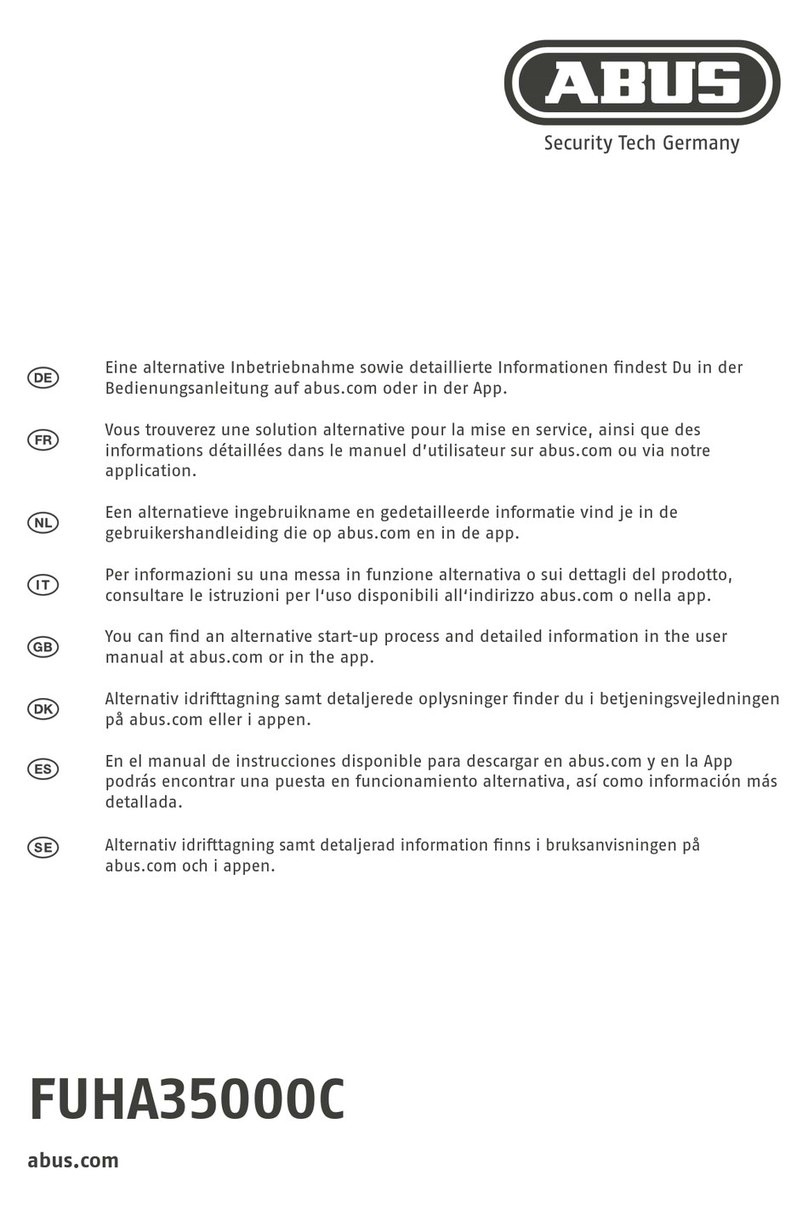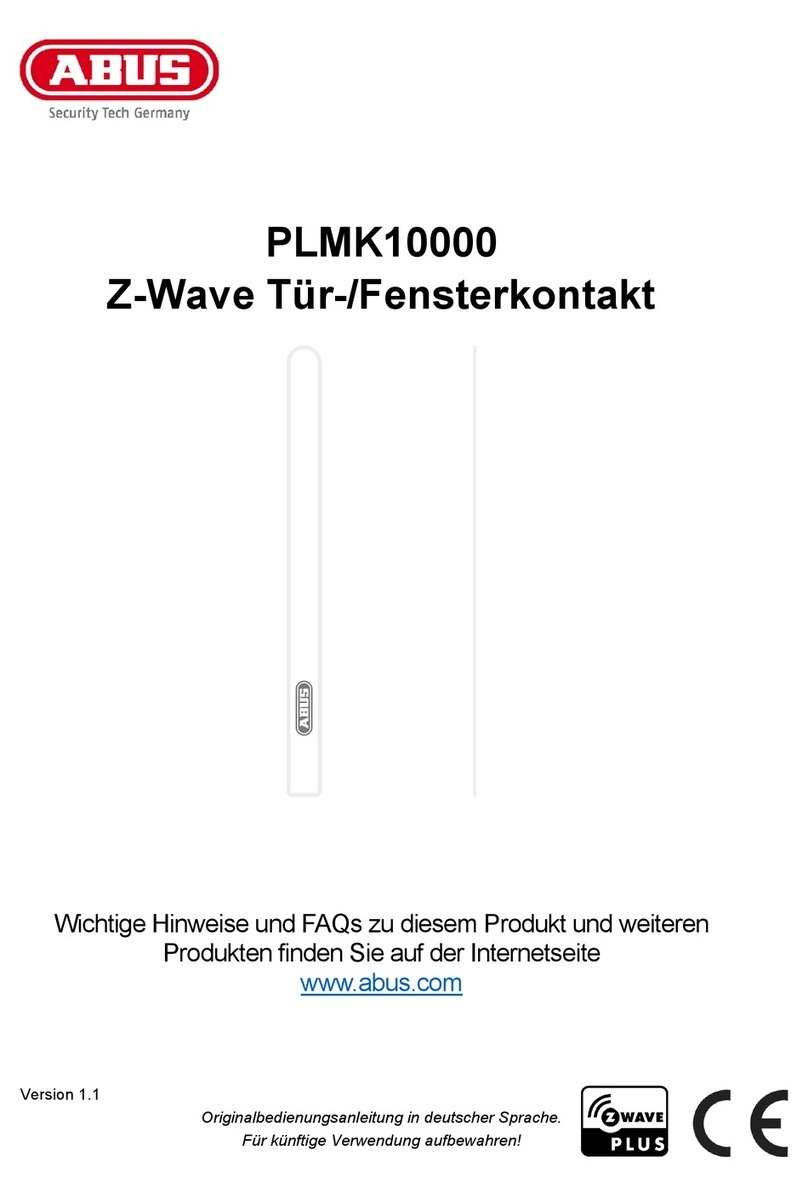Die Schrauben mit Hilfe der Bohrschablone
an die Wand befestigen, Türgong
einhängen
Fix the srews tot he wall by using the
Doorbell. Insert the Doorchime.
8
10
Montage
Installation
Einlernen
Pair
7
1. Gib einen Namen ein.
2. Wähle den Raum, in dem
sich der Türgong befindet.
3. Wähle „Weiter“.
1. Enter a name.
2. Select the room in which the
Doorbell
is installed.
3. Select „Next”.
Name
Name
1
2
3
9
Verbindung wird hergestellt
und die Komponentenansicht
wird angezeigt.
Connection is initiated and the
component screen is displayed.
Verbindung
Connection
1. Wähle „Einlernen“
2. ziehe danach die Plastikfolie
vom Batteriefach ab
1. Select „Pair“
2. Remove the plastic tab from
the Battery-case
11
Lautstärke / Volume:
• Hoch / high 80 dbA
• Medium 70 dbA
• Gering / low 60 dbA
• Stumm / mute
*1 = Lege den Klingelton in der Hotkey / Scenario-konfiguration in
der Smartvest App fest
Select the Chime in the Hotkey / Scenario-conguration of the
Smartvest App
*2 = Alarmton ist für den Alarmfall fest eingestellt
Alarm-tone is xed for the Alarm-Case
Einlerntaste / Pairing button
• (Alternative
Einlernmethode)
• (Alternative Pairing-
method)
Melodie / Chime
• 1 – 4 Klingeltöne /
Chimes *1
• 5 Alarmton /
Alarm-tone *2