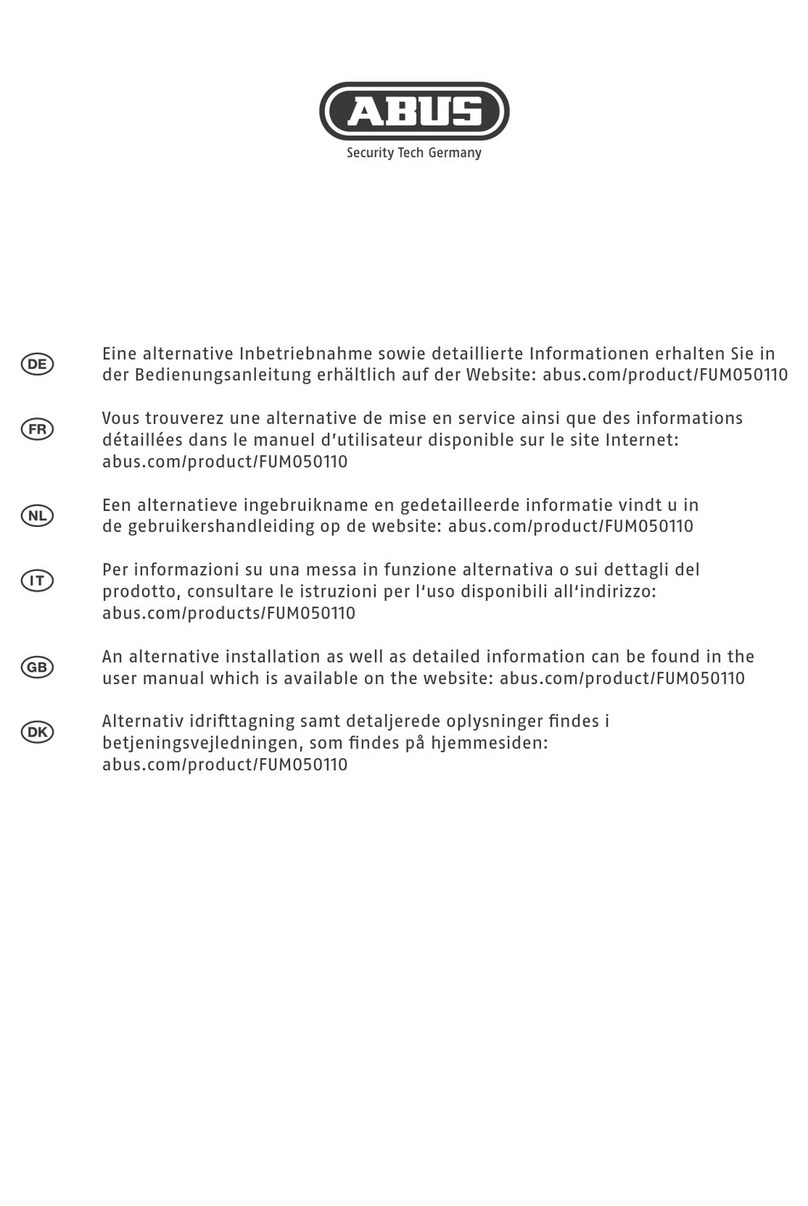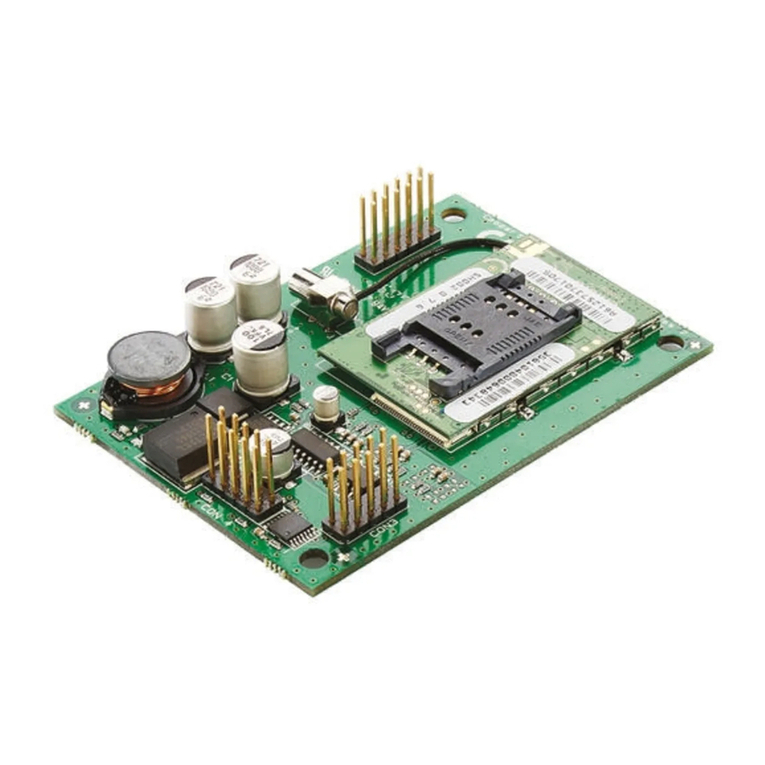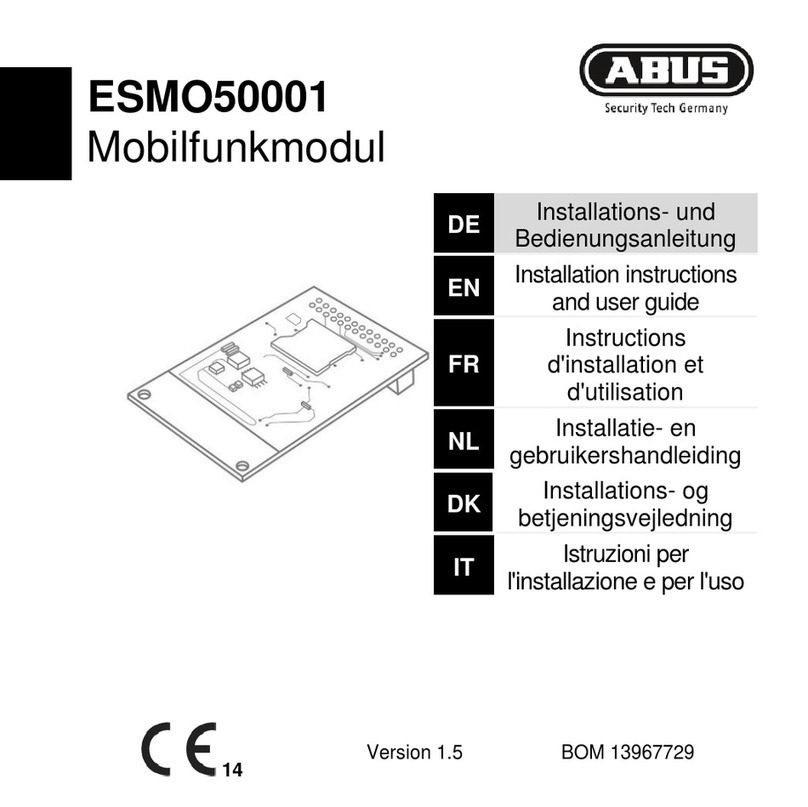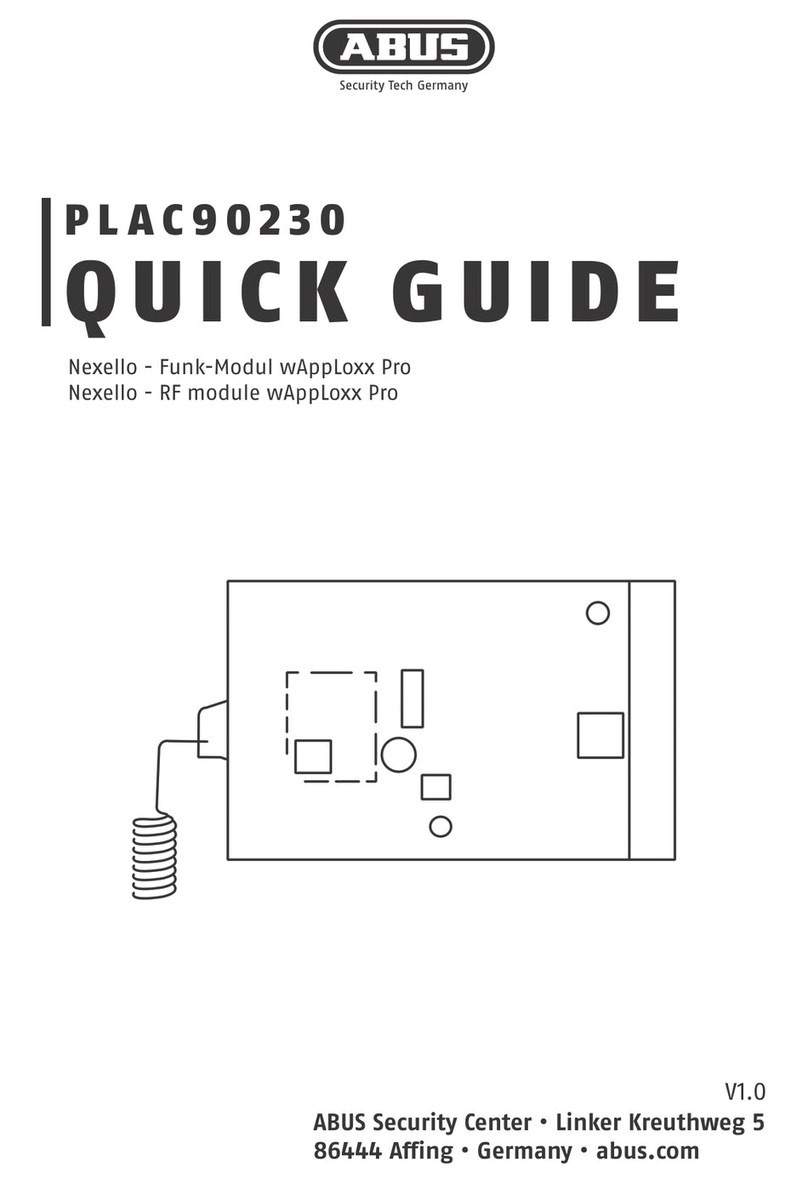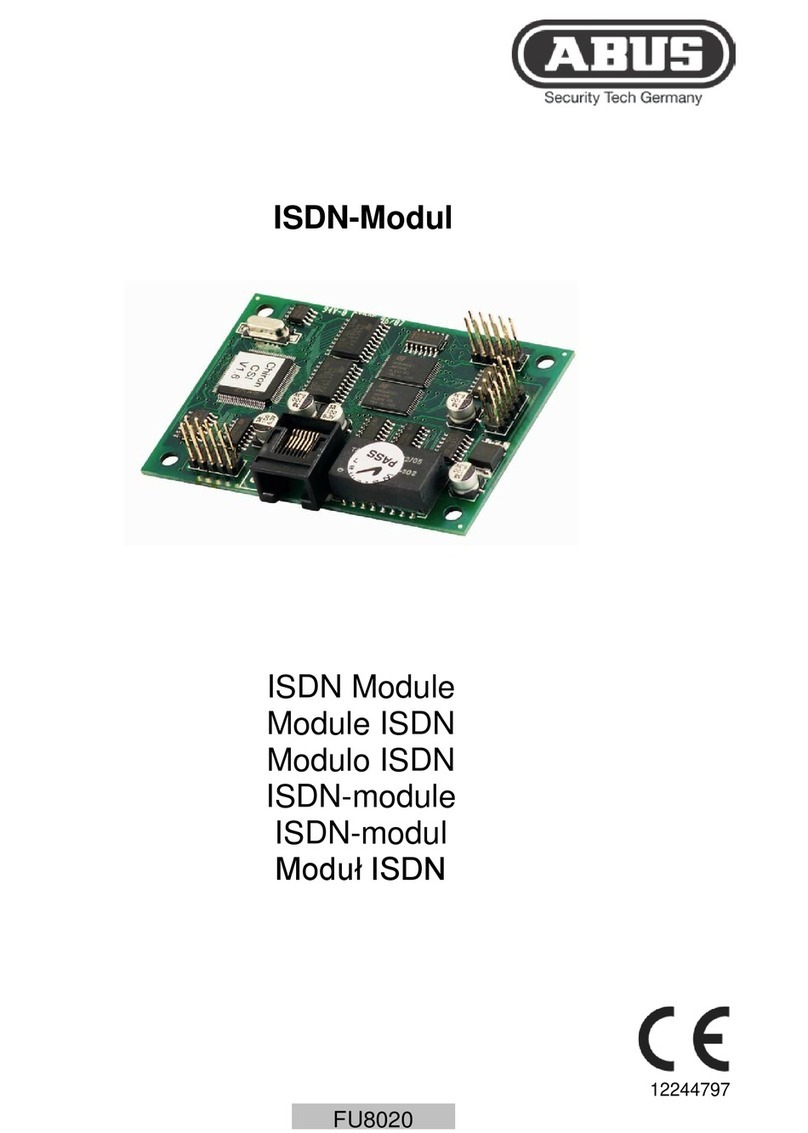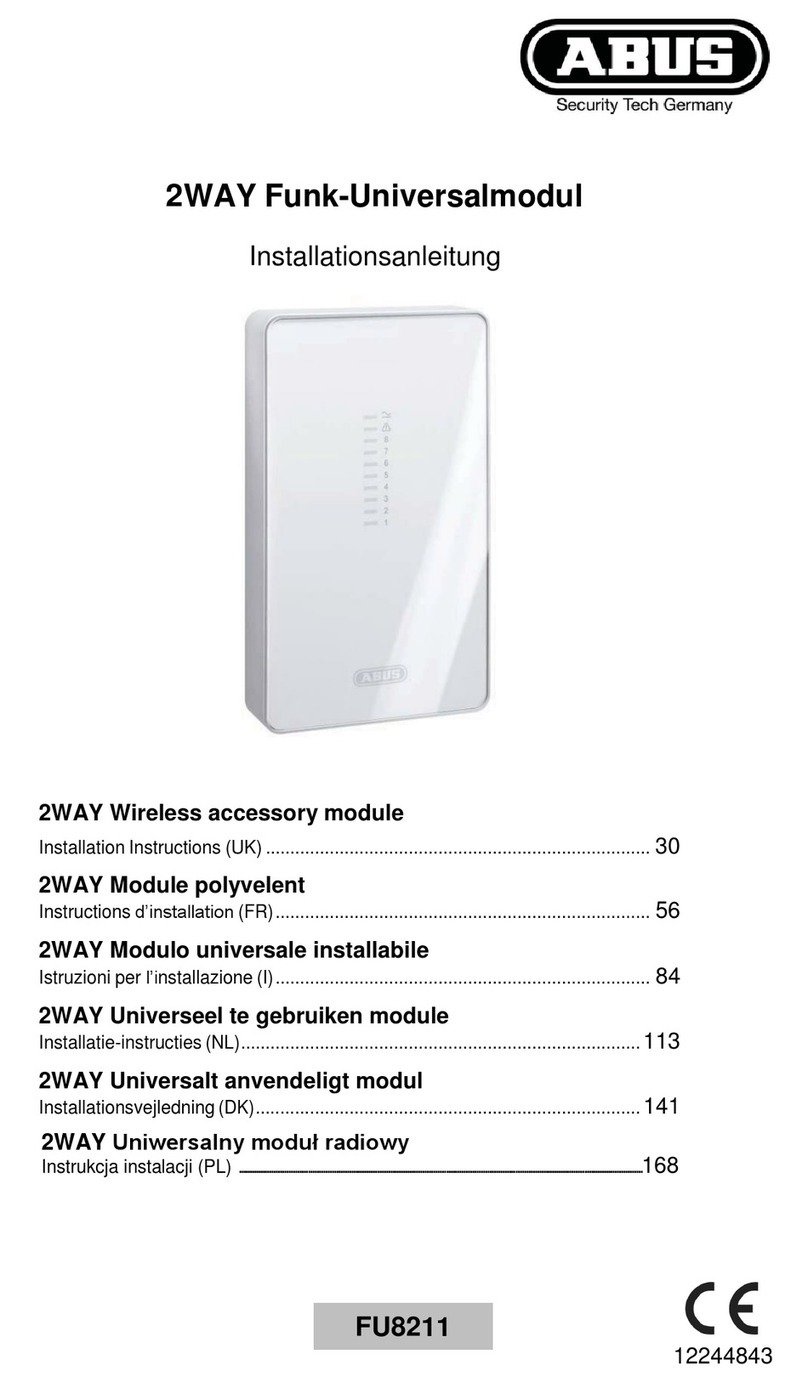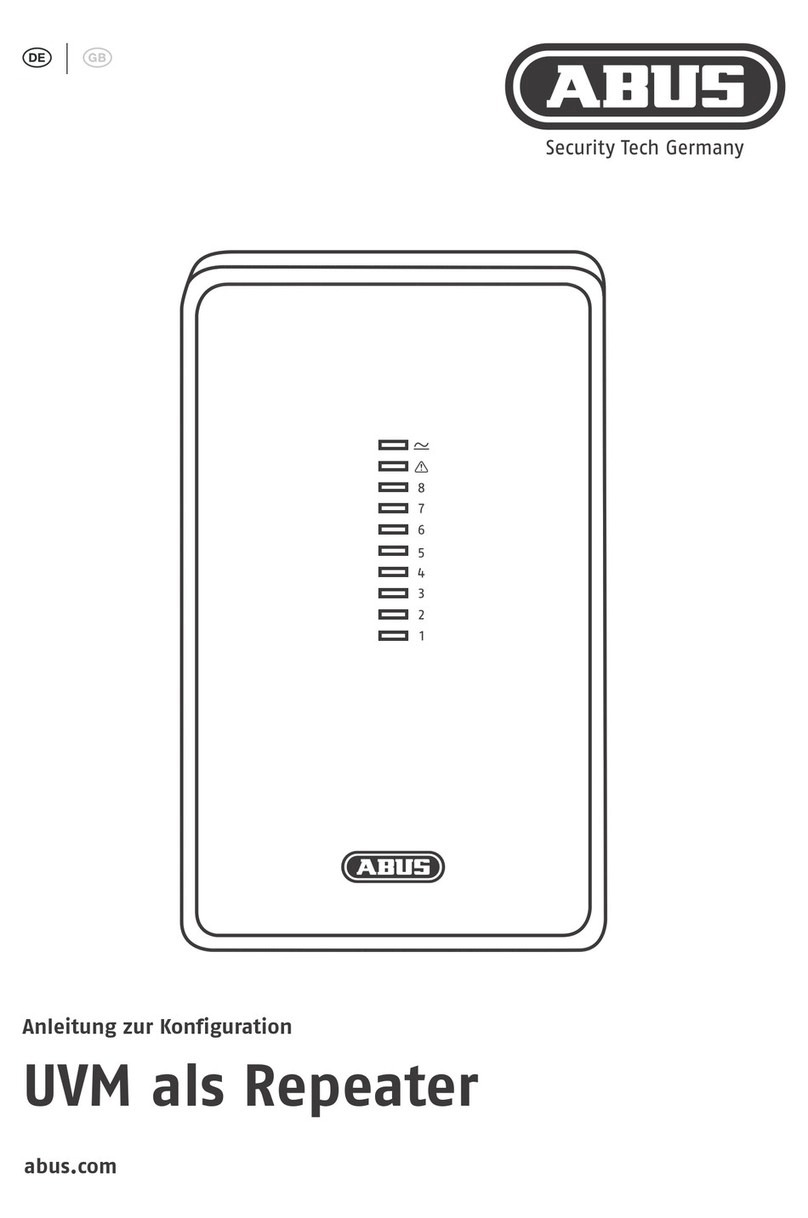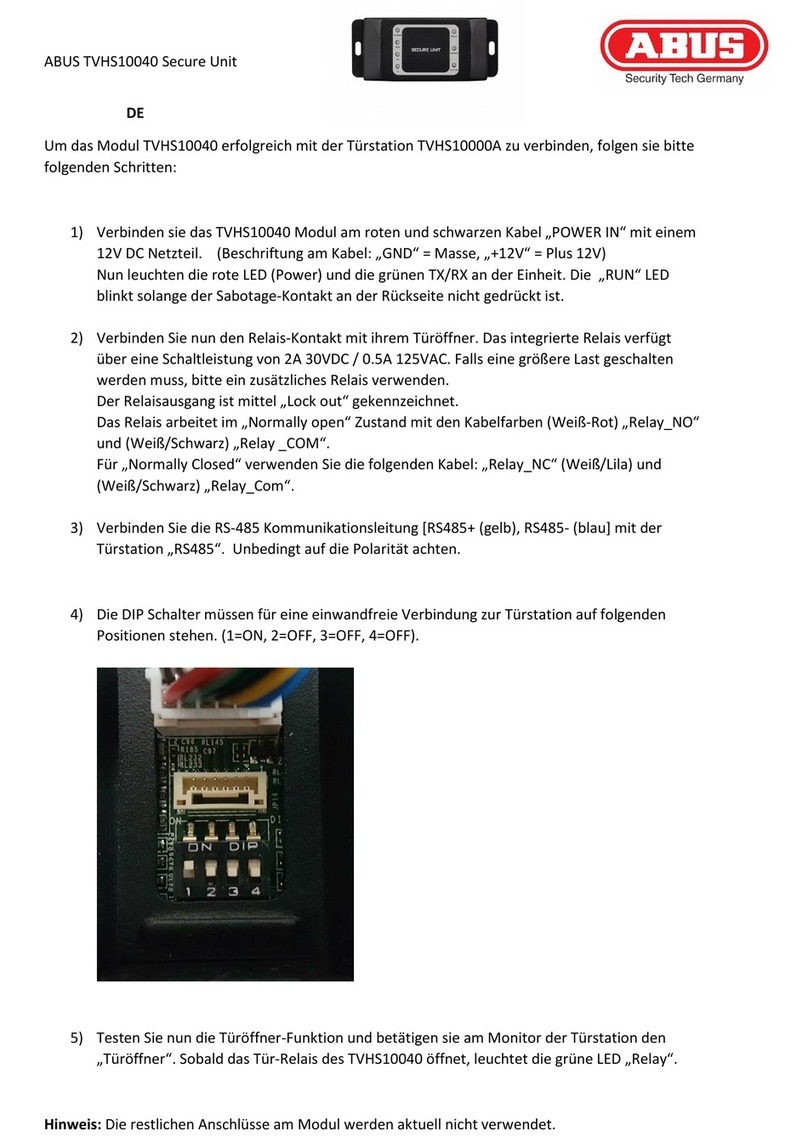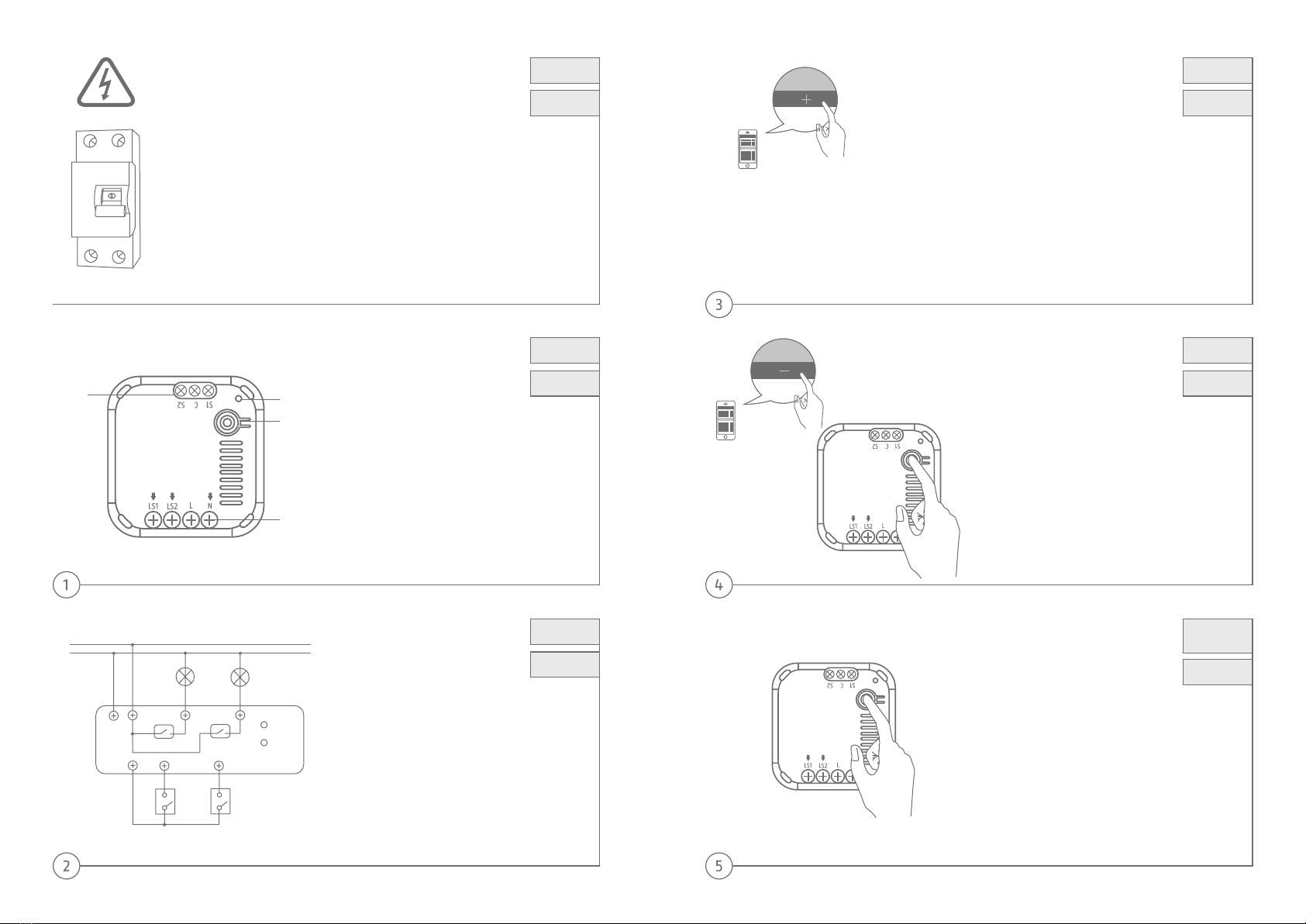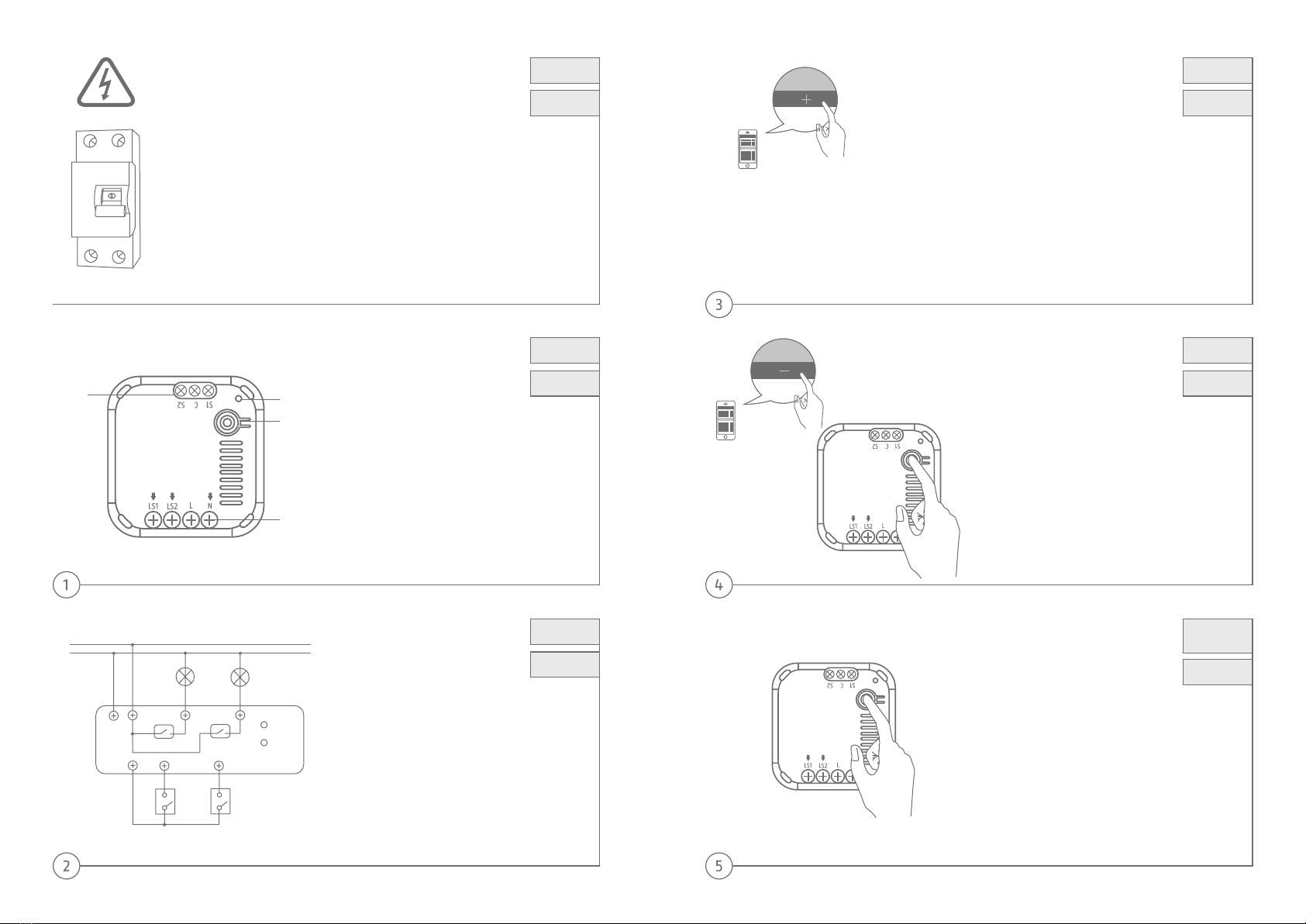
• PLHA10000 verfügt über zwei Eingänge S1 und
S2 für den Anschluss an Wandtaster und zwei
Ausgänge für die Steuerung von Beleuchtung
oder anderen 230V Aktoren.
• Die Ausgänge werden entweder über die
Schaltereingänge oder über Z-Wave Befehle
eines Z-Wave Gateways geschalten.
• Wenn einer der beiden Ausgänge angeschalten
ist, leuchtet die LED.
•PLHA10000hastwoinputsS1andS2forconnection
to wall switches and two outputs for controlling
lightingorother230Vactuators.
• The outputs are switched either via the switch
inputsorviaZ-WavecommandsofaZ-Wavegateway.
• If one of the two outputs is switched on, the LED
lightsup.
Operating the
device
Gerätebetrieb
Bei der Montage muss die anzuschließende elektrische Leitung spannungsfrei sein.
Daher als Erstes Strom abschalten und Spannungsfreiheit mit einem Spannungsprüfer
überprüfen. Bei der Installation des Gerätes handelt es sich um eine Arbeit an der
Netzspannung. Sie muss daher durch einen Fachmann nach den landesüblichen
Installationsvorschrien und Anschlussbedingungen durchgeführt werden.
Sofern Sie mit der Installation und dem Betrieb des Geräts noch nicht vertraut sind, lesen
Sie zu Ihrer eigenen Sicherheit unbedingt zuerst die vollständige Bedienungsanleitung.
Duringinstallation,theelectricalwiringbeingconnectedmustbedead.
Therefore,switchothepowerrstanduseavoltagetestertocheckthatthepowersupply
isdisconnected.Installingthisunitinvolvesworkonthemainsvoltagesupply.Thismust
therefore be carried out in accordance with applicable national wiring regulations and
electricaloperatingconditions.Ifyouarenotyetfamiliarwiththeinstallationandoperation
ofthedevice,besuretoreadthecompleteoperatinginstructionsrst,foryourownsafety.
Warning!
Achtung!
Switch
inputs • Drücken Sie in ihrer Z-Wave App auf die -
(Remove) Taste und folgen den Anweisungen.
• Drücken Sie 3 mal schnell (innerhalb von
1,5 Sekunden) auf die Link Taste.
• Die App zeigt an, dass der Auslern-
Prozess erfolgreich war.
• Click the – (Remove) button in your Z-Wave
Appandfollowthefurtherinstructions.
•PresstheLinkbutton3timesquickly
(within1.5seconds).
• The App will show if the Remove
Deviceprocesswassuccessful.
• Stellen Sie sicher, dass Sie alle Warnhinweise
beachtet haben und die elektrische
Leitung stromlos ist.
• Die Montage erfolgt in einer Unterputzdose
im Innenbereich.
• Verkabeln Sie das Produkt anhand der Skizze.
• Make sure that you have read and understood all
safety precautions and that the power of the
lightingcircuithasbeenturnedo.
•Installationisdoneinaush-mountedboxindoors.
•Wiretheproductaccordingtothesketch.
Installation
Installation
• Drücken Sie in ihrer Z-Wave App auf die + (Add) Taste und folgen
den Anweisungen.
• Drücken Sie 3 mal schnell (innerhalb von 1,5 Sekunden) auf die Link Taste.
• Die App zeigt an, dass der Einlernen-Vorgang erfolgreich war.
• Für Z-Wave Gateways mit SmartStart Funktion: Alternativ unterstützt
das Gerät auch die automatische Einbindung via SmartStart, der
Einlernvorgang startet automatisch, sobald das Gerät mit Strom
versorgt wird.
•Clickthe+(Add)buttoninyourZ-WaveAppandfollowthefurtherinstructions.
•PresstheLinkbutton3timesquickly(within1.5seconds).
•TheAppwillshowiftheAdddeviceprocesswassuccessful.
•ForZ-WaveGatewayswithSmartStartfunction:Thedevicesupports
SmartStartfunction,whereinclusionisinitiatedautomaticallyonpower-on.
Add Device
(Inclusion)
Gerät
einlernen
3x
LED
Link
AC inputs/
outputs
L
N
N L
Load 1 Load2
LS1 LS2
LED
Button
CS1 S2
• Drücken Sie 3 mal schnell (innerhalb
von 1,5 Sekunden) auf die Link Taste.
• Drücken Sie schnell (innerhalb von 1 Sekunde)
ein viertes mal und halten die Link Taste
für mindestens 5 Sekunden gedrückt.
• Das Gerät ist jetzt auf Werkseinstellungen
zurückgesetzt.
•PresstheLinkbutton3timesquickly
(within1.5seconds).
• Press the Link button quickly (within 1 second)
againandholditforatleast5seconds.
•Thedeviceisnowrestoredtofactorysettings.
Factory Reset
Werksein-
stellungen
zurücksetzen
3x+5sec.
Remove Device
(Exclusion)
Gerät
auslernen