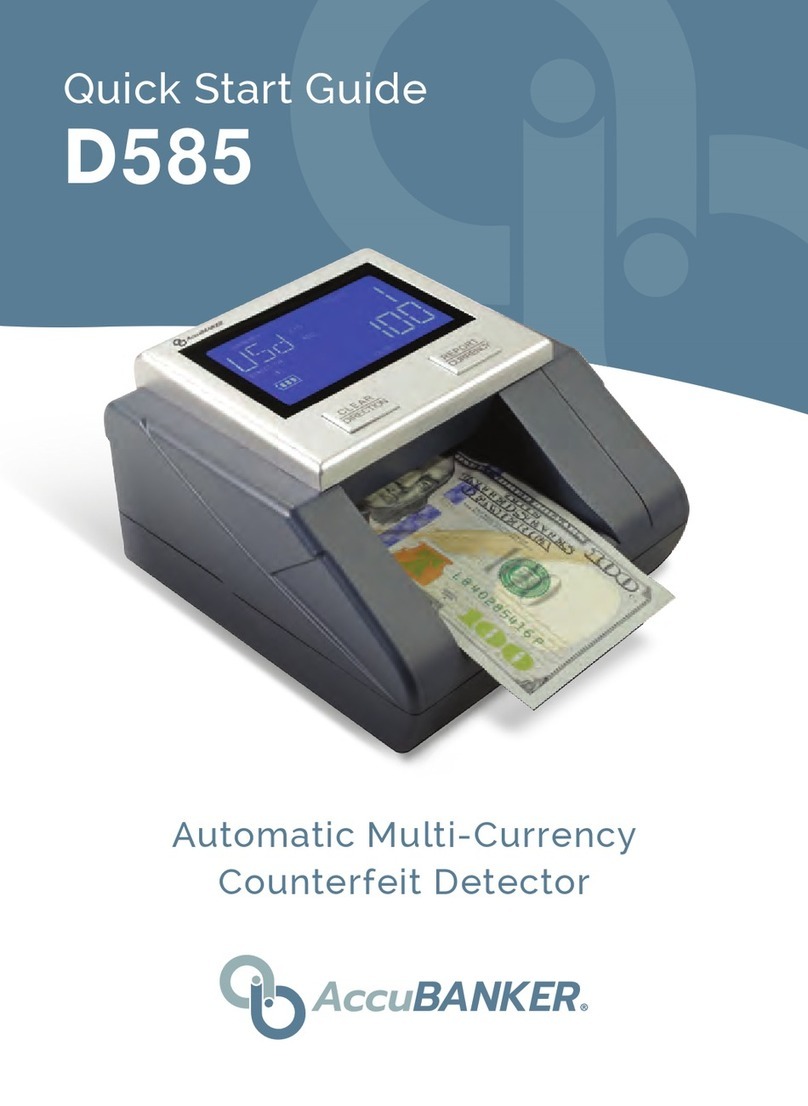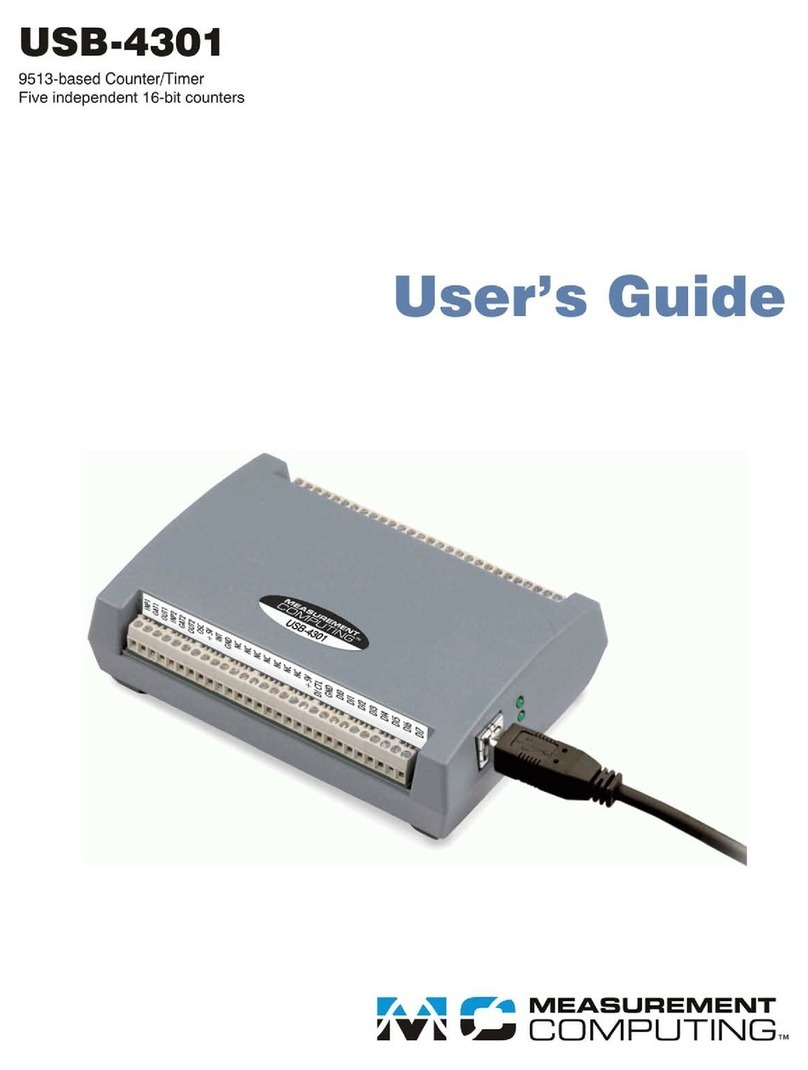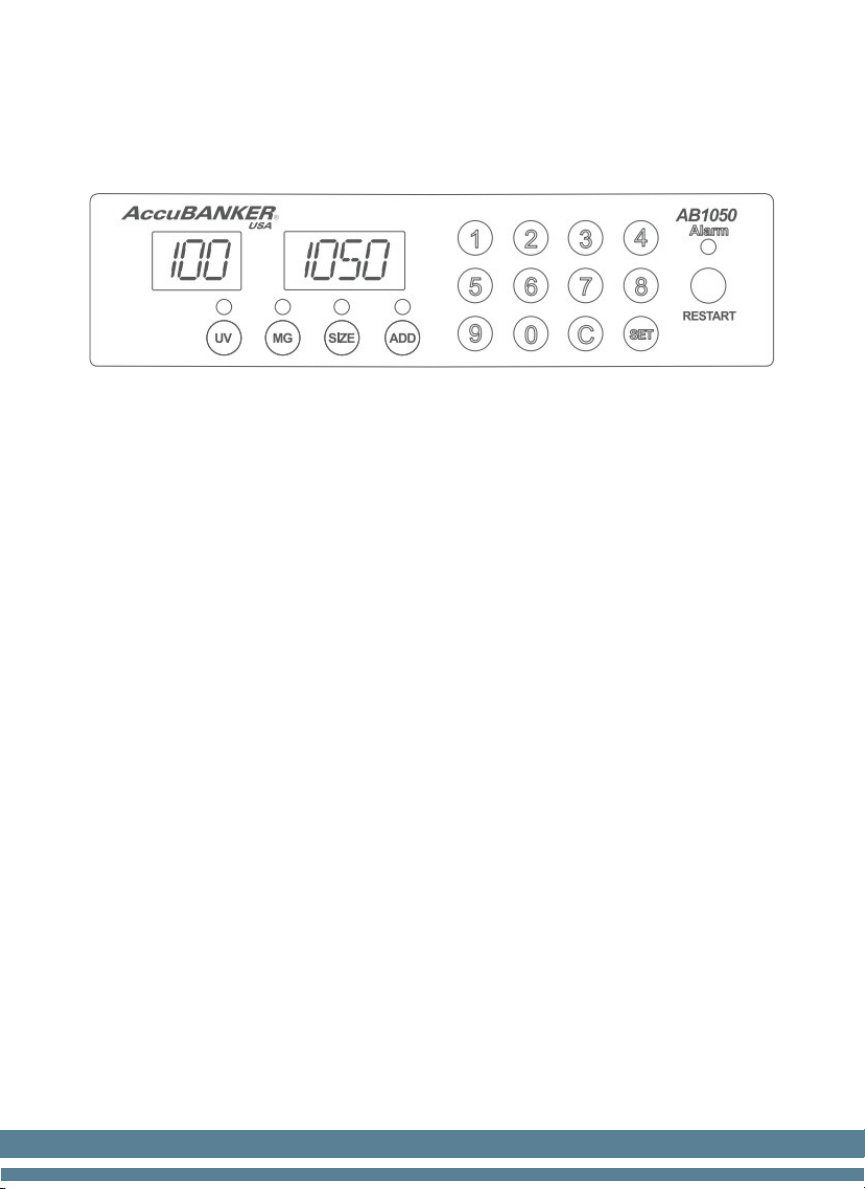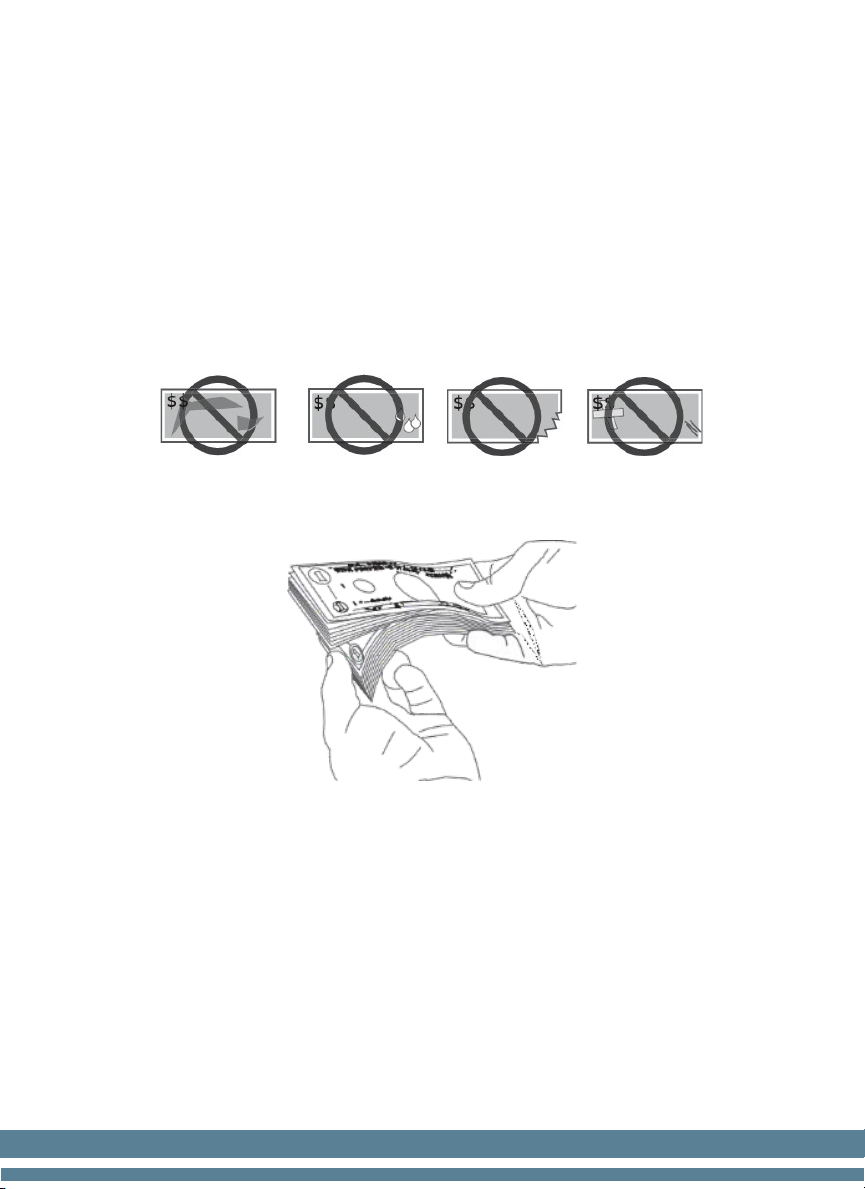3
Table of Contents
Table of Contents .............................................................................................3
Important Safety Instructions ...........................................................................4
Other Safety Considerations.............................................................................5
1. Introduction ..................................................................................................6
2. Box Contents ................................................................................................6
3. General Parts and Controls...........................................................................7
3.1 Parts Description.....................................................................................7
3.2 Control Panel ..........................................................................................8
4. Basic Operation ............................................................................................9
4.1. Notes Selection ......................................................................................9
4.2 Proper positioning of the notes on the Hopper .....................................10
4.3 Counting Mode .....................................................................................10
4.4 AUTO/ MANUAL Modes....................................................................11
4.5 Batch Function......................................................................................11
4.6 Counterfeit Detection functions (Optional)..........................................12
4.7 Size Detection (Width) .........................................................................13
5. Troubleshooting .........................................................................................14
5.1 Avoiding Problems ...............................................................................14
5.2 Miscounting Errors ...............................................................................14
5.3 Jamming................................................................................................15
6. Unit Maintenance .......................................................................................16
6.1 Cleaning the Optical Sensors................................................................16
6.2 Cleaning the Inside of the Machine Periodically..................................16
6.3 Additional Recommendations ..............................................................16
7. Warning and Error Messages .....................................................................17
8. Specifications .............................................................................................18