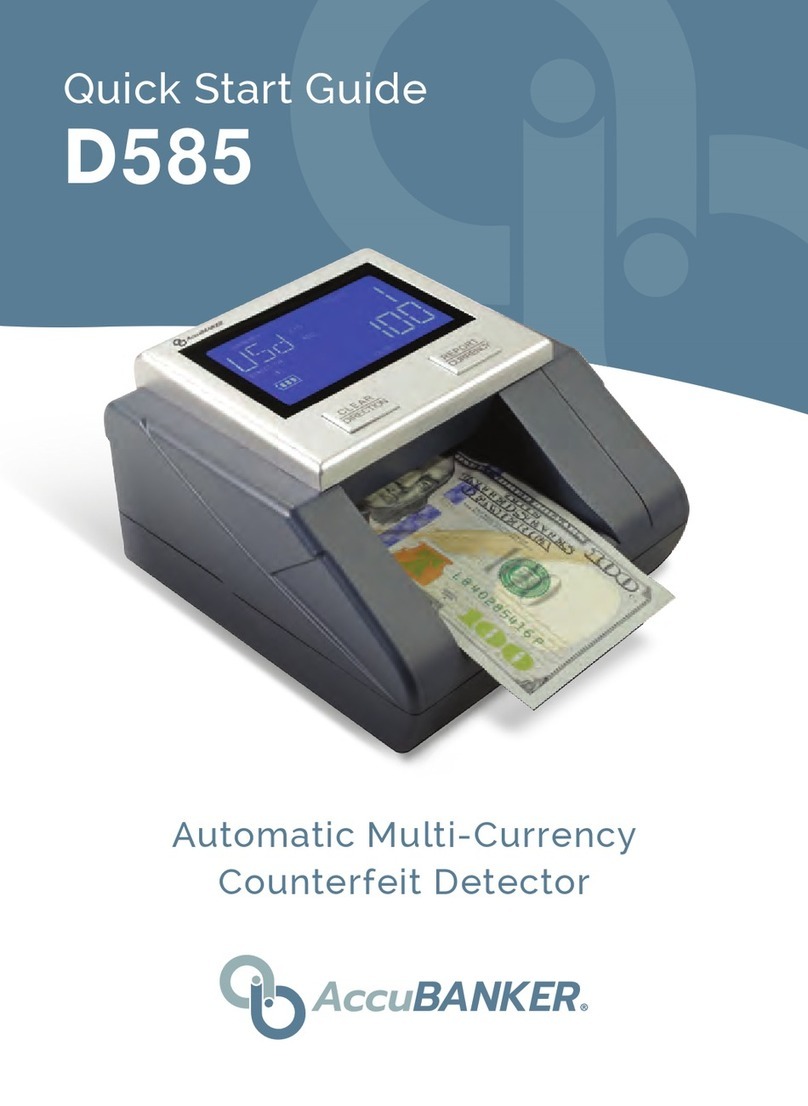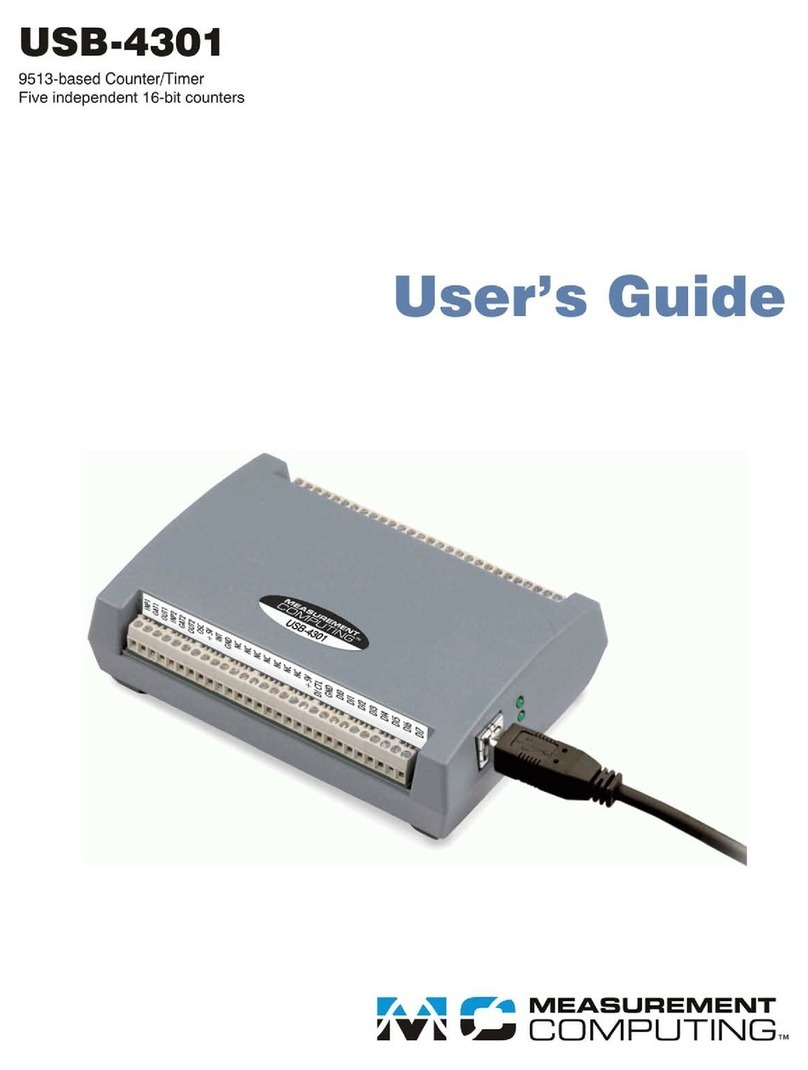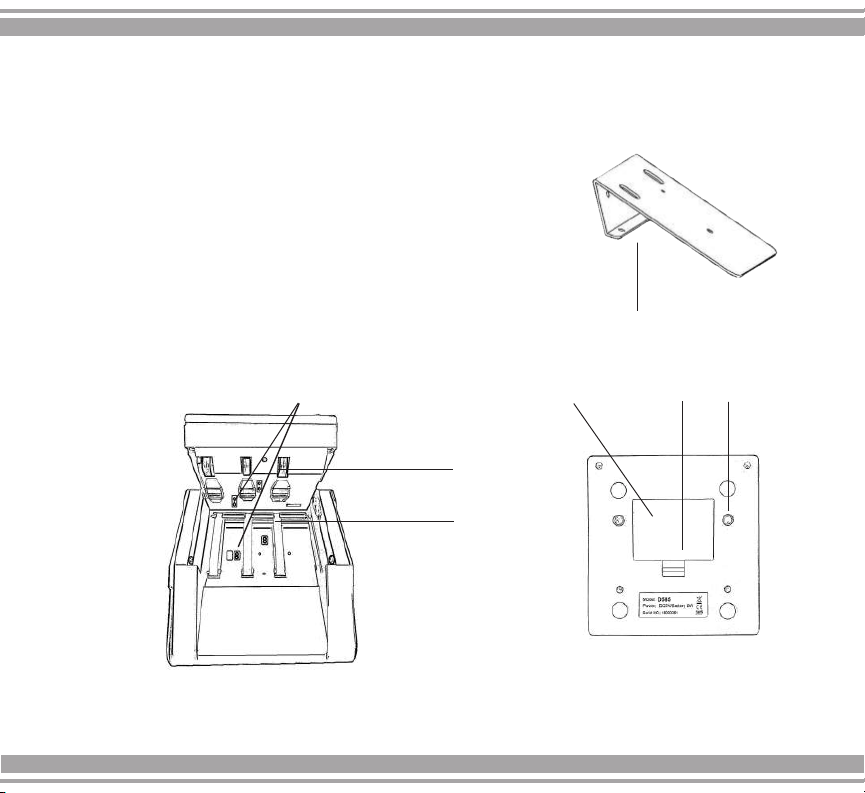1. Safety Instructions
!Warning
Do not use this product in areas where it may be exposed to water or
other
liquids.
Unplug this equipment from the wall outlet before cleaning. Do not use
liquid or aerosol cleaners. Use a damp cloth for cleaning.
Only use the cable provided with the unit. The use of other cables may
result in electric shock, fire or cause serious damage to the equipment.
Do not operate the equipment in areas with high temperature or high
humidity since it may prevent it from working correctly.
To reduce the risk of electric shock, do not disassemble this equipment.
Take it to qualified service personnel when service or repair work is
required. Opening or removing covers may expose you to dangerous
voltages or other risks. Incorrect reassembly can cause electric shock when
the equipment is subsequently used.
!
Caution
When unplugging the power cord, do not pull by the cord, but rather grip
the plug to pull it out. Not following these instructions may result in
electric shock, fire or damage to the equipment.
Do not use the equipment if the power cord is damaged or if the plug
socket contact is loose. Not following these instructions may result in
electric shock, fire or other hazards.
Do not place heavy objects over the cord and do not bend it excessively
since it could get damaged. Not following these instructions may result in
electric shock, fire or other hazards.
Remove the power plug from the wall outlet if the unit will not be used for
a long period of time.
5