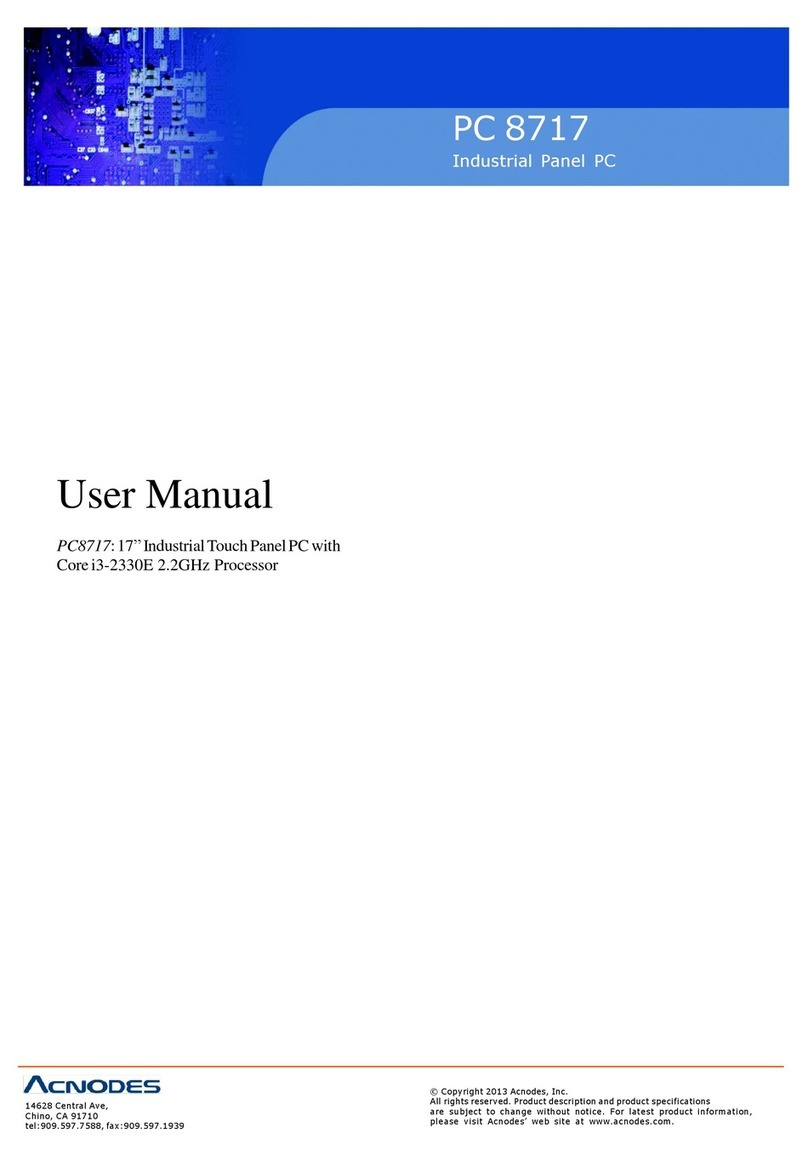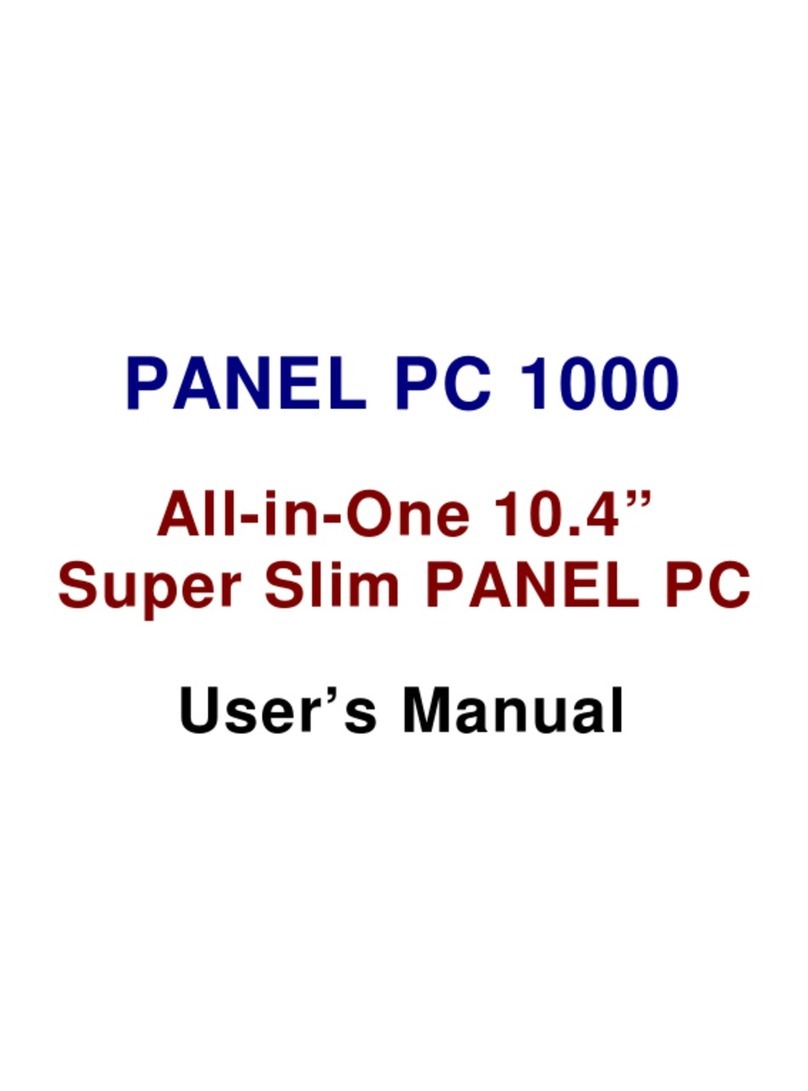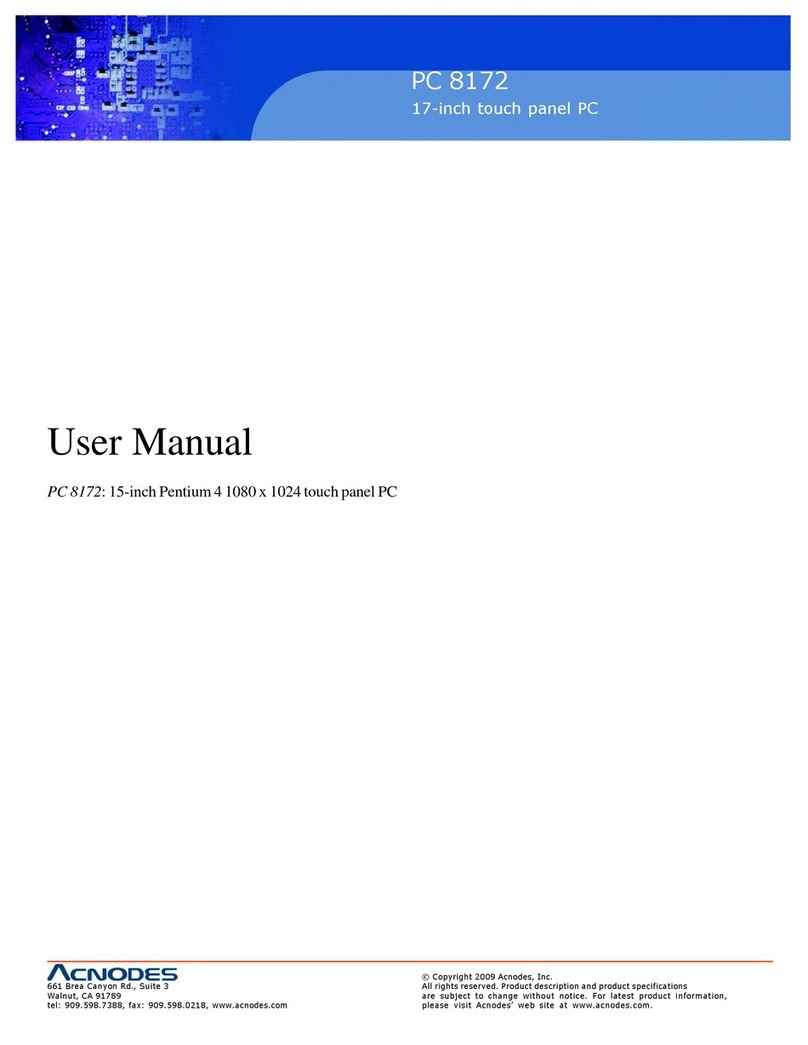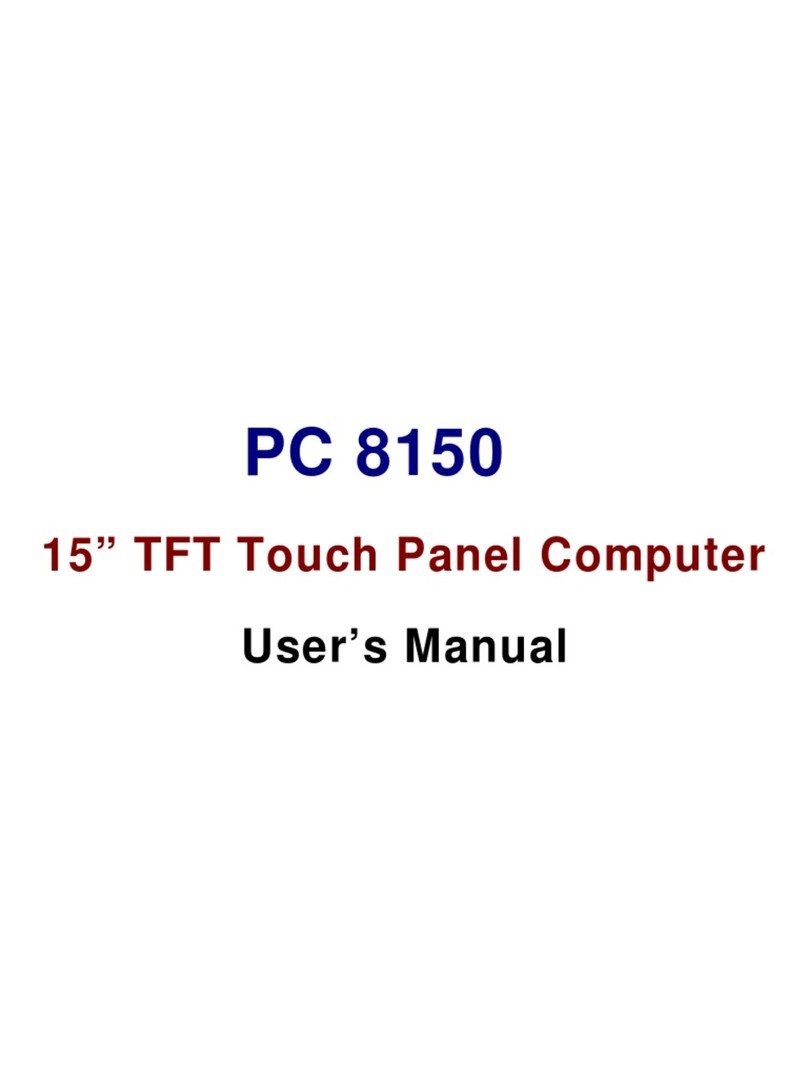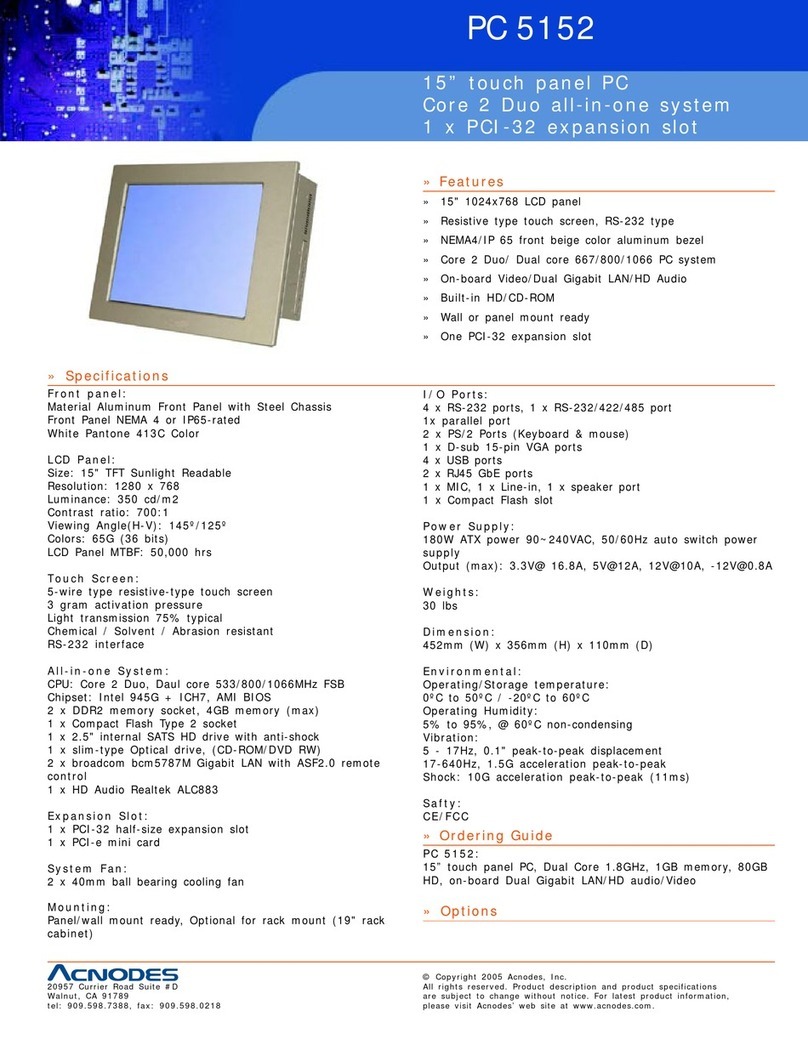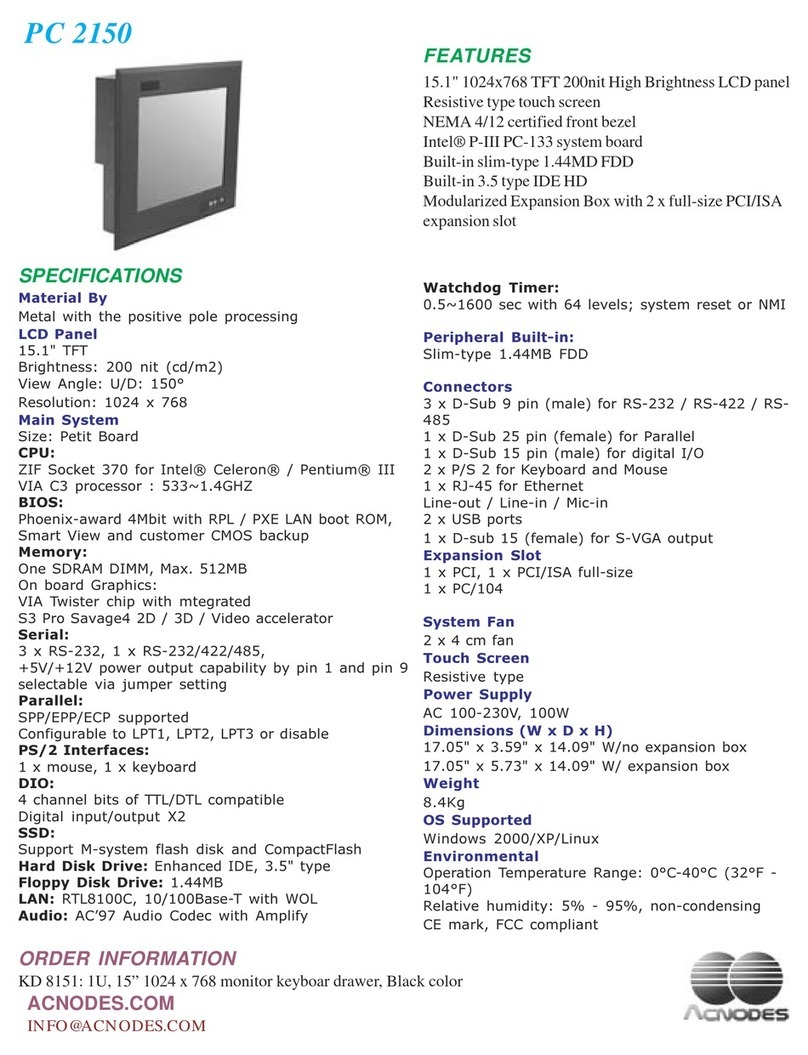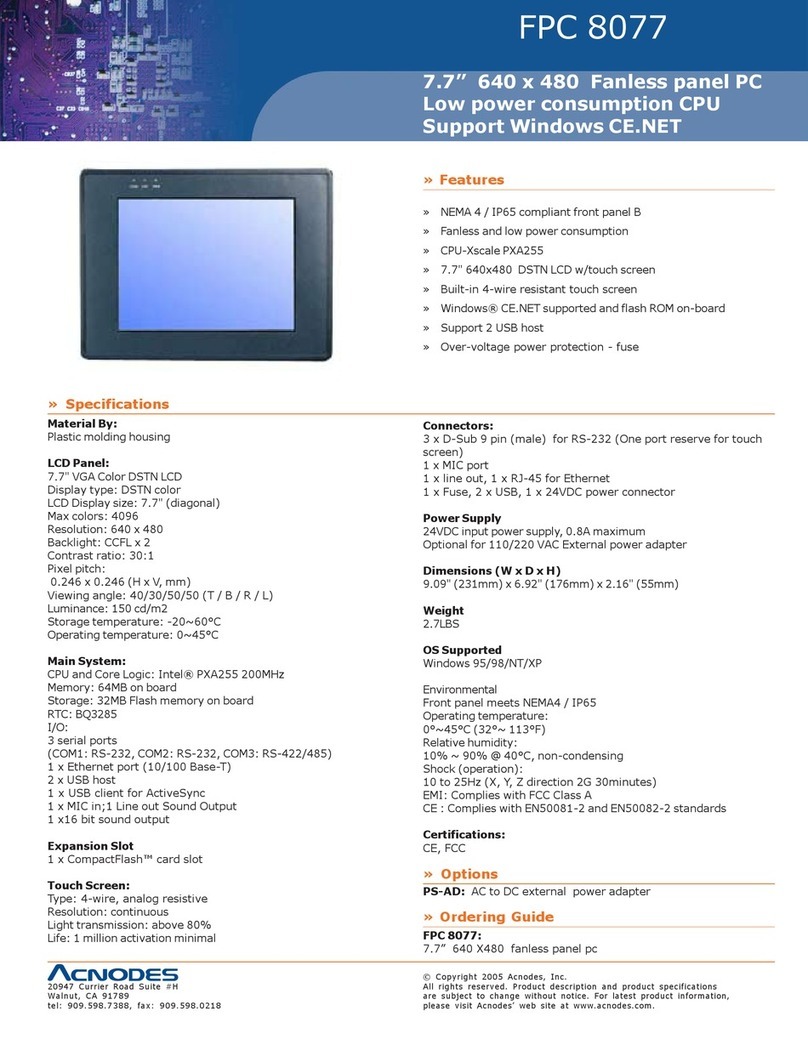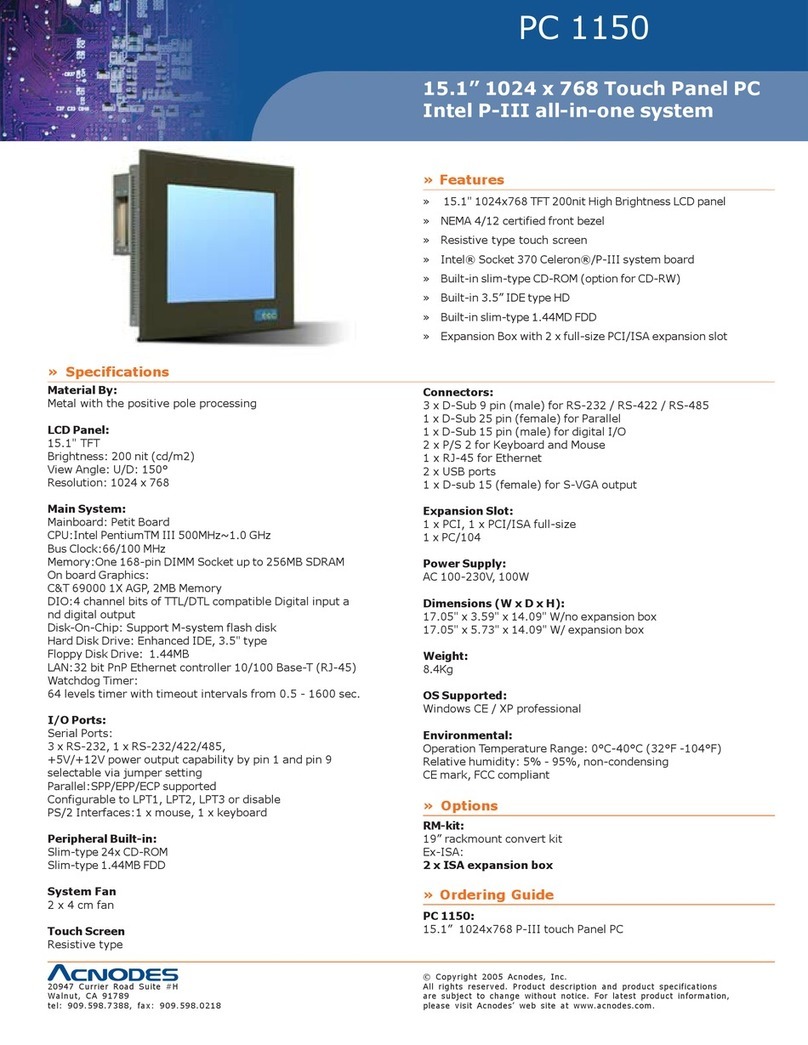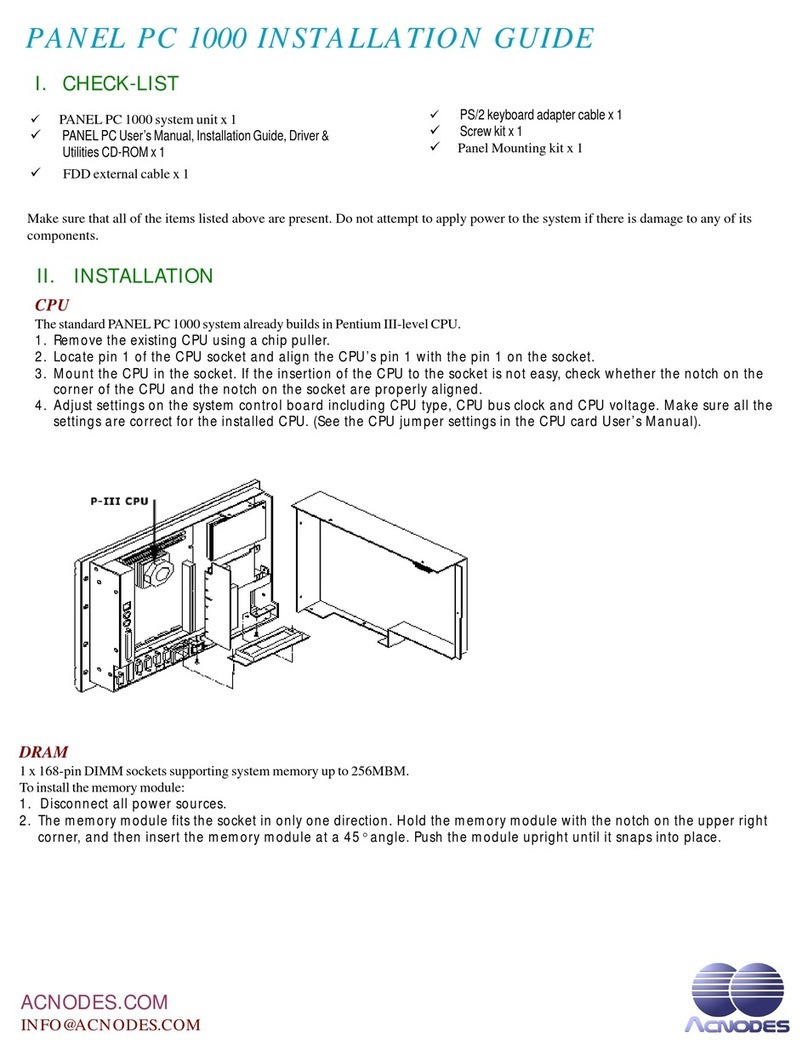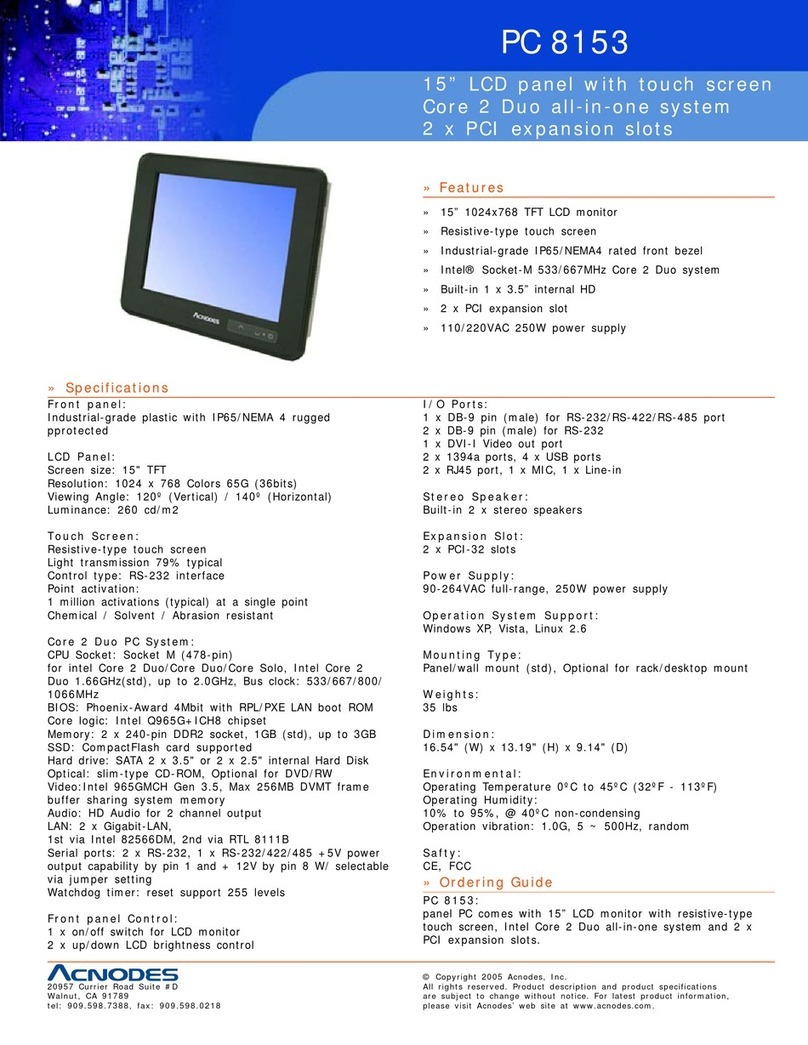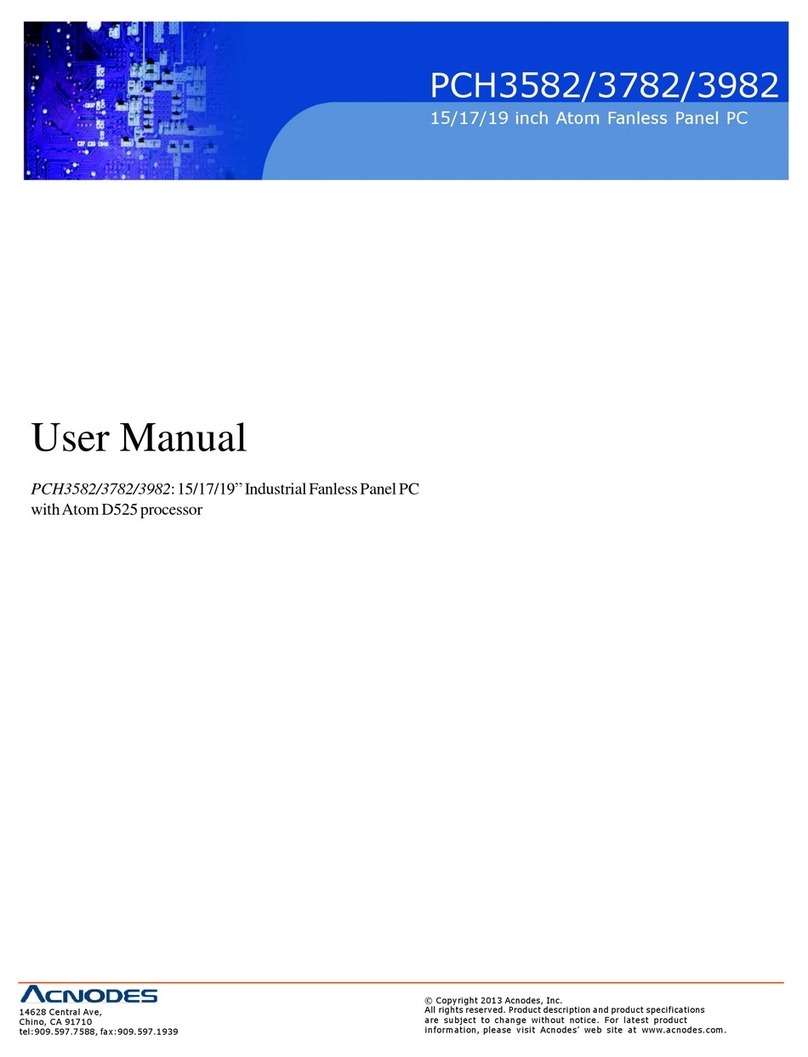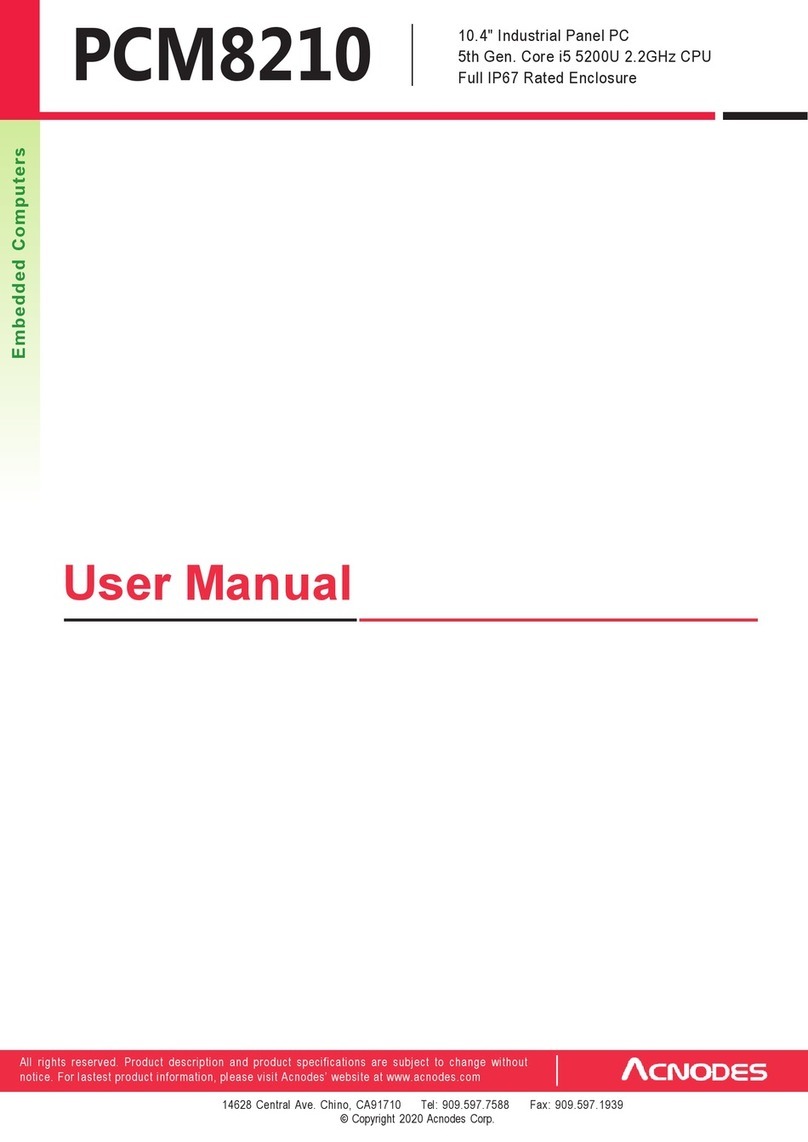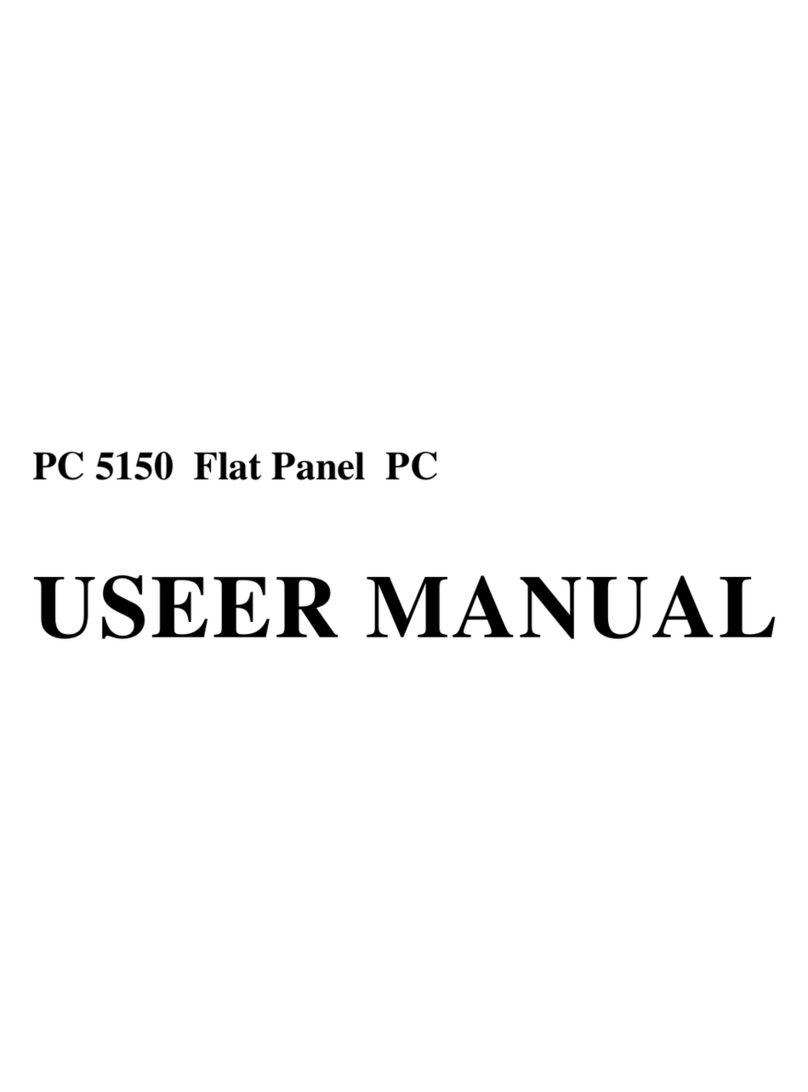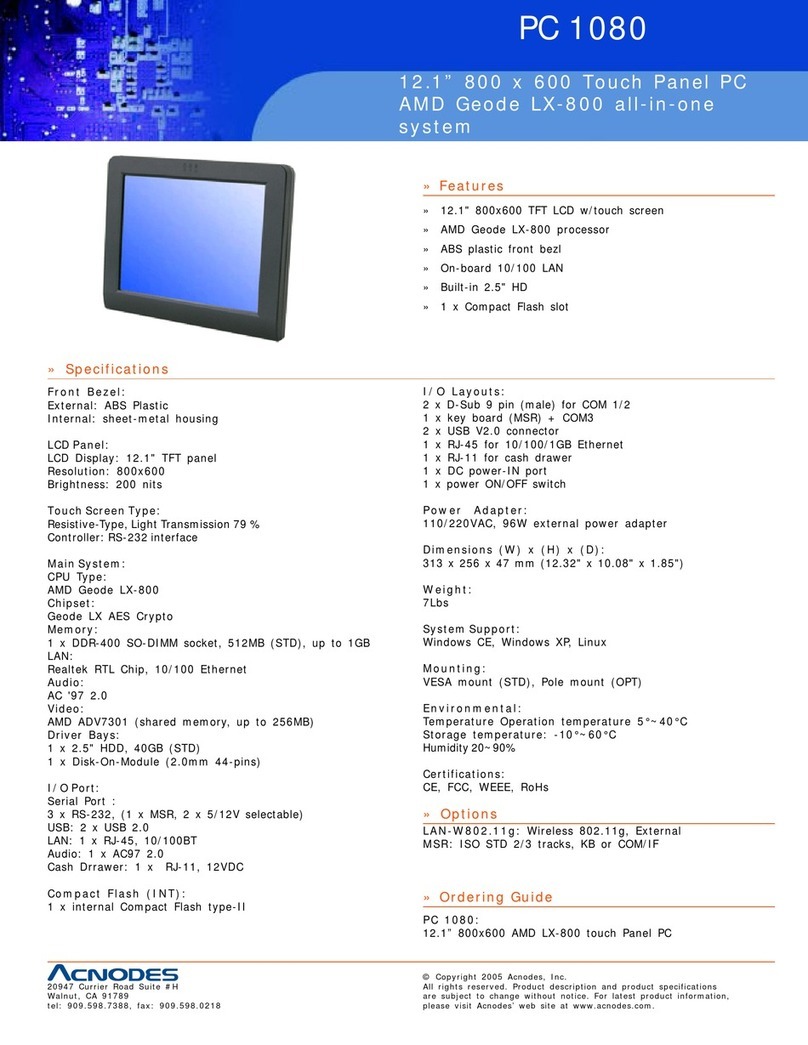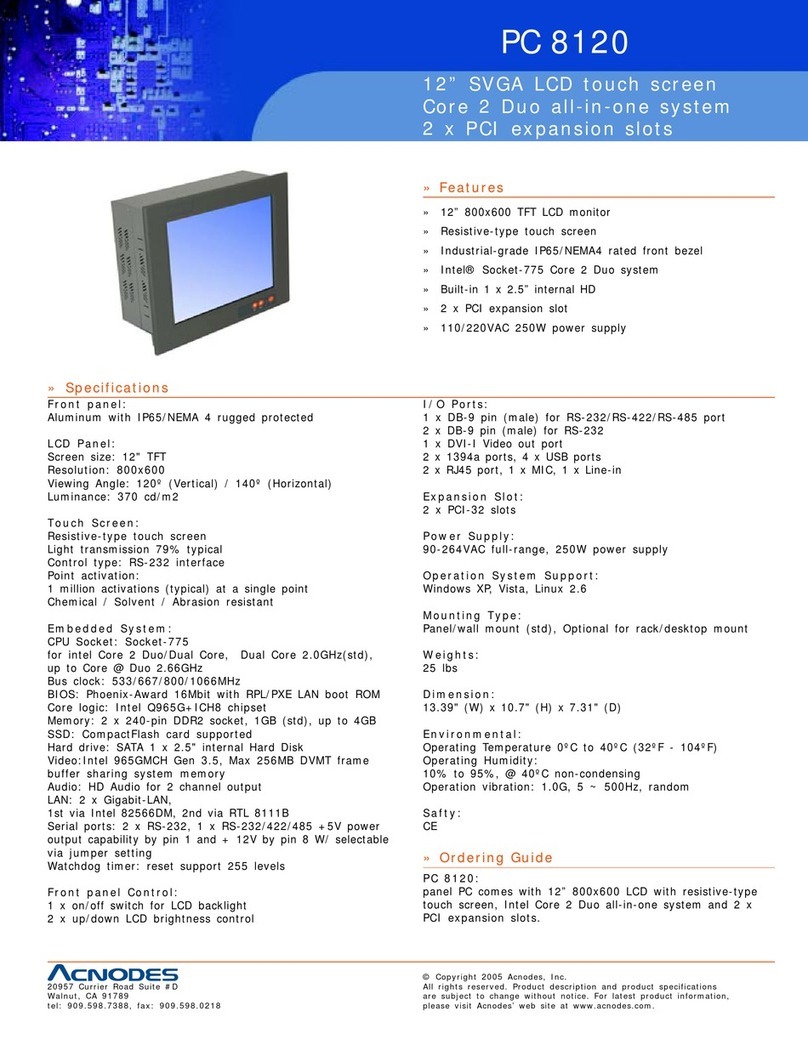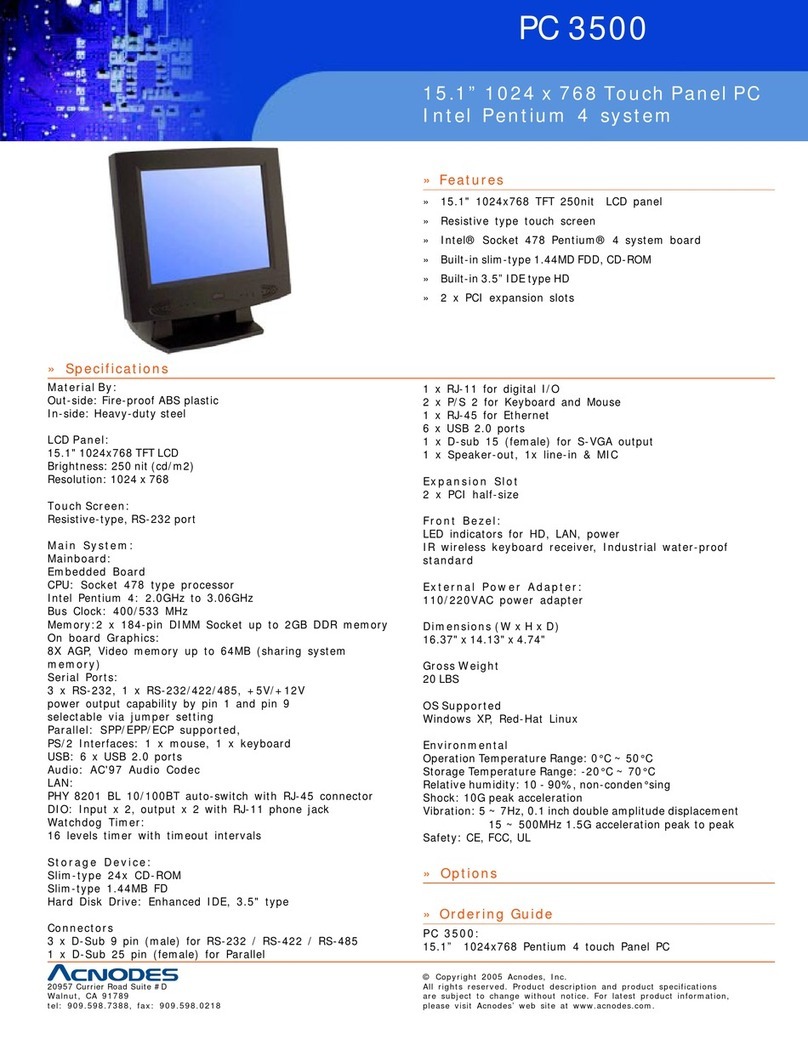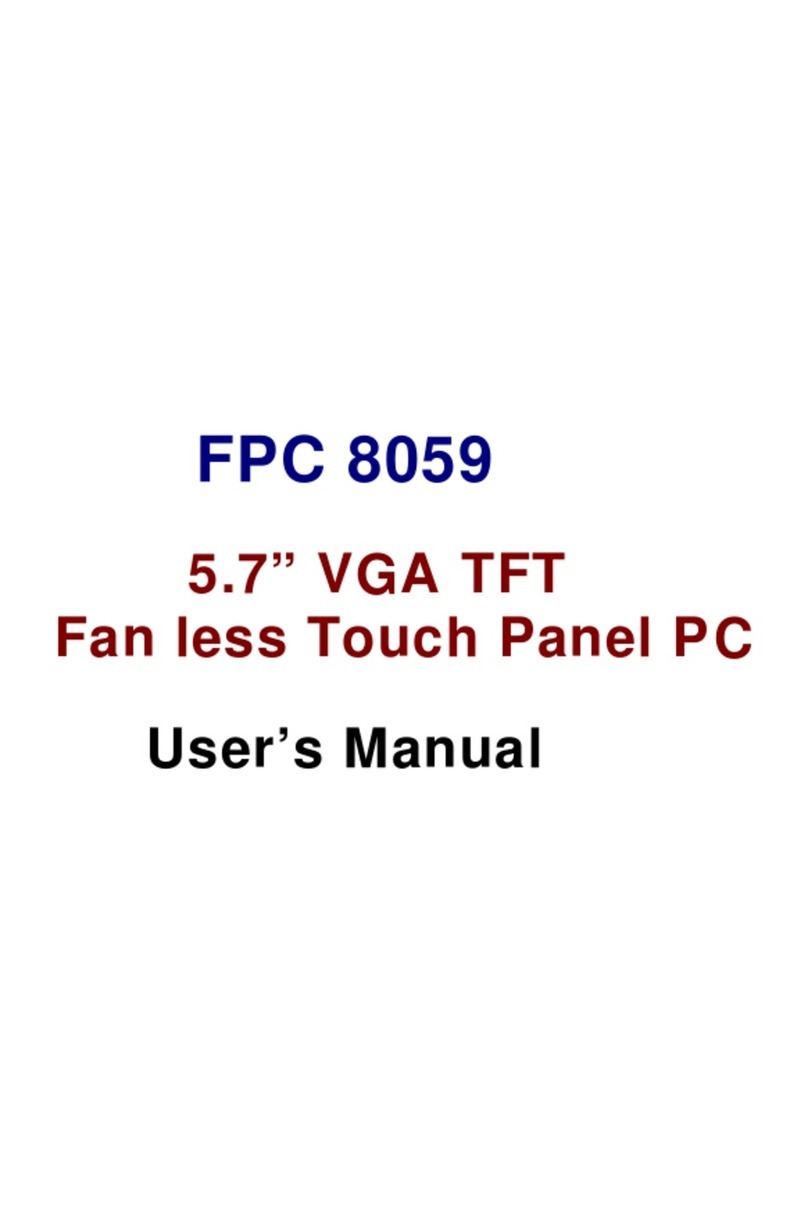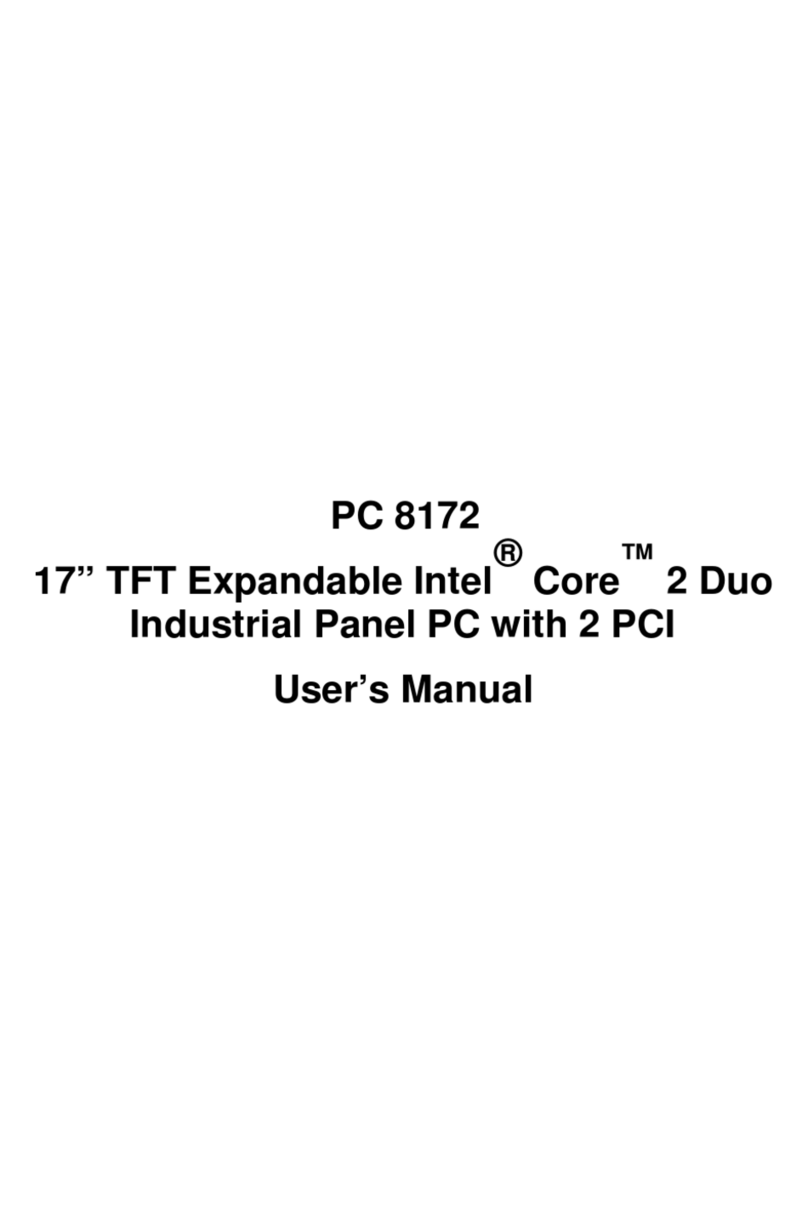Table of Contents
Revision History…….……………..………………………………………………..……………………………….1
Warning!/Disclaimer………............................……………………………….……………….……..….2
Packing List/Safety Precautions…......……………..……………………………..………………………..3
Chapter 1 Getting Started
1.1 Features………………………………….………..……………………………………6
1.2 Specifications……………………………….………….………………………………6
1.3 Dimensions……………………………………………..……………………………….9
1.4 Brief Description of PCA80XXX Series………………....………..…………11
1.5 Installation of HDD……………………………….…………..…………..…………13
1.6 Installation of PCIe card……………..……………….………………..…………14
1.7 Installation of mSATA SSD……………………………………………..…………15
Chapter 2 Motherboard
2.1 Motherboard Specifications…...……………..……………………….…..…16
2.2 Motherboard Layout…………….…………….………………………..……....19
2.3 Jumpers and Connectors Location………………….………………………20
2.4 Jumpers Setting and Connectors…………………………………………..22
Chapter 3 BIOS Setup
3.1 Operations after POST Screen………………...................................38
3.2 BIOS setup utility…………………………….........................................38
3.3 Main Setting…………….................................................................39
3.4 Advanced Settings………………….…………………...............................40
3.5 Chipset Settings..........................................................................46
3.6 Security Settings.........................................................................53
3.7 Boot Settings…………………………………………………………………...……54
3.8 Save & Exit Settings……..............................................................55
Chapter 4 Installation of Drivers
4.1 Intel H170 Chipset Driver……….……………….…………………………….58
4.2Intel(R) HD Graphics 530 Chipset Driver……………………….…….…61
4.3 Realtek ALC269 HD Audio Driver…………………………..………………65
4.4 Intel Management Engine Driver………….……………………….………67
Chapter 5 Touch Screen Installation
5.1 Windows 8.1/10 Universal Driver Installation for PenMount 6000
Series………………………………………….………………………………….…………….70
5.2Software Function…………………………………….………………….…….…74