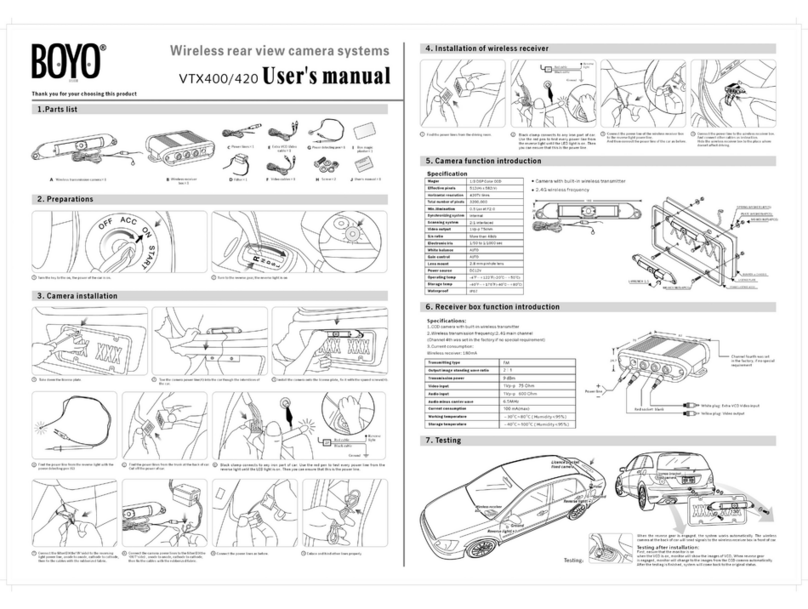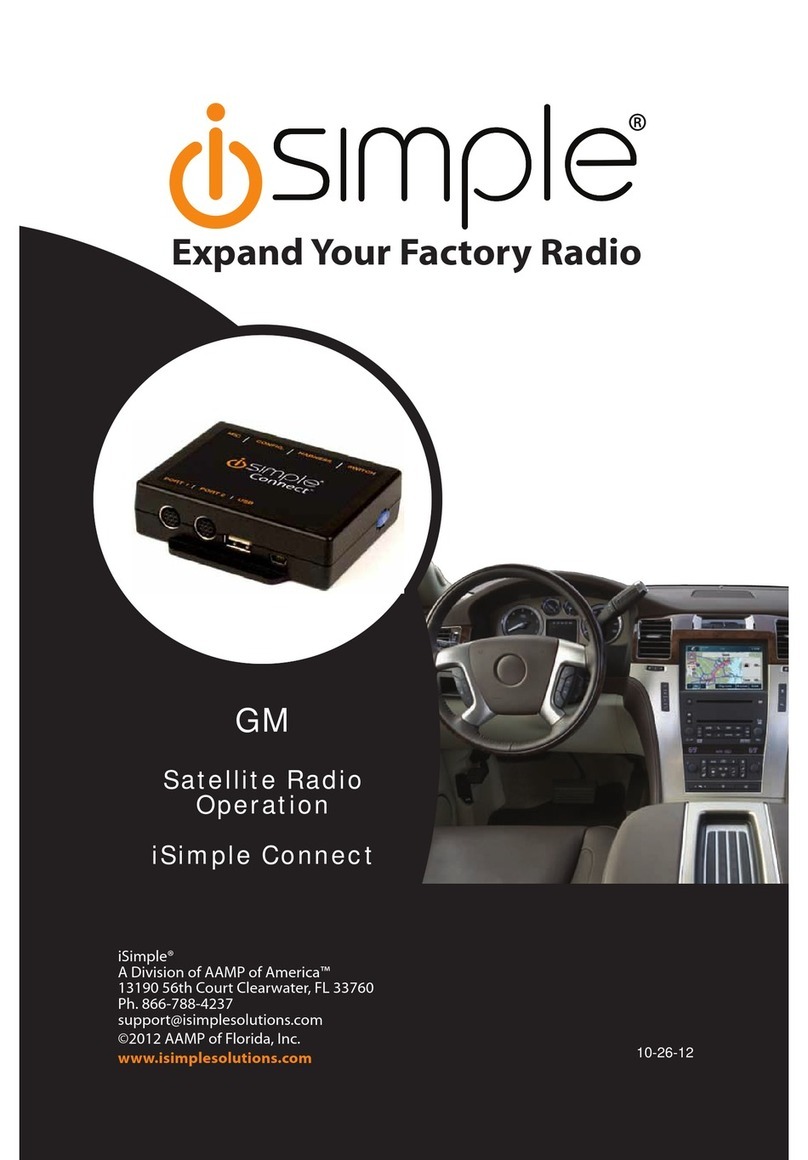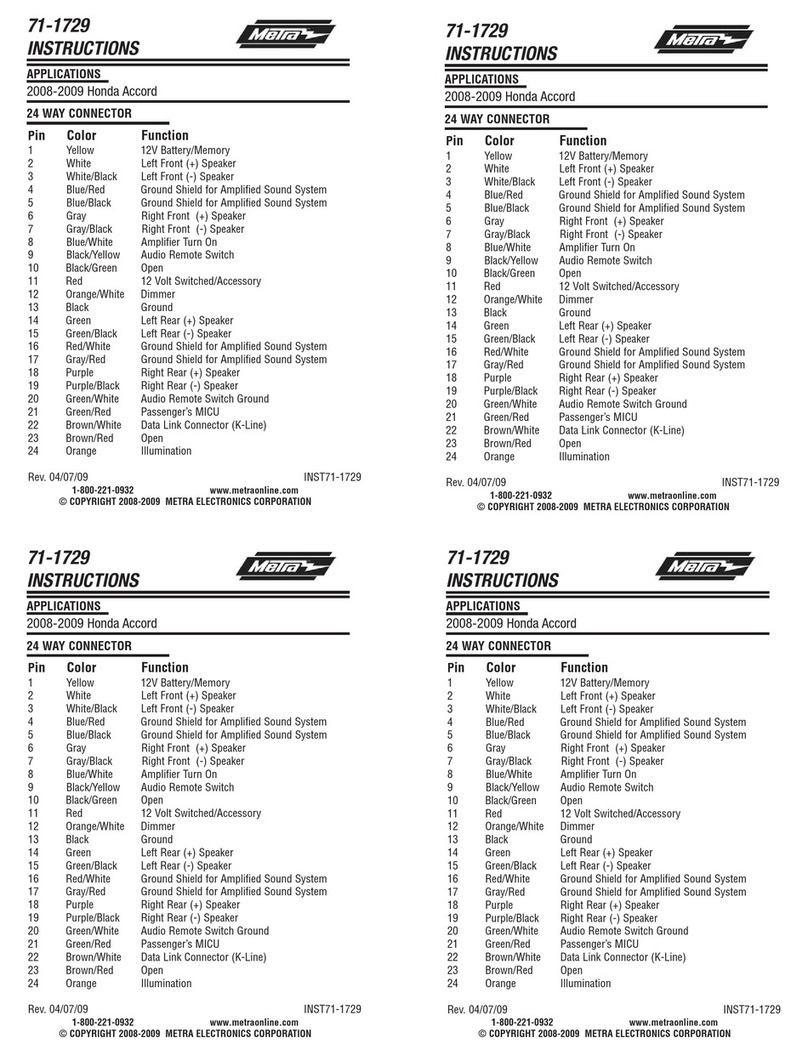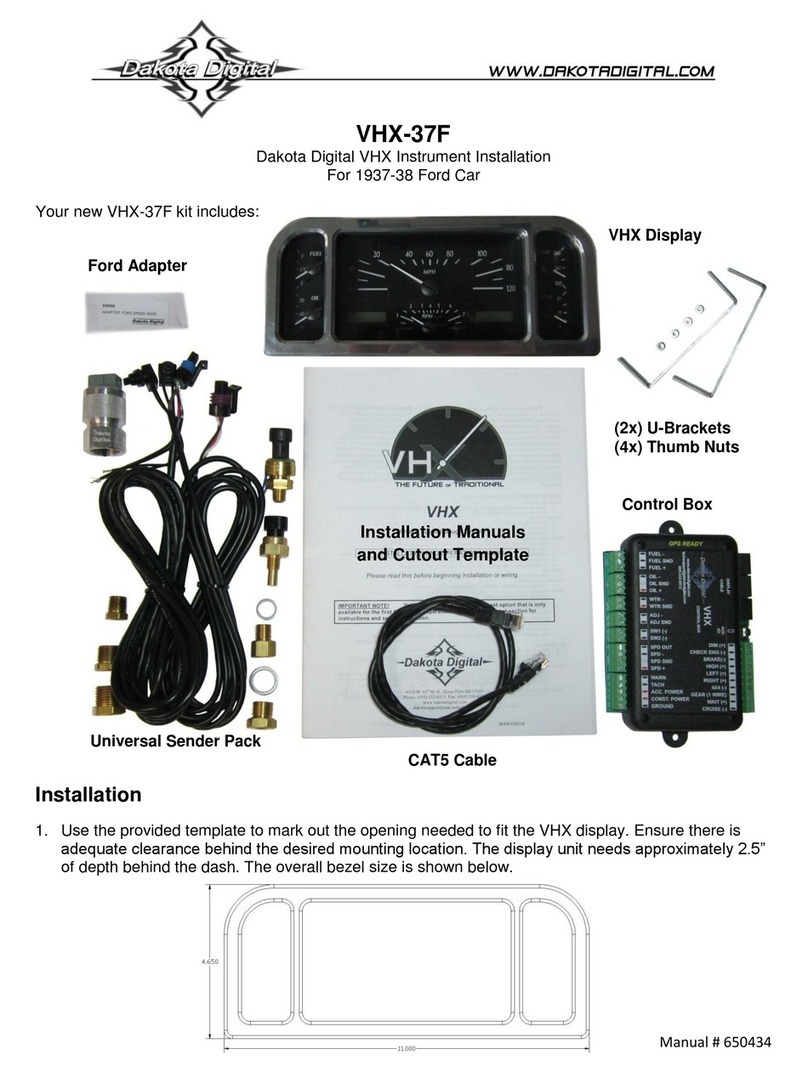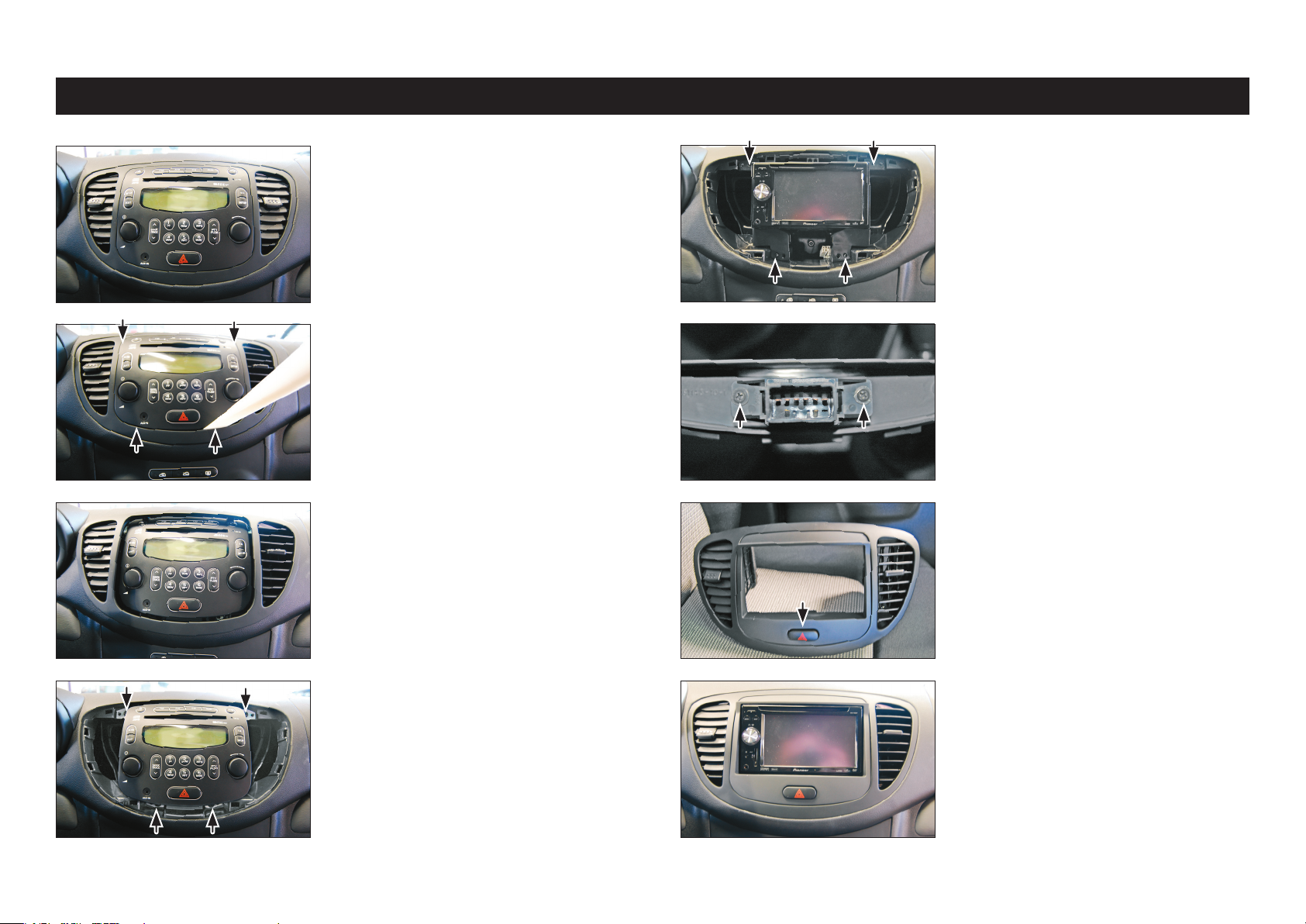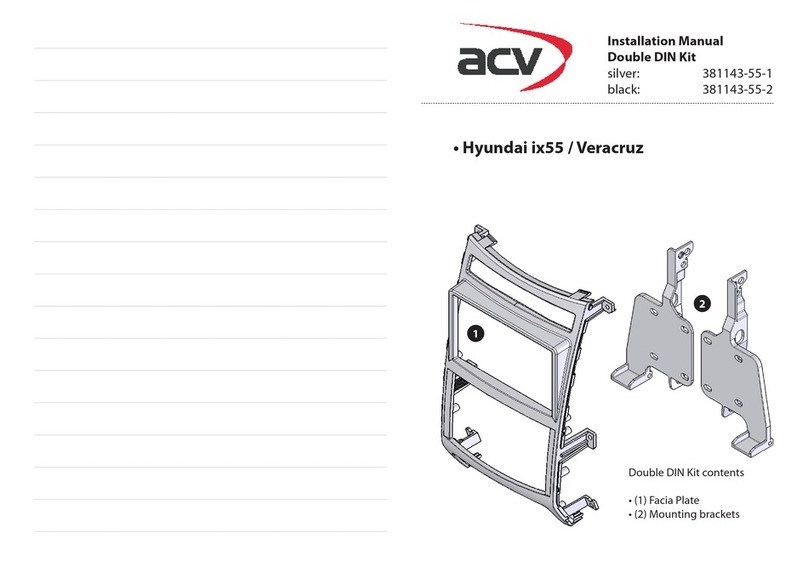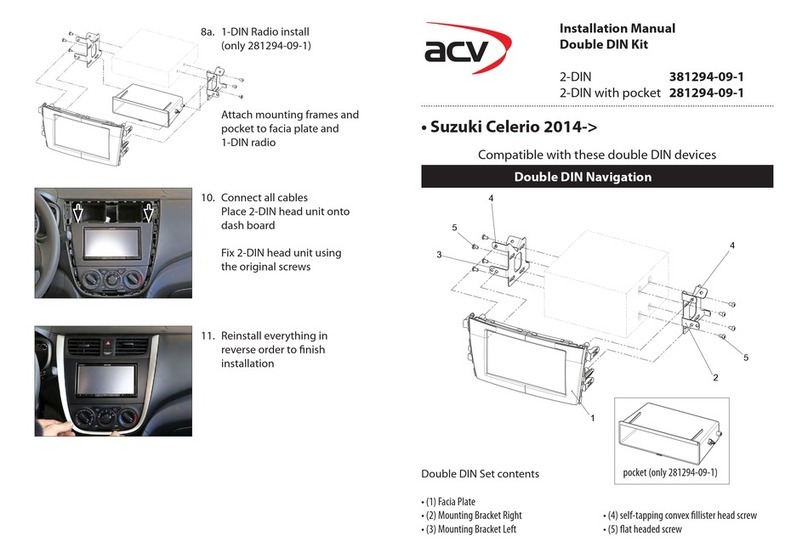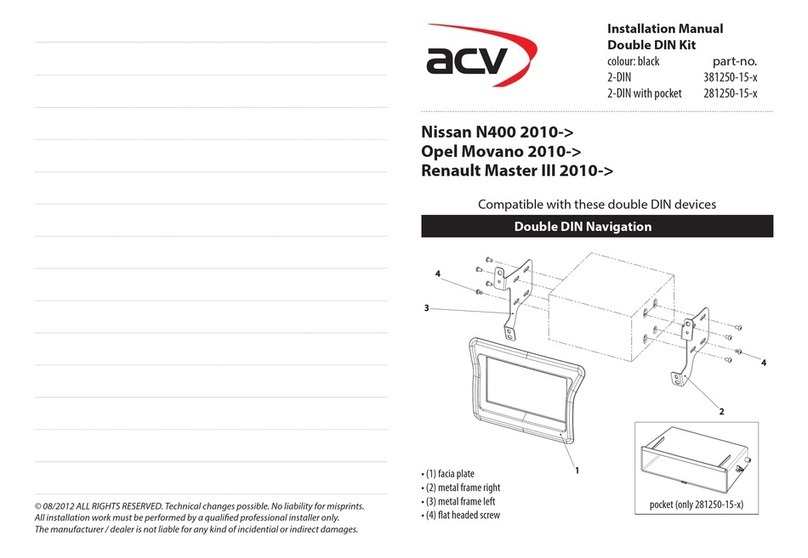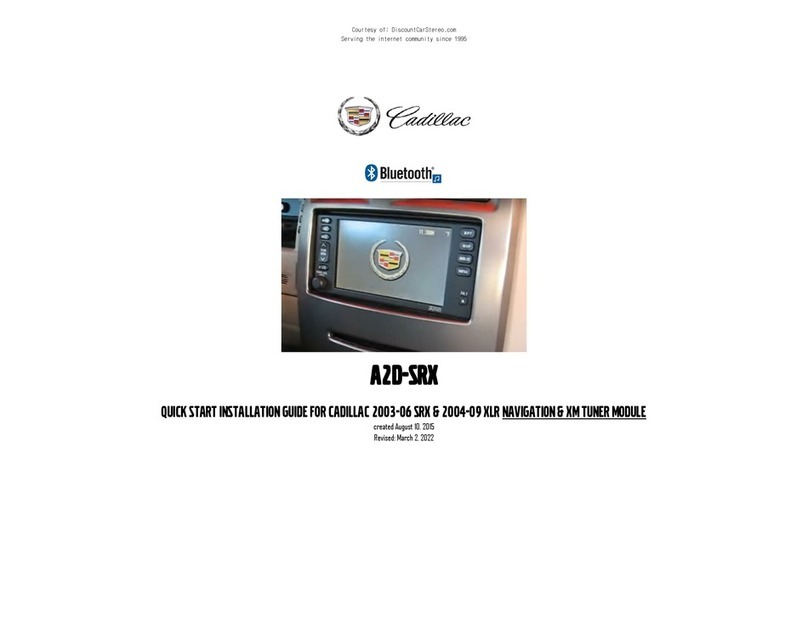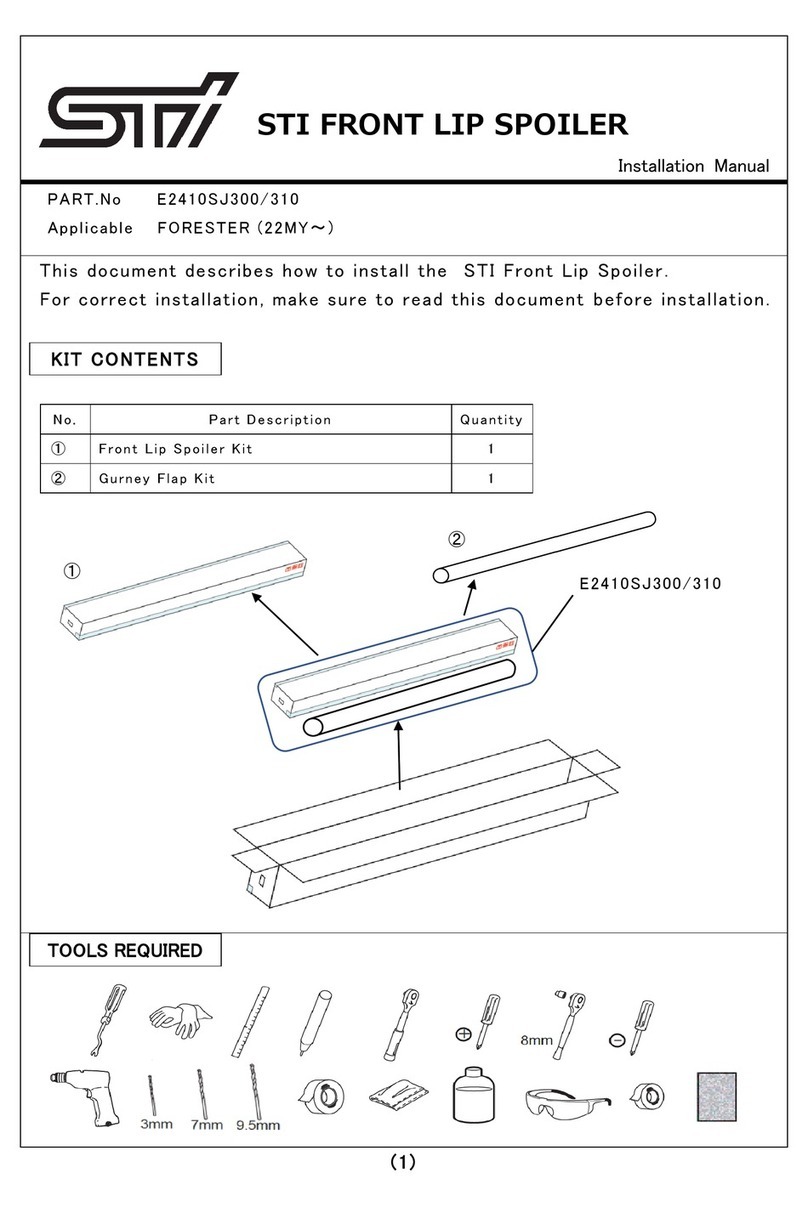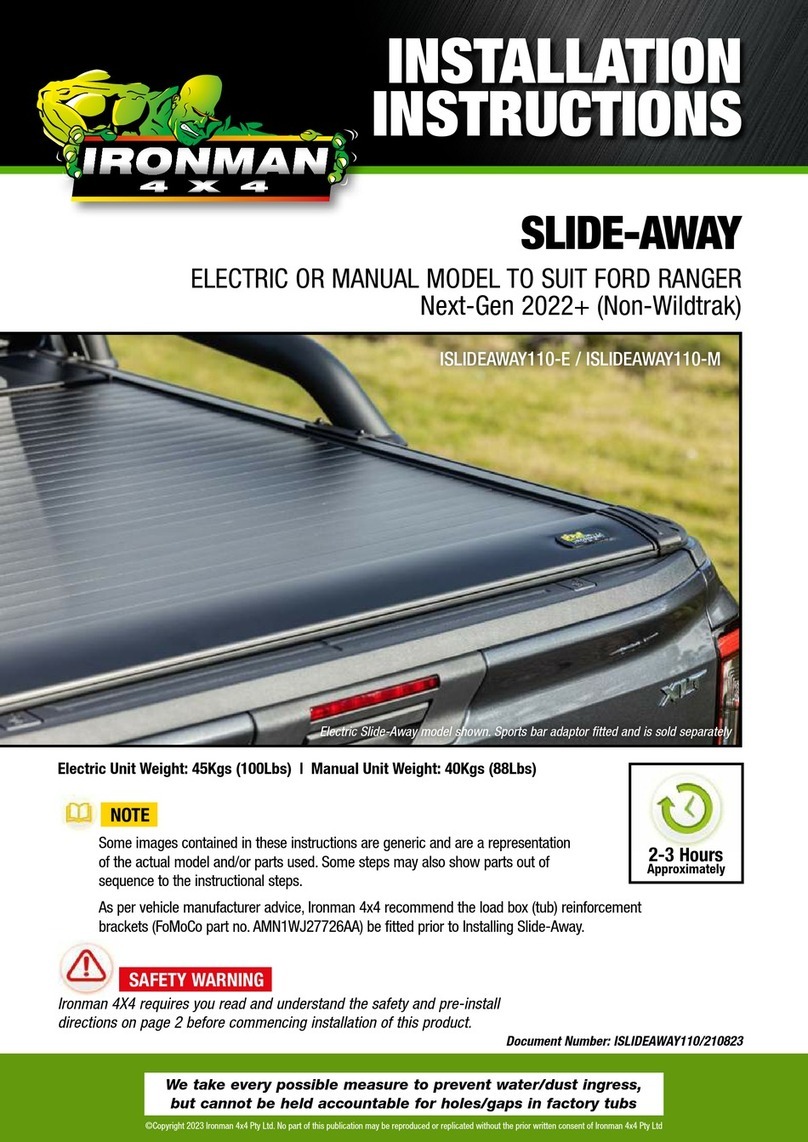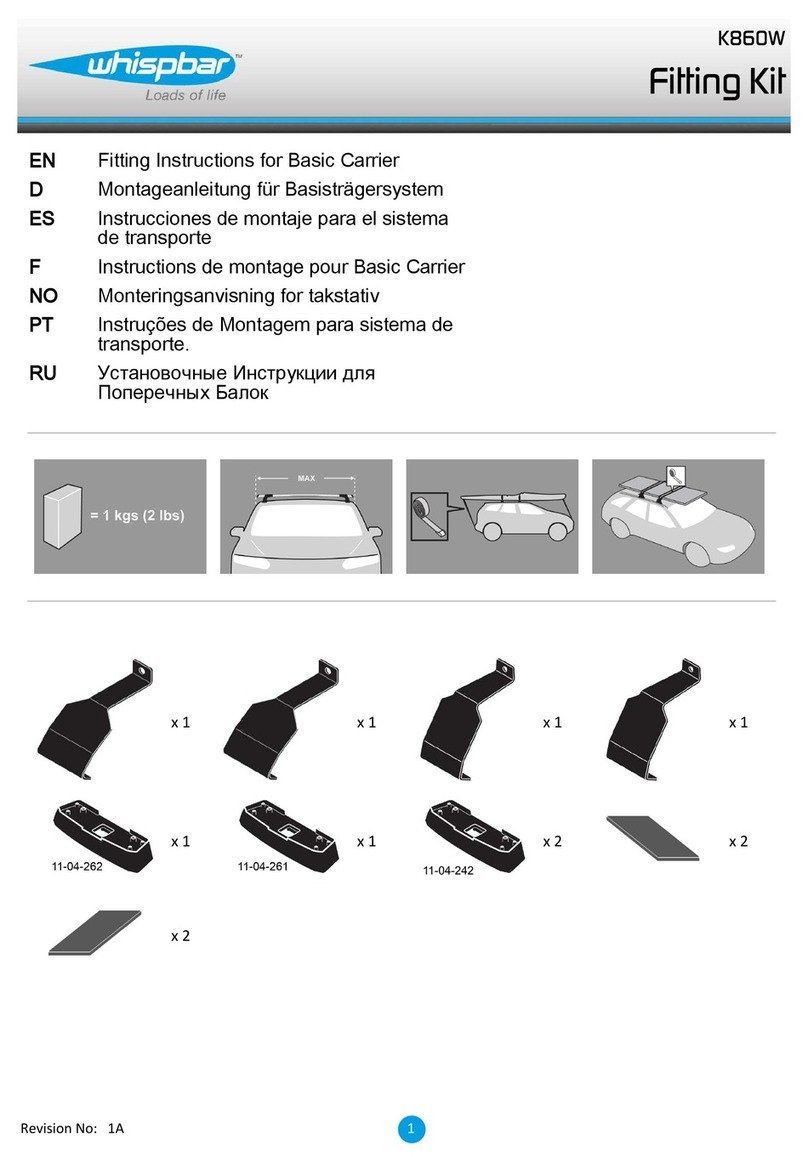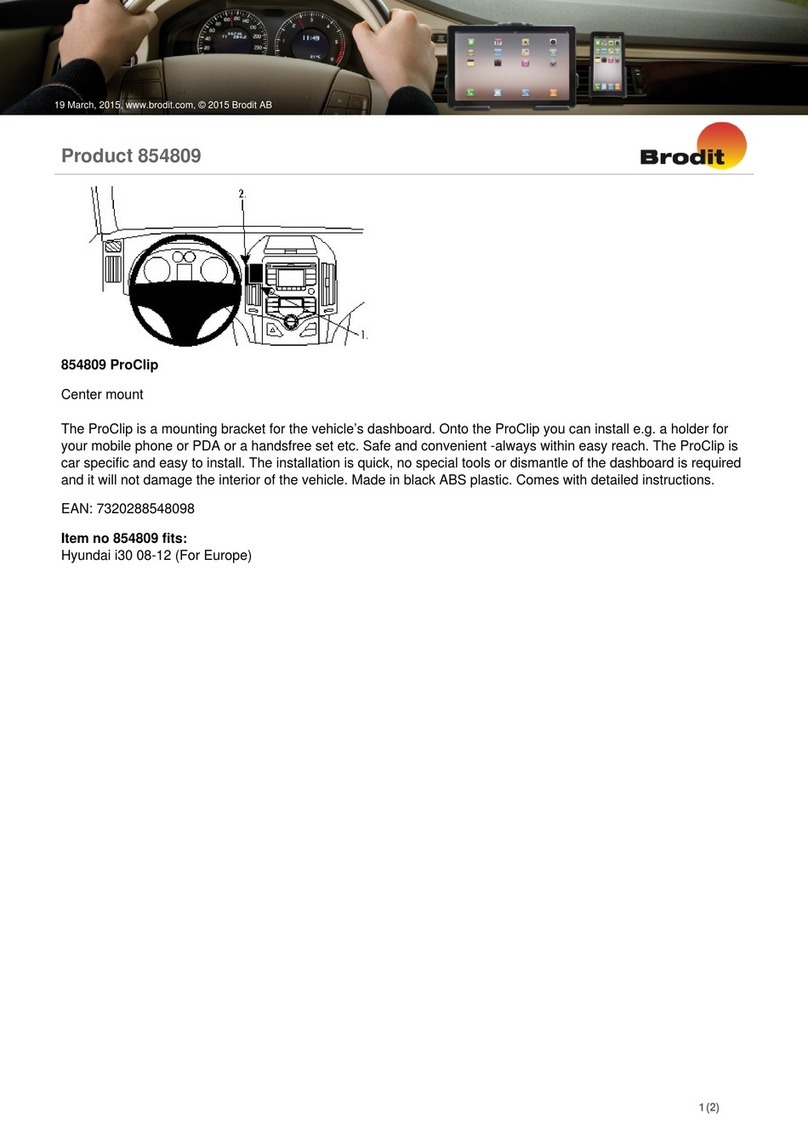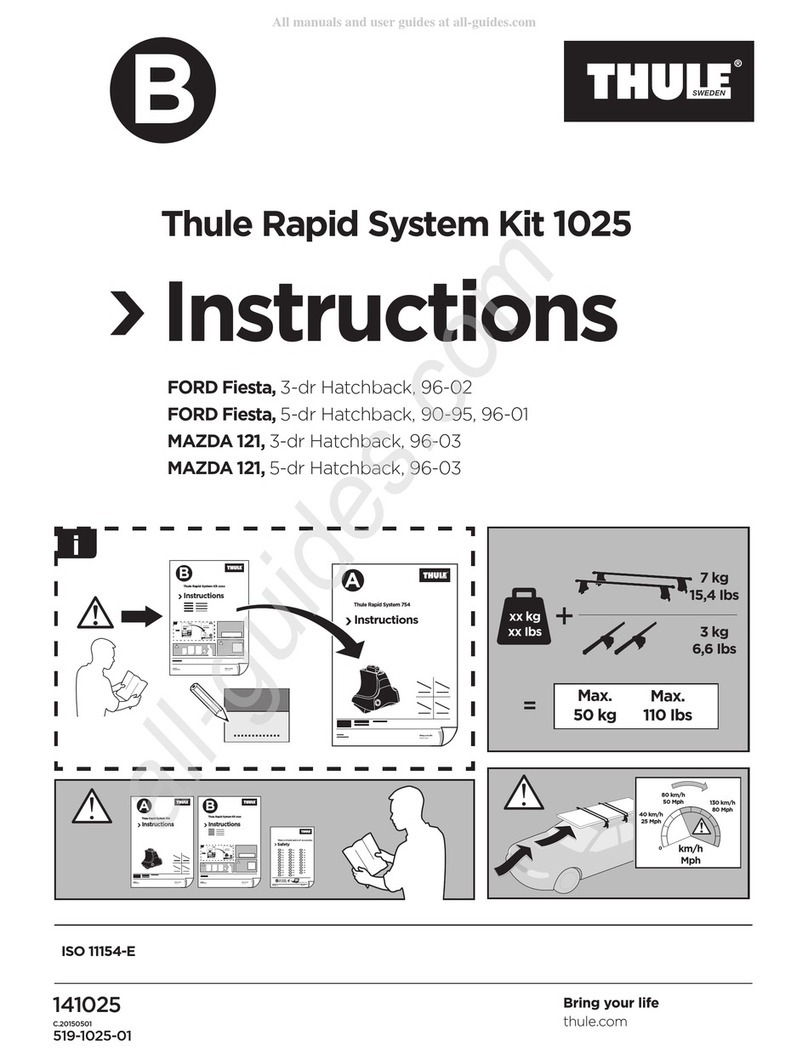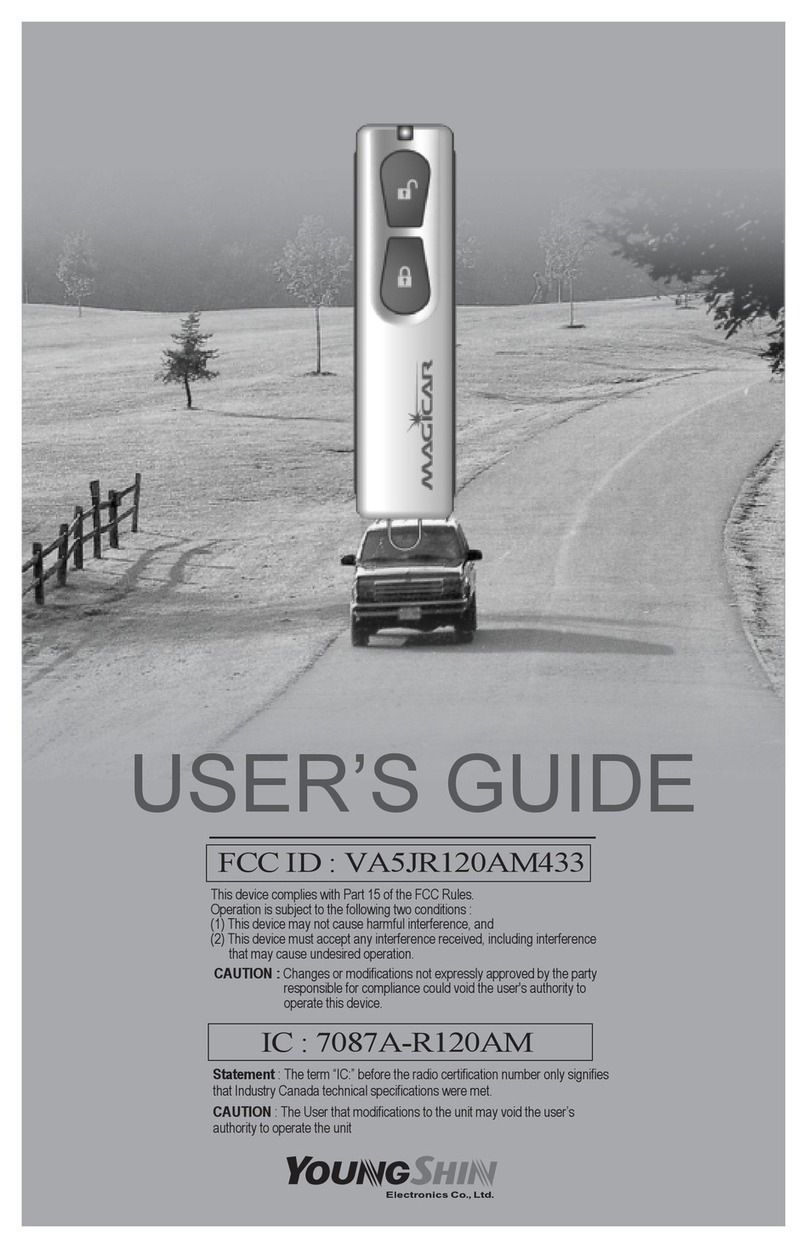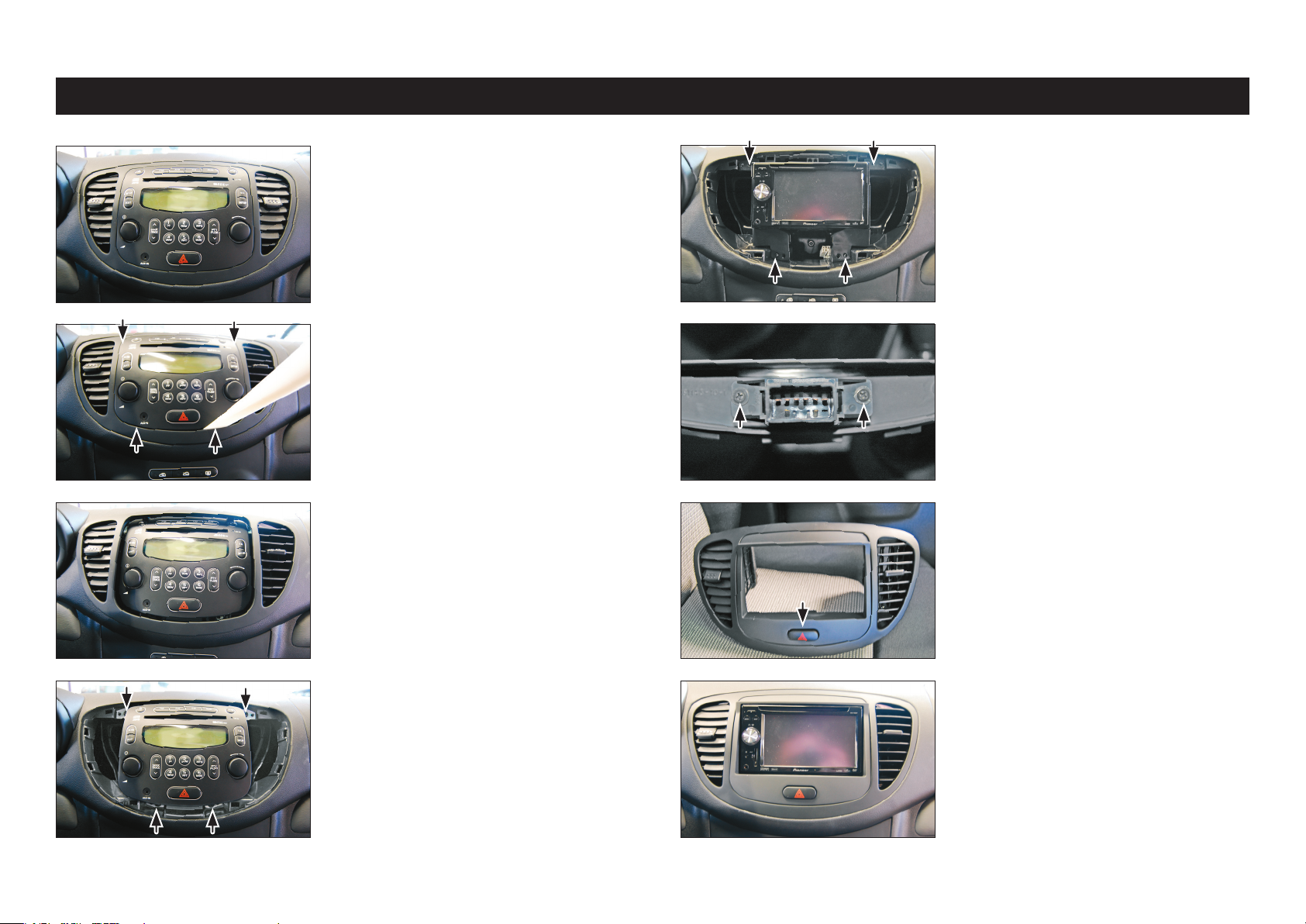
InstallationManualDoubleDINKit
1. Hyundai i10 with OEM head unit
5. Remove the hazard switch xed
to the Hyundai i10 OEM head
unit and x it to the Facia Plate using
the 2 original screws (see arrows)
All installation work must be performed by a qualied professional installer only.
The manufacturer / dealer is not liable for any kind of incidential or indirect damages.
2. Unclip carefully the center panel
surrounding the OEM head unit
3. Remove the OEM center panel
surrounding the OEM head unit
4. Mount the Double DIN Navigation
to the Mounting Frame.
Connect all required circuit points
and place the Double DIN Navi-
gation with the mounting frame
on the dashboard. Fix it with the
4 original screws (see arrows)
6. Center panel with installed
harzard switch
7. Connect the hazard switch plug
with the hazard switch
Place the panel with the facia
plate on the dashboard to nish
installation
4. Remove the 4 screws (see arrows)
xing the OEM head unit
Remove the OEM head unit