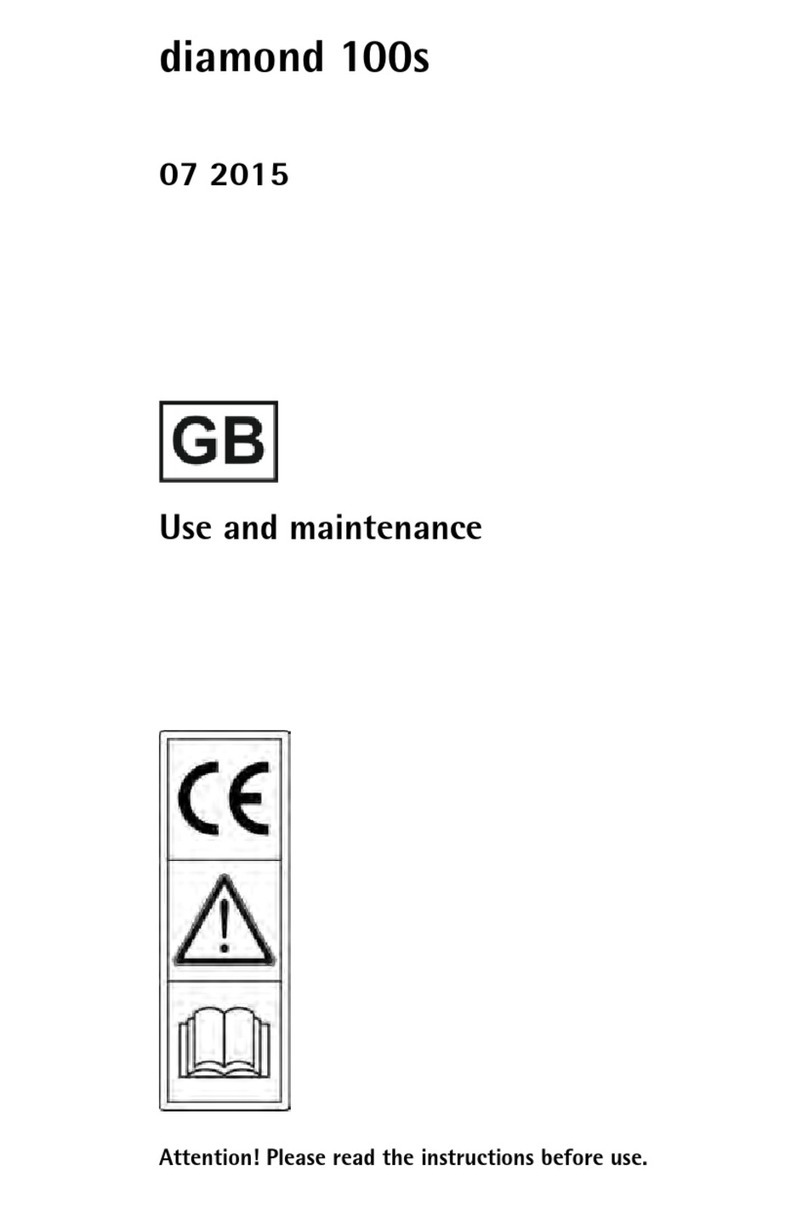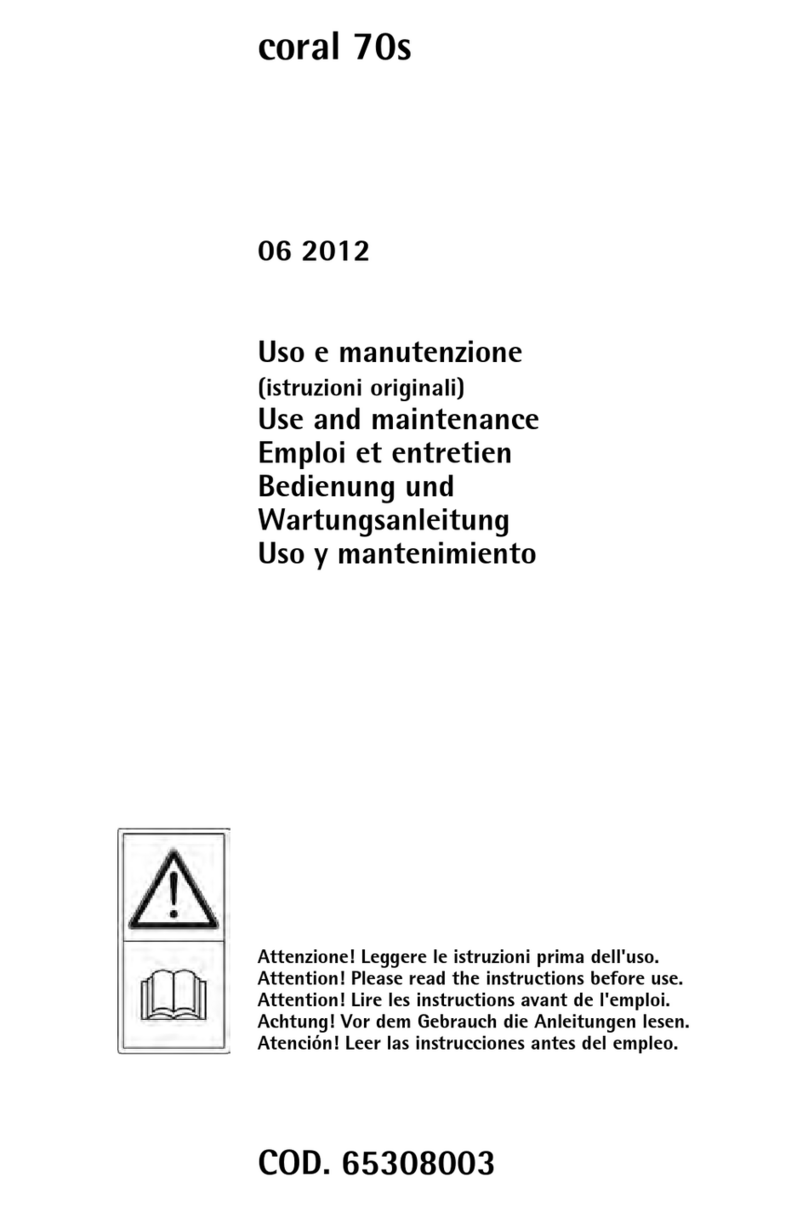4
GENERAL RULES OF SAFETY
The rules below have to be followed carefully in order to avoid injury
to the operator and damage to the machine.
−Read the labels carefully on the machine. Do not cover them for
any reason and replace them immediately if damaged.
−ATTENTION: The machine must be used exclusively by authorized
staff that have been instructed on its correct and proper use.
−ATTENTION: Do not use the machine on areas having a higher
gradient than the one stated on the number plate.
−ATTENTION: The machine is not to be used by persons, children
included, with reduced physical, sensorial or mental capabilities, or
with lack of experience or knowledge, unless they could benefit,
through the intermediation of a responsible person for their safety,
by a supervision or instructions concerning to its use.
−During the operation of the machine, pay attention to other people
and especially to the children.
−Children shall not play with the machine.
−Children cannot carry out cleaning and maintenance of the
machine.
TRANSFER
−WARNING: Do not use the machine in areas where it is likely that
the operator is hit by falling objects since the appliance is not
provided with a falling object protective structure (FOPS).
−Do not strike shelvings or scaffoldings where there is danger of
falling objects.
−Leaving the machine in parking position, take off the key.
−Do not use the machine as a means of transport.
−Adapt the working speed to the adhesion conditions: particularly,
slow down before narrow curves have to be faced.
STORAGE AND DISPOSAL
−Storage temperature: between 0°C and +55°C (32°F and 131°F).
−Perfect operating temperature: between 0°C and +40°C (32°F and
104°F).
−The humidity should not exceed 95%.
−Provide for the scrapping of the material of normal wear following
strictly the respective rules.
−The batteries need to be removed from the machine before its
scrapping.
−When your machine has to stop activity, provide for the
appropriate waste disposal of its materials, especially oils, batteries
and electronic components, and considering that the machine itself
has been, where possible, constructed using recyclable materials.
CORRECT USE
−Do not use the machine on surfaces covered with inflammable
liquids or dusts (for example hydrocarbons, ashes or soot).
−In case of fire, use a powder-based fire-extinguisher. Do not use
water.
−Do not use the machine in explosive atmosphere.
−The machine has to carry out simultaneously the operations of
washing and drying. Different operations must be carried out in
restricted areas prohibited to non-authorized personnel and the
operator has to wear suitable shoes.
−Signal the areas of moist floors with suitable signs.
−Do not mix different detergents, avoiding harmful odours.
−Avoid brushes operation when the machine is standing still in order
to prevent floor damages.
MAINTENANCE
−If the machine does not work properly, check by conducting simple
maintenance procedures. Otherwise, as for technical advice from
an authorized assistance centre.
−For any cleaning and/or maintenance operation take off the
battery connection.
−Where parts are required, ask for ORIGINAL spare parts from the
distributor and/or from an authorized dealer.
−Use only ORIGINAL brushes.
−Do not take off the protections which require the use of tools for
their removal.
−Do not wash the machine with direct water jets or with high water
pressure nor with corrosive material.
−Every 200 working hours have a machine check by an authorized
service department.
−Before using the machine, check that all panels and coverings are
in their position as indicated in this use and maintenance
catalogue.
−Restore all electrical connections after any maintenance operation.
TRANSPORTING THE MACHINE
WARNING: Before transporting the machine on an open truck or
trailer, make sure that:
−All tanks are empty.
−Recovery tank cover is latched securely.
−The machine is tied down securely.
−The machine’s electromagnetic brake is engaged (not manually
overridden).
GENERAL RULES OF THE BATTERIES
−At any intervention on the batteries, use suitable acid-proof gloves
and glasses.
−Do not smoke near the batteries and do not approach them with
free flames.
−Check that a fire-extinguisher is available on site.
−Be very careful in case of leakages or liquid outlets because
corrosive.
−Do not place any metallic tools onto the batteries. Risk of short
circuit!
−It is compulsory to hand over exhaust batteries, classified as
dangerous waste, to an authorized institution according to the
current laws.