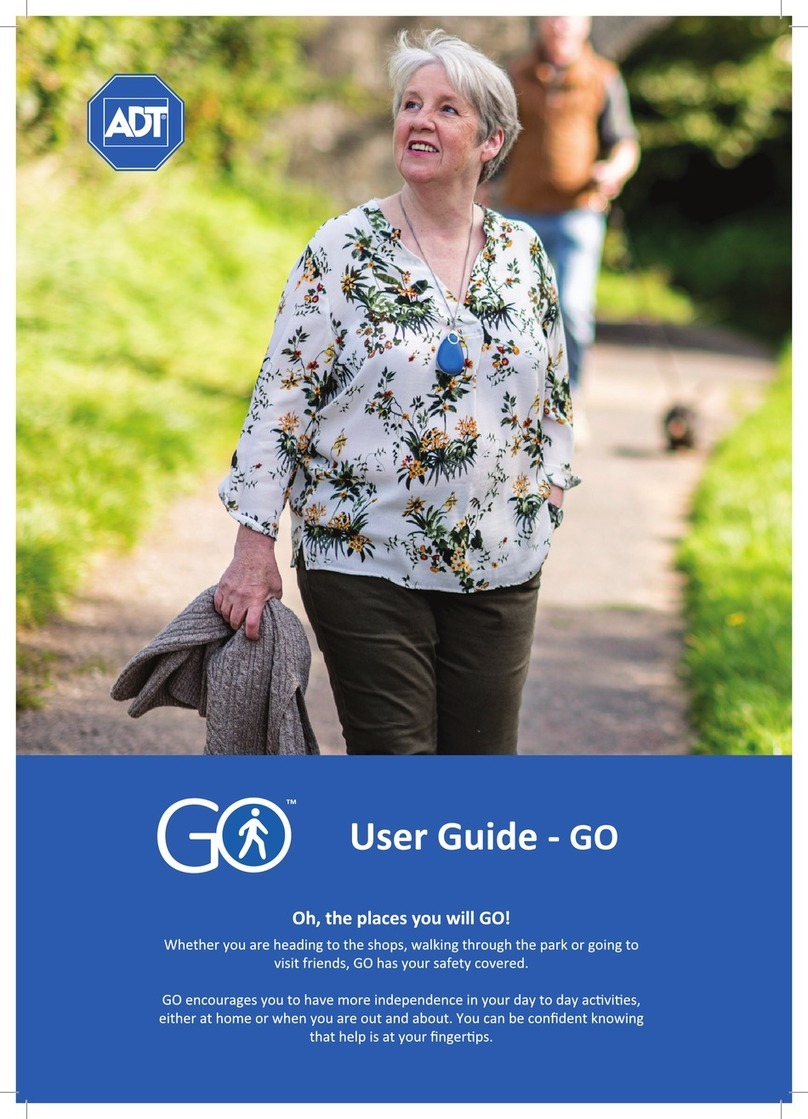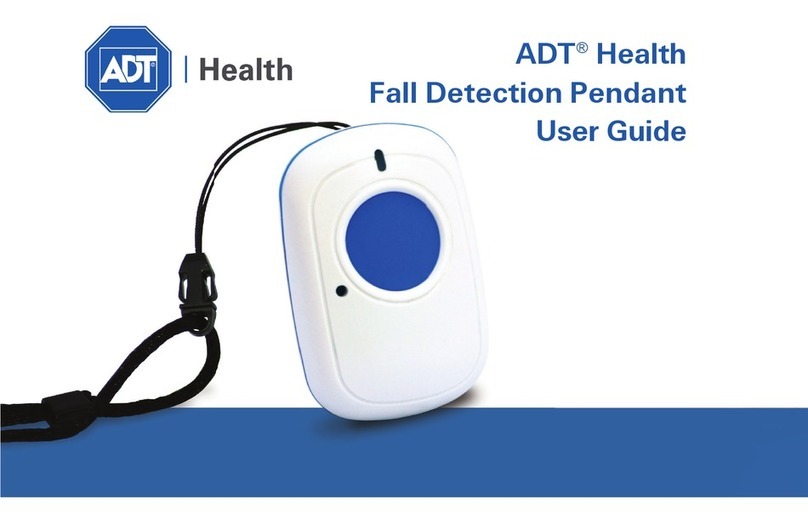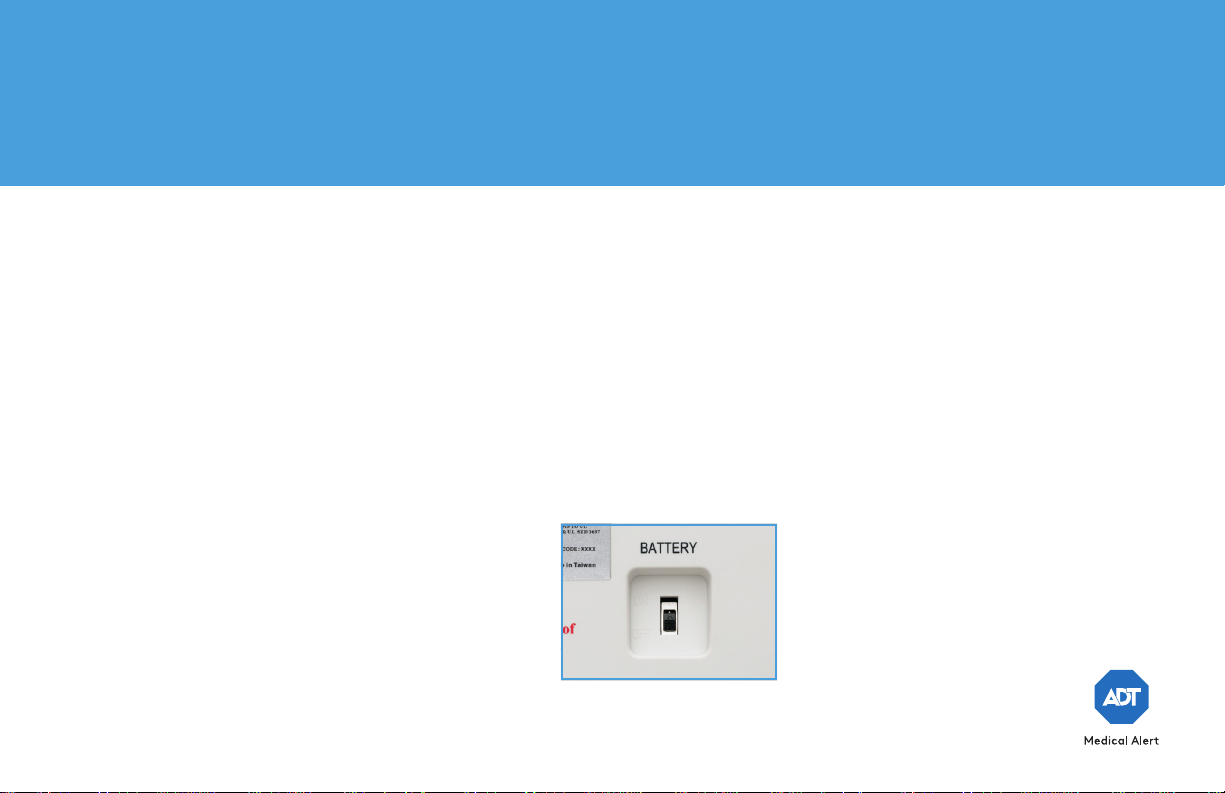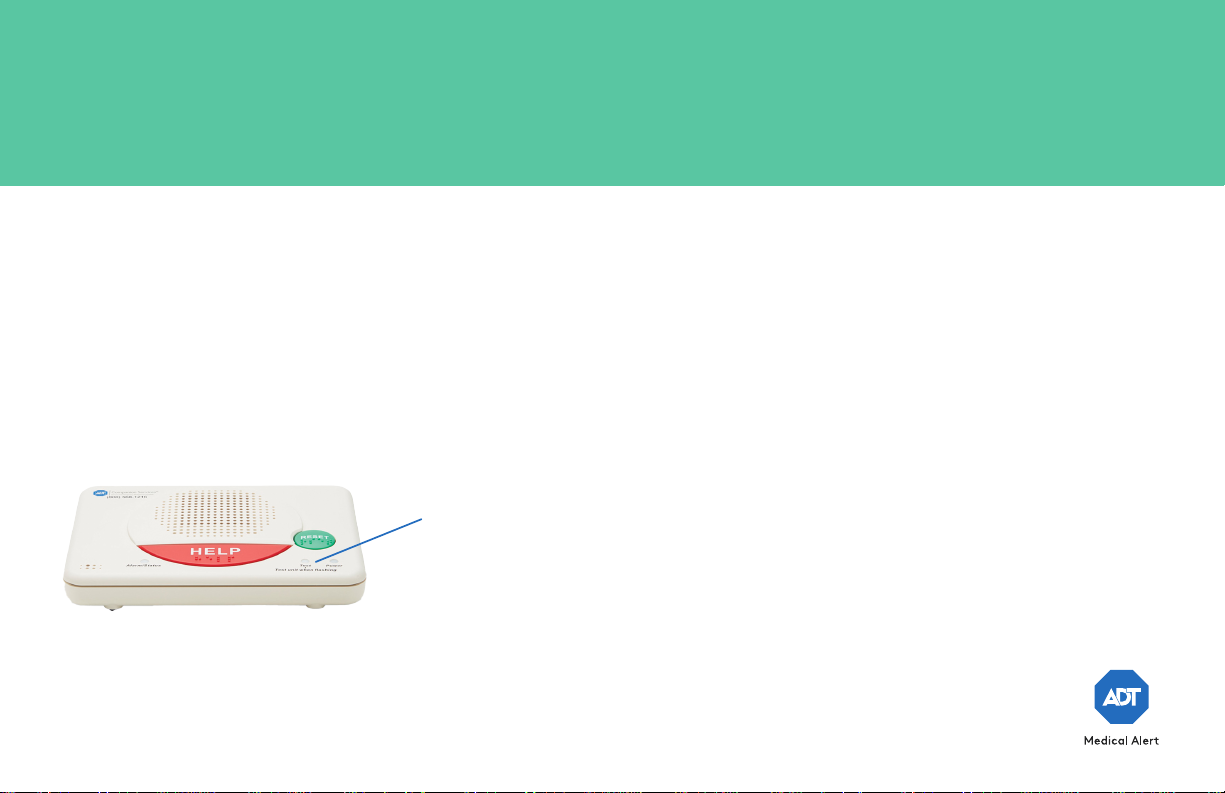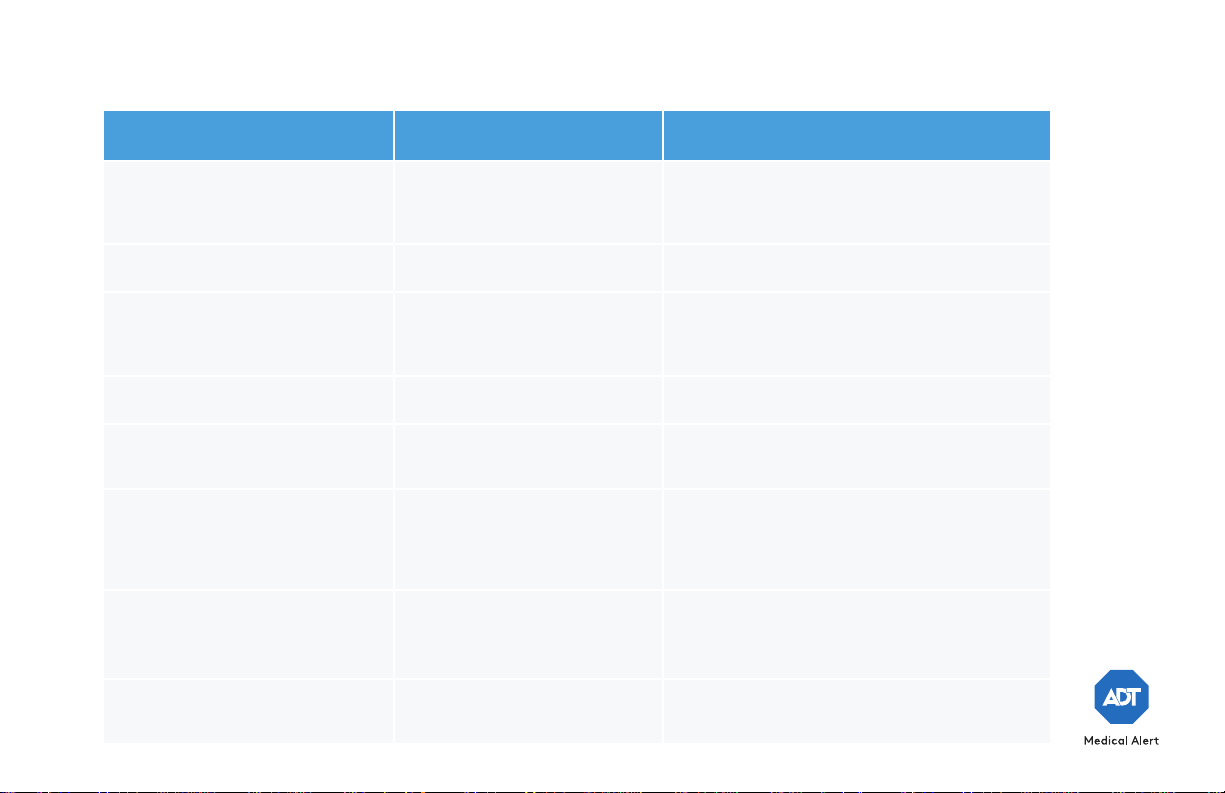10
Frequently asked questions
How far away from the base station
will my help buttons work?
Your help buttons are designed to work up to 150
feet from the base station,depending on the size
and construction of your home.
What happens if I push my help
button but can’t be heard through
the base station?
If you push your help button, stay where you
are.An emergency operator will attempt to
communicate with you through your base
station.If you are not heard, we will assume
it is an emergency and notify emergency
response on your behalf.
Why is the emergency operator
having trouble understanding me?
The microphone on the base station is very
sensitive and will pick up surrounding noises
from your television, radio,wind from ceiling
fans,and the like.To increase the quality of
the call, look for a quieter area to set up your
base station.
What if I move to a dierent home, or
my personal information has changed?
Please contact customer service any time there
are changes to your personal information,
including changes to your address and phone
number. Just give us a call one week before you
move to determine whether the service will be
available in your area.