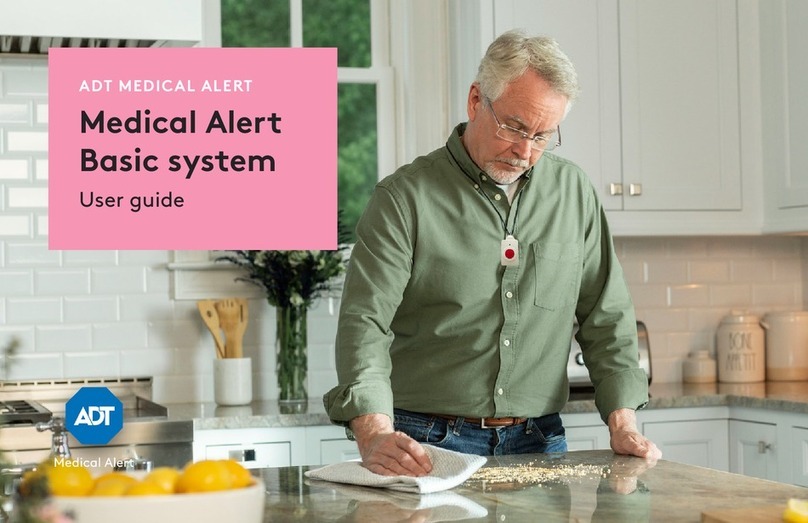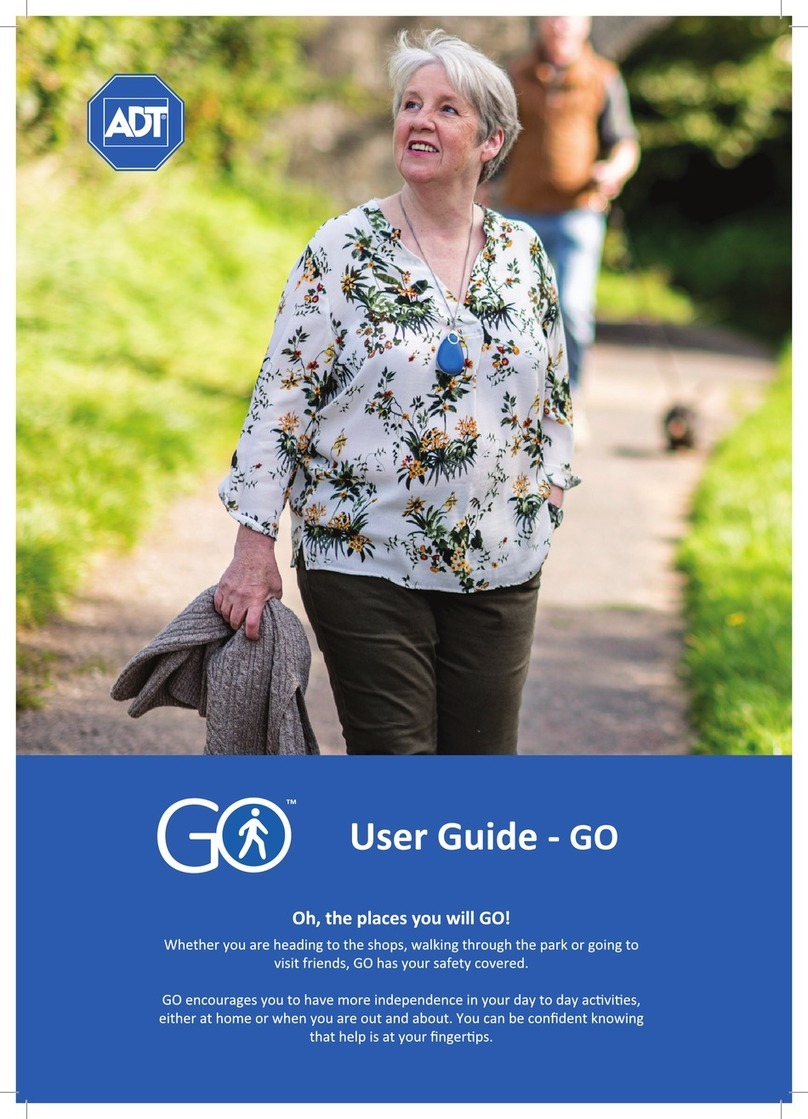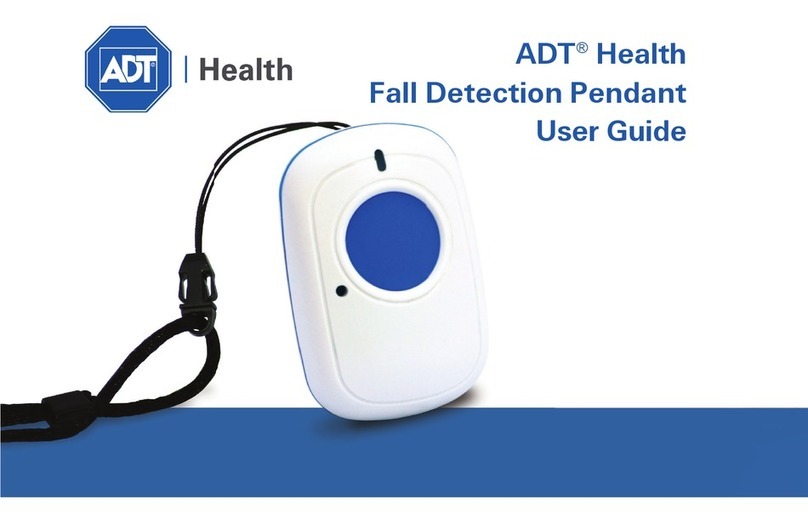Quick setup guide
Follow these simple steps to get your system set up
and tested for the first time.
STEP TWO
Plug the power cord
into an electrical outlet
The electrical outlet should not be
controlled by a light switch.
Testing your system
For monthly testing, you can use the test button on your
cellular base station to conduct a test without speaking to
an emergency response operator by following these steps:
STEP ONE
Touch and hold the test
button for about 6 seconds
When the base station announces “User
auto-test,” release the button. The base
station will instruct you to press the
emergency button or pendant.
STEP TWO
Press the emergency button on
the base station or pendant
The base station will announce, “Test
call sent to emergency response center.”
If the test was successful
The base station will announce,
“Thank you for testing your device.”
If the test was unsuccessful
The base station will announce,
“User auto-test failed. Please contact
customer support.”
2
Monitoring center
phone number
(800)568-1216
Option 1
•If you or your emergency contact
receives a call from this number,
please answer.
•If you need to call ADT back,
dial the number as it appears
on the caller ID to avoid any
delays.
Emergency
button
Be sure you and your emergency contact save the monitoring
center’s phone number (800) 568-1216, option 1 so you never
miss a call from us.
STEP THREE
Set the power switch on the
back of the base station to
the "On" position
The signal strength bars, the
emergency and reset buttons will
light up in 10 seconds when turned
on. If the base station is set up
correctly, it will say “system ready”
within 60 seconds.
STEP FOUR
Call ADT to activate your system
Test your system for the first time with an ADT agent to ensure your
system is working properly. Please call (800) 568-1216, option 2.
STEP ONE
Open your ADT
Medical Alert box
This includes a cellular base station
and neck pendant or wristband.