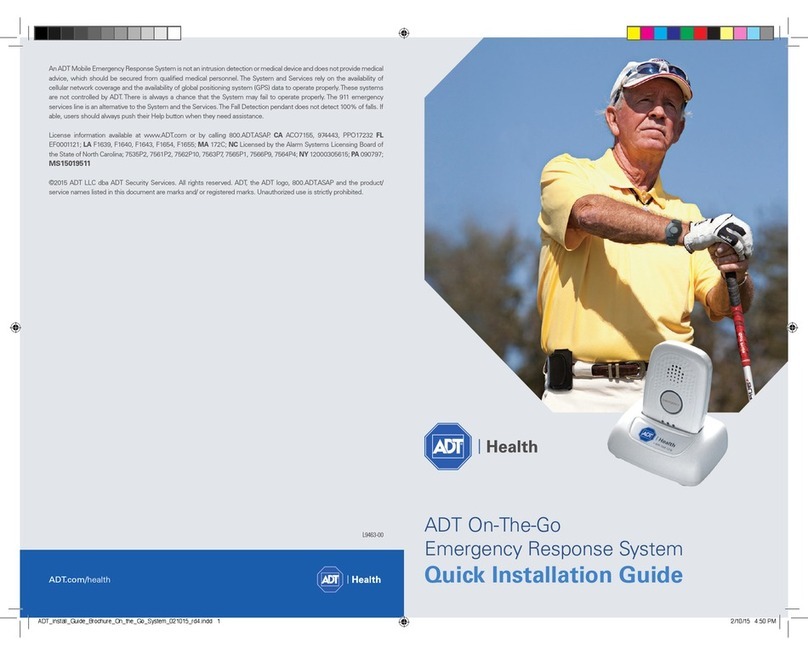ADT On-The-Go Emergency Response System User manual
Other ADT Security System manuals

ADT
ADT DSC Impassa User manual

ADT
ADT EZ Installation and operating instructions

ADT
ADT BHS-3000C User manual

ADT
ADT Safewatch Pro 3000 User guide
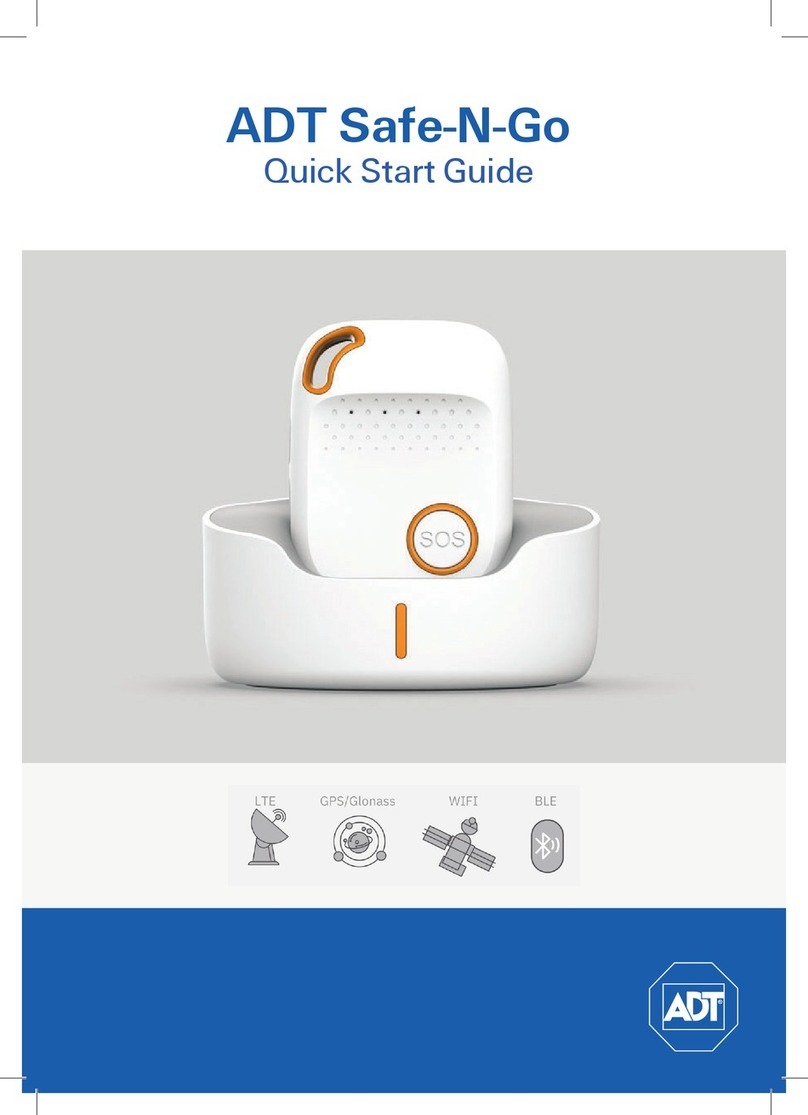
ADT
ADT Safe-N-Go User manual

ADT
ADT Galaxy 8 User manual
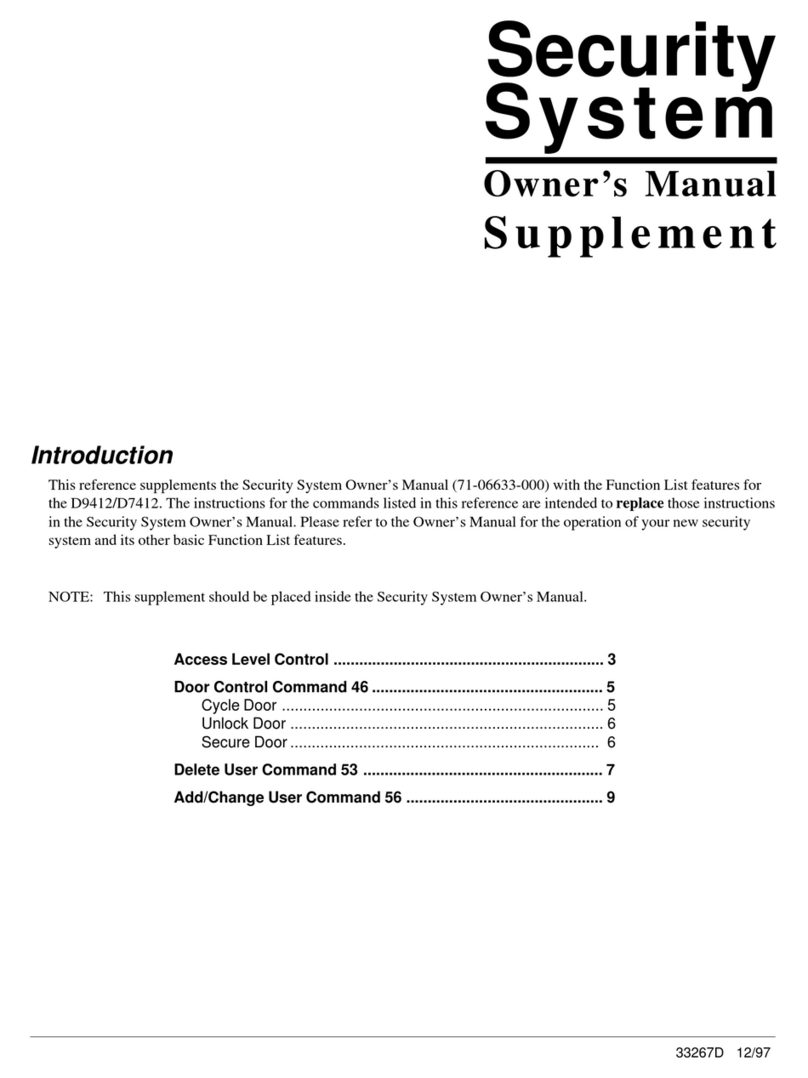
ADT
ADT Security System D7412 User manual

ADT
ADT Safewatch Pro 3000 Operating instructions

ADT
ADT On-The-Go Emergency Response System User manual
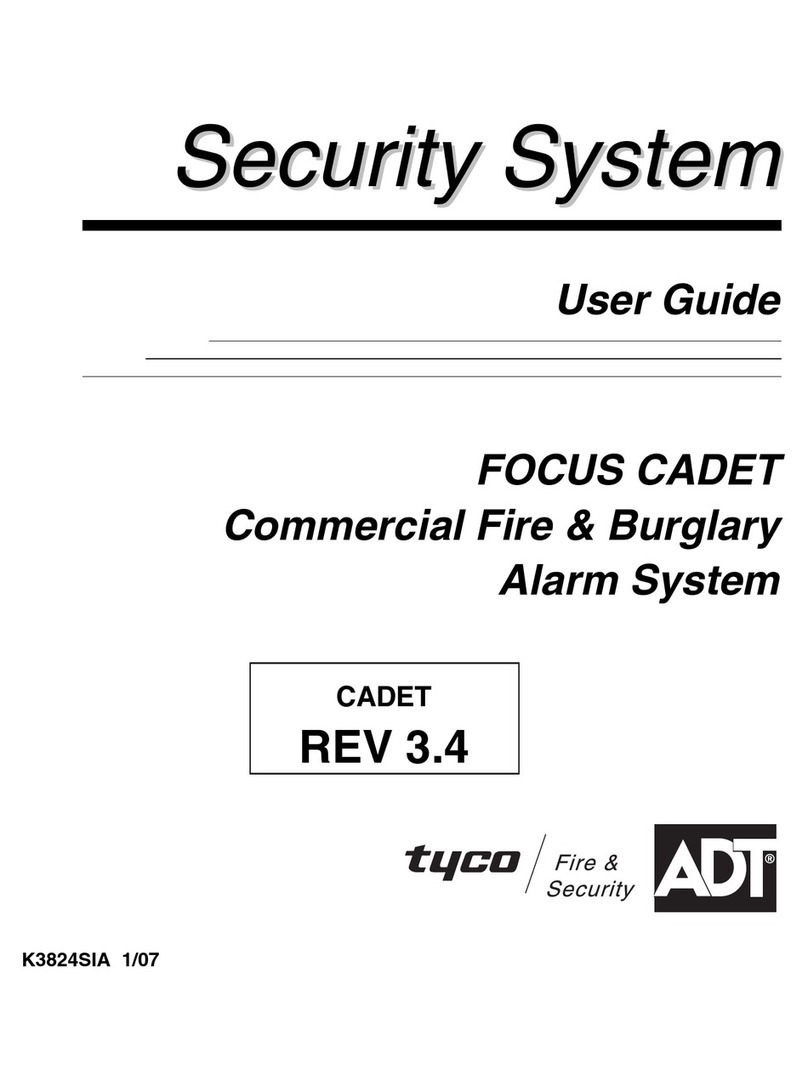
ADT
ADT FOCUS CADET User manual

ADT
ADT Safewatch Plus Entrepreneur User manual
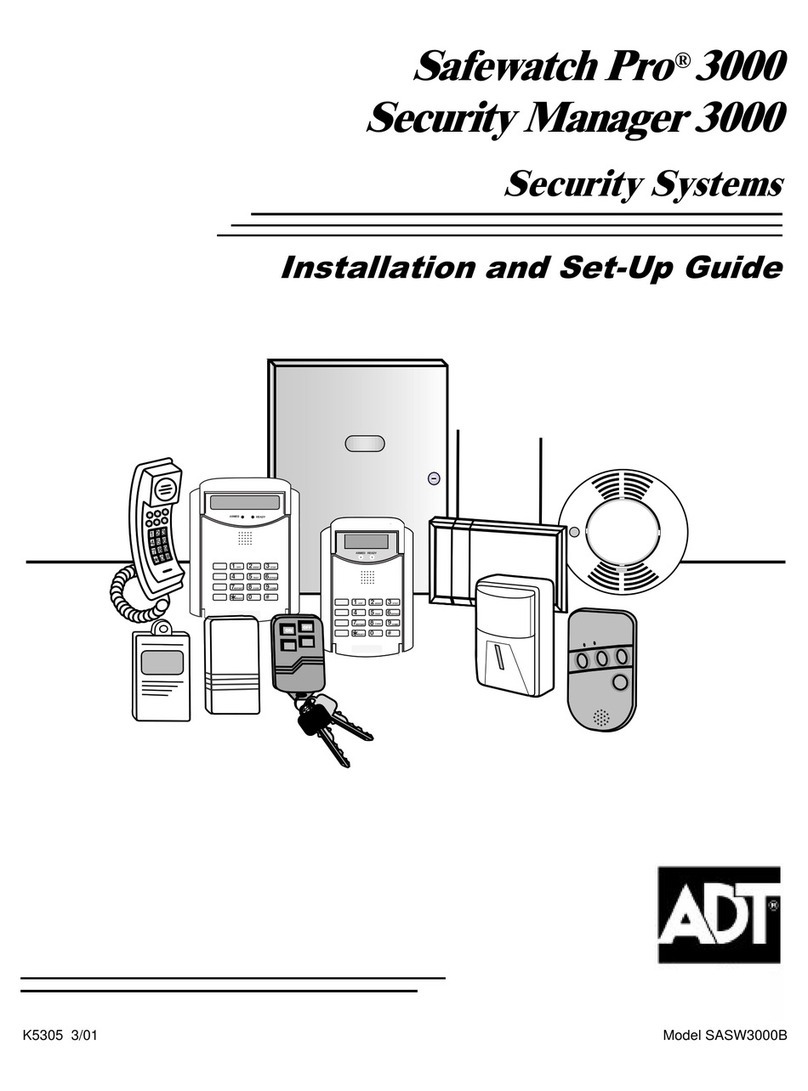
ADT
ADT Safewatch Pro 3000 User manual

ADT
ADT BHS-3000C User manual
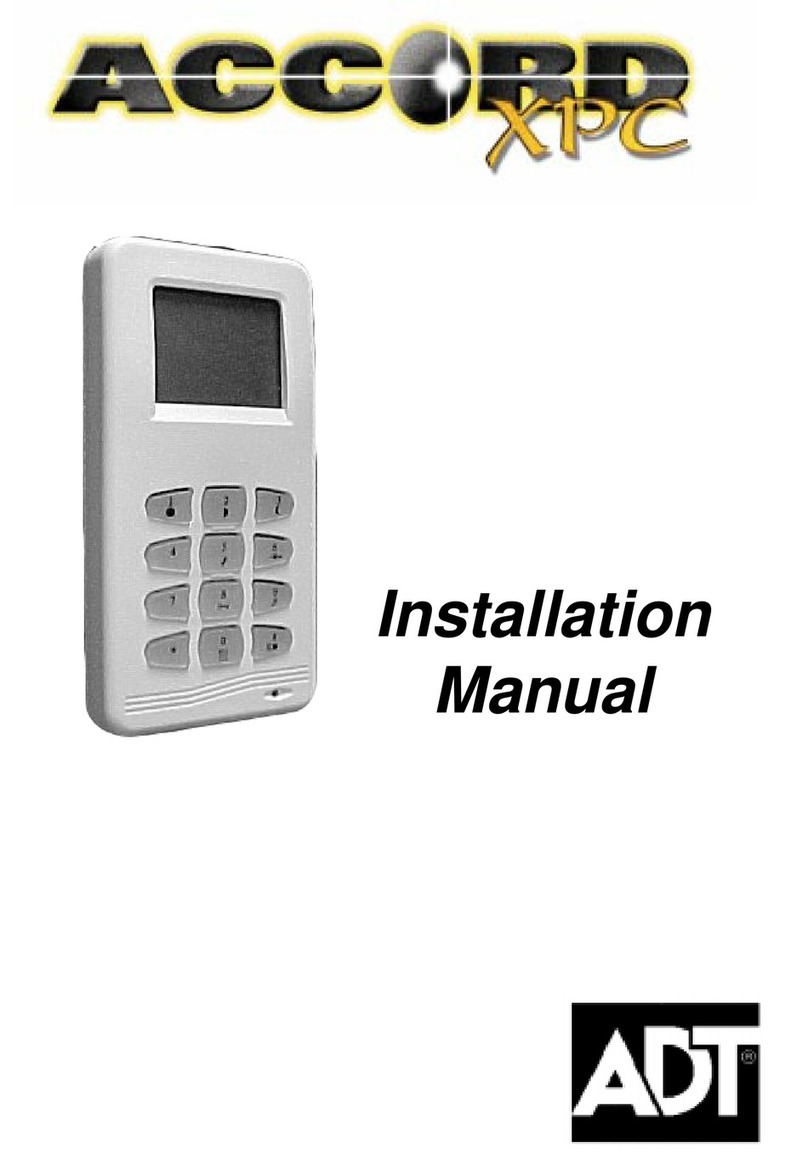
ADT
ADT ACCORD XPC User manual

ADT
ADT QuickConnect Use and care manual
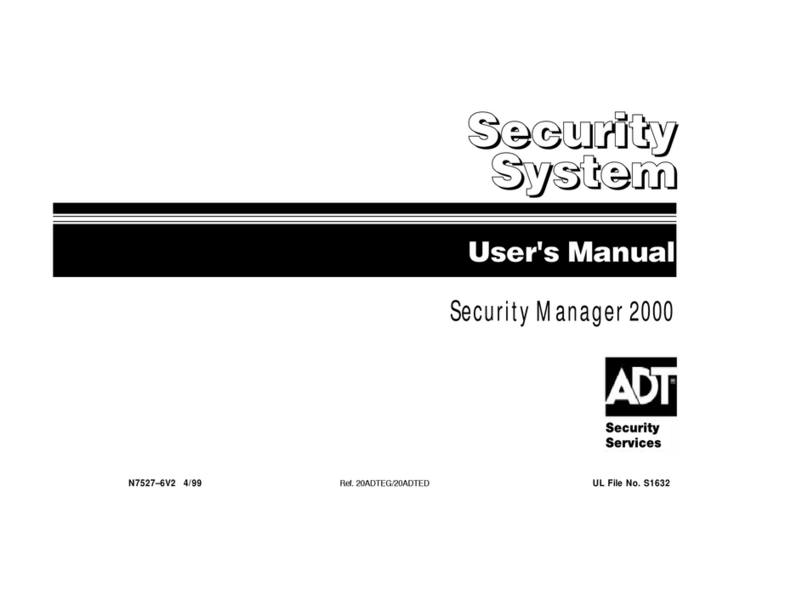
ADT
ADT SECURITY MANAGER 2000 User manual

ADT
ADT iCenter 8142ADT User manual

ADT
ADT DSC 9047 User manual
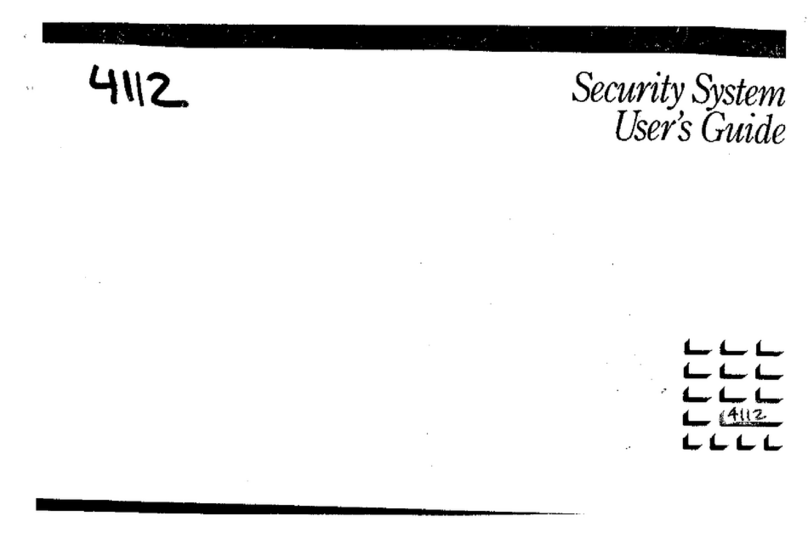
ADT
ADT Security System 4112 User manual

ADT
ADT FOCUS CADET User manual
Popular Security System manuals by other brands

Secure
Secure USAB-1 operating instructions

B&B
B&B 480 SERIES Operation & maintenance manual

ADEMCO
ADEMCO VISTA-20P Series Installation and setup guide

Inner Range
Inner Range Concept 2000 user manual

Johnson Controls
Johnson Controls PENN Connected PC10 Install and Commissioning Guide

Aeotec
Aeotec Siren Gen5 quick start guide