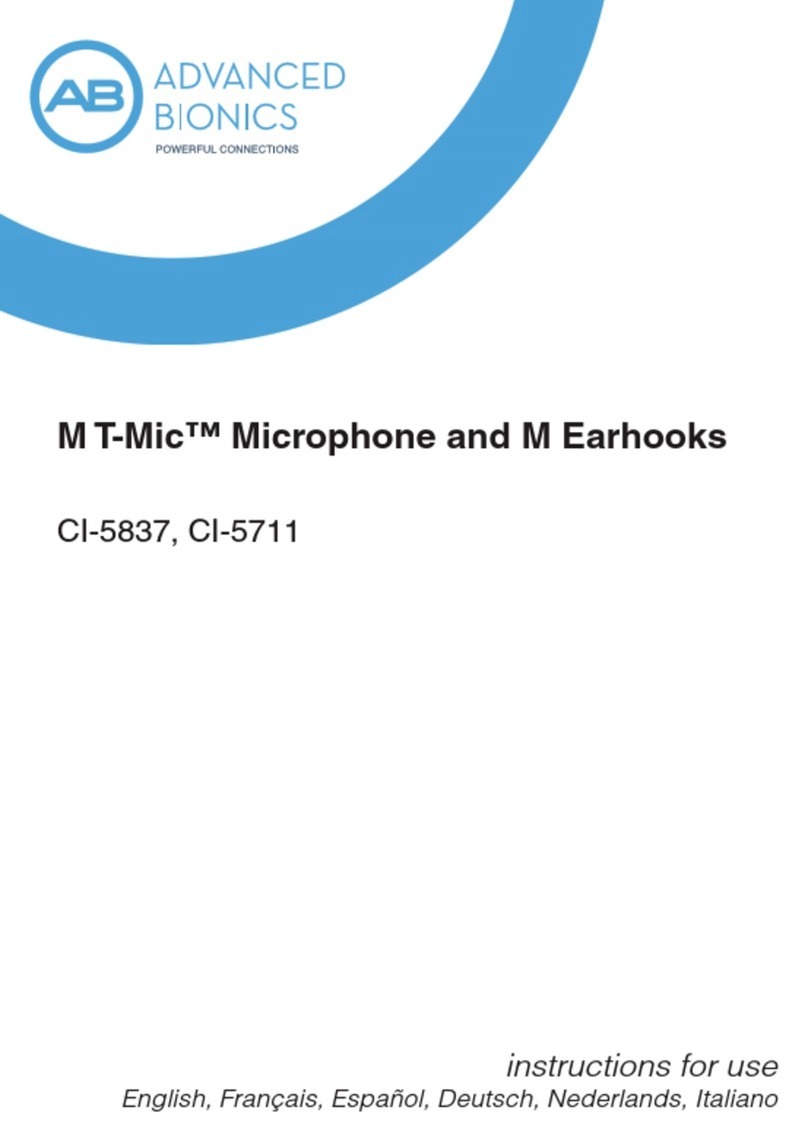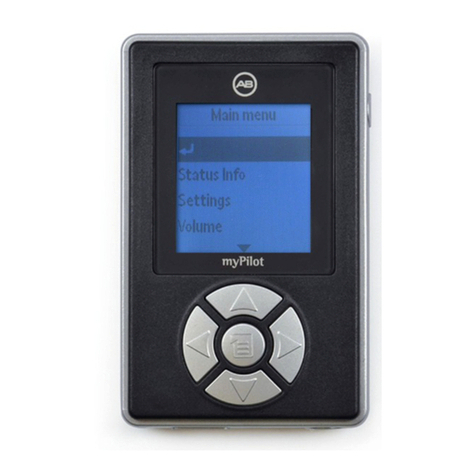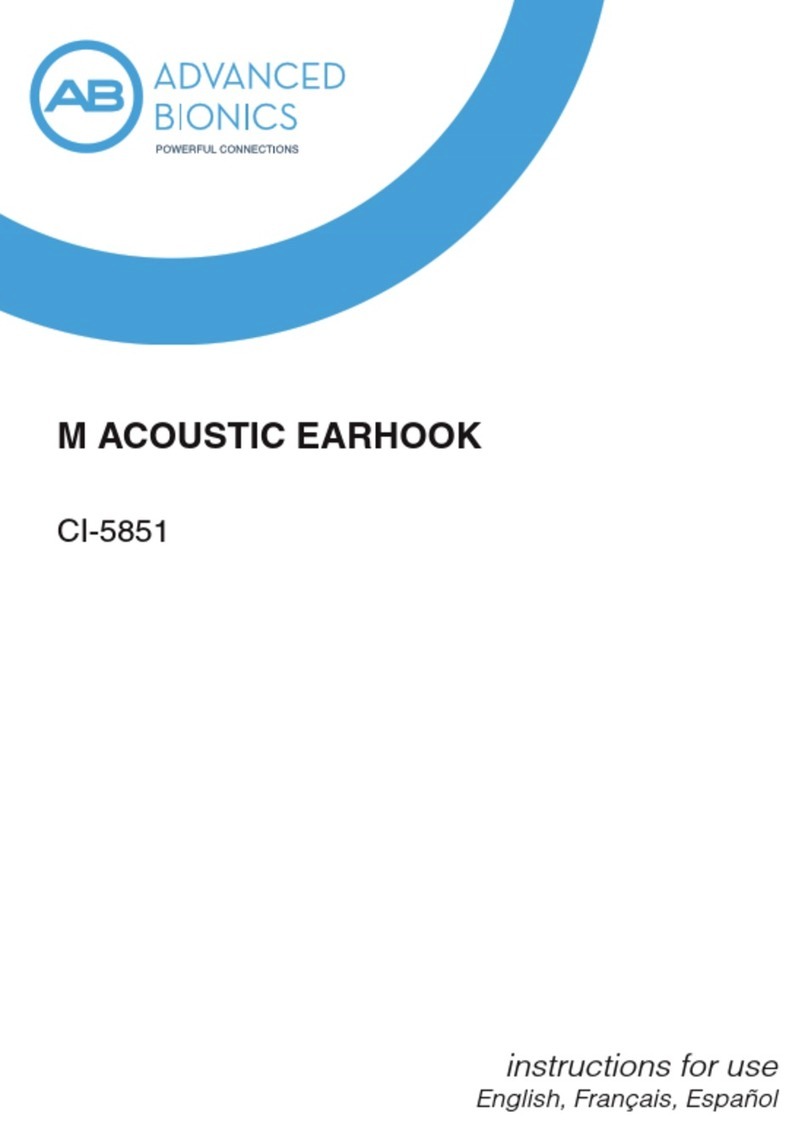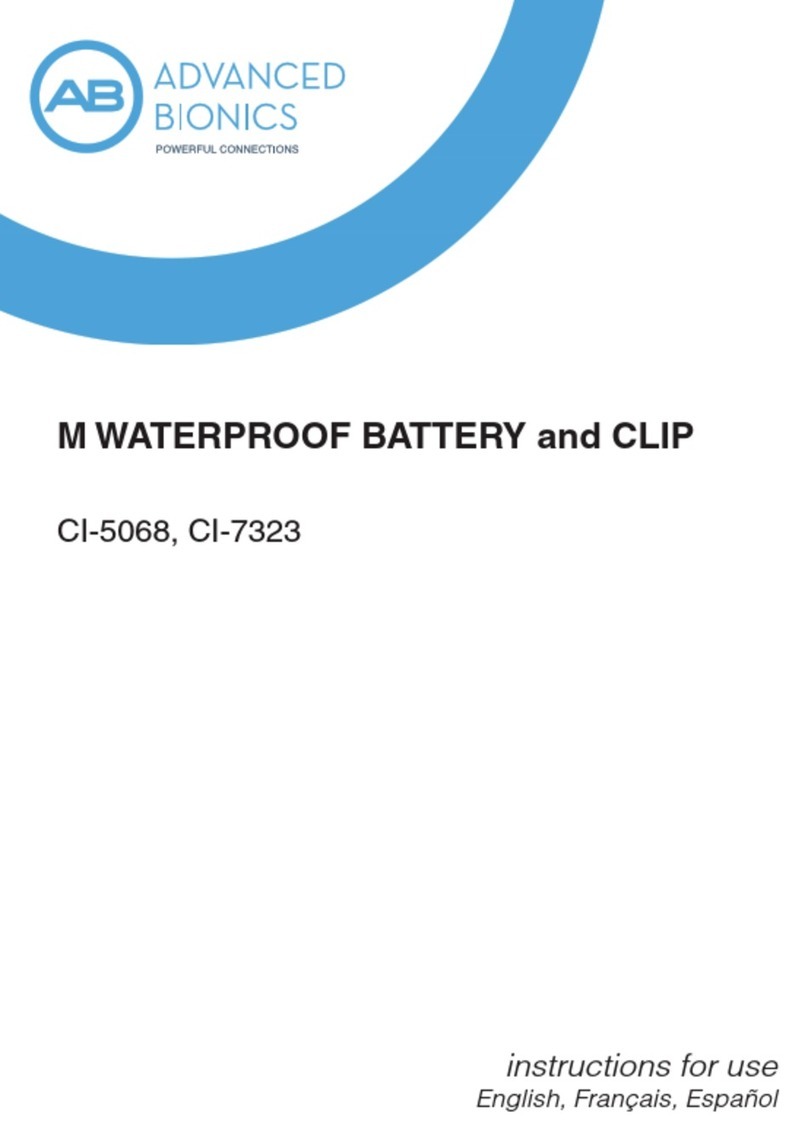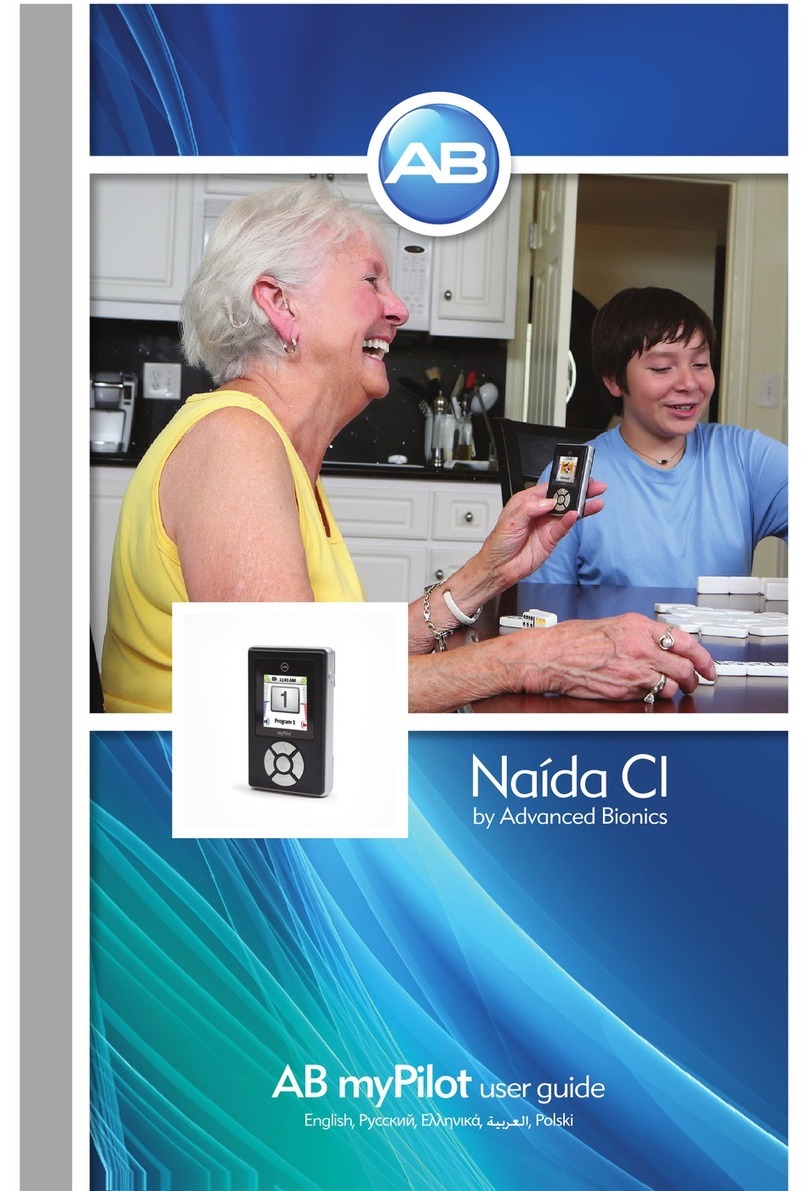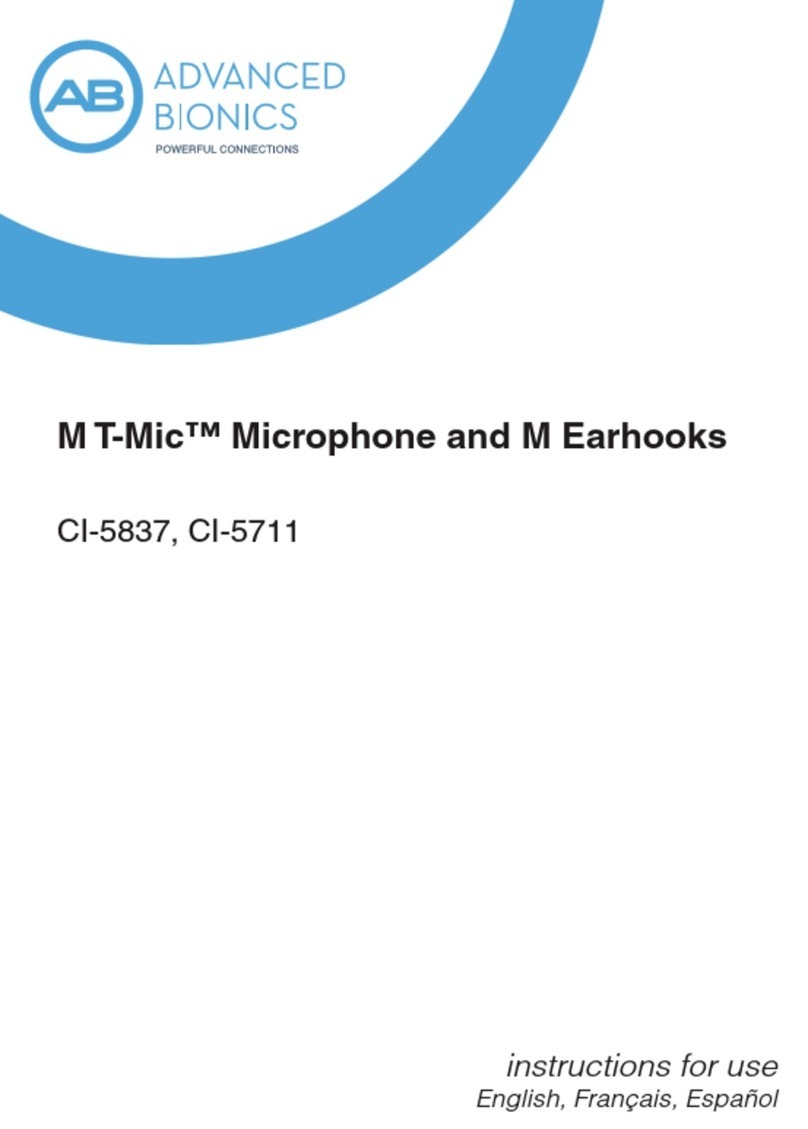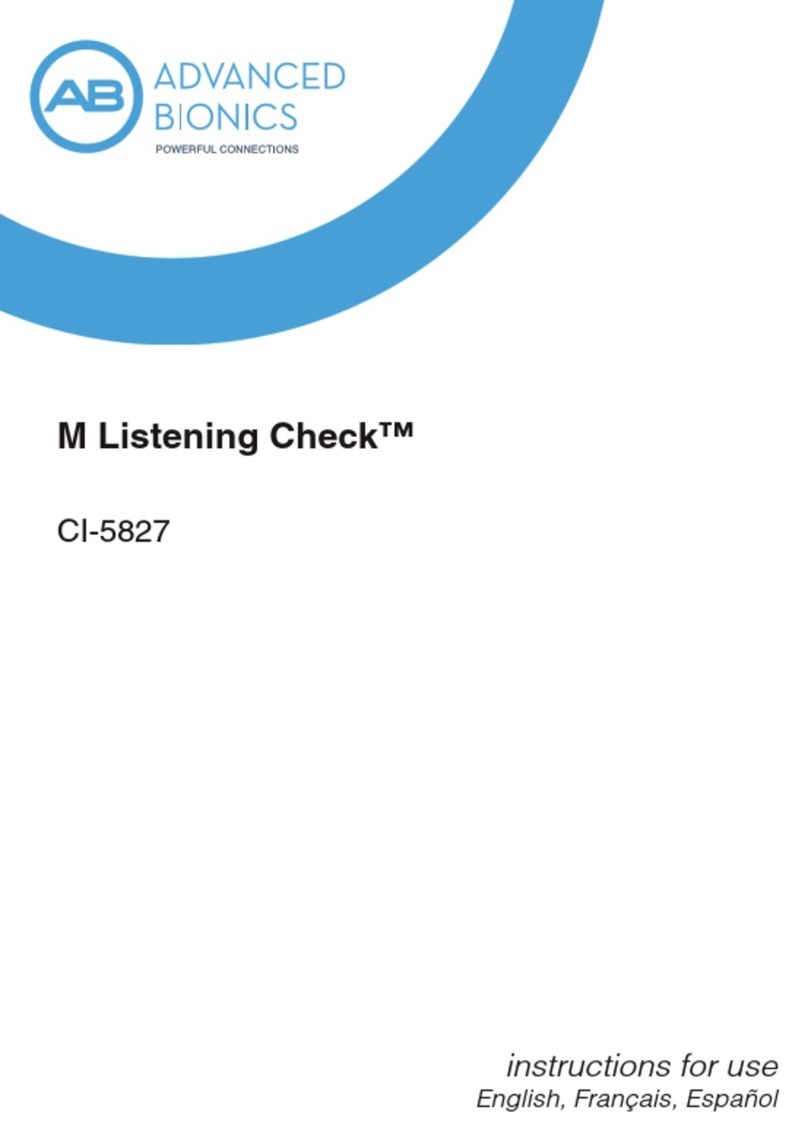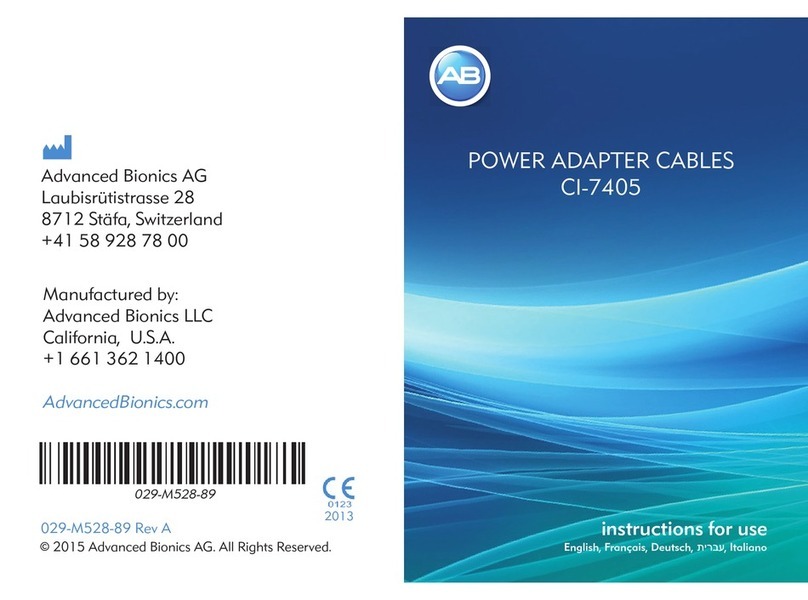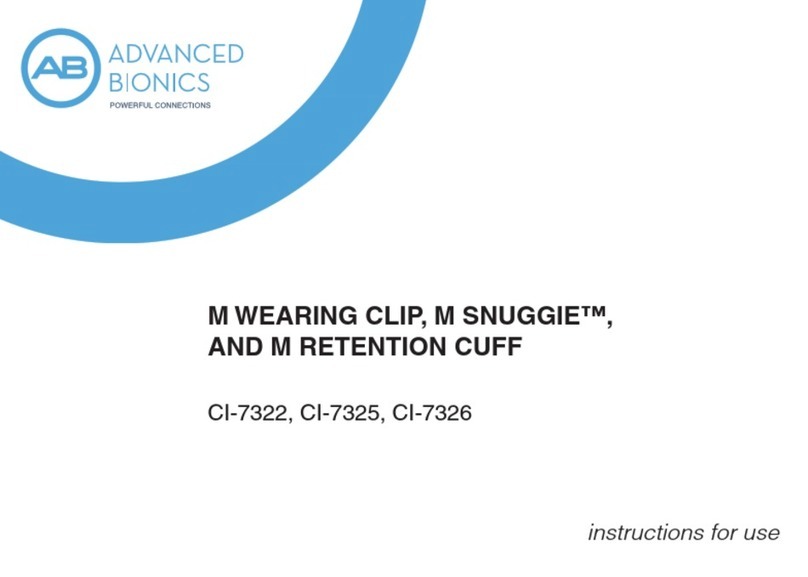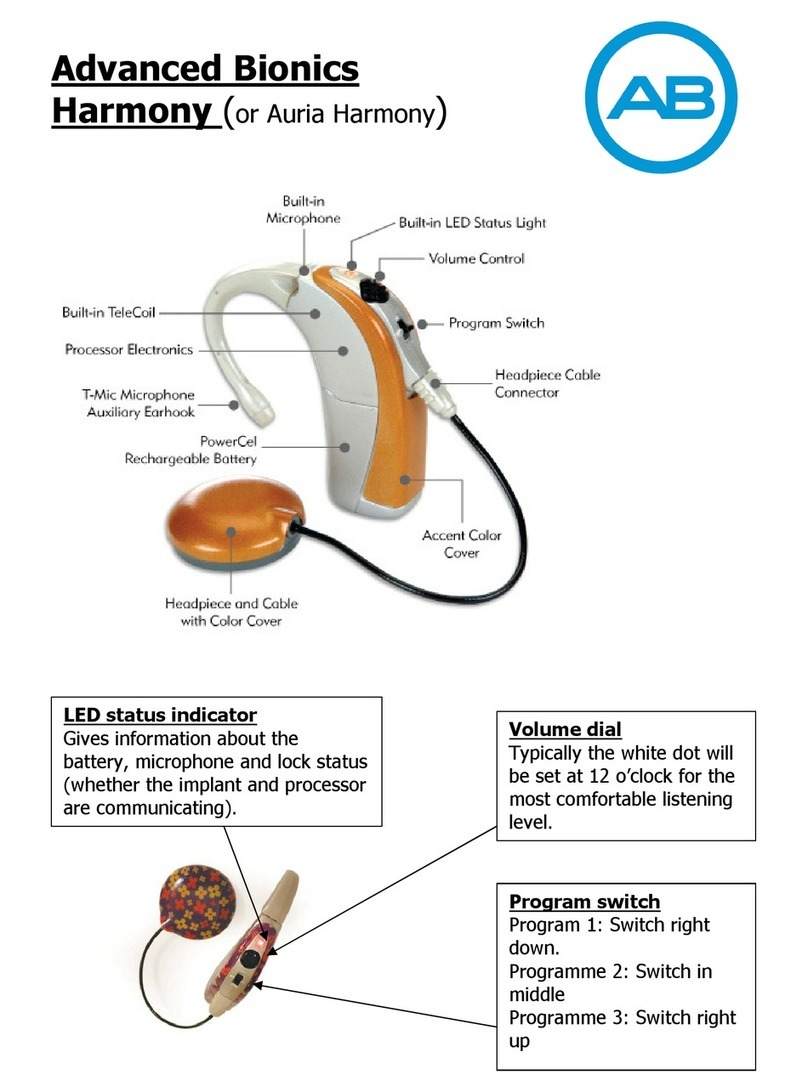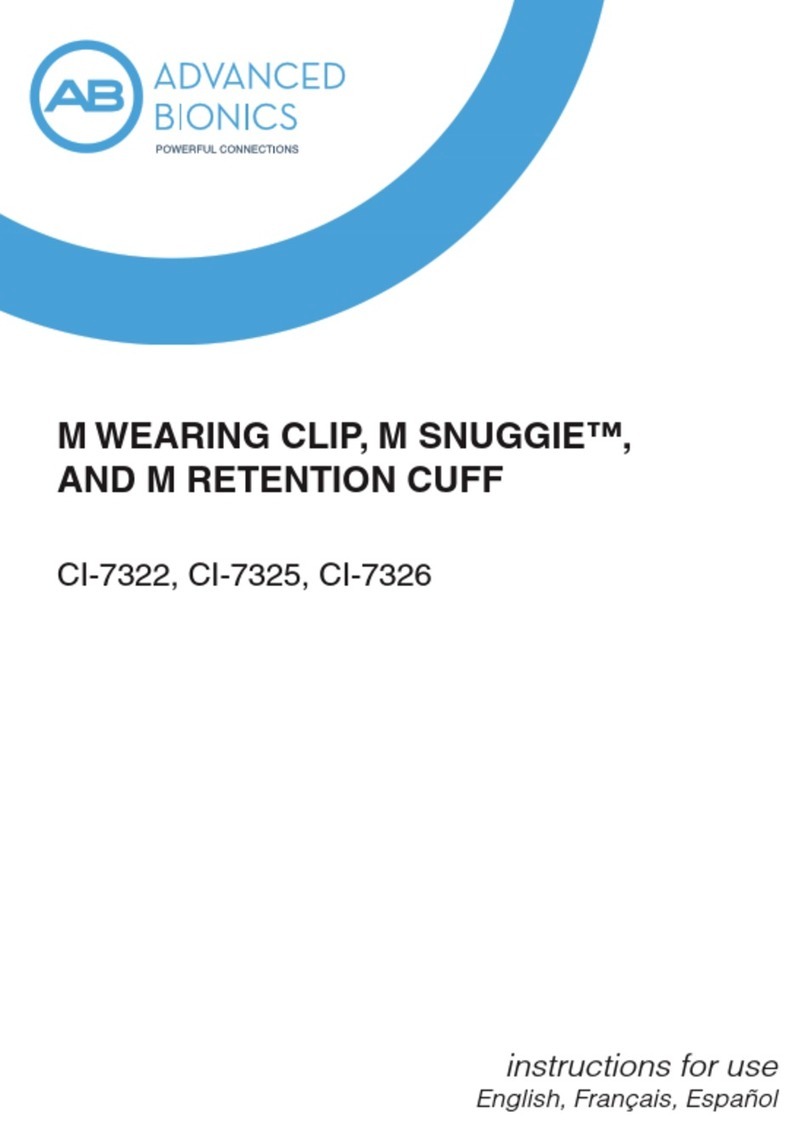Marvel CI sound processors (Naída CI M90, Naída CI M30 and Sky CI M90) oer your patients a powerful hearing experience with
excellent sound quality in a variety of situations and comes with built-in connectivity solutions. This guide provides the basic information
needed to get started with the fitting, maintenance and troubleshooting.
COMPATIBILITY
Marvel CI sound processors are programmed in the Advanced Bionics Target CI fitting software and are compatible with the following
implant type: HiRes Ultra 3D, HiRes Ultra, HiRes 90K Advantage, HiRes 90K and CII.
PRODUCT HIGHLIGHTS
• AutoSense OS™ 3.0 operating system automatically senses the surroundings and adjusts the signal processing to provide optimum
clarity and comfort in dierent listening situations.
• Integrated Bluetooth®1and RogerDirect technology allow recipients to stream audio and media wirelessly from their favorite devices.
Recipients can stay connected with loved ones with truly hands-free phone calls.
• Unique ergonomic processor and headpiece design for a
discreet, comfortable, and secure fit.
• M Waterproof Battery ideal for swimming and outdoor activities.
COMPONENTS
1. M T-Mic™ microphone with cover
2. Sound processor
3. Front microphone
4. Multi-function button with status LED
5. Back microphone
6. M Battery
7. Slim HP with integrated cable
Marvel CI
QUICK REFERENCE GUIDE
1. The Bluetooth® word mark and logos are registered trademarks owned by Bluetooth SIG, Inc. and any use of such marks by Sonova AG is under license.
2. Pressing the button up or down has the same function.
3. When the multi-function button is used to change programs, whether pressing the top or the bottom part of the rocker, the programs toggle forward. To go backwards, please use the AB Remote app
or toggle through the sequence.
Listening Need Short Press (< 2 seconds) Long Press (> 2 seconds2)
Standard listening Volume up or down Program change3
During Audio Streaming Streaming volume up or down Program change
During Phone Calls Accept phone call (while ringing) or phone
call volume up or down (during call)
Reject phone call (while ringing) or end phone
call (during call)
Remote Control Options
For convenient and discreet device management, the AB Remote app or Phonak RemoteControl allows the recipient to make program
and volume adjustments eortlessly. The AB Remote app also helps to perform a simple device check.
To turn the sound processor either on or o, simply attach or remove the battery.
Multi-function Button
The multi-function button is programmable in Target CI and can be customized to
meet the needs of each recipient. For example, it can be disabled completely for
pediatric use, or set as a volume and/or program control.