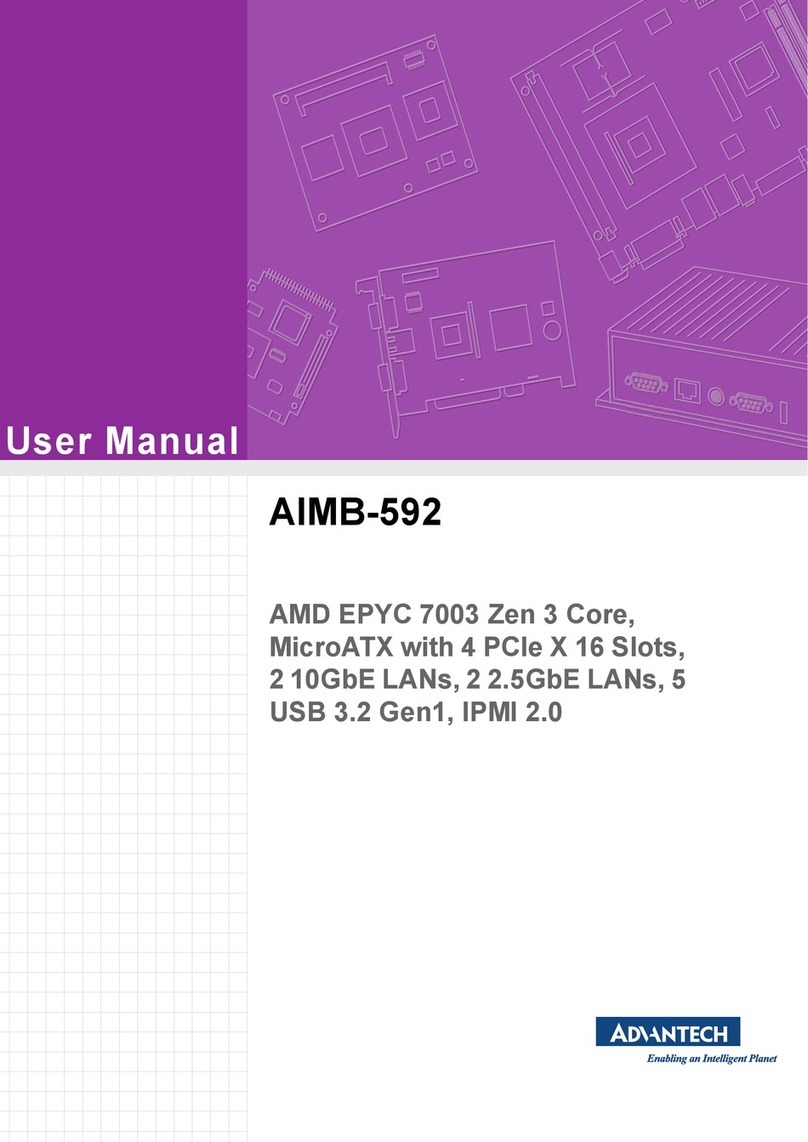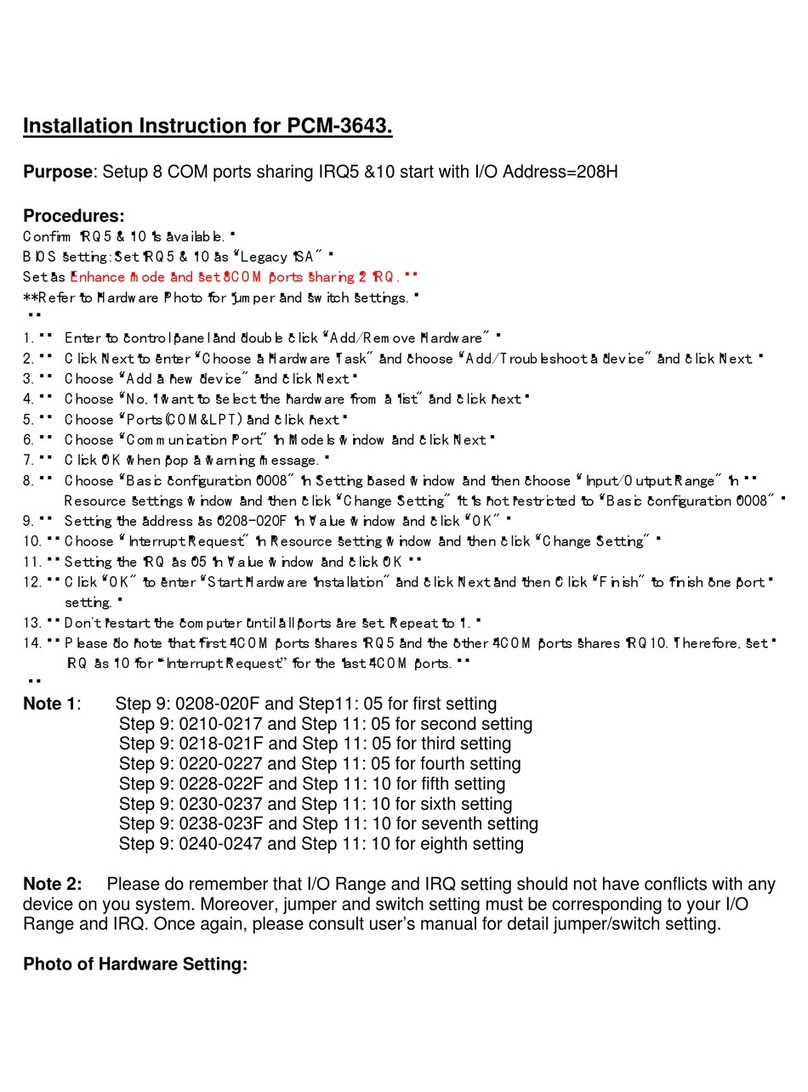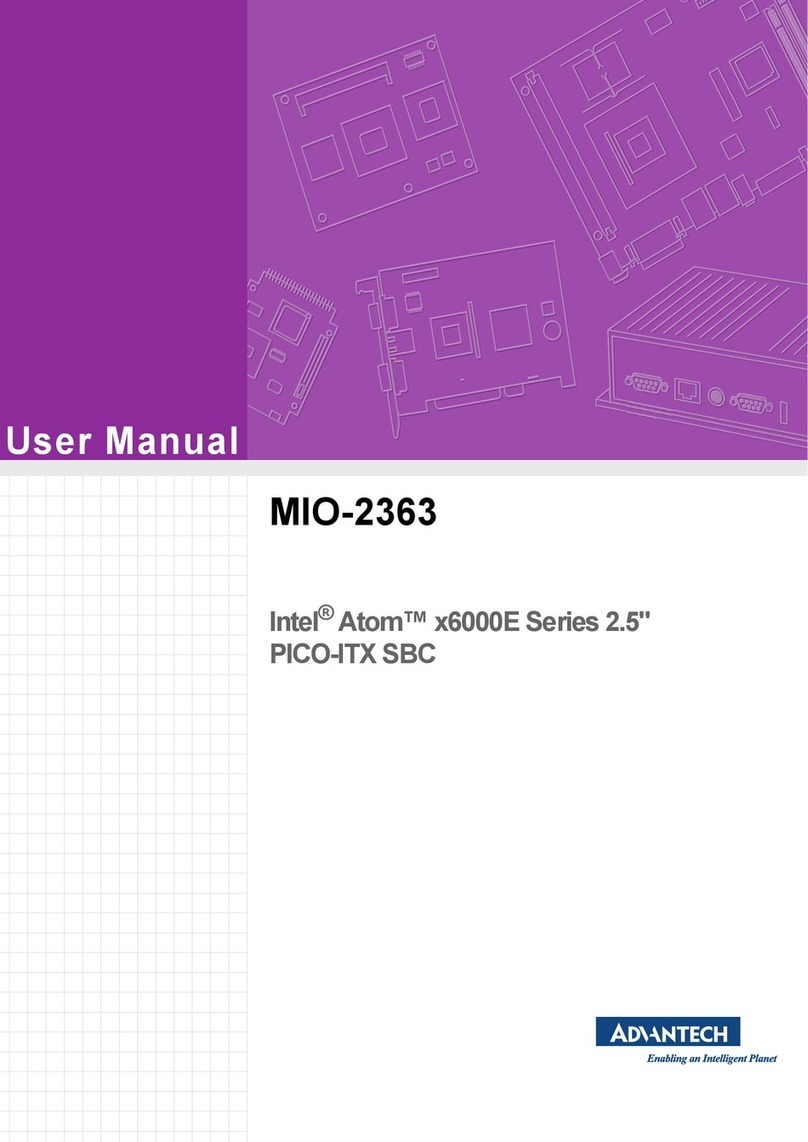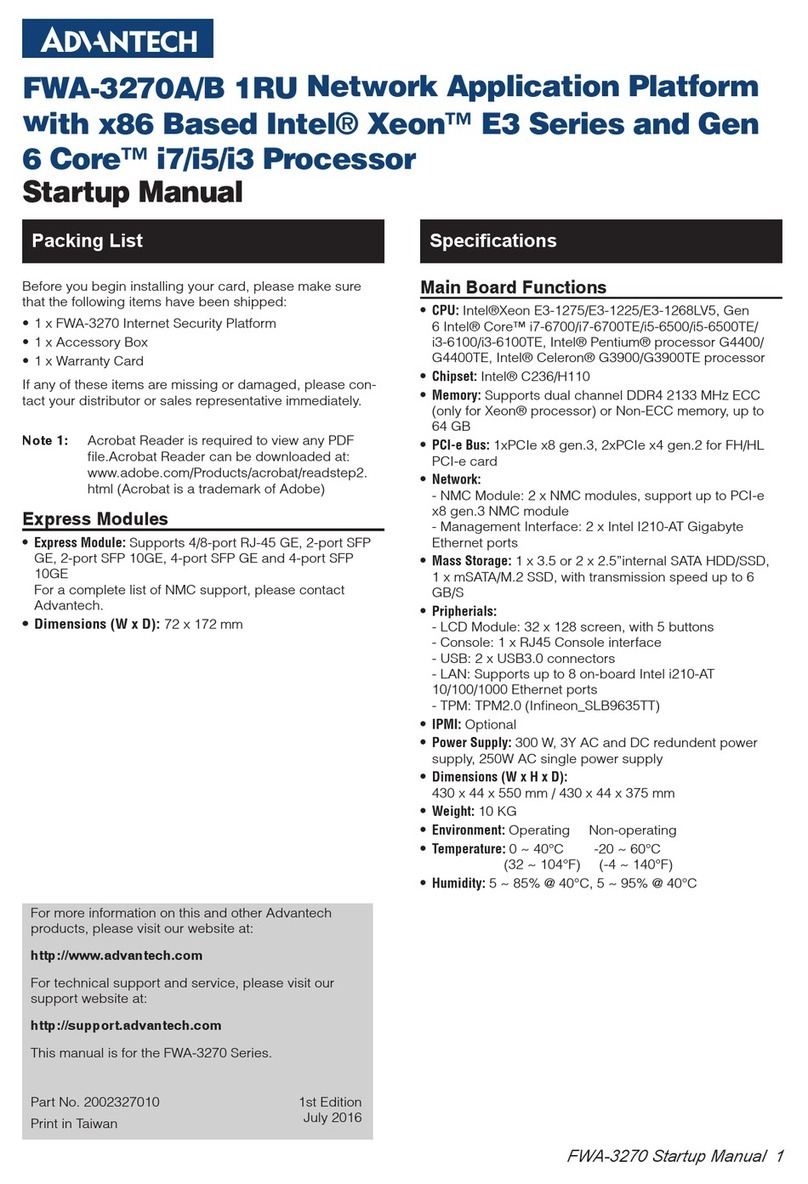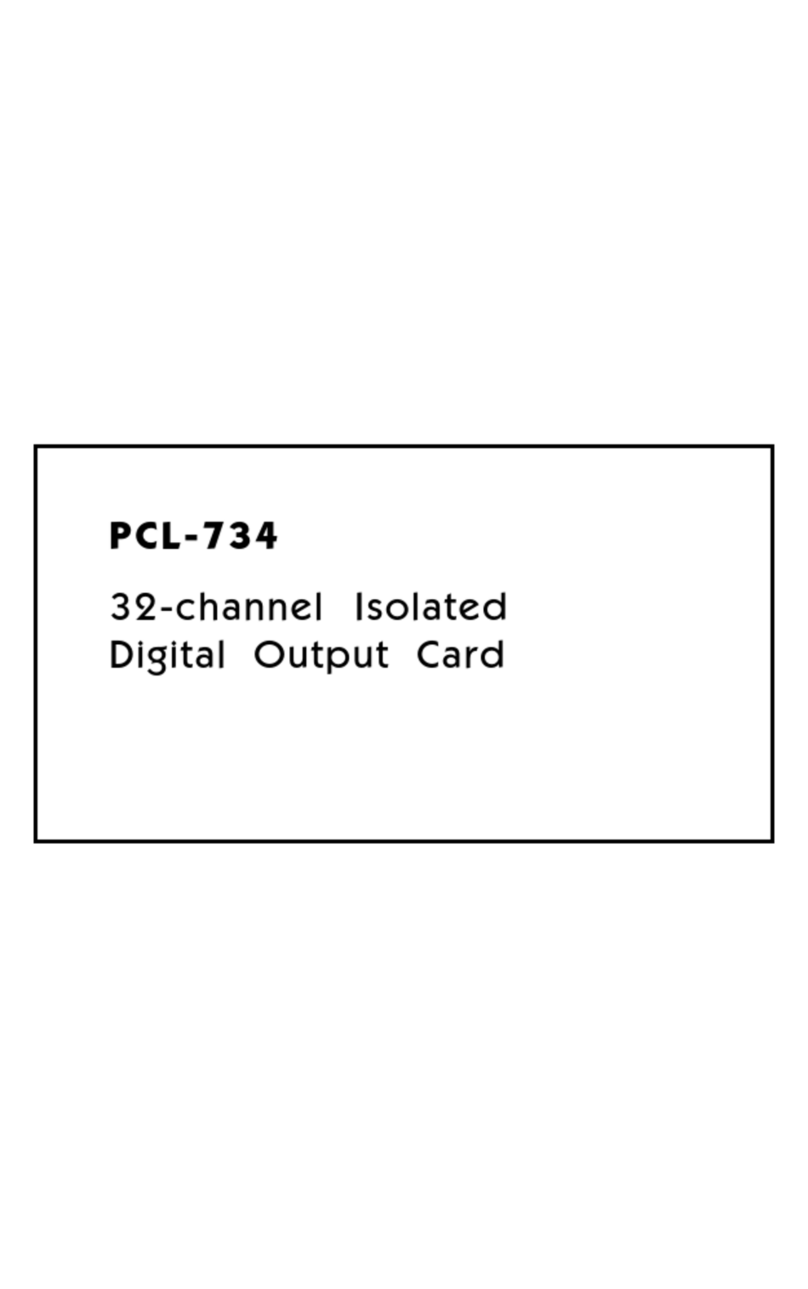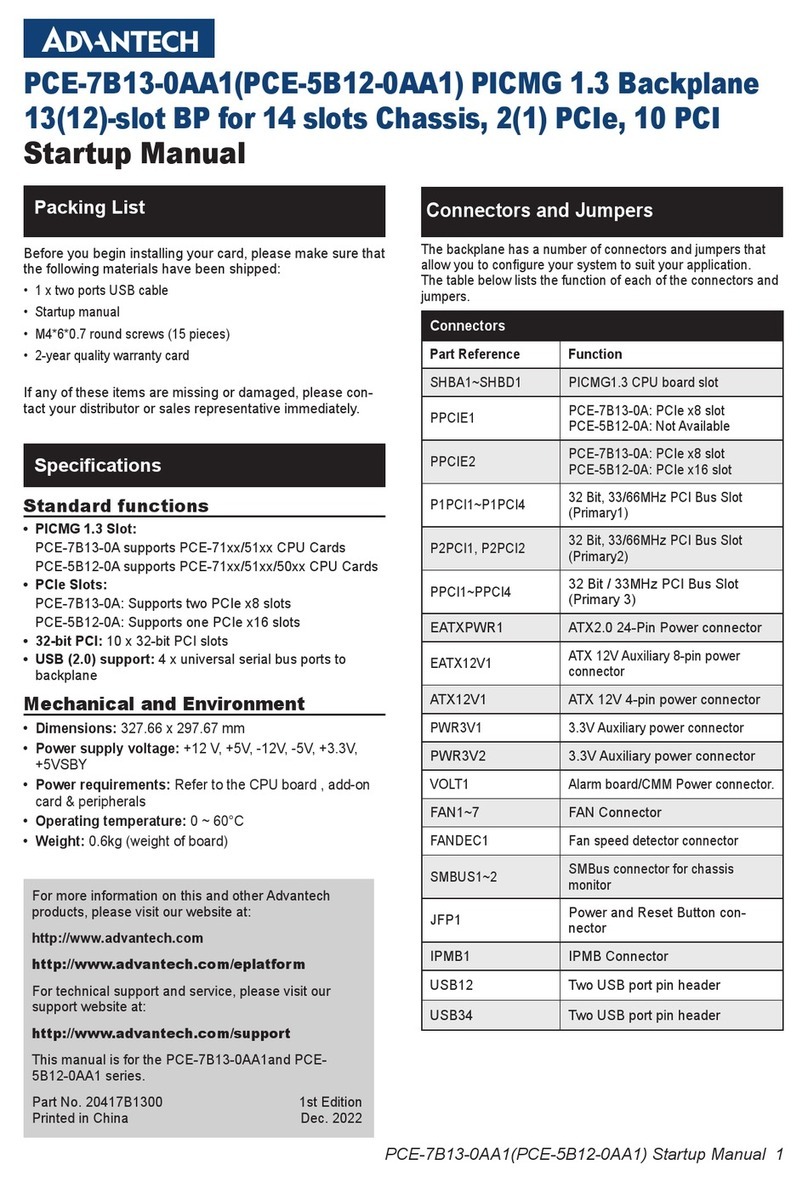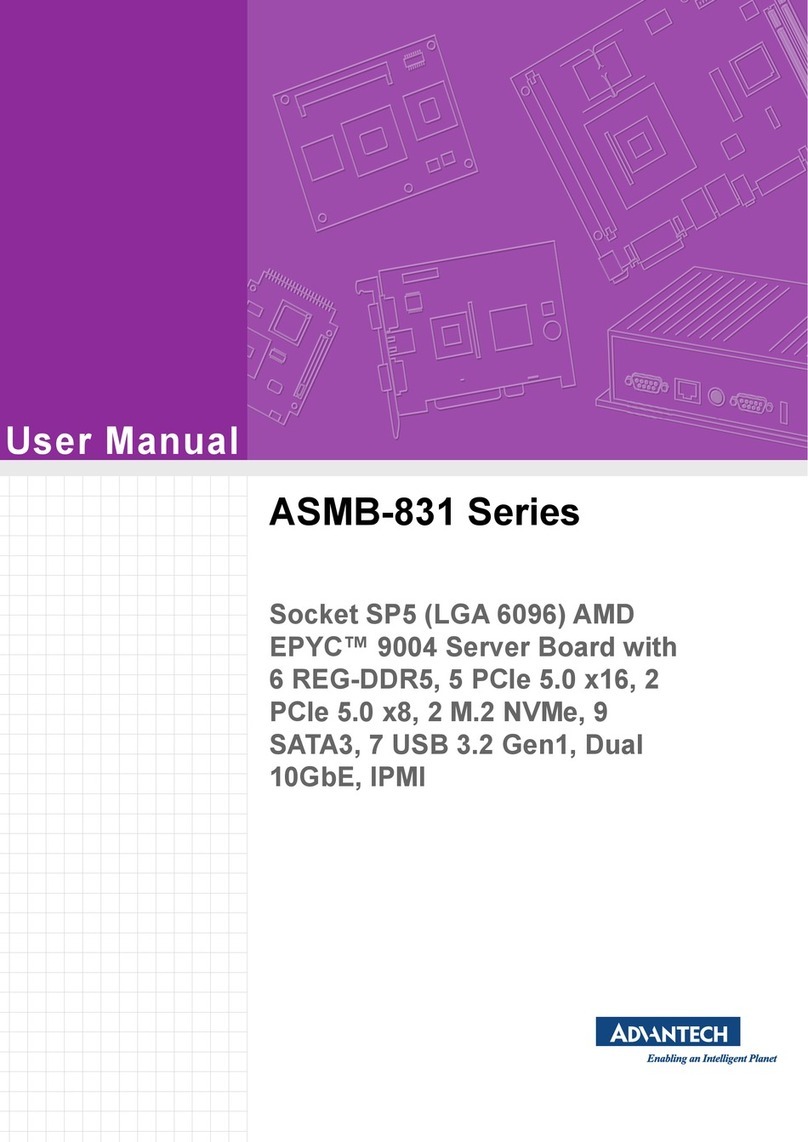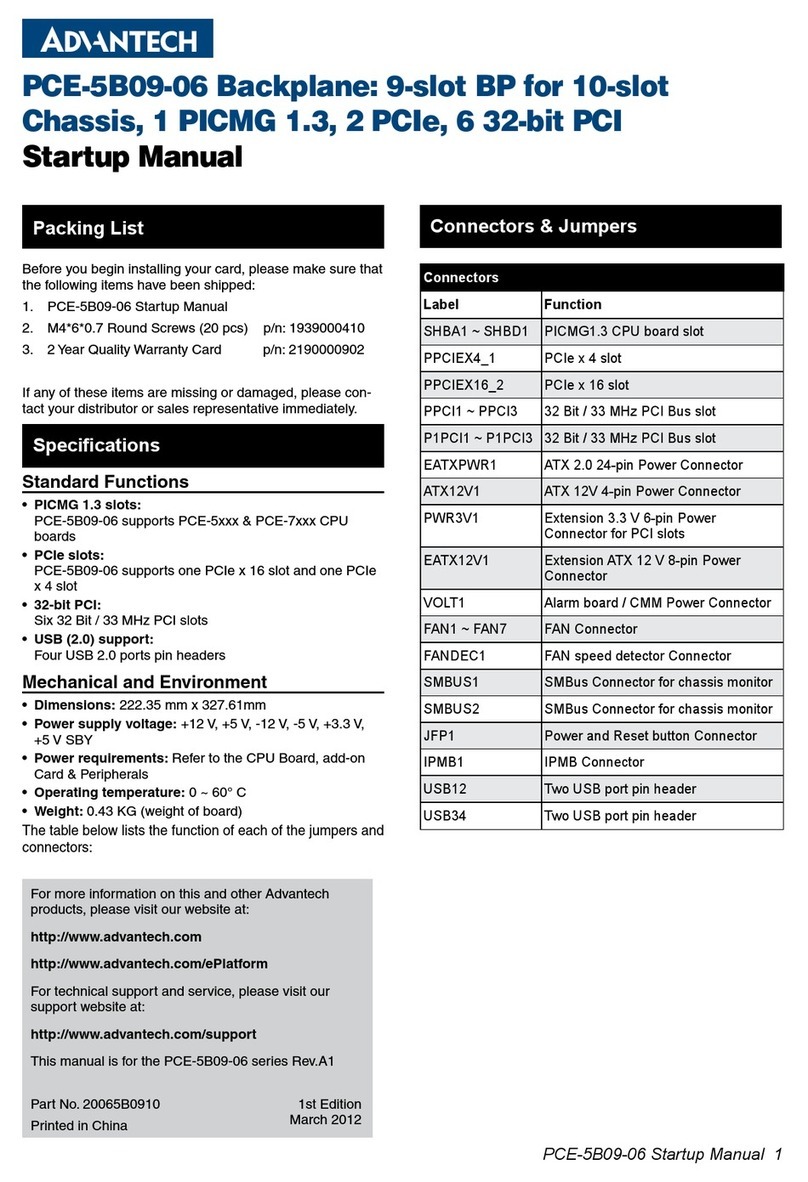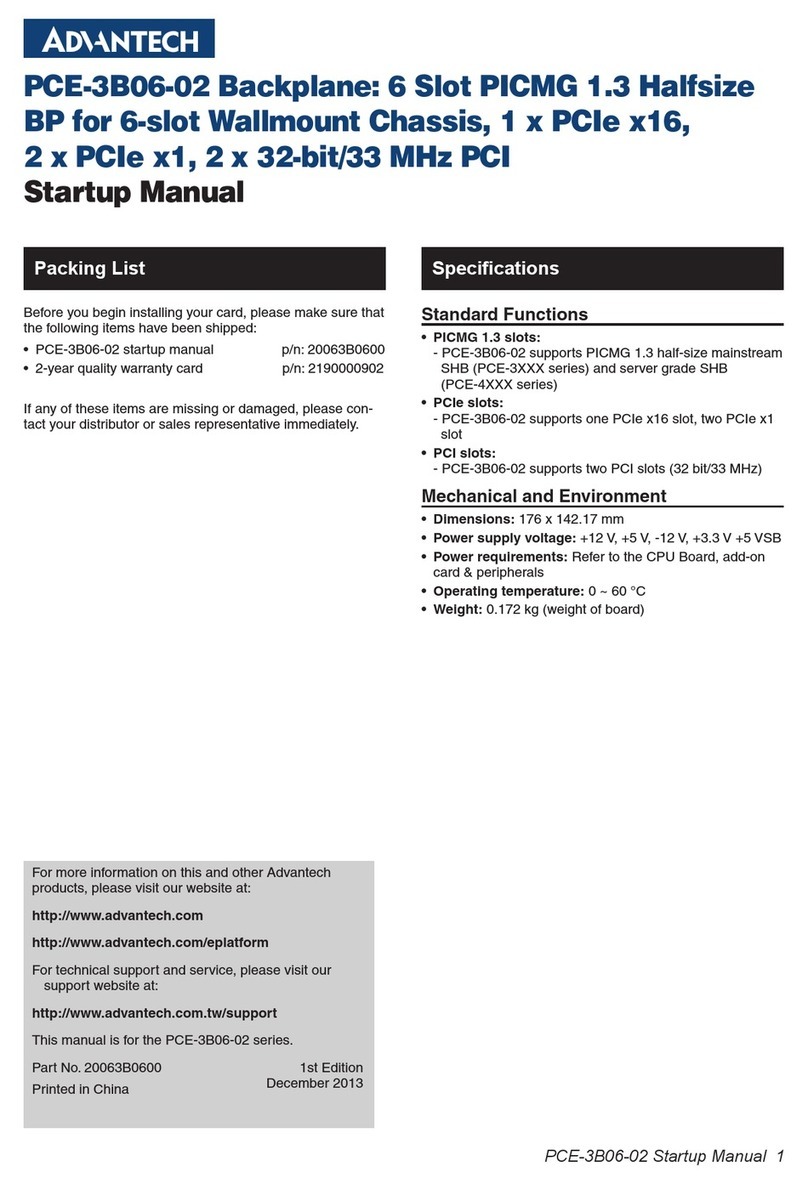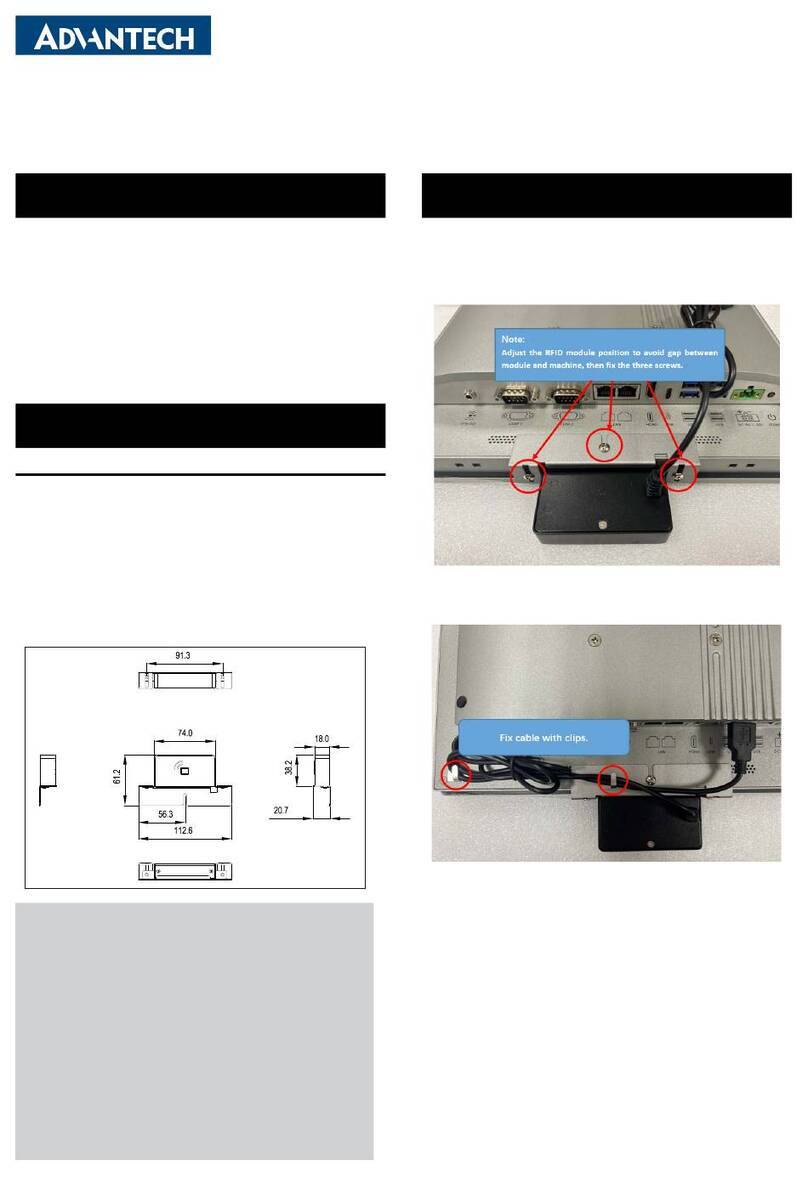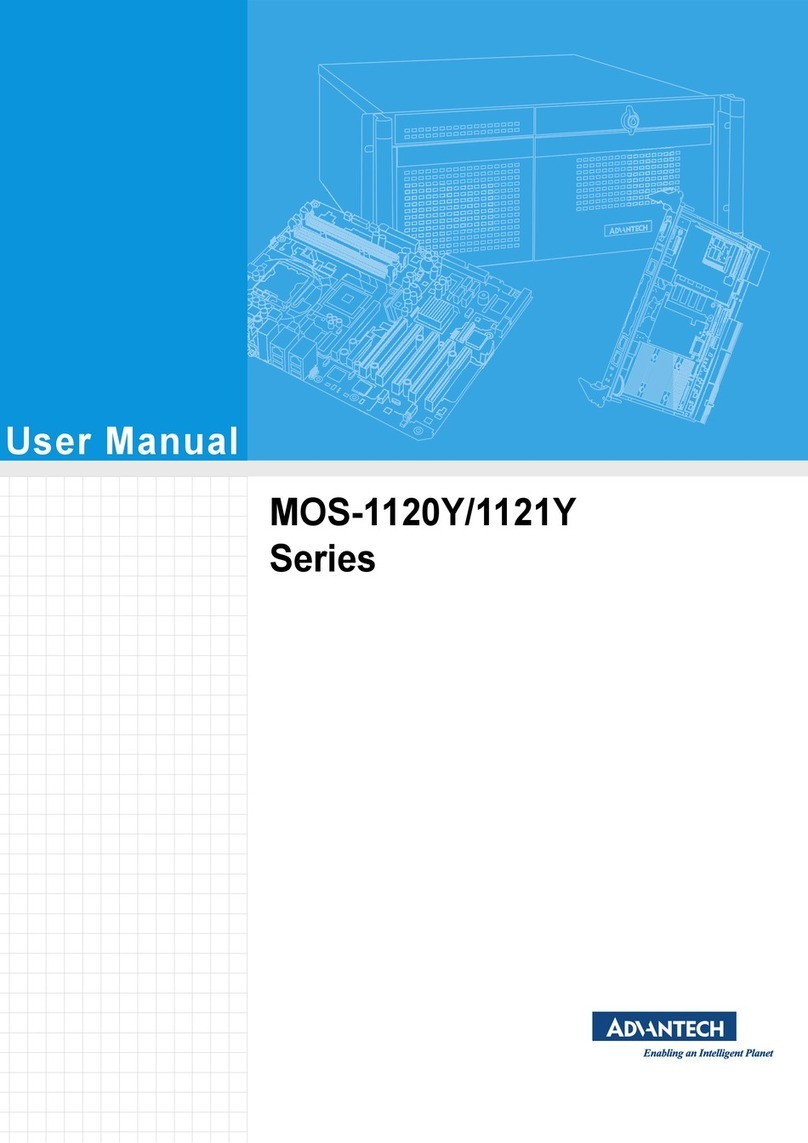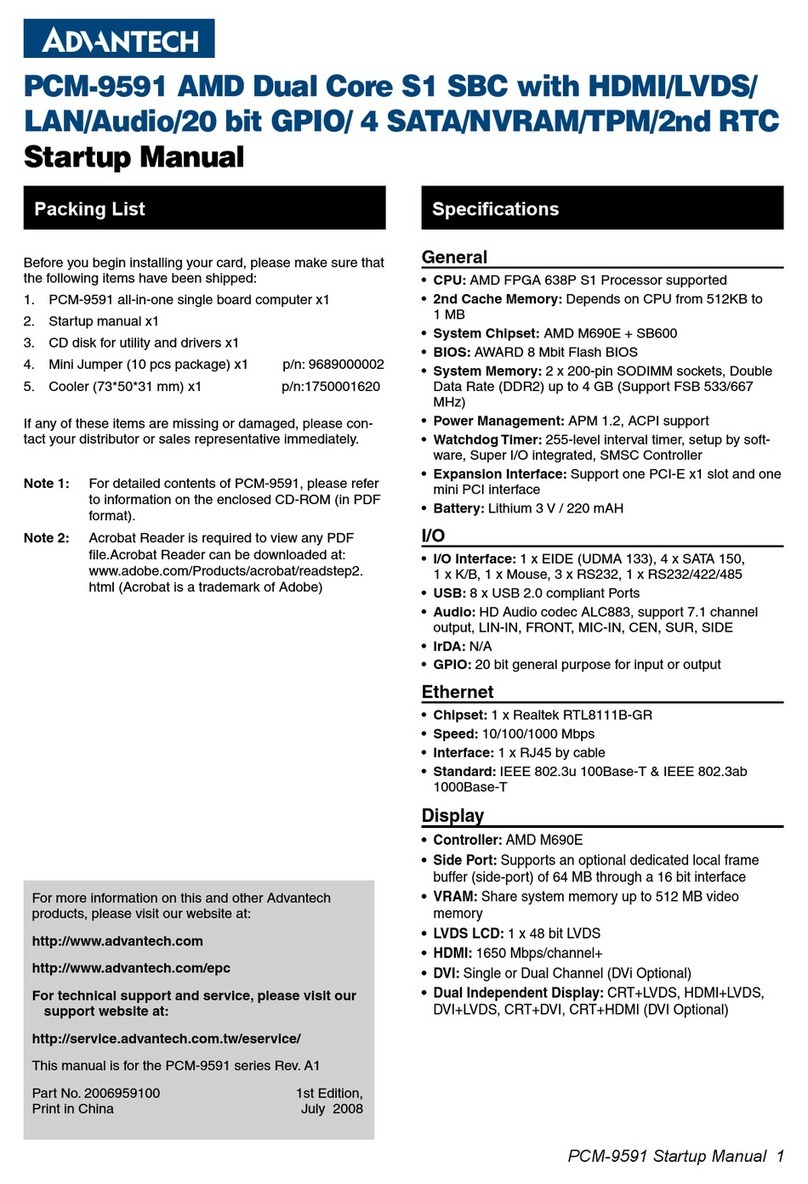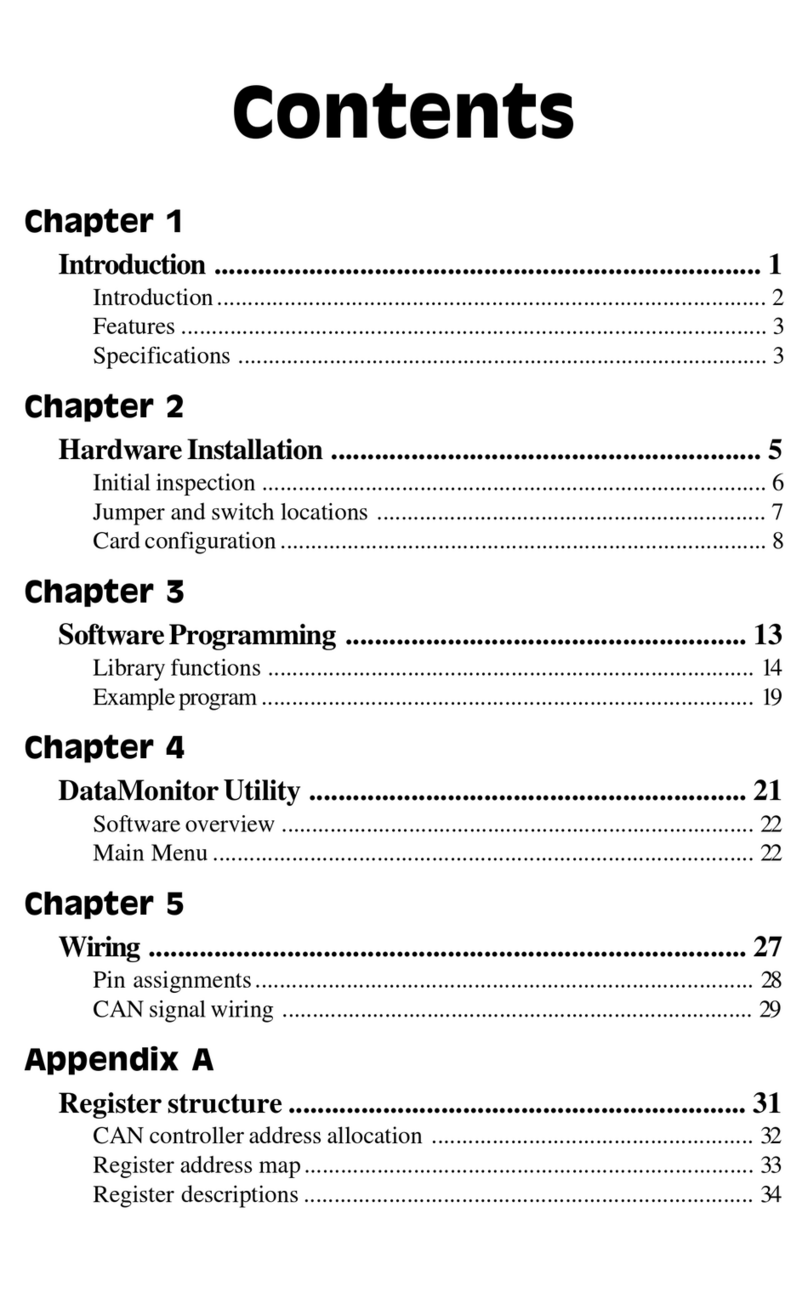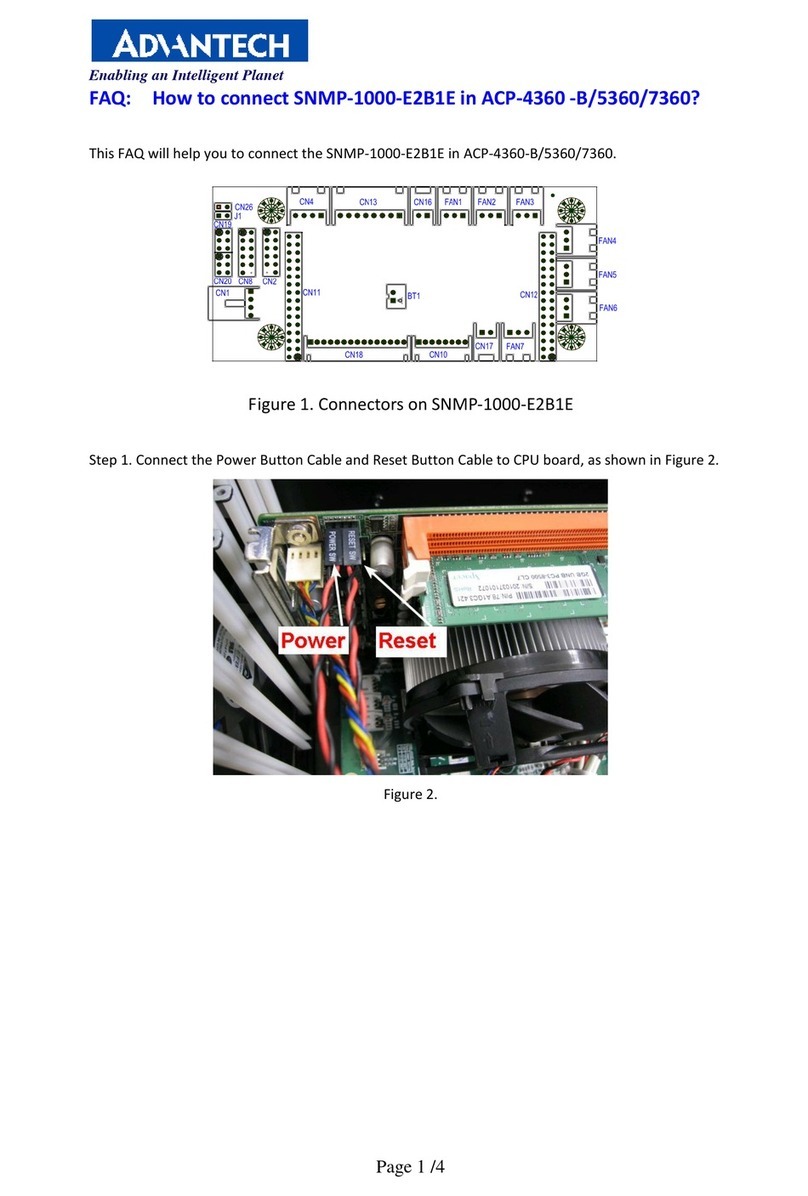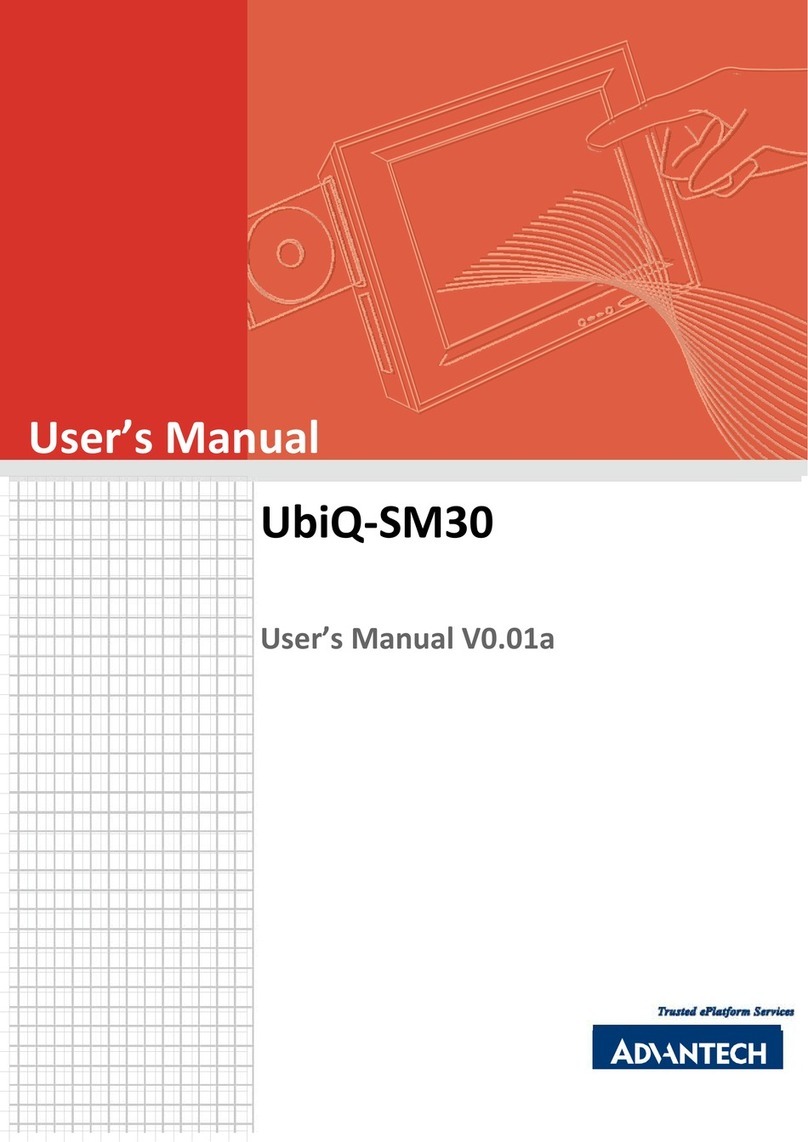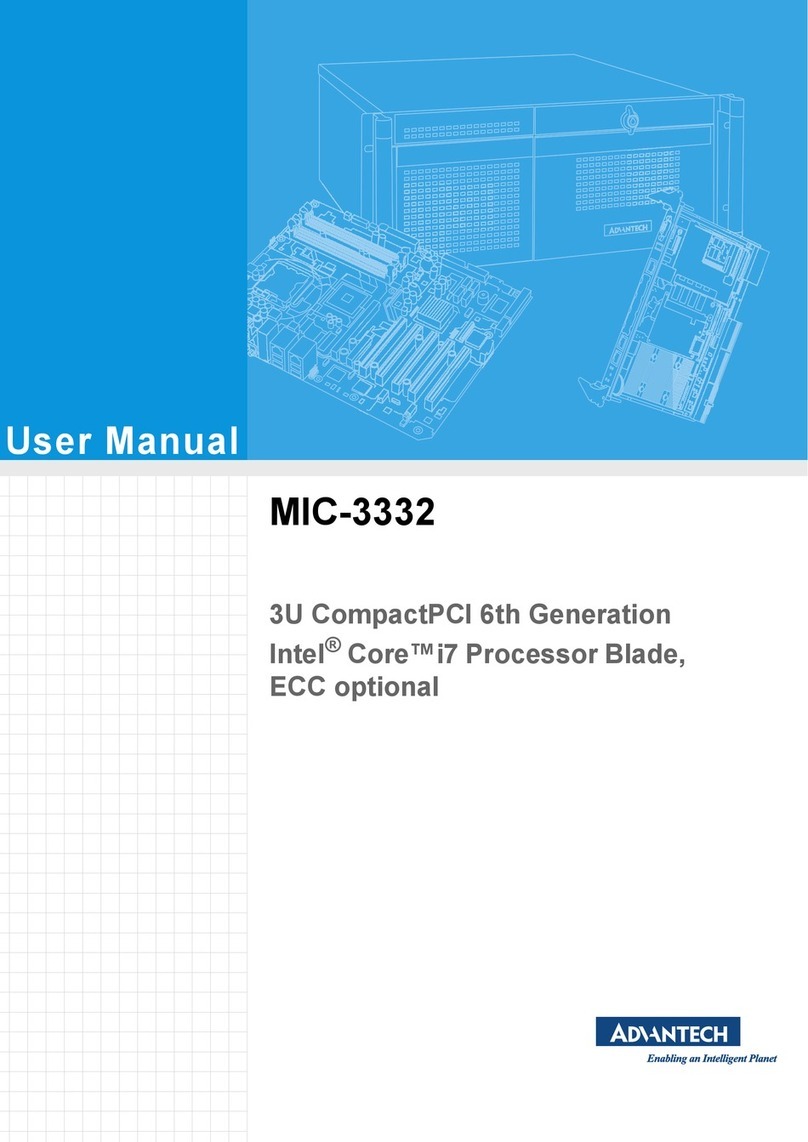vii MIO-4370 User Manual
Contents
Chapter 1 General Information ............................1
1.1 Introduction ............................................................................................... 2
1.2 Specifications ............................................................................................ 2
Table 1.1: Specifications ............................................................. 2
1.3 Block Diagram........................................................................................... 4
Chapter 2 Mechanical Specifications..................5
2.1 Introduction ............................................................................................... 6
2.2 Board Layout: Dimensions ........................................................................ 6
Figure 2.1 MIO-4370 Mechanical Diagram (Top Side) ................ 6
Figure 2.2 MIO-4370 Mechanical Diagram (Bottom Side)........... 7
Figure 2.3 MIO-4370 Mechanical Diagram (Coastline) ............... 7
Figure 2.4 MIO-4370 Mechanical Diagram (with Cooler) ............ 7
2.3 Quick Installation Guide ............................................................................ 8
Figure 2.5 MIO-4370 Cooler Installation...................................... 8
Chapter 3 Jumpers and Connectors ...................9
3.1 Jumper and Connector List ..................................................................... 10
Table 3.1: Jumper and Connector List ...................................... 10
3.2 Jumper and Connector Locations ........................................................... 11
Figure 3.1 MIO-4370 Jumper & Connector Locations (Top Side) .
11
Figure 3.2 MIO-4370 Jumper & Connector Locations (Bottom
Side) ......................................................................... 11
3.3 Jumpers .................................................................................................. 12
3.3.1 Setting Jumpers .......................................................................... 12
3.3.2 AT Mode/Load BIOS Default: J1................................................. 12
Table 3.2: AT Mode/Load BIOS Default: J1 .............................. 12
3.3.3 Panel Voltage Selection Jumper: VDD1 ..................................... 13
Table 3.3: Panel Voltage Selection Jumper: VDD1................... 13
3.4 Connectors.............................................................................................. 13
3.4.1 DC Power Input Connector (180D): DCIN1 ................................ 13
Table 3.4: DC Power Input Connector (180D): DCIN1.............. 13
3.4.2 AUDIO CABLE Connector: AUDIO1........................................... 14
Table 3.5: AUDIO CABLE Connector: AUDIO1 ........................ 14
3.4.3 eDP Connector: eDP1 ................................................................ 15
Table 3.6: eDP Connector: eDP1 .............................................. 15
3.4.4 COM Port Internal Connector 1: COM1 ...................................... 17
Table 3.7: COM Port Internal Connector 1: COM1.................... 17
3.4.5 COM Port Internal Connector 2: COM2 ...................................... 18
Table 3.8: COM Port Internal Connector 2: COM2.................... 18
3.4.6 Front Panel Internal Connector: CN1.......................................... 19
Table 3.9: Front Panel Internal Connector: CN1 ....................... 19
3.4.7 GPIO Connector: CN4 ................................................................ 20
Table 3.10: GPIO Connector: CN4............................................. 20
3.4.8 CANBUS Connector: CANBUS1 ................................................ 21
Table 3.11: CANBUS Connector: CANBUS1 ............................. 21
3.4.9 USB2.0 Internal Connector: USB3.............................................. 21
Table 3.12: USB 2.0 internal Connector: USB3 ......................... 21
3.4.10 Smart FAN Connector: FAN1 ..................................................... 22
Table 3.13: Smart FAN Connector: FAN1 .................................. 22