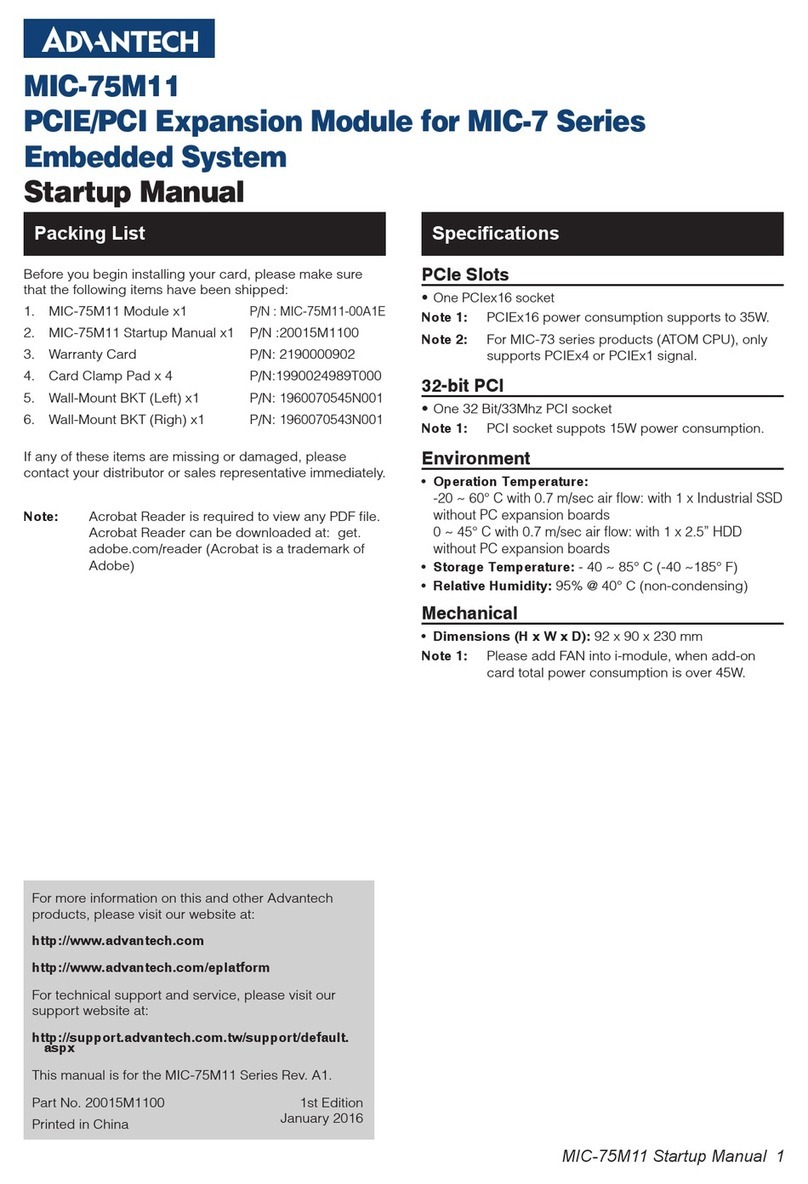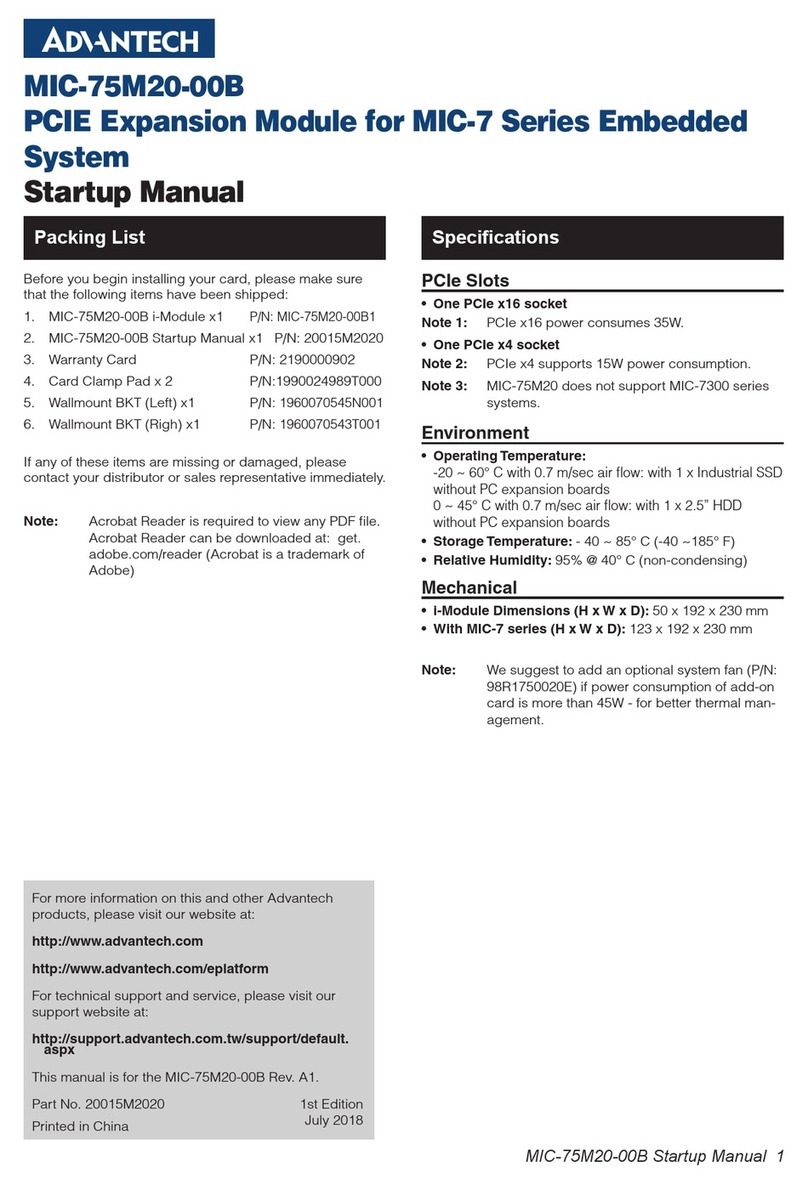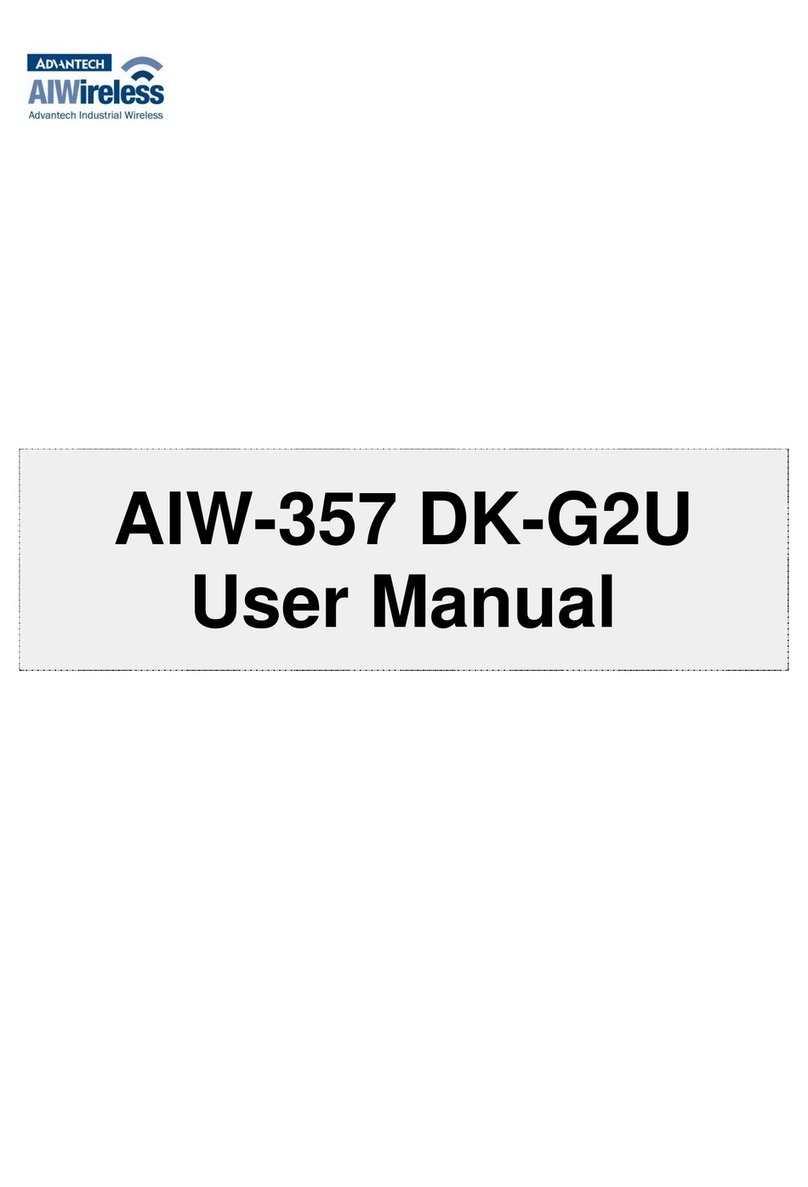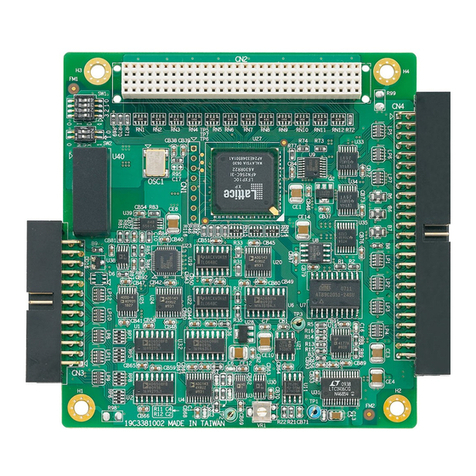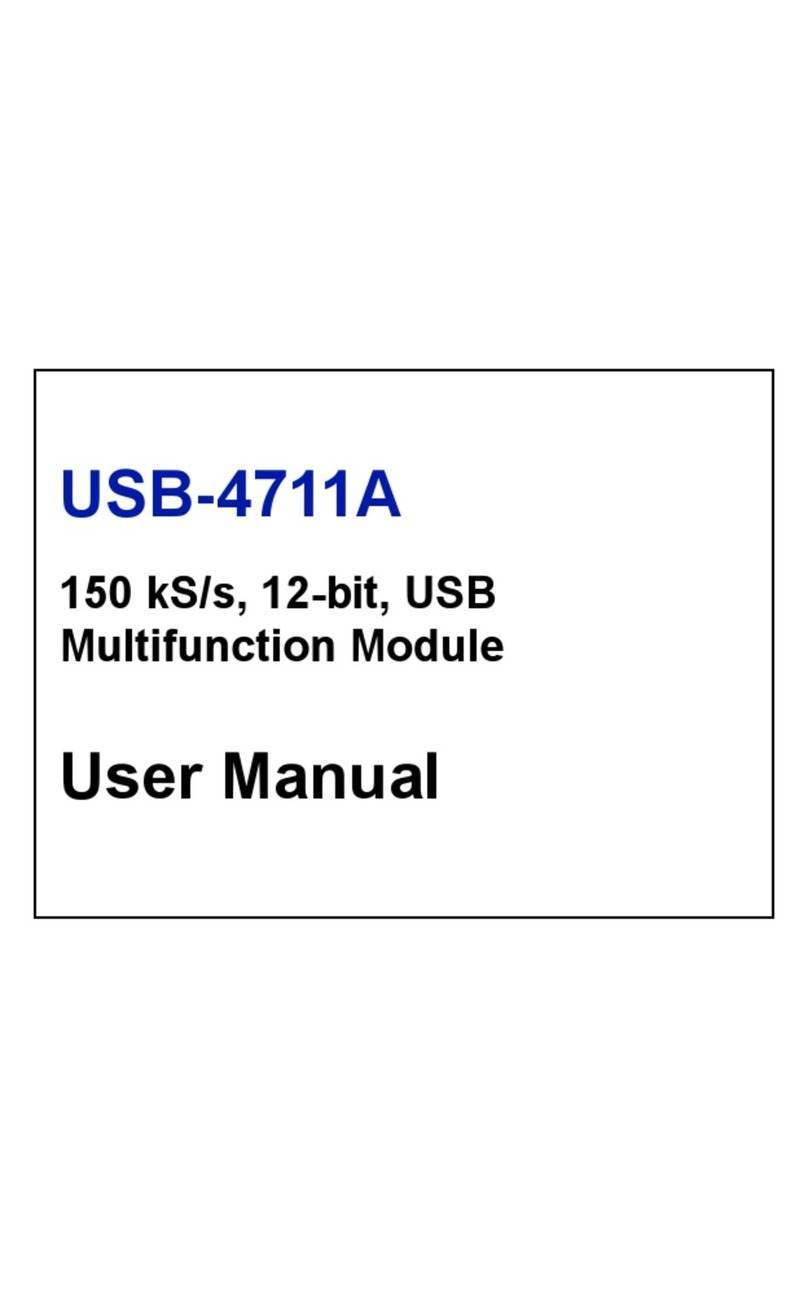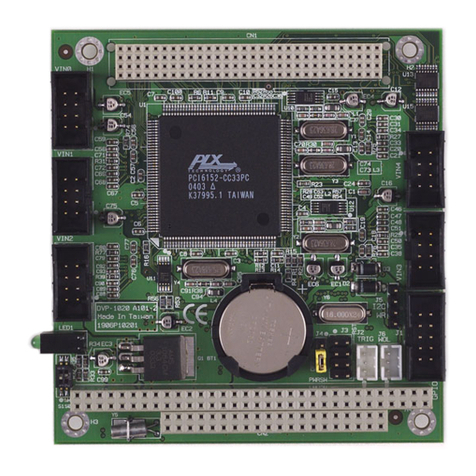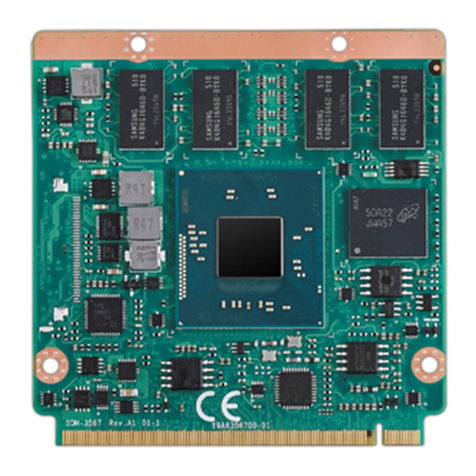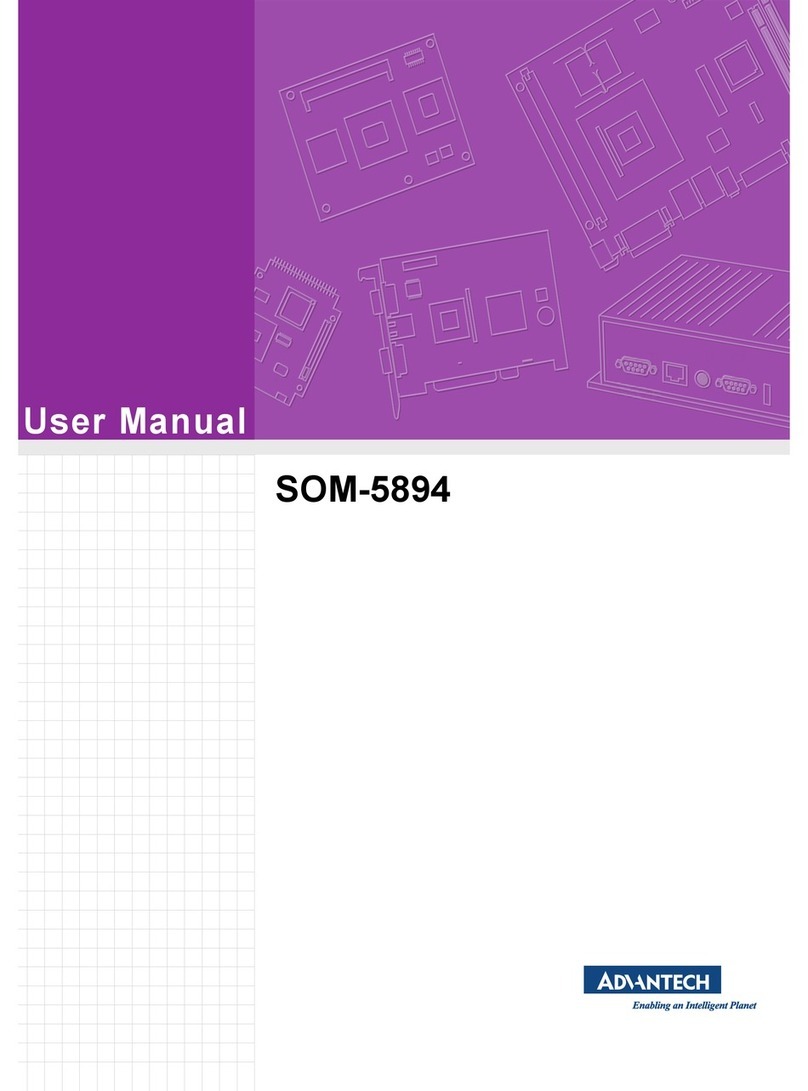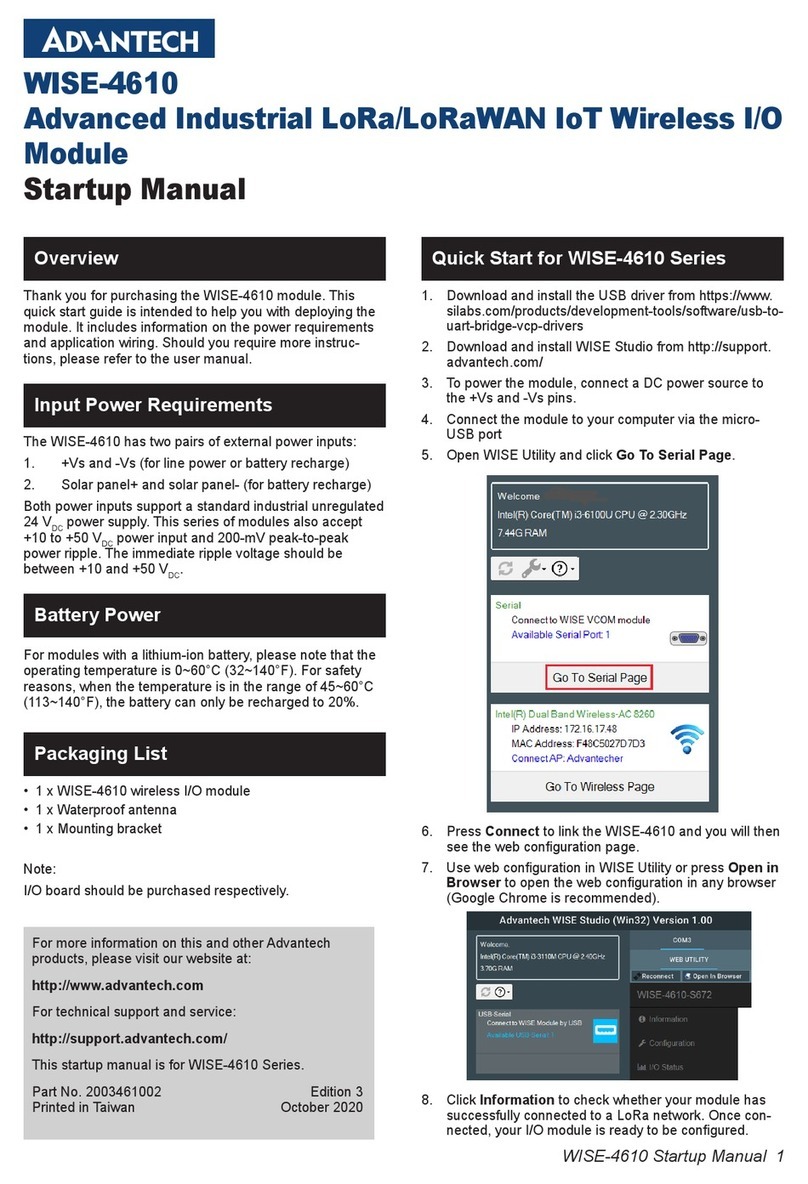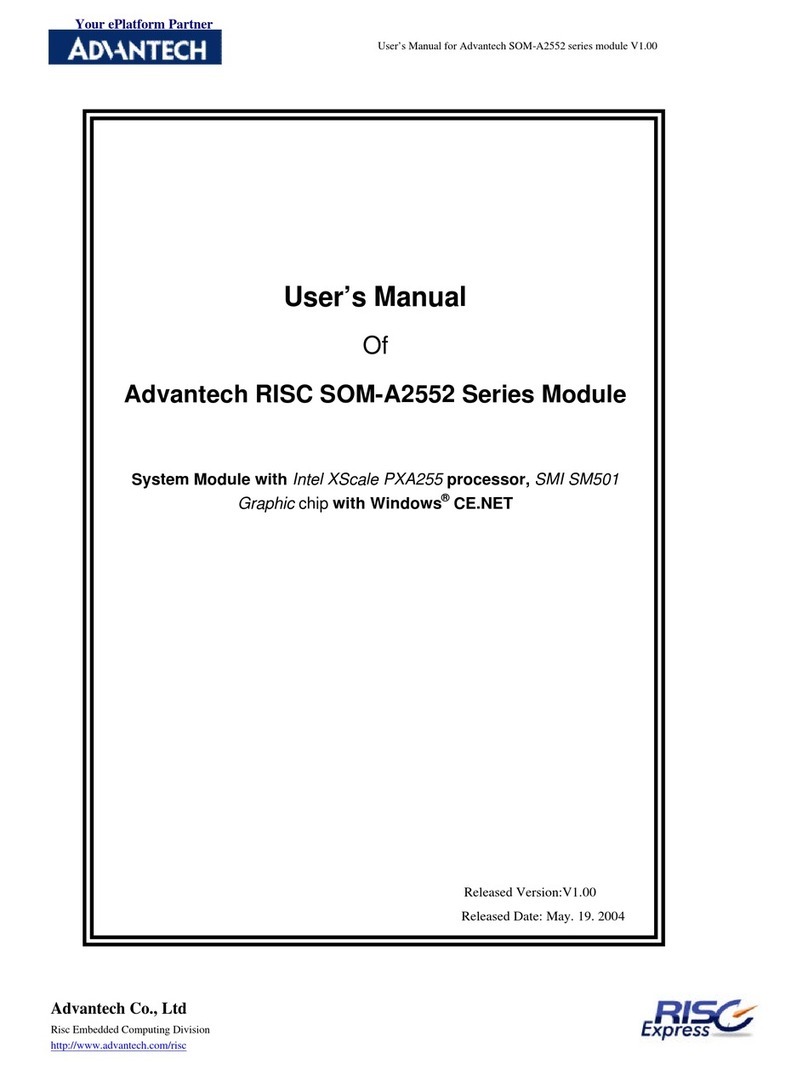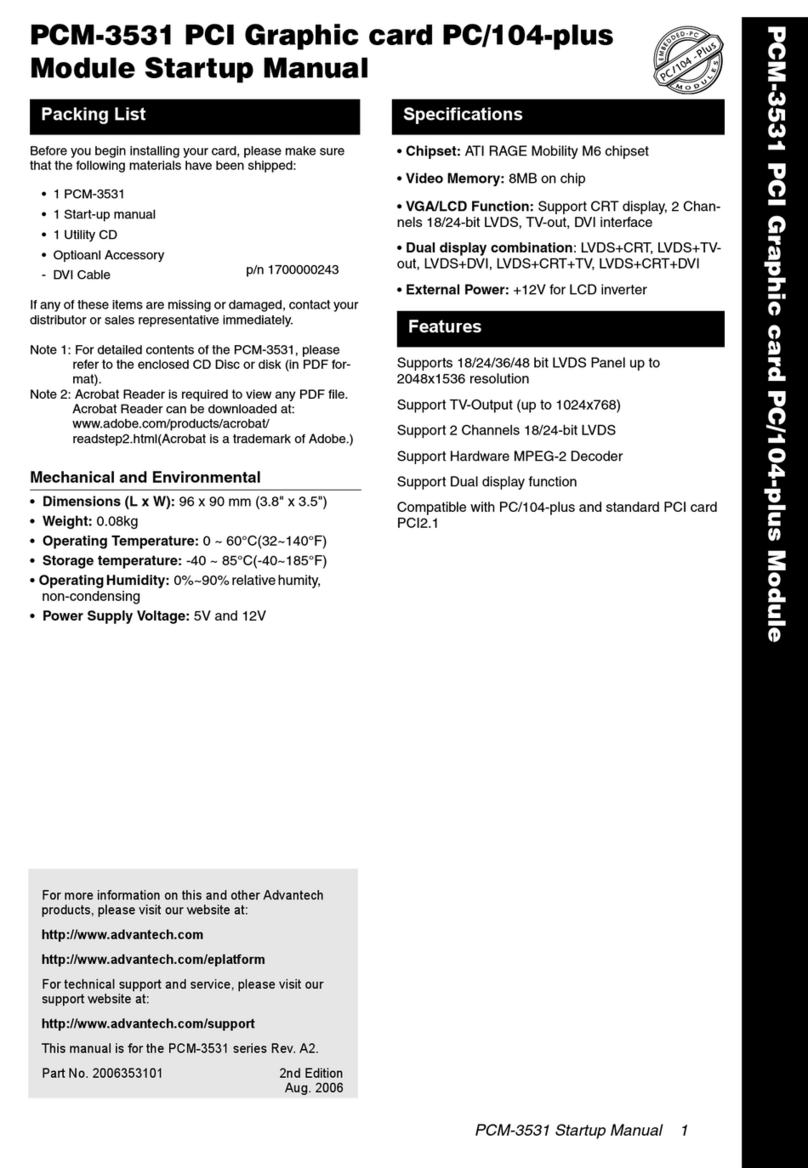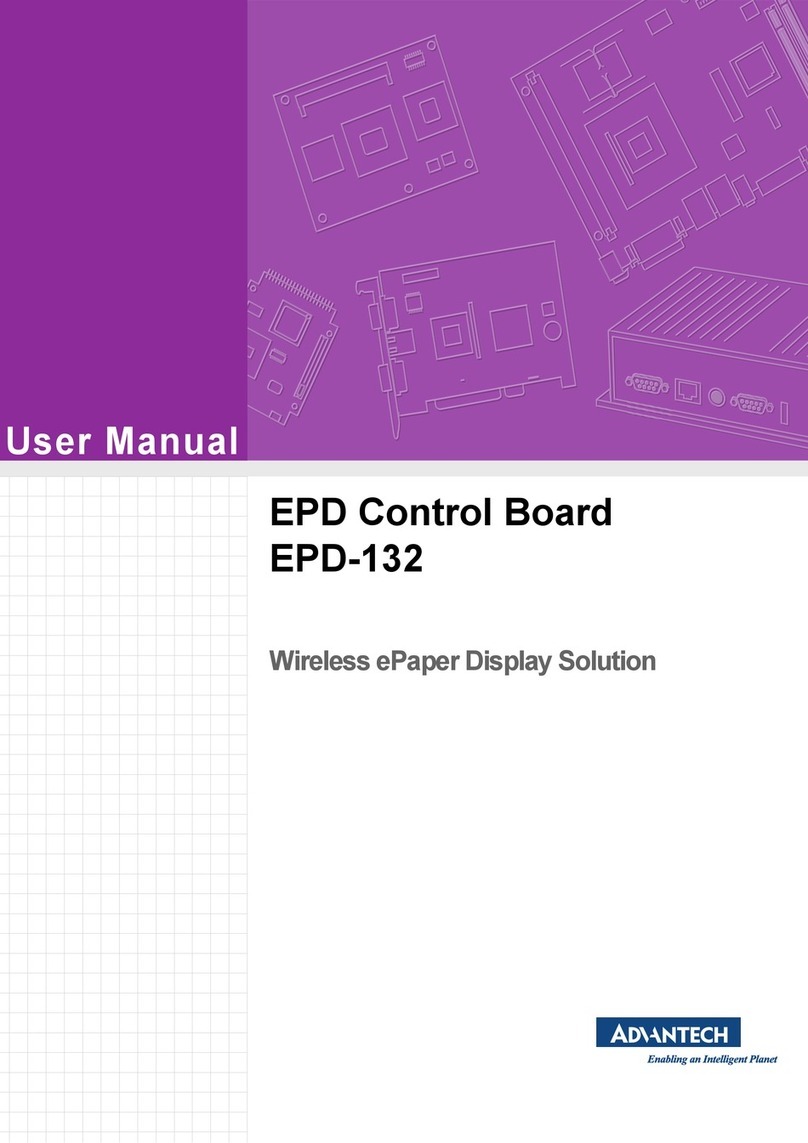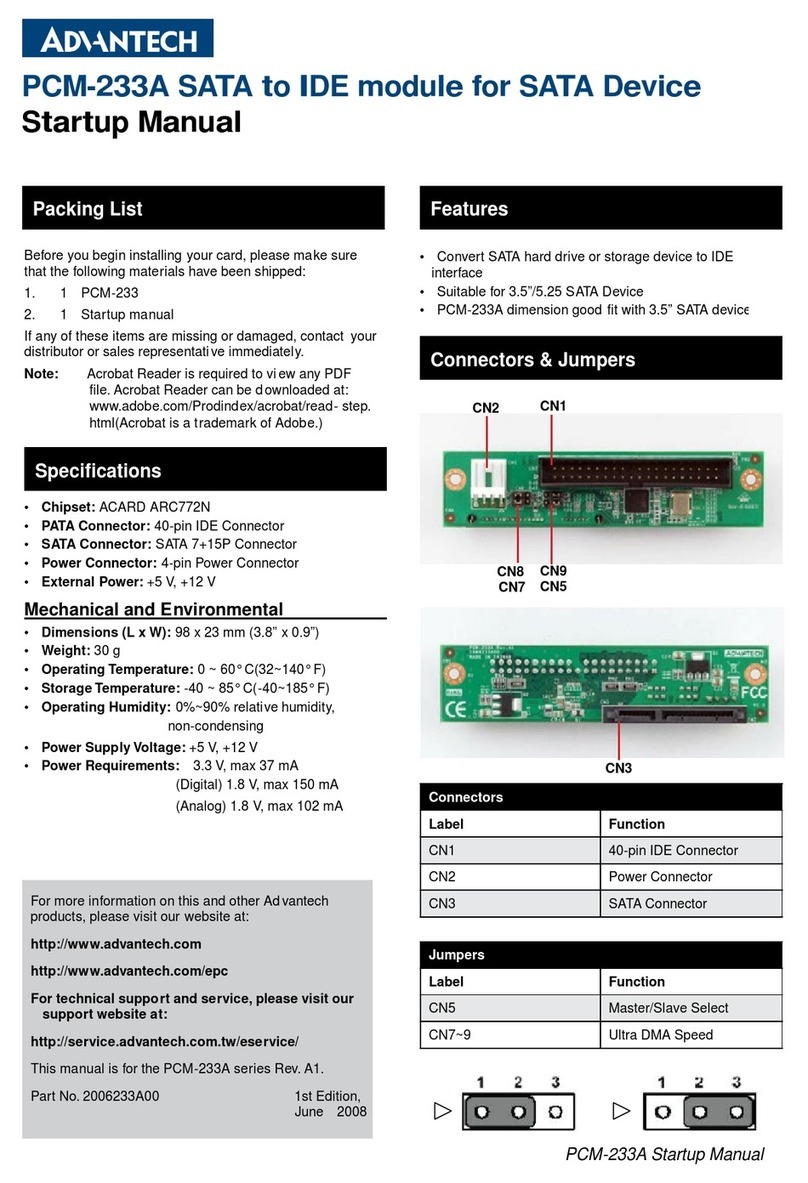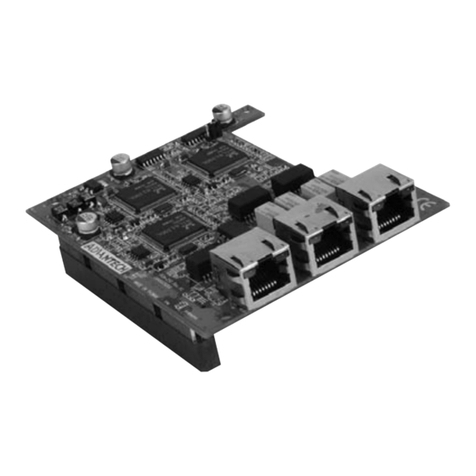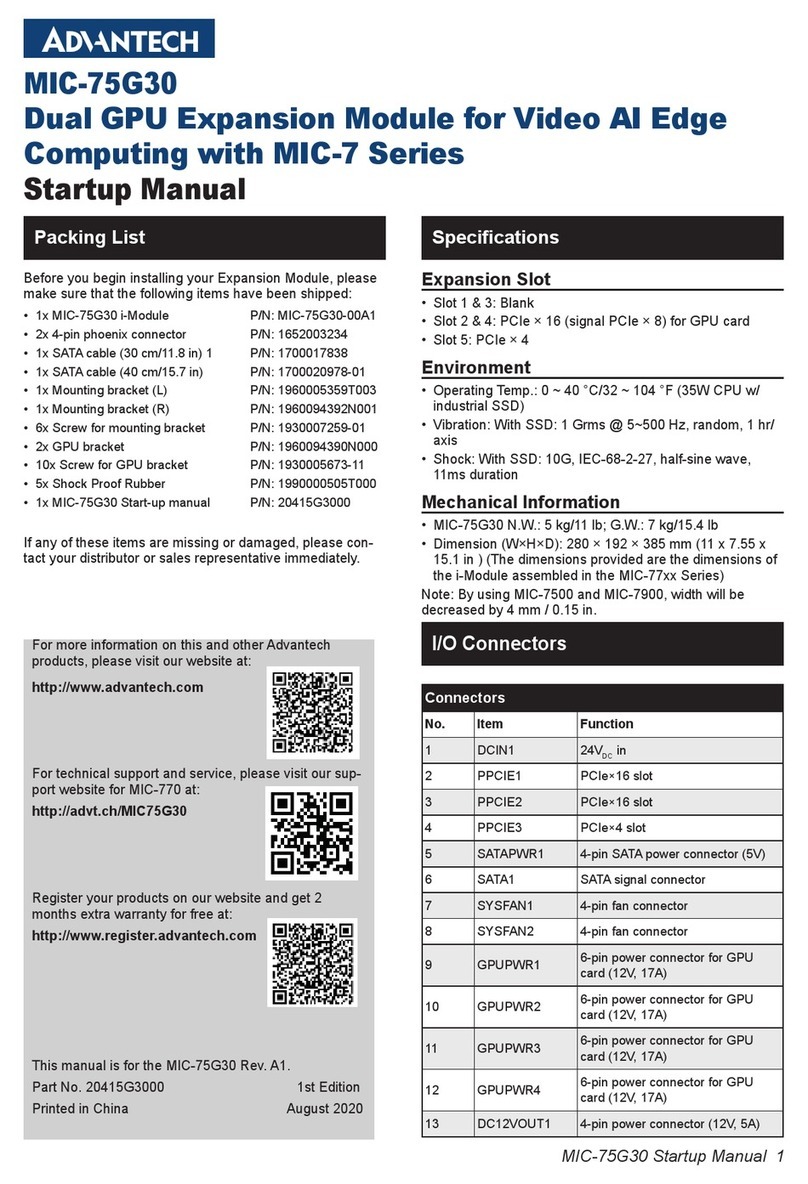AMAX-3285IO Startup Manual 1
AMAX-3285IO provides the ability to connect step motor
drives and servo motor drives with CW/CCW and Pulse/
Direction interfaces to EtherCAT networks controlled by
Advantech EtherCAT master PCI-1203.
AMAX- 3285IO has open frame designs for horizontal
placement and an interface connector mounted on the
board. With a to-servo-drive transfer cable, it can be conve-
niently connected to Mitsubishi J3/J4, Yaskwa Sigma V/7,
and Panasonic A4/A5 servos.
• Max. 5 MHz, 8-axis pulse output
• Encoder input is 10 MHz for 4xAB mode, 2.5 MHz for CW/
CCW mode
• BoardID is switchable
• Easily visible LED indicators on board to do diagnosis
• Direct wire to servo drive to save terminal board space
while installation
• Horizontal installation for for servo or stepping motor
driver
• Suitable for DIN-rail mounting
• Programmable interrupt
• Memory buffer (10K points) for trajectory planning which
is designed in DSP 2-axis position compare triggering up
to 100 KHz, and memory buffer is up to 100 K points
• Position latch
• Supports gantry mode by semi-closed loop pulse train
control
• RDY/LTC-dedicated input channels & SVON/CMP/CAM-
DO/ERC-dedicated
• Output channels are switchable for general input and
output purposes
AMAX-3285IO
Advanced 8-axis EtherCAT Motion Slave
Modules with 16DI/16DO Expansion
Startup Manual
FCC Class A
This equipment has been tested and found to comply with
the limits for a Class A digital device, pursuant to part 15
of the FCC Rules. These limits are designed to provide
reasonable protection against harmful interference when the
equipment is operated in a commercial environment.
This equipment generates, uses, and can radiate radio fre-
quency energy and,if not installed and used in accordance
with the instruction manual, may cause harmful interference
to radio communications.
Operation of this equipment in a residential area is likely to
cause harmful interference in which case the user will be
required to correct the interference at his own expense.
CE
This product has passed the CE test for environmental
specifications when shielded cables are used for external
wiring. We recommend the use of shielded cables. This kind
of cable is available from Advantech. Please contact your
local supplier for ordering information.
Optional Cables
• PCL-10153PA5-2E DB26 to SCSI-50 Cable for Panasonic
A4/A5, 2m
• PCL-10153YS5-2E DB26 to SCSI-50 Cable for Yaskawa
Sigma V/7, 2m
• PCL-10153MJ3-2E DB26 to SCSI-50 Cable for Mitsubishi
J3/J4, 2m
• PCL-10153DA2-2E DB26 to SCSI-50 Cable for Delta
A2, 2m
Overview
For more information on this and other Advantech
products, please visit our website at
http://www.advantech.com
http://www.advantech.com/eAutomation
For technical support and service, please visit our
support website at
http://support.advantech.com
This manual is for the AMAX-3285IO.
Part No. 2003X32800
Printed in China
1st Edition
July 2017
Board Components
Declaration of Conformity
Features