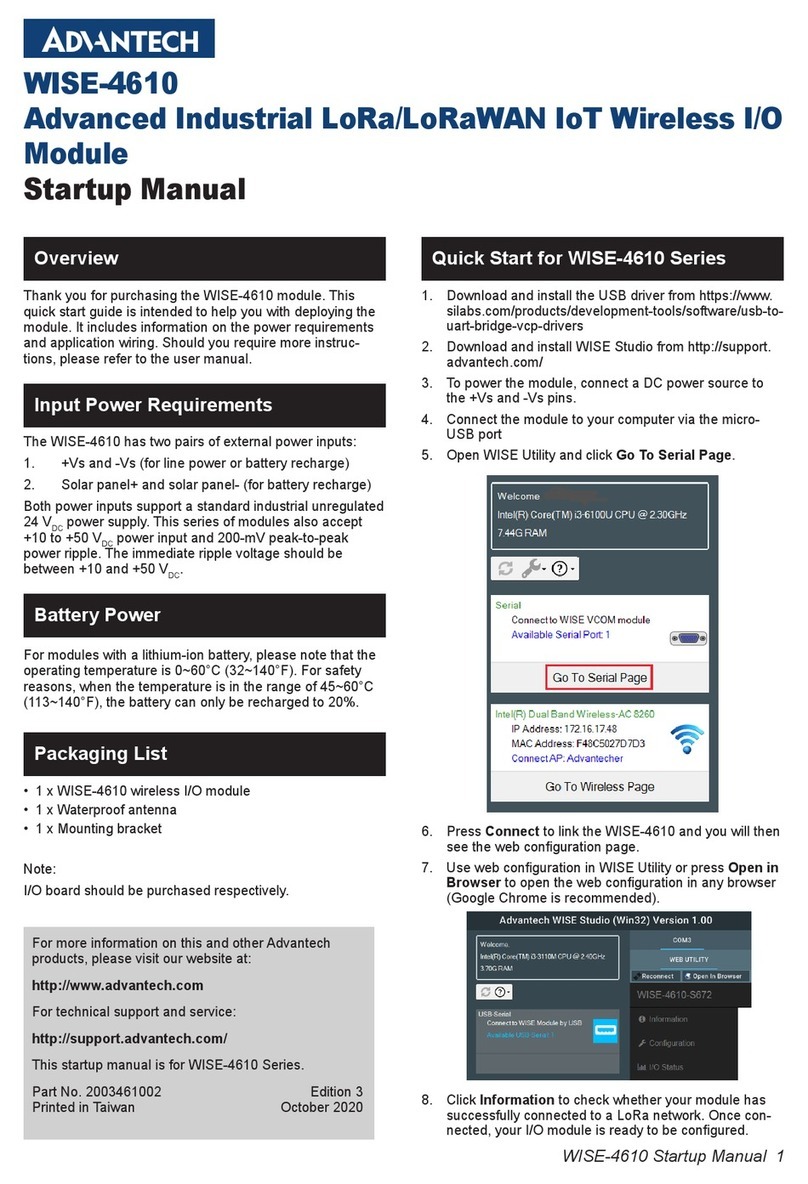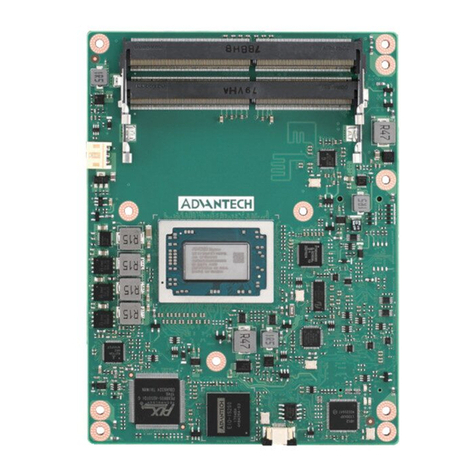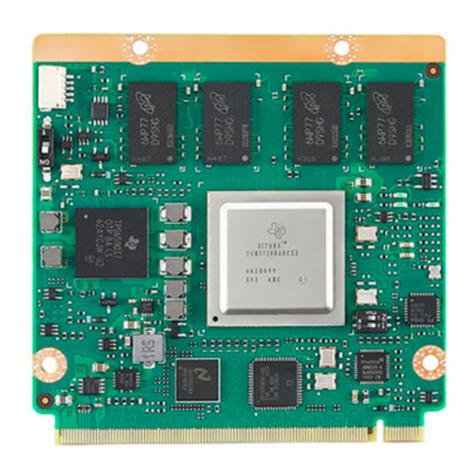Advantech MIO-6255 Installation and operation manual
Other Advantech Control Unit manuals

Advantech
Advantech Adam 4000 Series User manual

Advantech
Advantech PCM-3665 PC/104-Plus Installation and operation manual

Advantech
Advantech Adam 4000 Series User manual

Advantech
Advantech PCM-3117 Installation and operation manual
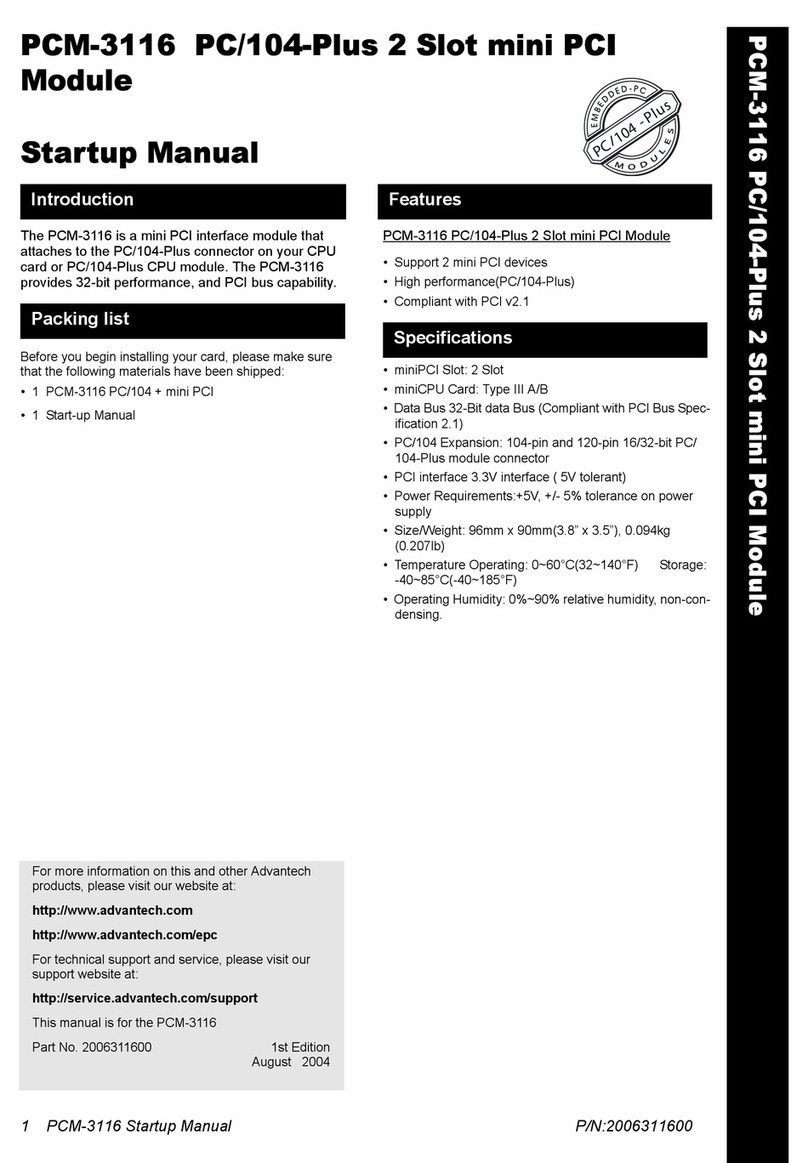
Advantech
Advantech PCM-3116 Installation and operation manual

Advantech
Advantech AMAX-175 Series User manual
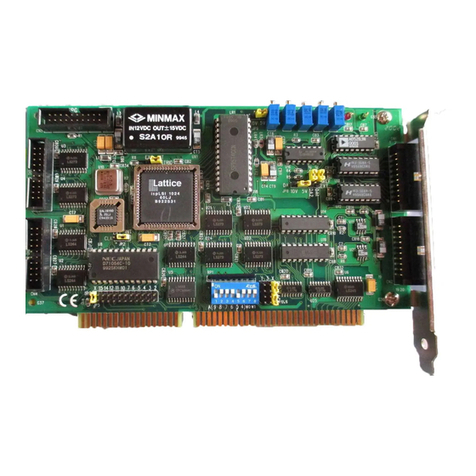
Advantech
Advantech PCL-812PG User manual
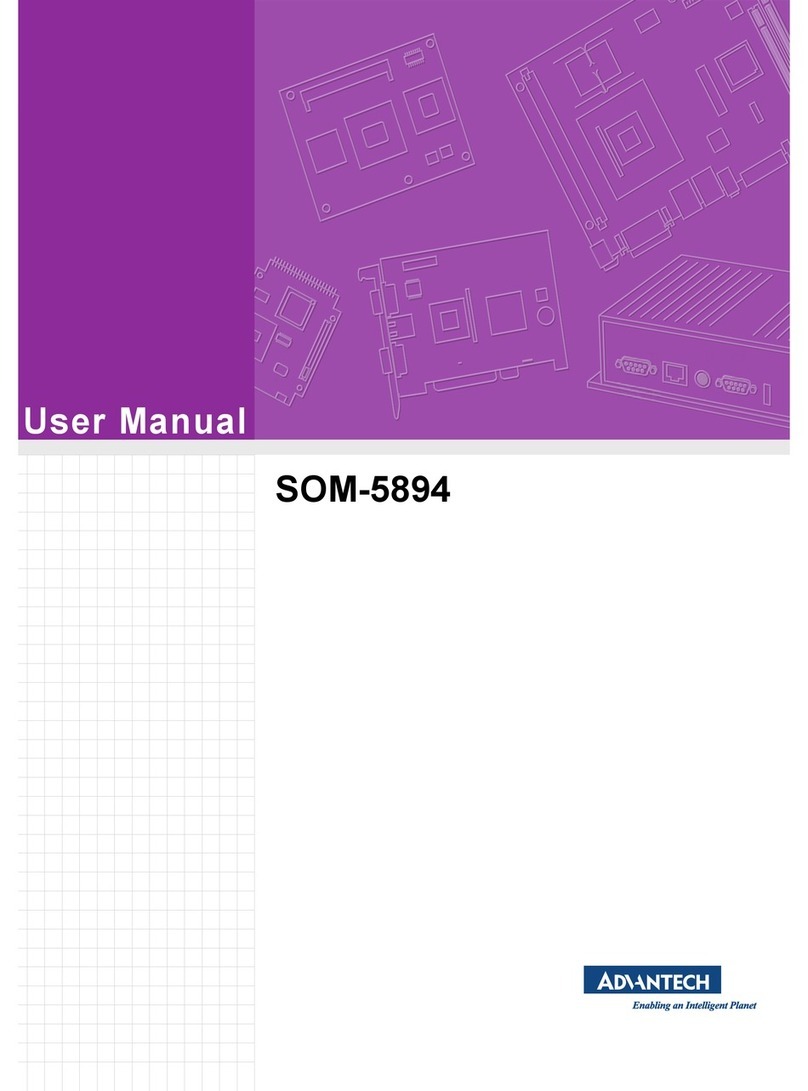
Advantech
Advantech SOM-5894 User manual
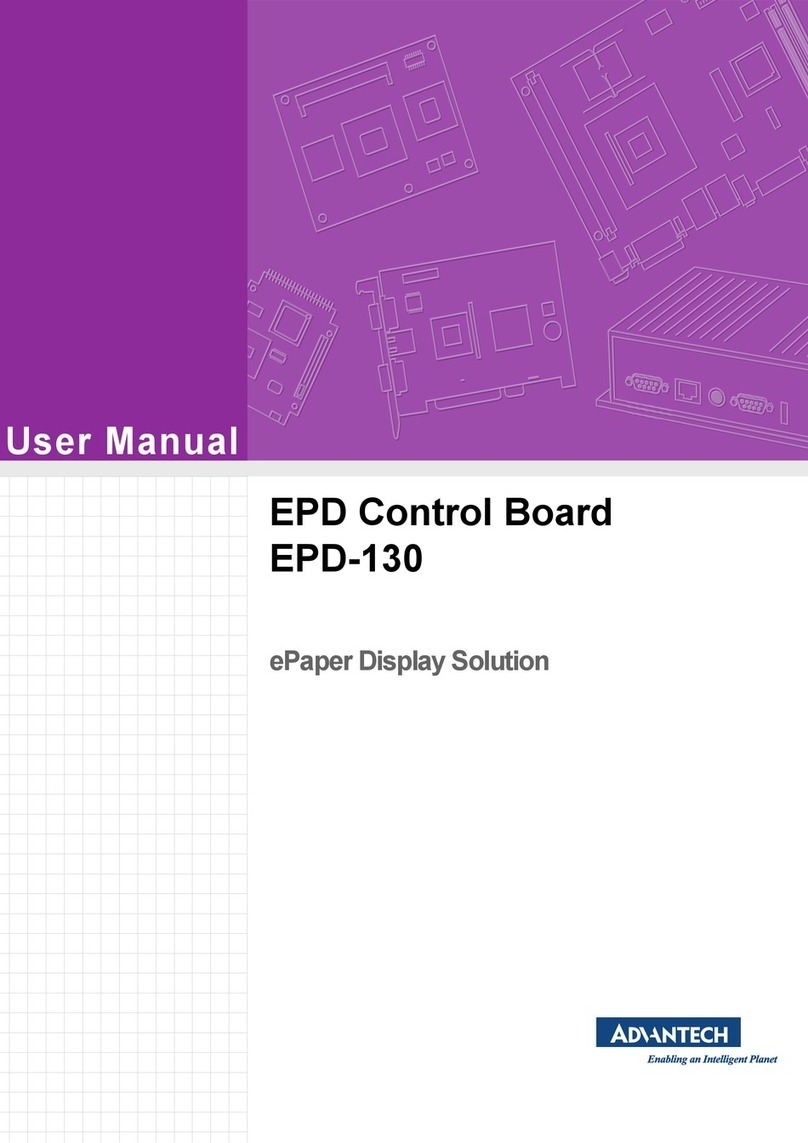
Advantech
Advantech EPD-130 User manual
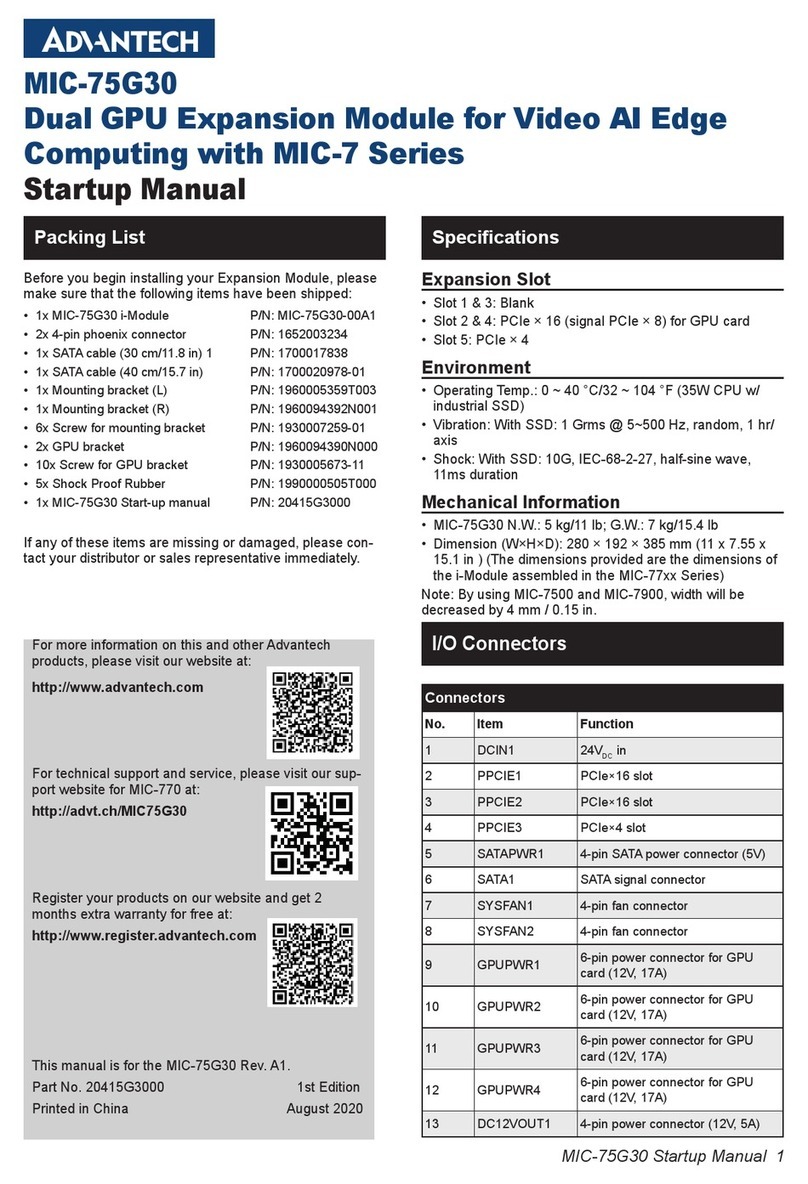
Advantech
Advantech MIC-75G30 Installation and operation manual
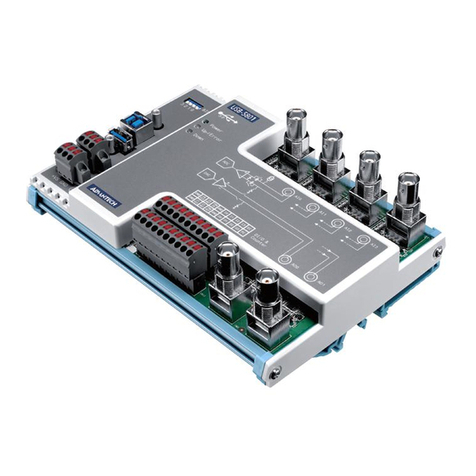
Advantech
Advantech USB-5801 Installation and operation manual

Advantech
Advantech USB-4716 Installation and operation manual

Advantech
Advantech ADAM-2510Z User manual
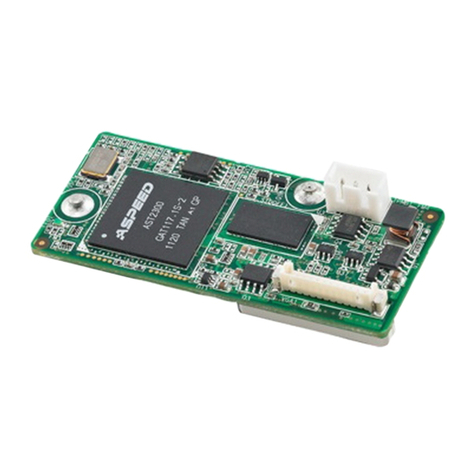
Advantech
Advantech IPMI-1000 Installation and operation manual

Advantech
Advantech SOM-5899 User manual

Advantech
Advantech ADAM-3016 User manual

Advantech
Advantech SOM-5962 User manual

Advantech
Advantech PCM-3643 Installation and operation manual

Advantech
Advantech PCL-832 User manual
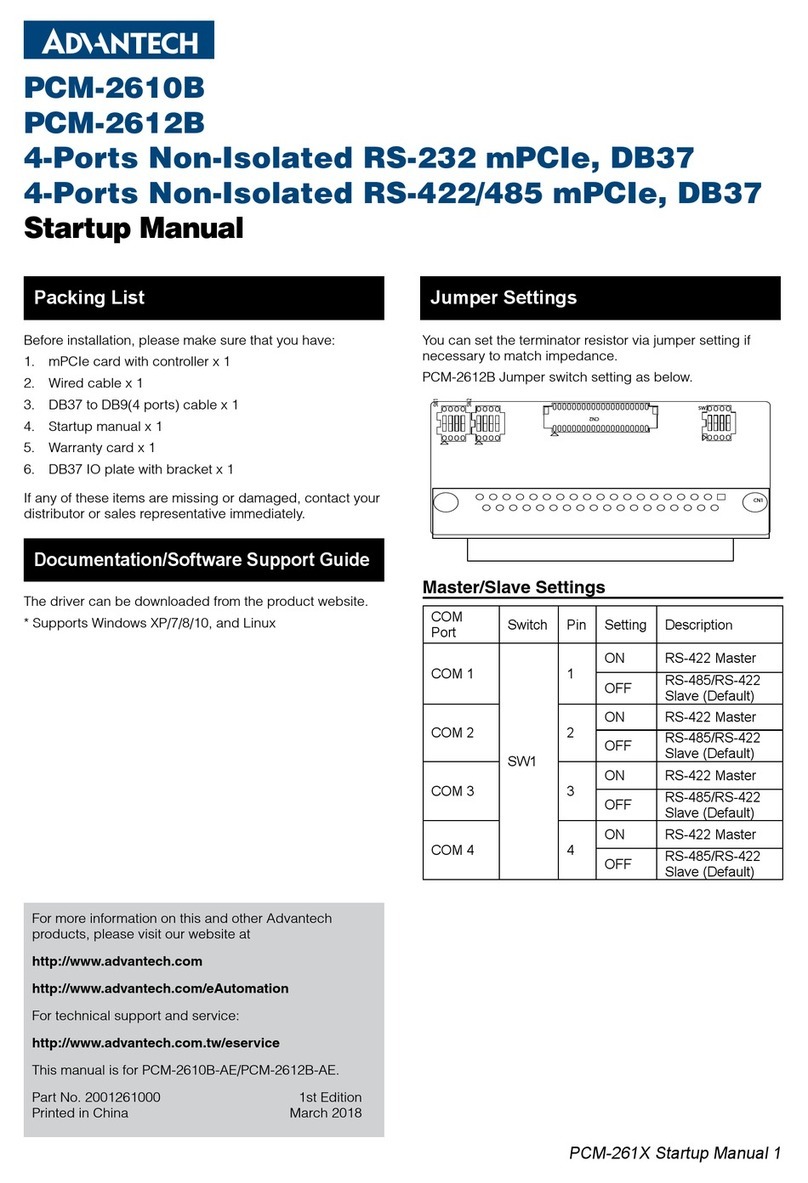
Advantech
Advantech PCM-2610B Installation and operation manual