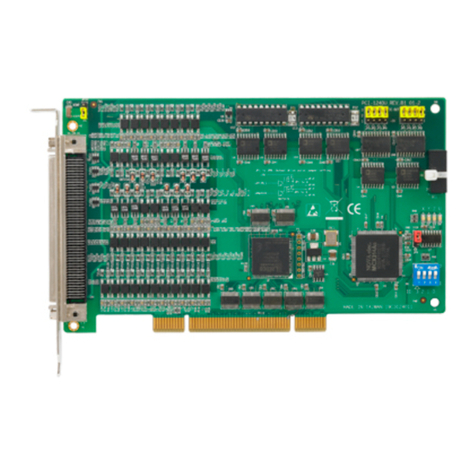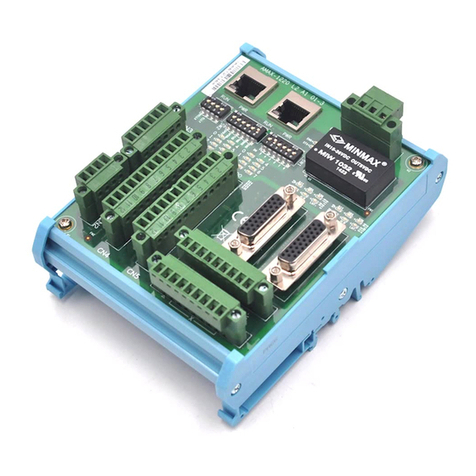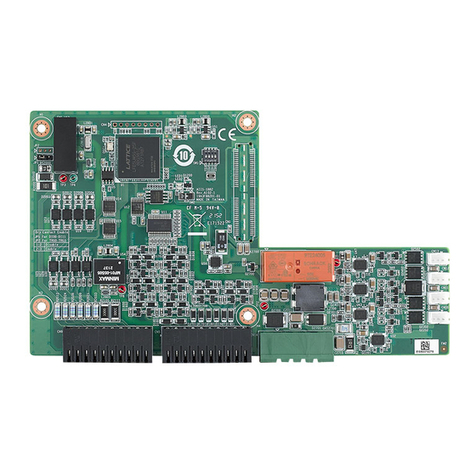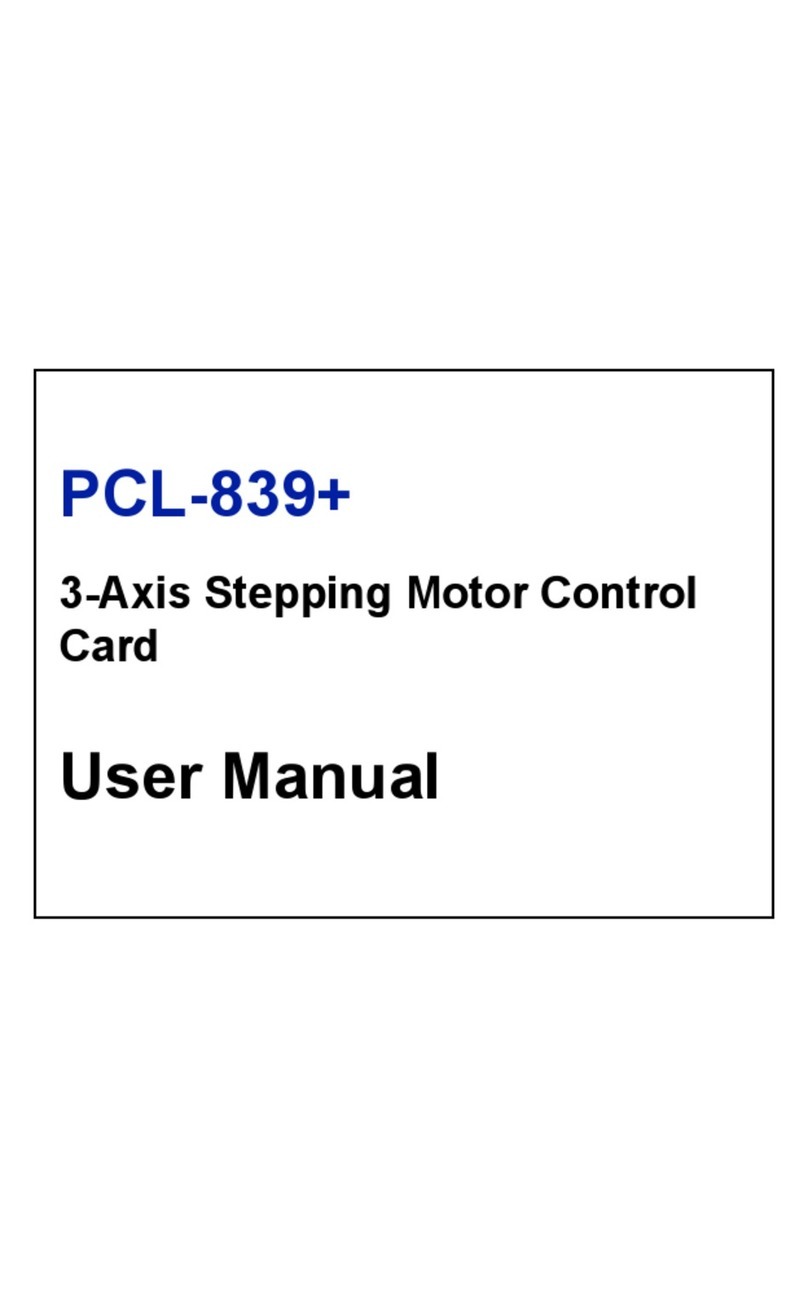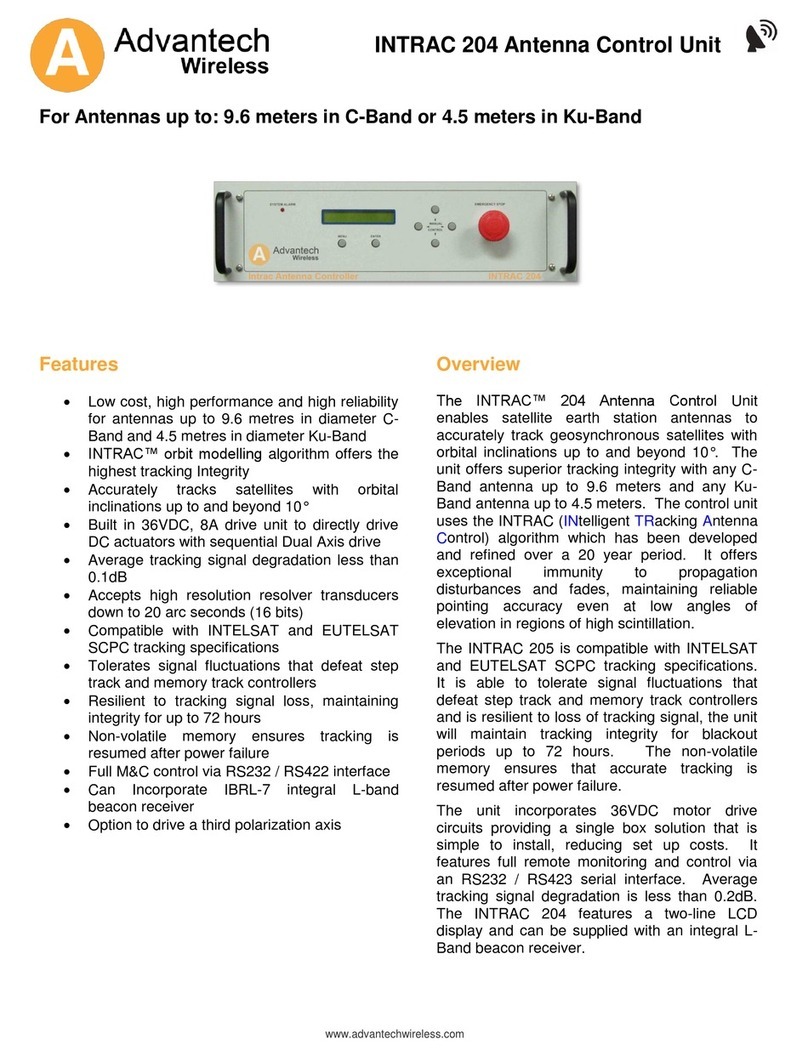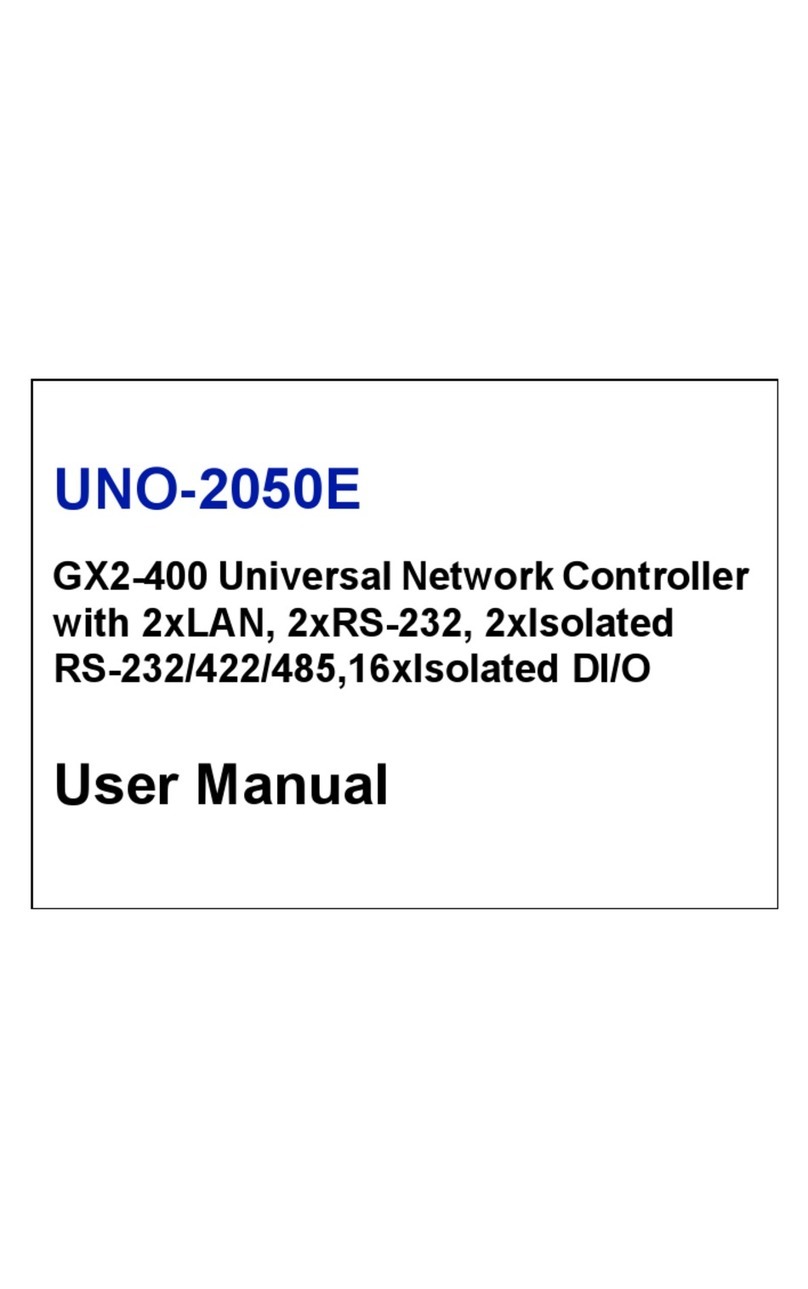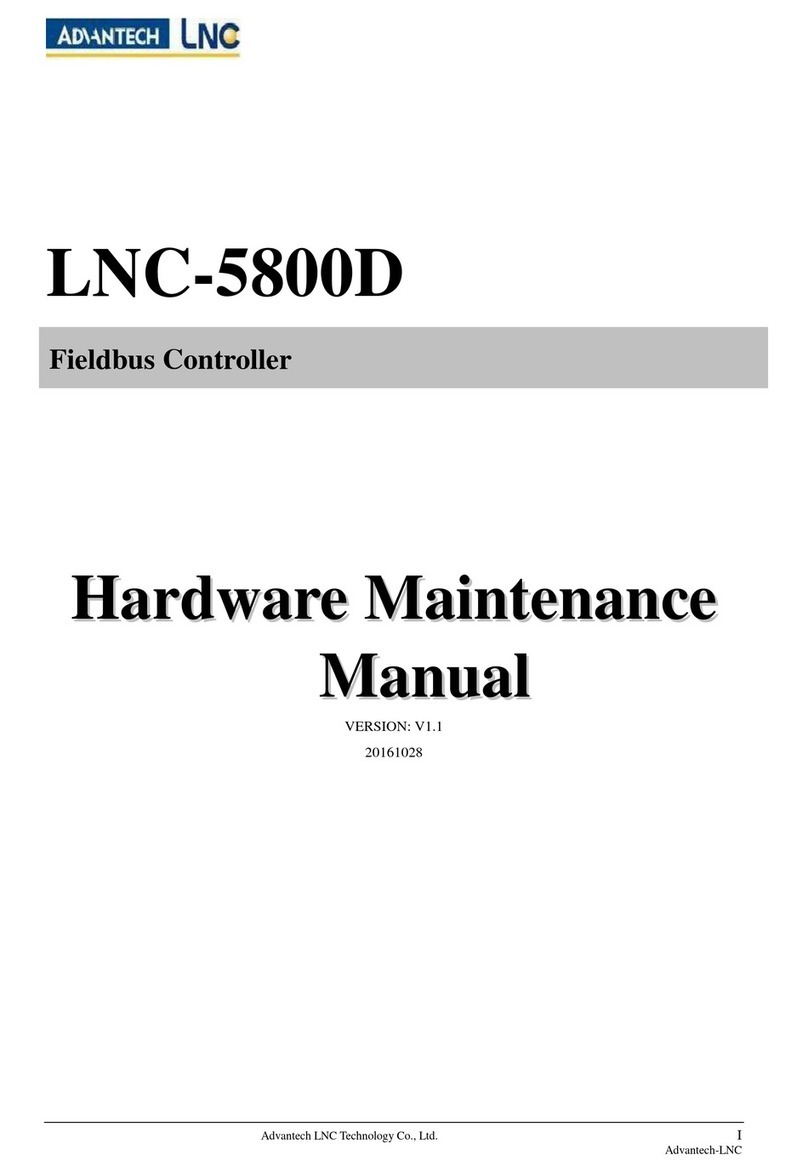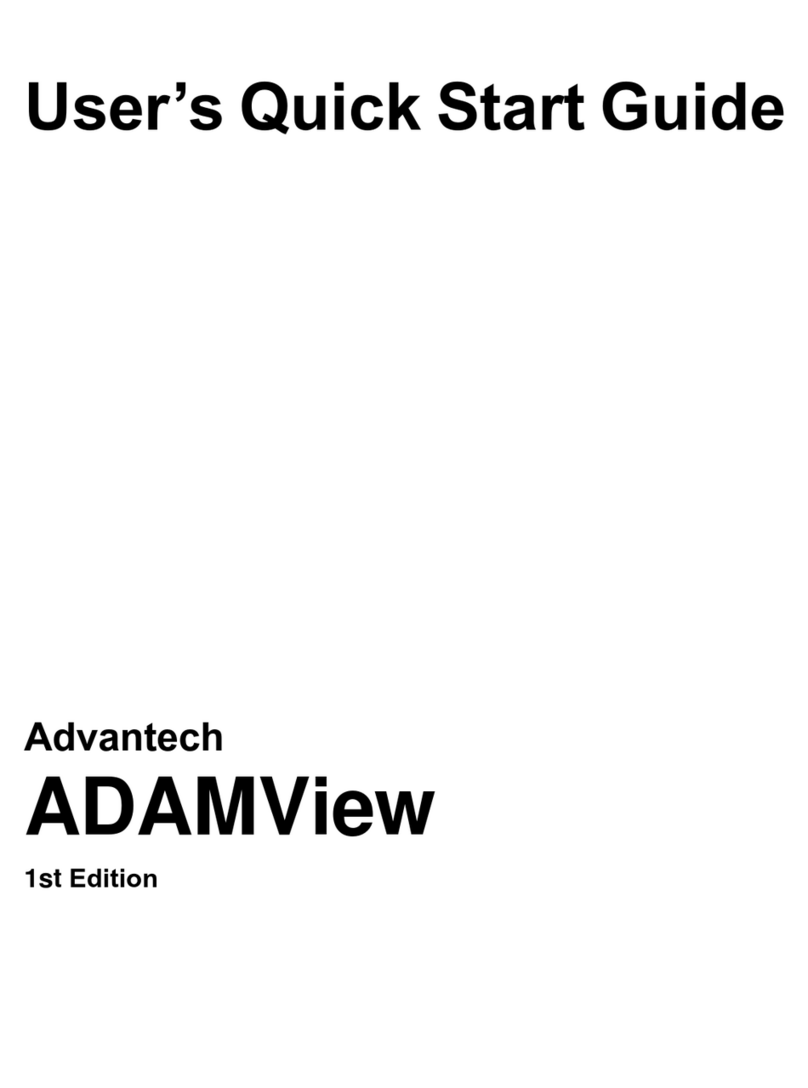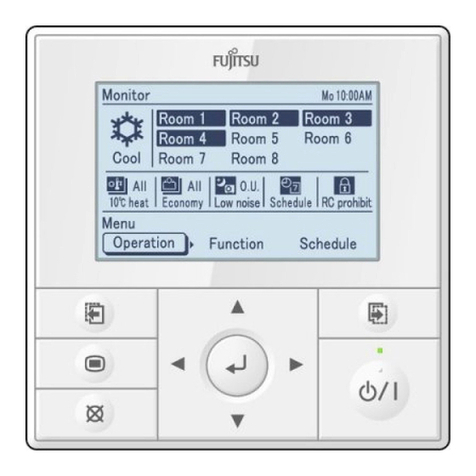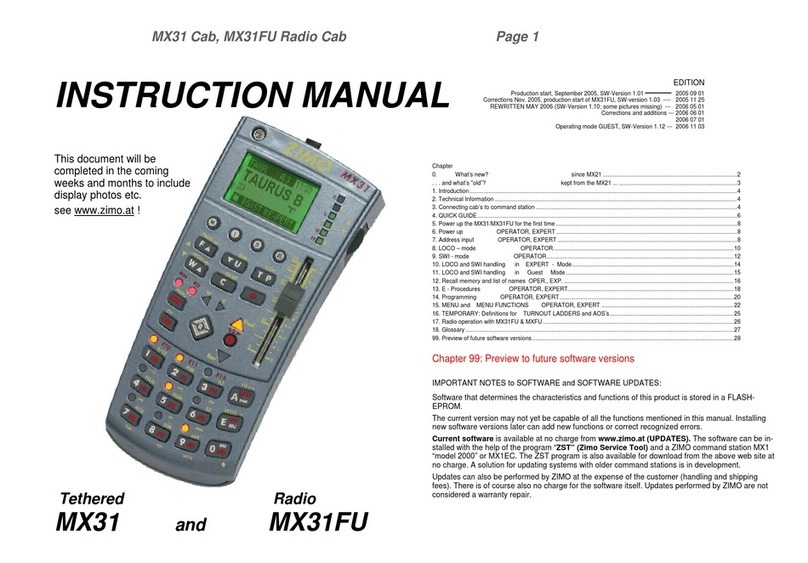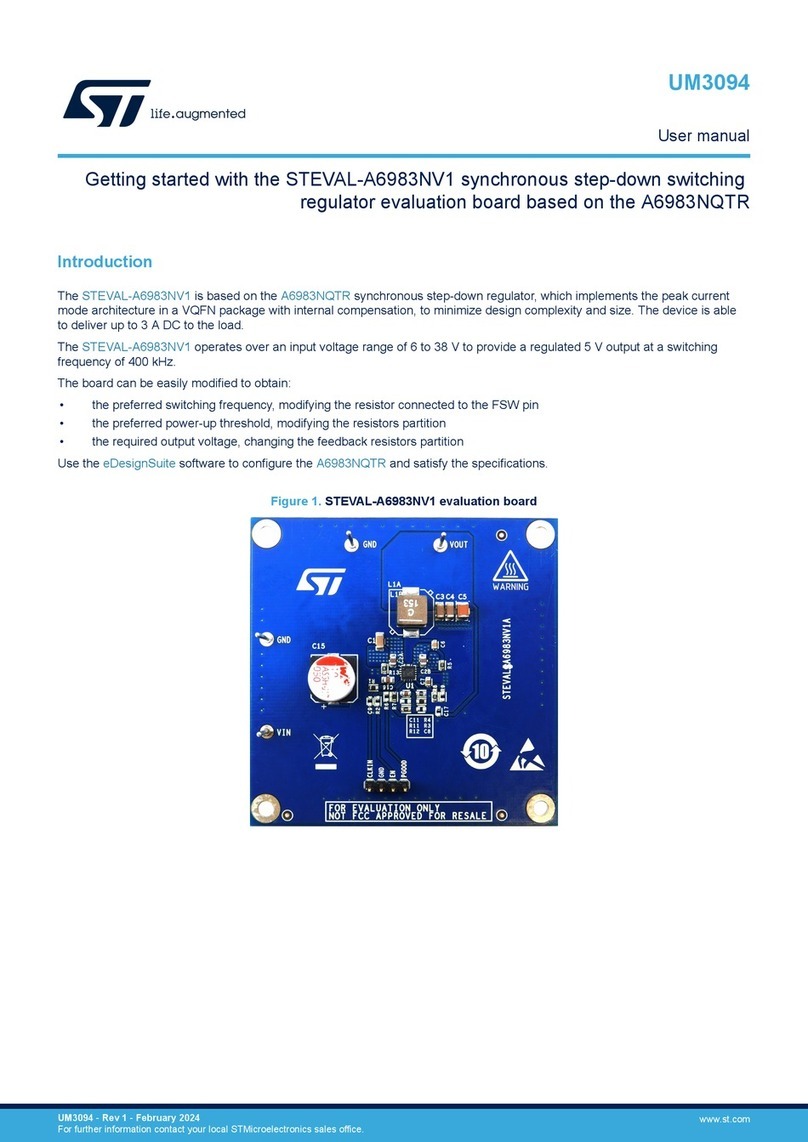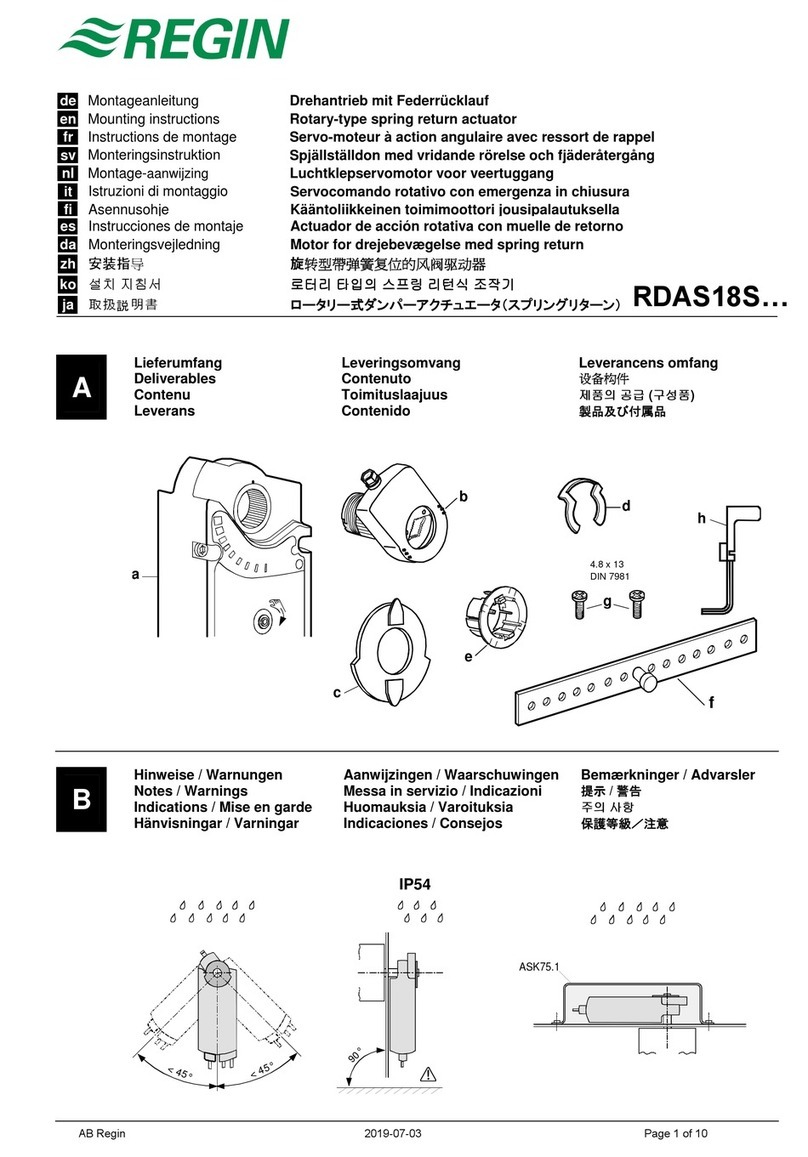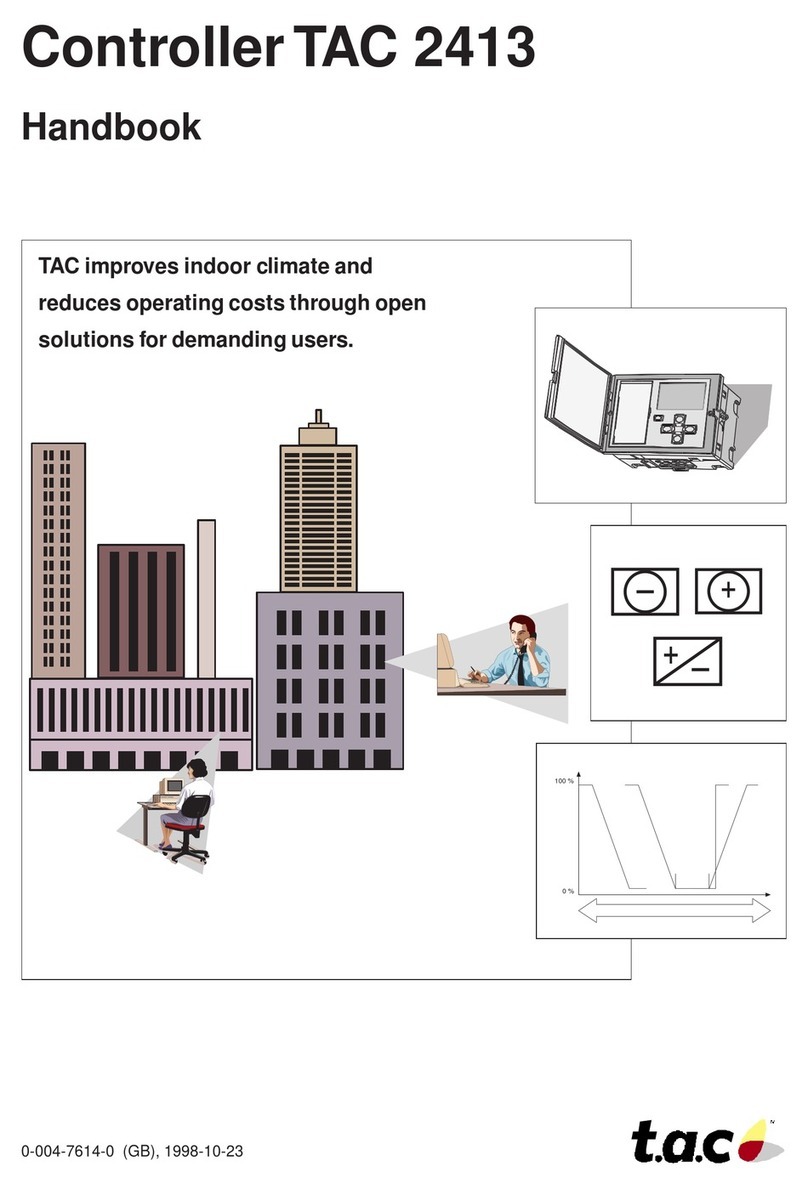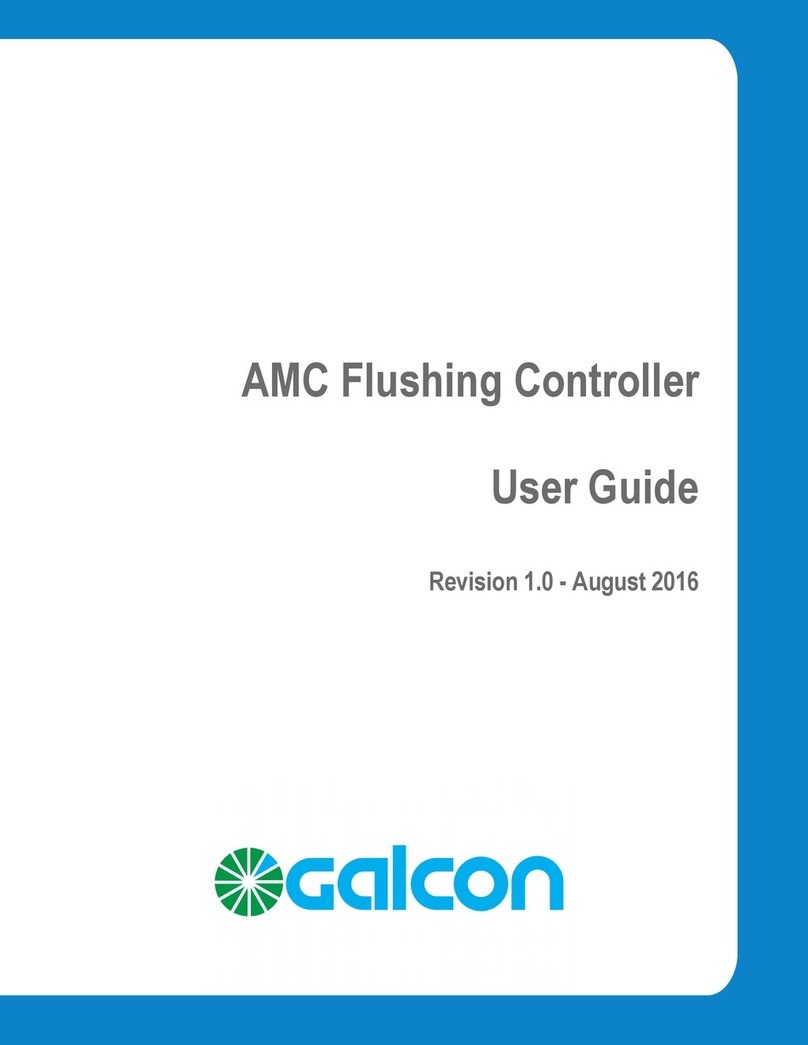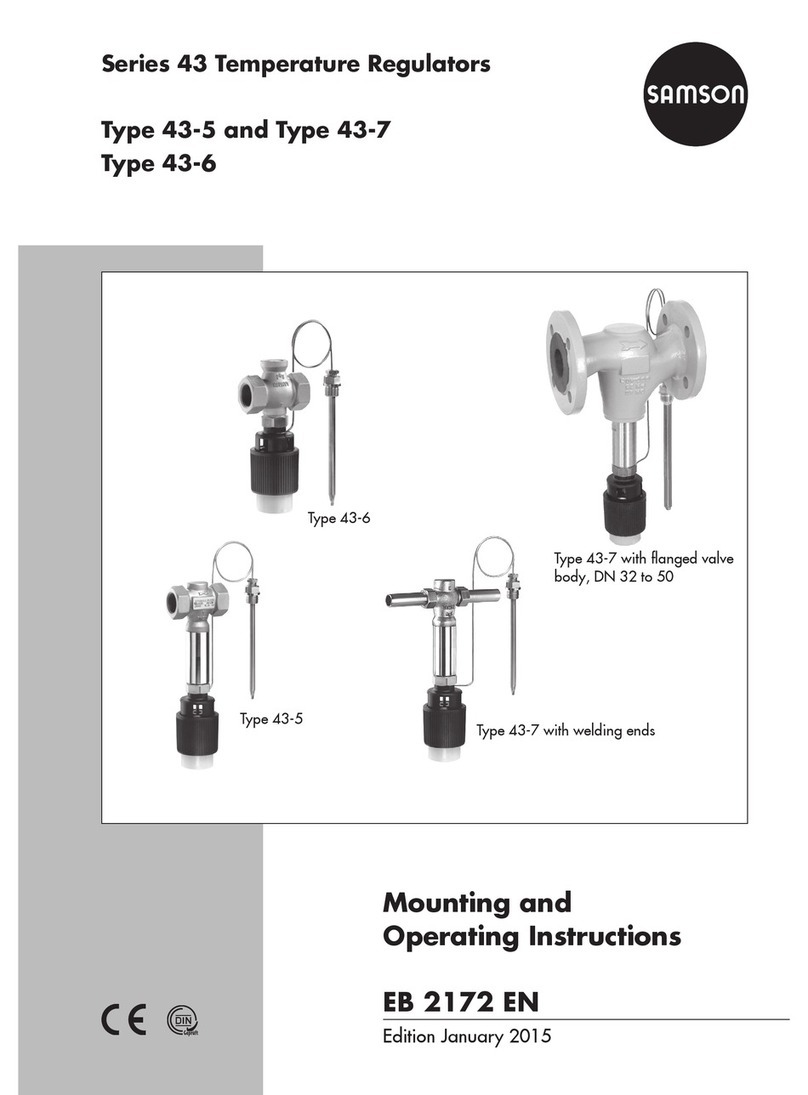i ADAM-5630_Series User Manual
Contents
Chapter 1 Introduction..........................................1
1.1 Product Concepts and Positioning............................................................2
Table 1.1: Supported I/O Module List..........................................2
1.2 Hardware Specifications ...........................................................................3
1.2.1 General.........................................................................................3
1.2.2 System Hardware .........................................................................3
1.2.3 System Software...........................................................................3
1.2.4 I/O Interface..................................................................................3
1.2.5 Environment..................................................................................3
1.3 Safety Precautions....................................................................................4
1.4 Chassis Dimensions..................................................................................5
Figure 1.1 ADAM-5630E chassis dimensions .............................5
Figure 1.2 ADAM-5630 chassis dimensions................................5
Chapter 2 Overview...............................................1
2.1 Overview...................................................................................................2
Figure 2.1 ADAM-5630E overview (the I/O module are optional,
not included)...............................................................2
2.2 LED Status Indicator.................................................................................2
Figure 2.2 ADAM-5630 series LED status indicator....................2
2.2.1 System Status Indicator................................................................3
Chapter 3 Wiring and Installation........................1
3.1 Wiring........................................................................................................2
3.1.1 Power Supply Wiring.....................................................................2
Figure 3.1 Power Supply Wiring..................................................2
Table 3.1: DC Power Input Connector Pin Definition ..................2
3.1.2 Communication Ports....................................................................2
Table 3.2: Debug Port Pin Definitions .........................................2
Table 3.3: USB Connector Pin Assignment.................................3
Table 3.4: VGA Adaptor Cable Pin Assignments........................4
Table 3.5: Node ID Setting..........................................................4
3.2 Jumper Setting..........................................................................................5
3.2.1 Jumper Setting..............................................................................5
Figure 3.2 The location of Jumper on the power board...............5
Table 3.6: Jumper Setting for COM1...........................................5
Table 3.7: Jumper Setting for COM2, 3.......................................6
Figure 3.3 The location of Jumper on the main board.................6
Table 3.8: Jumper Setting for COM4...........................................7
3.3 Installation.................................................................................................8
3.3.1 System mounting..........................................................................8
Figure 3.4 DIN-rail mounted Installation (8 slots as example).....8
Figure 3.5 Wall mounted Installation (8 slots as example)..........8
3.3.2 SD Card Installation......................................................................9
Figure 3.6 SD Card Installation....................................................9
3.3.3 Change RTC Battery.....................................................................9
Figure 3.7 Battery replacement ...................................................9