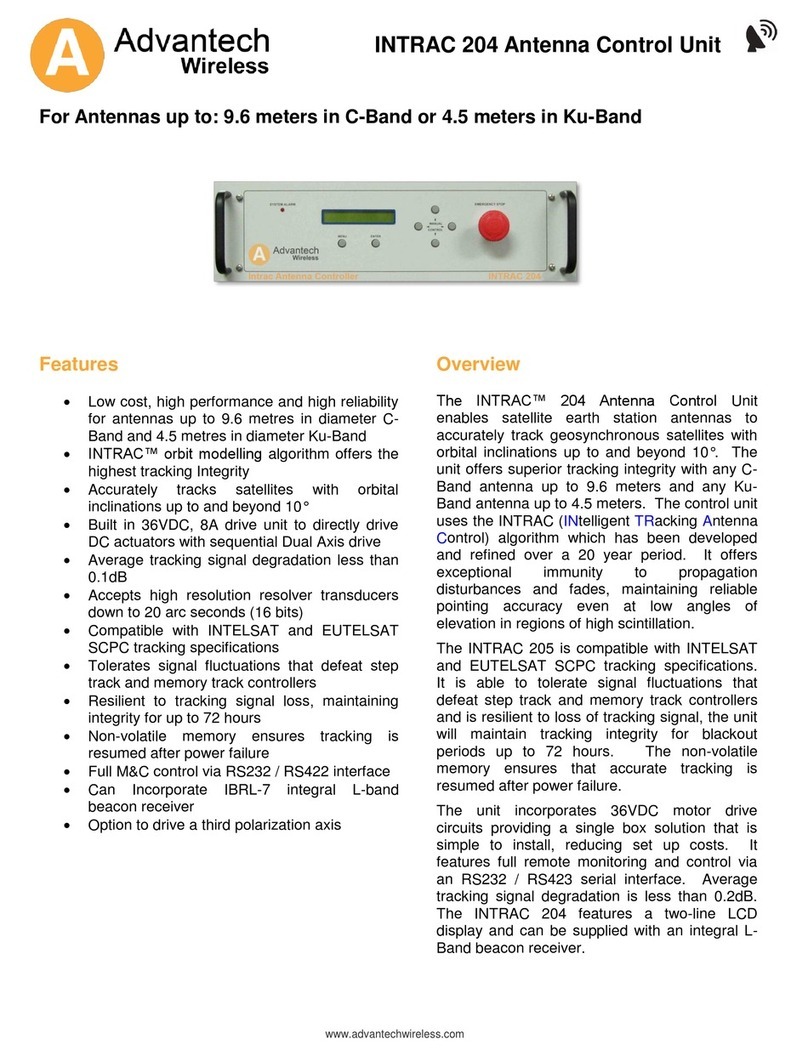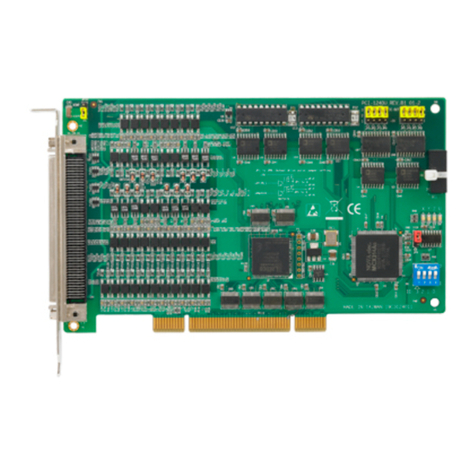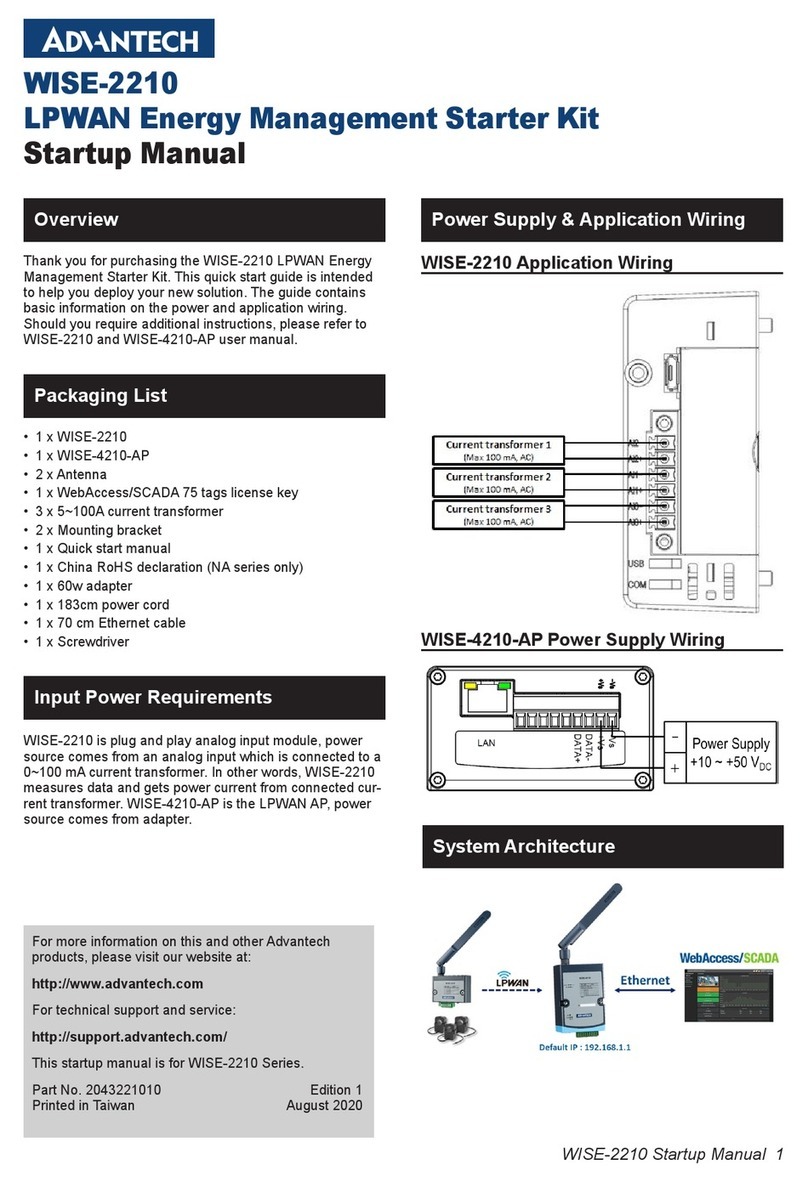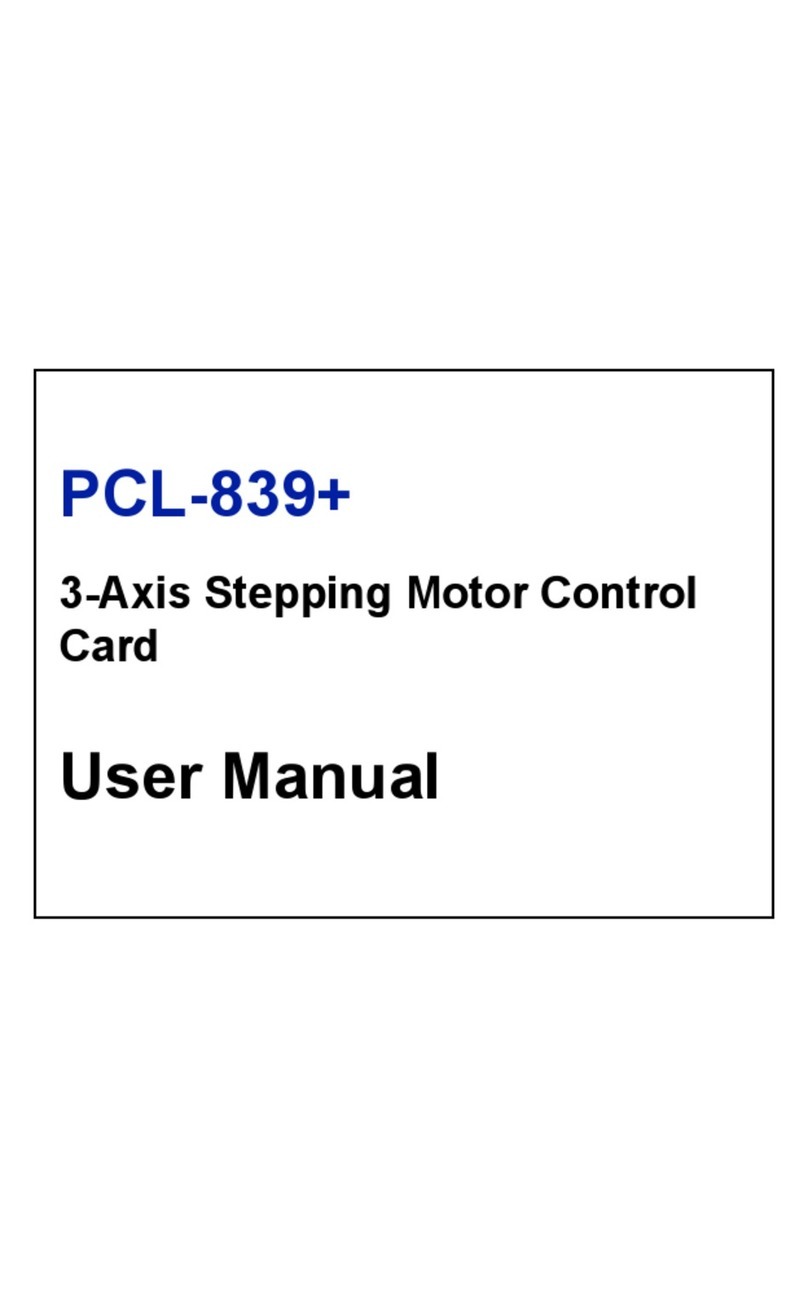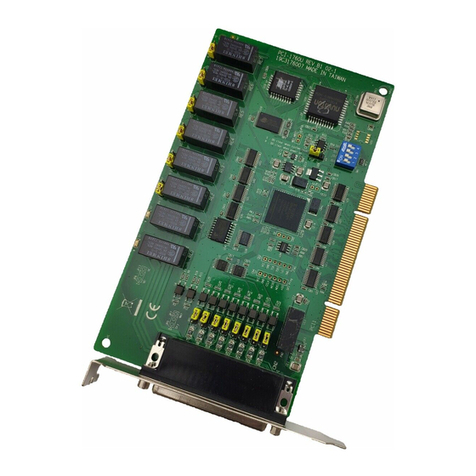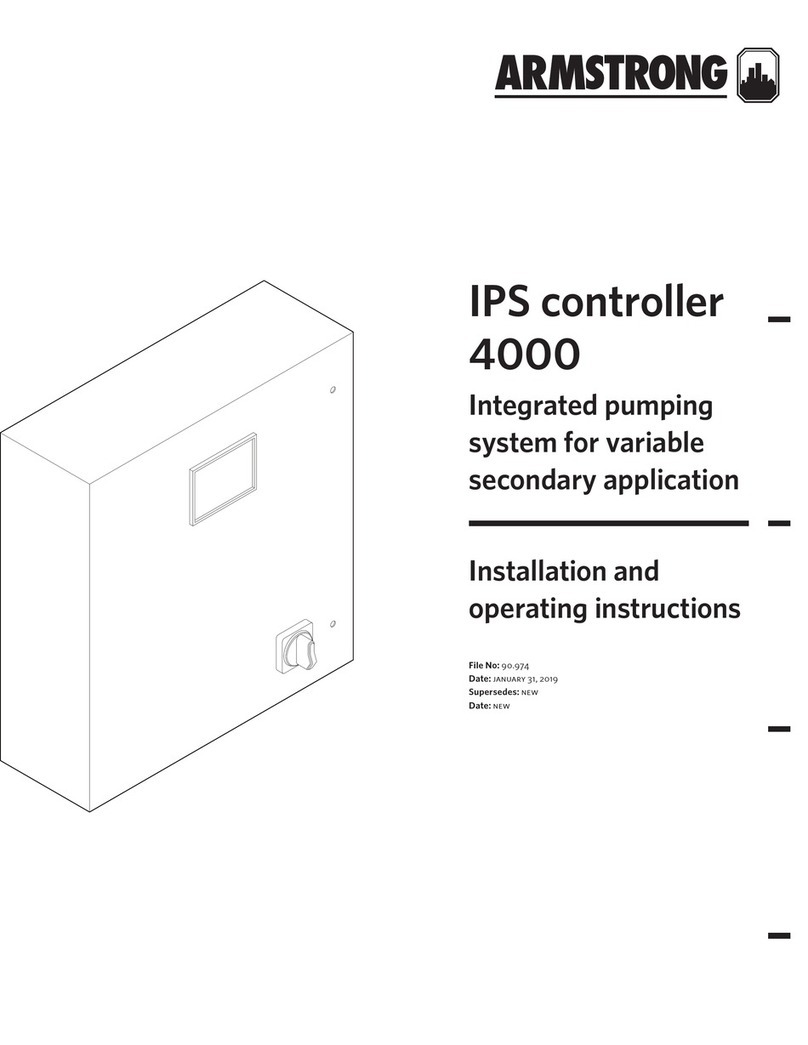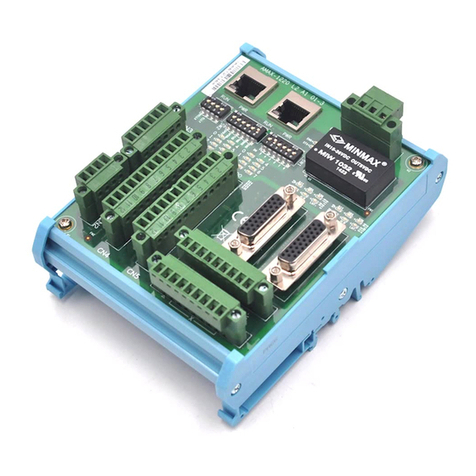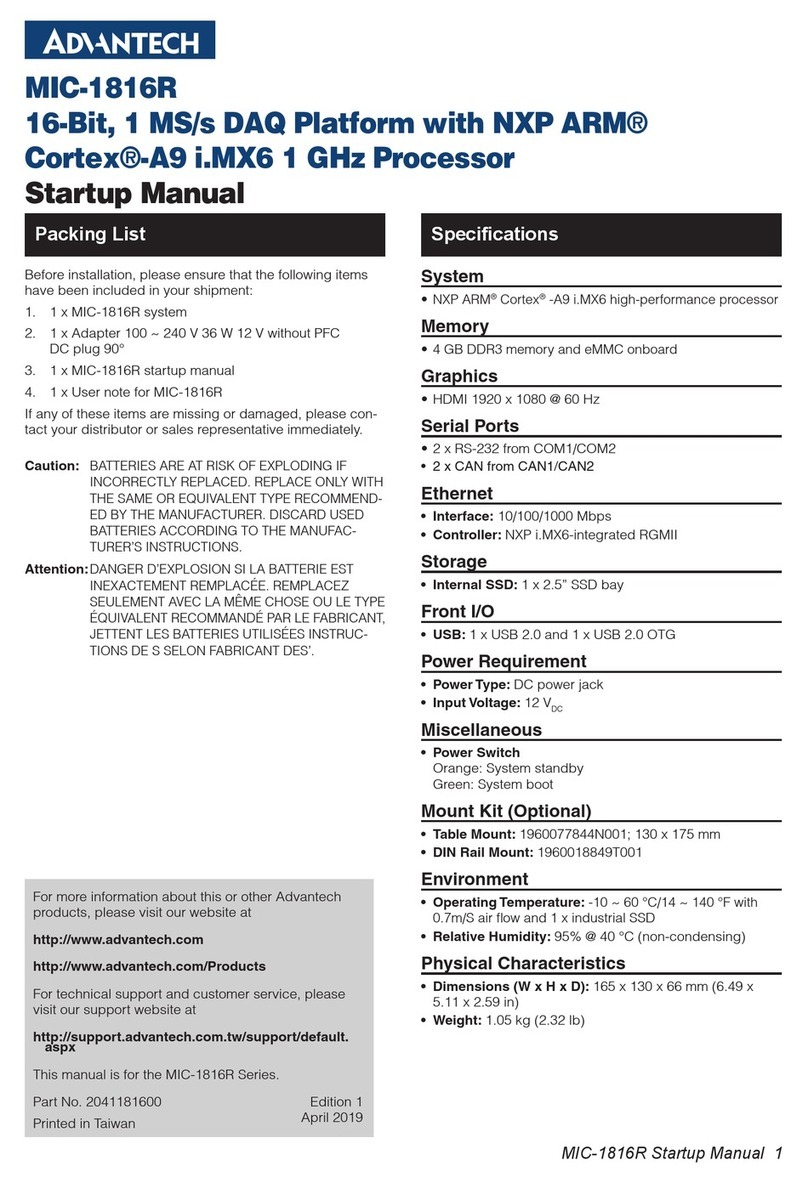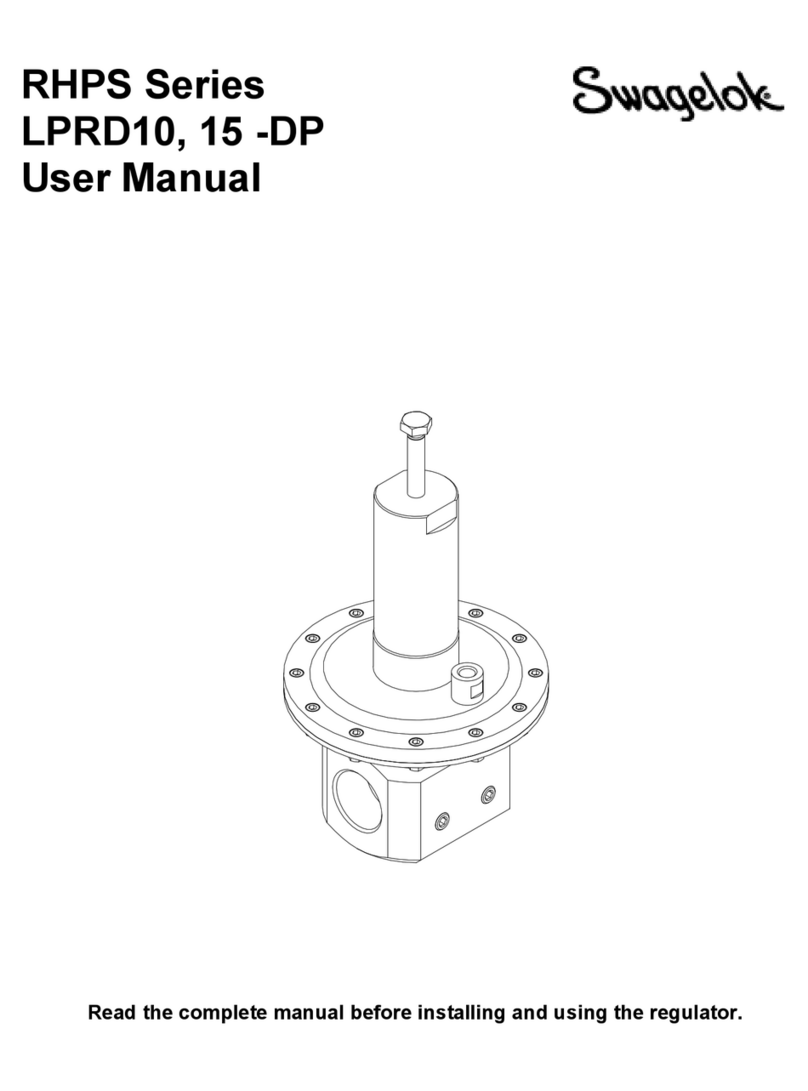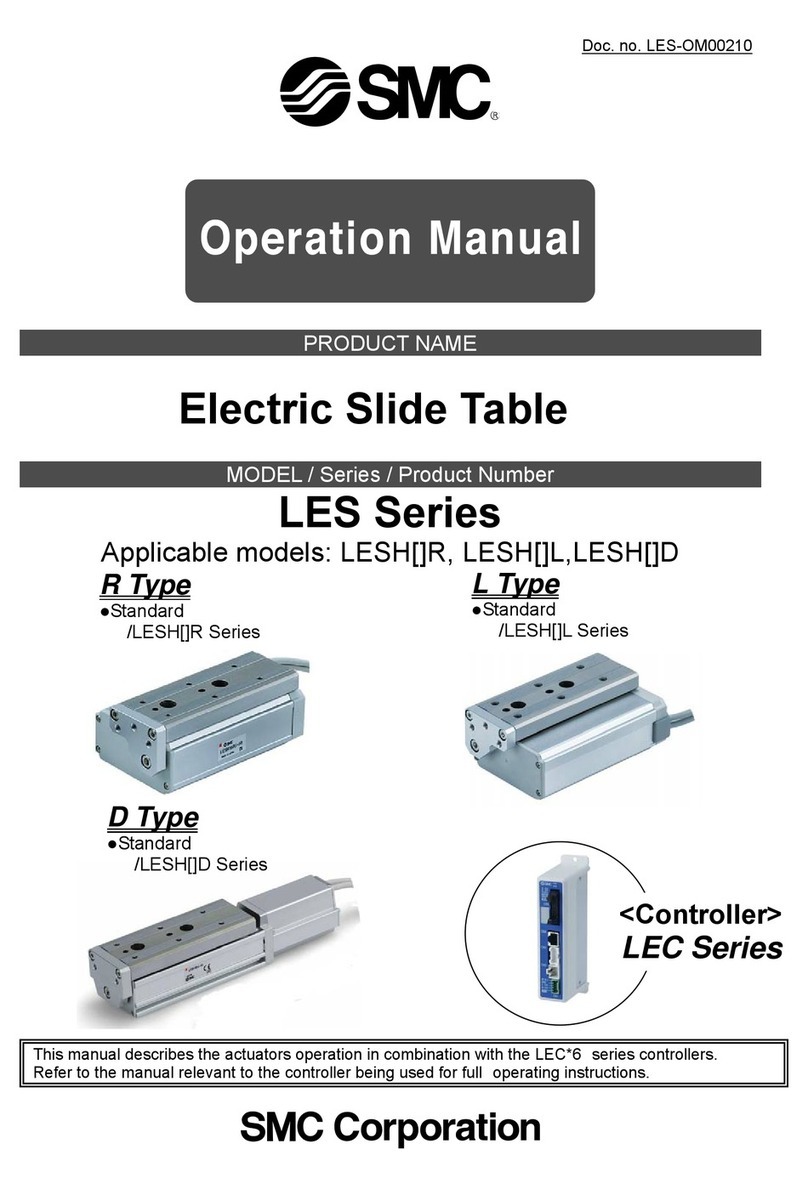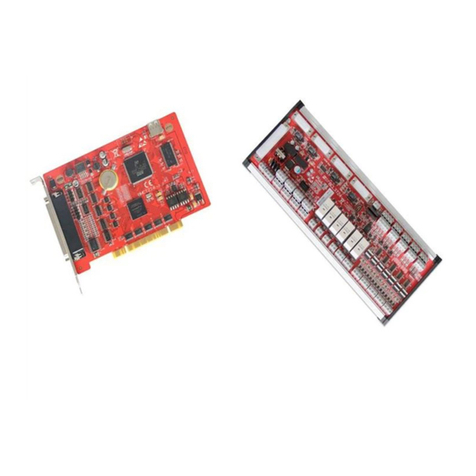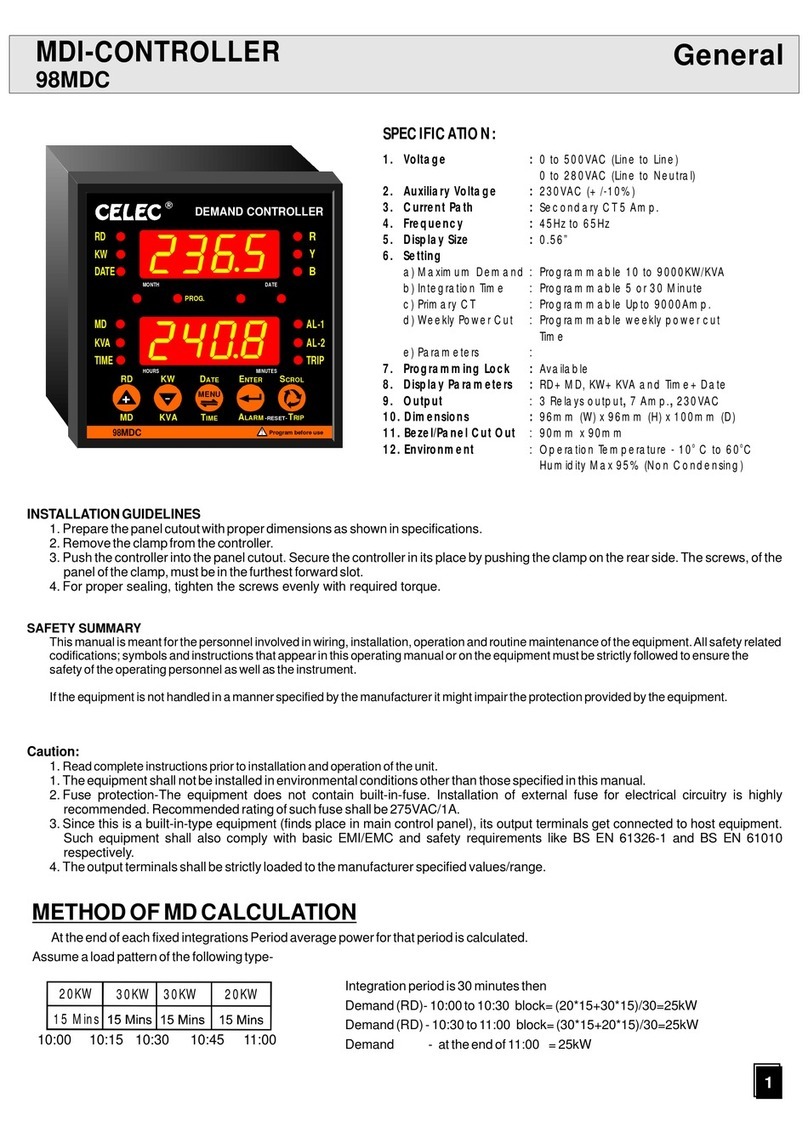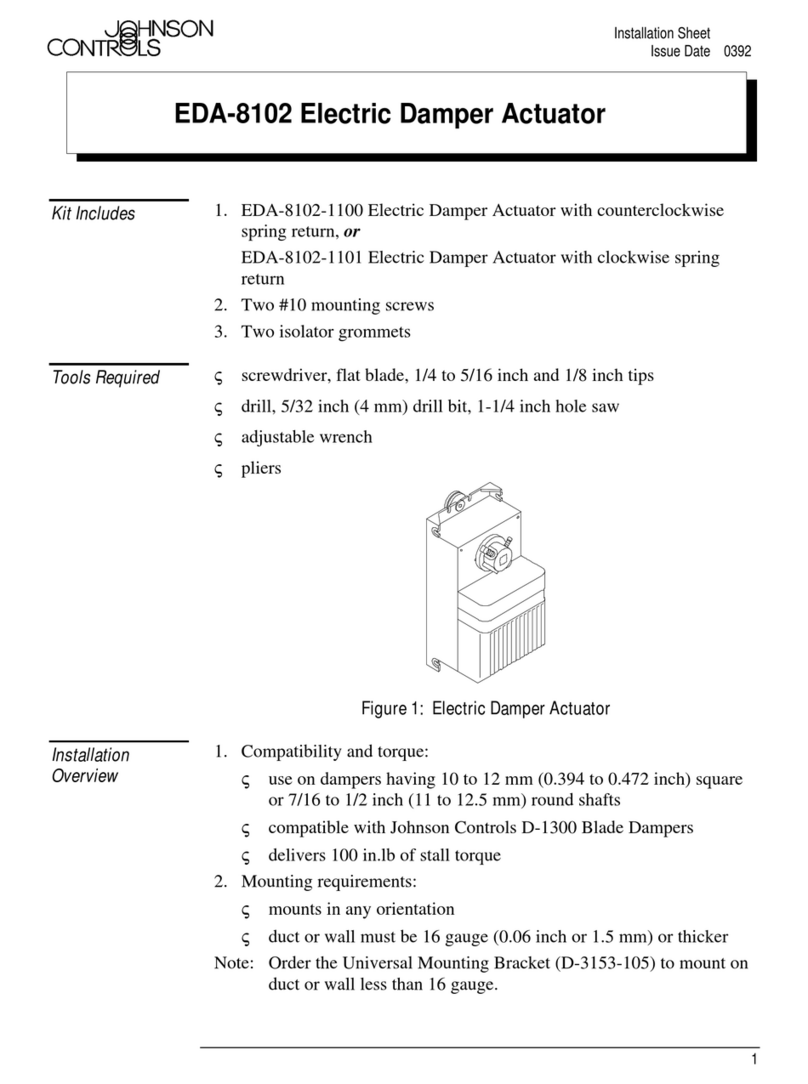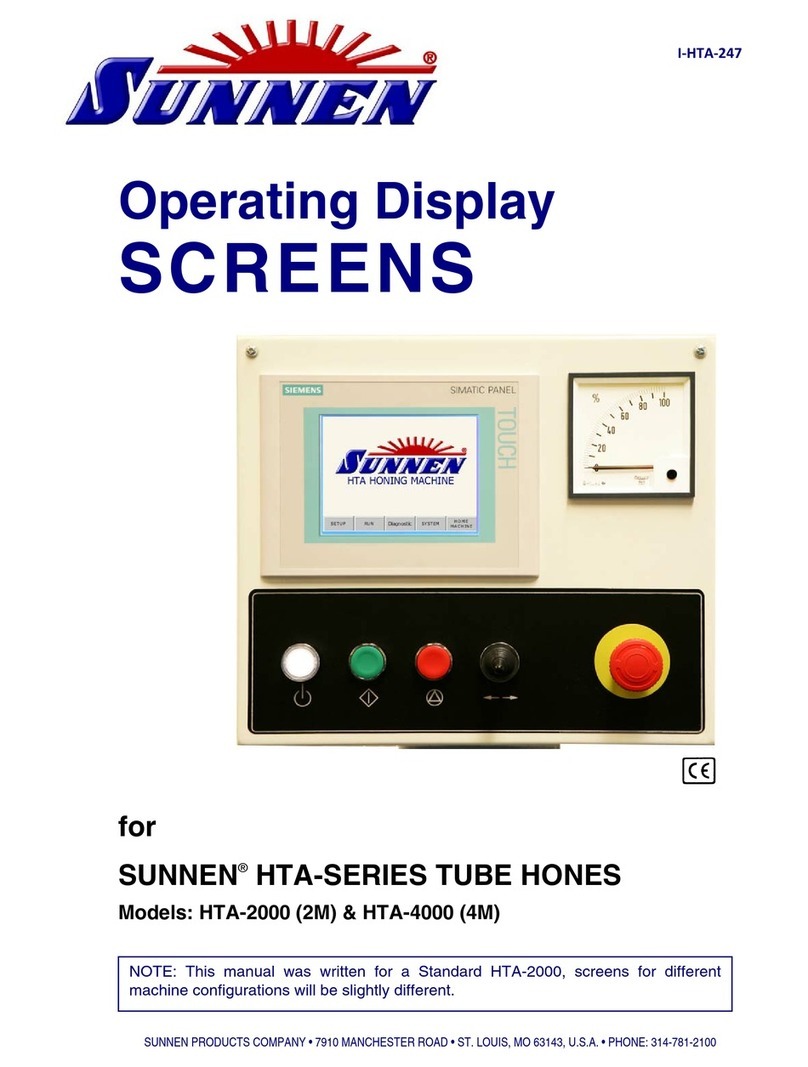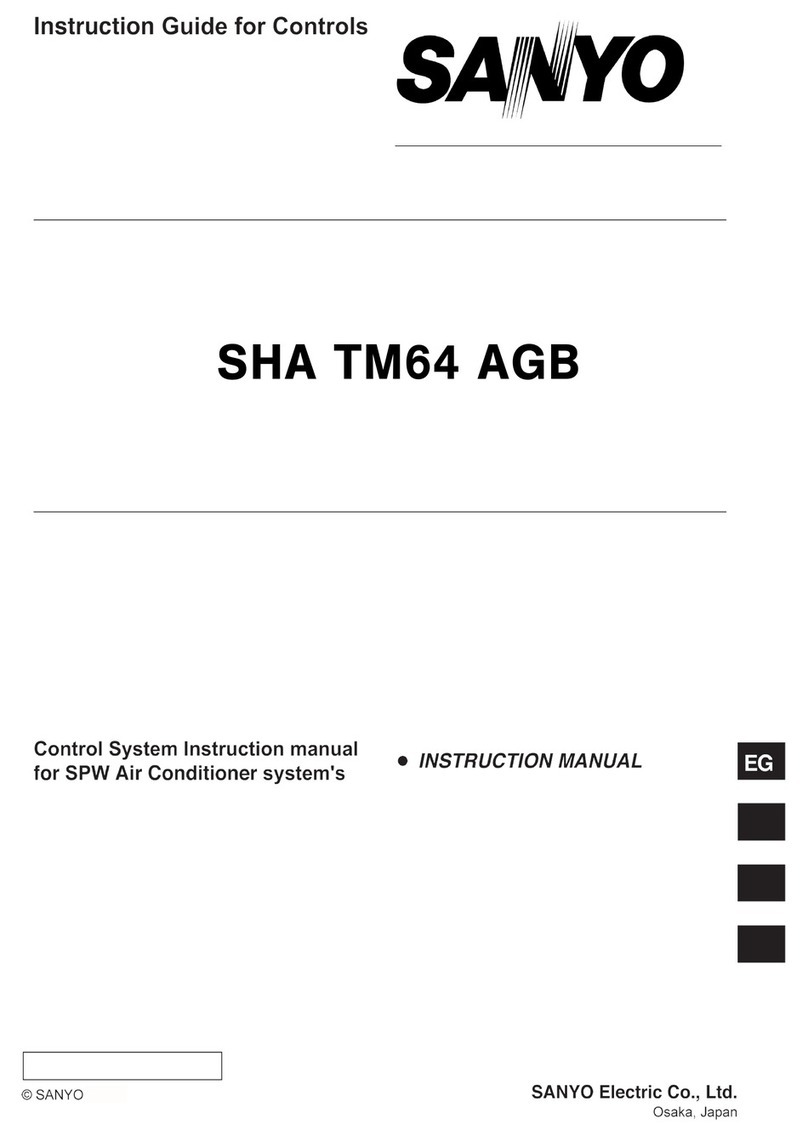ix AIIS-1882 User Manual
Contents
Chapter 1 Start Using AIIS-1882 ..........................1
1.1 Product Overview...................................................................................... 2
1.2 Driver Installation ...................................................................................... 2
Figure 1.1 XNavi Installer ............................................................ 2
1.3 Software Utility .......................................................................................... 3
1.4 Software Development Using DAQNavi SDK ........................................... 3
1.5 FPGA Code Update .................................................................................. 3
1.6 Ordering Information ................................................................................. 3
1.7 Accessories............................................................................................... 3
1.8 Compatible System................................................................................... 3
Chapter 2 Installation and Field Application ......5
2.1 Installation ................................................................................................. 6
Figure 2.1 Disassembling the enclosure of AIIS-3411................. 6
Figure 2.2 Assemble the AIIS-1882 into AIIS-3411..................... 7
Figure 2.3 Lighting cable assembly ............................................. 8
Figure 2.4 Module support pad sticking....................................... 8
2.2 Signal Connection and Pin Assignment .................................................... 9
2.2.1 Isolated Digital Input and Trigger.................................................. 9
Figure 2.5 Isolated digital input and trigger connection ............... 9
2.2.2 Isolated Digital Output................................................................... 9
Figure 2.6 Sink type isolated digital output connection................ 9
Figure 2.7 Source type isolated digital output connection ......... 10
2.2.3 Lighting Output............................................................................ 10
Figure 2.8 Lighting output connection........................................ 10
2.2.4 Pin Assignment........................................................................... 11
Figure 2.9 Layout view of AIIS-1882.......................................... 11
Figure 2.10Front view of AIIS-1882 ............................................ 11
Figure 2.11Pin assignment of digital I/O and trigger................... 11
Figure 2.12Pin assignment of external power ............................ 12
Figure 2.13Pin assignment of 2-pin lighting connector............... 12
Figure 2.14Pin assignment of 3-pin lighting connector............... 12
Chapter 3 Function Details.................................13
3.1 Digital Input ............................................................................................. 14
3.1.1 Digital Input Functions ................................................................ 14
Figure 3.1 Digital input rising edge interrupts. ........................... 14
Figure 3.2 Digital input falling edge interrupts. .......................... 14
Figure 3.3 Digital input both edges interrupts............................ 14
Figure 3.4 Digital input pattern match interrupt for pattern
“10xx0100”................................................................ 15
Figure 3.5 Digital input debounce filter. ..................................... 15
3.1.2 Instant Digital Input Acquisition................................................... 15
Figure 3.6 Instant digital input acquisition.................................. 15
3.2 Digital Output .......................................................................................... 16
3.2.1 Static Digital Output Update........................................................ 16
Figure 3.7 Static digital output update. ...................................... 16
3.3 PWM Lighting Output Control ................................................................. 16
Figure 3.8 Pulse width modulation output.................................. 16
Figure 3.9 Lighting output intensity with different PWM duty cycles
17