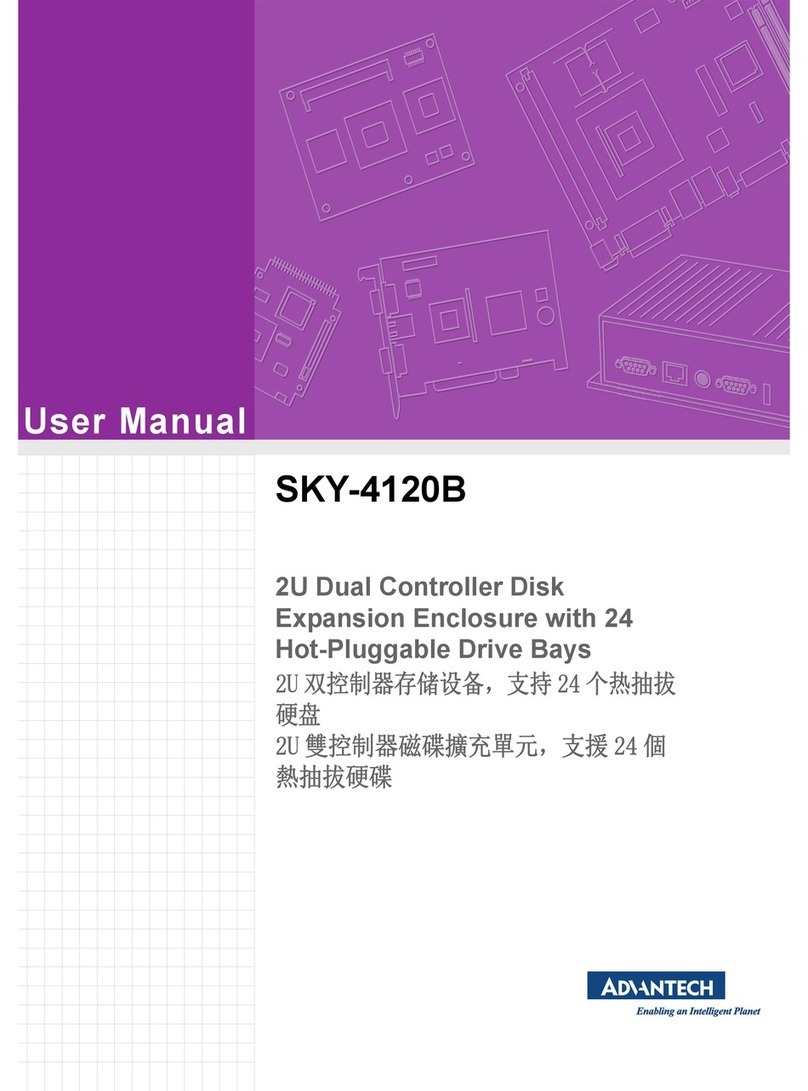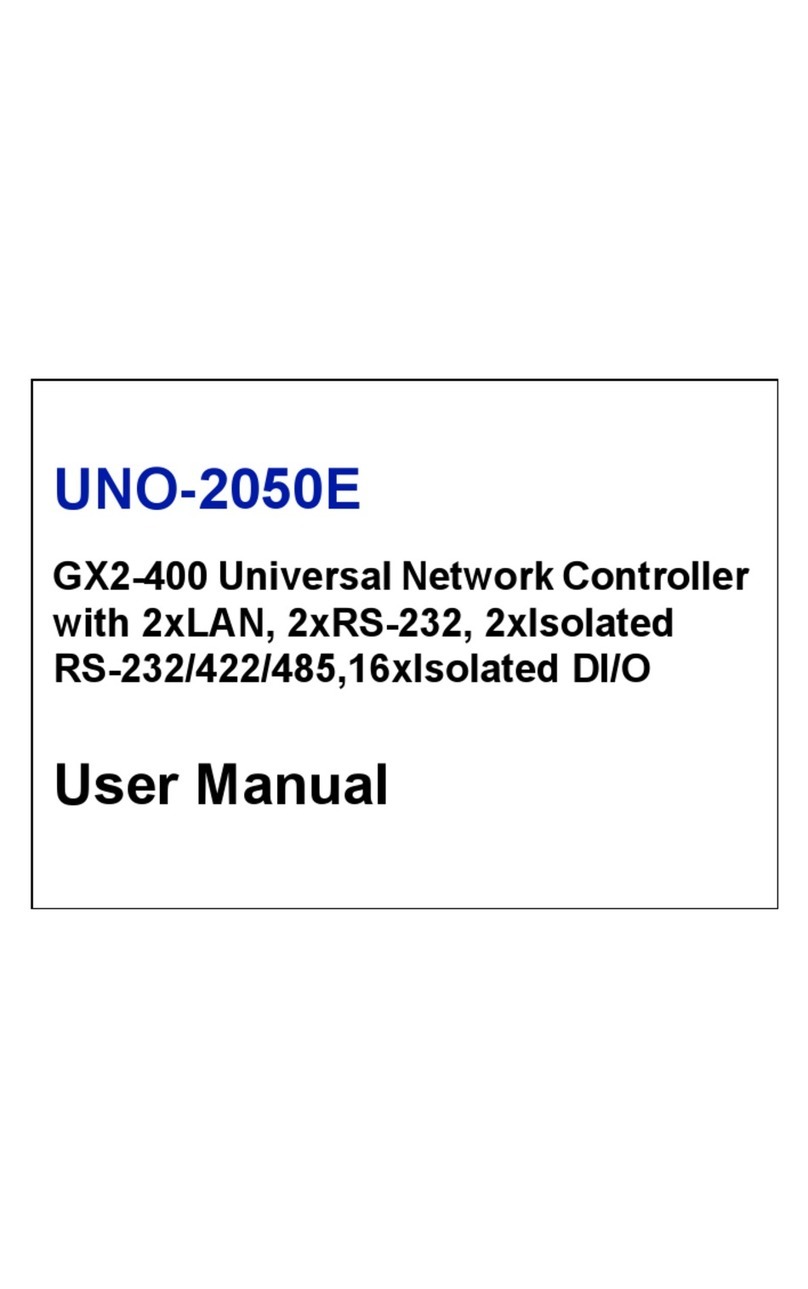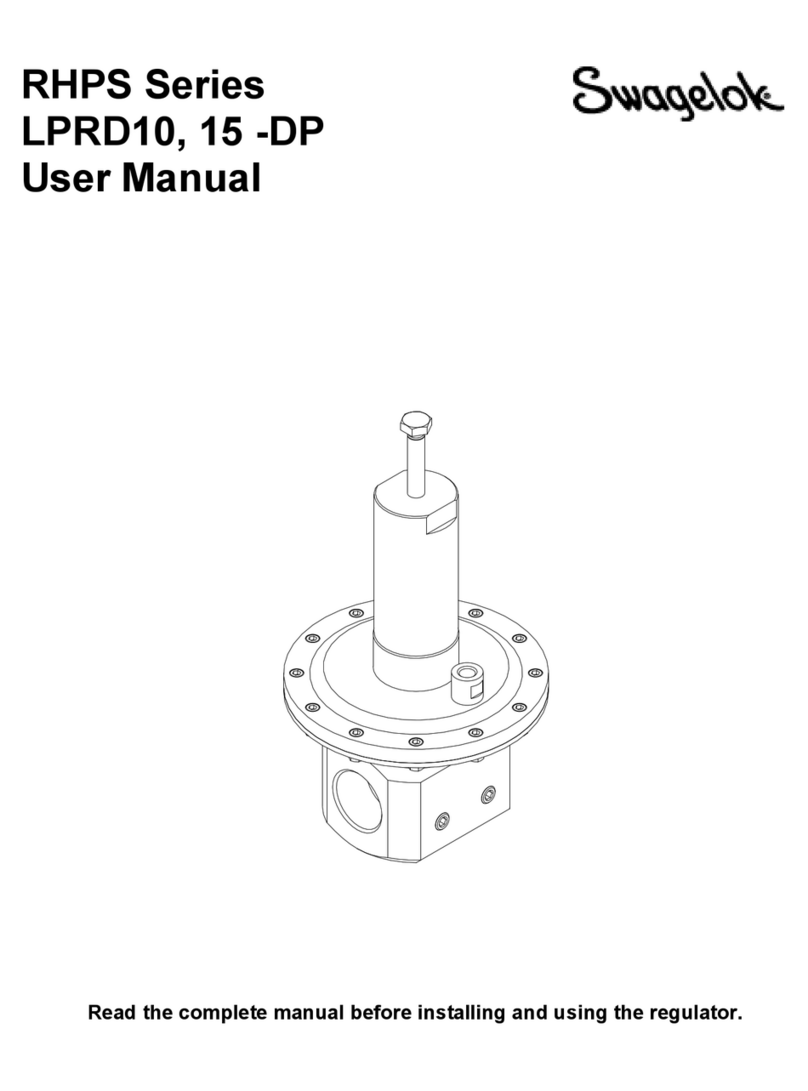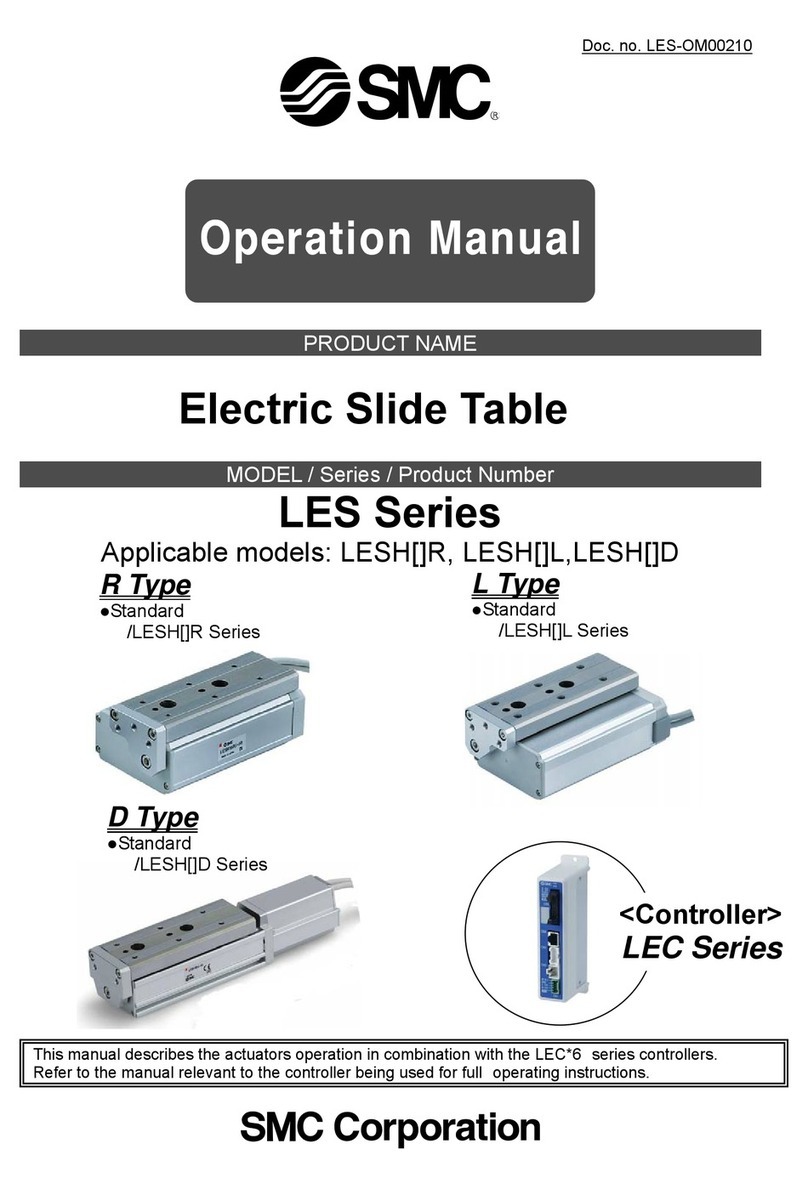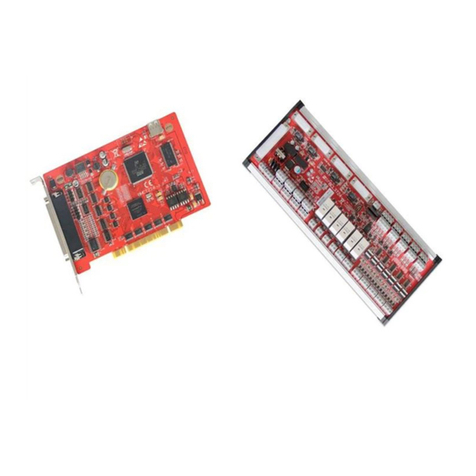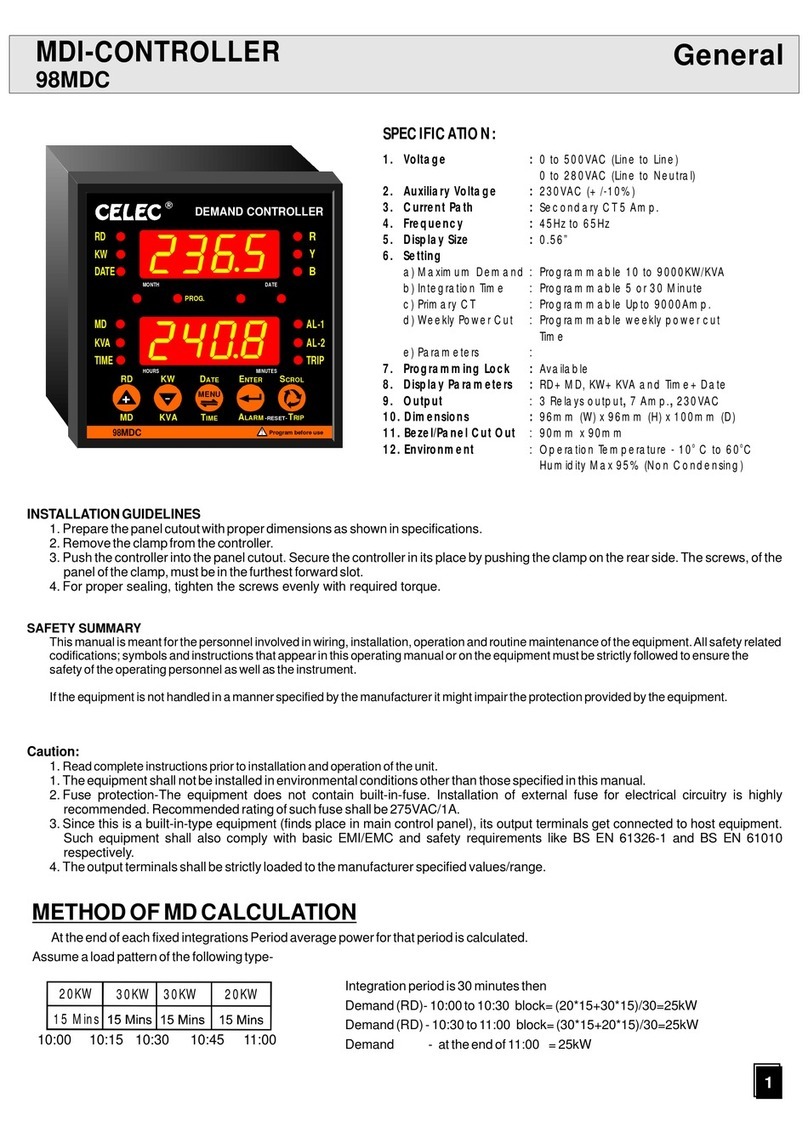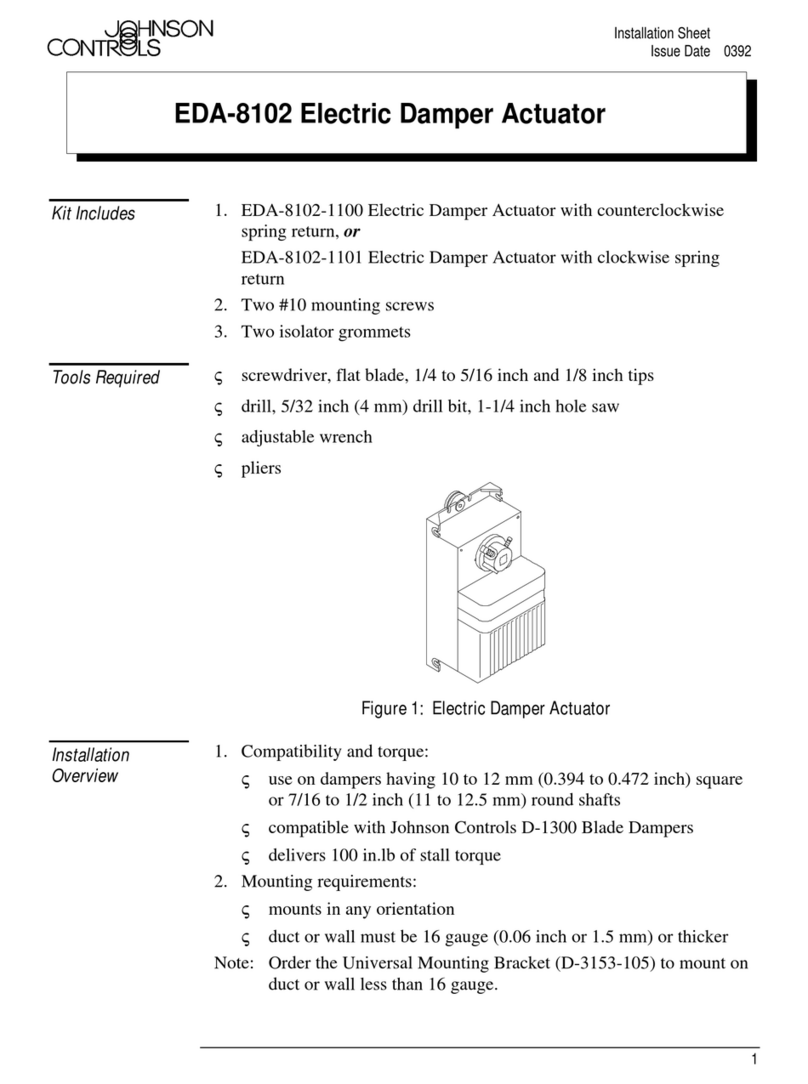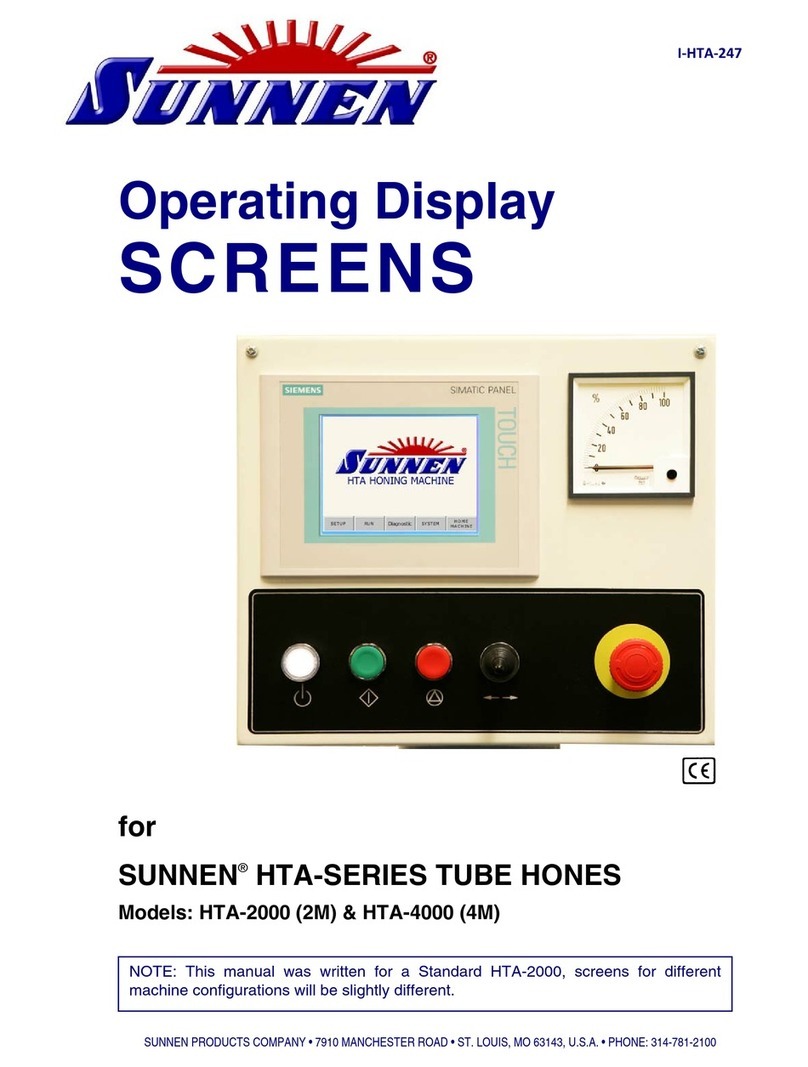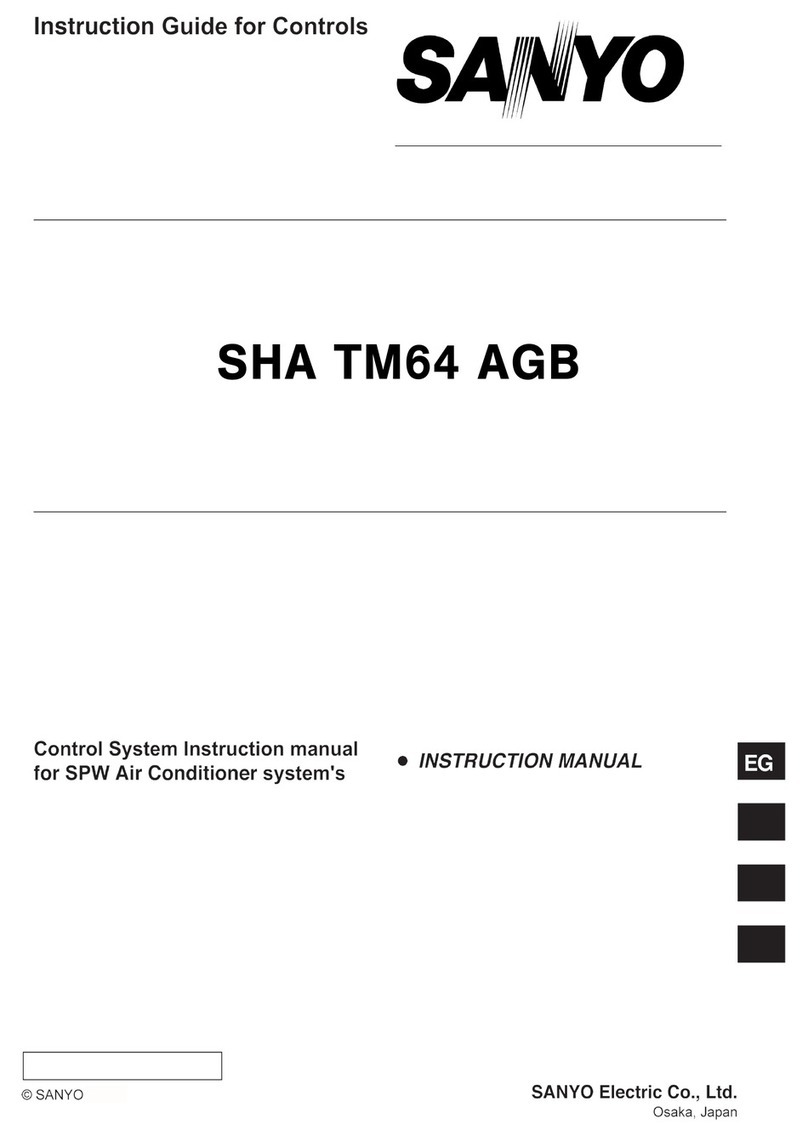Advantech INTRAC 204 User manual
Other Advantech Controllers manuals

Advantech
Advantech UNO-348 User manual

Advantech
Advantech UNO-2182-D13BE User manual

Advantech
Advantech AMAX-5580 User manual

Advantech
Advantech UNO-2160 User manual
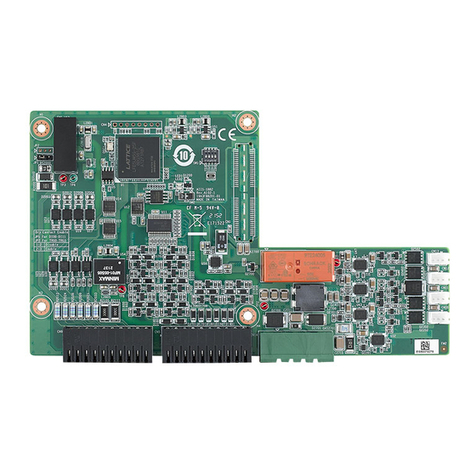
Advantech
Advantech AIIS-1882 User manual

Advantech
Advantech UNO-2053E User manual

Advantech
Advantech ADAM-5510/P31 User manual

Advantech
Advantech APAX-5580 User manual
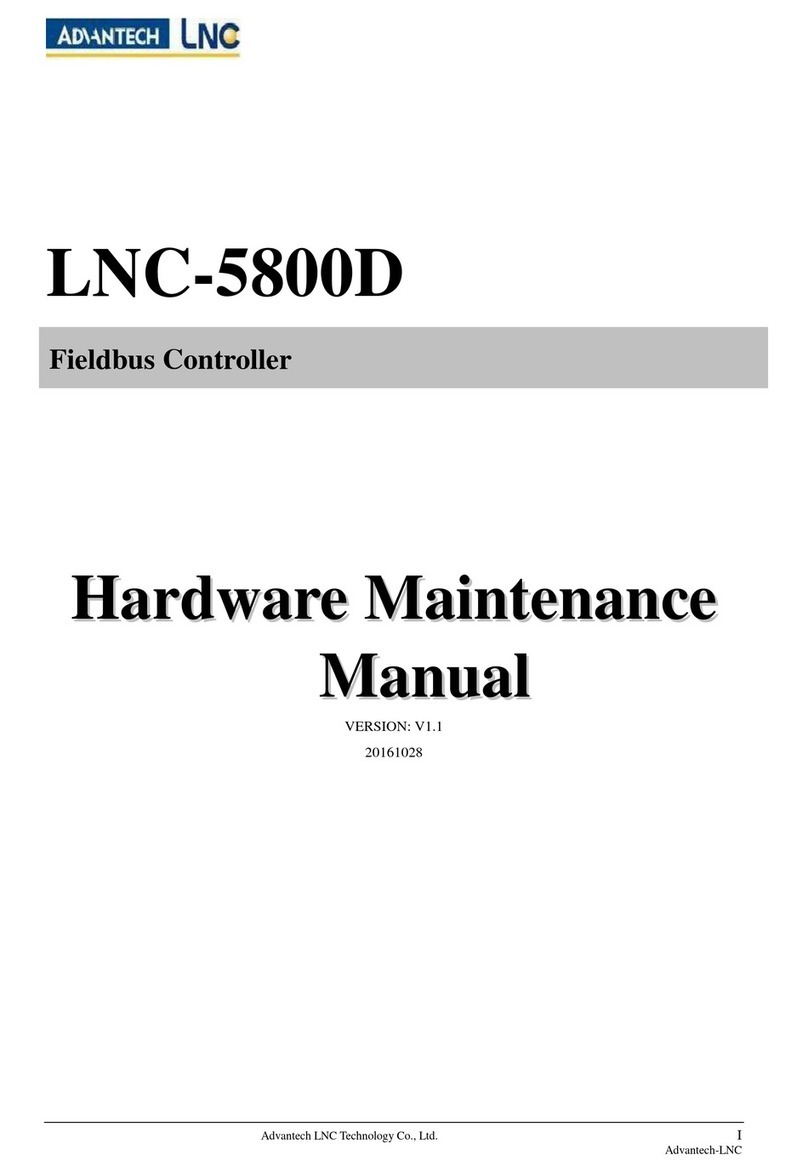
Advantech
Advantech LNC-5800D Owner's manual

Advantech
Advantech GX2-400 User manual

Advantech
Advantech ADAM 5510EKW/TP Installation and operation manual

Advantech
Advantech PCM-26D2CA Installation and operation manual

Advantech
Advantech MVP-3245 Series User manual
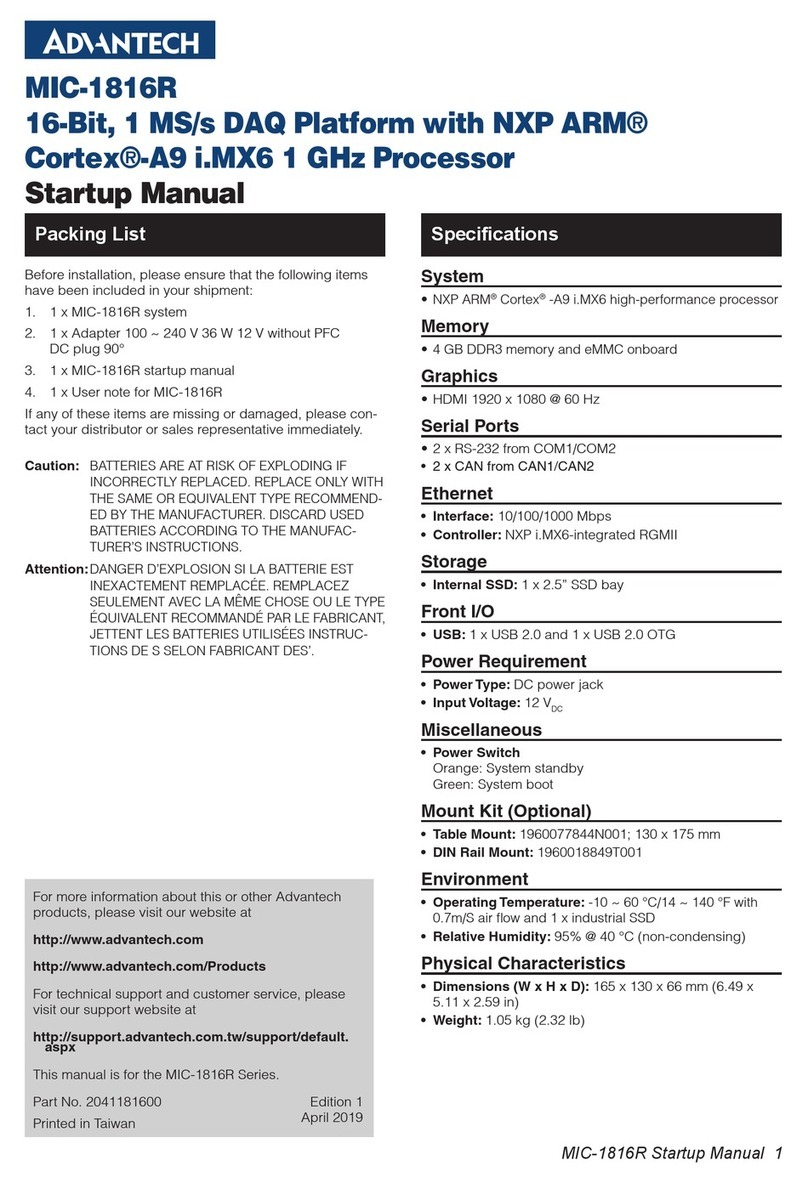
Advantech
Advantech MIC-1816R Installation and operation manual

Advantech
Advantech UNO-2182 User manual
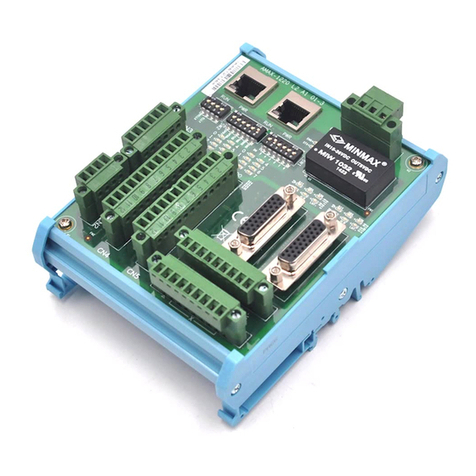
Advantech
Advantech AMAX-1220 Series User manual

Advantech
Advantech Celeron M Universal Network Controller with PC/104 Extension... User manual

Advantech
Advantech ADAM-5550KW Series User manual
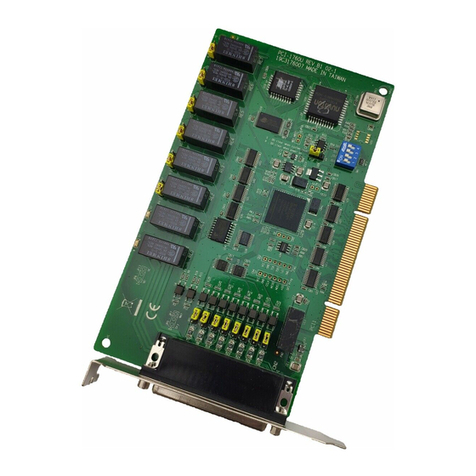
Advantech
Advantech PCI-1760U Installation and operation manual

Advantech
Advantech UNO-127 User manual
Popular Controllers manuals by other brands

Johnson Controls
Johnson Controls PENN P70 Series installation instructions

Dontek
Dontek AquaSun 3RB instruction manual

GF
GF SIGNET 5600 instructions

Parker
Parker 08R Series Installation and service instructions
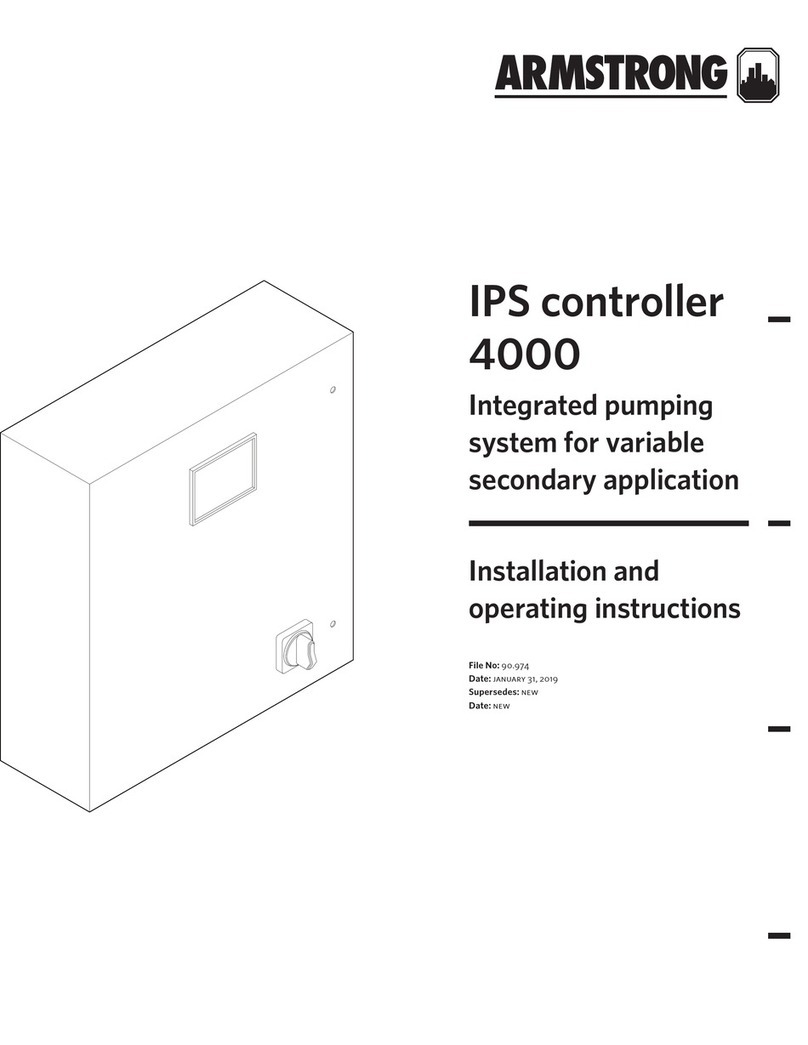
Armstrong
Armstrong IPS 4000 Installation and operating instructions

Evikon
Evikon PluraSens E2408DF user manual